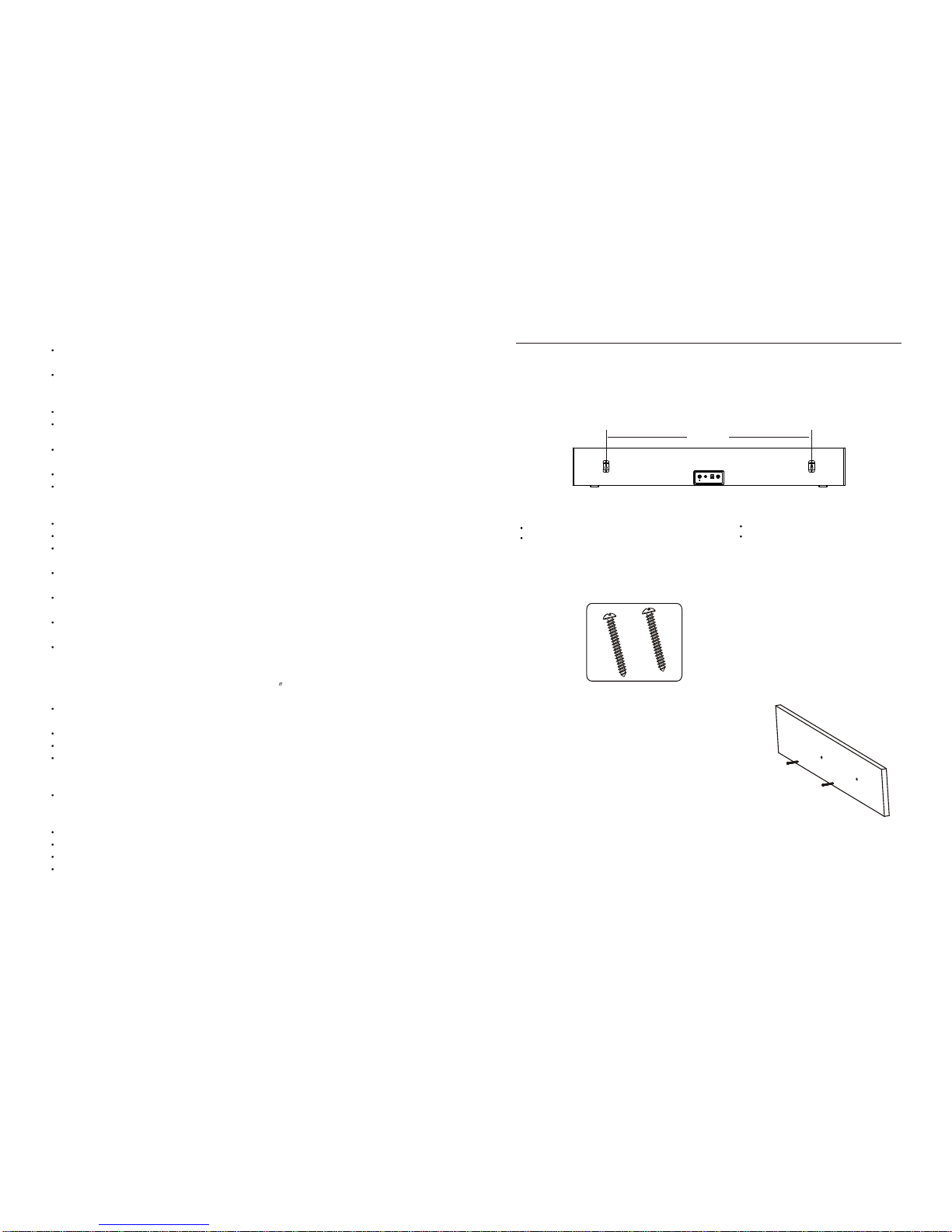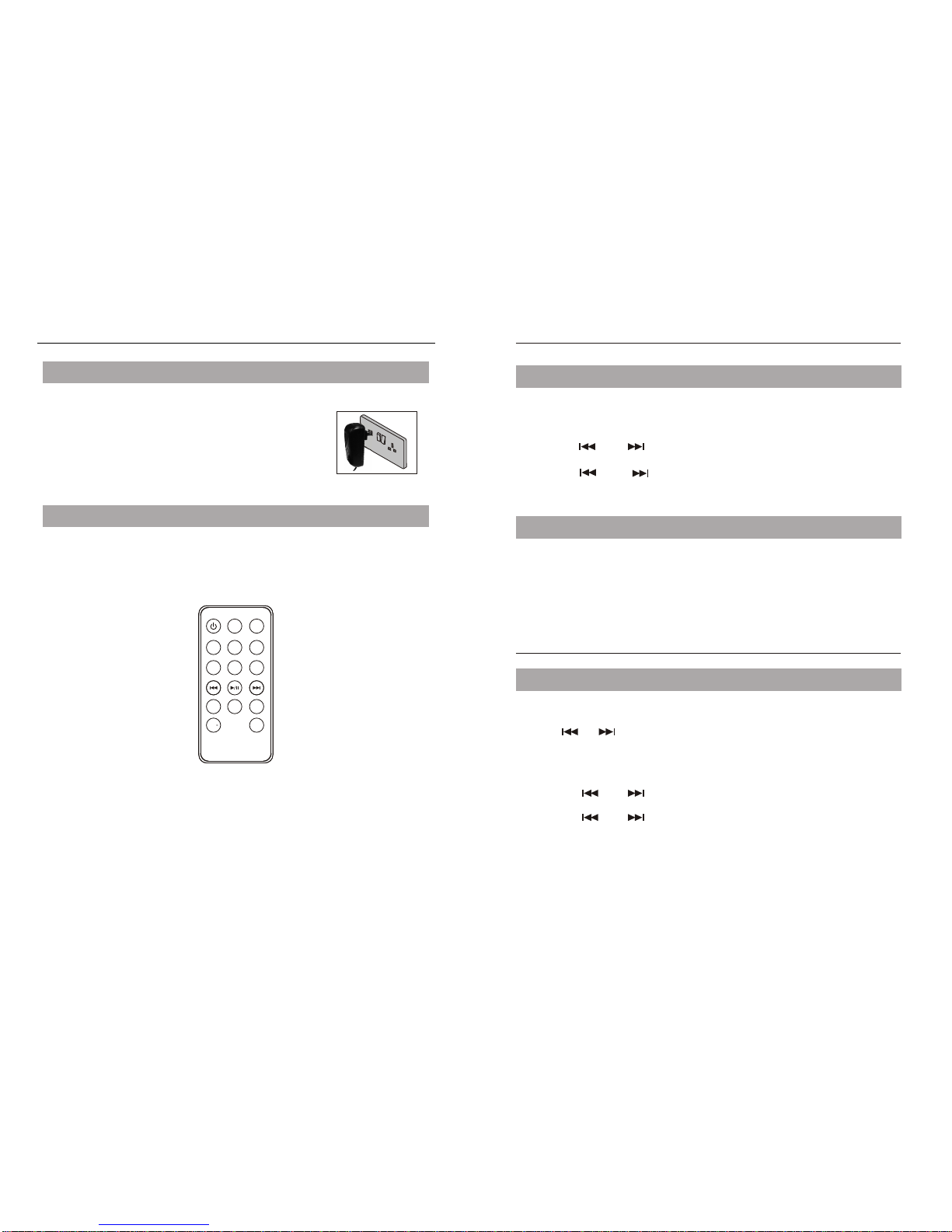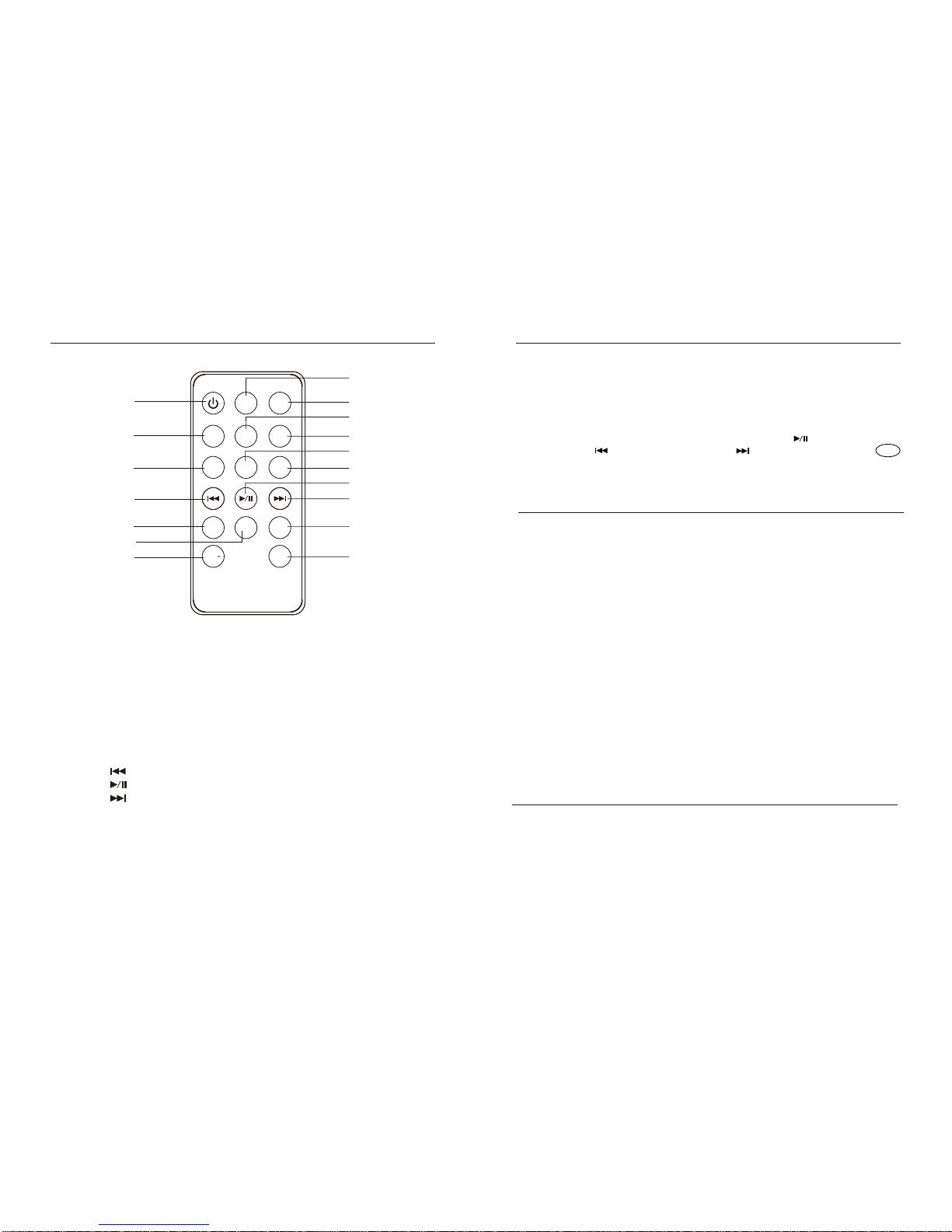The mains plug or appliance coupler is used as the disconnect device,
the disconnect device shall remain readily operable.
This set should only be connected to a mains power supply whichmatches
that stated on the label on the rear of it-do notattempt to connect it to any
other type of supply.
The socket-outlet must be installed near the equipment and easilyaccessible.
'
Toprevent overload, don t share the same mains supply socket with too
many other items of equipment.
Apparatus with Class1 construction shallbe connected toa mains socket
outlet with aprotective earthing connection.
Keep away fromrodents. Rodents enjoybiting into electricflexes.
Always hold theplug when pullingout the plugfrom the mainssupply socket.
Do not pullon the flex,the flex canbecome overloaded andcause a short
circuit.
Set up theunit so thatno one isable to tripover the flex.
Do not placeheavy items onthe flex, whichmay damage it.
Takenote that theflex cannot bereached and pulledby young children,
avoiding injury.
Do not setup the unitnear to heatsources. Thecasing and theflex could be
damaged by theimpact of heat.
Avoid placingthe unit onany surfaces thatmay be subjectto vibrations or
shocks.
When you leaveyour home forlong periods oftime, unplug theAC power
cable for safetyreasons.
The unit becomeswarm when inoperation. Do notplace any coversor
blankets on theunit in orderto prevent overheating.The ventilationholes
are not tobe blocked. Donot set upnear radiators. Donot place indirect
sunshine. When placingon a shelfleave 5cm(2 )free space aroundthe
whole unit.
Do not allowwater or moistureto enter theunit. Do NOTuse in wetor moist
areas such asBathrooms, steamy kitchensor near swimmingpools.
Do not usethis unit whenmoisture condensation mayoccur.
Any repairs mustbe carried outby qualified personnelonly.
Liquids spilt intothe unit cancause serious damage.Switch the setOFF and
disconnect the mainspower supply, then consulta qualified serviceperson
before attempting touse the unitagain.
Do NOTremove the safetycovers. Thereare no useableor serviceable parts
inside. You may invalidatethe warranty. Qualified personnelmust only service
this apperatus.
Takegood care ofthe remote control,do not drop.
Never place hotobjects or openflame sources onor close tothe unit.
High temperatures canmelt plastic andlead to fires.
Toclean use asoft dry cloth.Do NOTuse solvents orpetrol based fluids.
For stubborn stains,you may usea damp clothwith dilute detergent.
312
We recommendhaving this speakerprofessionally mounted. Byusing the includedwall
mounting accessories, thesound bar canbe mounted ontoa wall.
Mounting theSpeaker Baronto awall
You willneed
Level
Manual or Electricdrill
Distance BetweenTwoBrackets
1/. Mountingon thewooden wall
You shoulduse
600mm
Pencil
TapeMeasure
1. Use theTAPEMEASURE to decidehow high you'd
like to hangthe SOUND Baron the
wall. TheSOUND Bar mustbe hung within5 feet of
an ACpower outlet forthe attachedAC power cord
to reach.
2. Mark theposition of themounting screws onthe wall
using a pencil.
3. Line theLEVEL upon both ofyour mark surethey are
level. If they'renot, adjust themarks as neededto
make them level.
4. Afteryou've double checkedyour marks, drillthrough the screwsdirectly
into the marksthat you havemade on thewall.
5. Use theLEVEL tocheck that themounting screws arelevel.
6. Put theSound Bar ontothe mounting brackets,and make surethere is afirm and
stable connection beforeletting go ofthe Sound Bar.
7. Finally, use theLEVEL toconfirm that theSound Bar islevel.
2 pcs shortscrews