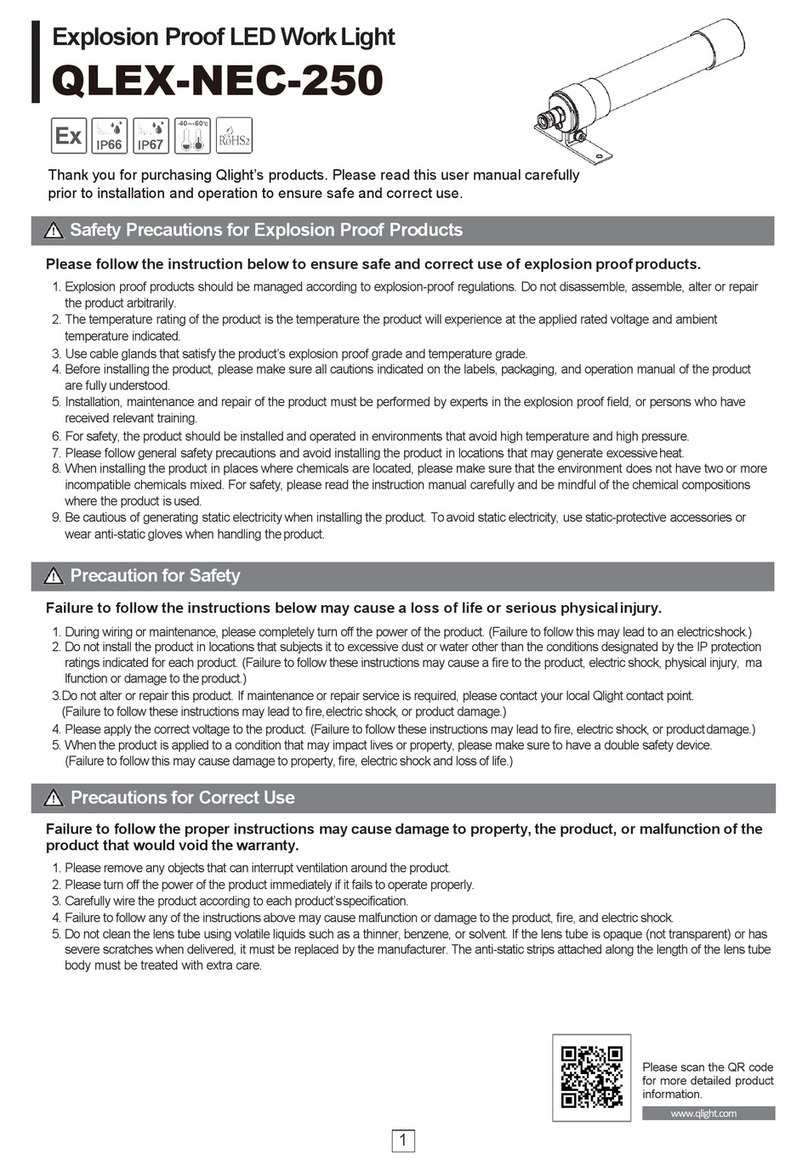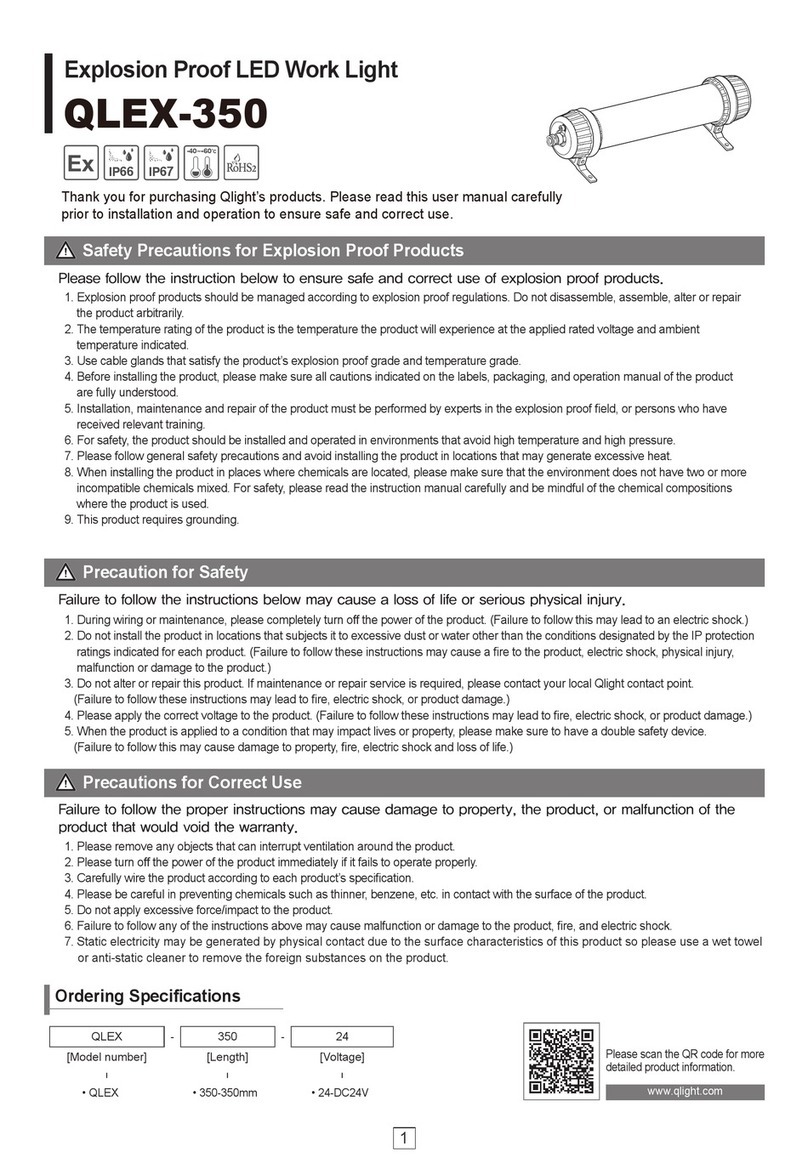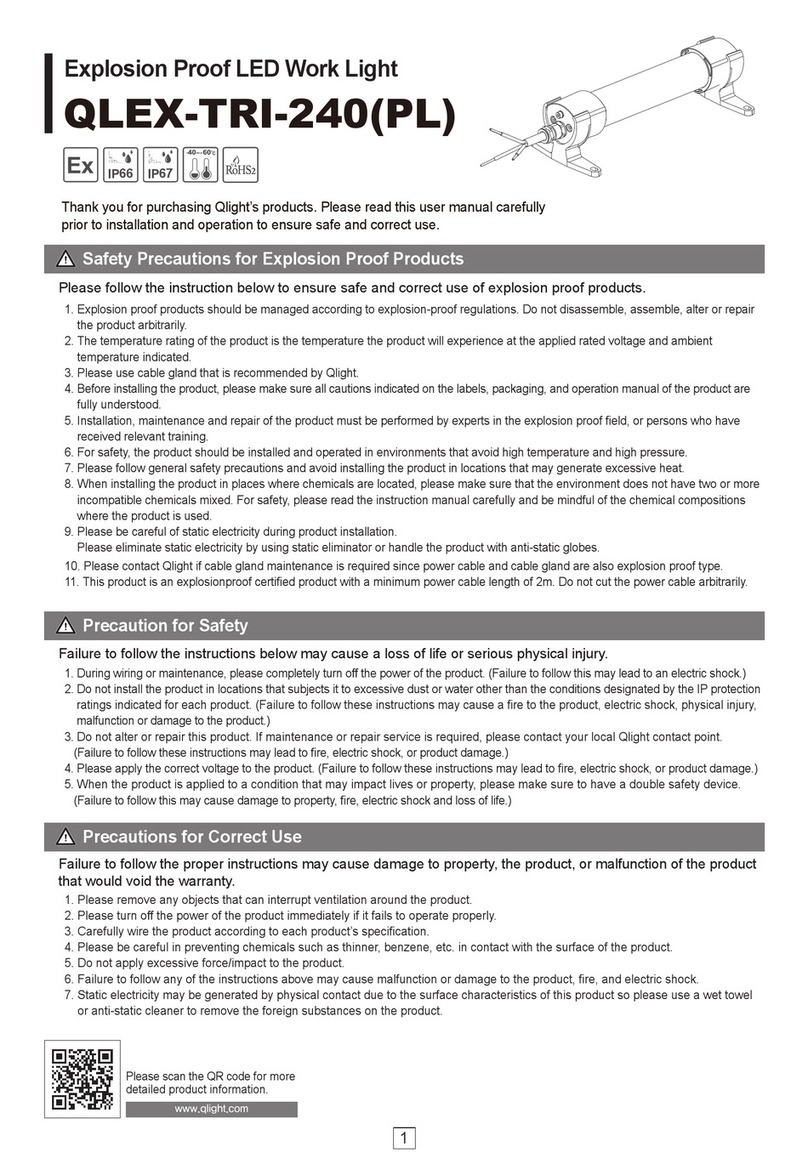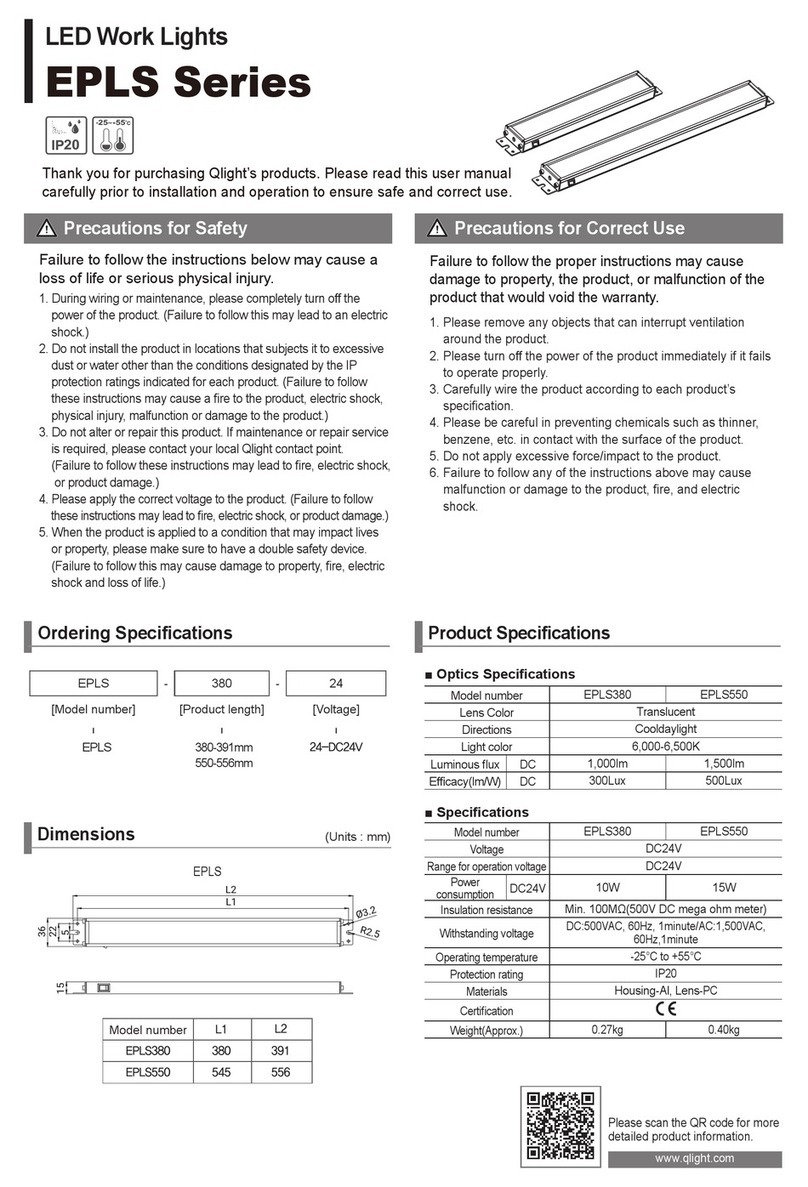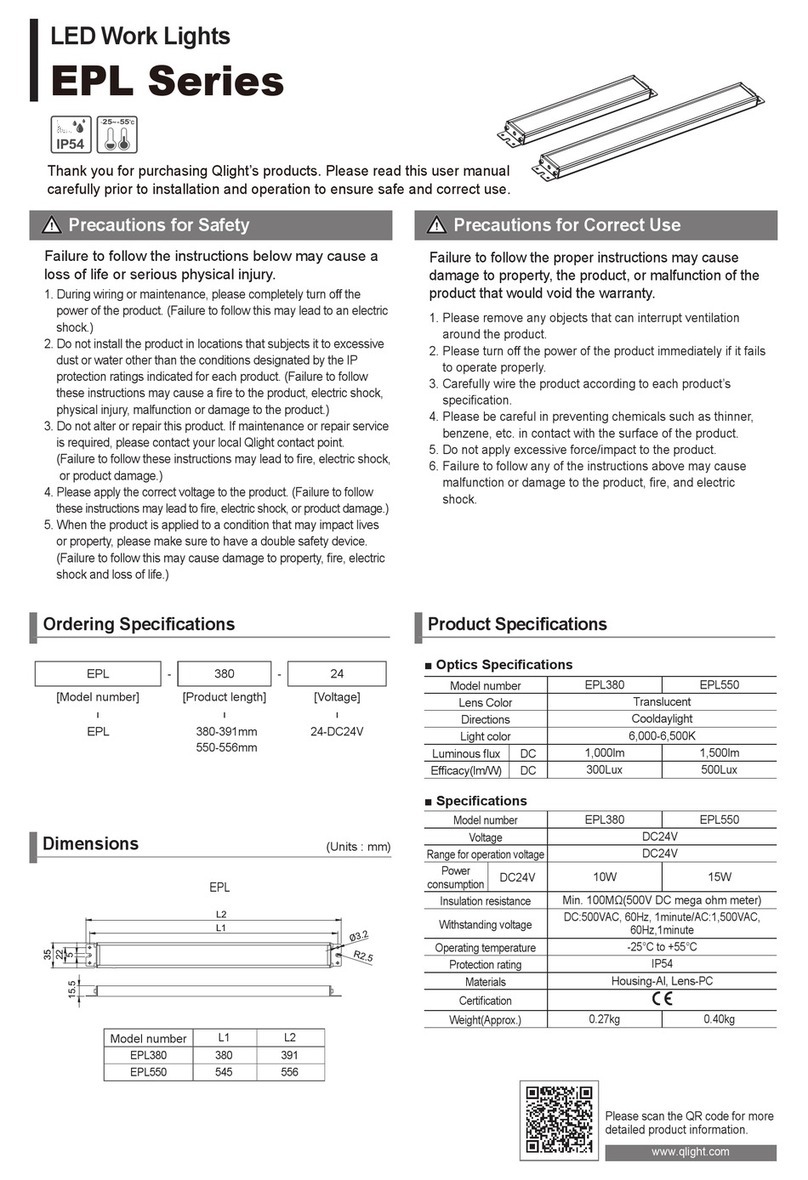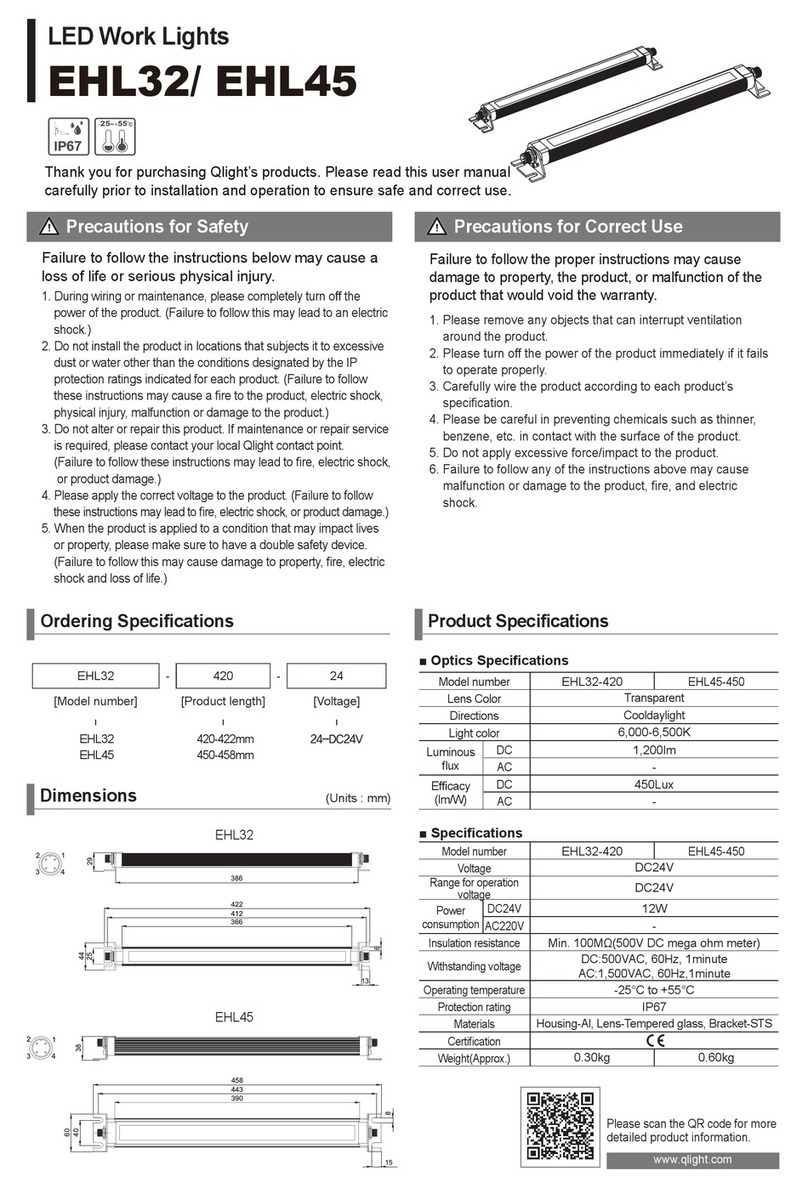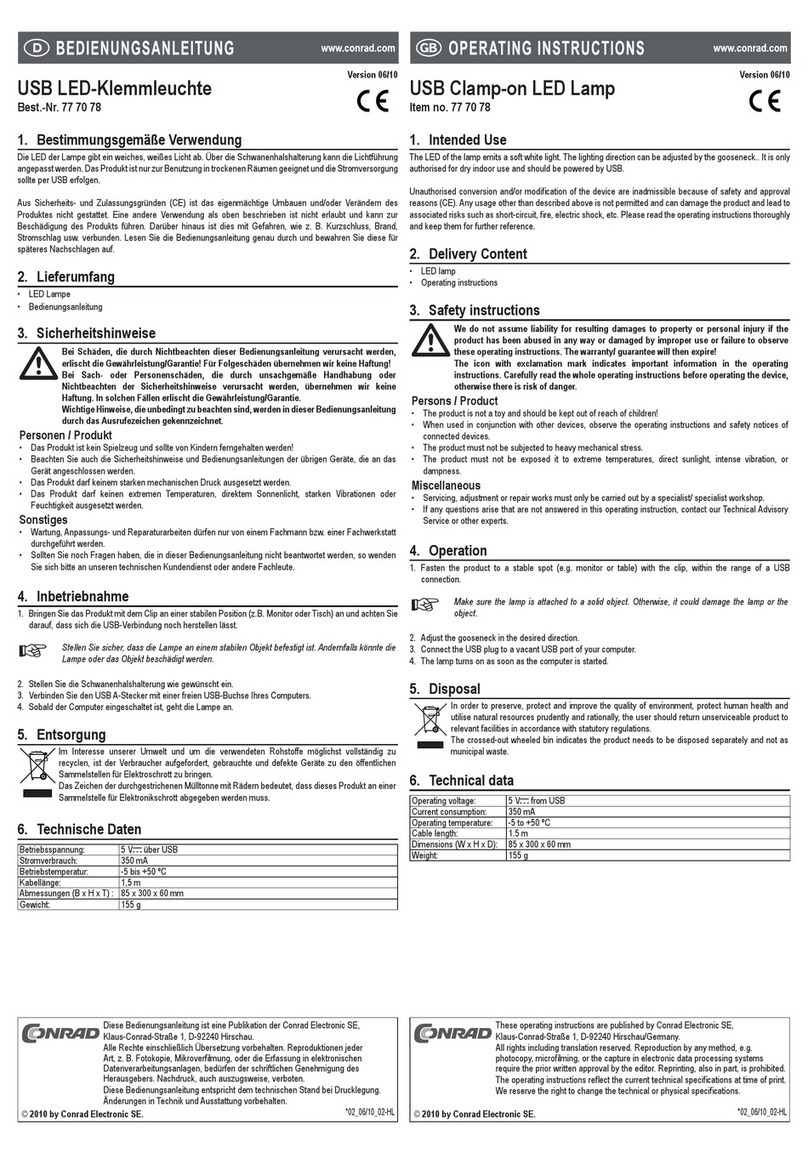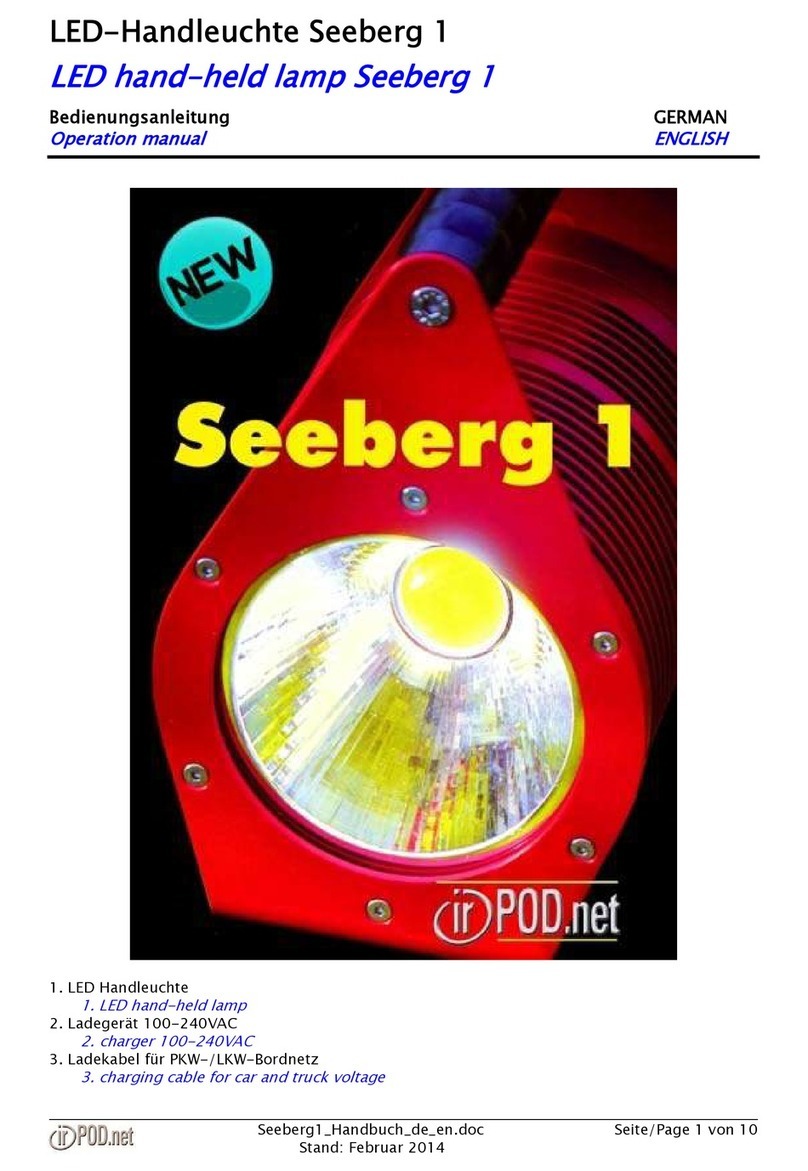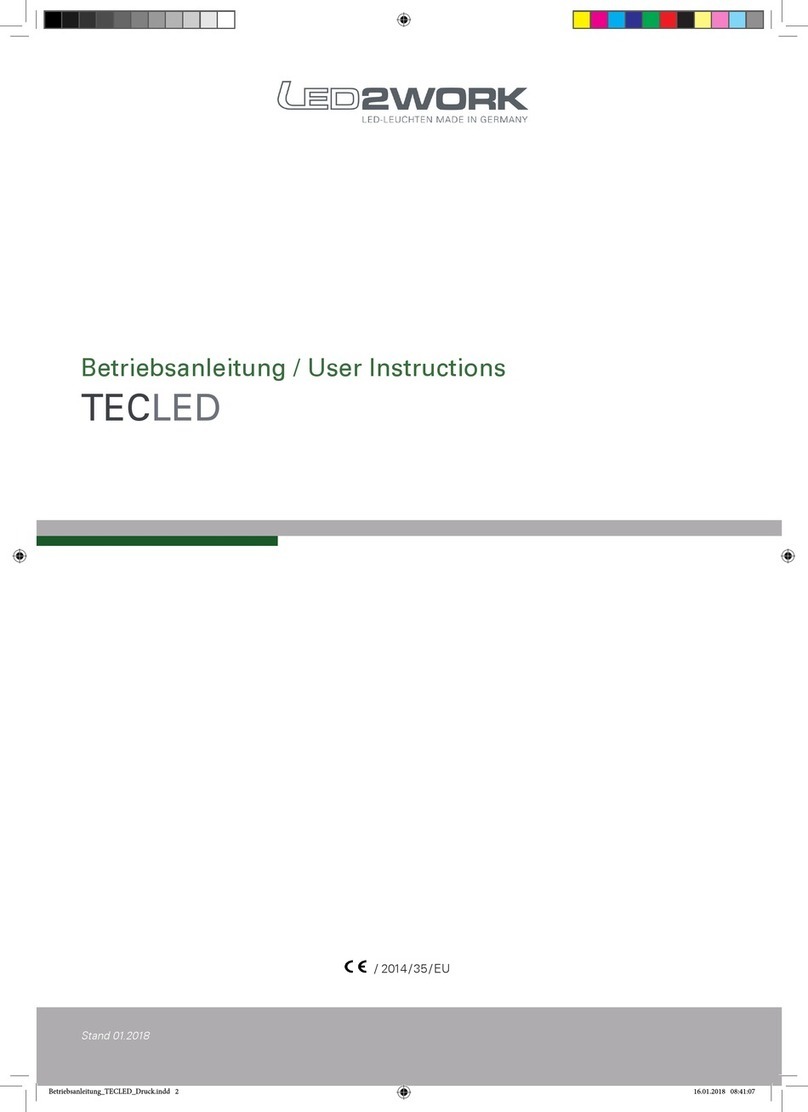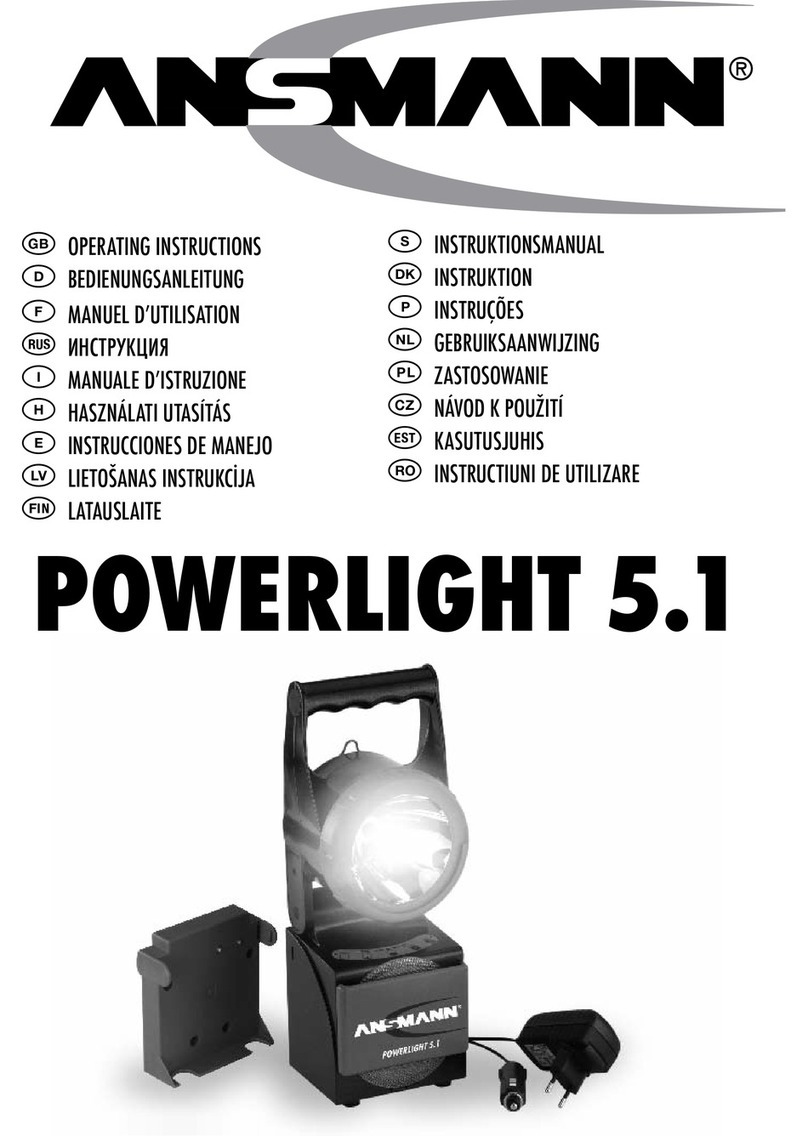PB 1
QLEX-NEC-250
1. Explosion proof products should be managed according to explosion-proof regulations. Do not disassemble, assemble, alter or
repair the product arbitrarily.
2. The temperature rating of the product is the temperature the product will experience at the applied rated voltage and ambient
temperature indicated.
3. Use cable glands that satisfy the product’s explosion proof grade and temperature grade.
4. Before installing the product, please make sure all cautions indicated on the labels, packaging, and operation manual of the
product are fully understood.
5.
Installation, maintenance and repair of the product must be performed by experts in the explosion proof ¿eld, or persons who have
received relevant training.
6. For safety, the product should be installed and operated in environments that avoid high temperature and high pressure.
7. Please follow general safety precautions and avoid installing the product in locations that may generate excessive heat.
8. When installing the product in places where chemicals are located, please make sure that the environment does not have two or
more incompatible chemicals mixed. For safety, please read the instruction manual carefully and be mindful of the chemical
compositions where the product is used.
9. Be cautious of generating static electricity when installing the product. To avoid static electricity, use static-protective accessories or
wear anti-static gloves when handling the product.
10. Please refer to NEC Article 411 for the selection and connection of an appropriate power supply.
1. During wiring or maintenance, please completely turn o-• the power of the product. (Failure to follow this may lead to an electric shock.)
2. Do not install the product in locations that subjects it to excessive dust or water other than the conditions designated by the IP protection
ratings indicated for each product. (Failure to follow these instructions may cause a ¿re to the product, electric shock, physical injury,
malfunction or damage to the product.)
3. Do not alter or repair this product. If maintenance or repair service is required, please contact your local Qlight contact point.
(Failure to follow these instructions may lead to ¿re, electric shock, or product damage.)
4. Please apply the correct voltage to the product. (Failure to follow these instructions may lead to ¿re, electric shock, or product damage.)
5.
When the product is applied to a condition that may impact lives or property, please make sure to have a double safety device.
(Failure to follow this may cause damage to property, ¿re, electric shock and loss of life.)
Precaution for Safety
Failure to follow the instructions below may cause a loss of life or serious physical injury.
1. Please remove any objects that can interrupt ventilation around the product.
2. Please turn o-• the power of the product immediately if it fails to operate properly.
3. Carefully wire the product according to each product’s speci¿cation.
4. Failure to follow any of the instructions above may cause malfunction or damage to the product, ¿re, and electric shock.
5. Do not clean the lens tube using volatile liquids such as a thinner, benzene, or solvent. If the lens tube is opaque (not transparent)
or has severe scratches when delivered, it must be replaced by the manufacturer. The anti-static strips attached along the length of
the lens tube body must be treated with extra care.
Precautions for Correct Use
Failure to follow the proper instructions may cause damage to property, the product, or malfunction of the product
that would void the warranty.
Please scan the QR code
for more
detailed product information.
www.qlight.com
Thank you for purchasing Qlight’s products. Please read this user manual carefully
prior to installation and operation to ensure safe and correct use.
Safety Precautions for Explosion Proof Products
Please follow the instruction below to ensure safe and correct use of explosion proof products.
Explosion Proof LED Work Light