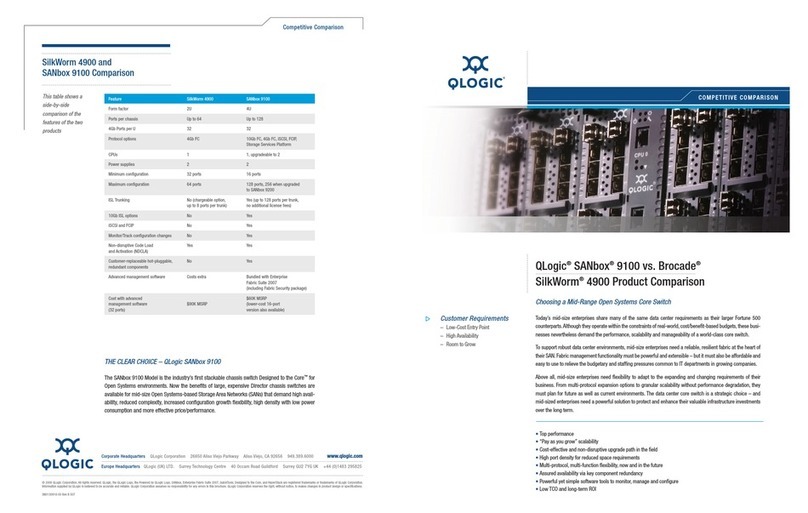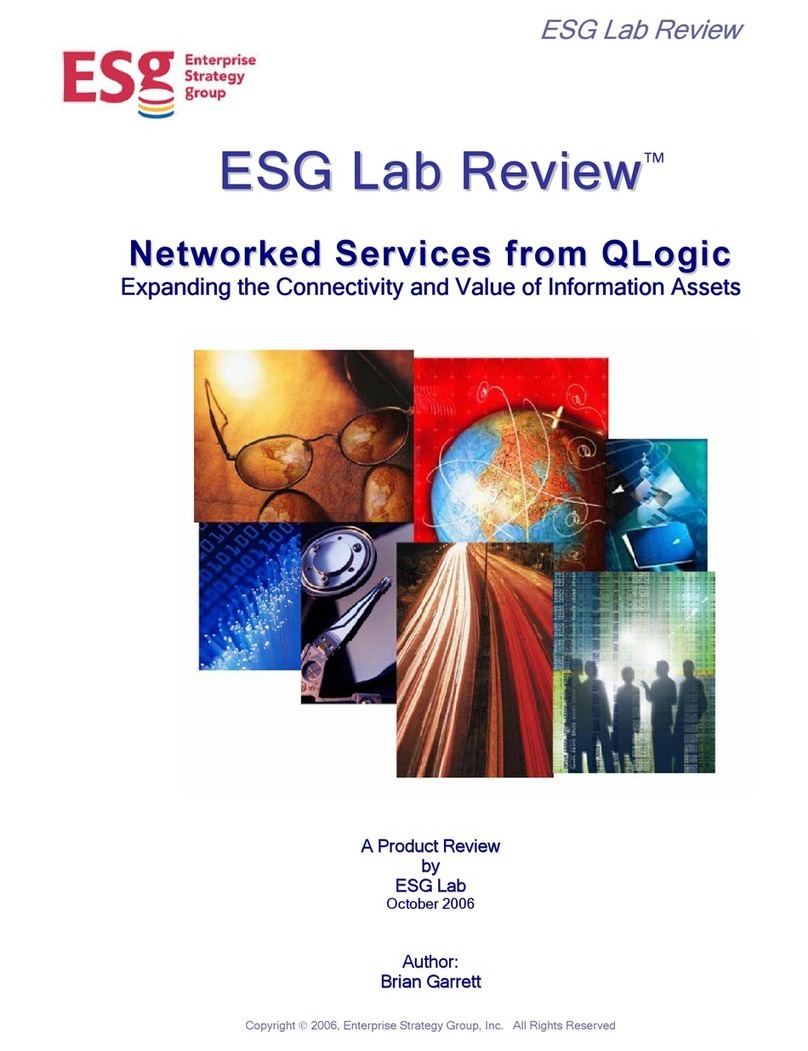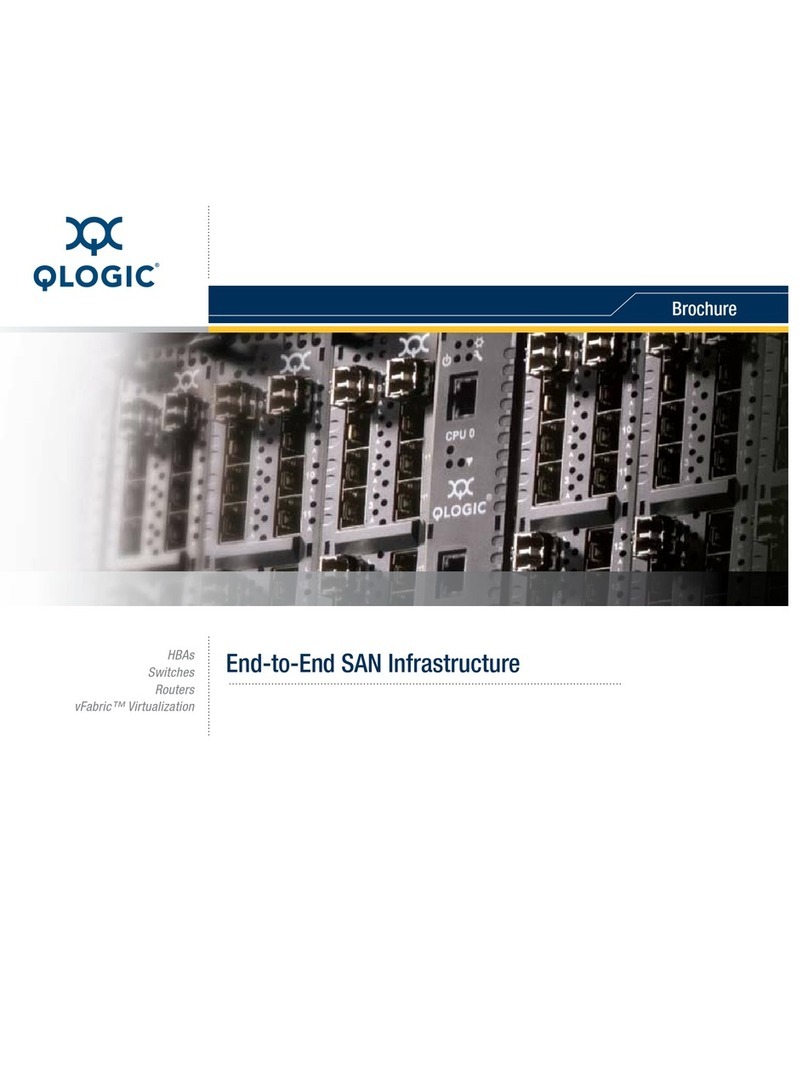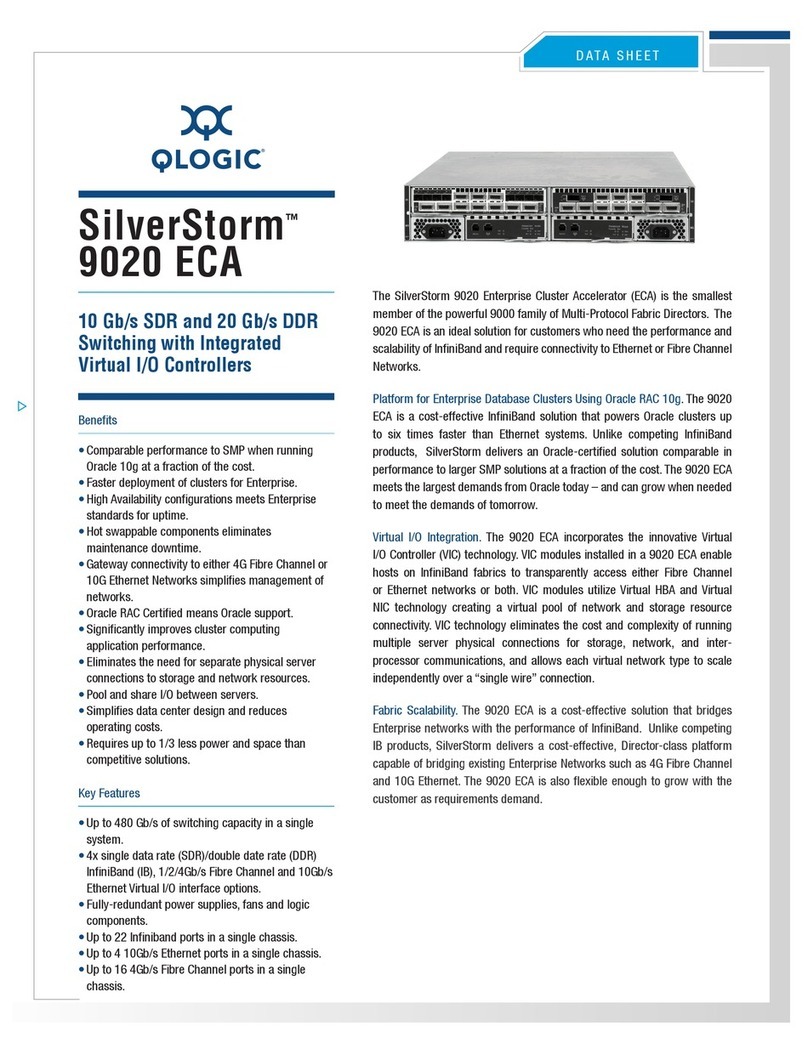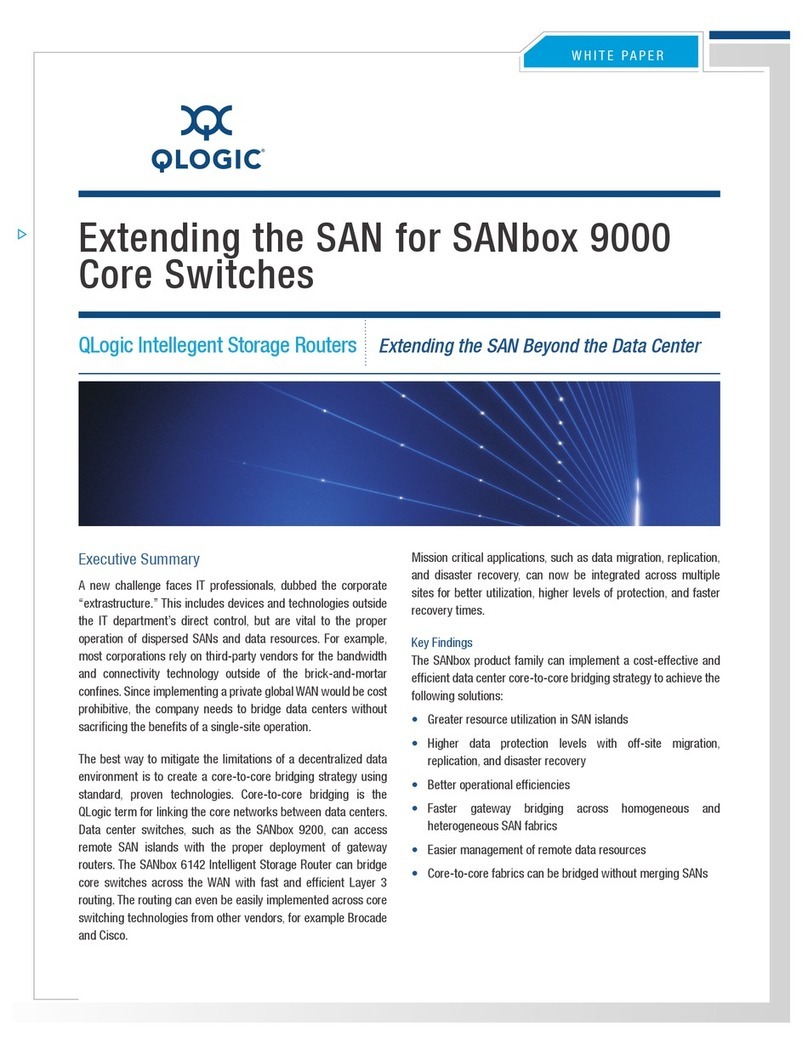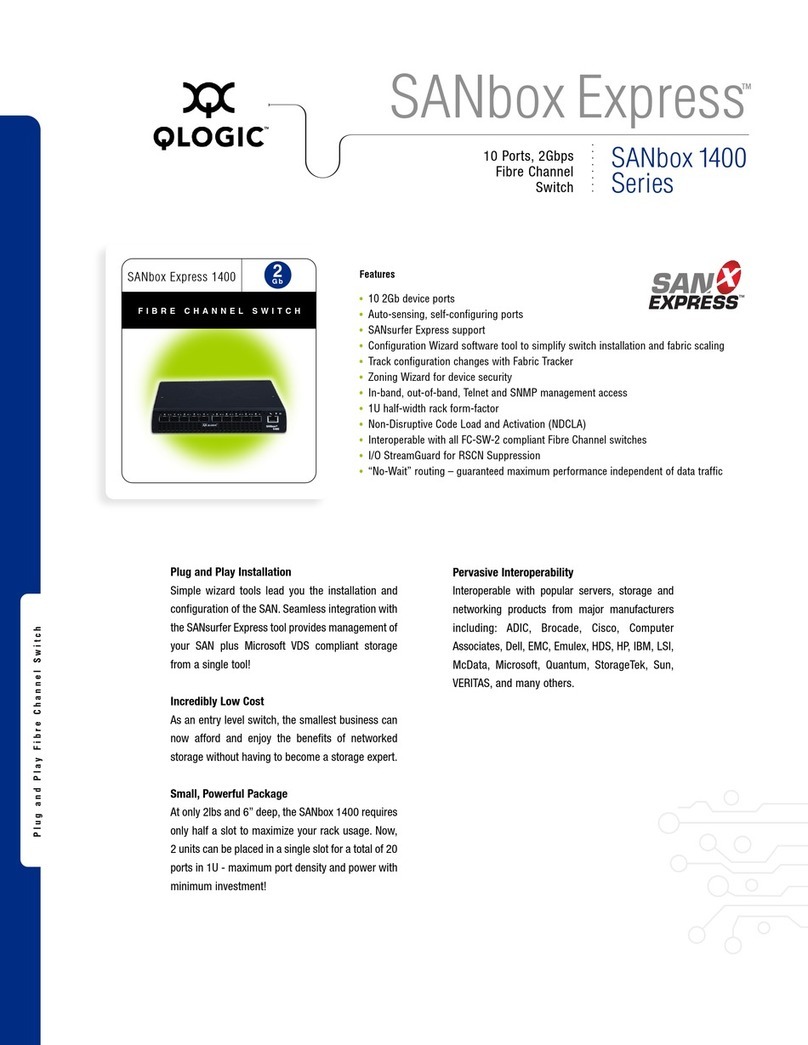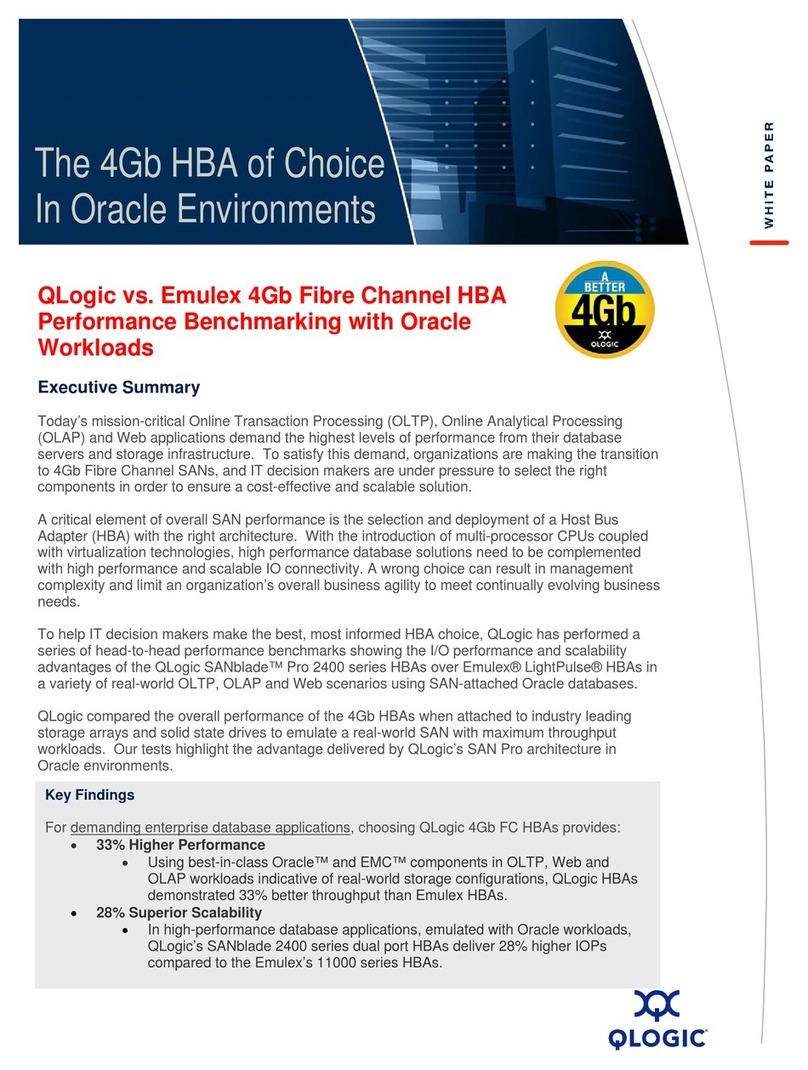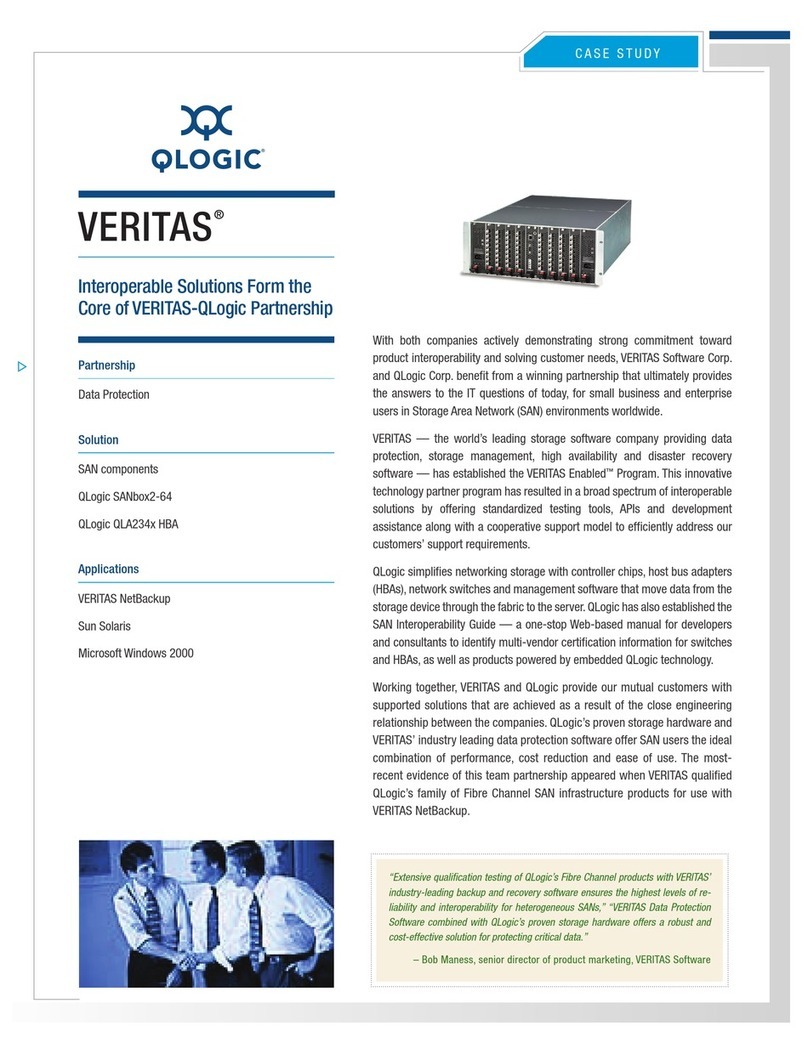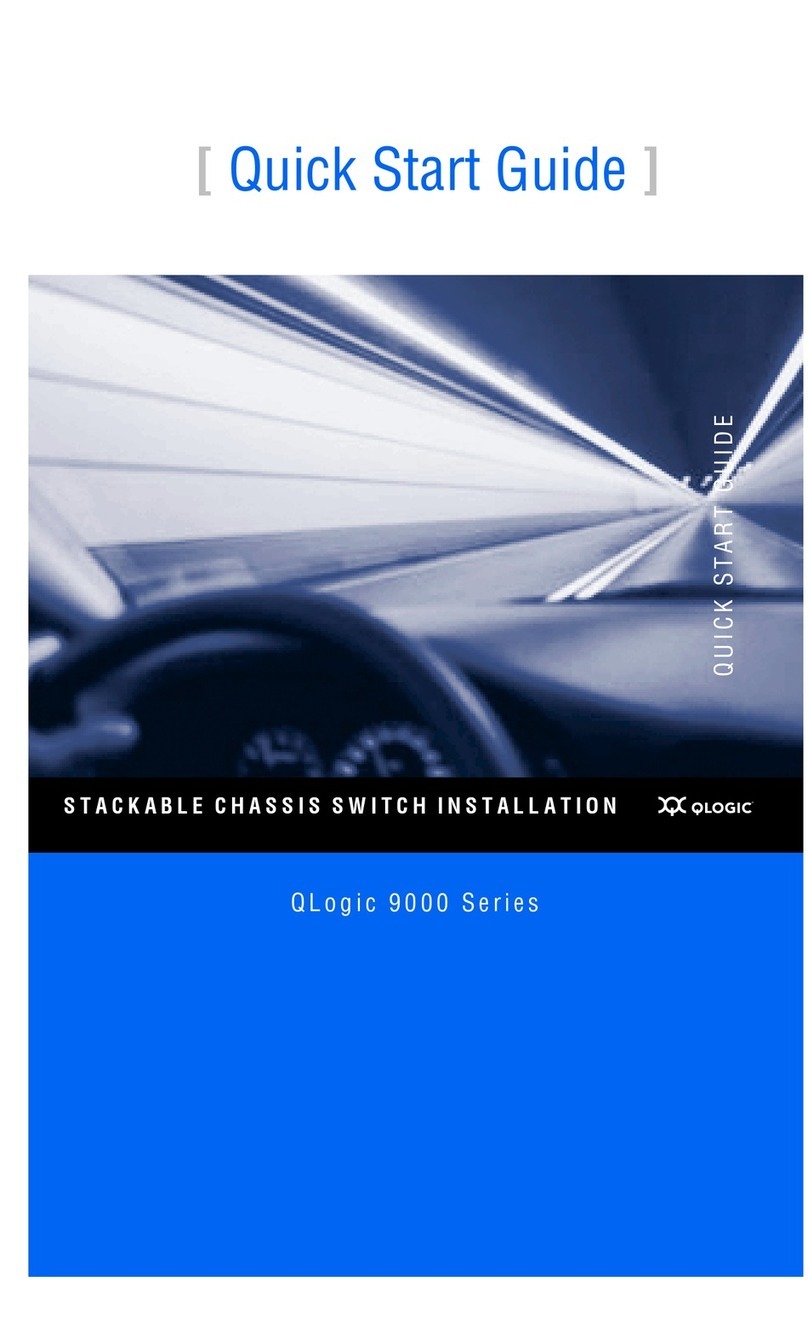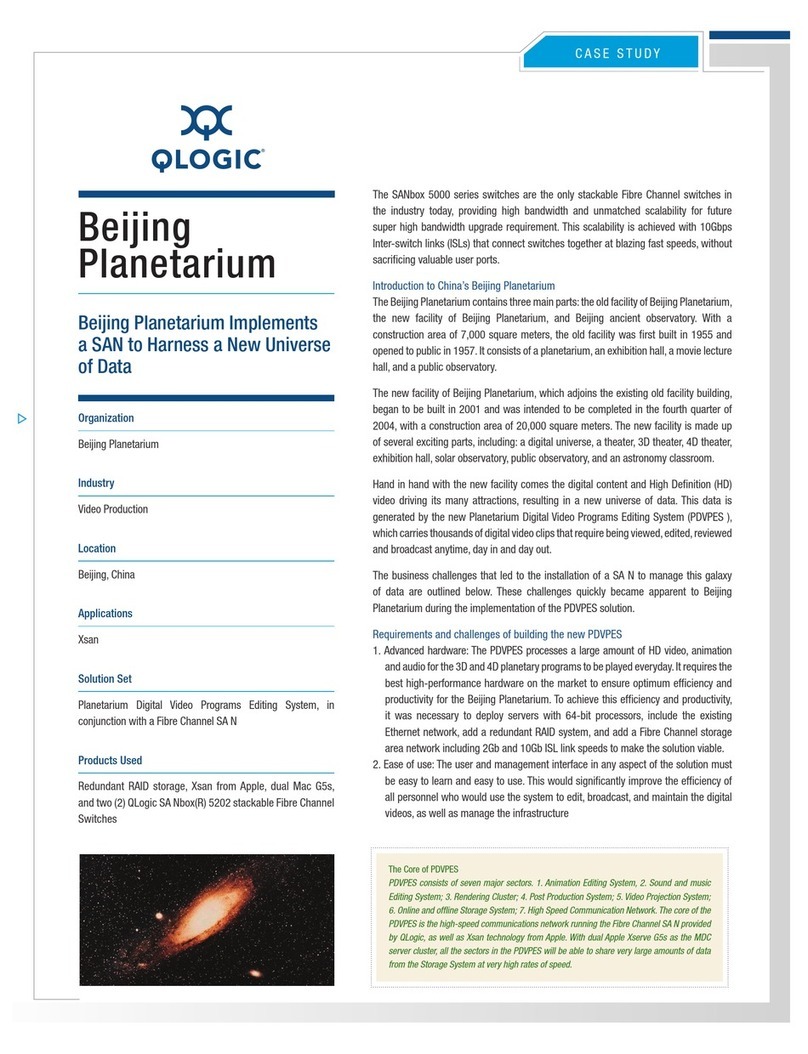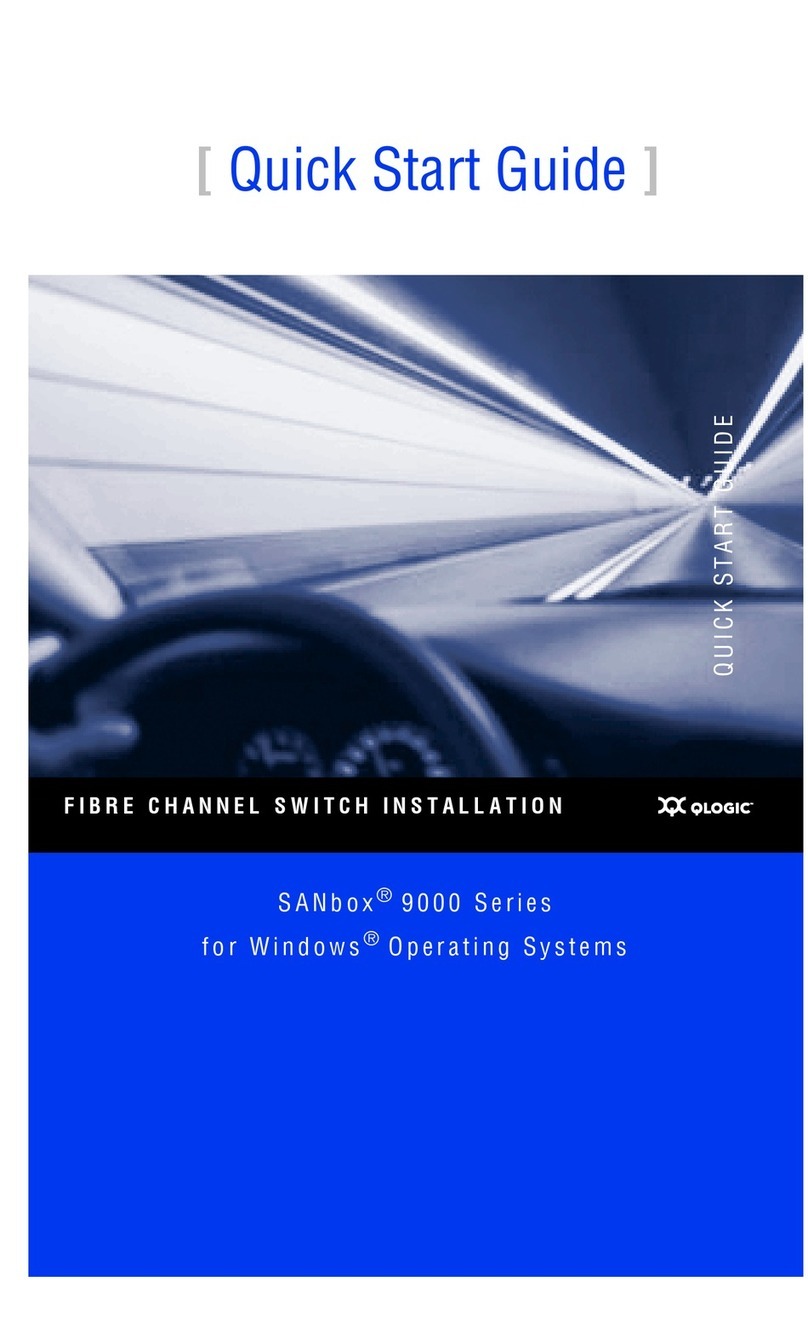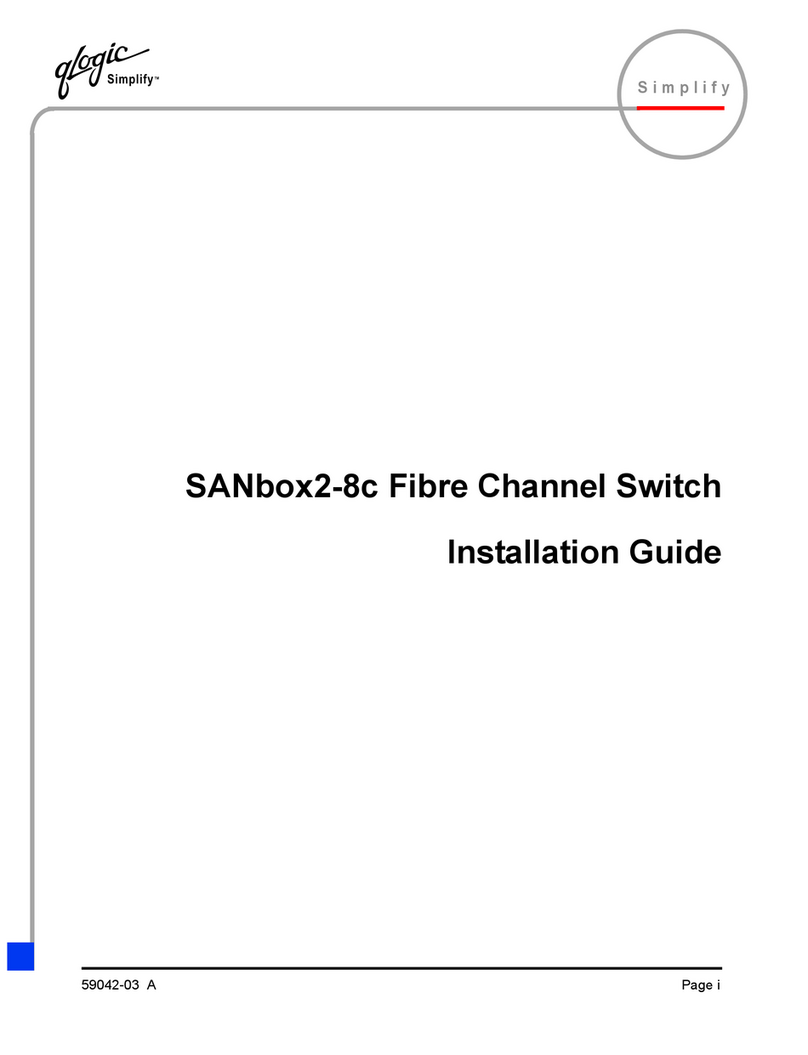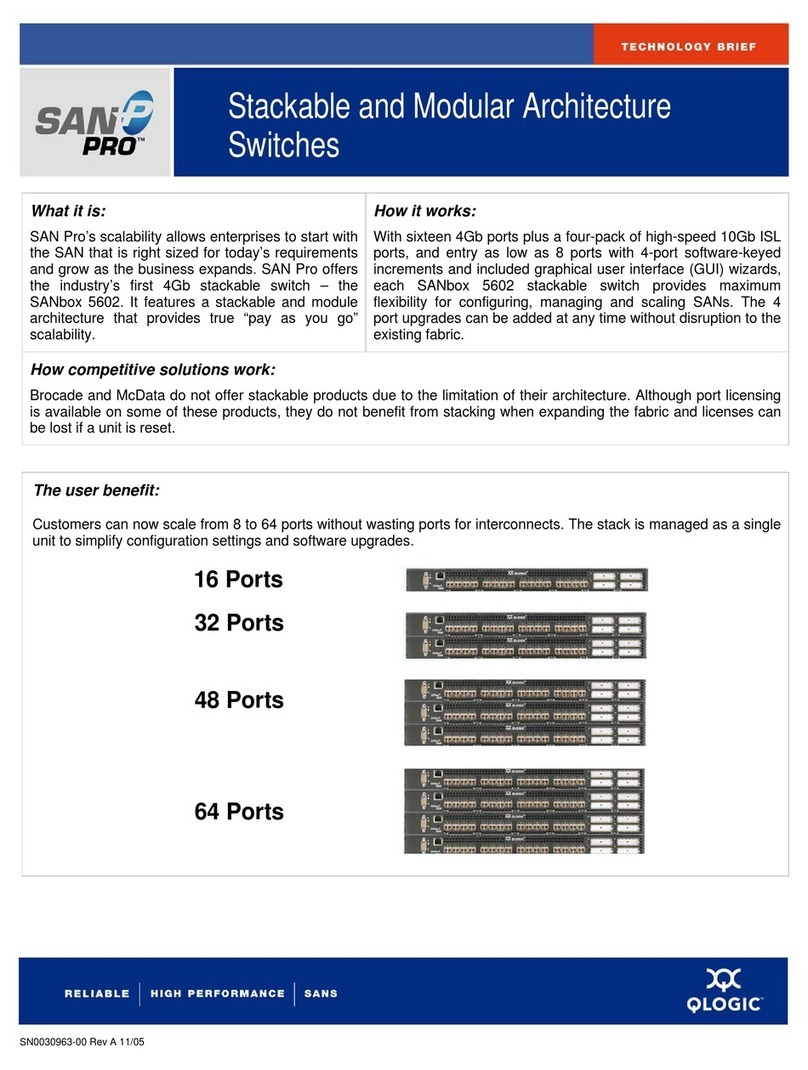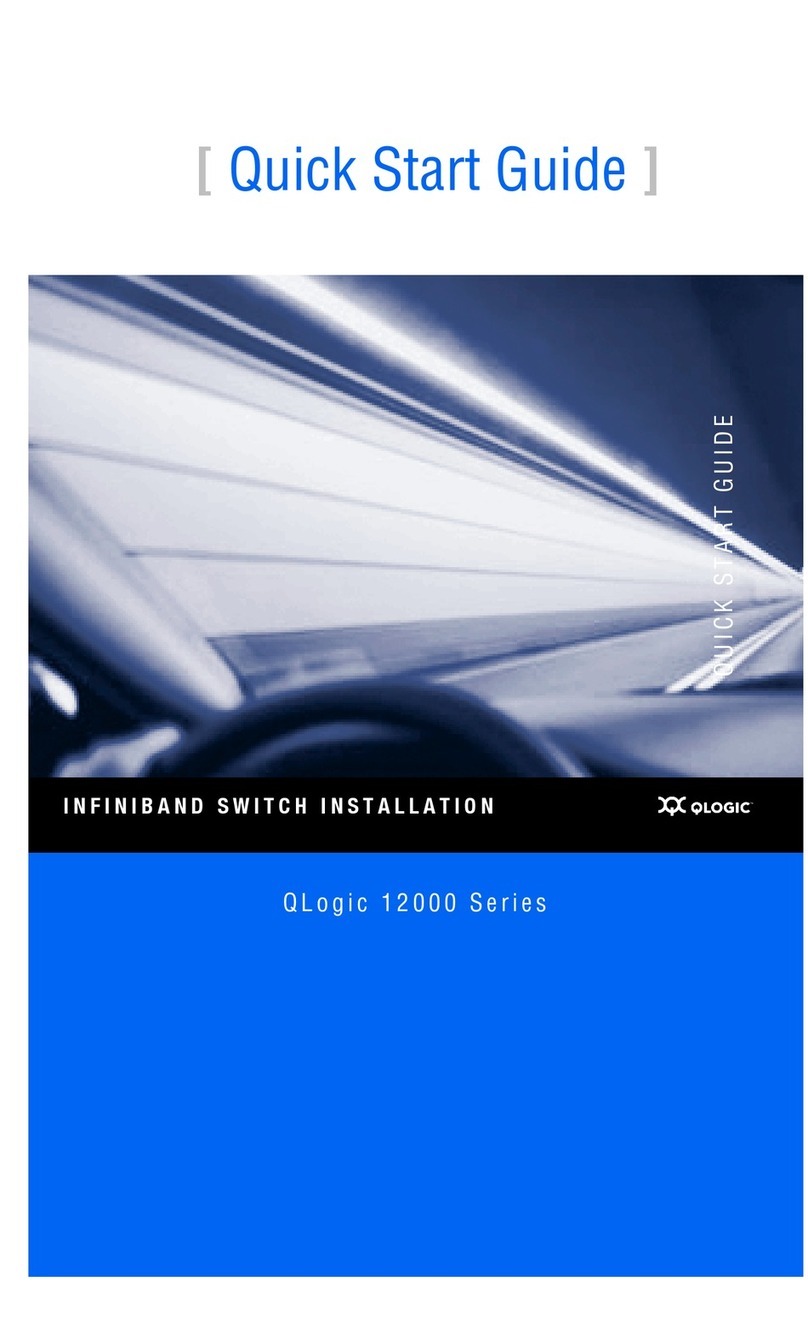DATA SHEET
Corporate Headquarters QLogic Corporation 26650 Aliso Viejo Parkway Aliso Viejo, CA 92656 949.389.6000 www.qlogic.com
Europe Headquarters QLogic (UK) LTD. Quatro House Lyon Way, Frimley Camberley Surrey, GU16 7ER UK +44 (0) 1276 804 670
SANbox 5802V Fibre Channel Stackable Switch
© 2008 QLogic Corporation. Specifications are subject to change without notice. All rights reserved worldwide. QLogic, the QLogic logo, SANbox, QuickTools, Enterprise Fabric Suite, SANdoctor, I/O StreamGuard, mPort, and vFabric are trademarks or registered
trademarks of QLogic Corporation. Java is registered trademark of Sun Microsystems, Inc.. HP is a registered trademark of Hewlett-Packard Company. IBM is a registered trademark of IBM Corporation. VMware is a registered trademark of VMware, Inc. All other
brand and product names are trademarks or registered trademarks of their respective owners. Information supplied by QLogic Corporation is believed to be accurate and reliable. QLogic Corporation assumes no responsibility for any errors in this brochure. QLogic
Corporation reserves the right, without notice, to make changes in product design or specifications.
50902-00 B 4
Scalability
Ports per chassis
Eight to twenty 8-Gbps ports (upgradable in•
4-port increments)
Four 10/20-Gbps XPAK MSA-compliant ports•
(10-Gbps default; upgradable to 20-Gbps)
Multi-switch fabric support
All topologies including: stack, cascade,•
cascaded loop, and mesh
Multiple 10/20Gb or 8Gb links between switches•
Adaptive trunking, intelligent path selection•
Port types
All ports are universal, auto-discovering, self-•
configuring, and assume the following states:
F_Port, FL_port, E_port, G_Port, GL_Port–
Performance Features
Fabric port speeds
2/4/8-Gbps, 10/20-Gbps full-duplex. All ports•
auto-negotiate with slower devices or ports.
Fabric latency less than 0.2 μs•
Cut-through routing•
Fabric point-to-point bandwidth
1700 MBps full-duplex on 8-Gbps ports•
5100 MBps full-duplex on 20-Gbps ports•
Aggregate bandwidth
544-Gbps per chassis, end-to-end•
Non-blocking architecture•
Maximum frame sizes
2148 bytes (2112 byte payload)•
Per-port buffering
ASIC-embedded memory (non-shared)•
Guaranteed 16 credit multi-read port buffer for•
full performance up to 13km @ 2-Gbps and
2 km @ 10-Gbps
Extended distance through credit donation•
Media
Hot-pluggable, industry-standard 3.3 volt SFP+•
transceivers for 8-Gbps ports
Hot-pluggable, industry-standard XPAK optics or•
copper stacking cables for 10/20-Gbps ports
Compatible with 4-Gbps and 2-Gbps SFPs•
Supported SFP types
Shortwave/longwave (optical), active copper•
Maximum Media transmission ranges
Device ports (@ 2-Gbps)•
Shortwave optical: 500 m (1,640 ft.)–
Longwave optical: 10 km (6.2 mi.)–
Stacking ports (@ 10-Gbps)•
Shortwave optical: 300 m (984 ft.)–
Longwave optical: 2 km (1.2 mi.)–
Cable types
50/62.5 micron multimode fiber optic•
9 micron single-mode fiber optic•
Interoperability
Compatible with FC-SW-2 compliant switches•
including Brocade®, Cisco®, and McDATA®
Management interoperability with leading SAN•
management applications
Fabric Management
Management methods
QuickTools web applet•
Command Line Interface•
Enterprise Fabric Suite 2007 (optional)•
API, GS-4 Management Server (including FDMI),•
SNMP, RADIUS, FTP, TFTP, SMI-S.
Access methods
10/100 Ethernet BaseT (RJ45), serial port•
(RS-232 with DB9), in-band (Fibre Channel)
Diagnostics
Power-On Self Test (POST)•
Optional SANdoctor fabric diagnostics software•
Fabric services
Simple name server, hardware based zoning,•
Registered State Change Notification (RSCN),
I/O StreamGuard, multi-chassis in-order delivery,
automatic path selection, FDMI, IPv6 support
User interface
LEDs, command-line console, and web utilities•
Mechanical/Power/Cooling
Dual, hot-swap power supplies, integrated fans•
Optional rail mount kit•
Front-to-back air pattern•
RoHS compliant•
Dimensions
H x W x D: 43.2 x 432 x 500 mm•
(1.7 x 17 x 20 in) – dual power supply
Weight
8.16 kg (18 lbs) – dual power supply•
Environmental and Equipment
Specifications
Operating
Temperature: 5° to 40°C (41° to 104°F)•
Humidity: 10% to 90% non-condensing•
Altitude: 0 to 10,000 feet•
Vibration: 5-500 Hz, 0.27g, 5 sweeps•
Shock: 3.5g, 3ms, half sine, 20 repetitions•
Non-operating
Temperature: -20° to 70°C (-4 to 158 °F)•
Humidity: 10% to 95% non-condensing•
Altitude: 0 to 50,000 feet•
Vibration: 2 to 200 Hz, 0.5g, 5 sweeps•
Shock: 50g, 4216 mmps, 13msec, 3 axis•
Electrical
Voltage: 100 to 240 VAC; 50 to 60Hz•
Power load: 1 A at 120 VAC; 0.5 A at 240 VAC•
Heat output: 120W maximum•
Agency Approvals—Product Safety
US/Canada: UL/cUL, 60950-1•
Europe: EN60950, CB Scheme-IEC 60950-1, CE,•
TUV, Low Voltage Directive
Russia: GOST R•
Agency Approvals—EMI/EMC
Meets Class A emissions and immunity•
requirements for USA, Canada, Europe, Australia,
New Zealand, Korea, Japan
* The 5802V supports virtual fabric capabilities available with future vFabric software release.