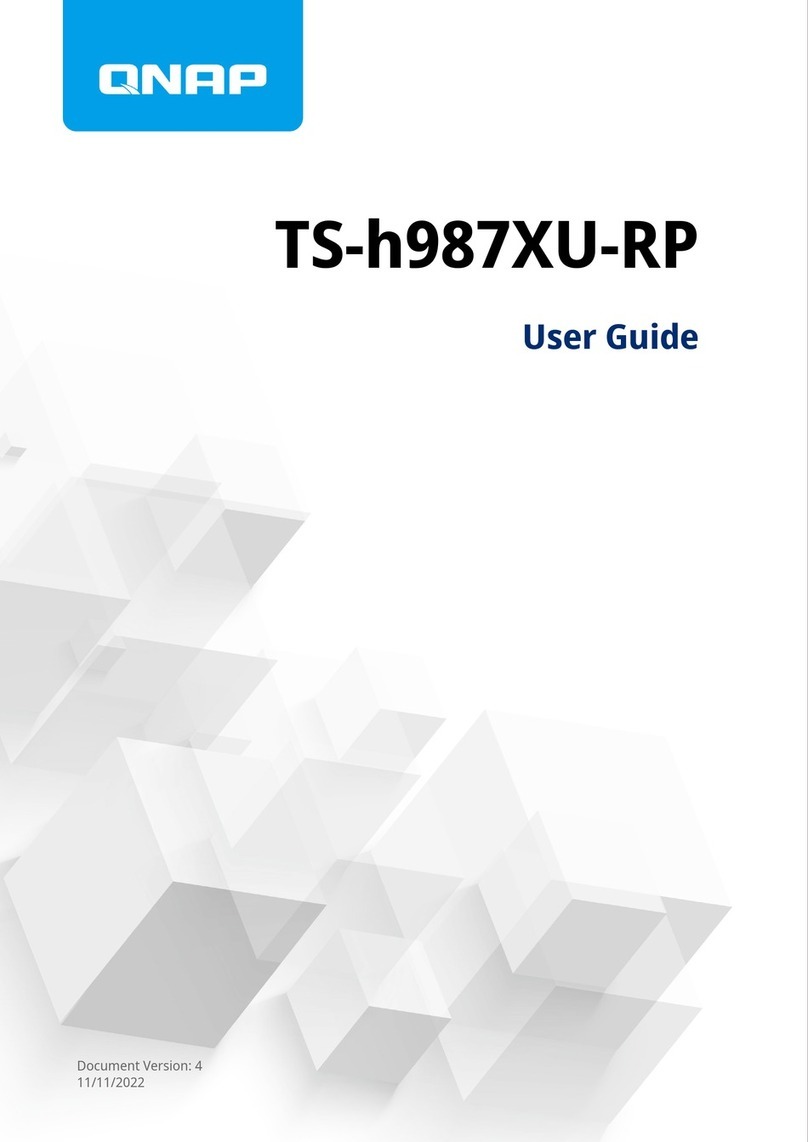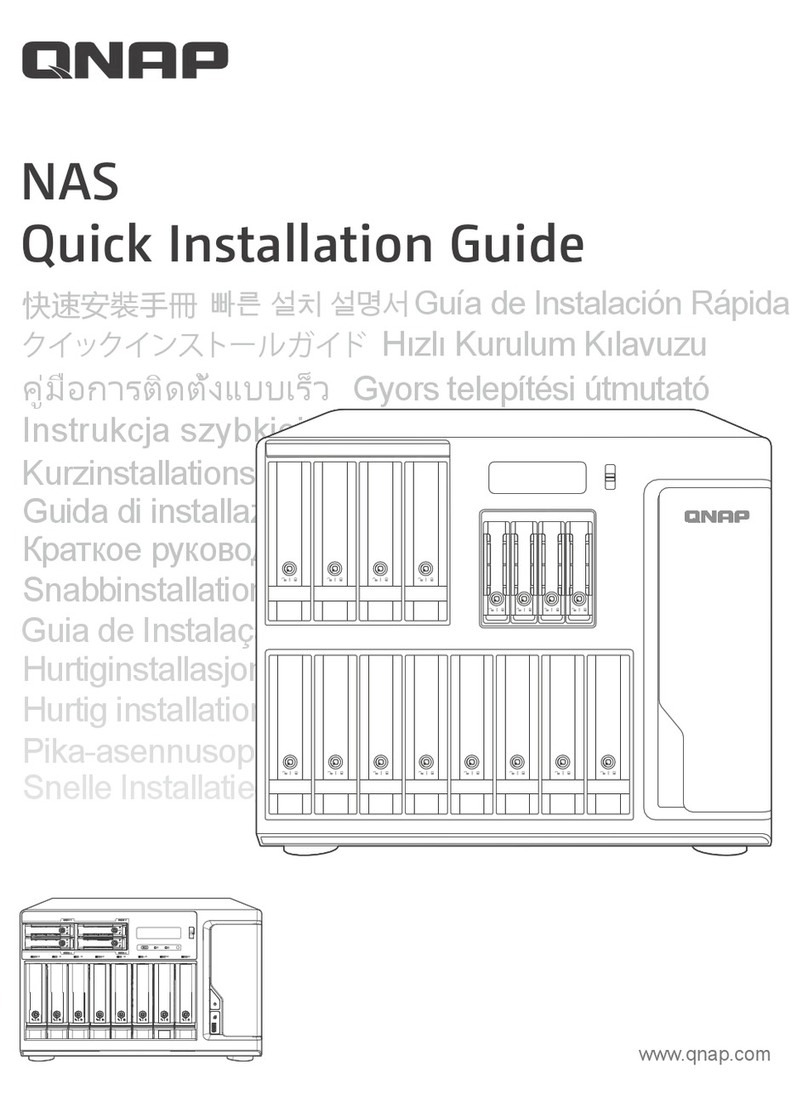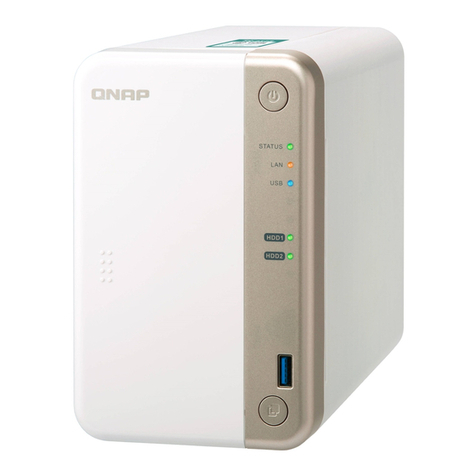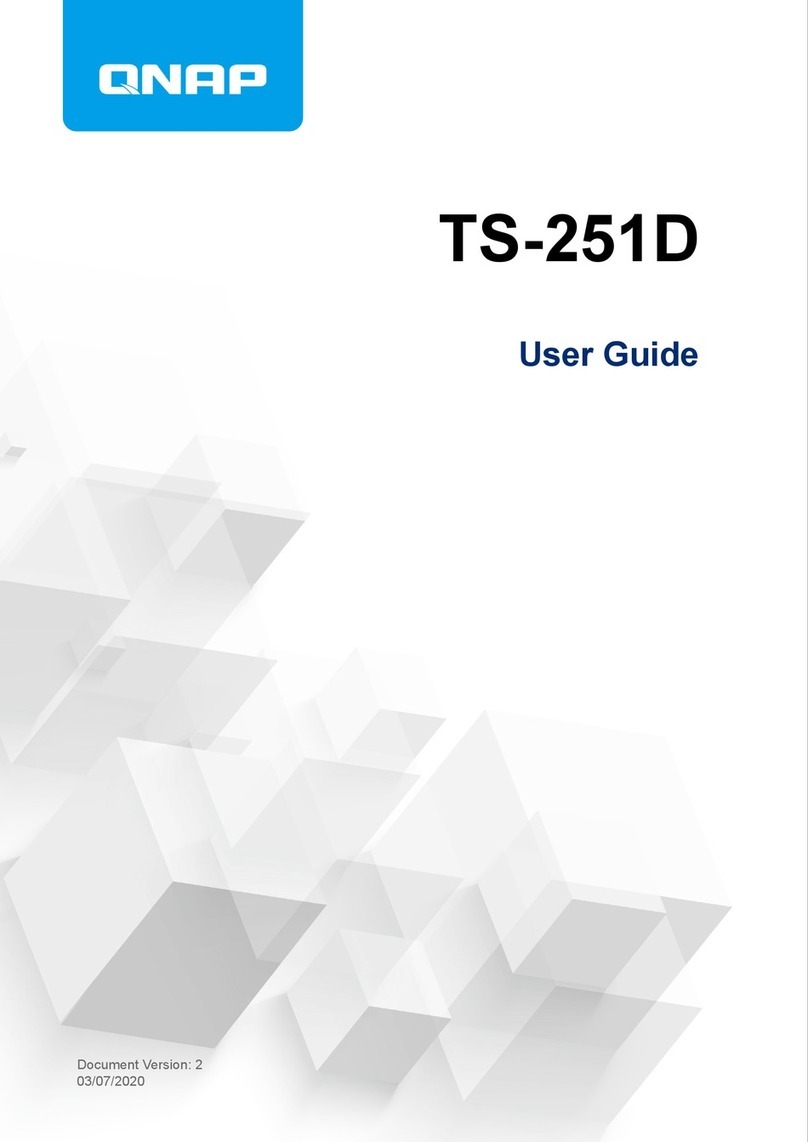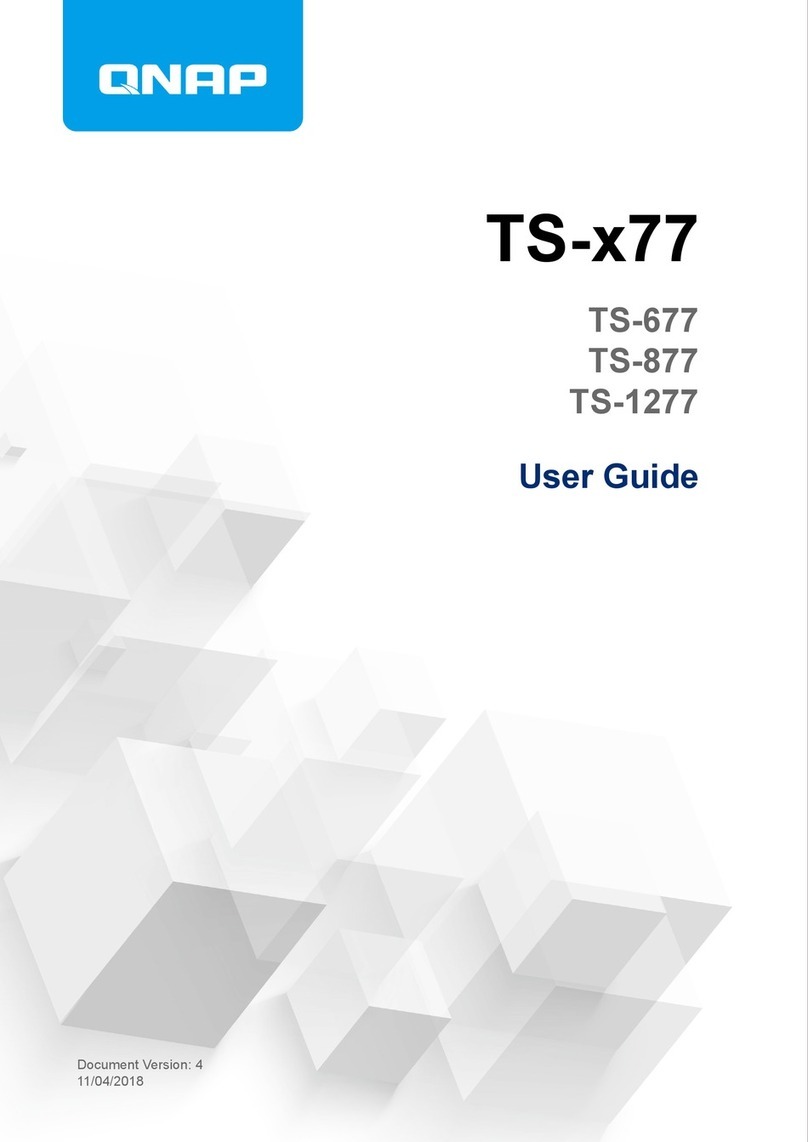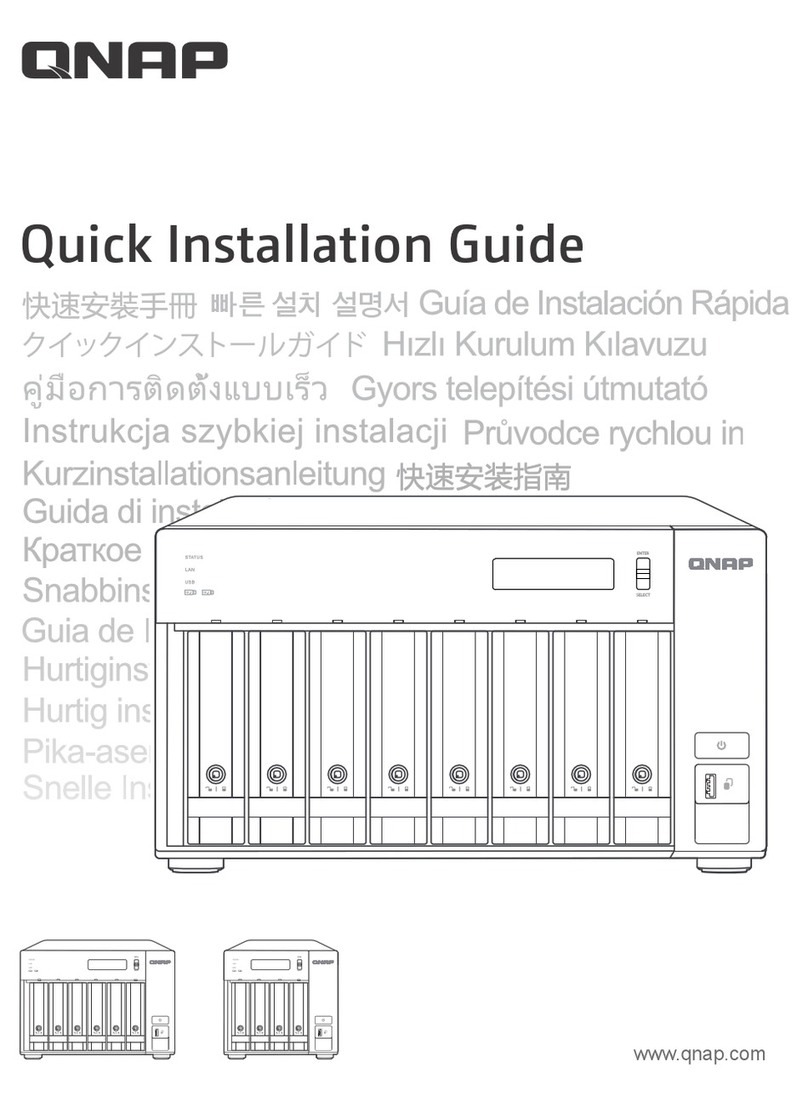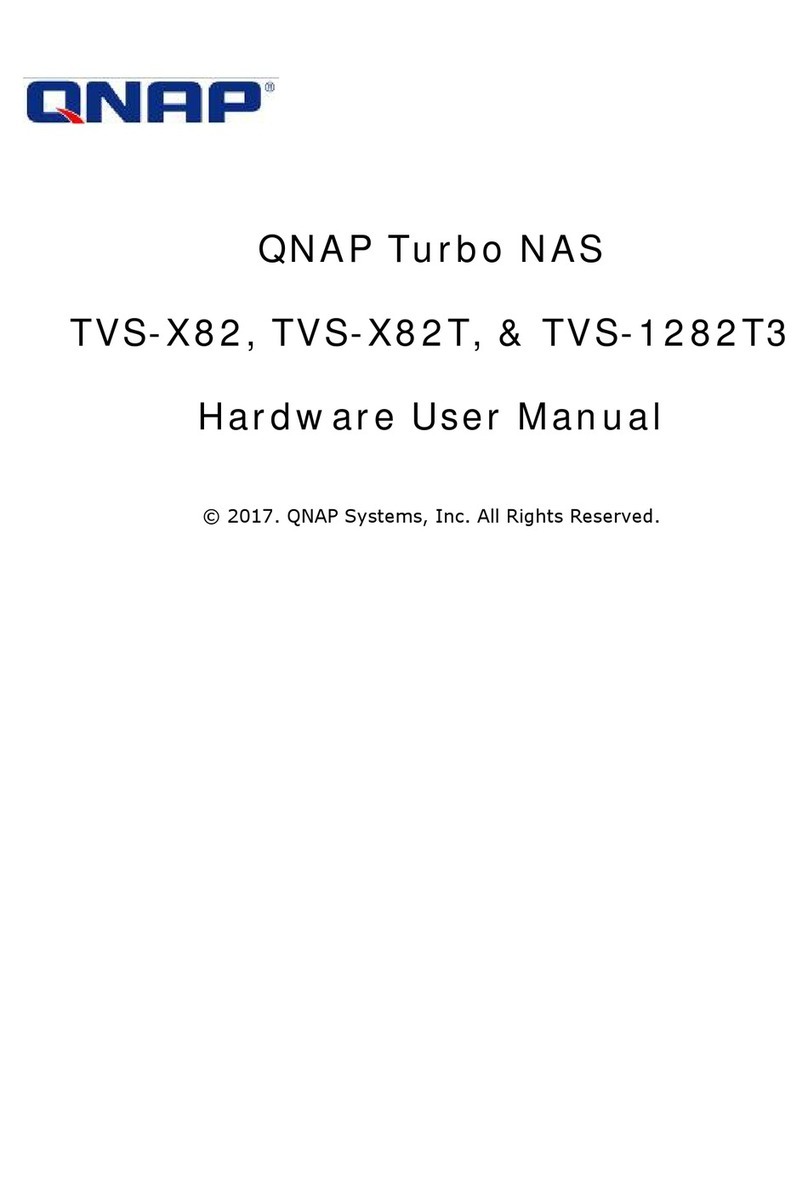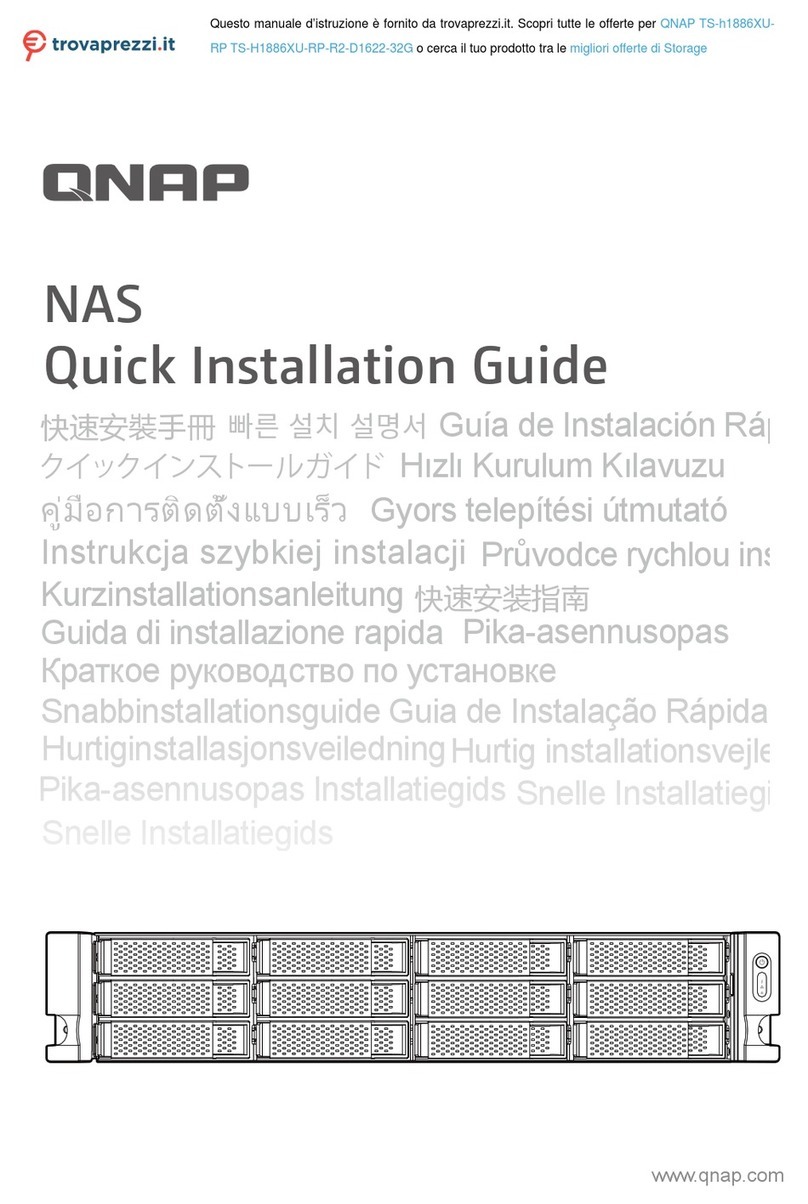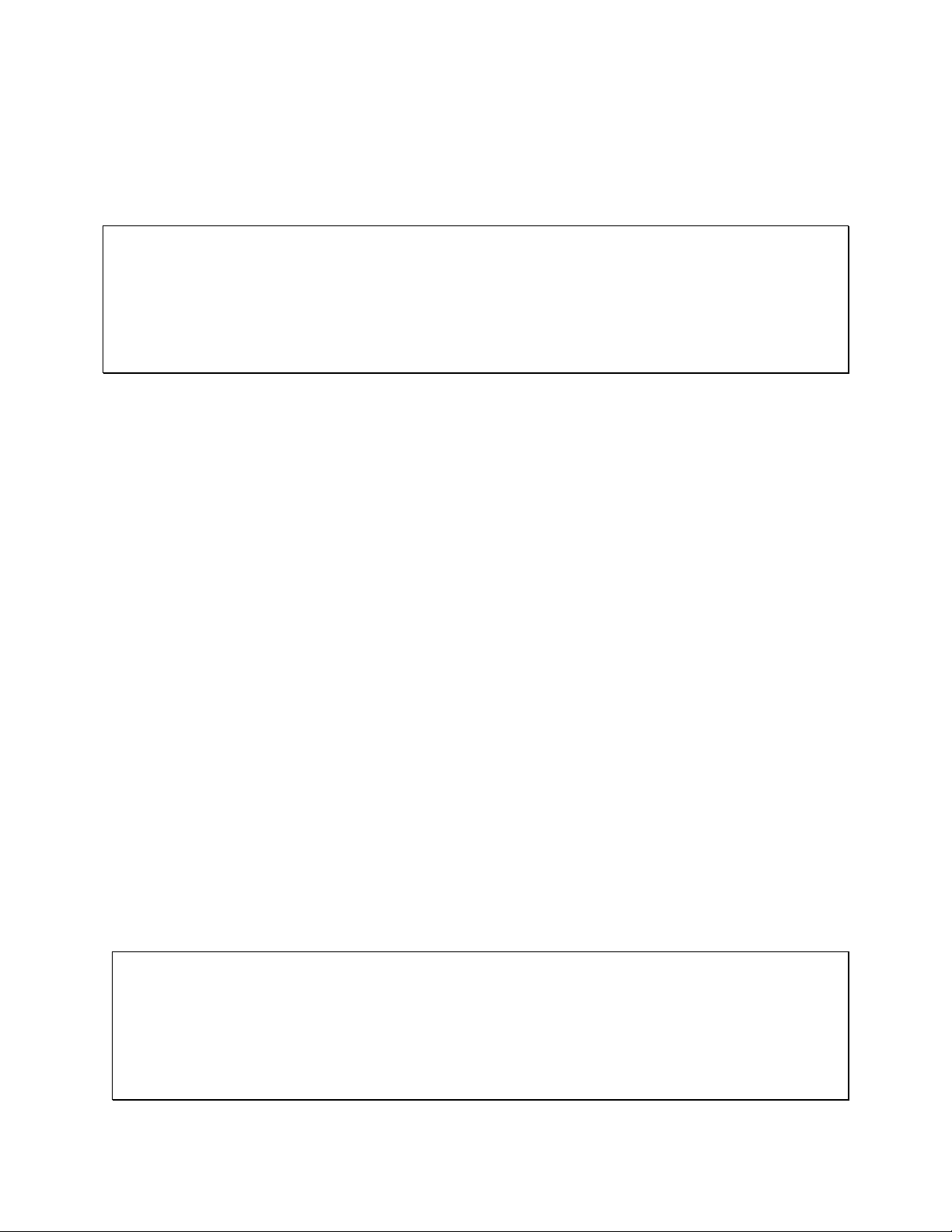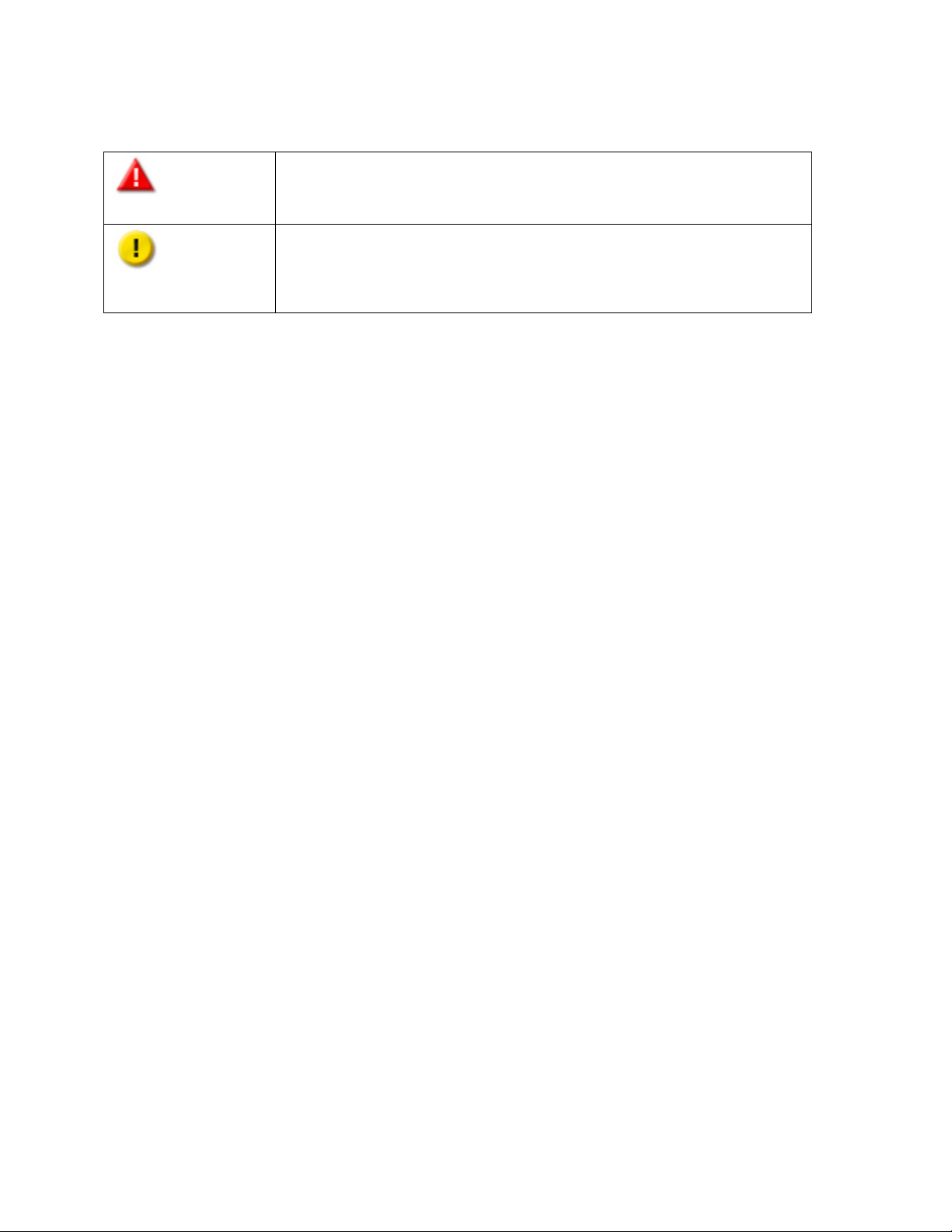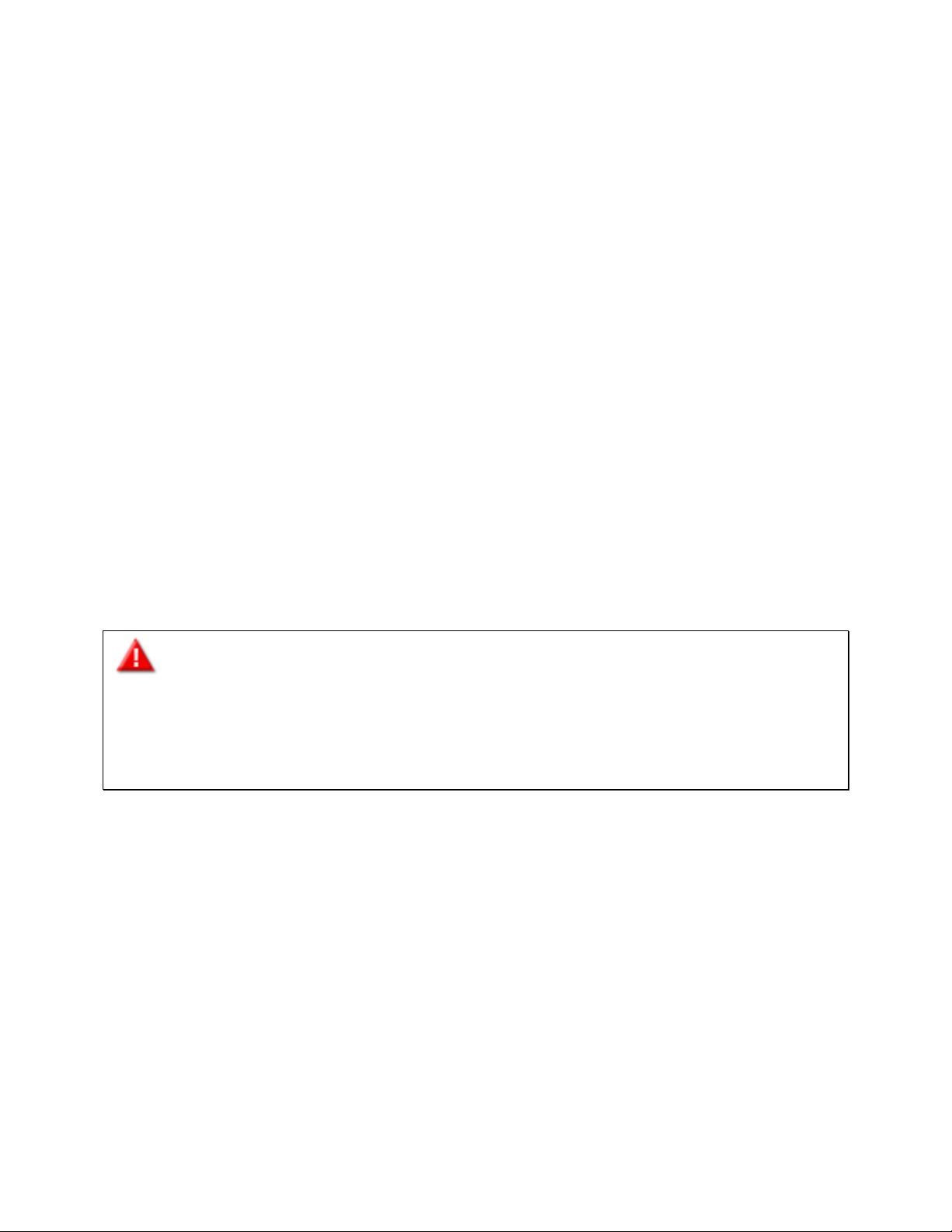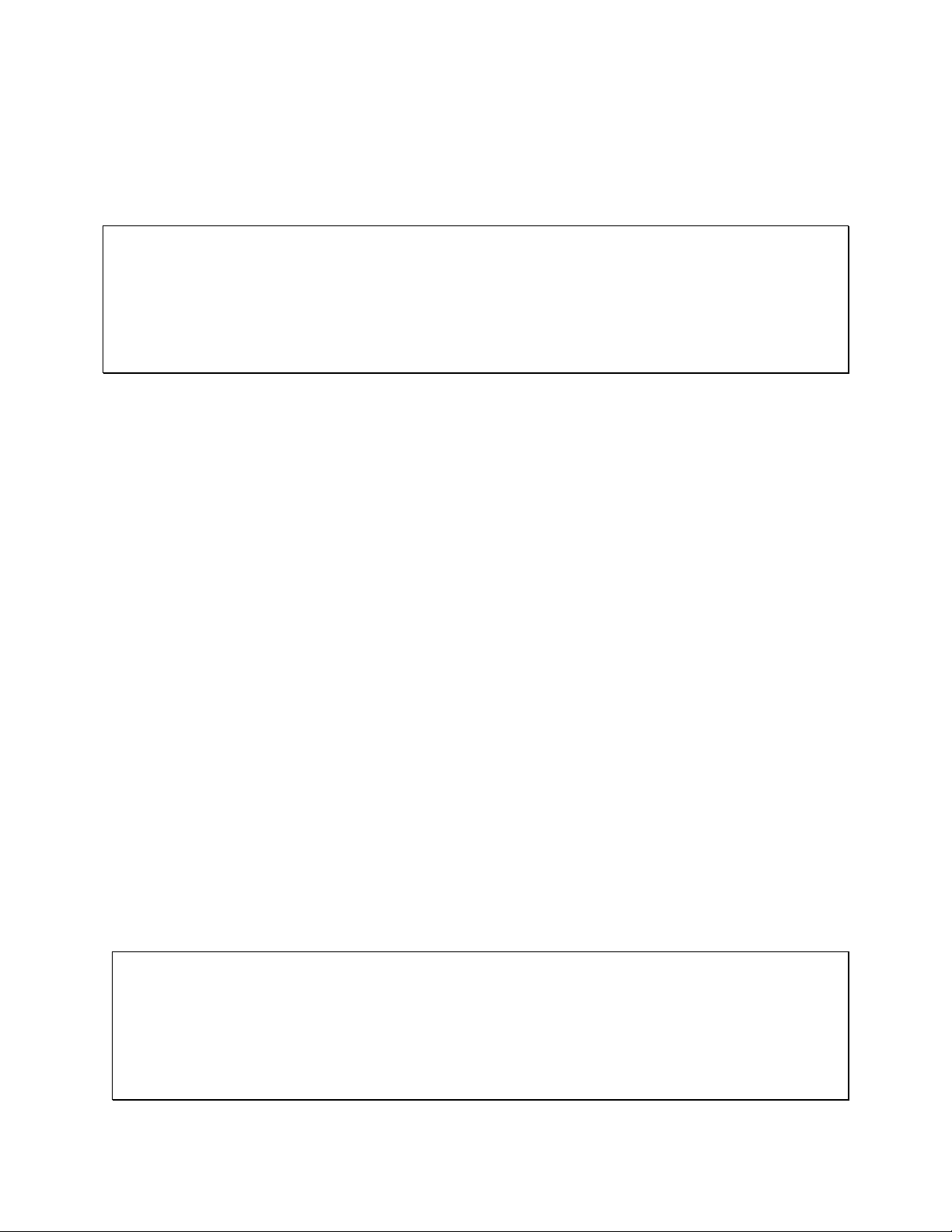
2
Thank you for choosing QNAP products! This user manual provides description of the hardware of the
ES NAS and relevant guideline of certain functions. Please read carefully and strictly adhere to the
instructions of the manual.
This user manual is applicable to the following ES NAS models:
ES1640dc v2 and ES1640dc
This user manual is applicable to the following EJ JBOD models:
EJ1600 v2 and EJ1600
NOTE:
•The “ES NAS” is hereafter referred to as “NAS” or “ES NAS”.
•The product you purchased may not support certain functions dedicated to specific models.
•All features, functionality, and other product specifications are subject to change without prior
notice or obligation.
•Information presented is subject to change without notice.
•No part of this publication may be reproduced, stored in a retrieval system, or transmitted, in any
form or by any means, mechanical, electronic, photocopying, recording, or otherwise, without prior
written permission of QNAP Systems, Inc.
•QNAP and the QNAP logo are registered trademarks of QNAP Systems, Inc. Other products
and company names mentioned herein may be the trademarks of their respective companies.
DISCLAIMER
In no event shall QNAP Systems, Inc. (QNAP) liability exceed the price paid for the product from direct,
indirect, special, incidental, or consequential damages resulting from the use of the product, its
accompanying software, or its documentation. QNAP makes no warranty or representation, expressed,
implied, or statutory, with respect to its products or the contents or use of this documentation and all
accompanying software, and specifically disclaims its quality, performance, merchantability, or fitness
for any particular purpose. QNAP reserves the right to revise or update its products, software, or
documentation without obligation to notify any individual or entity.
Note:
Back up your system periodically to avoid any potential data loss. QNAP disclaims any
responsibility of all sorts of data loss or recovery.
Should you return any components of the ES NAS package for refund or maintenance, make sure
they are carefully packed for shipping. Any form of damages due to improper packaging will not
be compensated.