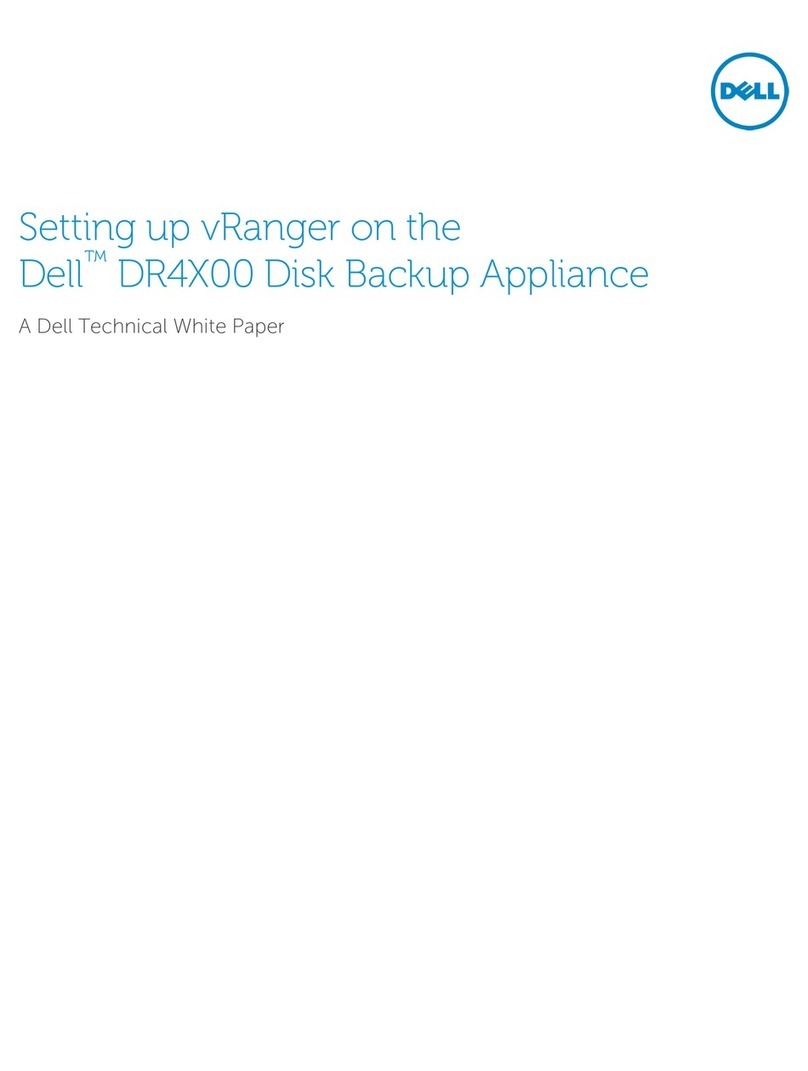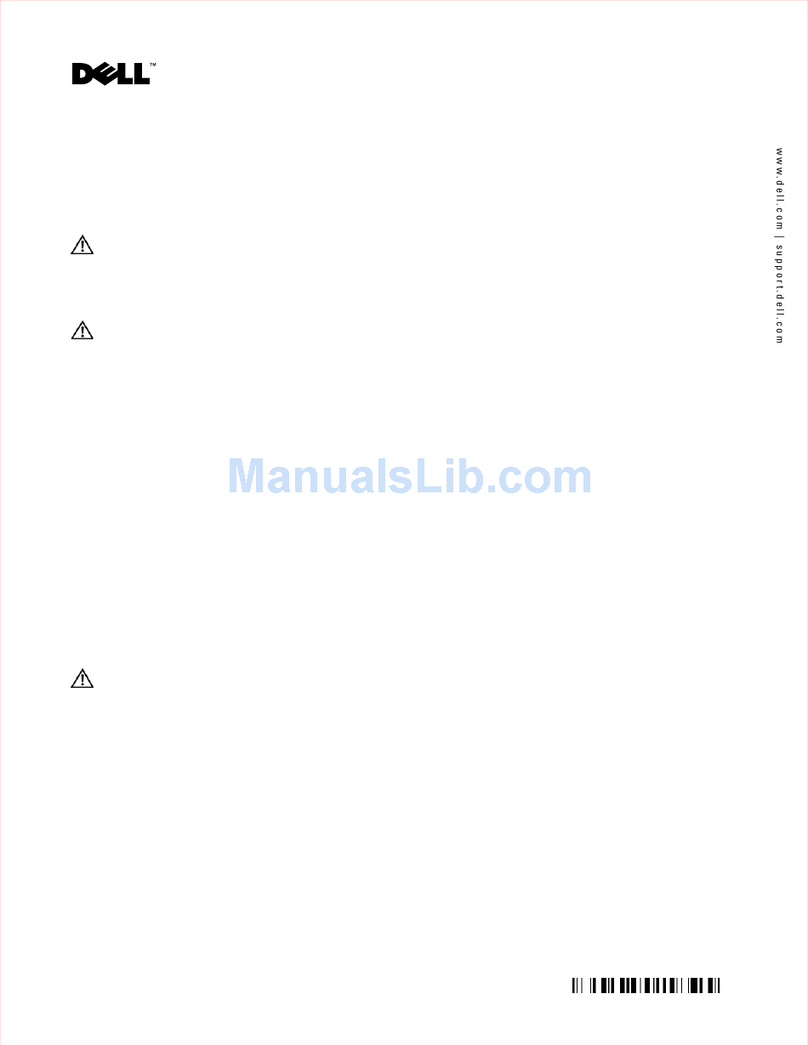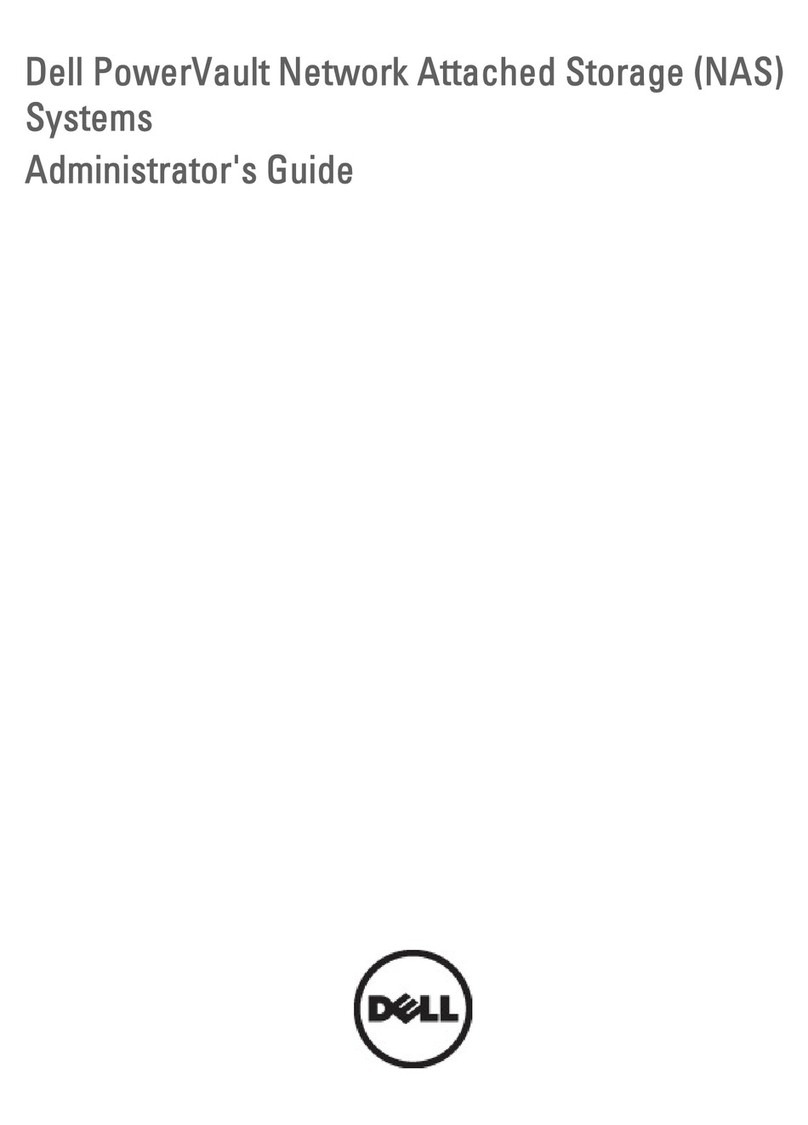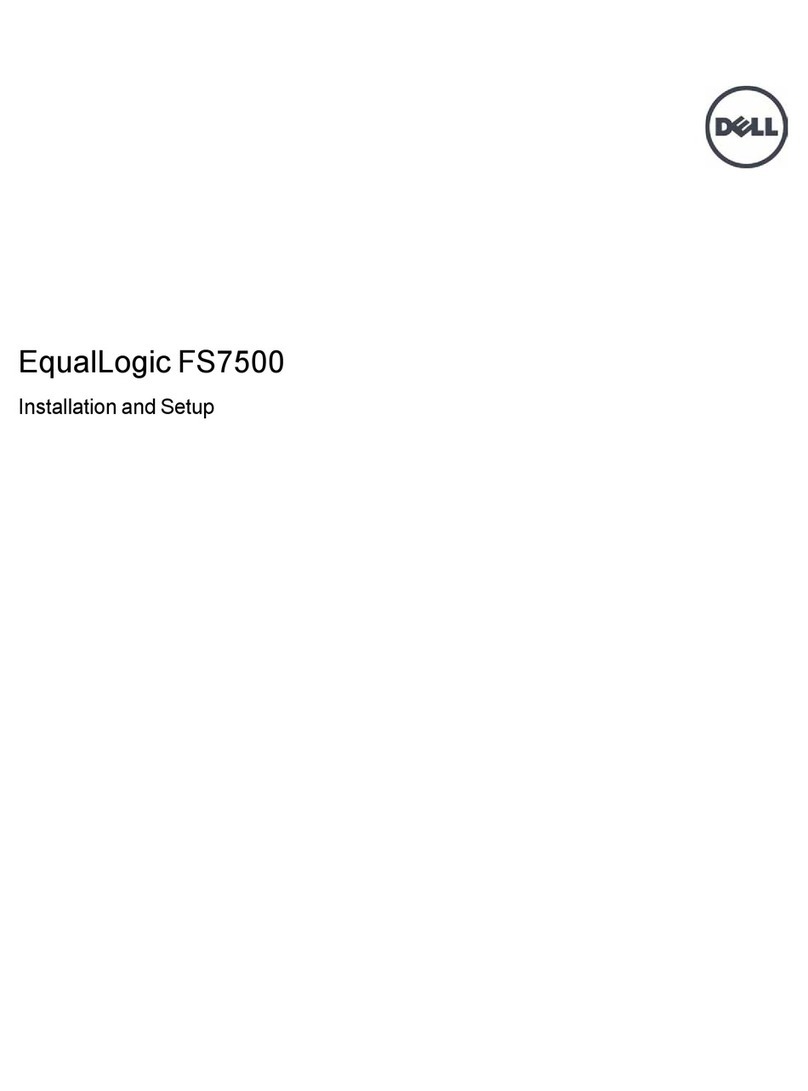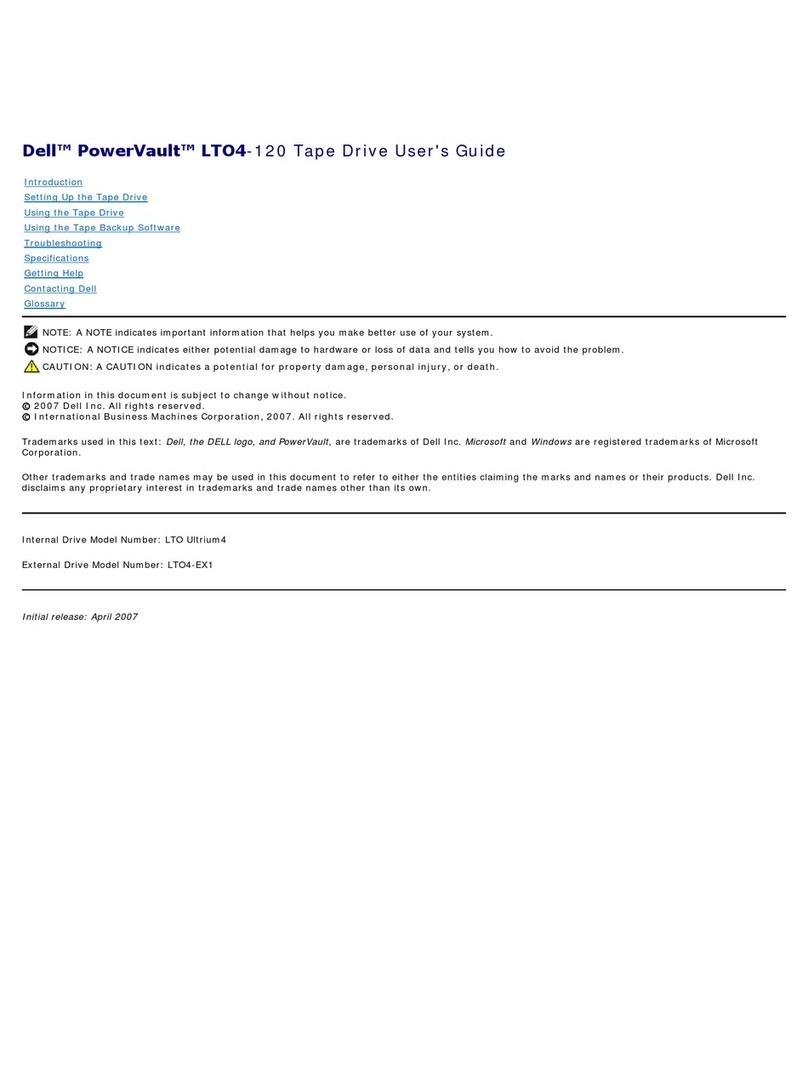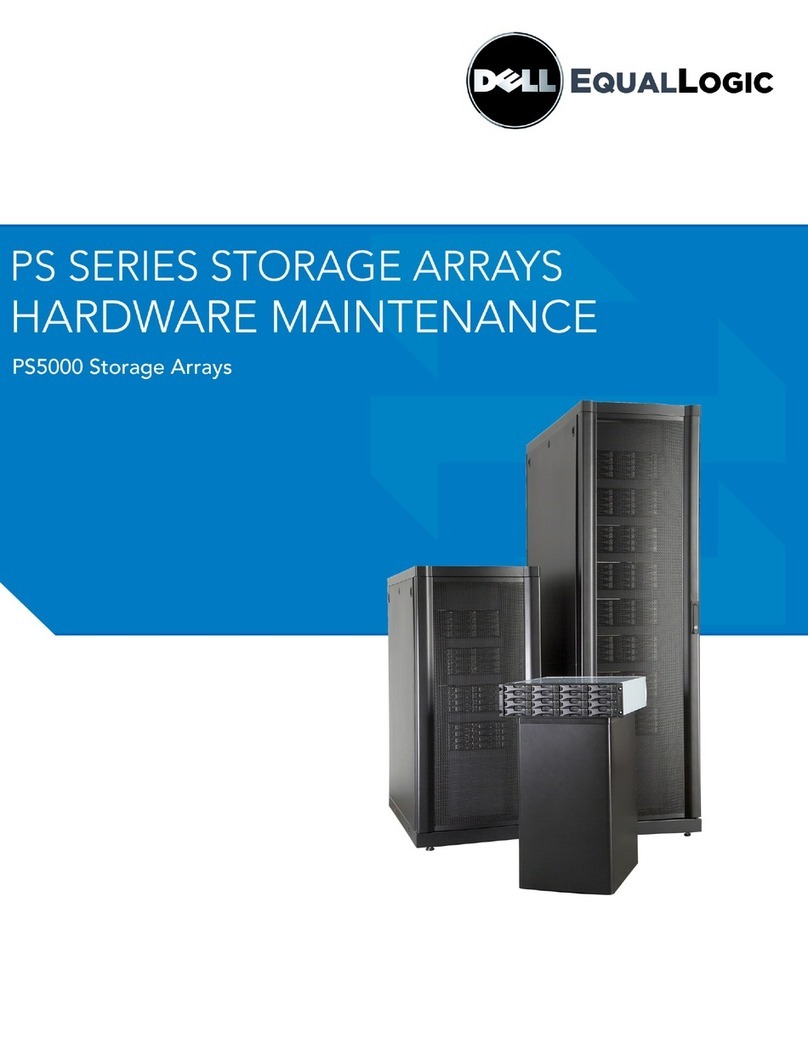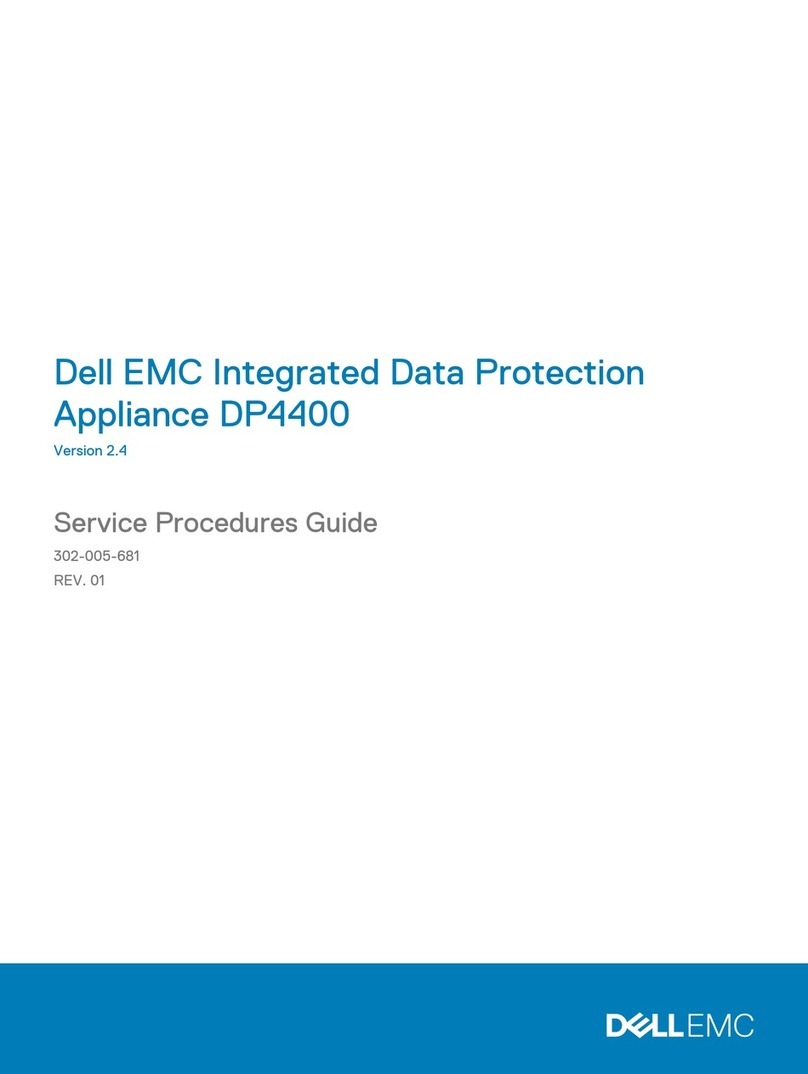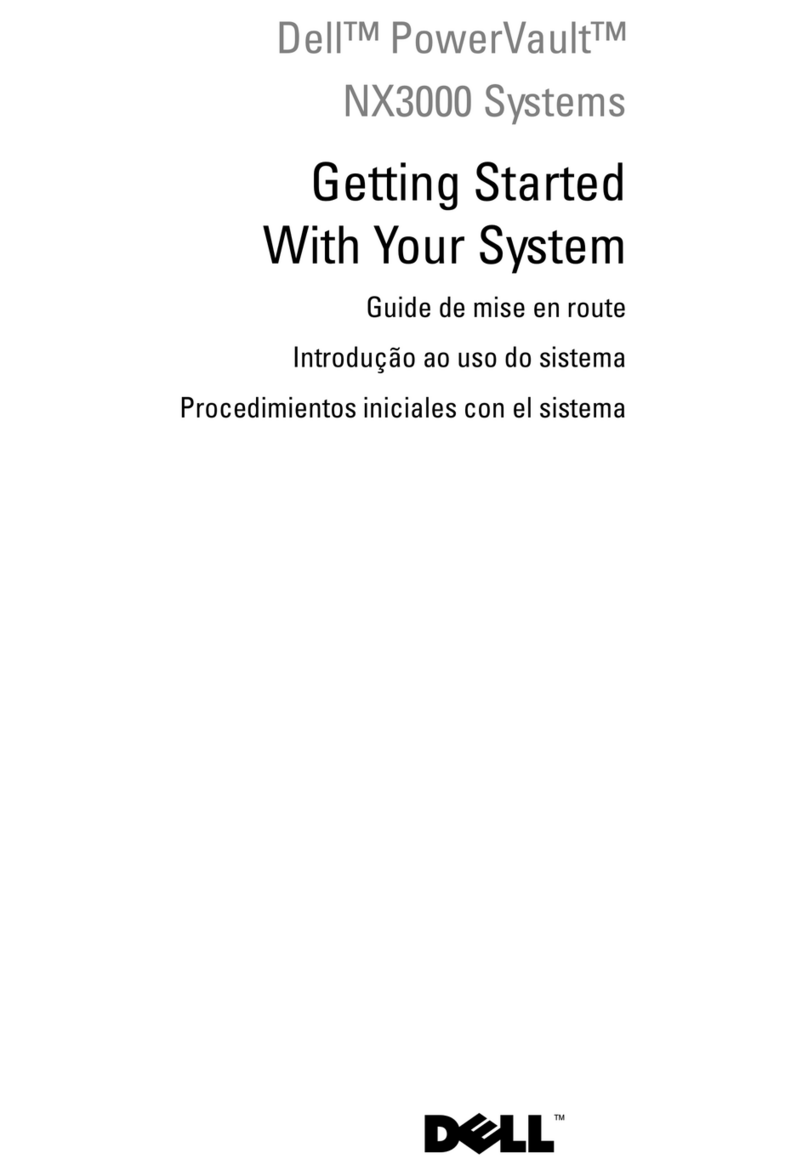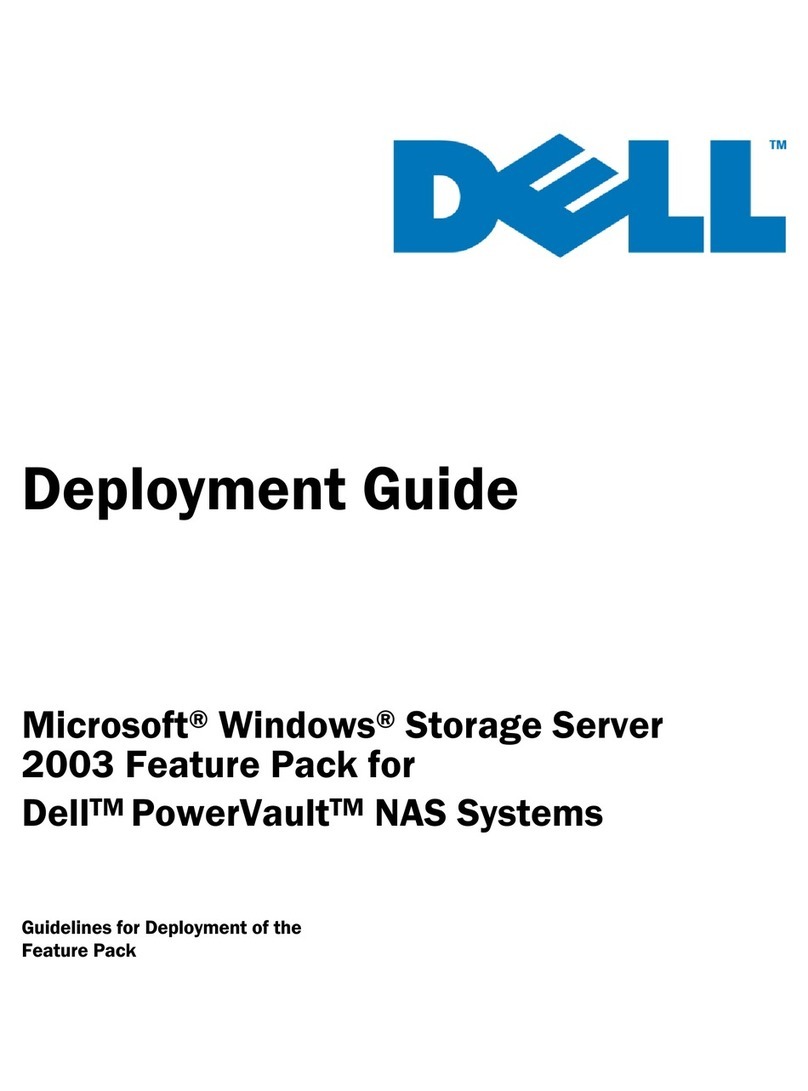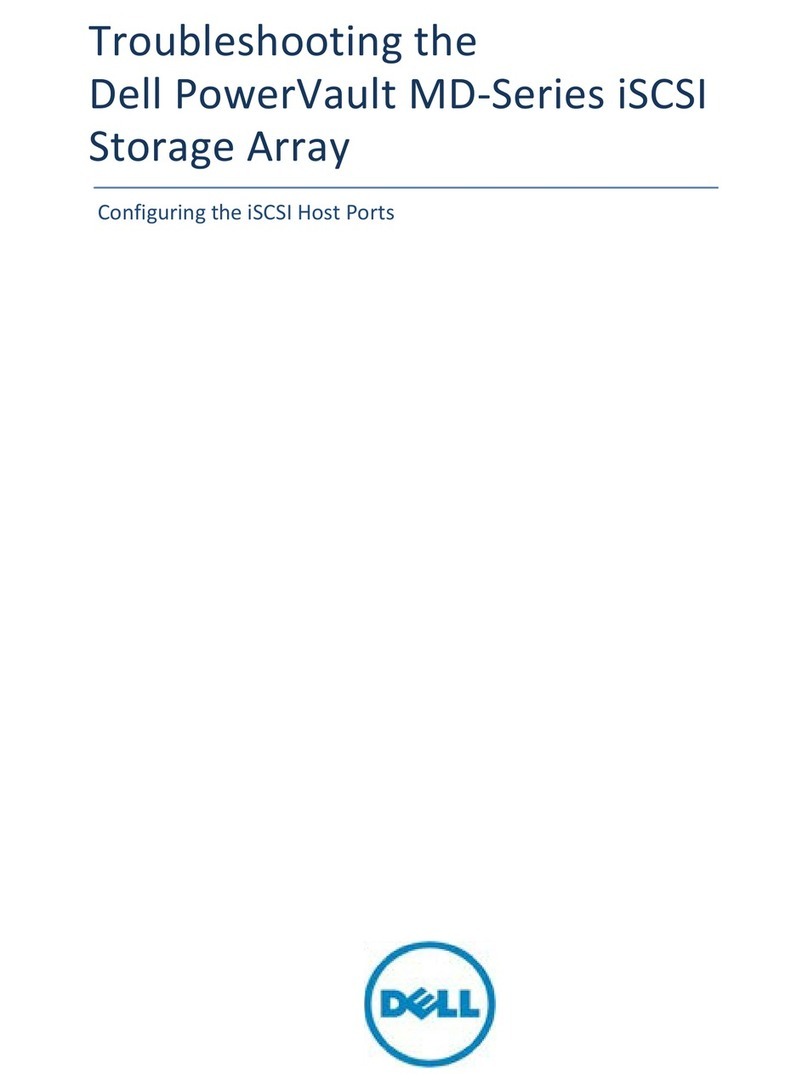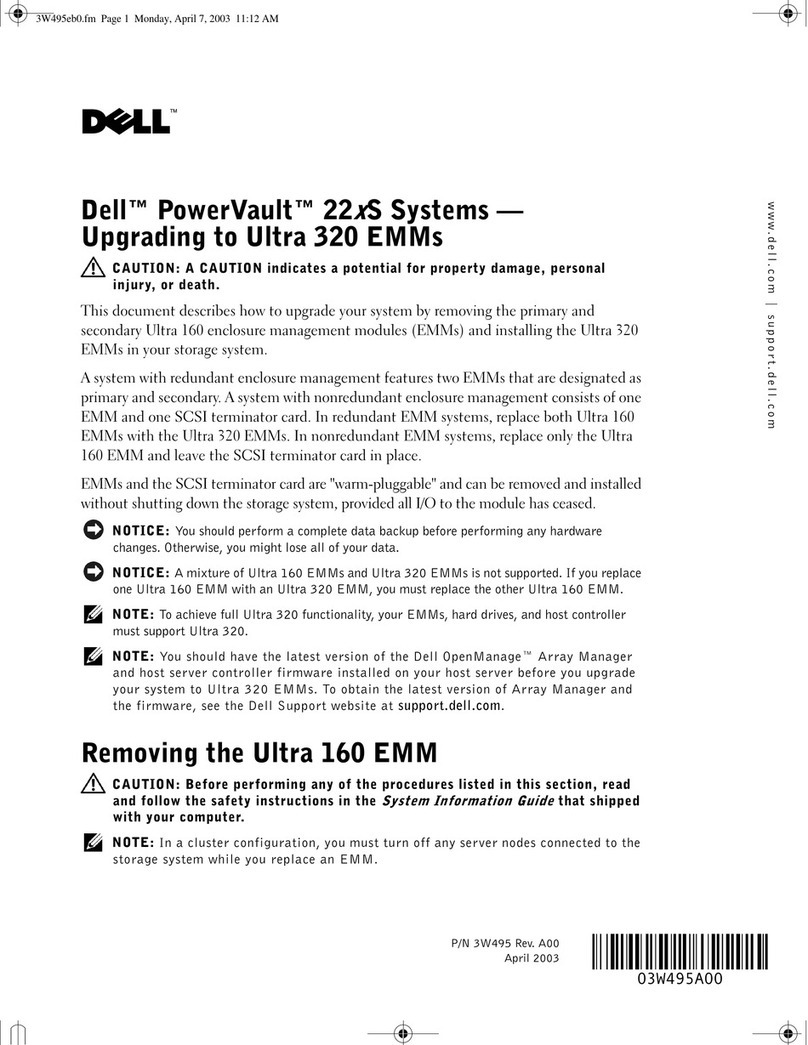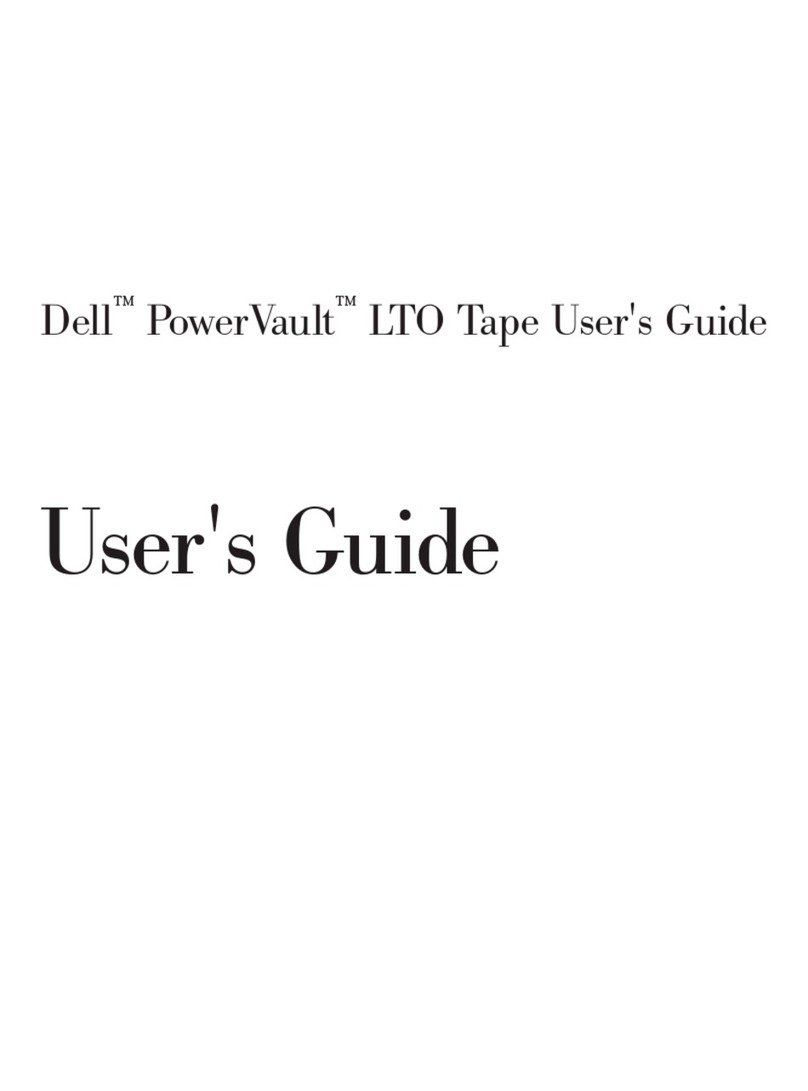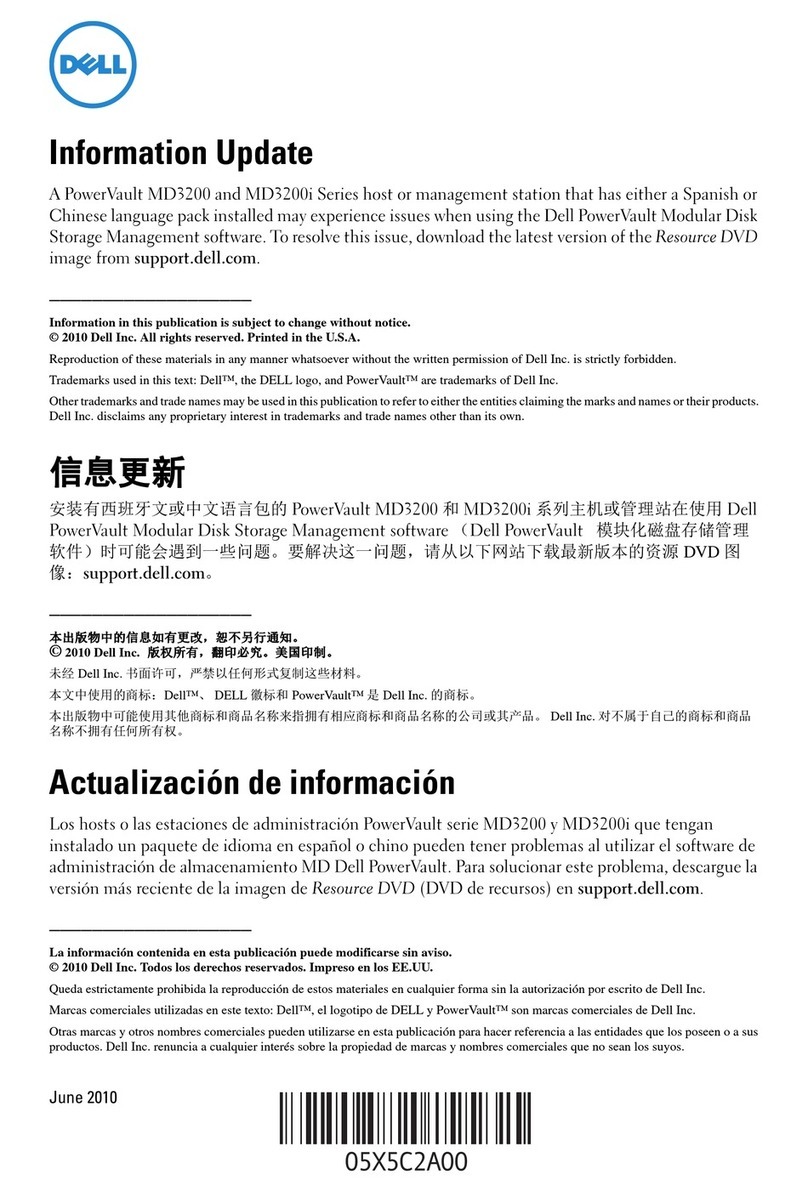SIMPLIFY STORAGE AT DELL.COM/AP/EMC
FEATURES DELL|EMC CX4-120
Storage Capacity Up to 48TB2raw storage capacity with Fibre Channel drives;
Up to 120TB2with high-capacity SATA drives
Scalability Up to 120 drives in the storage array
Number of Storage
Processors 2 per array
System Cache 6GB
RAID Levels RAID 0, 1, 1/0, 3, 5, and 6
Supported Servers
All dual and quad socket DellTM PowerEdgeTM servers;
Variety of Compaq®, HP®, IBM®, and SUN® servers as
validated by EMC
OS Support Microsoft® Windows® 2000 Server, Windows ServerTM 2003,
Windows ServerTM 2008, Linux®, SolarisTM, VMware®, AIX, HP-UX
Number of
Supported Hosts
Up to 6 FC and 2 iSCSI or 2 FC and 4 iSCSI direct attached
HA connected hosts;
Up to 128 SAN attached HA connected hosts
Front End
Connectivity
(Ports Per Array)
Base Ports:
Four 4Gbit Fibre Channel and Four 1Gbit iSCSI
Additional Optional Ports (UltraFlex I/O Modules):
Eight 4Gbit Fibre Channel or four 1Gbit iSCSI
Drive Interface
4Gbit Fibre Channel interface
Failover from each storage processor to both Fibre Channel
loops is possible
Drives Available
Fibre drives:
146GB215k RPM
300GB215k RPM
400GB210k RPM
450GB215k RPM1
SATA II drives:
1TB27.2k RPM
1TB25.4k RPM
Available Software
EMC SnapViewTM, EMC MirrorViewTM, EMC Navisphere® Manager,
EMC Navisphere Analyzer,
EMC Navisphere Quality of Service Manager,
EMC PowerPath® (bundled), EMC SAN CopyTM, Virtual Provisioning,
Replication Manager Family, VMware®
Dimensions
Storage Processing Enclosure with Standby Power Supplies
Height: 5.25 in. (26.67 cm), 3 EIA units
Width: 17.5 in. (44.45 cm)
Depth: 24.25 in. (61.6 cm)
Weight: 99.5 lb. (45.4 kg) max.
4Gb Fibre Channel Point-to-Point Disk Array Expansion
Height: 5.25 in. (13.34 cm), 3 EIA units
Width: 17.72 in (45.0 cm)
Depth: 14.00 in. (35.56 cm)
Weight: 68 lb. (30.9 kg) max. configuration
EMC CX4-120/0808/NEW
All efforts will be made to check for errors in typography and photography; however inadvertent errors may occur for which Dell may not be responsible. Microsoft and Windows are either registered trademarks or trademarks of Microsoft Corporation in the United States and/or other
countries. Copyright 2008 Dell Inc. All rights reserved.
rEDUCE opErationaL Costs
Virtual provisioning1enables the CX4-120
to allocate space only as it is needed by
hosts instead of setting up a large pool
of storage that goes unused. The result
is that fewer drives are required, helping
to reduce hardware costs, management
time and costs, and power consumption.
EnhanCED Data tiEring
With the addition of energy-ecient
SATA drives, new options for data tiering
are available for the CX4-120 that can
help reduce costs and maximise resource
utilisation. Data can be tiered on 15K RPM
FC, 10K RPM FC, 7.2K RPM SATA, and
5.4K RPM SATA drives within the same
storage array.
hELp rEDUCE powEr anD
CooLing Costs
Low-power SATA drives consume up to
32% less energy than standard 7.2K RPM
SATA drives.* In addition, the array uses
adaptive cooling where fans spin only as
fast as needed to keep it cool.
ManagE yoUr Data
With Dell/EMC storage arrays, you can
easily deploy, expand, and redeploy
storage. You can migrate data
seamlessly between dierent classes
of drives and RAID types to deliver the
optimal combination of performance
and availability. And with Virtual LUN
technology, data migration takes place
dynamically and eortlessly, helping
avoid disruption. Dell/EMC storage arrays
support the EMC data replication and
migration applications, Mirrorview™ and
SAN Copy™. These optional tools let you
remotely mirror data from one array to
another to help meet disaster recovery
goals or to simply move data across
arrays.
soLvE yoUr probLEMs
Dell/EMC storage arrays are integrated
into Dell’s Exchange®, SQL Server®, and
Oracle® solutions, which oer tested
and validated reference architectures to
help solve your messaging and database
challenges.
* Based on drive specifications. Actual power consumption will vary based on configuration, usage,
and manufacturing variability.
1Virtual Provisioning/ 450GB 15k FC drive are expected to be available in Oct/Nov 2008. Date is
an estimate only and subject to delays.
2For hard drives, one TB = one trillion bytes; one GB means 1 billion bytes. Actual capacity varies
with preloaded material and operating environment and will be less.