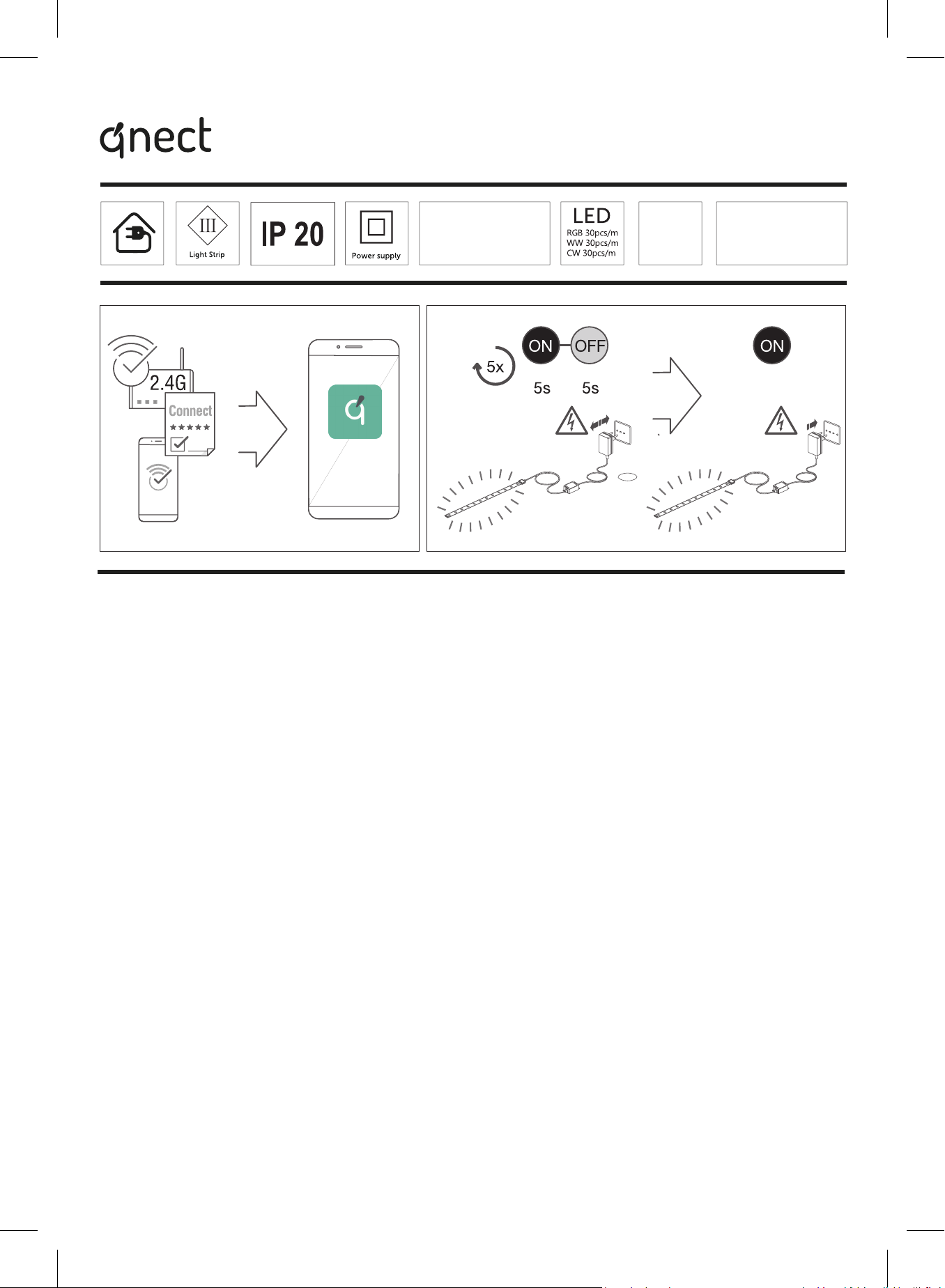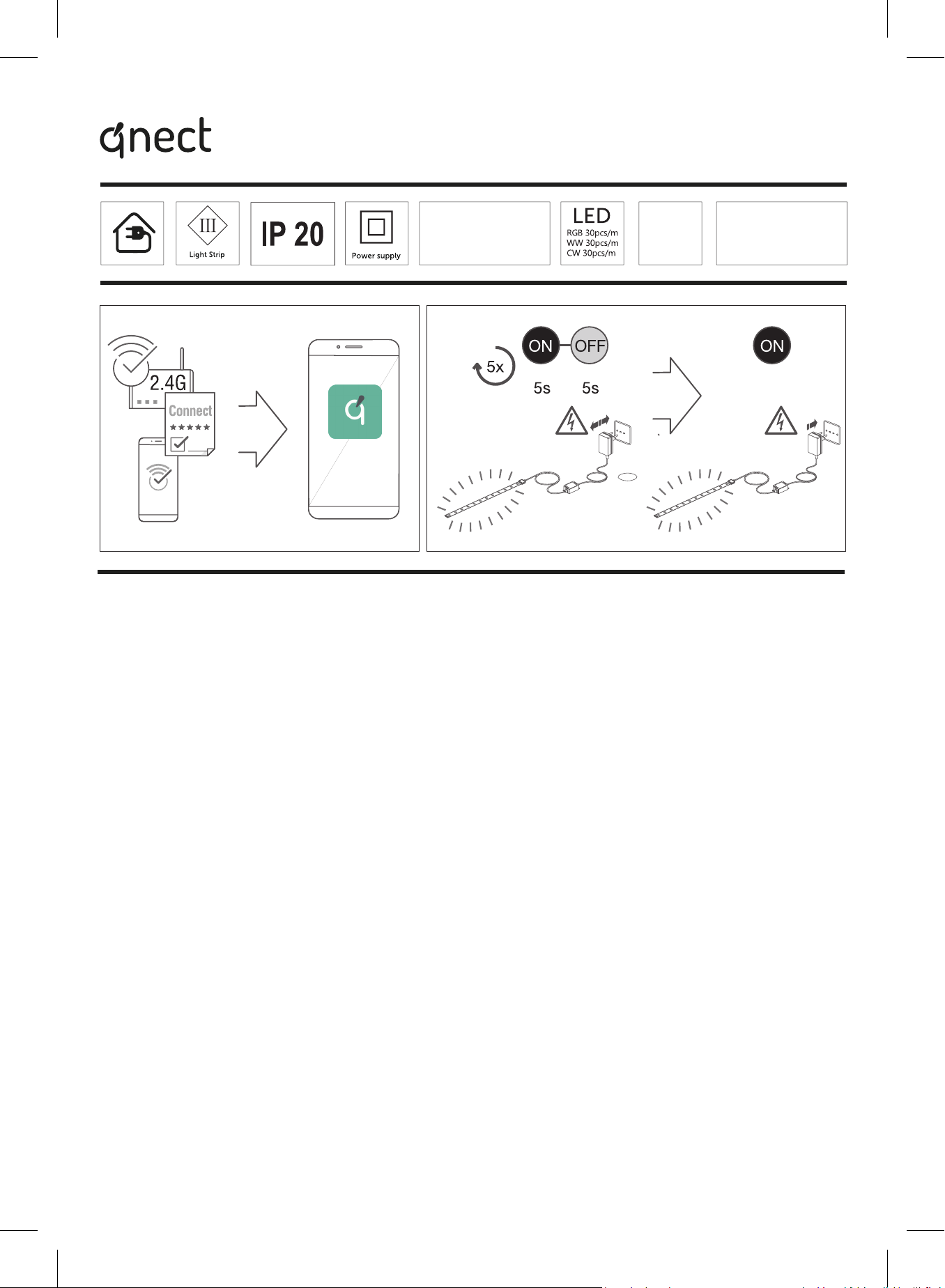
WWW.QNECTHOME.COM
PACHTGOEDSTRAAT 2
B-9140 TEMSE
BELGIUM
201214050
QN-WLS01
INSTALLATION - INSTALLATIE - INSTALLAZIONE - INSTALACIÓN - INSTALAÇÃO - INSTALACJA
Max
24W
IN : 220-240V AC
OUT : 12V DC - 2A
EN - Remote Control buttons
1. Brightness / Speed or frequency down
2. Brightness / Speed or frequency down
3. Red - Green - Blue
4. Other colors
5. Turn Off
6. Turn On
7. Select White colors
8. Flash effect
9. Strobe effect
10. Fade effect
11. Smooth effect
FR - Boutons de la télécommande
1. Luminosité / vitesse ou fréquence vers le bas
2. Luminosité / vitesse ou fréquence vers le bas
3. Rouge - Vert - Bleu
4. Autres couleurs
5. Éteignez
6. Allumez
7. Sélectionnez les couleurs blanches
8. Effet flash
9. Effet stroboscopique
10. Effet de fondu
11. Effet lisse
DE - Fernbedienungstasten
1. Helligkeit / Geschwindigkeit oder Frequenz
nach unten
2. Helligkeit / Geschwindigkeit oder Frequenz
nach unten
3. Rot - Grün - Blau
4. Andere Farben
5. Ausschalten
6. Einschalten
7. Wählen Sie Weiße Farben
8. Flash-Effekt
9. Strobe-Effekt
10. Fade-Effekt
11. Smooth-Effekt
NL - Knoppen op de afstandsbediening
1. Helderheid / snelheid of frequentie verlaagd
2. Helderheid / snelheid of frequentie verlaagd
3. Rood - Groen - Blauw
4. Andere kleuren
5. Schakel uit
6. Zet aan
7. Selecteer Witte kleuren
8. Flash-effect
9. Strobe-effect
10. Vervagingseffect
11. Smooth effect
IT - Pulsanti del telecomando
1. Luminosità / Velocità o frequenza giù
2. Luminosità / Velocità o frequenza giù
3. Rosso - Verde - Blu
4. Altri colori
5. Disattiva
6. Attiva
7. Seleziona i colori Bianco
8. Effetto flash
9. Effetto strobo
10. Effetto dissolvenza
11. Effetto liscio
ES - Botones de control remoto
1. Brillo / velocidad o frecuencia baja
2. Brillo / velocidad o frecuencia baja
3. Rojo - Verde - Azul
4. Otros colores
5. Apagar
6. Encienda
7. Seleccione colores blancos
8. efecto de flash
9. efecto estroboscópico
10. efecto de desvanecimiento
11. efecto liso
PT - Botões do controle remoto
1. Brilho / velocidade ou frequência reduzida
2. Brilho / velocidade ou frequência reduzida
3. Vermelho - Verde - Azul
4. Outras cores
5. Desligue
6. Ligue
7. Selecione as cores brancas
8. efeito Flash
9. efeito estroboscópico
10. Efeito de desbotamento
11. efeito suave
PL - Przyciski pilota
1. Zmniejszenie jasności / szybkości lub
częstotliwości
2. Zmniejszenie jasności / szybkości lub
częstotliwości
3. Czerwony - zielony - niebieski
4. Inne kolory
5. Wyłącz
6. Włącz
7. Wybierz Białe kolory
8. Efekt Flash
9. Efekt stroboskopowy
10. Efekt zanikania
11. Gładki efekt
qnect home
app
4.5W/m