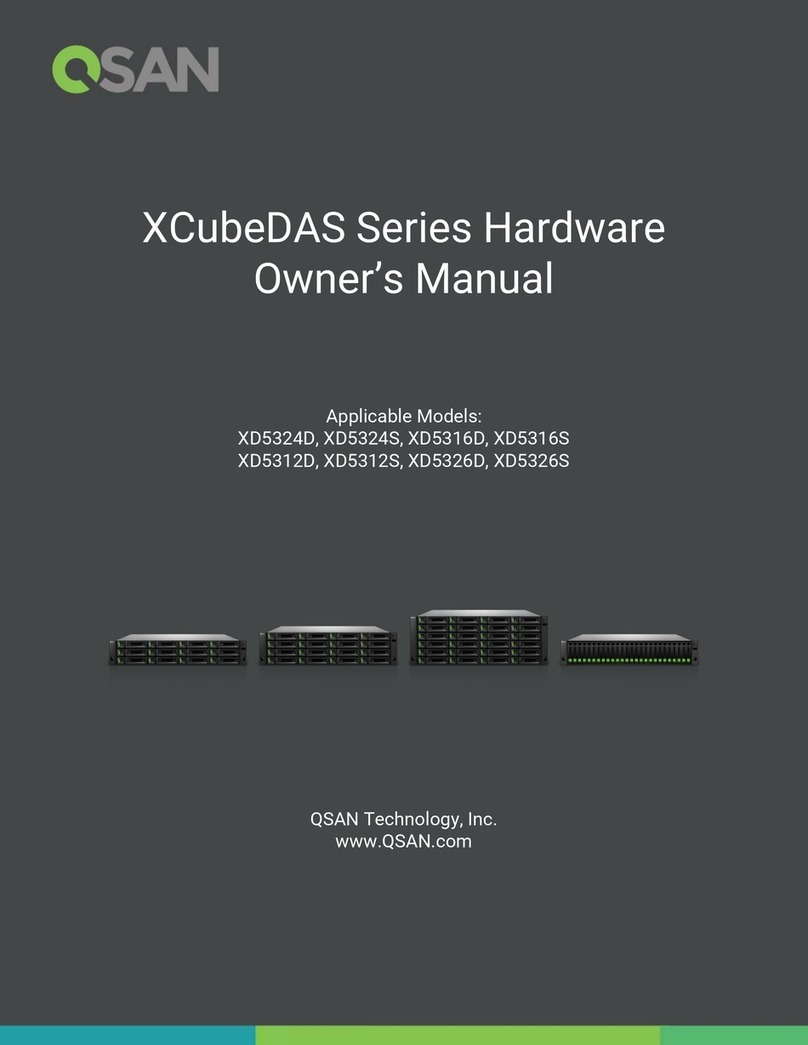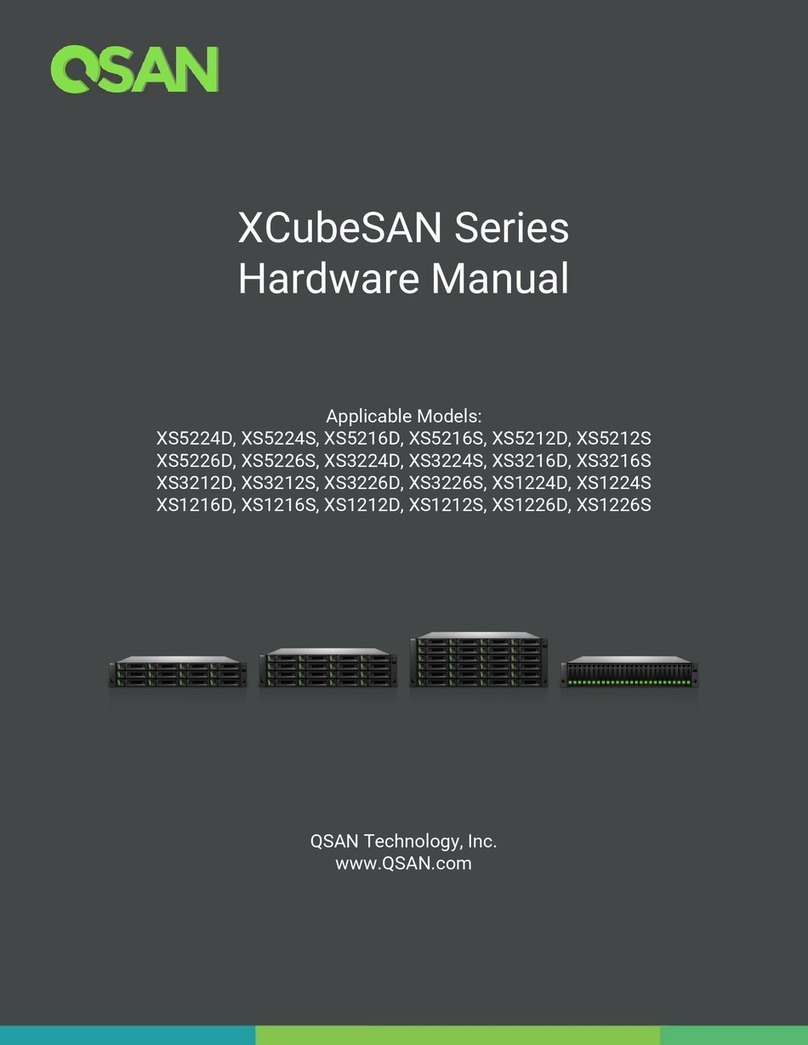XCubeFAS 3126
Hardware Manual
Announcement
© 2021 QSAN Technology, Inc. All rights reserved.
www.qsan.com
Figure 3-8 Fourth Step of the Slide Sails Installation....................................................................32
Figure 3-9 Install a Tray into the System and Lock the Release Button Lock (SFF) ......................33
Figure 3-10 Cabling Example ..........................................................................................................34
Figure 3-11 The Location of Connecting Power Cords ...................................................................35
Figure 3-12 Press the Power Button One Time to Power on the System ......................................35
Figure 3-13 Power off the System via Web UI................................................................................36
Figure 3-14 Power off the System by Power Button......................................................................37
Figure 3-15 Location for the UPS System Connection....................................................................37
Figure 4-1 Controller Module Failure Warning.............................................................................40
Figure 4-2 Controller Module Installed Successfully ....................................................................41
Figure 4-3 Change Operation Mode to Dual Controller ...............................................................41
Figure 4-4 Memory Module Slot Number ....................................................................................43
Figure 4-5 PSU Failure Warning....................................................................................................45
Figure 4-6 Mechanical Components of the PSU ...........................................................................46
Figure 4-7 Removing the Power Supply Unit................................................................................47
Figure 4-8 Installing the Power Supply Unit .................................................................................47
Figure 4-9 PSU Installed Successfully............................................................................................48
Figure 4-10 Location of Each Fan Module......................................................................................49
Figure 4-11 Fan Module Failed Warning ........................................................................................50
Figure 4-12 Removing the Fan Module ..........................................................................................50
Figure 4-13 Installing the Fan Module............................................................................................51
Figure 4-14 Fan Module Installed Successfully...............................................................................51
Figure 4-15 Cache-to-Flash Module Failed Warning......................................................................52
Figure 4-16 Removing the Cache-to-Flash Module........................................................................53
Figure 4-17 Installing the Cache-to-Flash Module .........................................................................54
Figure 4-18 Cache-to-Flash Module Installed Successfully ............................................................54
Figure 4-19 Example of a Failed Port on the 10GbE iSCSI Host Card .............................................55
Figure 4-20 Removing the Host Card..............................................................................................56