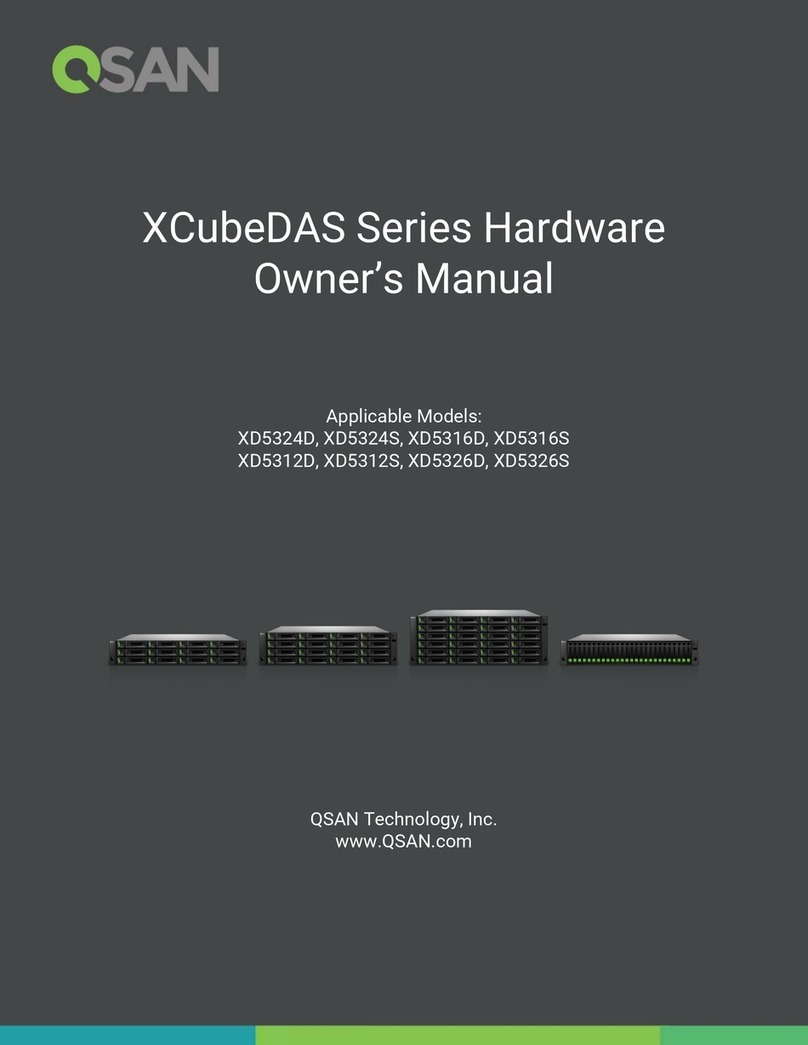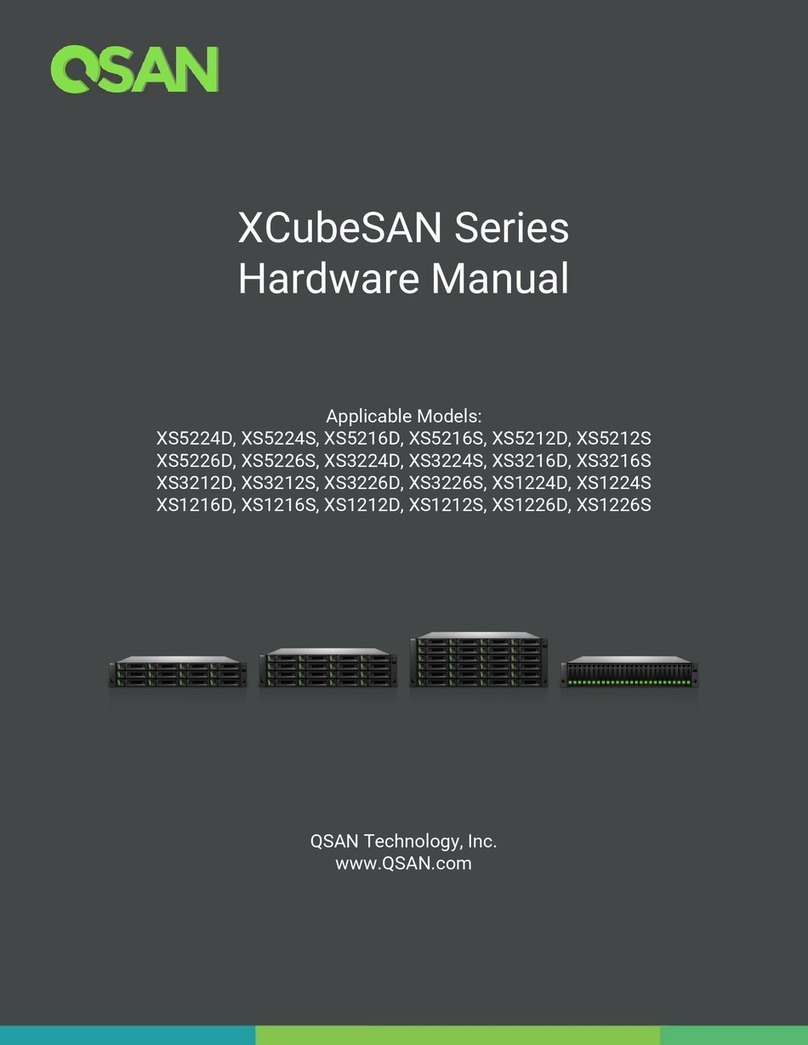ii © Copyright 2020 QSAN Technology, Inc. All Right Reserved.
Table of Contents
Notices ............................................................................................................................ i
Preface ...........................................................................................................................vi
About This Manual ..........................................................................................................................vi
Related Documents.........................................................................................................................vi
Technical Support ...........................................................................................................................vi
Information, Tip and Caution.........................................................................................................vii
Conventions....................................................................................................................................vii
1. XInsight Overview ................................................................................................... 1
1.1. Introduction to XInsight...................................................................................................... 1
1.2. XInsight 1.0 Functionality List............................................................................................ 2
2. Getting Started........................................................................................................ 4
2.1. Download XInsight Software.............................................................................................. 4
2.2. Install XInsight Agent.......................................................................................................... 4
2.3. Starting XInsight Agent....................................................................................................... 7
2.3.1. Overview Function Menu ..................................................................................... 7
2.3.2. Network Function Menu ...................................................................................... 9
2.3.3. System Function Menu ........................................................................................ 9
2.3.4. About Function Menu......................................................................................... 10
3. Management and Monitoring ................................................................................ 12
3.1. Accessing XInsight Client Web UI.................................................................................... 12
3.2. XInsight Client Web UI Overview...................................................................................... 13
3.2.1. XInsight Client Web UI Navigation .................................................................... 14
4. Dashboard Tab...................................................................................................... 16
4.1. Dashboard Overview......................................................................................................... 16
4.1.1. Device Status...................................................................................................... 17
4.1.2. Notifications ....................................................................................................... 17
4.1.3. Connected Devices ............................................................................................ 17
4.1.4. Storage Capacity................................................................................................ 17
4.1.5. Backup Tasks ..................................................................................................... 17
4.1.6. Storage Usage.................................................................................................... 17
5. Devices Tab .......................................................................................................... 18
5.1. Devices Overview.............................................................................................................. 18
5.2. View Devices ..................................................................................................................... 19
5.3. Configure Devices............................................................................................................. 19