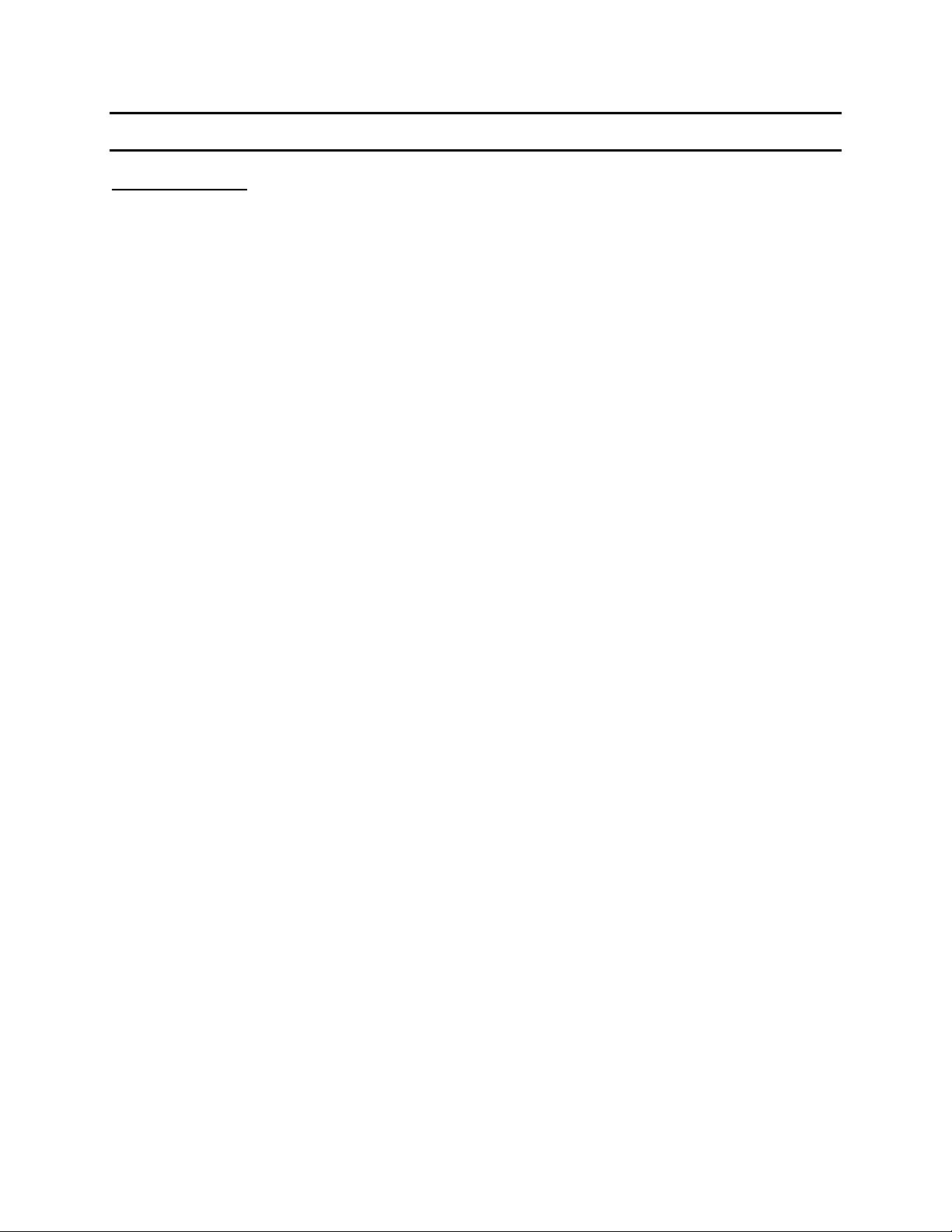Contents
Warranty ............................................................................................................7
Specifications............................................................................................................9
Accessories ............................................................................................................13
Safety Precautions....................................................................................................17
Condensed Operating ..............................................................................................19
Installation and Power Up
Selecting Test Conditions
Recalling Setups/Preprogrammed Test Conditions
Modifying/Programming Test Conditions
Implementing Measure Offset
Connection Using Test Leads
Connection Using Corded Product Adapter
Connection to S50 Using Corded Product Adapter
Initiating Tests
Introduction - Section 1
1.1 Unpacking/Inspection ....................................................................................29
1.2 Product Overview ..........................................................................................29
1.3 Front Panel Description .................................................................................30
1.4 Rear Panel Description ..................................................................................34
1.5 Installation......................................................................................................35
1.5.1 Instrument Positioning.......................................................................35
1.5.2 Cleaning .............................................................................................36
1.5.3 Power Requirements ..........................................................................36
1.5.4 Safety Inspection................................................................................36
1.5.5 Fuse Replacement ..............................................................................37
Operation/Programming - Section 2
2.1 Power Up .......................................................................................................39
2.2 Program/Setup Procedure ..............................................................................39
1. Mode ..........................................................................................................41
2. Voltage.......................................................................................................41
3. Hi Limit......................................................................................................42
4. Lo Limit .....................................................................................................42
5. Arc Limit....................................................................................................43
6. Ramp Time.................................................................................................43
7. Hi Limit Ramp ...........................................................................................43
8. Lo Limit Ramp...........................................................................................44
9. Dwell Time ................................................................................................44
10. Test Time .................................................................................................44
11. Fall Time..................................................................................................45
12. Frequency (AC Hipot only, Model 2510/2530).......................................45
13. Ground Continuity ...................................................................................45