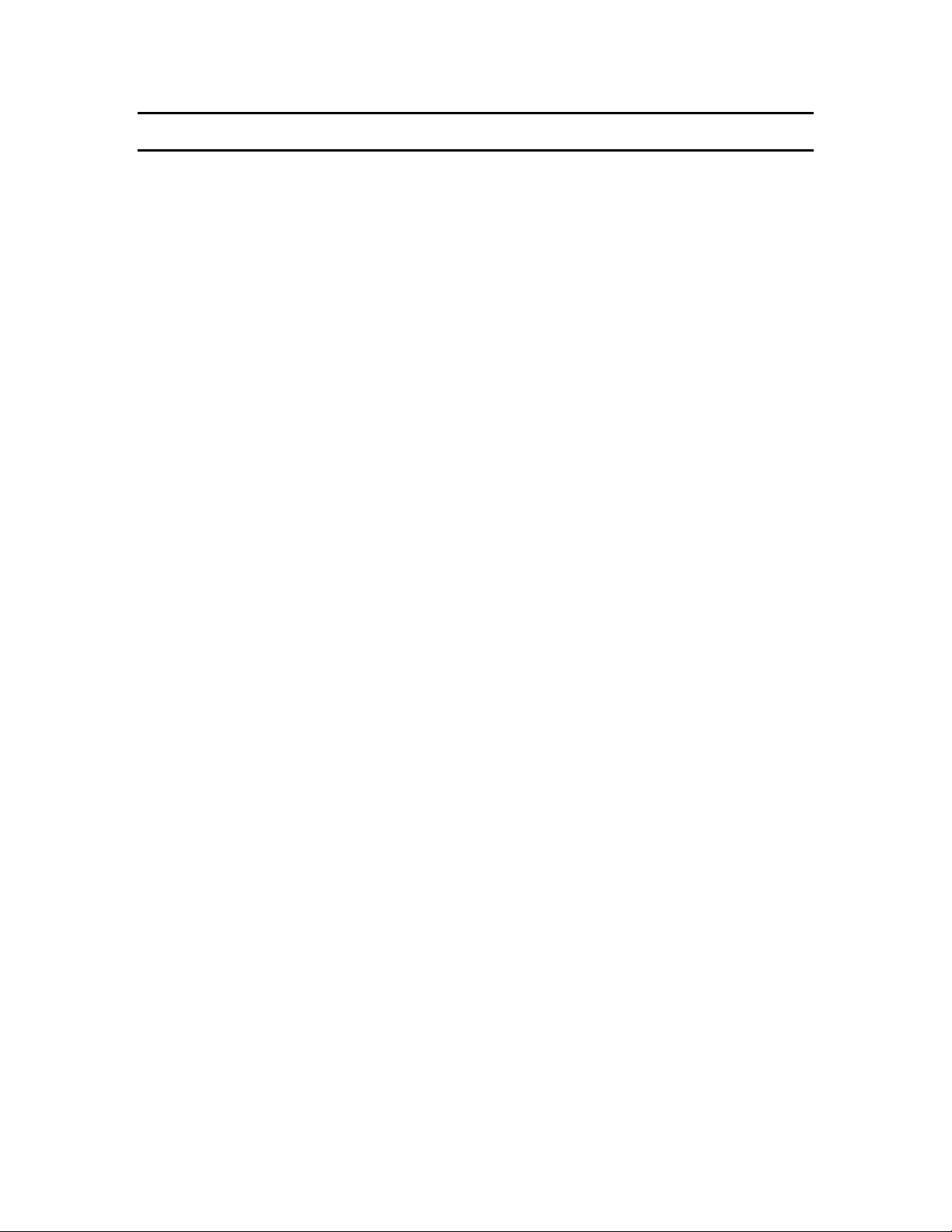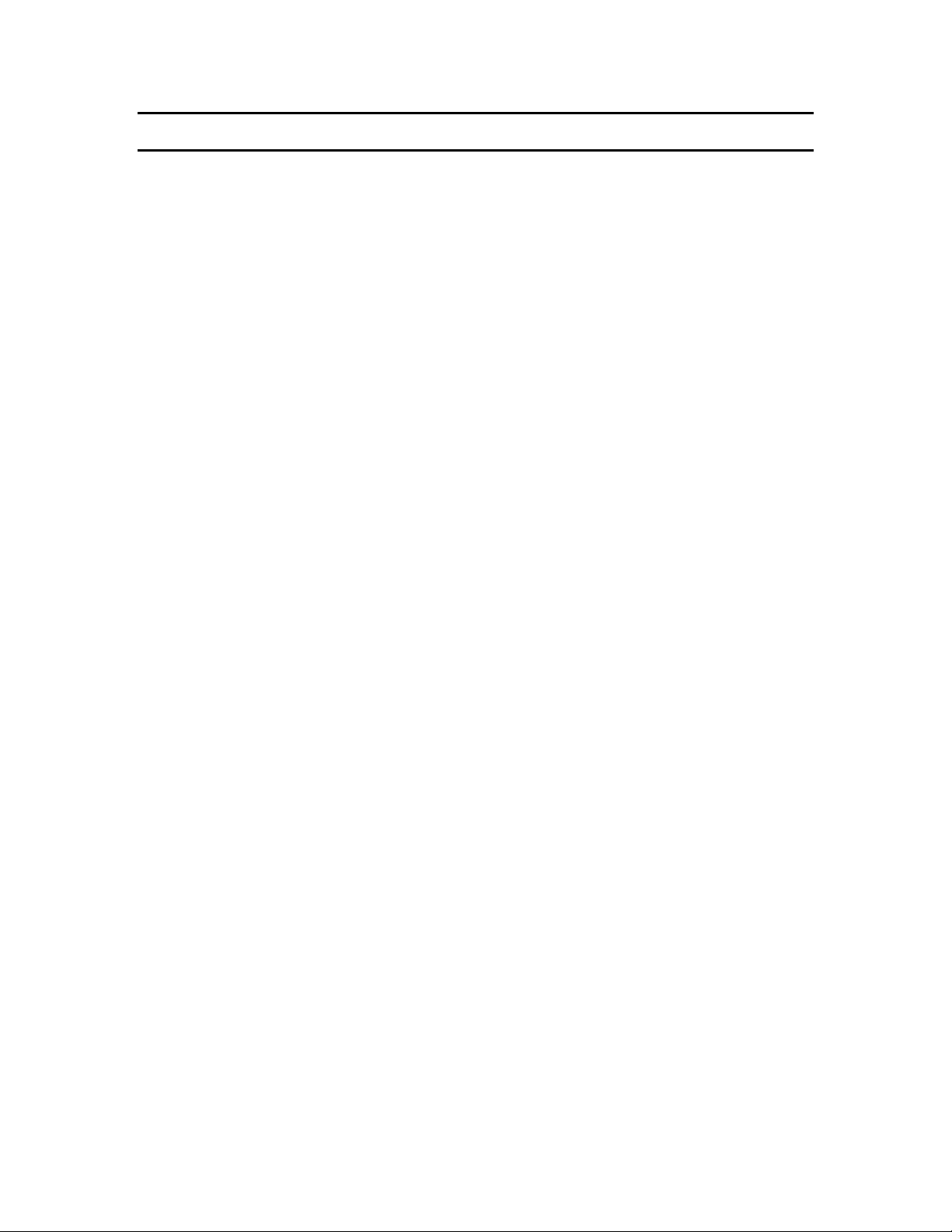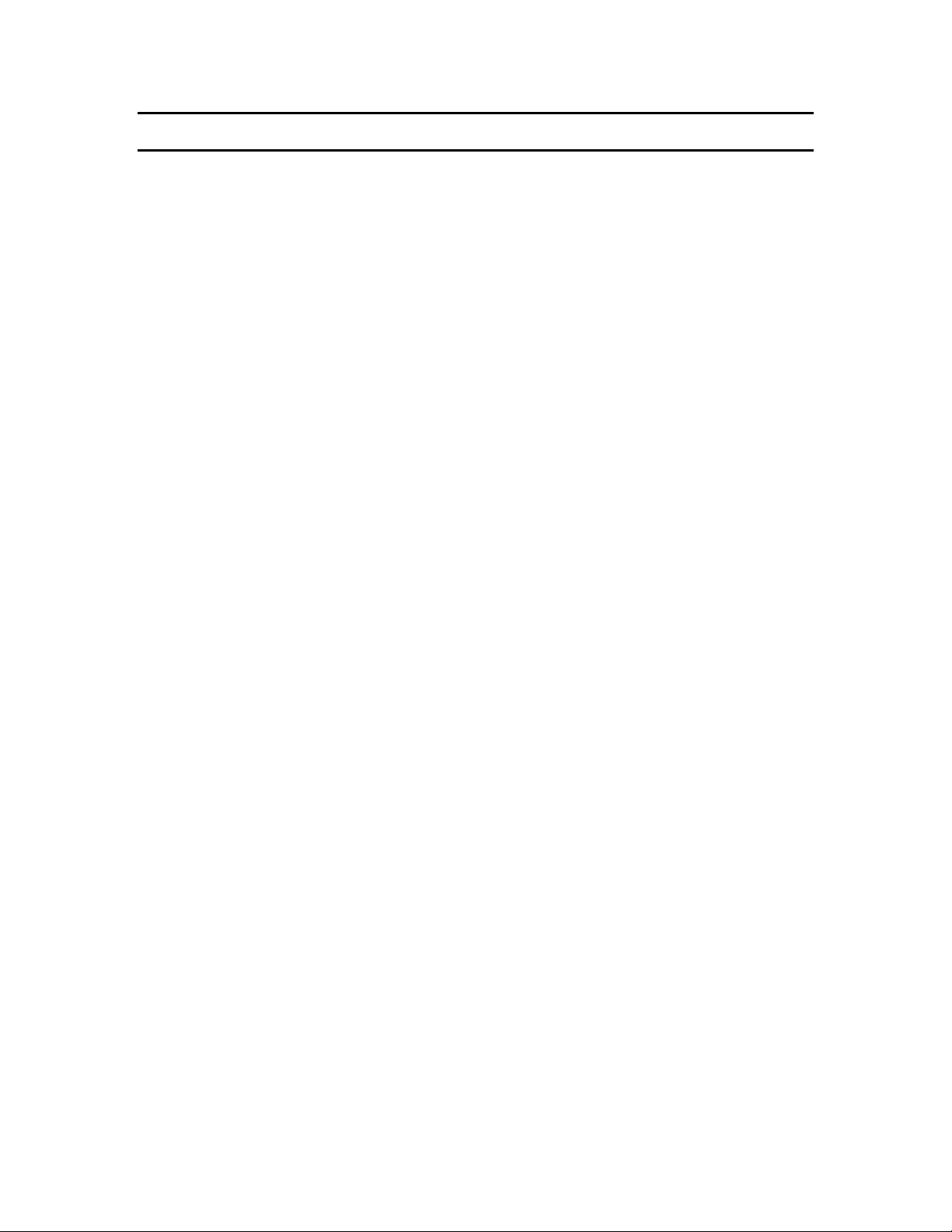Page 3 of 87
Contents
Warranty ............................................................................................................7
Specifications............................................................................................................9
Accessories ............................................................................................................11
Safety Precautions ...................................................................................................13
Condensed Operating Instructions ........................................................................15
Introduction - Section 1
1.1 Unpacking and Inspection .............................................................................21
1.2 Product Overview ..........................................................................................21
1.3 Controls and Indicators..................................................................................22
1.3.1 Front Panel Controls and Indicators .................................................22
1.3.2 Rear Panel Controls and Connectors ................................................24
1.4 Installation .....................................................................................................25
1.4.1 Dimensions ........................................................................................25
1.4.2 Instrument Positioning.......................................................................25
1.4.3 Power Requirements..........................................................................25
1.4.4 Safety Inspection................................................................................27
Operation - Section 2
2.1 Terms and Conventions .................................................................................29
2.2 Startup............................................................................................................29
2.3 Zeroing...........................................................................................................30
2.4 Connection to Device Under Test..................................................................30
2.5 Measurement Procedure ................................................................................32
2.5.1 General...............................................................................................32
2.5.2 Default Measurement Conditions......................................................33
2.5.3 Automatic Measurement Mode..........................................................34
2.5.4 Manual Measurement Mode..............................................................36
2.6 Menu Functions .............................................................................................36
2.6.1 General...............................................................................................36
2.6.2 Setup Menu........................................................................................37
2.6.2.1 Voltage..................................................................................37
2.6.2.2 Charge Time..........................................................................38
2.6.2.3 Dwell Time ...........................................................................38
2.6.2.4 Measure Time .......................................................................38
2.6.2.5 Discharge Time.....................................................................39
2.6.2.6 Mode.....................................................................................39
2.6.2.7 Range ....................................................................................40
2.6.2.8 Limit......................................................................................43
2.6.2.9 Stop on Pass..........................................................................44
2.6.2.10 # to Average........................................................................44