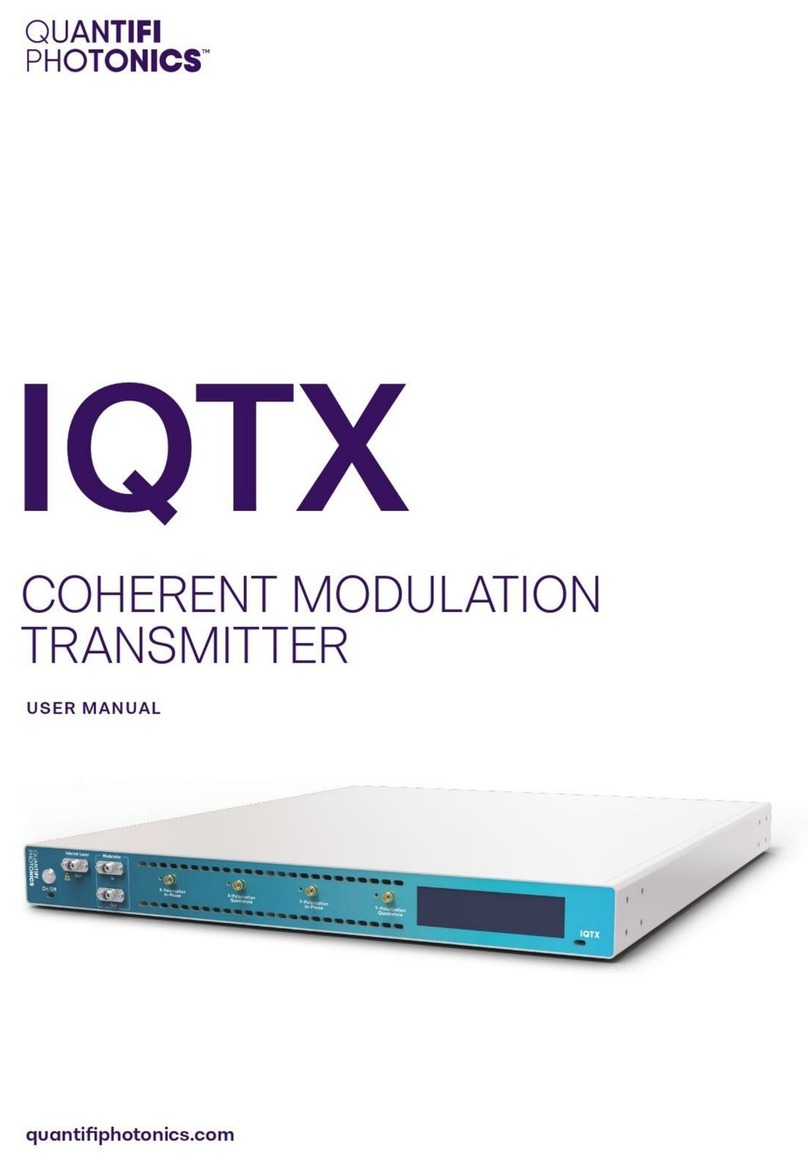With the instrument powered
OFF, connect the power cord.
Turn the isolation switch ON.
Turn the instrument ON.
Connect the instrument:
to the client computer using a USB cable,
or
to your network,
or
client computer
via an Ethernet cable.
Note down the IP address as displayed
on the front LCD screen. With both, USB
and Ethernet cable connected, the IP
address displayed will alternate between
the USB and Ethernet IP address.
Note: Aer powering the IQTX on, please
wait at least 1 minute before aempting to
communicate with the IQTX. This will allow the
IQTX enough time to finish boot procedures and
initialize the communication server.
Important: You must use the external power
supply that has been supplied by Quantifi
Photonics with the unit. Any aempt to use
a dierent external power supply may cause
product damage and will void your warranty.
Set up the computer you will use
to connect with the instrument by
installing the Cohesion Operator
soware package. The package is
included on the USB drive that we
provide with your instrument.
Insert the USB drive on the computer.
Alternatively, you can download the
Cohesion Operator soware package
from quantifiphotonics.com.
Double-click CohesionOperator-
<version>.exe and follow the prompts.
The installation wizard will install
required drivers, applications, and
desktop icons on the computer.
Step 2.
Installing the latest soware
on the client computer.
Step 1.
Installing the
IQTXinstrument.
via USB
via Ethernet
Cohesion Operator