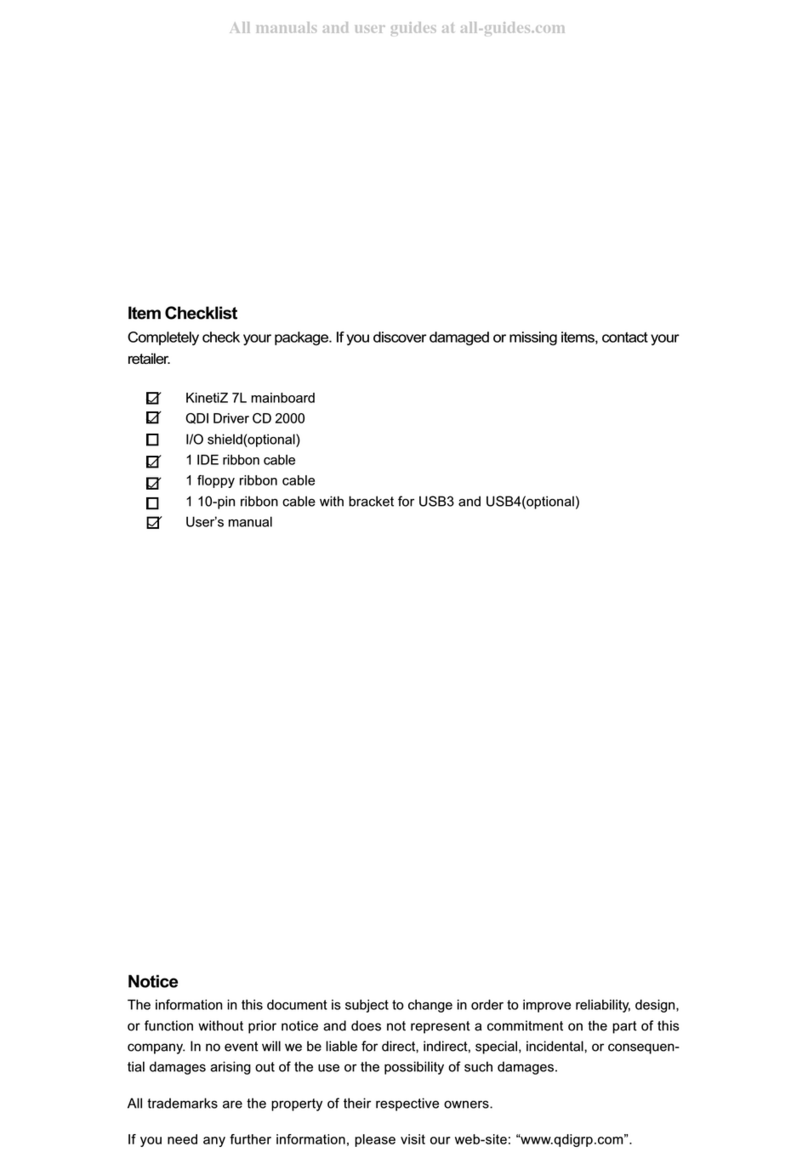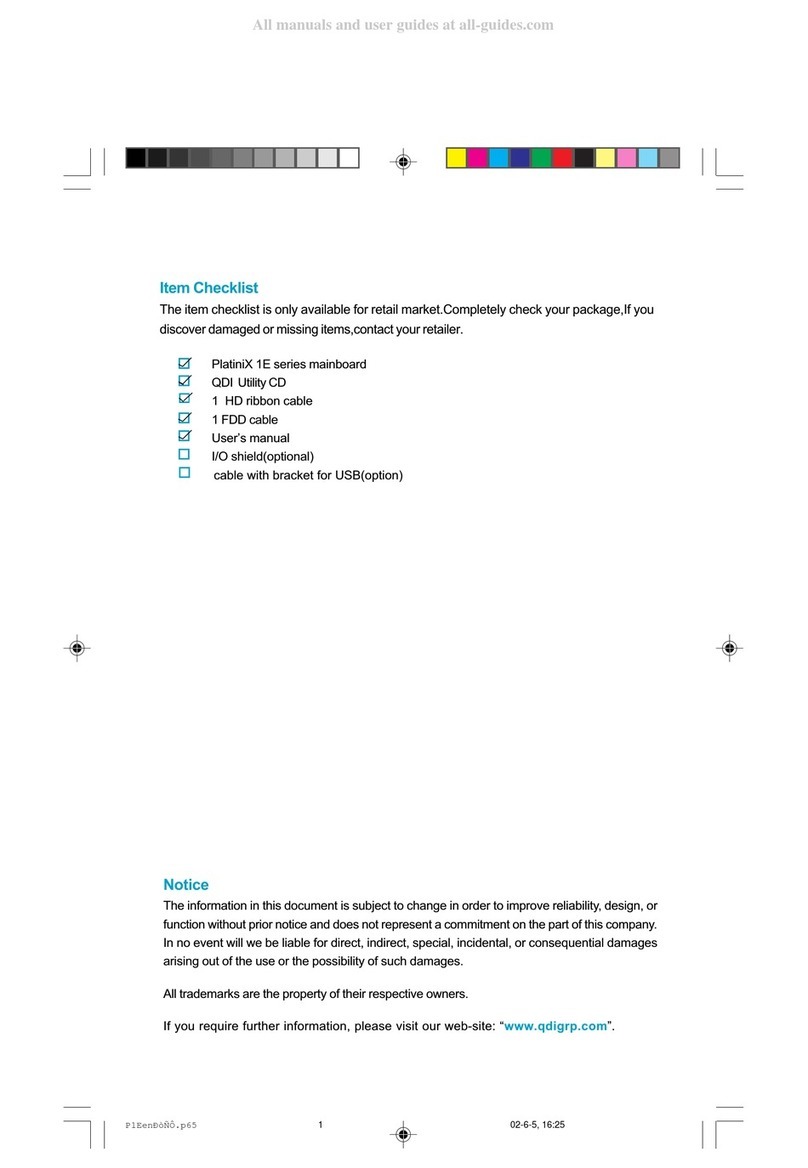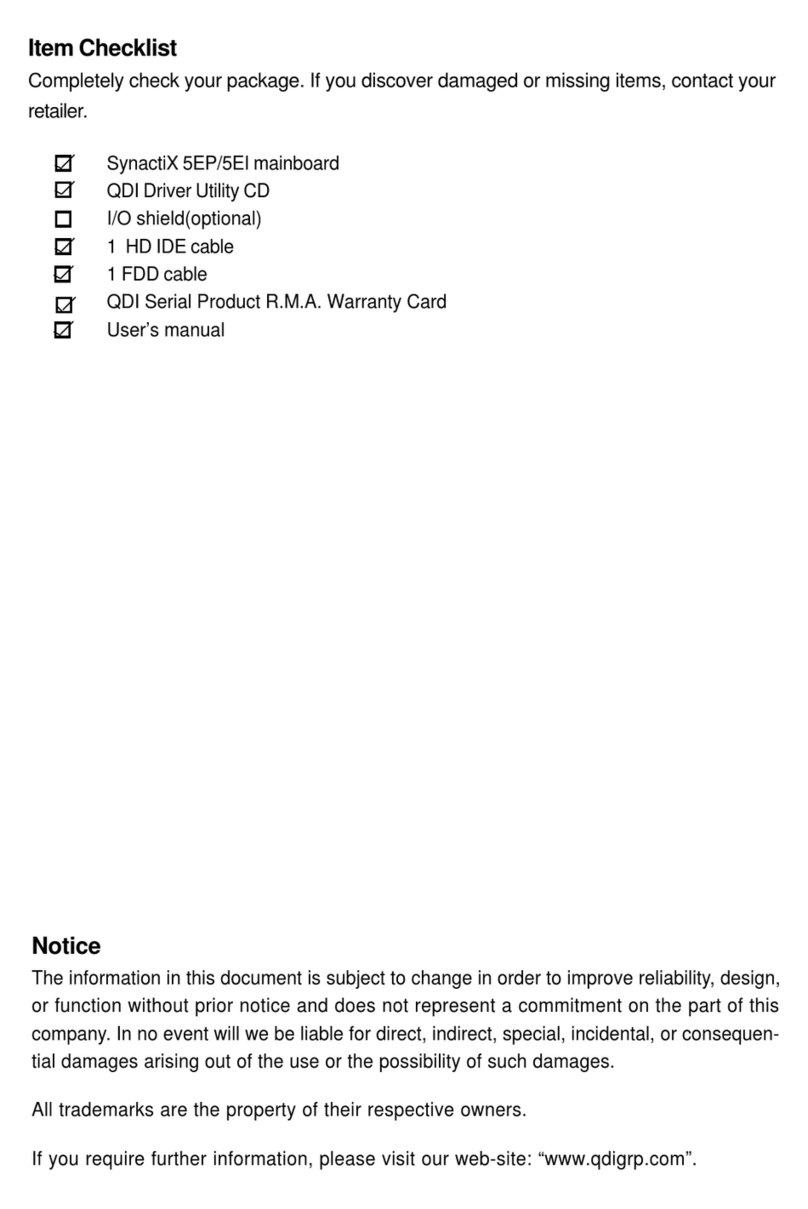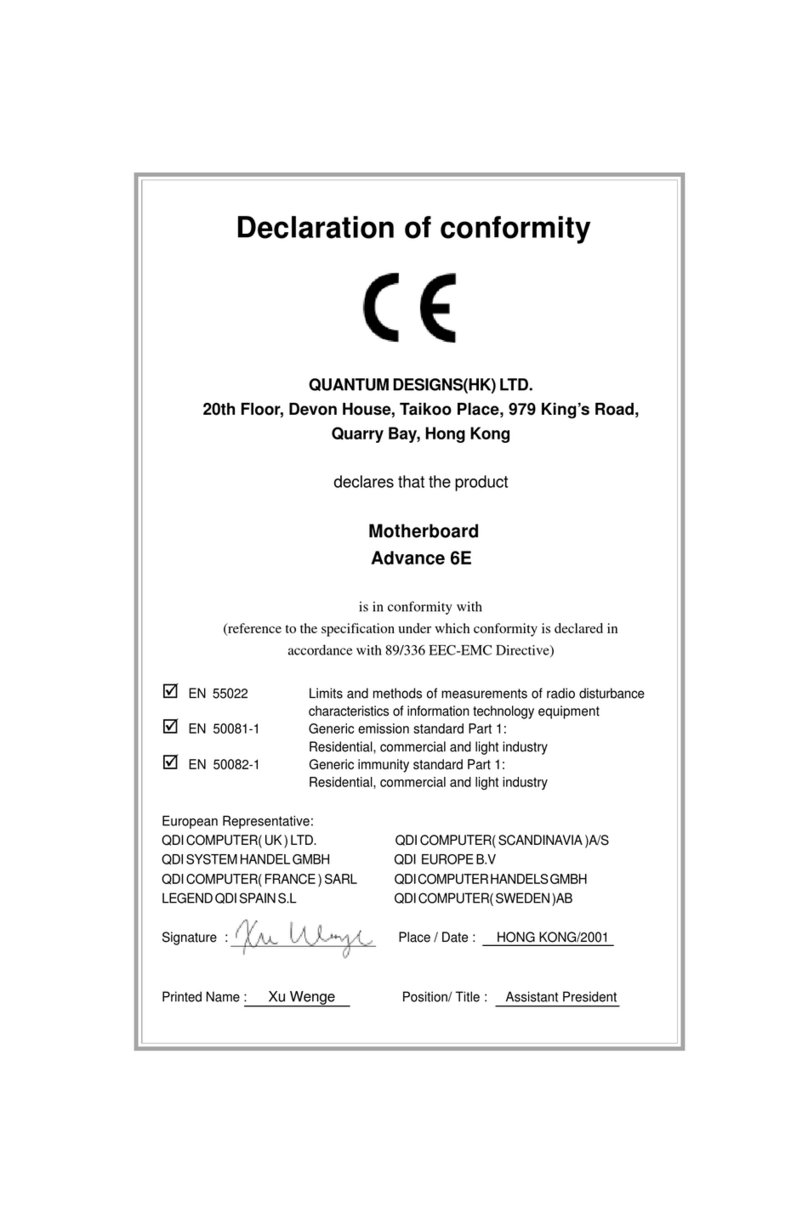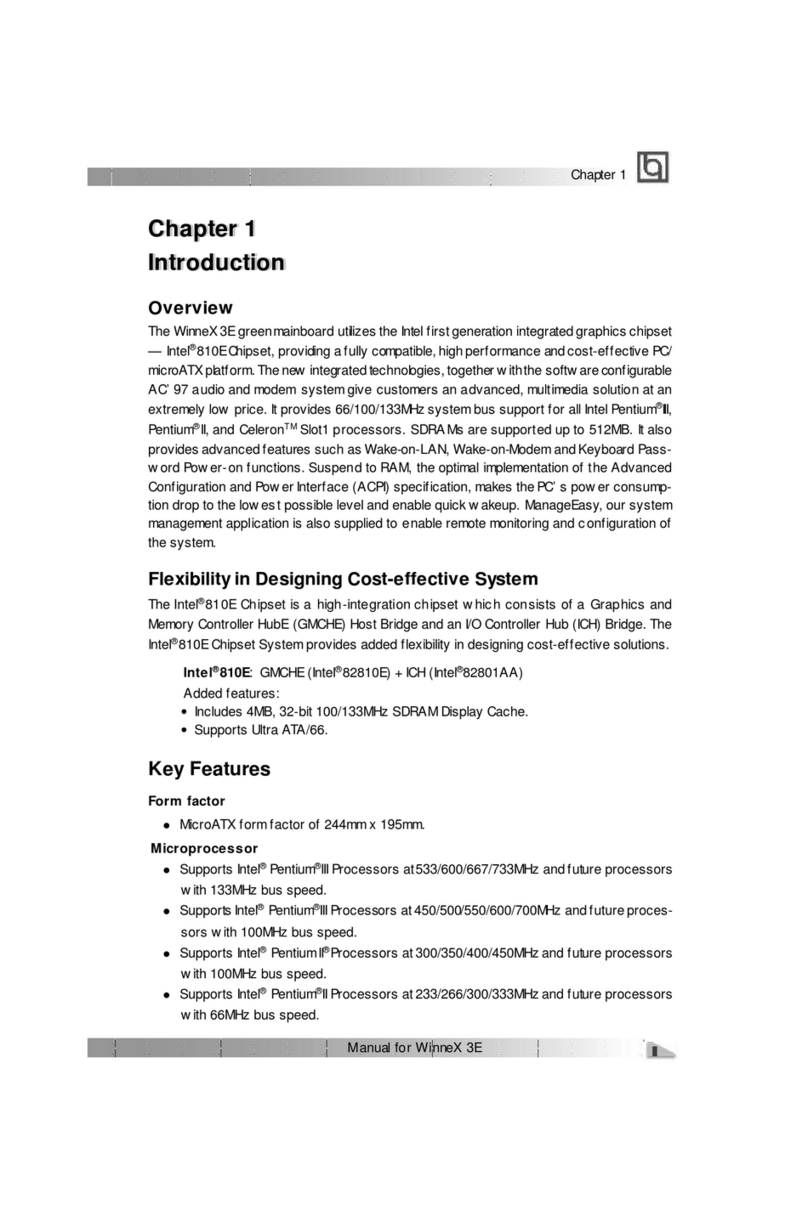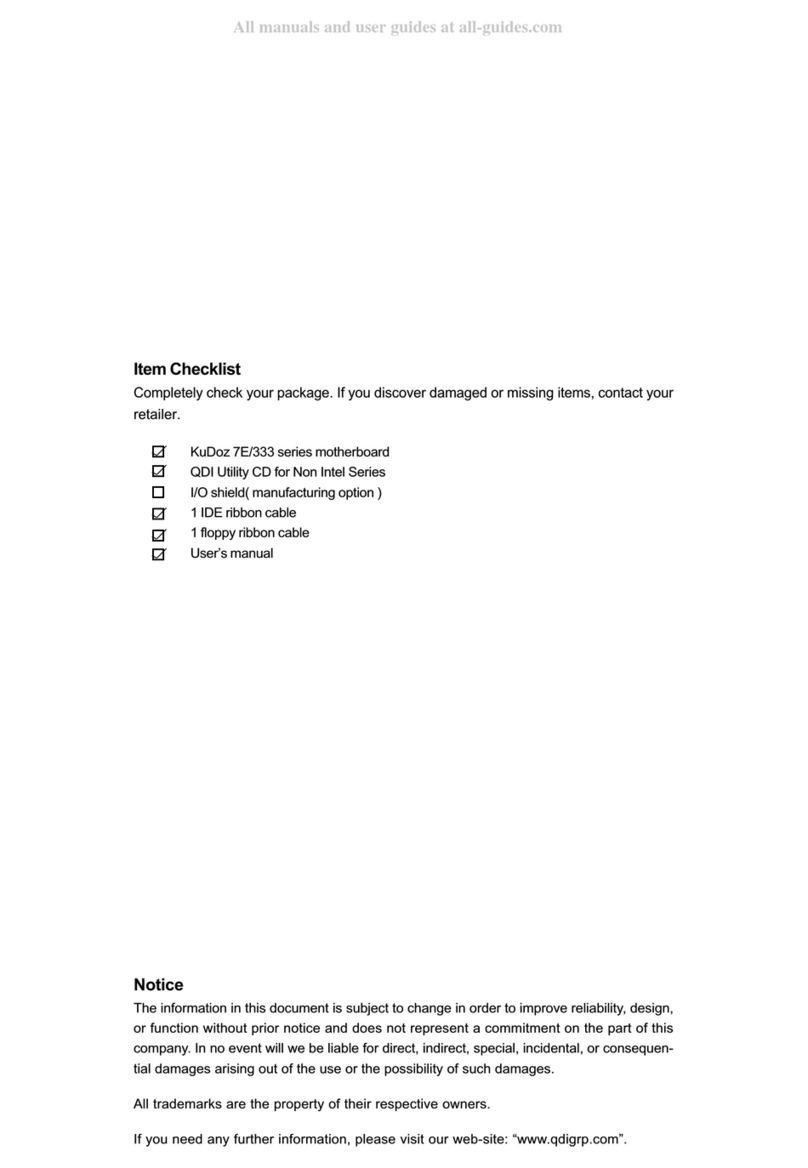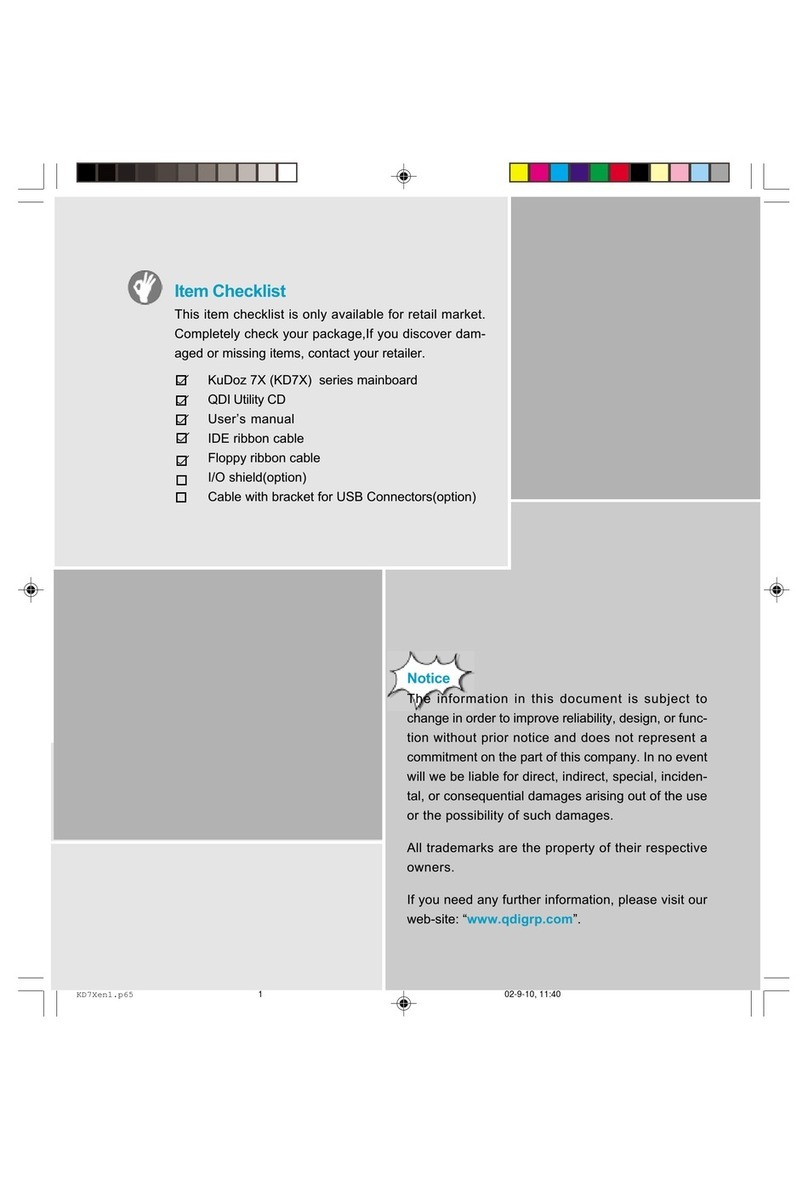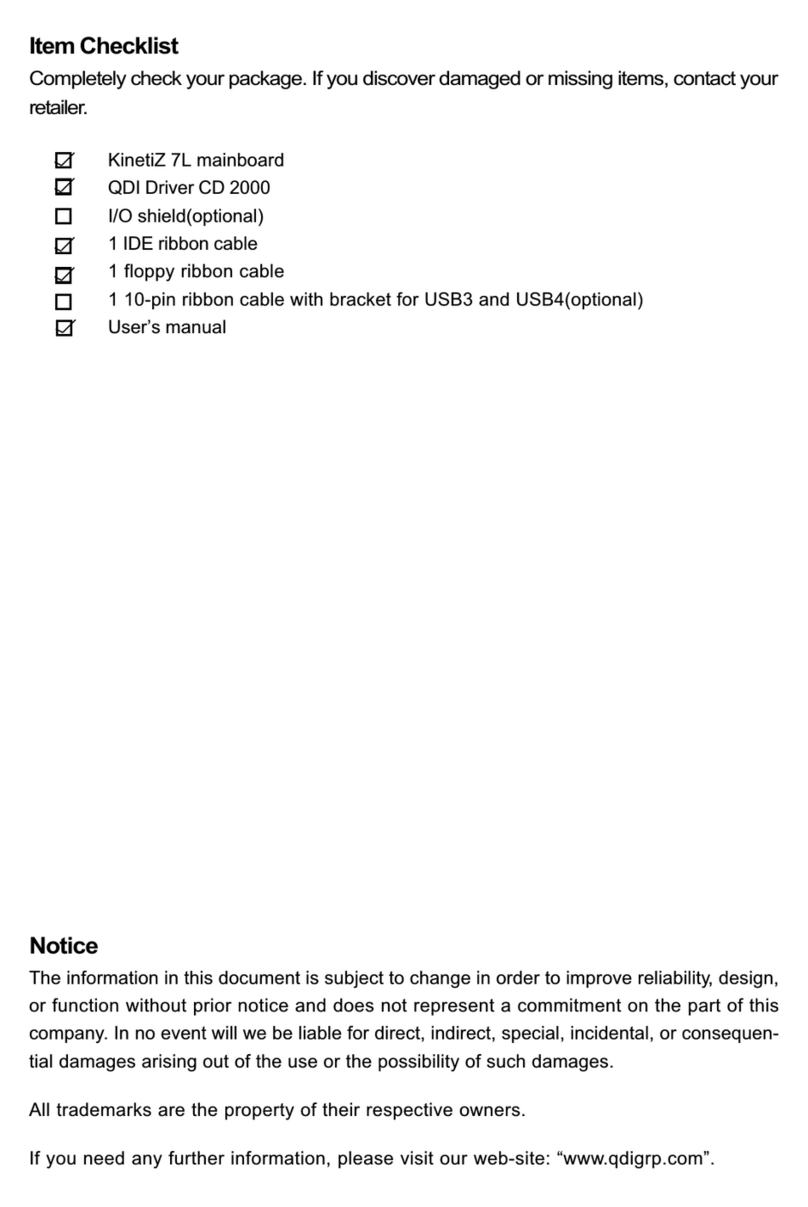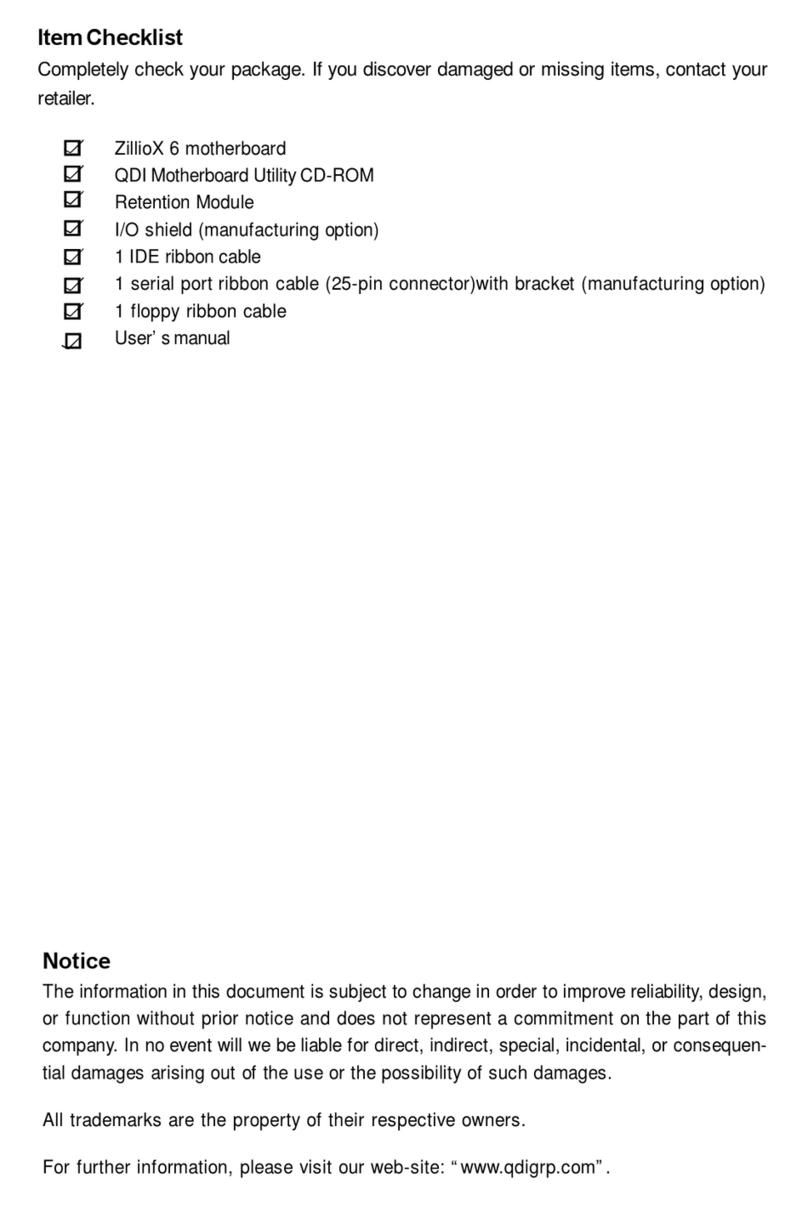Manual for Advance 6A/Advance 6B
Installation de la carte mère Advance 6A/6B
1. Assurez-vous que votre ensemble est complet: carte mère, câbles IDE et FLOPPY,
noticed’utilisationetCD-ROMd’installation.
2. Vérifiez que l’alimentation est débranchée et reliez-vous à la terre par une courroie
à votre poignet. A défaut, maintenez le contact de vos deux mains avec un objet lui-
même relié à la terre, ou une partie en métal de votre système.
3. Fixez la carte mère dans le boîtier grâce aux vis fournies avec celui-ci.
4. Si votre carte mère est munie de cavaliers, placez les en fonction des options que
vous souhaitez utiliser: réglage de la fréquence du processeur si votre carte n’est
pas SpeedEasy, fonction allumage par saisie du mot de passe…(voir le manuel,
rubrique «configuration des cavaliers» pages 13 à 16)
5. Insérez le processeur dans son logement avec son ventilateur que vous
brancherezauconnecteur«CPUFAN».
6. Insérezla/les barrette(s) mémoiredans les slotsDIMM.
7. Installez vos éventuelles cartes PCI et AMR dans les slots prévus à cet effet (voir
pagecentraledu manuel).
8. Branchez vos périphériques IDE et FLOPPY sur les connecteurs prévus à cet effet
grâce aux nappes fournies avec la carte. Vérifiez que le sens de branchement est
correct (liseré rouge du câble sur la broche 1 du connecteur).
9. Reliez les câbles du boîtier aux connecteurs prévus à cet effet (Connecteur
d’alimentation,LEDdemarche/arrêt,disquedur, haut-parleur…voir manuel pages 9
à12). Refermez leboîtier.
10. Branchez les périphériques externes sur les sorties du fond de panier: clavier,
sourisPS/2,périphériquesUSB,moniteur,imprimante…(voirmanuelpages7-8)
11. Lorsque tous les éléments du système sont installés physiquement, rebranchez
l’unitécentrale.
Installation du système.
1. Démarrezvotre système en pressantlebouton«POWER».
2. Pressez la touche «Suppr» pour entrer dans le setup du BIOS.
3. Dans le menu «SpeedEasy CPU Setup», réglez la vitesse de votre processeur (AT-
TENTION:il est recommandéde ne passélectionnerune fréquence supérieureà
celle de votre processeur, nous déclinons toute responsabilité pour les dommages
quien résulteraient)
4. Effectuez les autres réglages du BIOS selon votre configuration (nous vous
conseillons fortement de maintenir les réglages par défaut afin d’éviter toute manipu-
lation hasardeuse pouvant résulter en un dysfonctionnement). Pour plus
d’informations sur les fonctions du BIOS, vous pouvez consulter la version
françaisedumanuelsurleCD-ROM.
5. Pressez la touche F10 ou choisissez «Save and exit» pour enregistrer vos
paramètreset relancer la machine.
6. Installezvotresystème d’exploitation
Advance 6A/6B -Francais
S.4