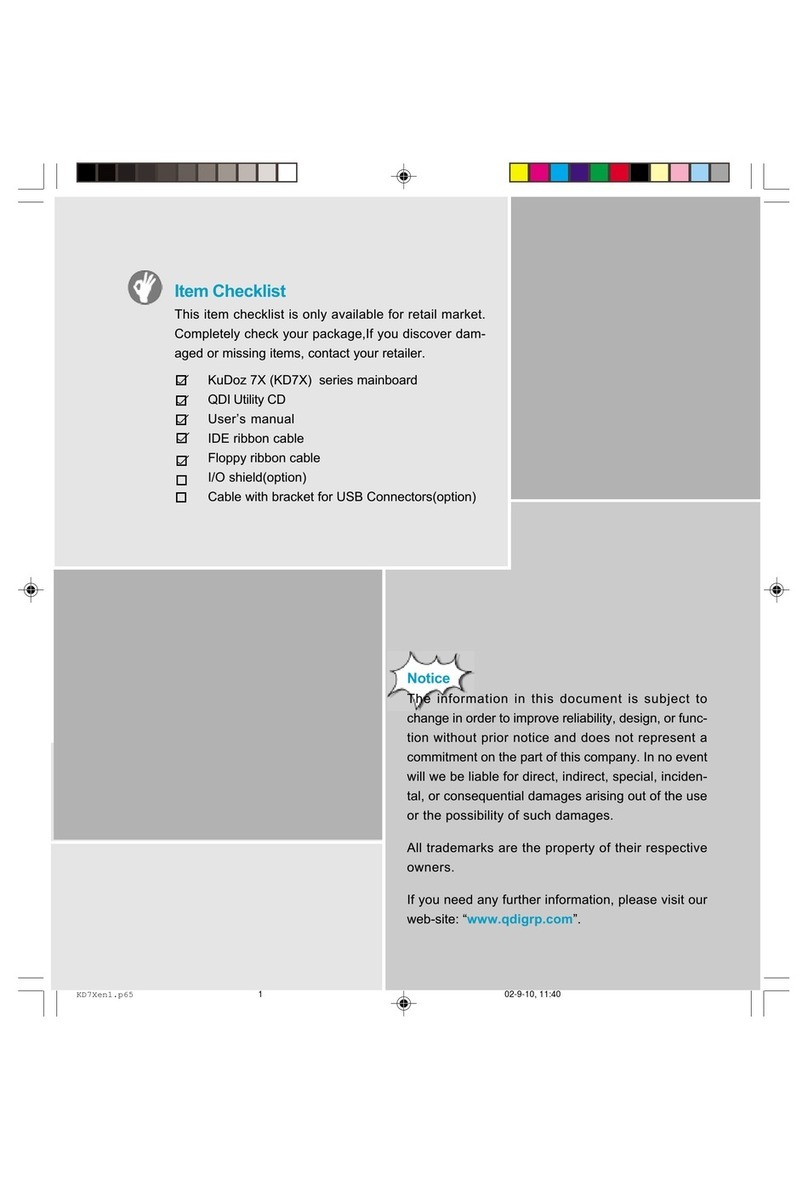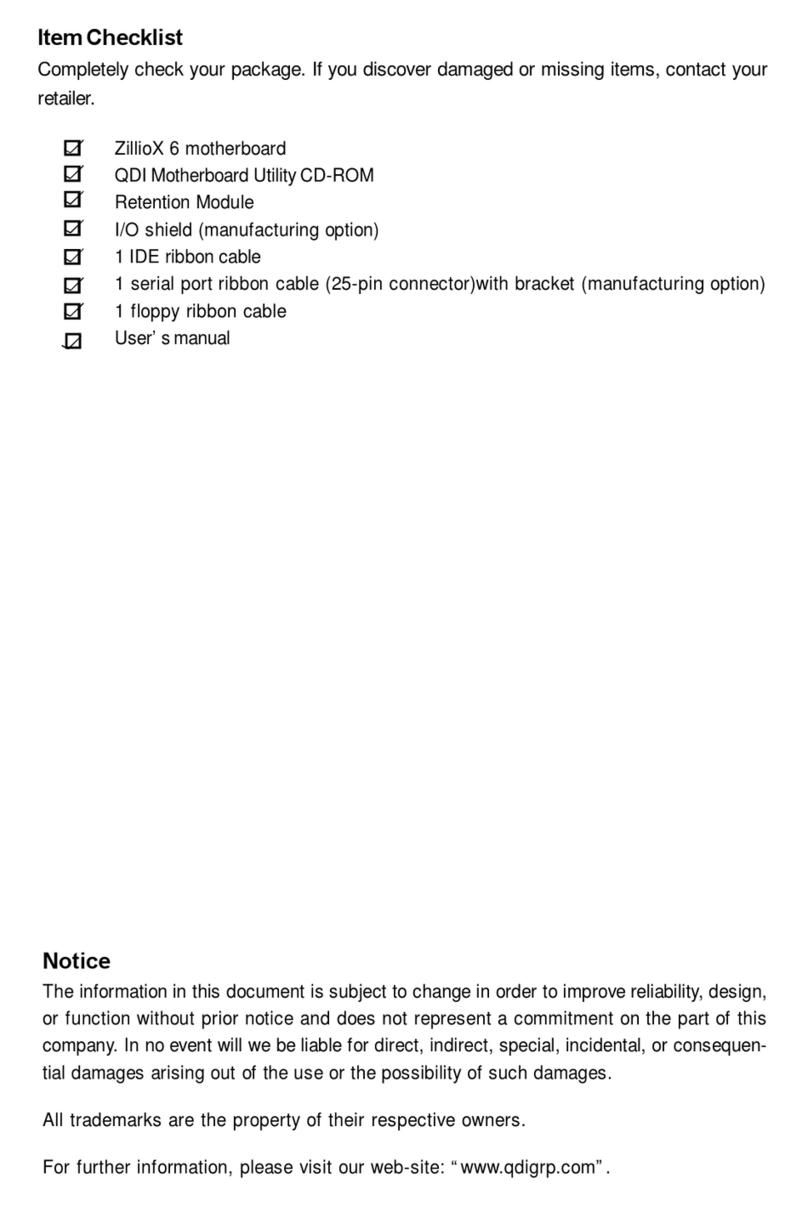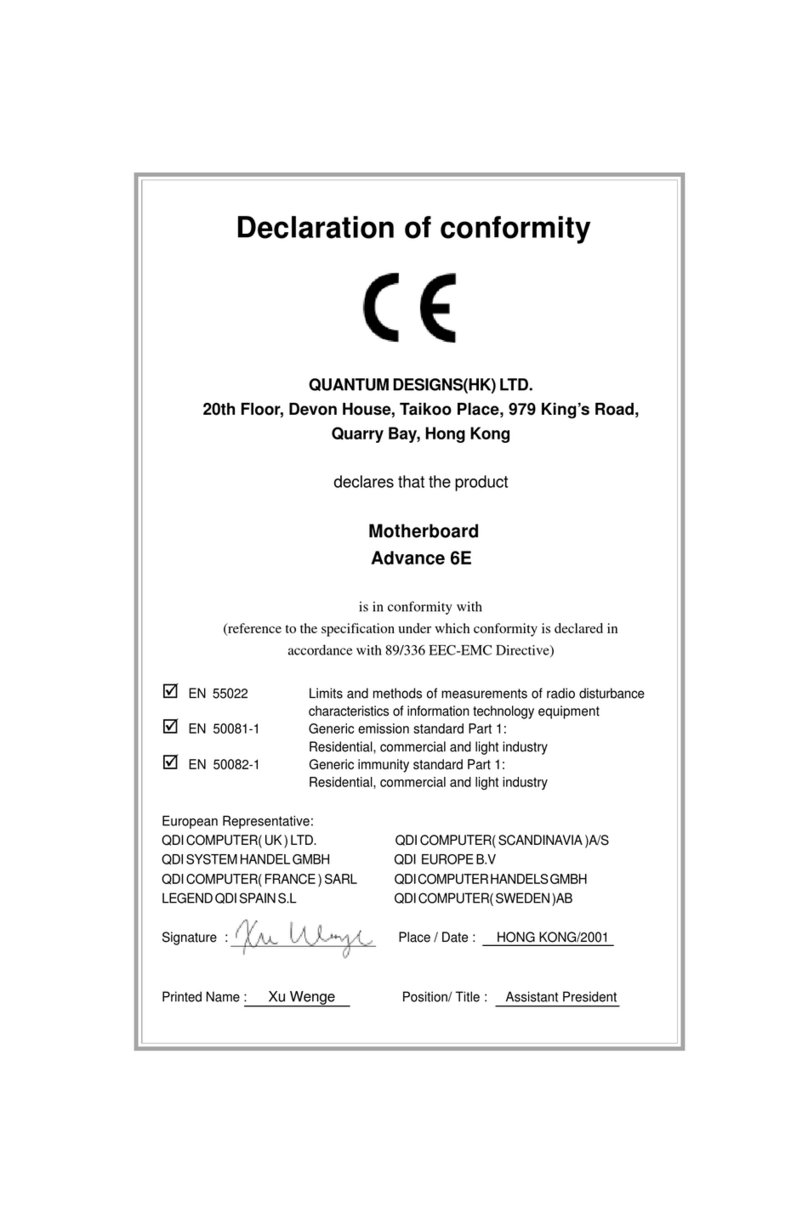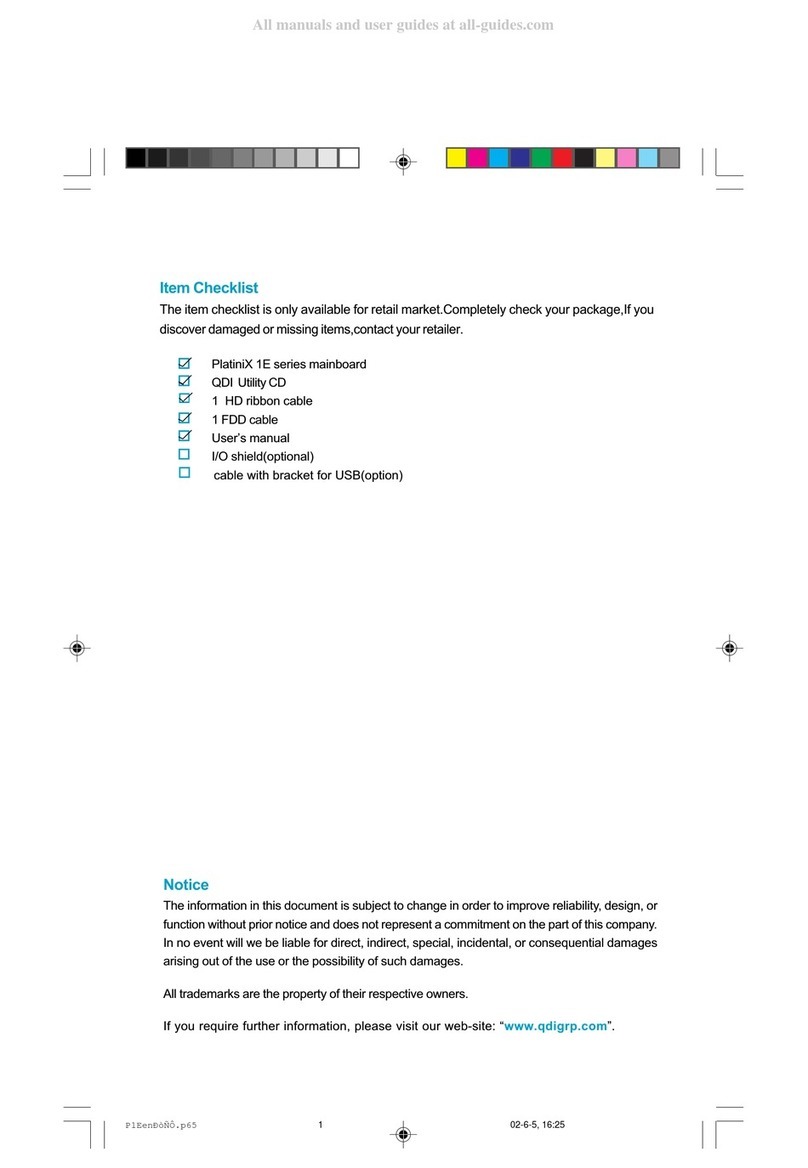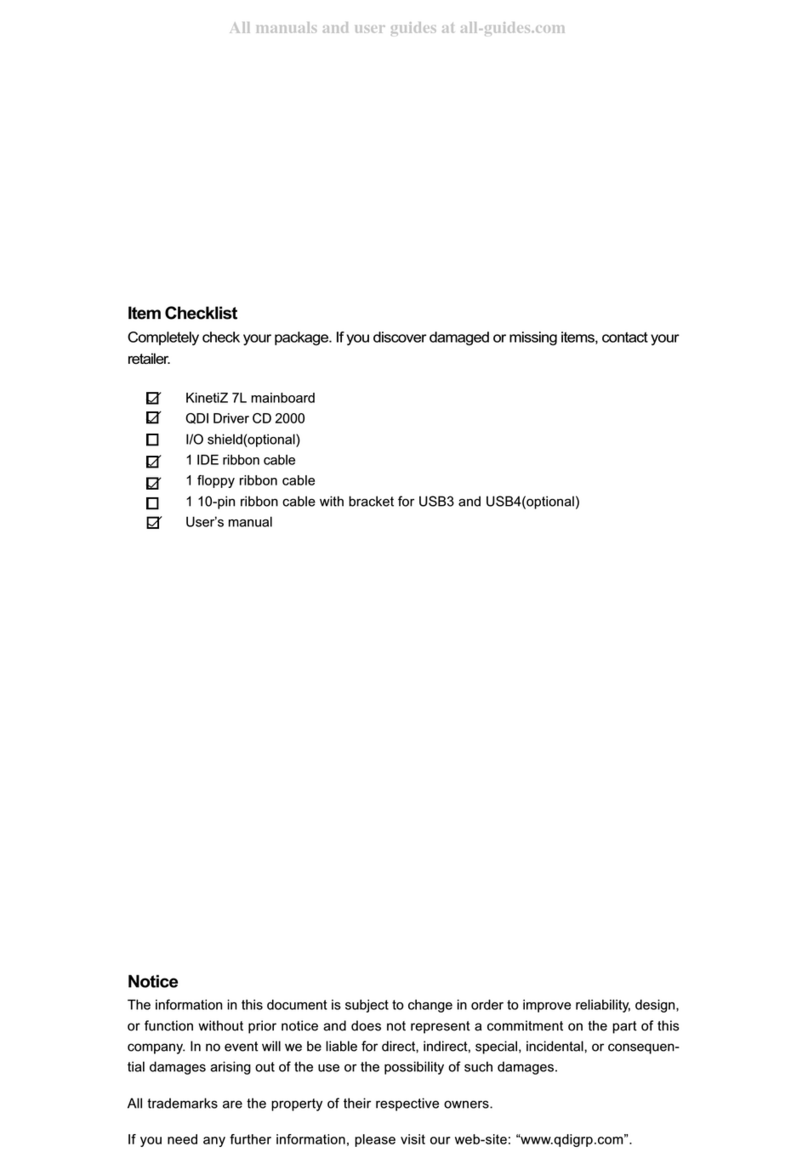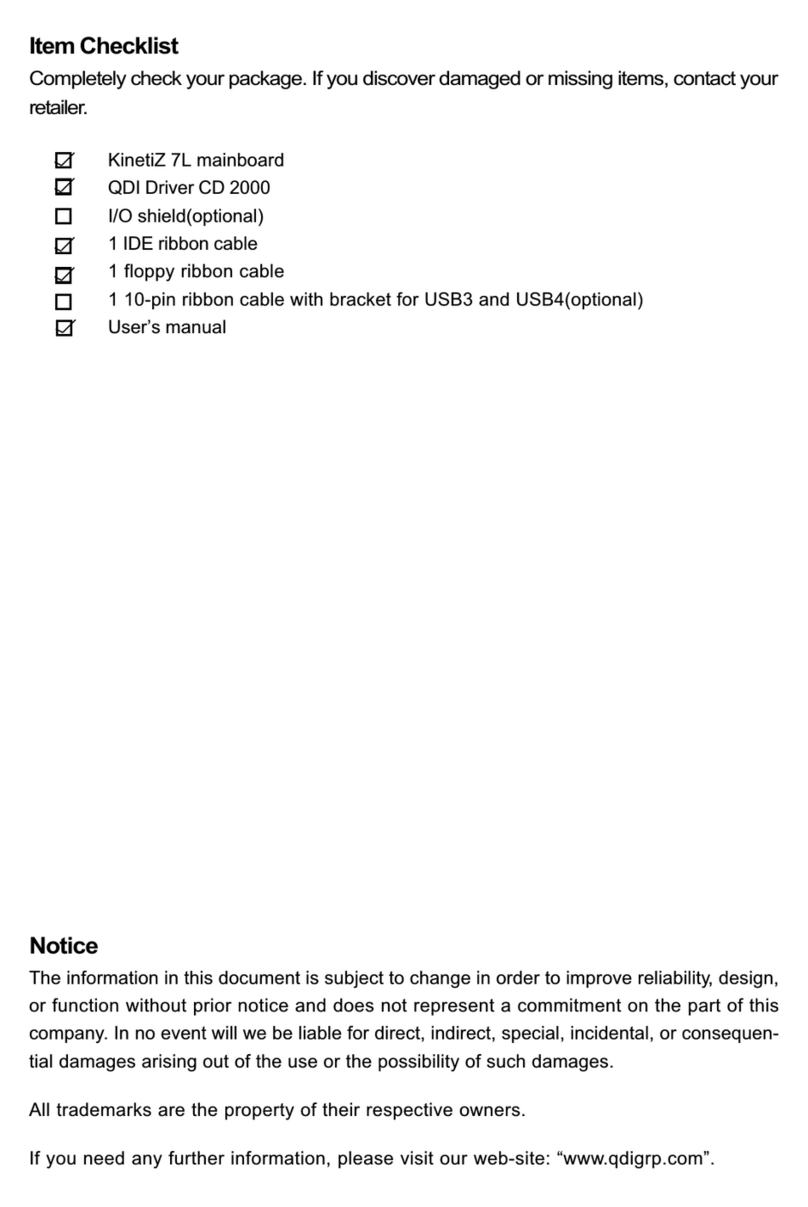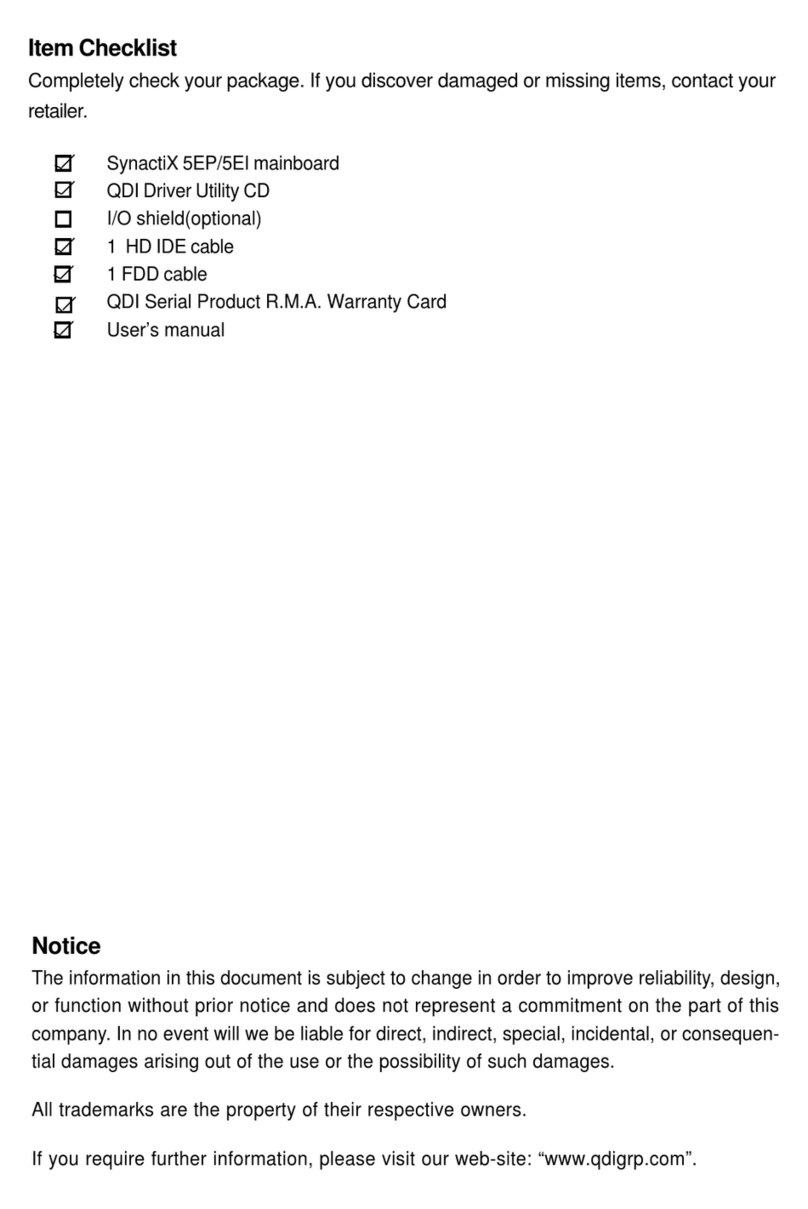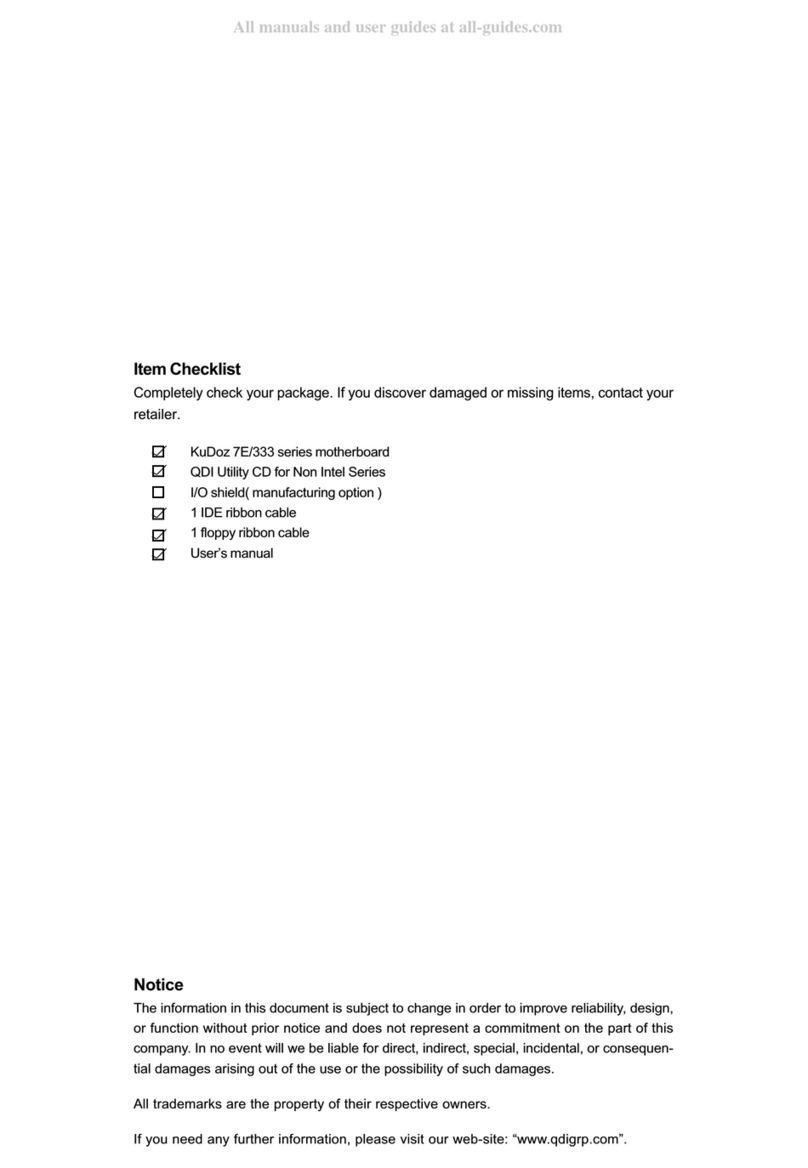ManualforWinneX3E
3.AnACPI-enabled operating systemsuchasWindows98 isneeded.
Navigatetothe CD-ROMdrivefromthe MS-DOSCommand Promptand enterthe
following fromthe Win98 directoryon the CD:
D:\SETUP/PJ
(ThismanualassumesthatyourCD-ROMdevicedriverletterisD:)
Windows98 will be installed withACPIenabled.
4.Three ways toenterSuspend-to-RAMstatusunderACPI-enabled Windows98:
lClickStart->Shutdown->Standbytoenablethe systemtoenterSuspend-to-
RAMstatus.
lClickStart->Setup ->ControlPanel->PowerManagement->Advanced and
chooseStandbyitem,the systemwill enterSuspend-to-RAMstatuswhen you
press powerbutton.
lFromPowerManagementPropertiesinControlPanel,setthe latency timein
SystemStandby,the systemwill enterSuspend-to-RAMstatuswhen timeout.
The sameways used topowerup the systemcan be used towakeup the systemfrom
Suspend-to-RAMstatus.Forexample,pushing the powerbutton,through the Wake-on-
LAN,Wake-on-Modemfunction orRTCAlarm.If the keyboardpasswordpower-on func-
tion isenabled,the keyboardpasswordshouldbe used towakeup the systeminstead of
pushing the powerbutton.
UltraATA/66
According tothepreviousATA/IDEharddrivedatatransferprotocol,thesignaling wayto
send datawasinsynchronousstrobemode byusing the rising edge ofthestrobe signal.
The UltraATA/33 protocoldoublesthe bursttransferratefrom16.6MB/sto33.3MB/s,by
using boththe rising and fallingedgesofthe strobesignal,thistimeUltraATA/66 doubles
the UltraATAbursttransferrateonceagain(from33.3MB/sto66.6MB/s)byreducing
setup timesand increasing the strobe rate.The fasterstrobe rateincreasesEMI, which
cannotbeeliminated bythestandard40-pincableused byATAand UltraATA.Toeliminate
thisincreaseinEMI, anew40-pin,80-conductorcableisneeded.Thiscableadds40
additionalground linesbetween eachofthe original40 ground and signallines.The
additional40 lineshelpshieldthe signalfromEMI, reducecrosstalkand improvesignal
integrity.
Chapter1