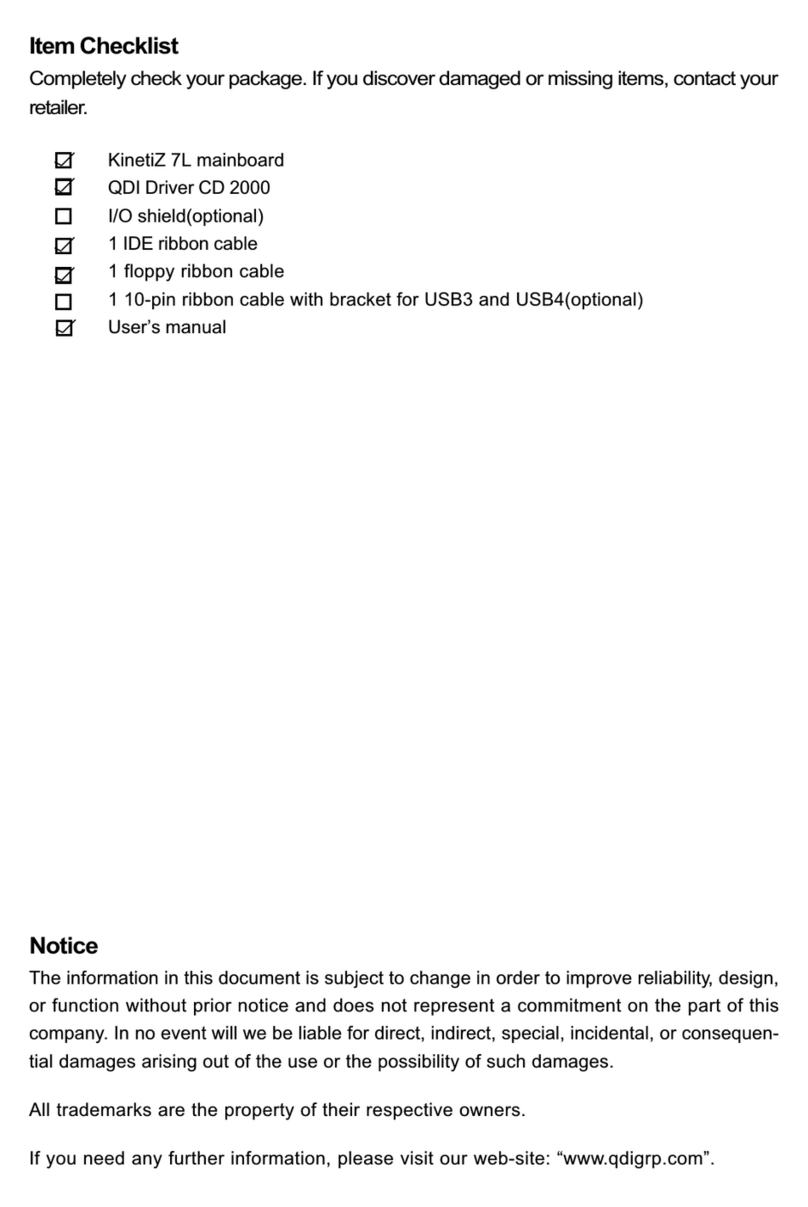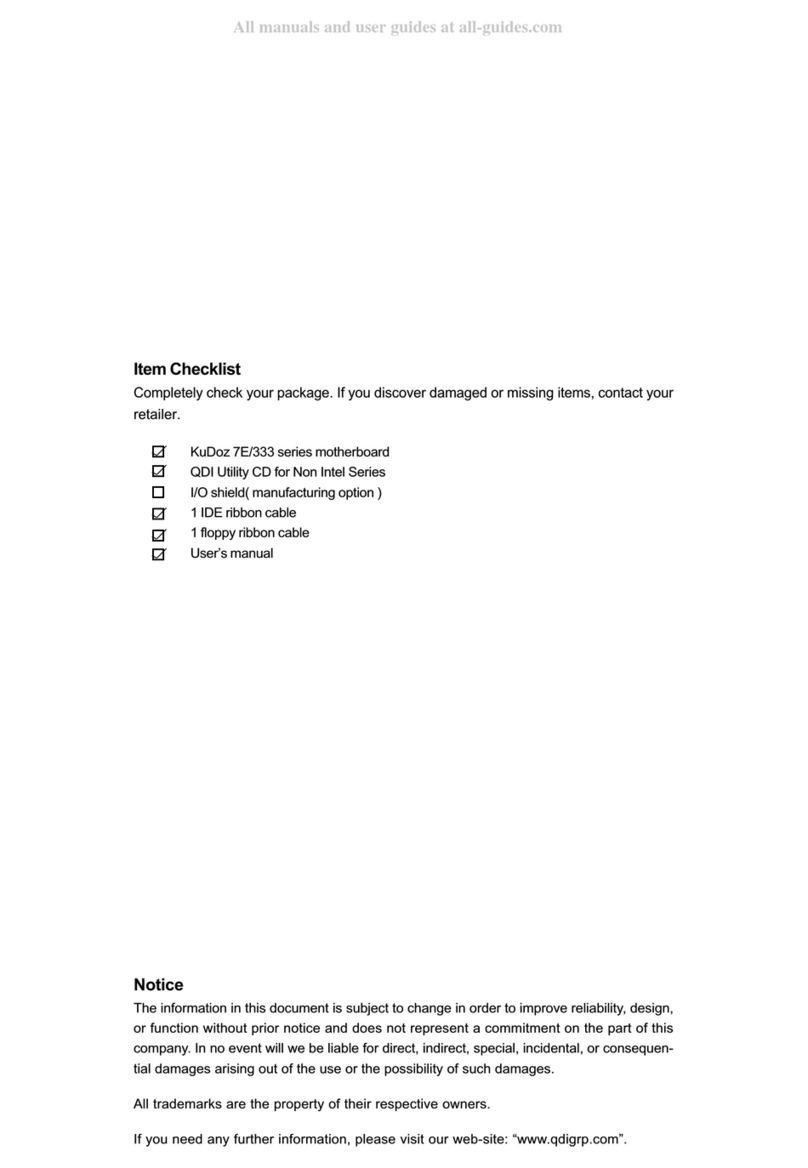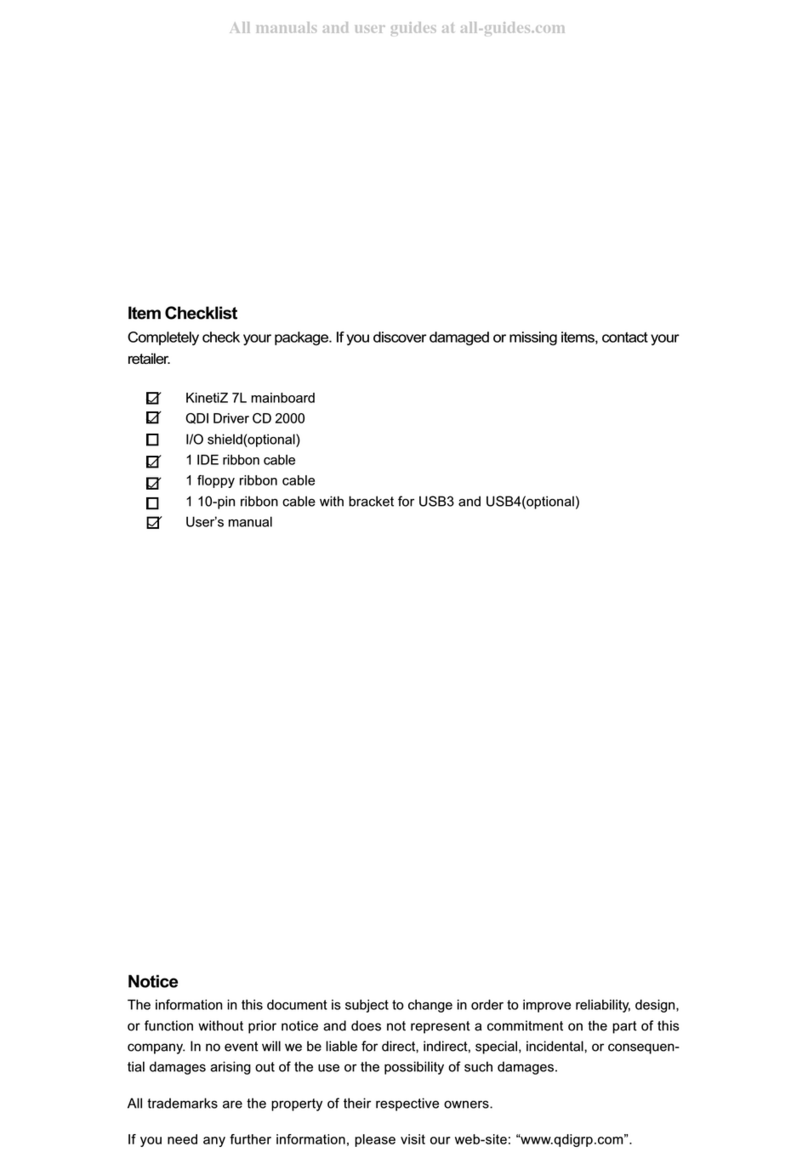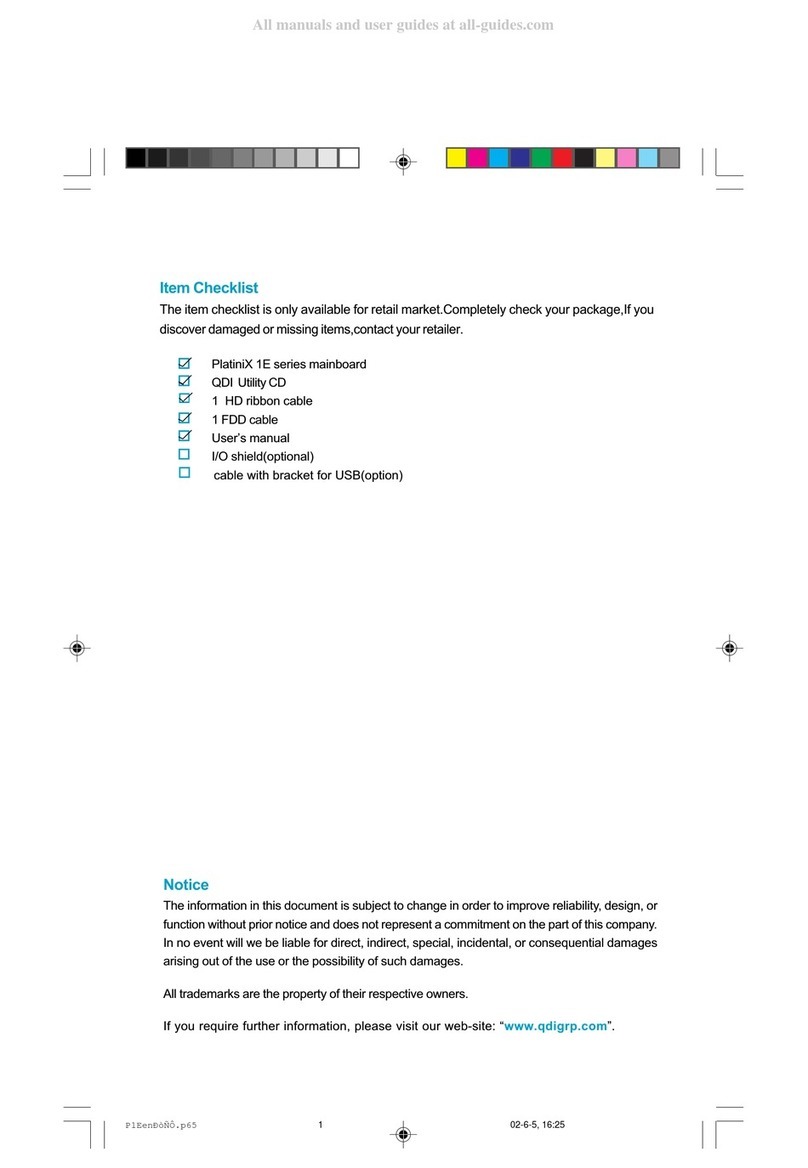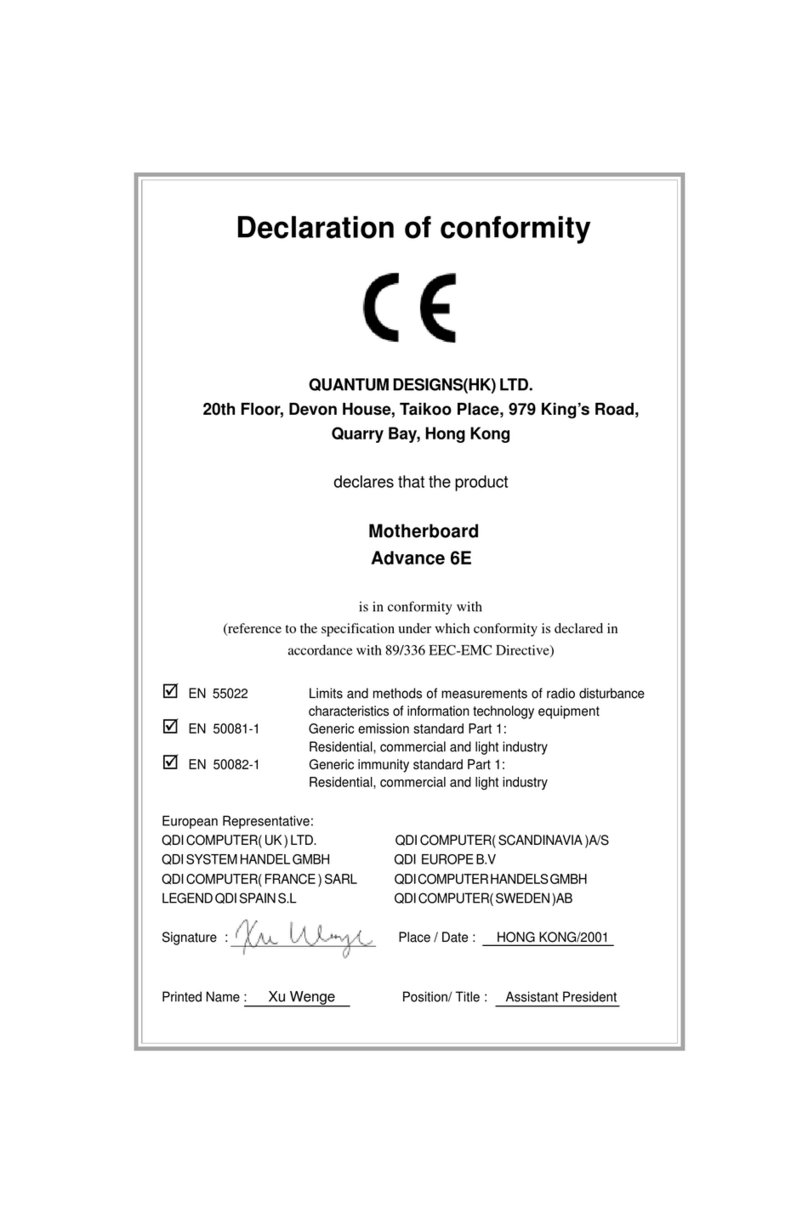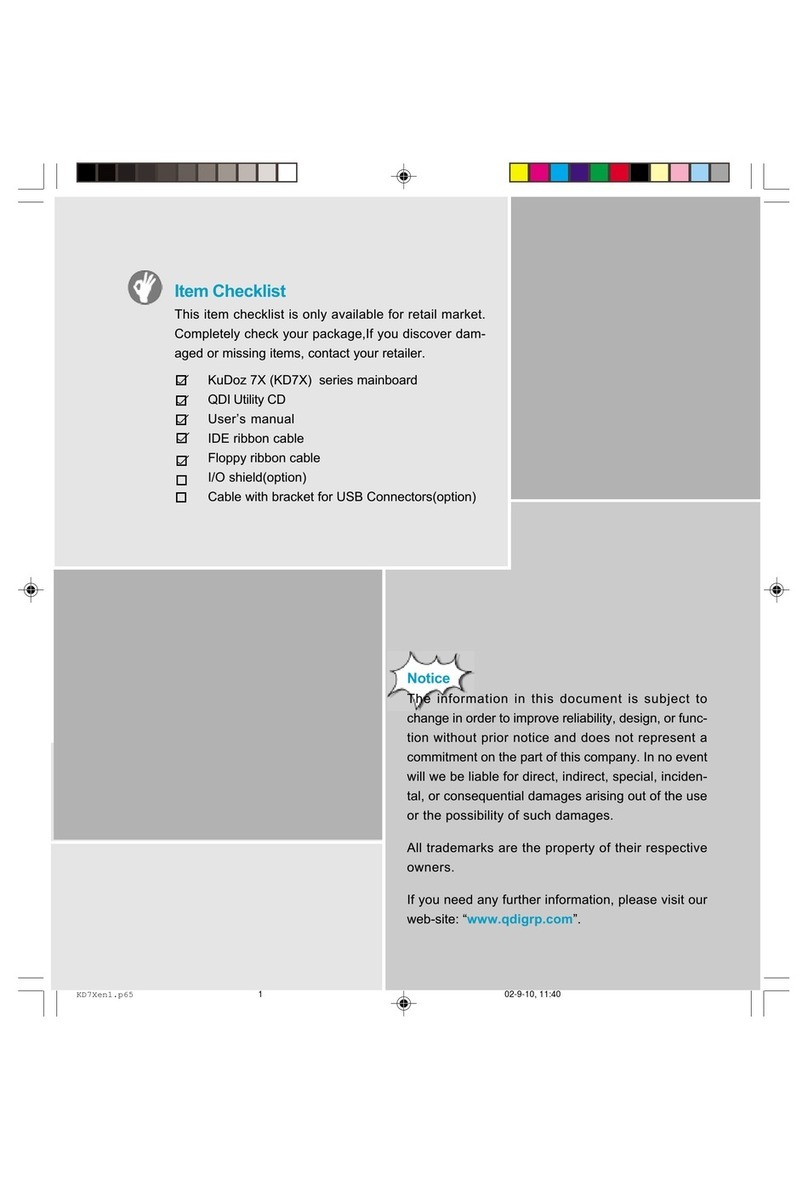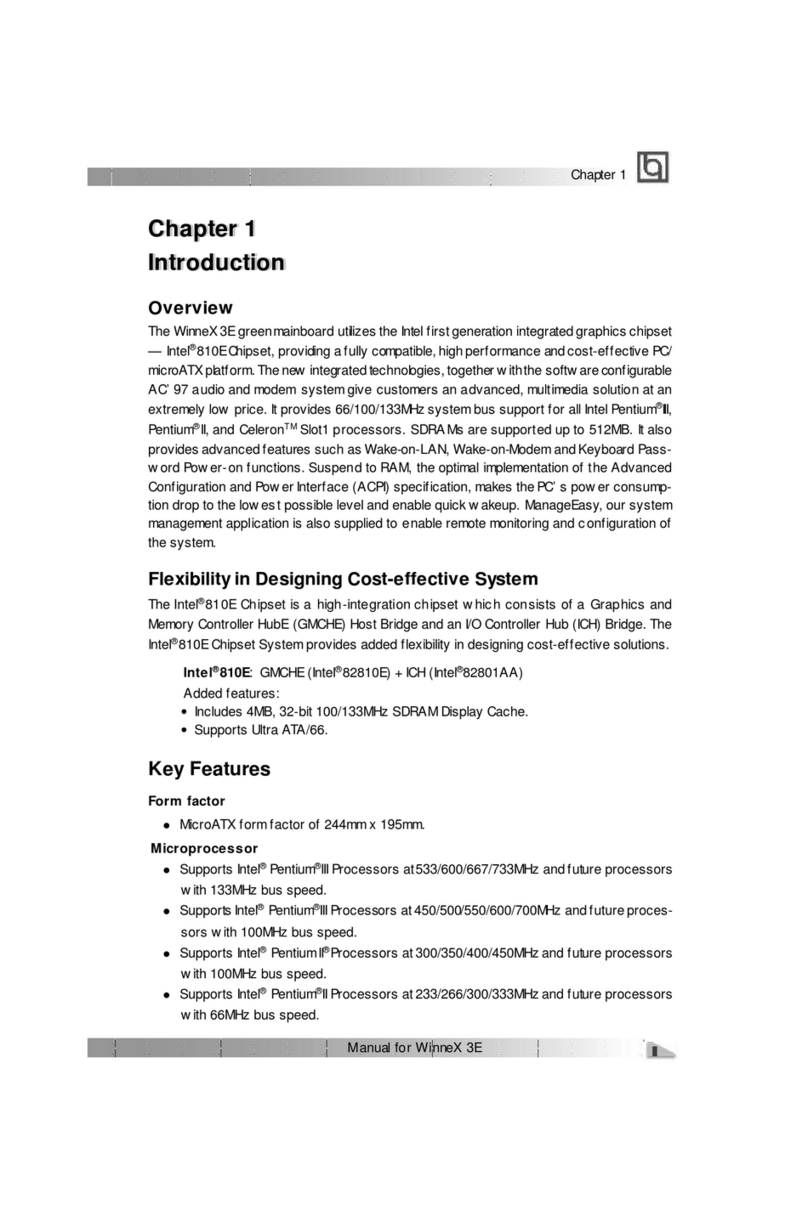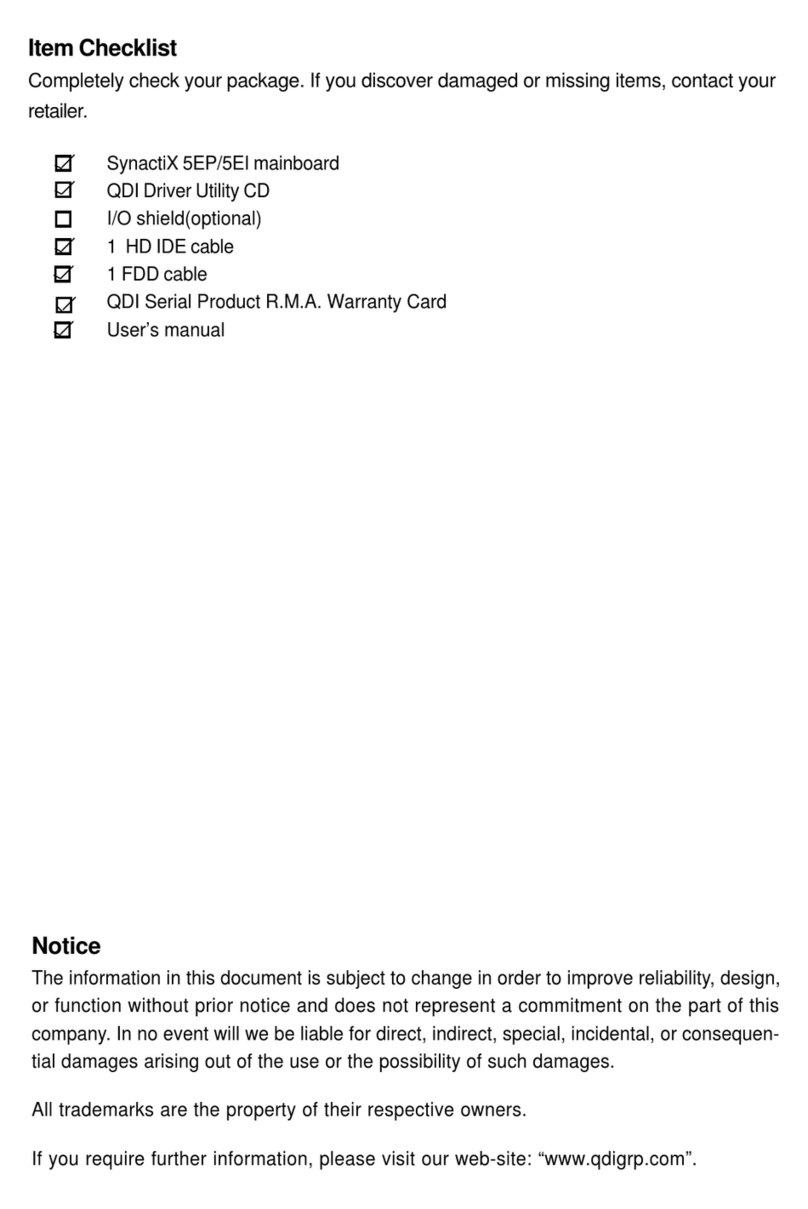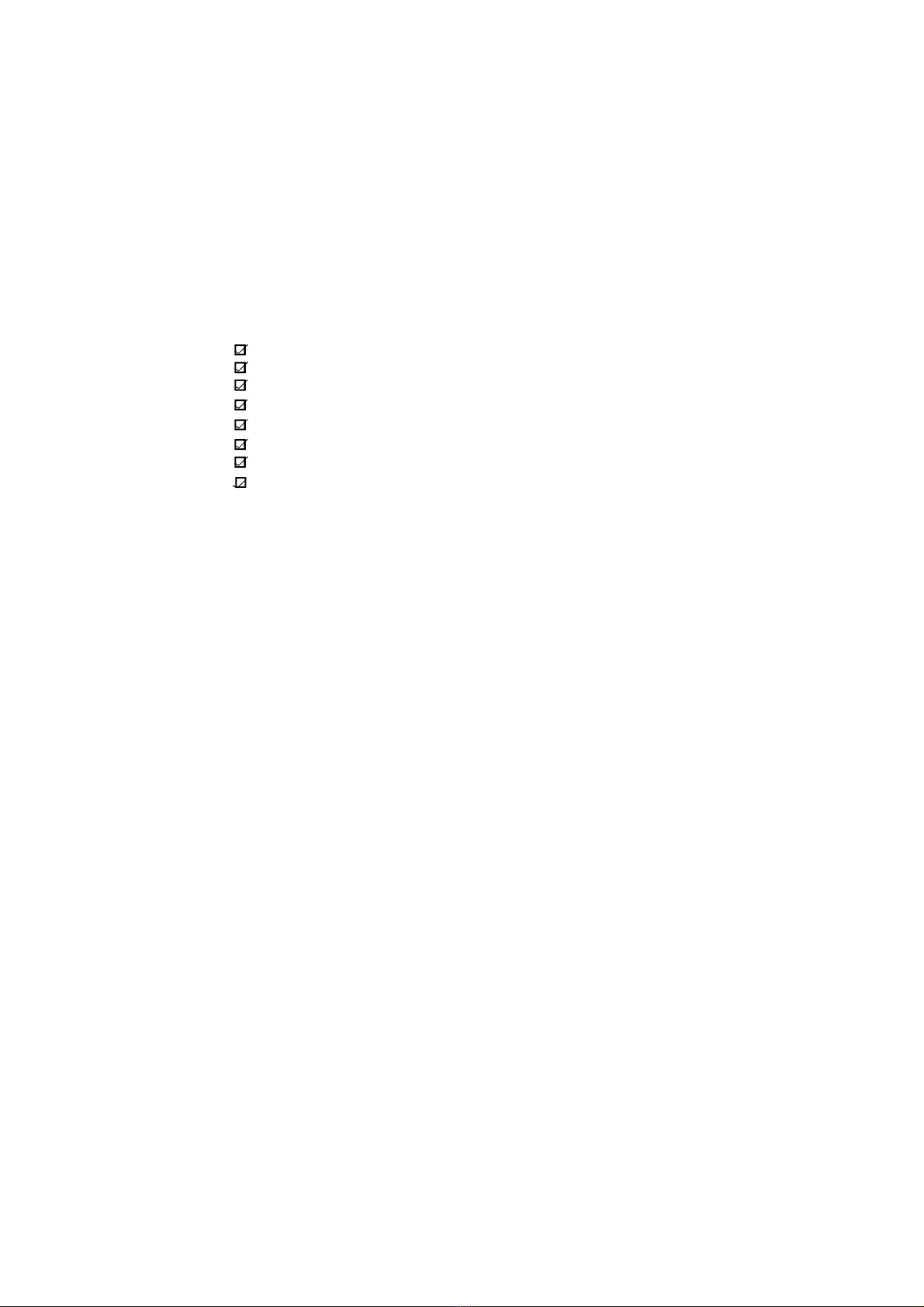I
1.Introduction ............................................................... 1
Overview.......................................................................................... 1
KeyFeatures..................................................................................... 1
2.InstallationInstructions............................................. 5
JumperSettings.................................................................... 5
ClockMultipleSelection...................................................................... 5
ClearCMOS....................................................................................... 6
Enable/Disableon-boardaudio........................................................... 6
Enable/Disableon-boardVGA............................................................ 7
Speaker-out/Line-outSelection........................................................... 7
Enablekeyboardpasswordand PS/2mousepower-onfunction......... 7
ExternalConnectors.............................................................. 8
PS/2KeyboardConnector,PS/2MouseConnector.............................. 8
USB1,USB2...................................................................................... 8
ParallelPortConnectorand SerialPortConnector................................ 9
Line-inJack,Microphone-inJackandSpeaker-out/Line-outJack ......... 9
AGPVGAConnector....................................................................... 10
PowerSupplyConnector&PowerSwitch........................................ 10
HardDiskLEDConnector................................................................. 10
ResetSwitch................................................................................... 11
SpeakerConnector.......................................................................... 11
PowerLEDConnector...................................................................... 11
Key-Lock Connector........................................................................ 11
Green LEDConnector...................................................................... 11
HardwareGreenConnector............................................................. 11
InfraredHeader............................................................................... 12
FanConnector................................................................................. 12
Wake-UpOnLAN............................................................................ 12
Wake-UpOnInternalModem............................................................. 13
ChassisSecurity............................................................................. 13
CDAudioConnector........................................................................ 13
VESA FeatureConnector................................................................. 14
ExpansionSlots&I/OPortsdescription............................................. 14
MemoryConfiguration................................................................ 14
CONTENTS