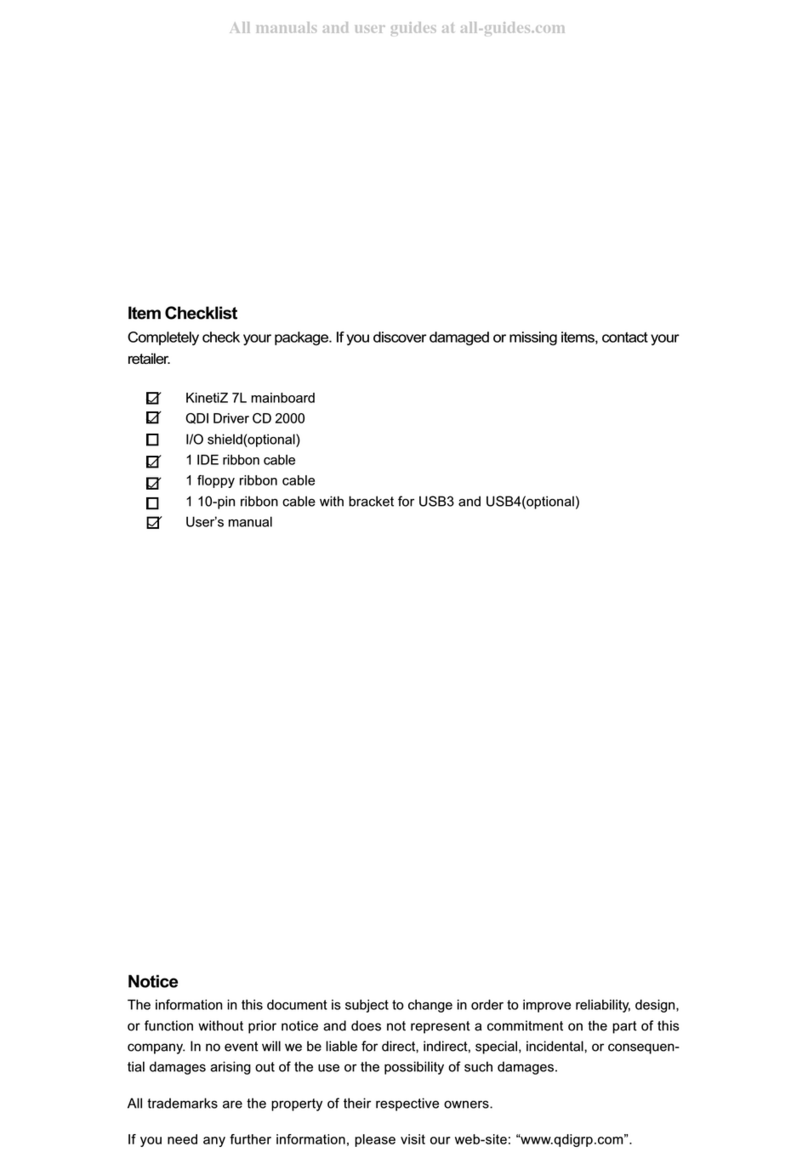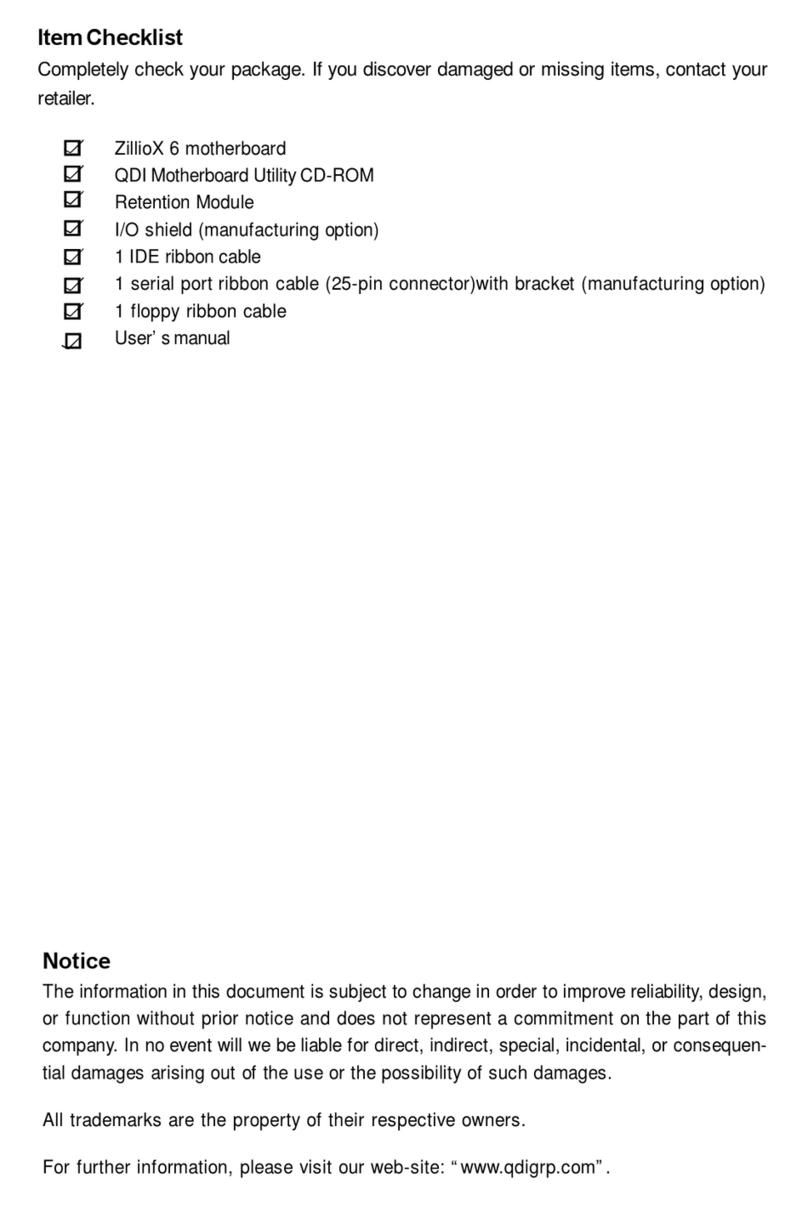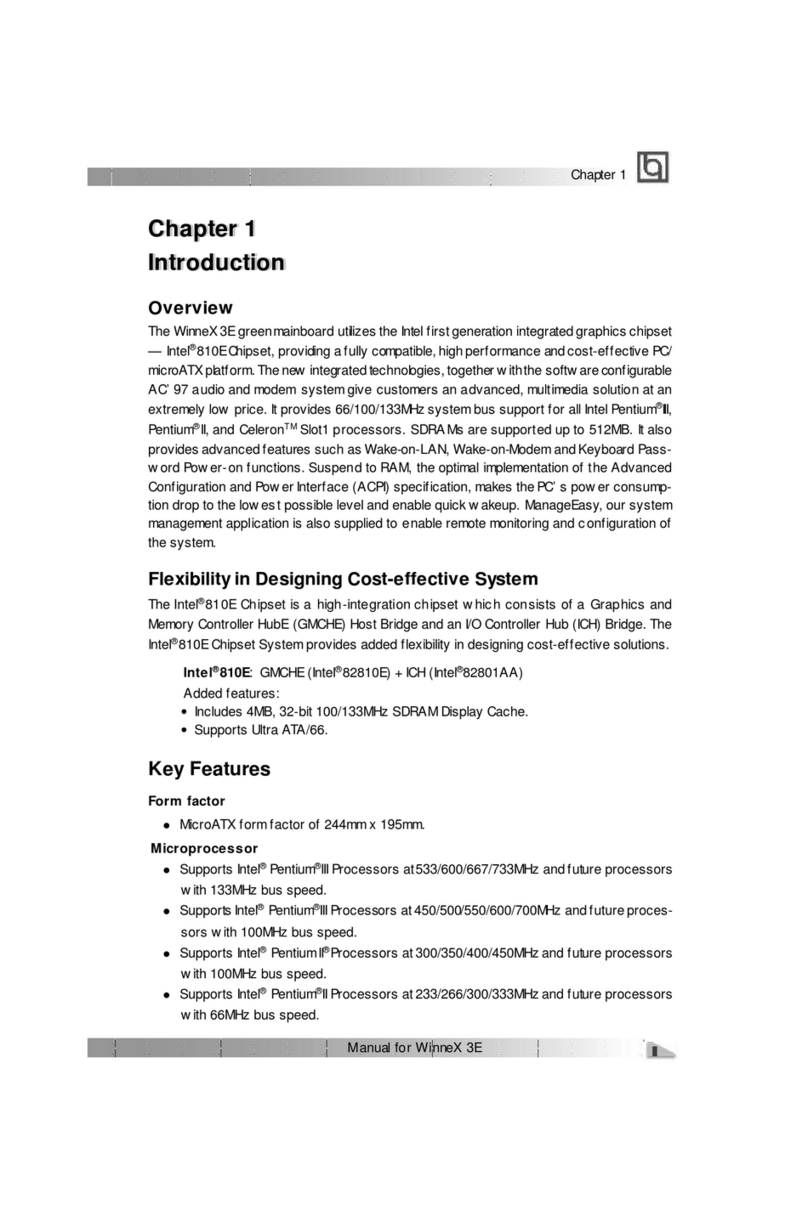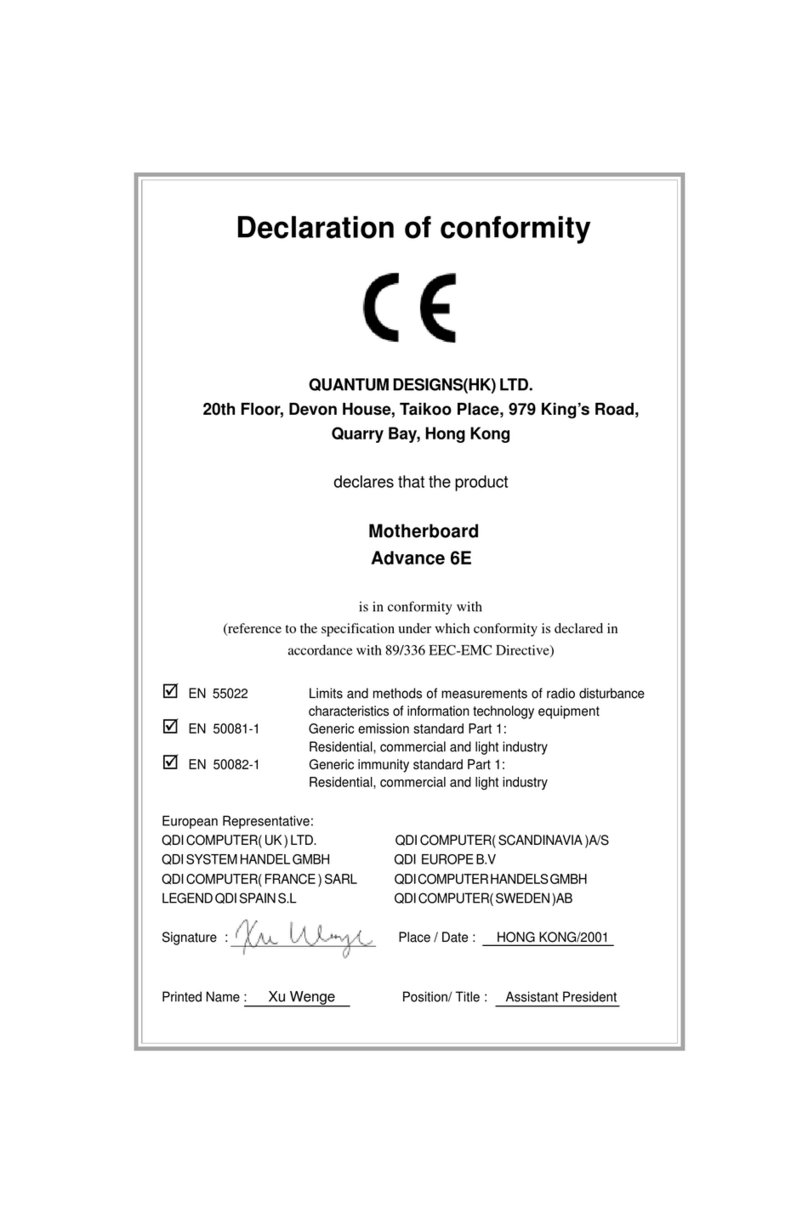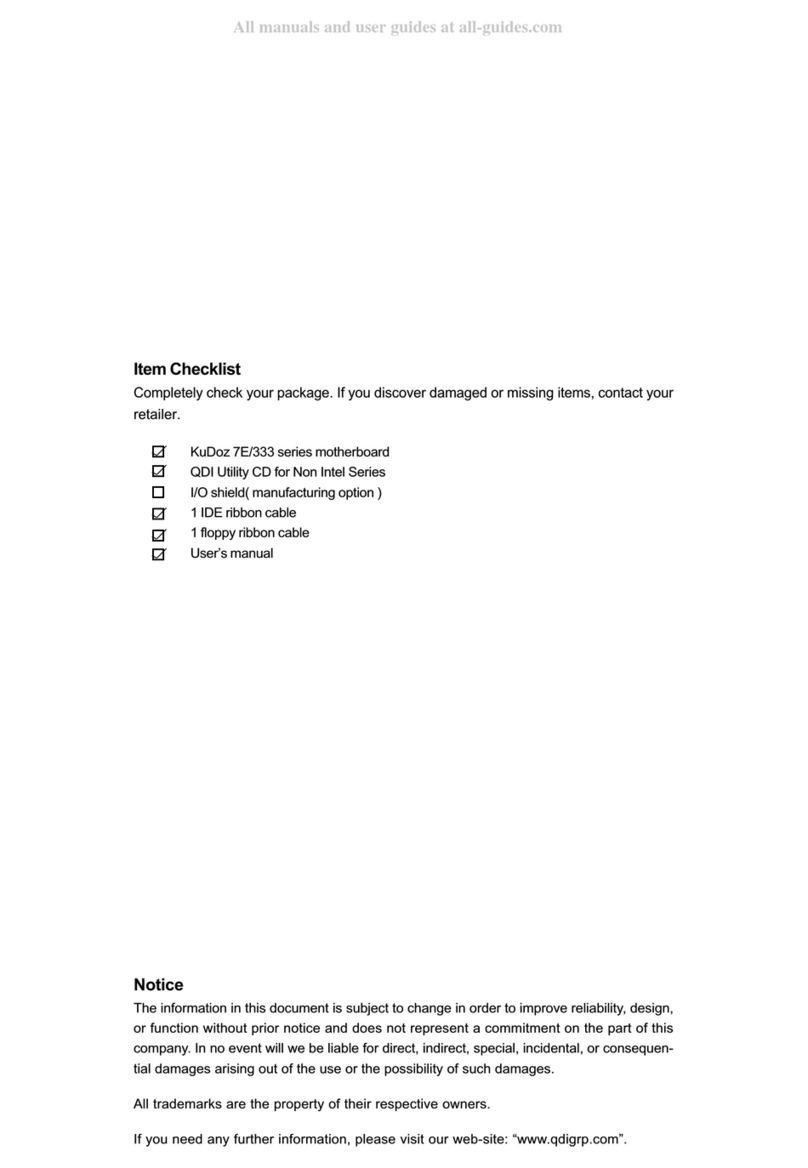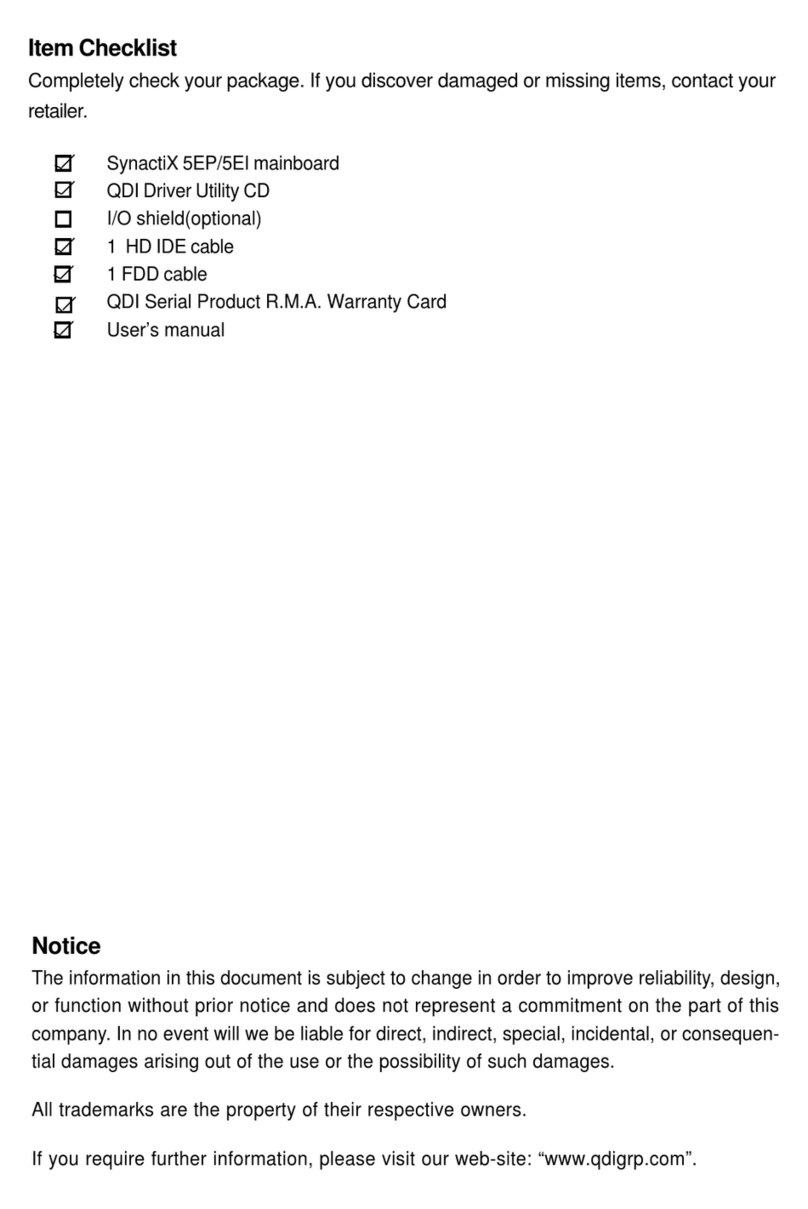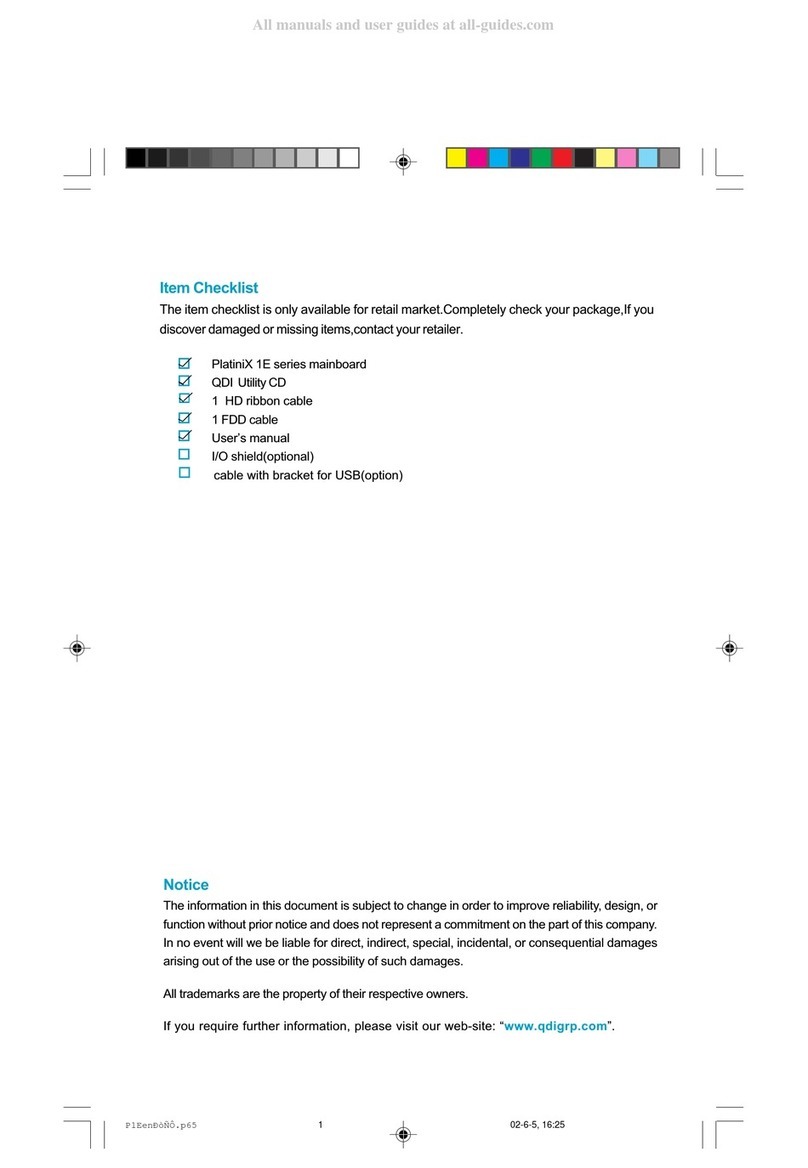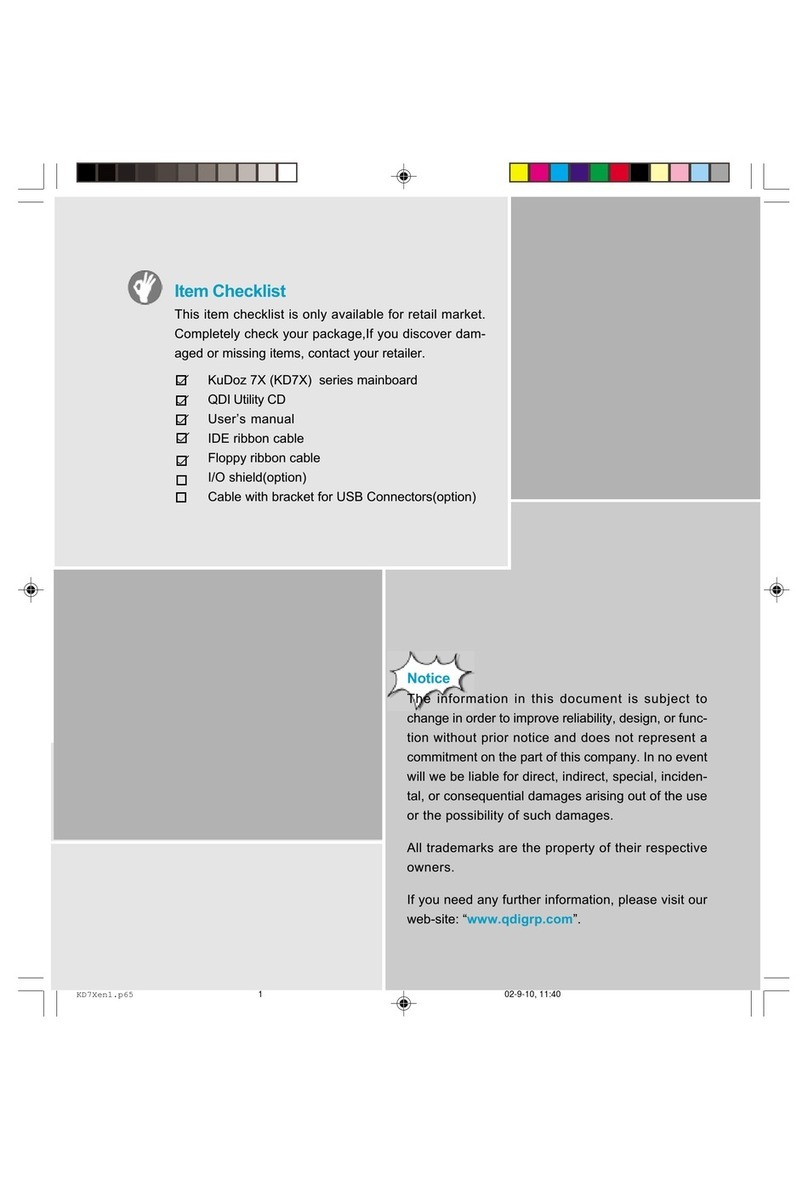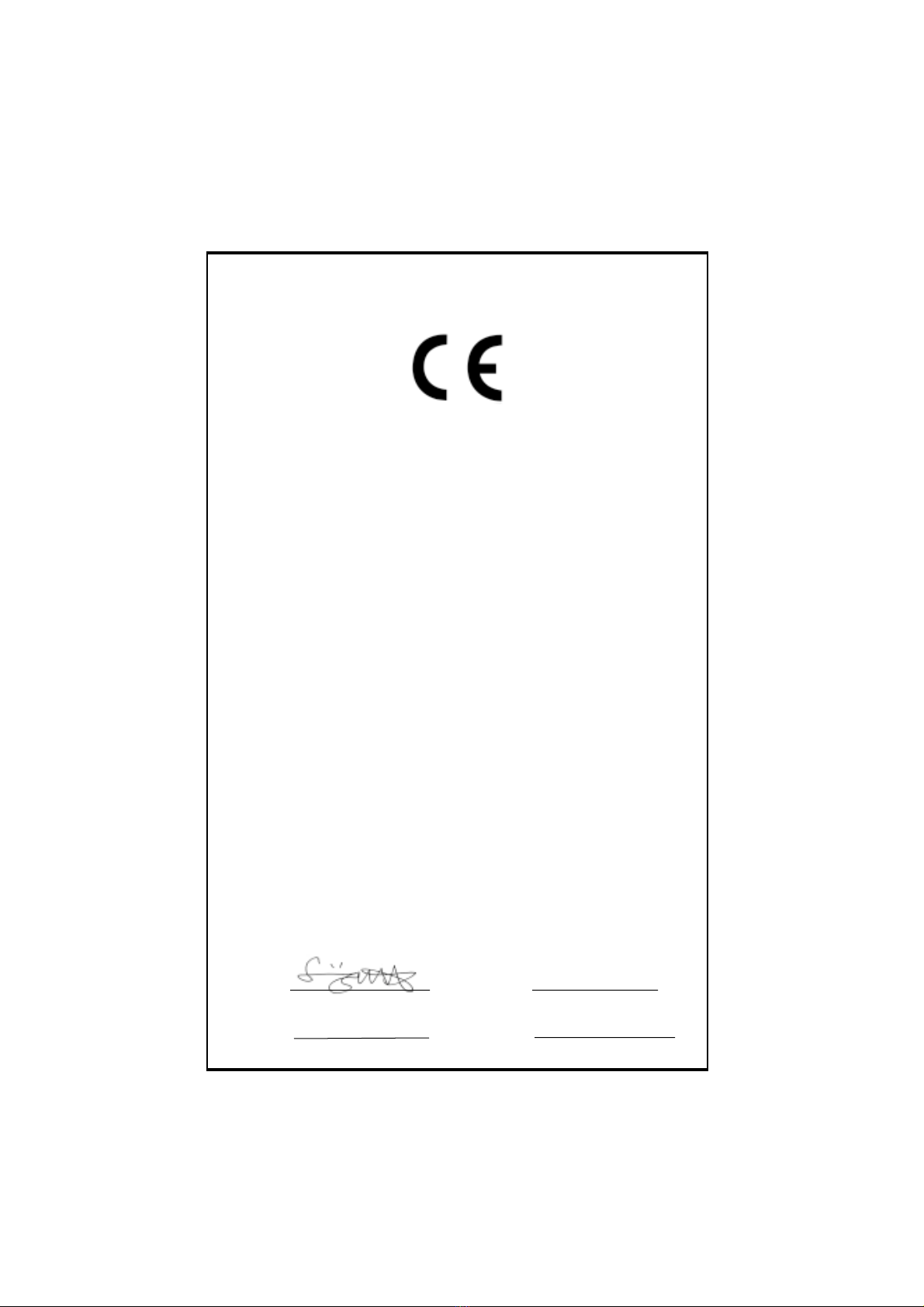CONTENTSCONTENTS
CONTENTSCONTENTS
CONTENTS
I
Chapter 1 Introduction ................................................... 1
Overview ............................................................................................ 1
Key Features ...................................................................................... 1
Chapter2 Installation Instructions .................................. 5
External Connectors ................................................................. 5
P /2 Keyboard & P /2 Mouse Connector ............................................. 5
U B1 & U B2 and LAN connector ....................................................... 5
UART2 & U B3 ,4 ............................................................................... 6
Parallel Port , erial Port and Monitor output Connector ....................... 6
Line-in jack(or Real out jack), Microphone-in jack, peaker-out jack and
MIDI/Joystick connector ....................................................................... 7
ATX Power upply Connector & Power witch(POWER W) .............. 7
Hard Disk LED Connector (HD LED) ..................................................... 8
Reset witch (RE ET) ......................................................................... 8
peaker Connector ( PEAKER) ........................................................... 8
ACPI LED Connector (ACPI_LED) ......................................................... 8
GREEN LED Connector(GREEN_LED) .................................................. 8
Hardware Green Connector ( LEEP W) ............................................ 8
Power LED Connector(PWRLED) ......................................................... 8
Key-lock connector(KEY_L) ................................................................ 9
Infrared Header (IrDA) ........................................................................ 9
Fan Connector (CPUFAN , CH FAN, BAKFAN) .................................. 10
Chassis ecurity witch (CH EC) .................................................. 10
Audio Connectors(CD_IN, MODEM) ..................................................... 11
Audio/Modem Riser Interface Connector(AMR) ................................... 11
Wake-Up On Internal Modem (WOM) .................................................. 12
Wake-Up On LAN (WOL) ................................................................... 12
Audio Interface ................................................................................. 13
Expansion lots & I/O Ports description ............................................. 14
Jumper Settings ........................................................................... 14
Wake-up On LAN (JP10) ................................................................... 14
Clear CMO (JCC) .............................................................................. 15
BIO -ProtectEasy Jumper(JAV) ......................................................... 15
Overclocking Jumper etting (JF B) .................................................. 16