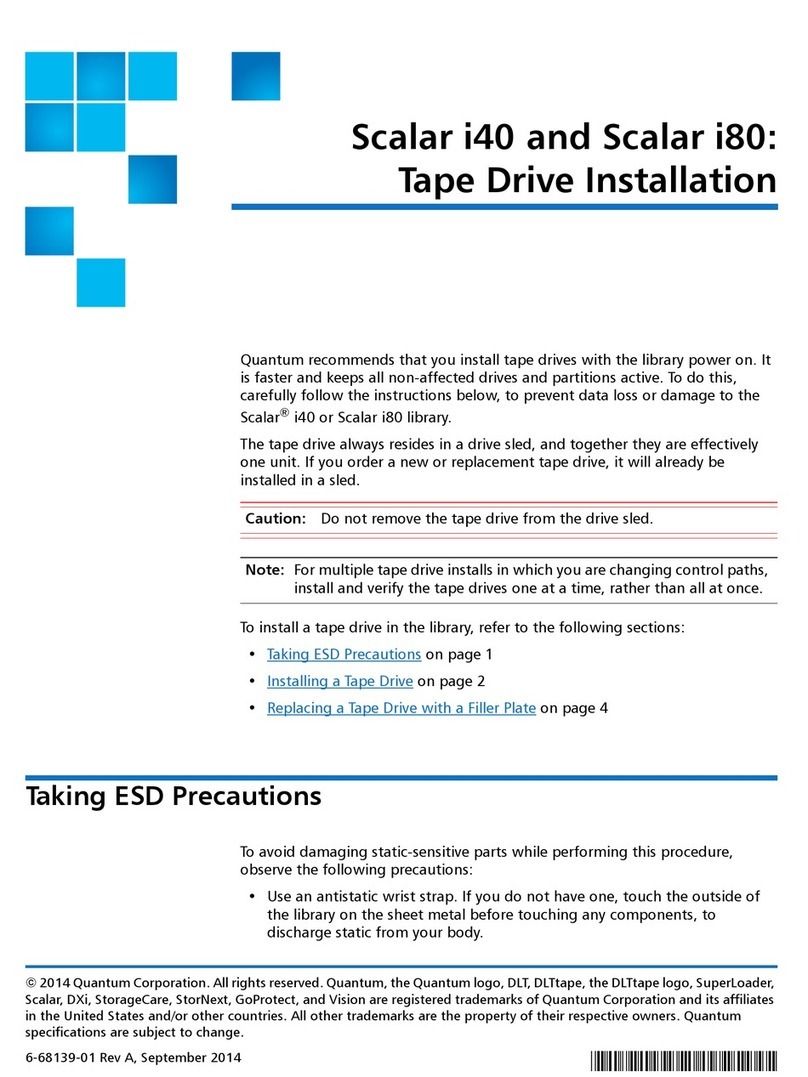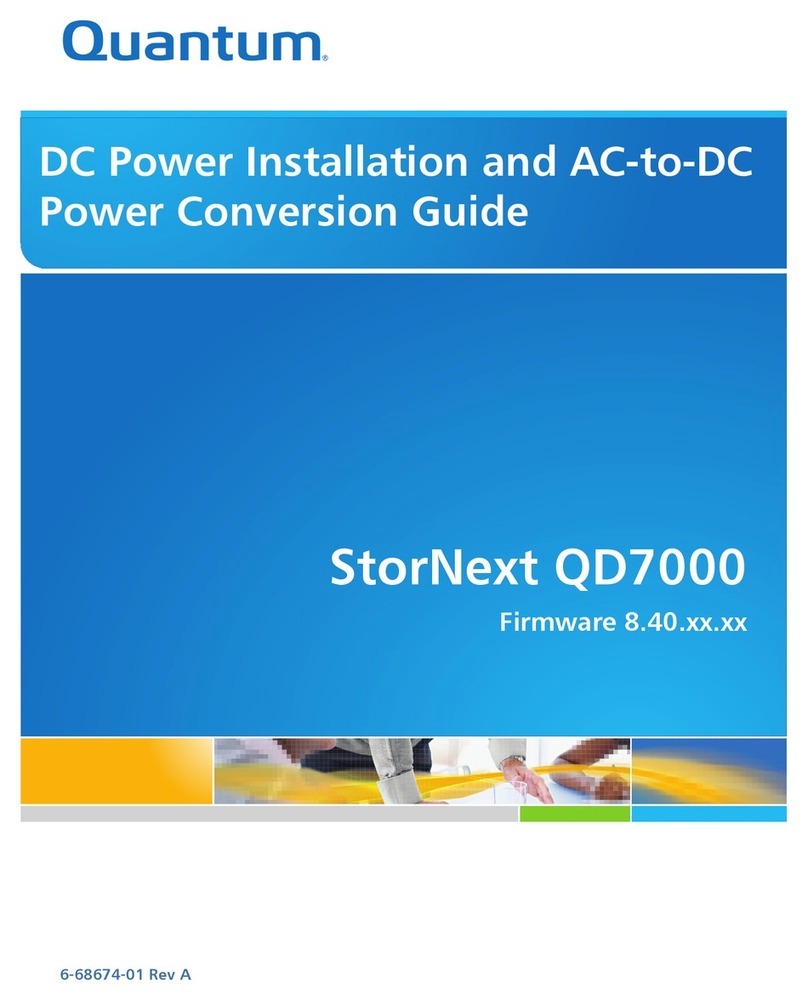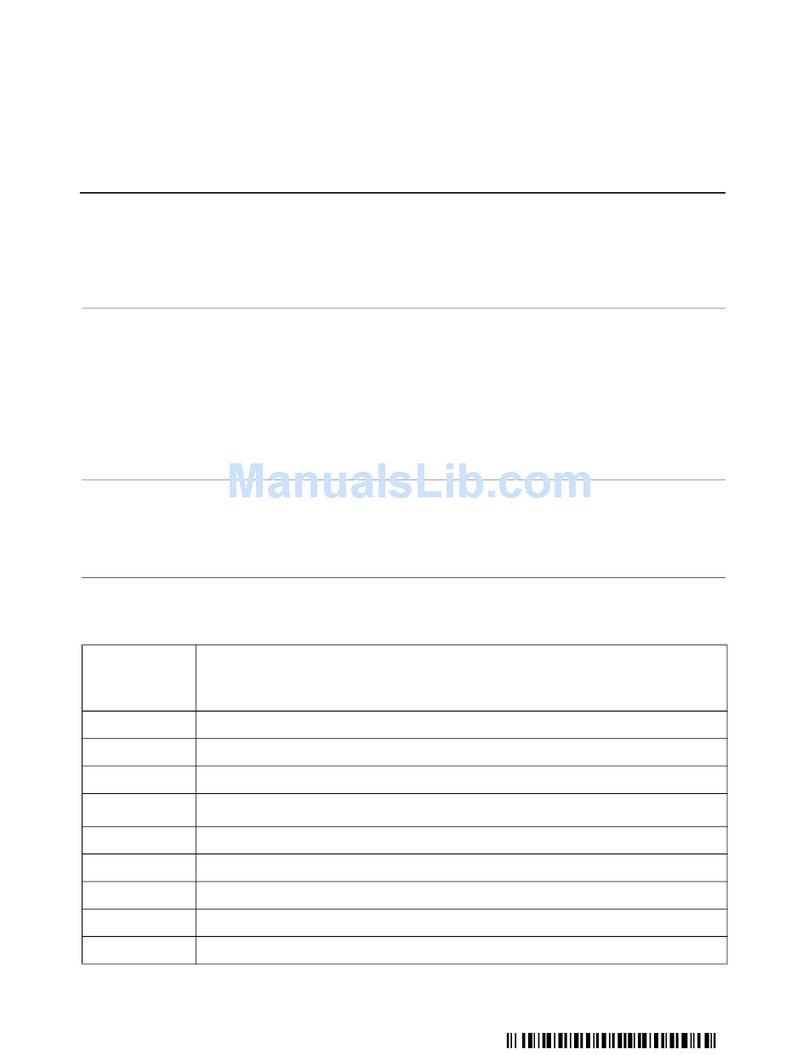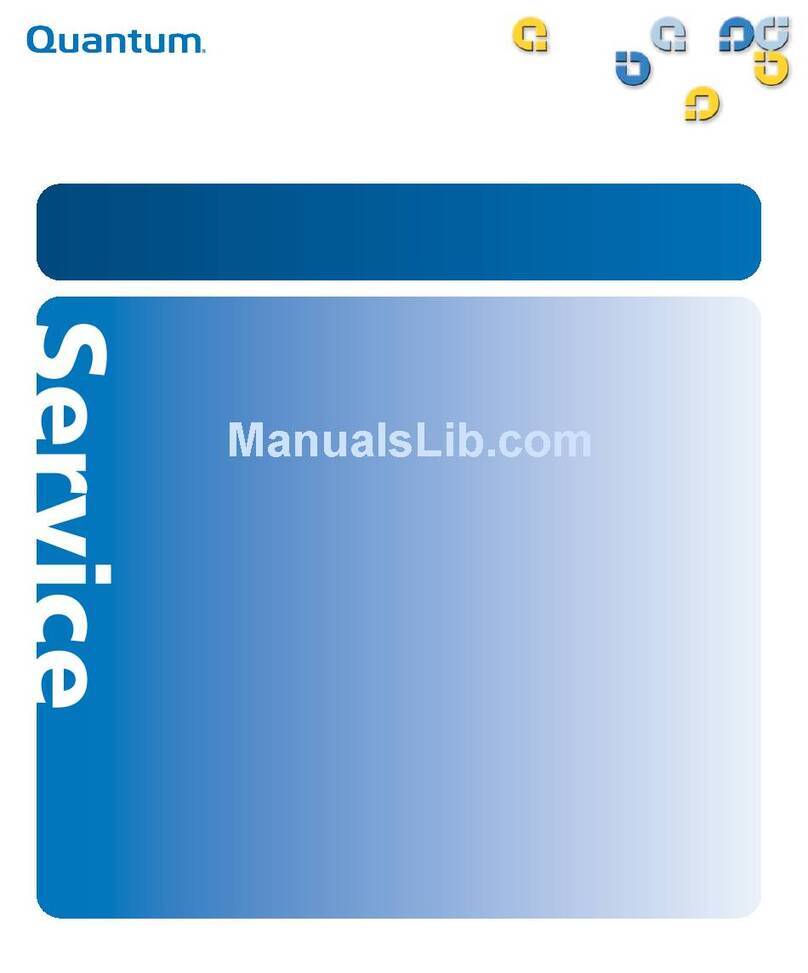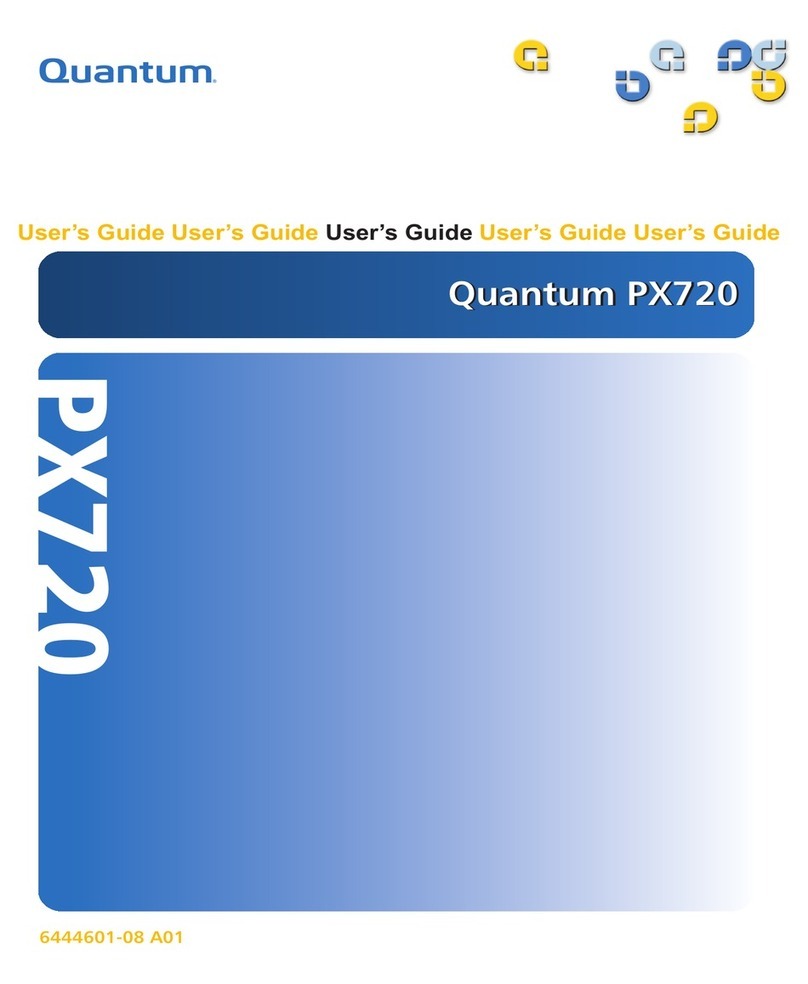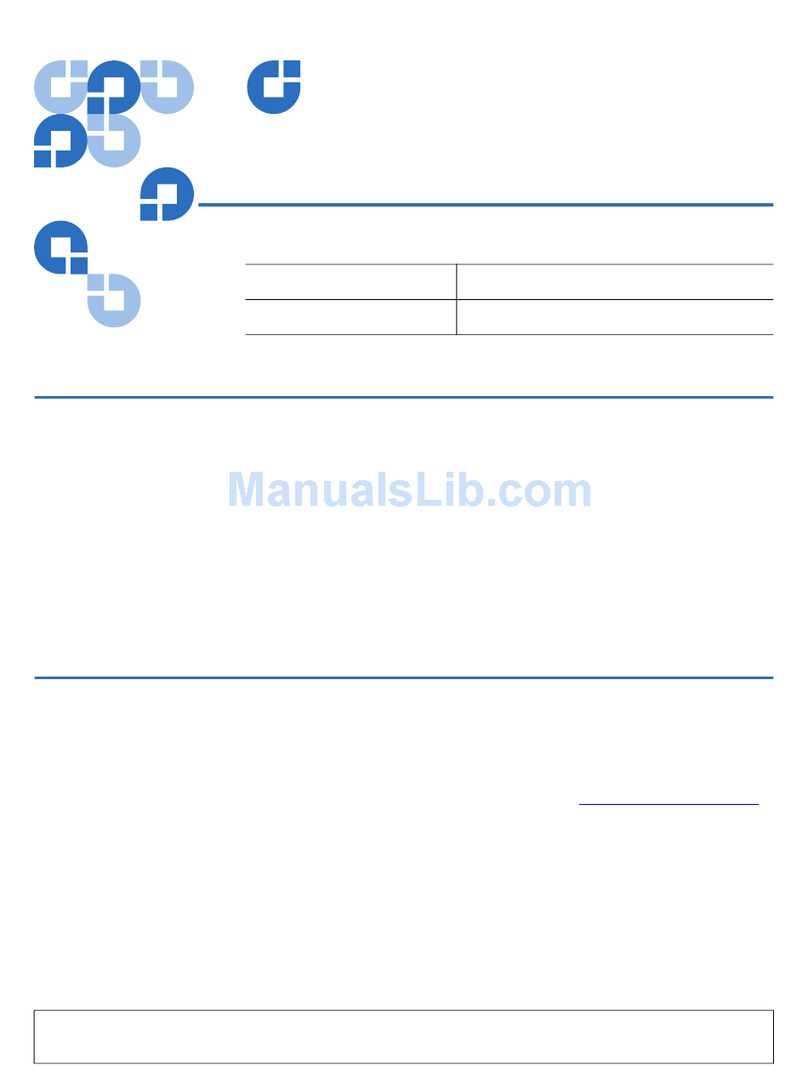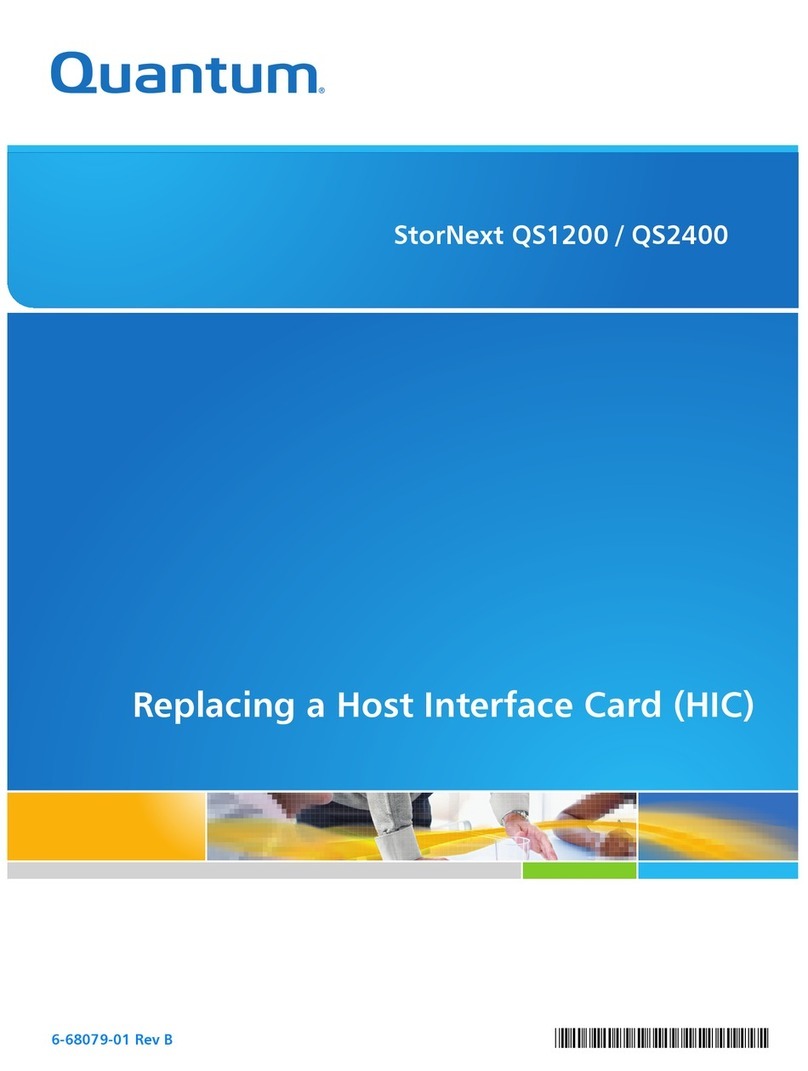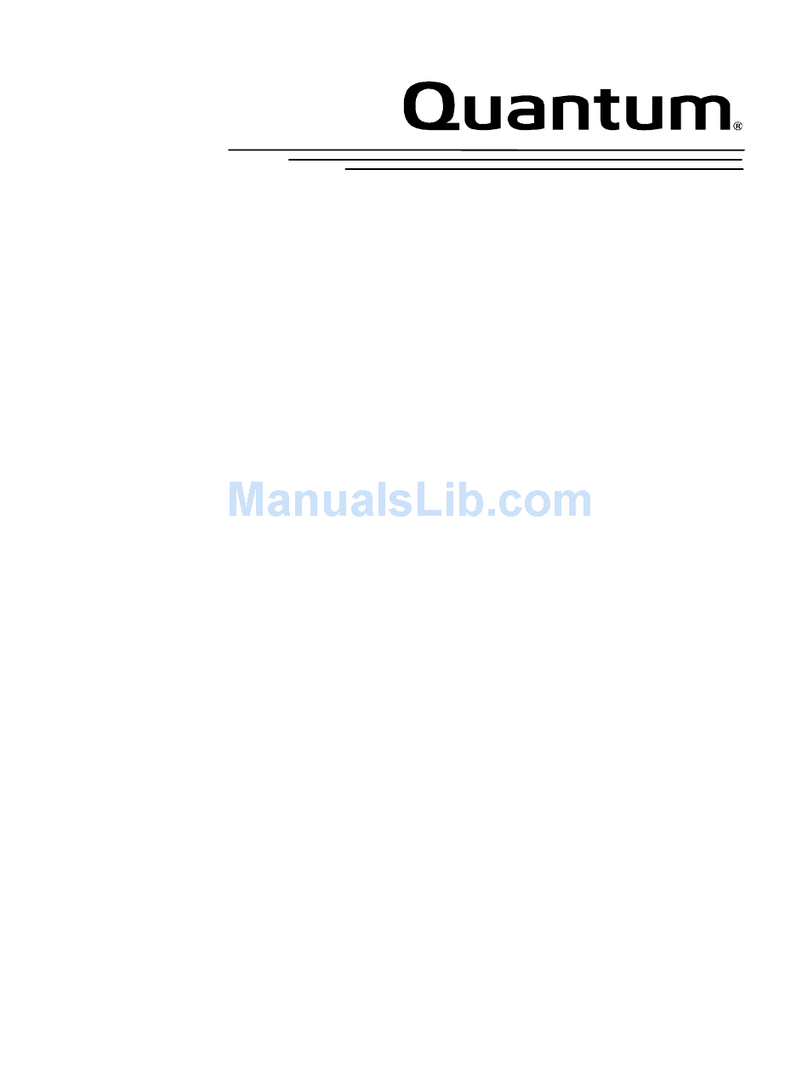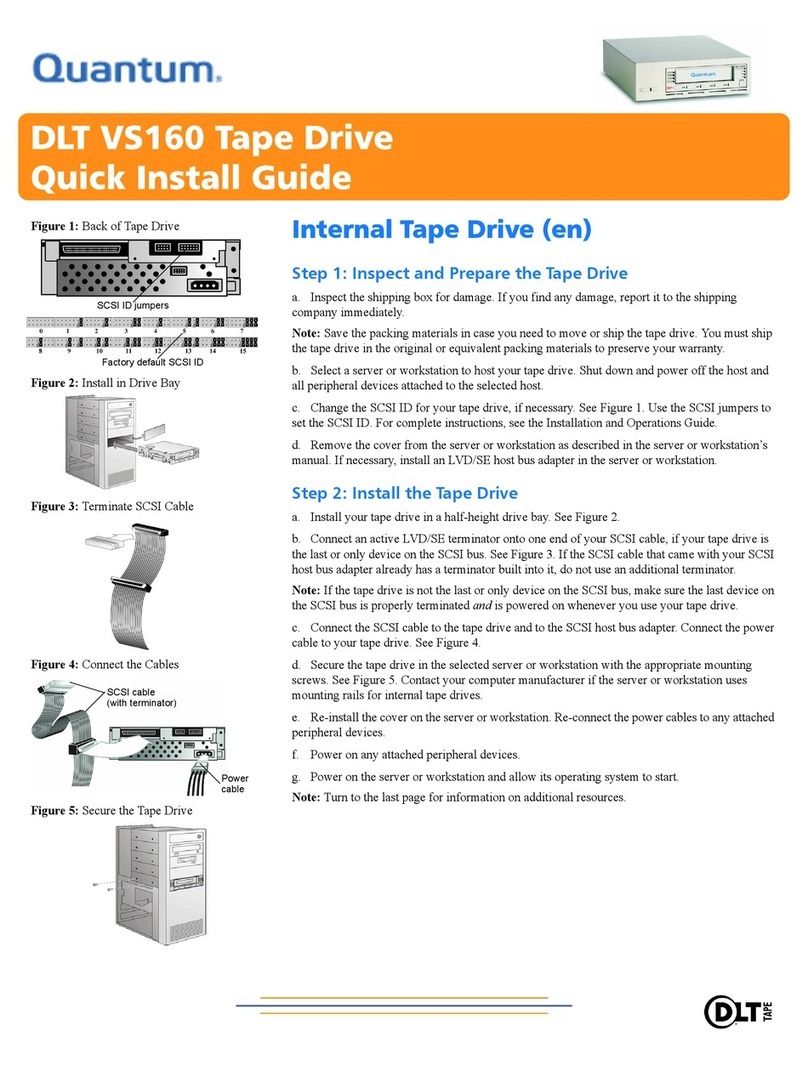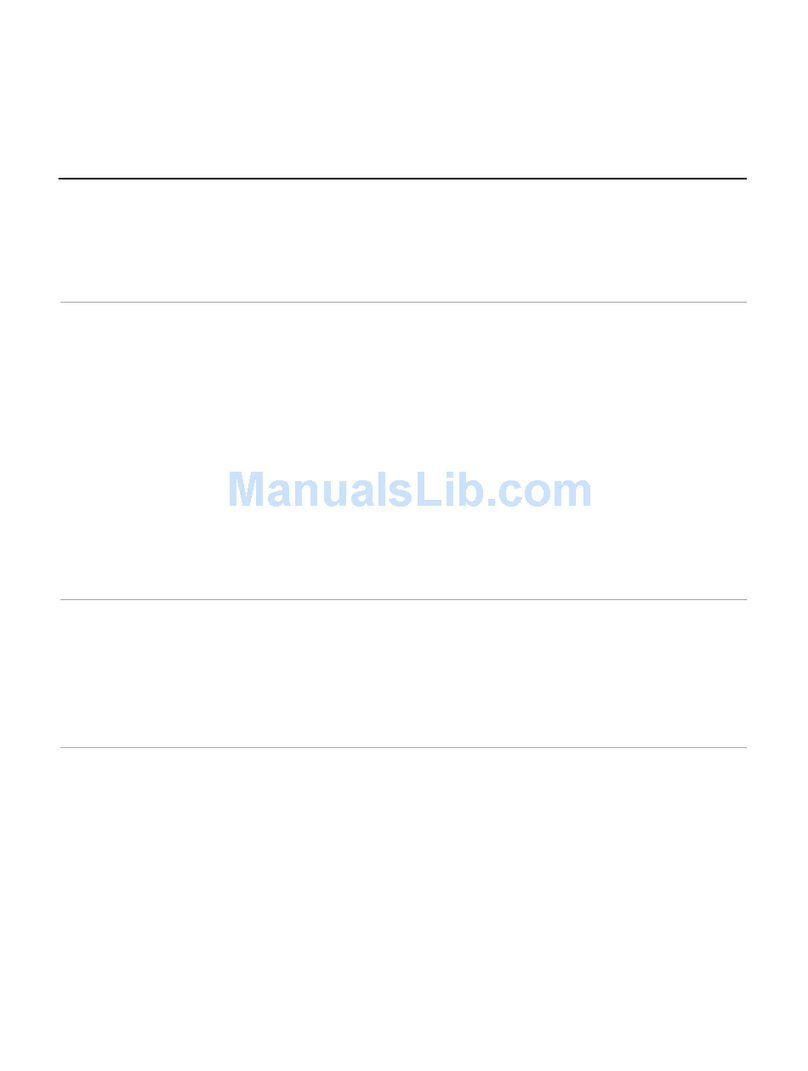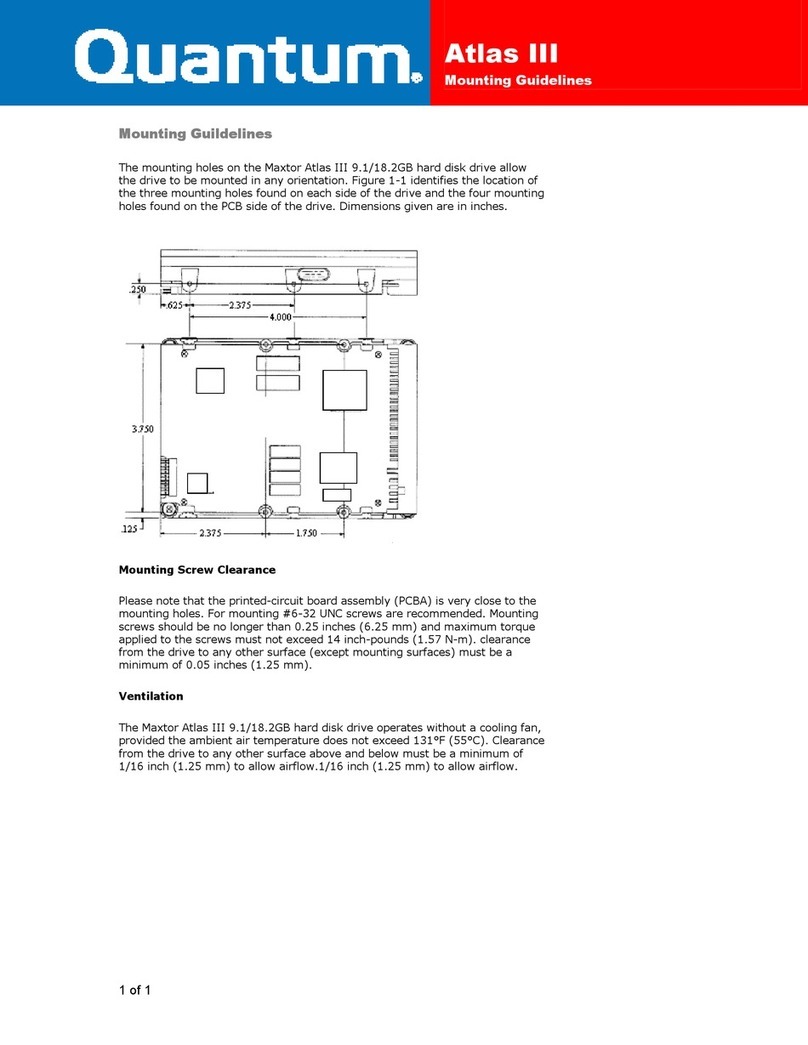Table of Contents
vi Quantum DLT 8000 Tape System
CHAPTER 2: CONFIGURING, INSTALLING AND OPERATING THE TAPE SYSTEM
2.1 Safety, Handling, and Electrostatic Discharge (ESD) Protection...................................................2-1
2.1.1 Safety Precautions.......................................................................................................................2-1
2.1.2 Handling........................................................................................................................................2-1
2.1.3 Electrostatic Discharge (ESD) Protection.................................................................................2-2
2.2 Configuring and Installing an Integral Tape System.......................................................................2-3
2.2.1 Setting the SCSI ID ......................................................................................................................2-4
2.2.2 Setting TERM PWR.......................................................................................................................2-6
2.2.3 Setting Parity Checking ..............................................................................................................2-7
2.2.4 Installing the Tape System.........................................................................................................2-8
2.2.4.1 Securing the Tape System in Bay or Chassis.................................................................2-8
2.2.4.2 Connecting SCSI Bus and Power Cables..................................................................... 2-10
2.2.4.3 The Loader Connector................................................................................................... 2-14
2.3 Configuring and Installing a Tabletop Tape System .................................................................. 2-15
2.3.1 Selecting SCSI ID....................................................................................................................... 2-17
2.3.2 Connecting the SCSI Bus Cables ............................................................................................ 2-18
2.3.3 Installing the AC Power Cord ................................................................................................ 2-19
2.4 The Tape Cartridge........................................................................................................................... 2-22
2.4.1 Care and Handling of Tape Cartridges ................................................................................. 2-23
2.4.2 Tape Cartridge Write-Protect Switch .................................................................................... 2-25
2.4.3 Checking a Tape Cartridge...................................................................................................... 2-27
2.4.4 Loading a Cartridge................................................................................................................. 2-28
2.4.5 Unloading a Cartridge ............................................................................................................. 2-30
2.4.6 How and When to Use a Cleaning Tape Cartridge............................................................. 2-31
2.5 Operating the Tape System – Controls and Indicators.............................................................. 2-34
2.5.1 Unload Button........................................................................................................................... 2-35
2.5.2 Cartridge Insert/Release Handle............................................................................................. 2-35
2.5.3 Selecting Density ...................................................................................................................... 2-36
2.6 Power On Self Test (POST) and Indicator Activity During POST............................................... 2-40
2.7 Tape System Operating Modes and Indicator Activity .............................................................. 2-42
2.8 Using the DLT 8000 Tape System’s Basic Health Check (BHC) Test Feature .......................... 2-46
2.9 Troubleshooting............................................................................................................................... 2-48