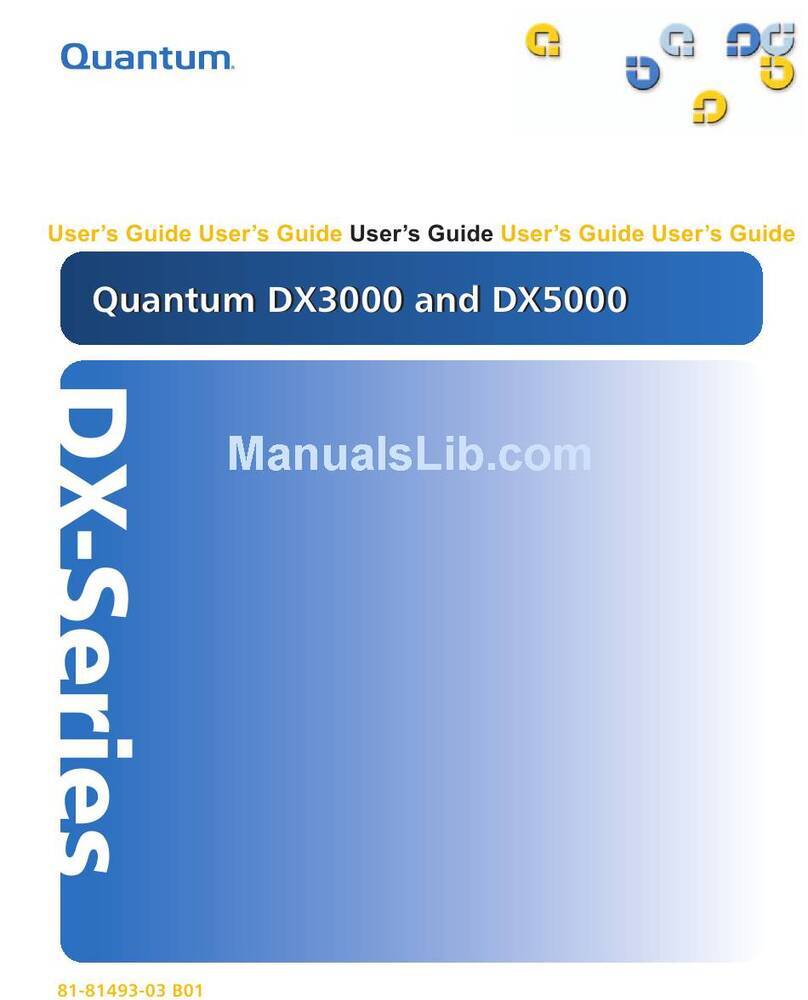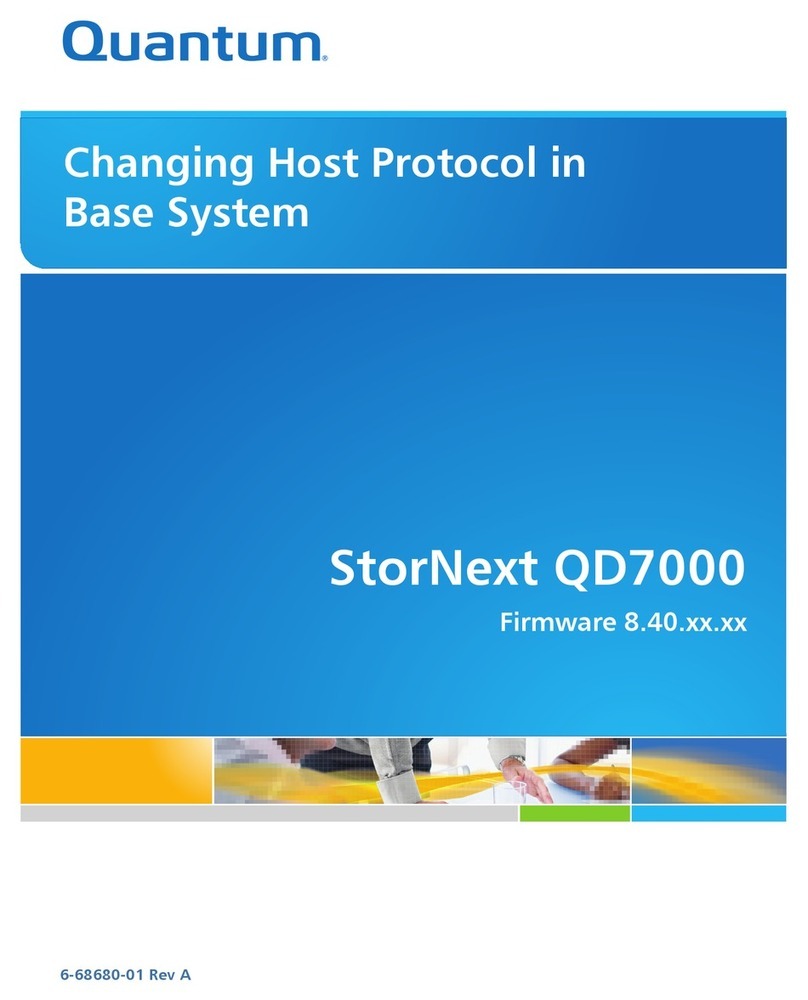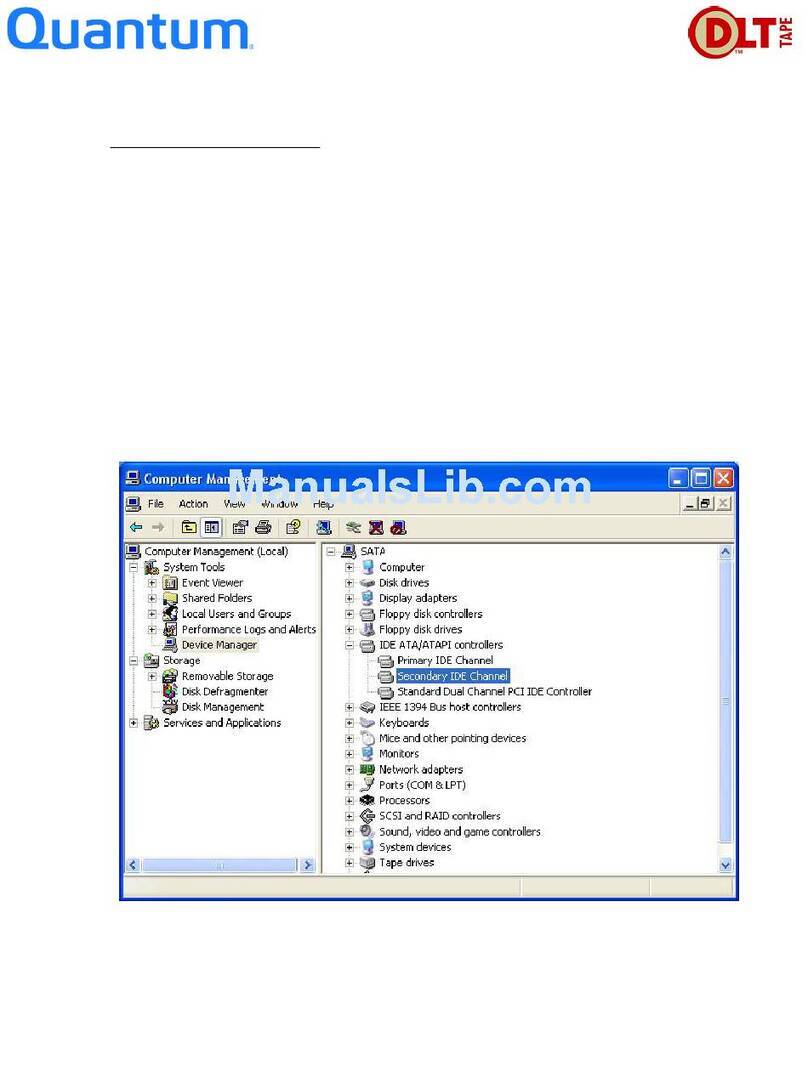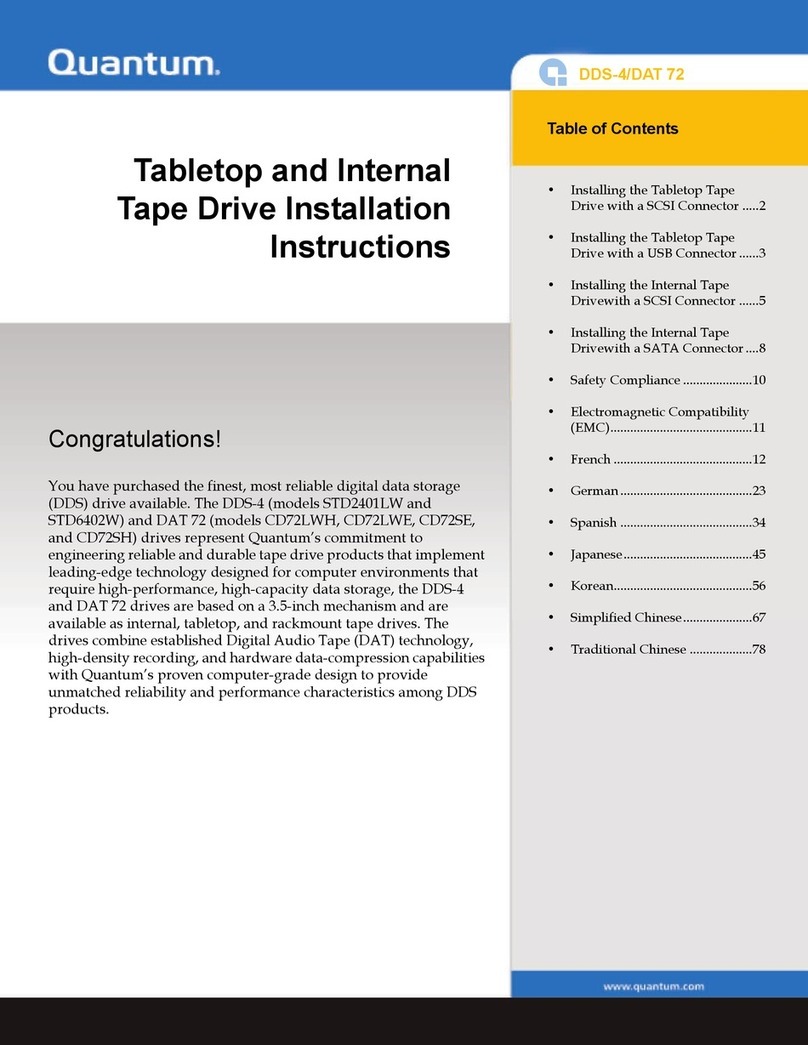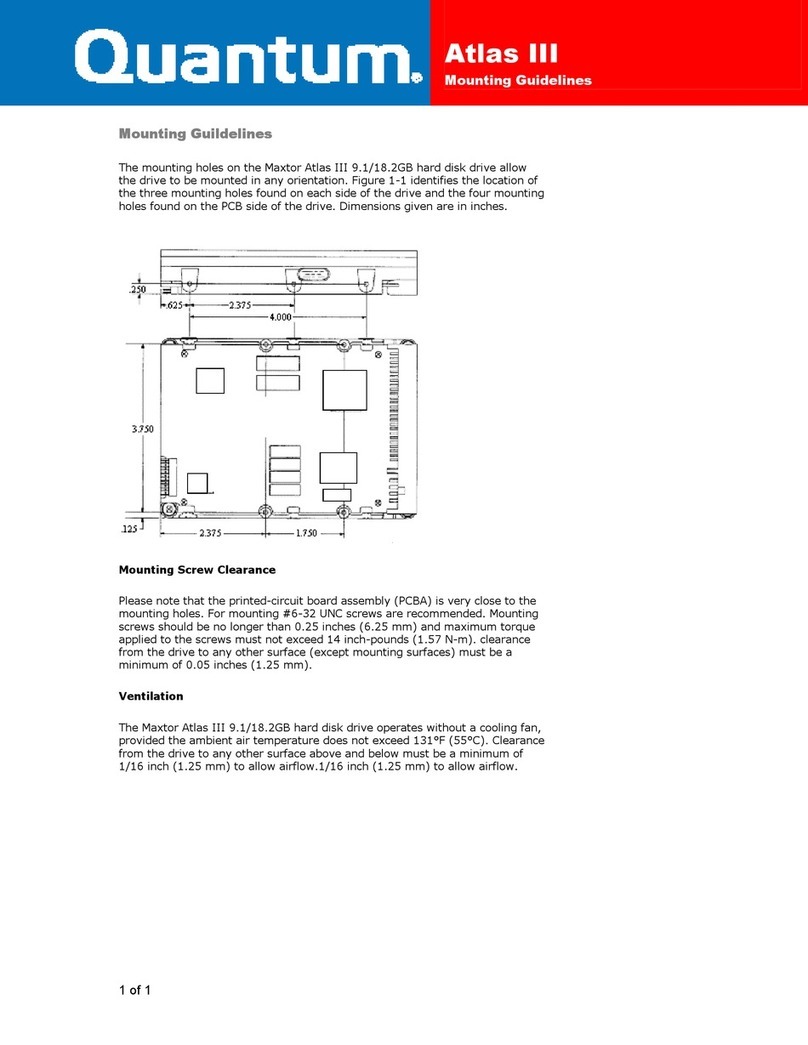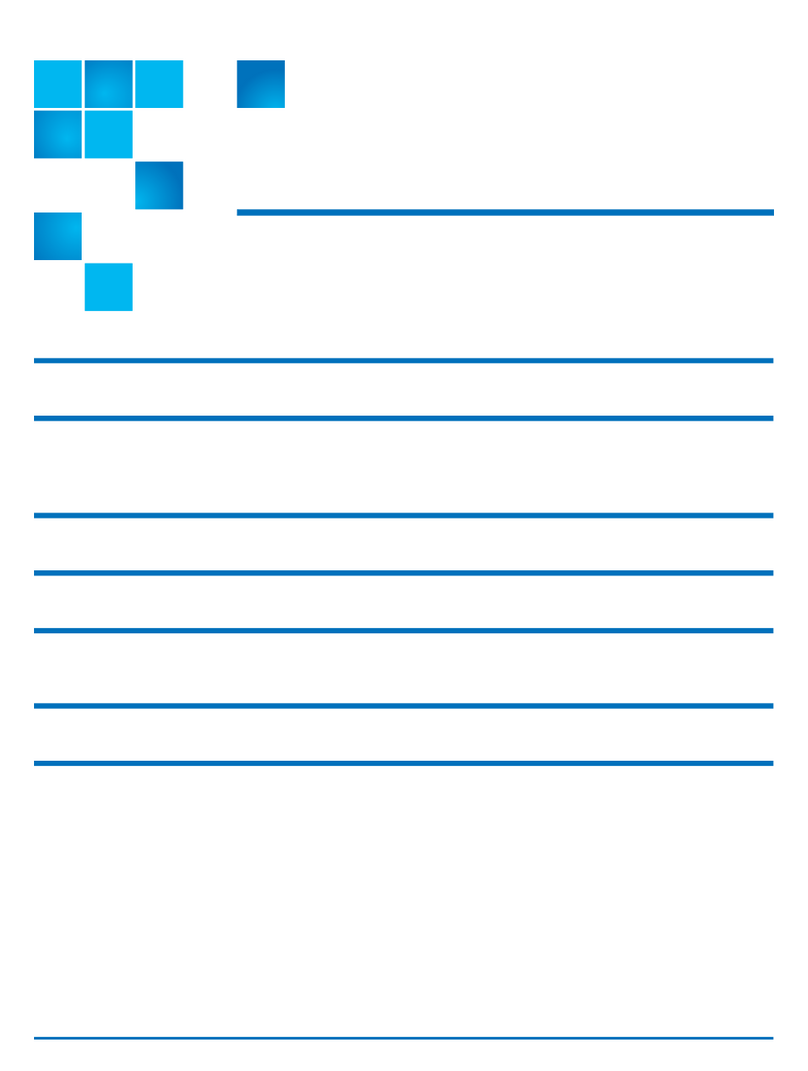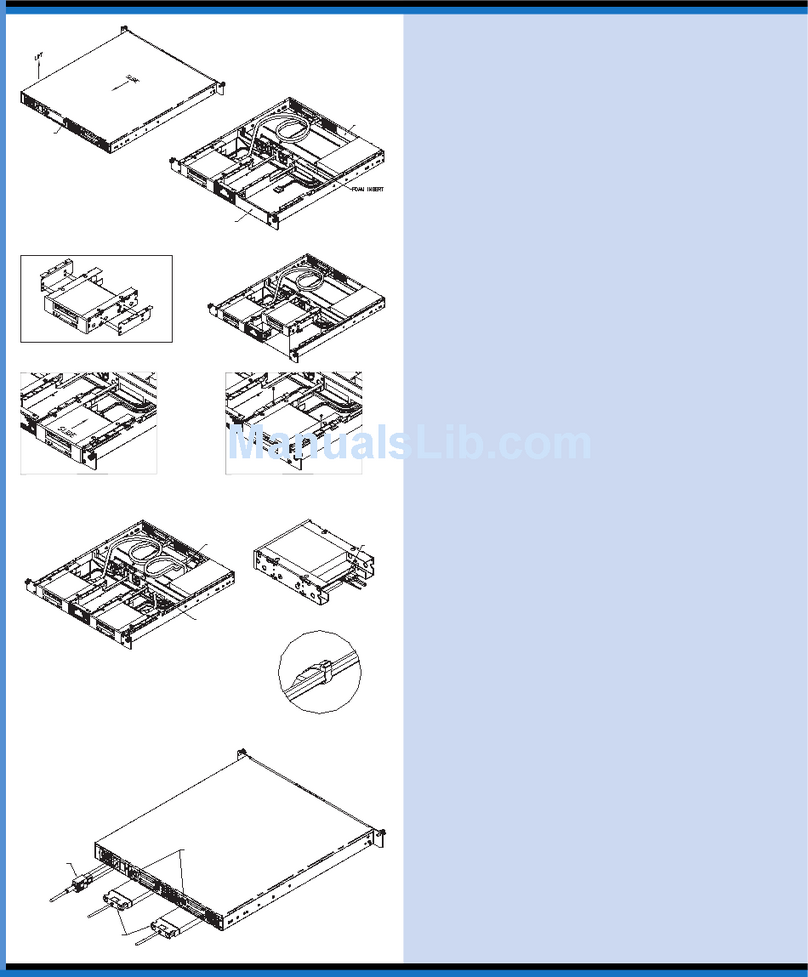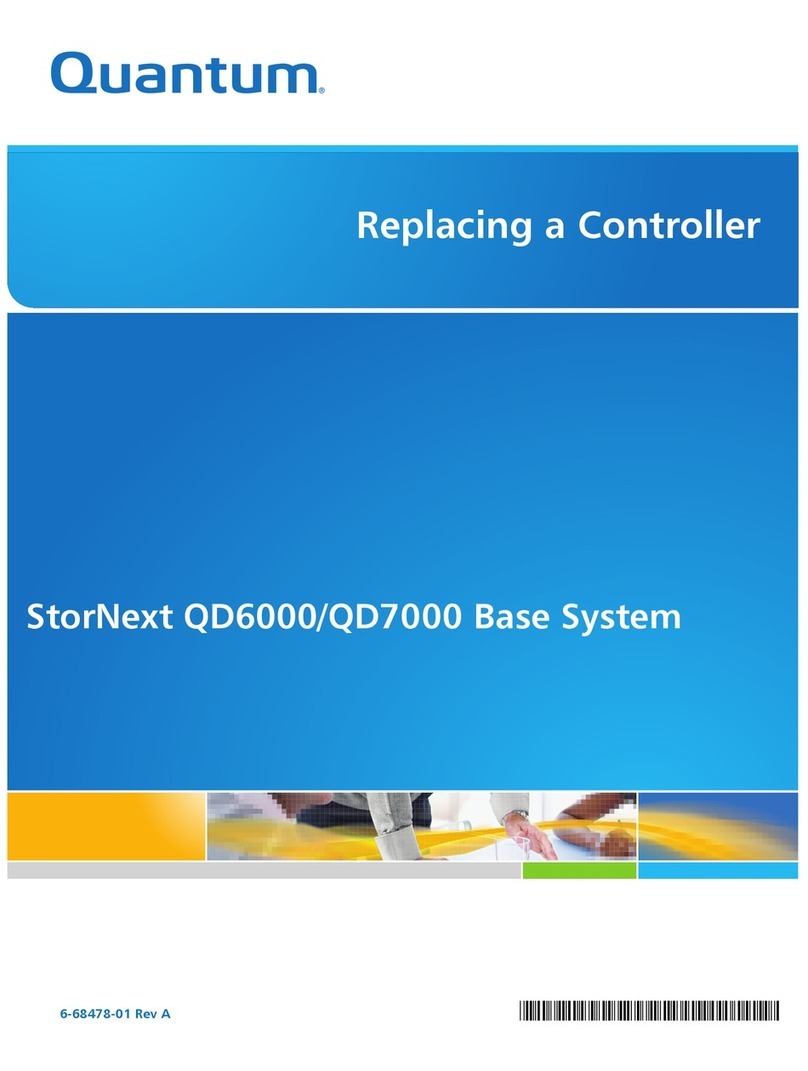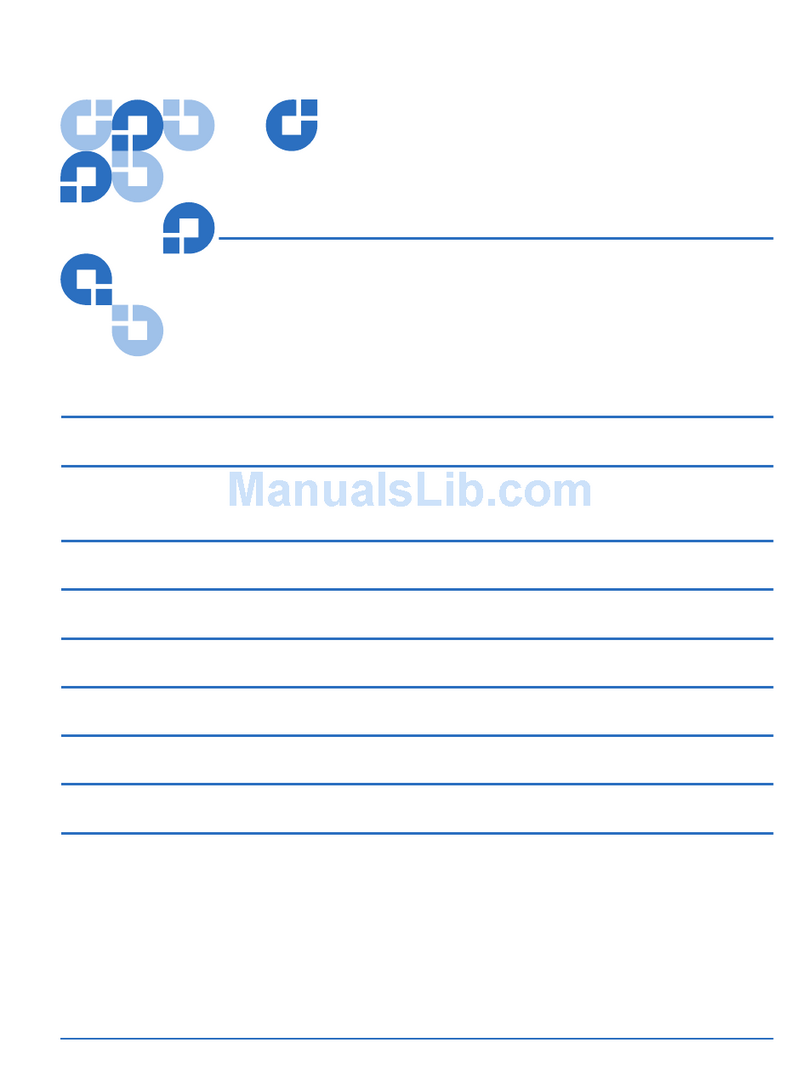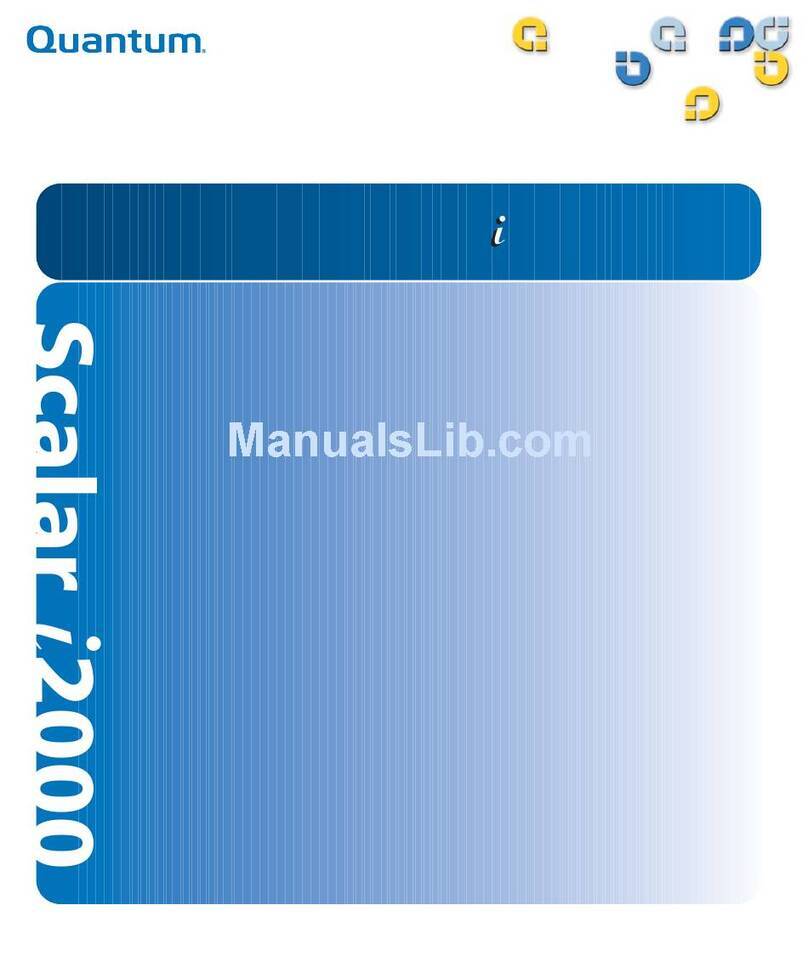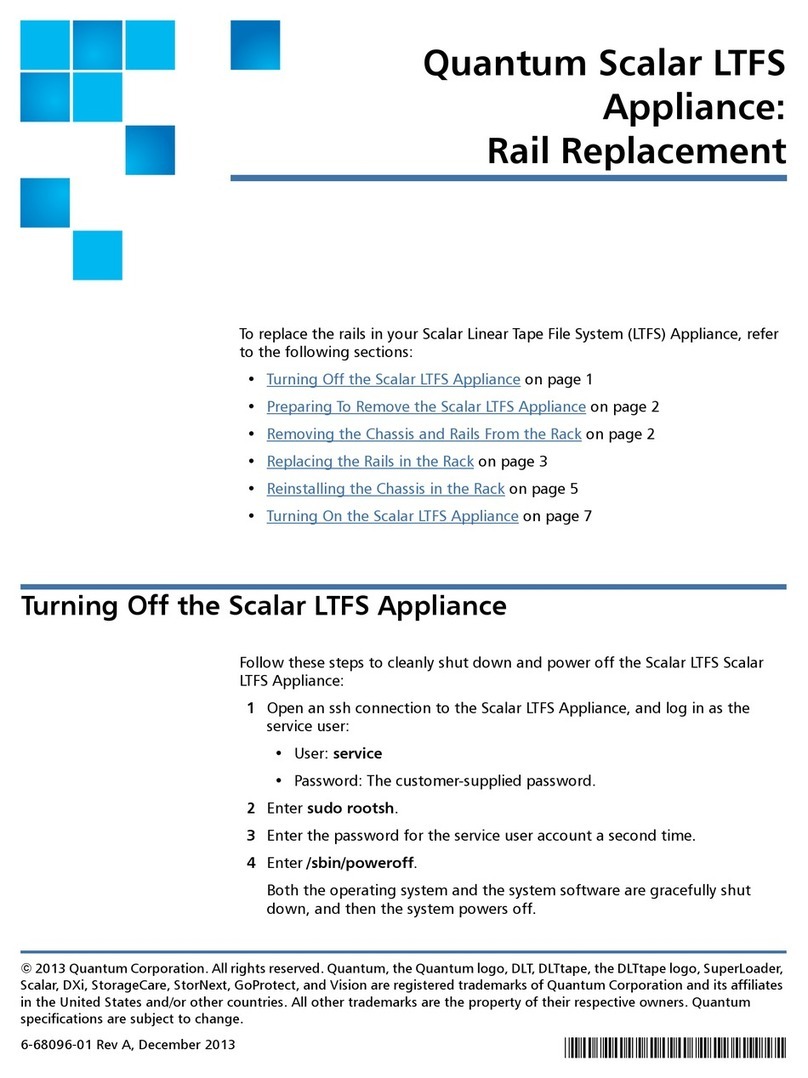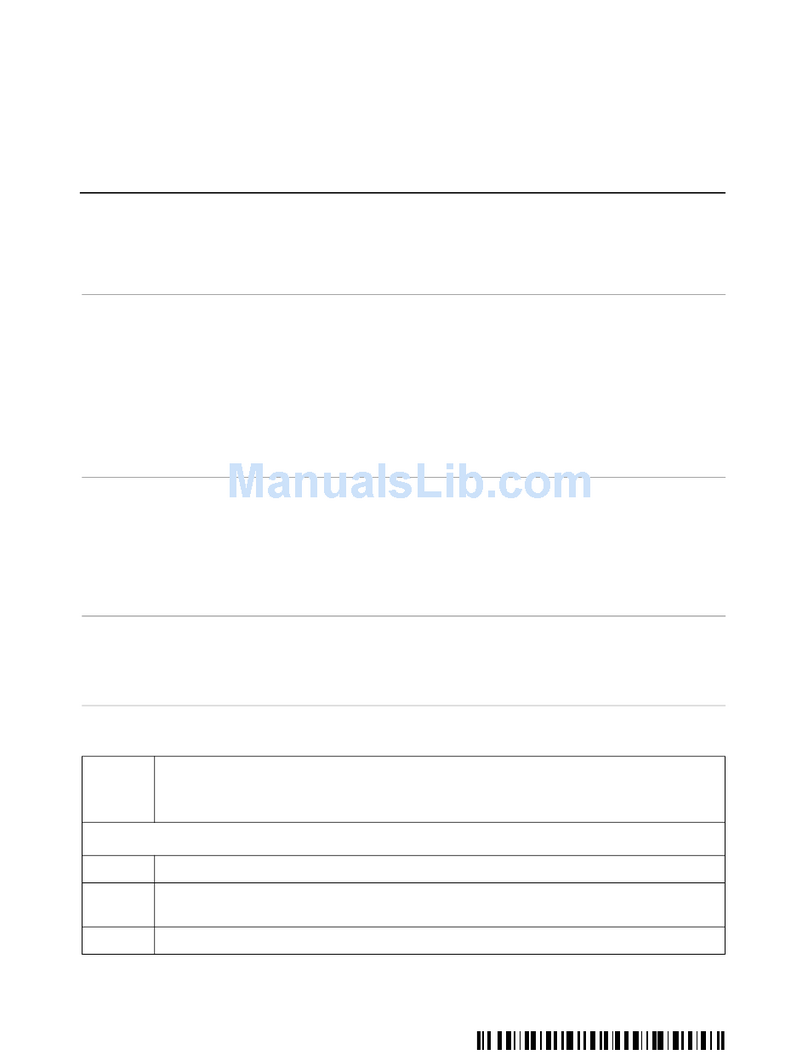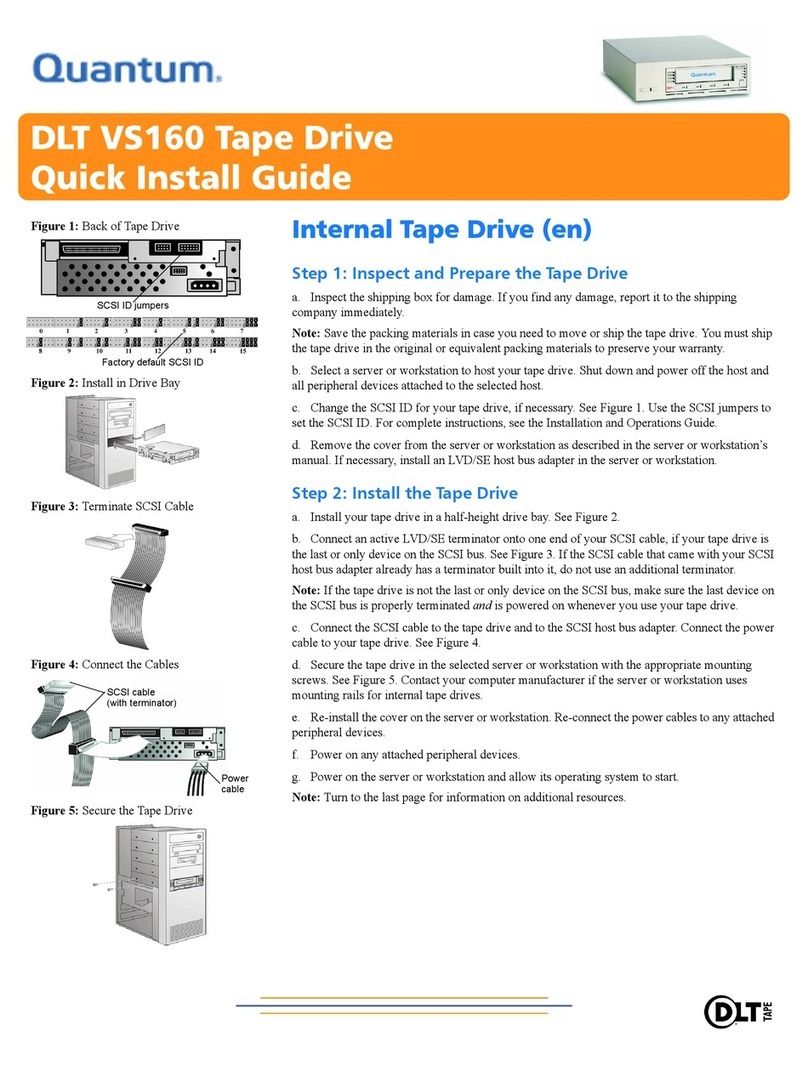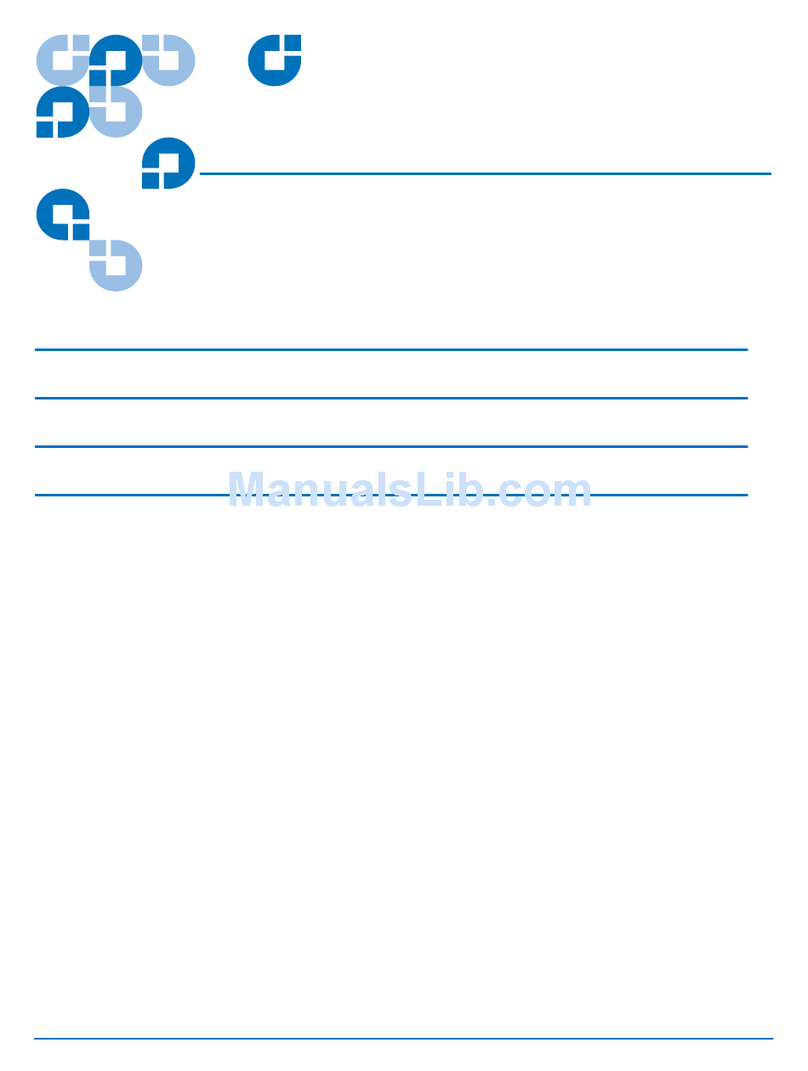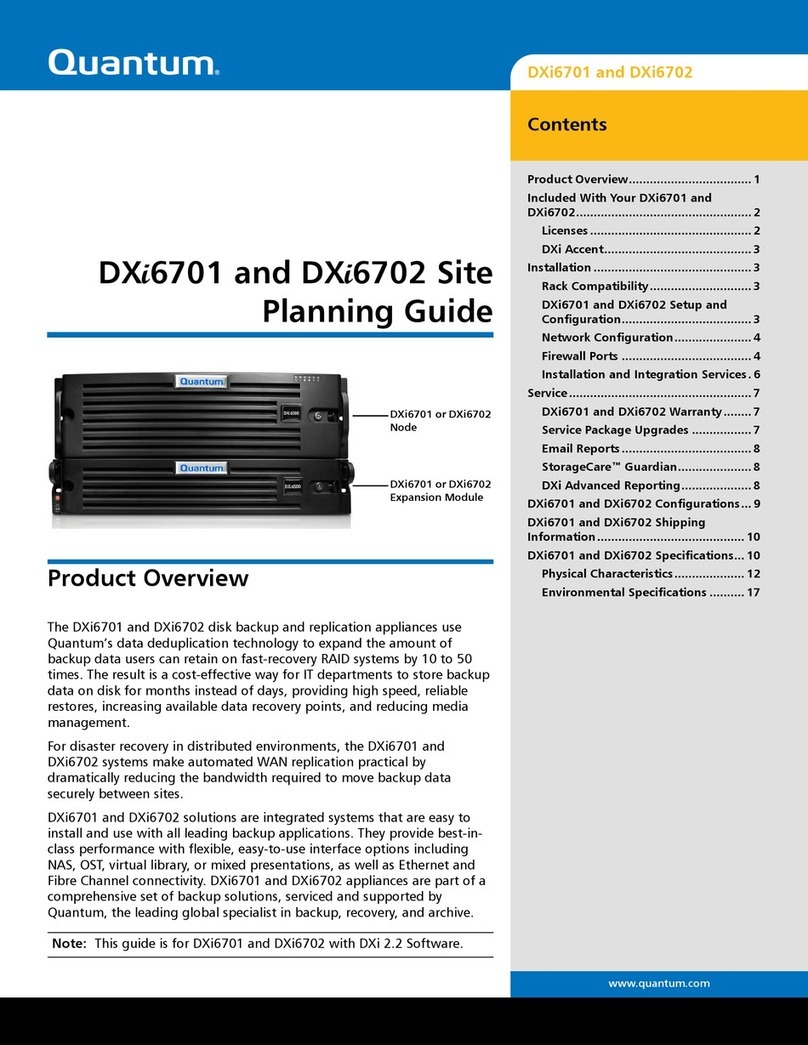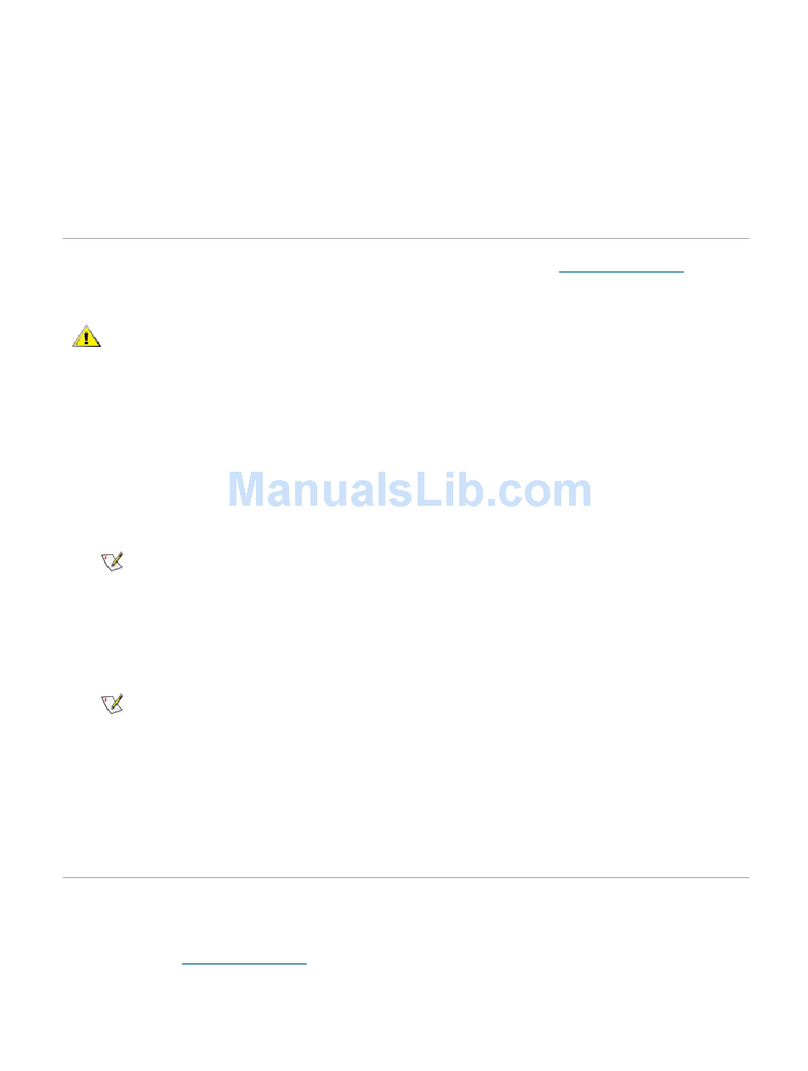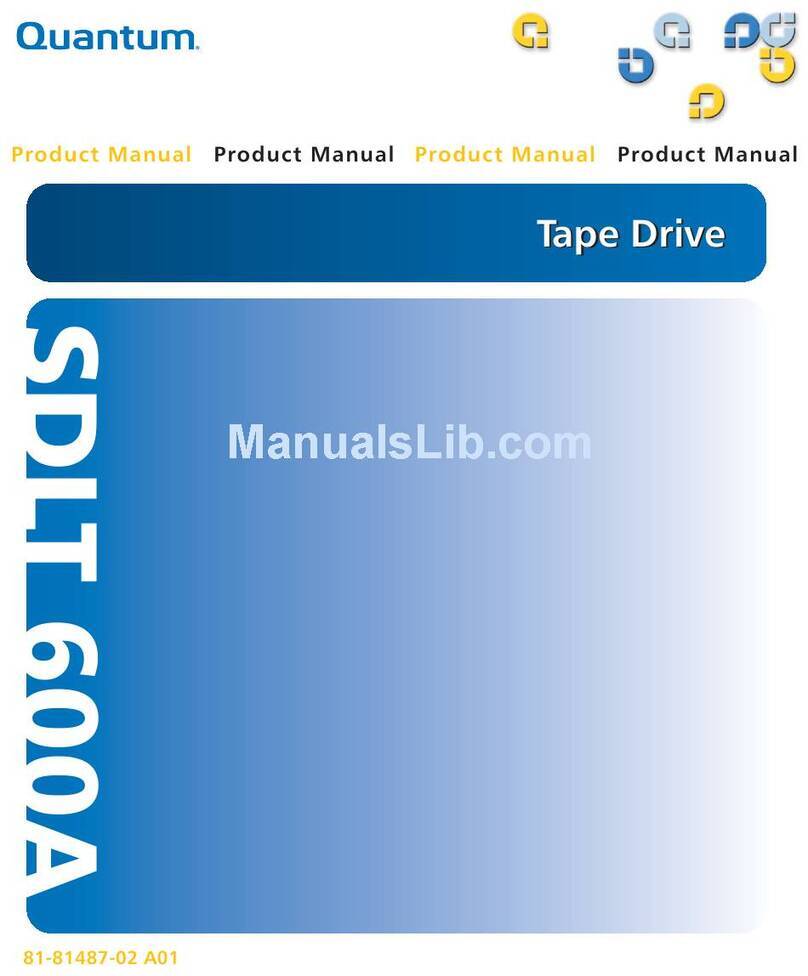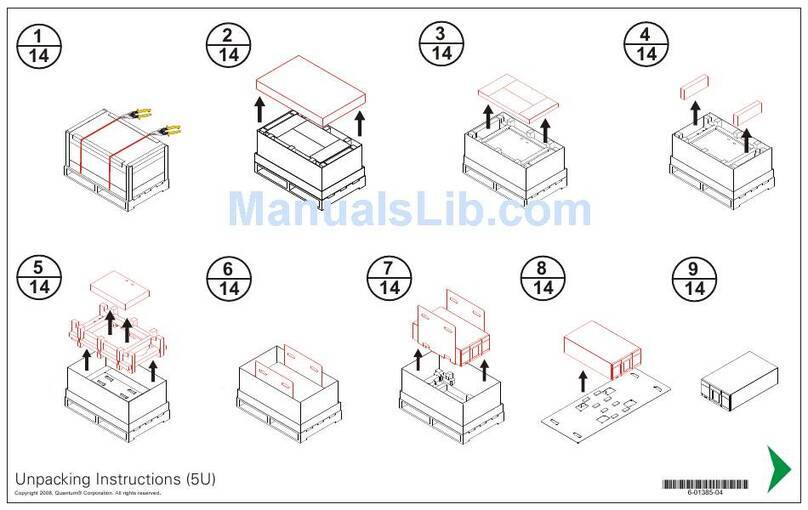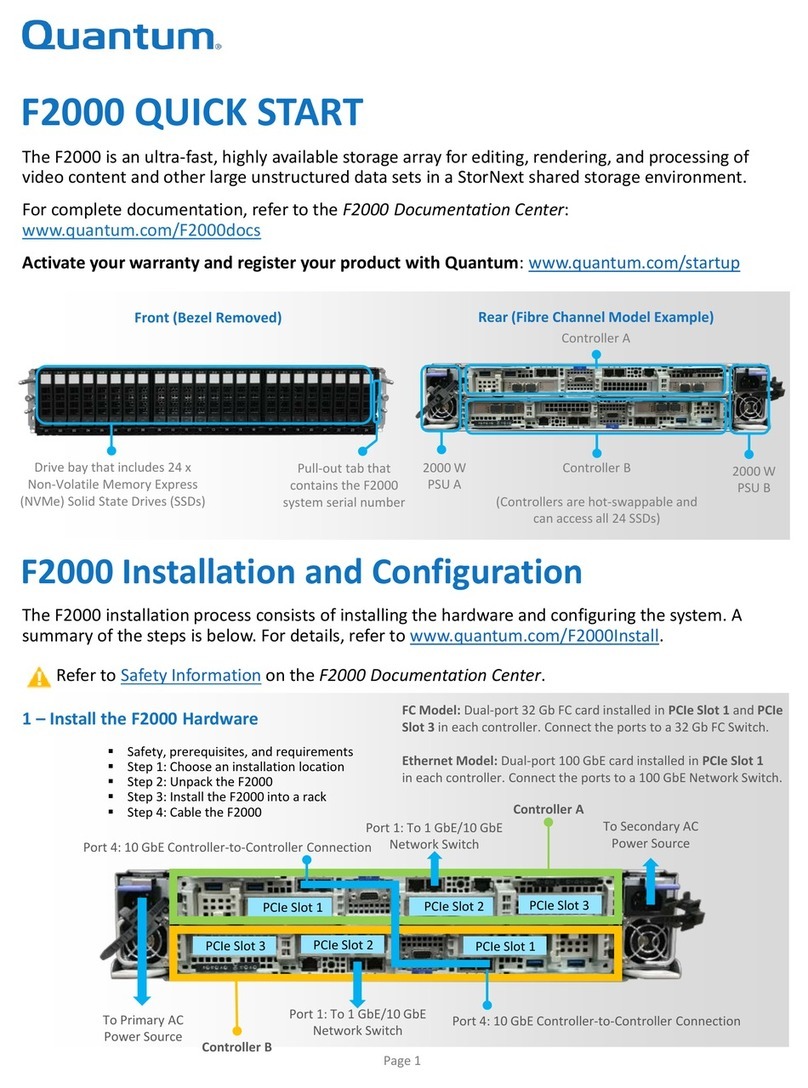4
RDX 8000 User Guide
A. Introduction ...................................................................3
1. Scope ......................................................................................... 3
2. Contact Quantum ............................................................................... 3
3. Product Warranty ............................................................................... 3
B. Product Description.............................................................6
1. Introduction to the RDX 8000 ..................................................................... 6
1.1 Overview and applications . . . . . . . . . . . . . . . . . . . . . . . . . . . . . . . . . . . . . . . . . . . . . . . . . . . . . . . . . . . . . . . . . . . 6
1.2 RDX 8000 product features................................................................... 6
1.3 RDX cartridge features ...................................................................... 6
1.4 Operation modes........................................................................... 6
1.4.1 Mode 1 — RDX 8000 Tape Library: ......................................................7
1.4.2 Mode 2 — RDX 8000 JBOD (default setting): ..............................................7
1.4.3 Mode 3 — RDX 8000 Disk Library:.......................................................7
2. Front panel .................................................................................... 8
2.1 Front panel layout .......................................................................... 8
2.2 LED Behavior .............................................................................. 9
2.2.1 Power button .......................................................................9
2.2.2 Cartridge eject button ................................................................9
2.2.3 Cartridge indicator ...................................................................9
3. Rear panel .................................................................................... 10
3.1 Rear panel layout.......................................................................... 10
3.2 Ethernet port LED behavior ................................................................. 11
4. Product installation ............................................................................ 12
4.1 General installation considerations ........................................................... 12
4.1.1 Selecting a location..................................................................12
4.1.2 Installation precautions .............................................................13
4.1.3 Unpacking the unit ..................................................................13
4.2 Installing in a rack ......................................................................... 15
4.3 Installing cables and connections ............................................................ 16
4.5 Powering up and Powering down the unit ..................................................... 17
5. Product configuration .......................................................................... 18
5.1 Product configuration process ............................................................... 18
5.2 IP address assignment ..................................................................... 18
5.3 OCP – Operator Control Panel ............................................................... 18
5.3.1 OCP Display Content.................................................................19
5.3.2 OCP Icons .........................................................................20
5.3.3 OCP Navigation .....................................................................20
5.4 iSCSI Connection .......................................................................... 21
5.4.1 General Set up of the iSCSI Initiator ....................................................21
5.5 Cartridge Ejection ......................................................................... 23
5.6 Introduction to the RDX 8000................................................................ 24
5.6.1 RDX 8000 Flow Chart ................................................................24
5.7 Login Procedures.......................................................................... 25
5.7.1 Login Page .........................................................................25
5.7.2 SSL Encryption Page .................................................................27
5.7.3 RDX 8000 features: ..................................................................27
5.8 RDX 8000 Pages ........................................................................... 28
5.8.1 RDX 8000 Page Chart ................................................................28
5.8.2 RDX 8000 System Information Block....................................................30
5.9 Monitoring cartridge and device status – The MONITOR tab ...................................... 31
5.9.1 Cartridge Status page ................................................................31
5.9.2 Cartridge Identity page. . . . . . . . . . . . . . . . . . . . . . . . . . . . . . . . . . . . . . . . . . . . . . . . . . . . . . . . . . . . . . . 32
5.9.3 Device Status page ..................................................................33
Table of Contents