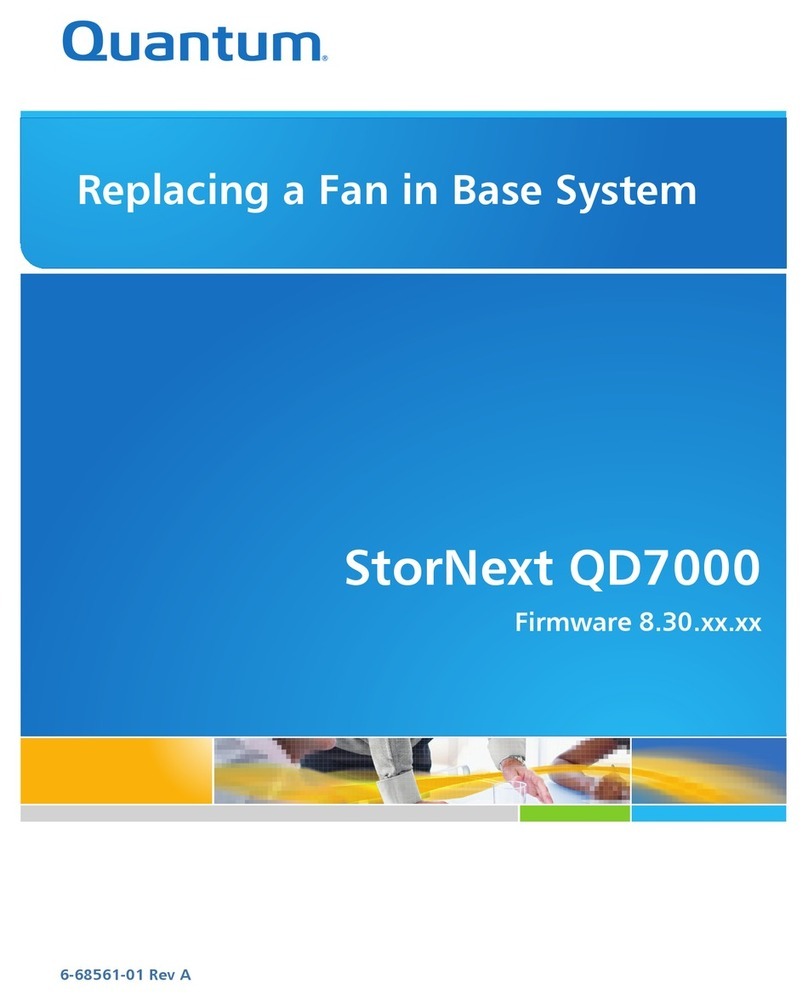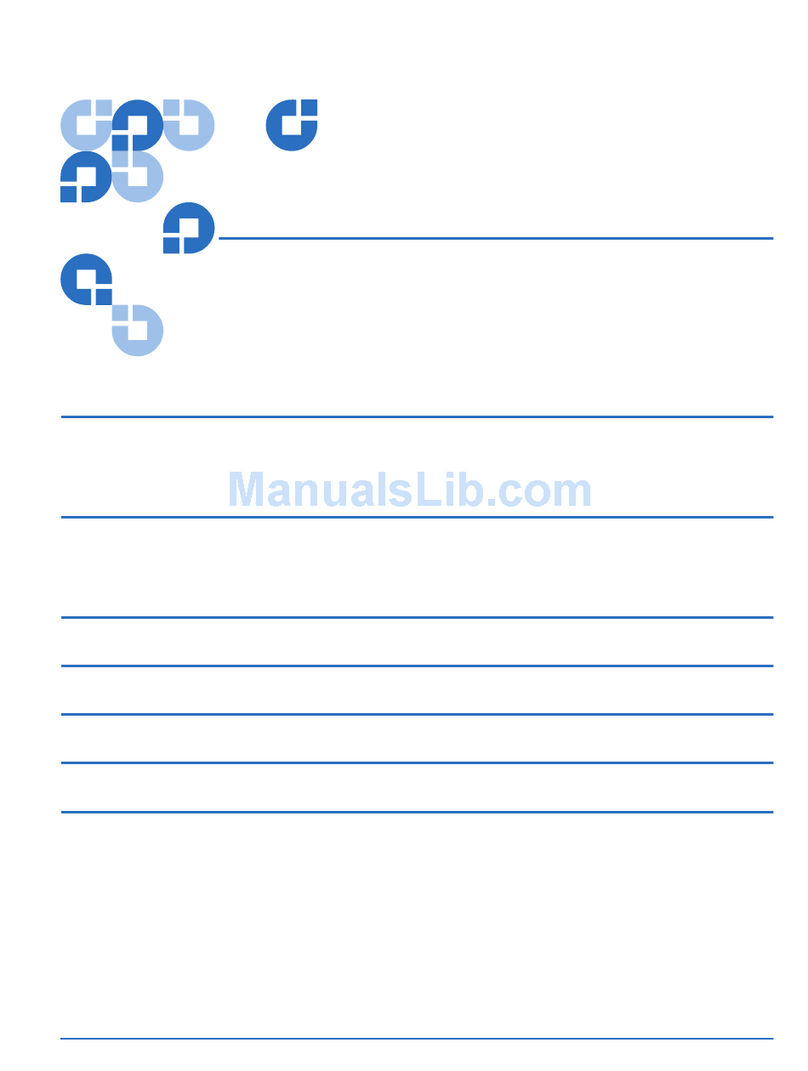Quantum StorNext QD7000 User manual
Other Quantum Storage manuals

Quantum
Quantum QXS-424 User manual
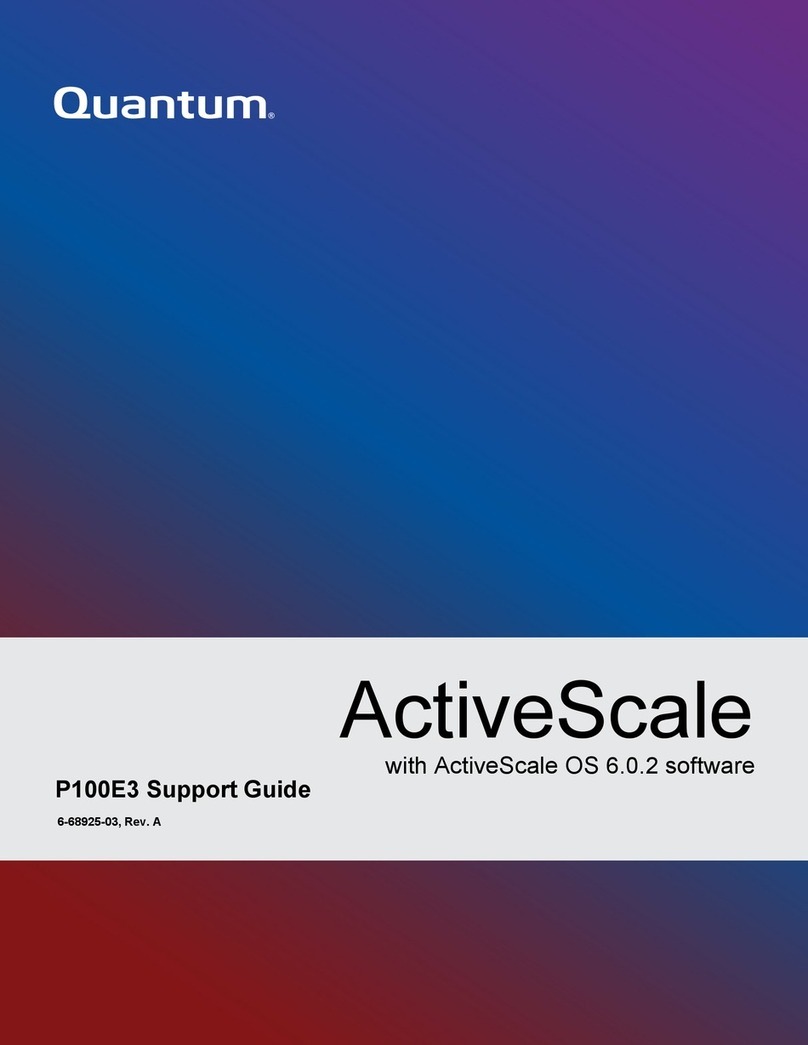
Quantum
Quantum ActiveScale P100E3 Installation instructions

Quantum
Quantum QX Series User manual

Quantum
Quantum Scalar i500 User manual
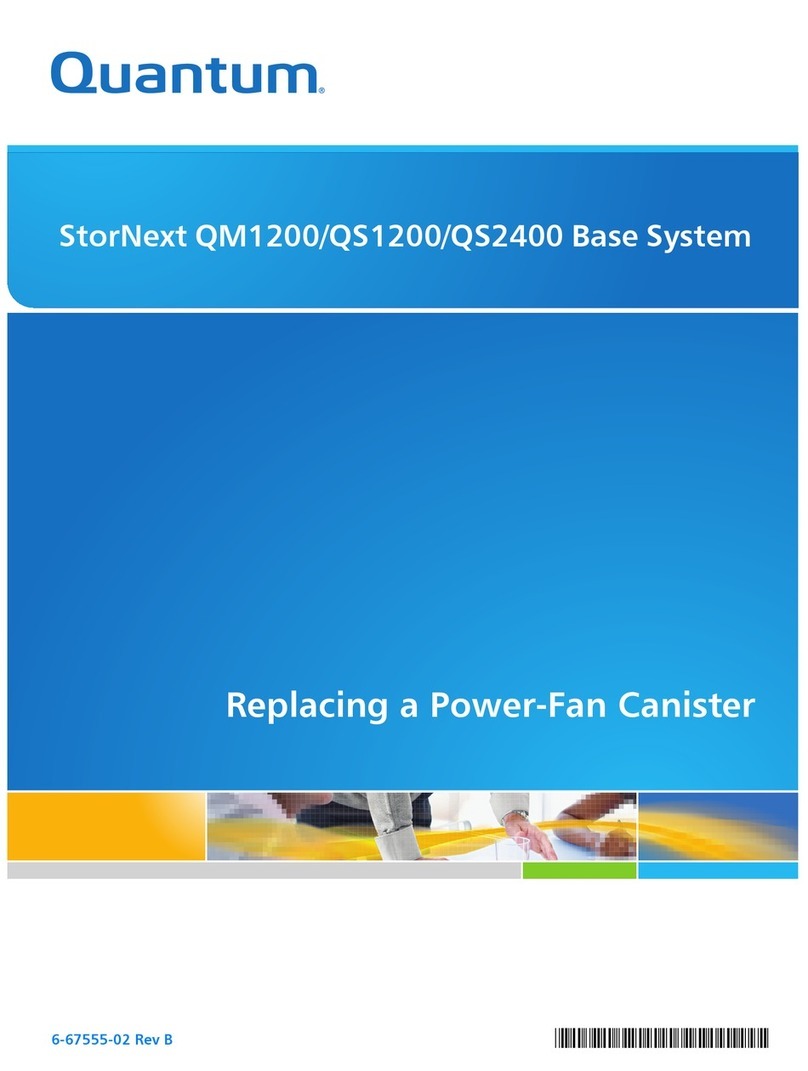
Quantum
Quantum StorNext QM1200 User manual

Quantum
Quantum Scalar i6000 Use and care manual

Quantum
Quantum DLT 2500 User manual
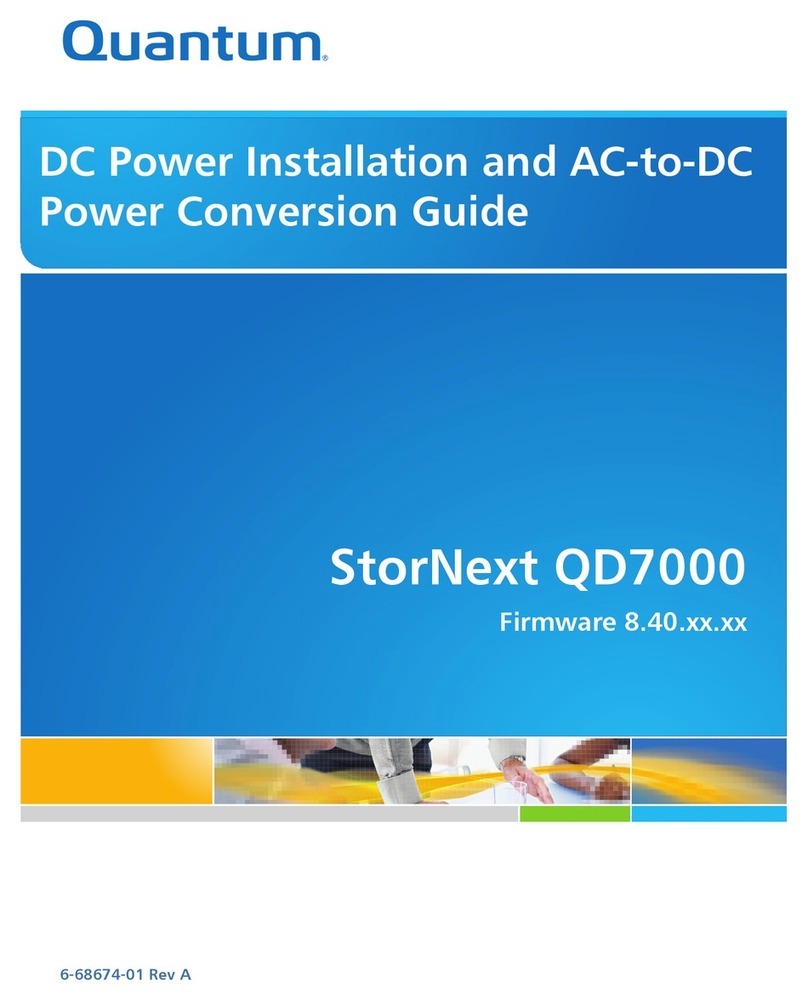
Quantum
Quantum StorNext QD7000 User manual

Quantum
Quantum DXi4700 User manual
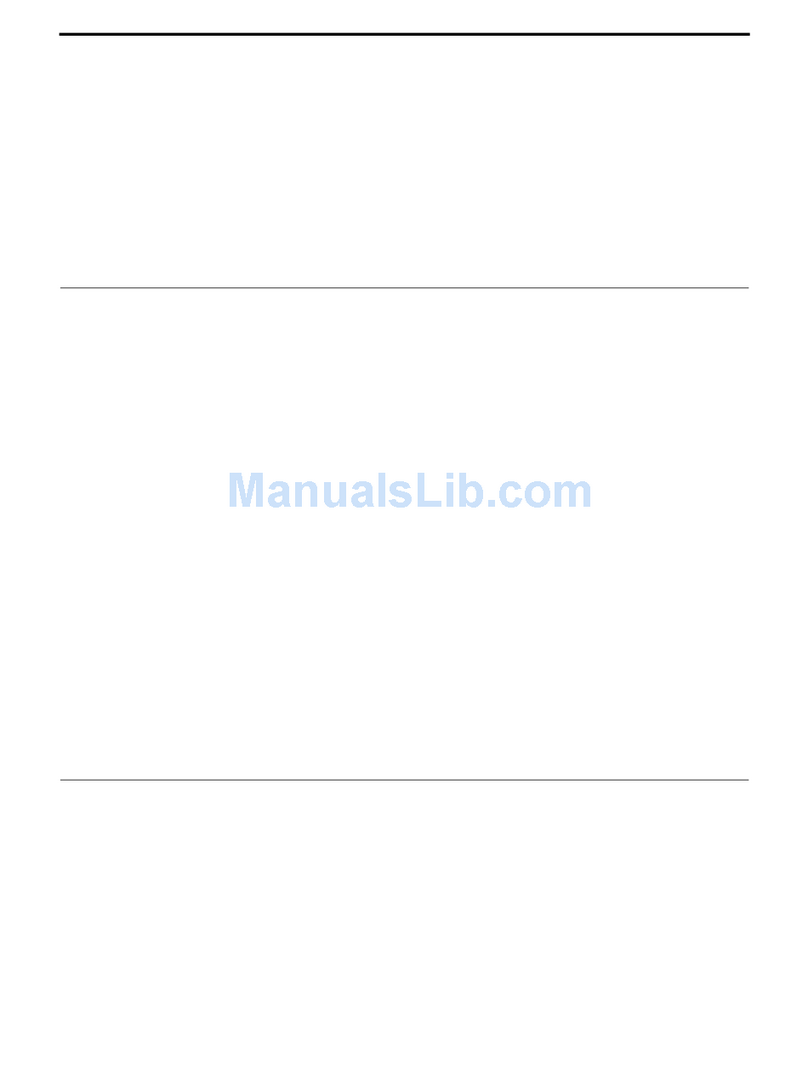
Quantum
Quantum DLTtape SDLT 220 Manual
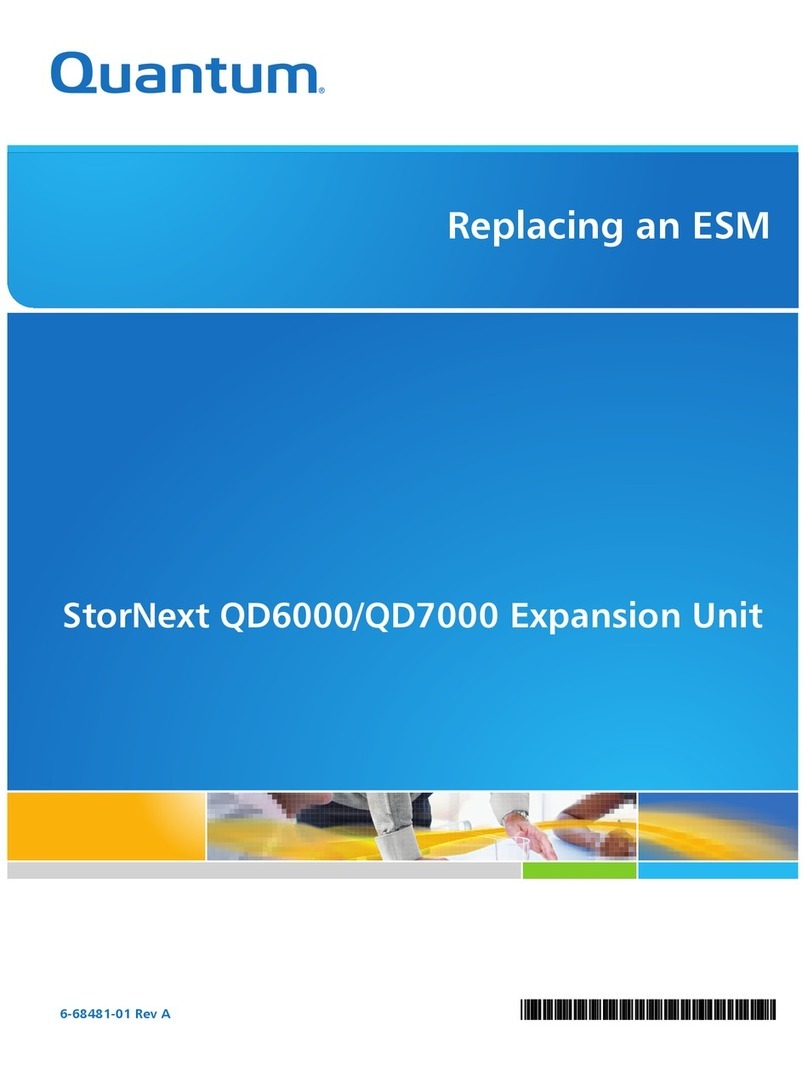
Quantum
Quantum StorNext QD6000 User manual
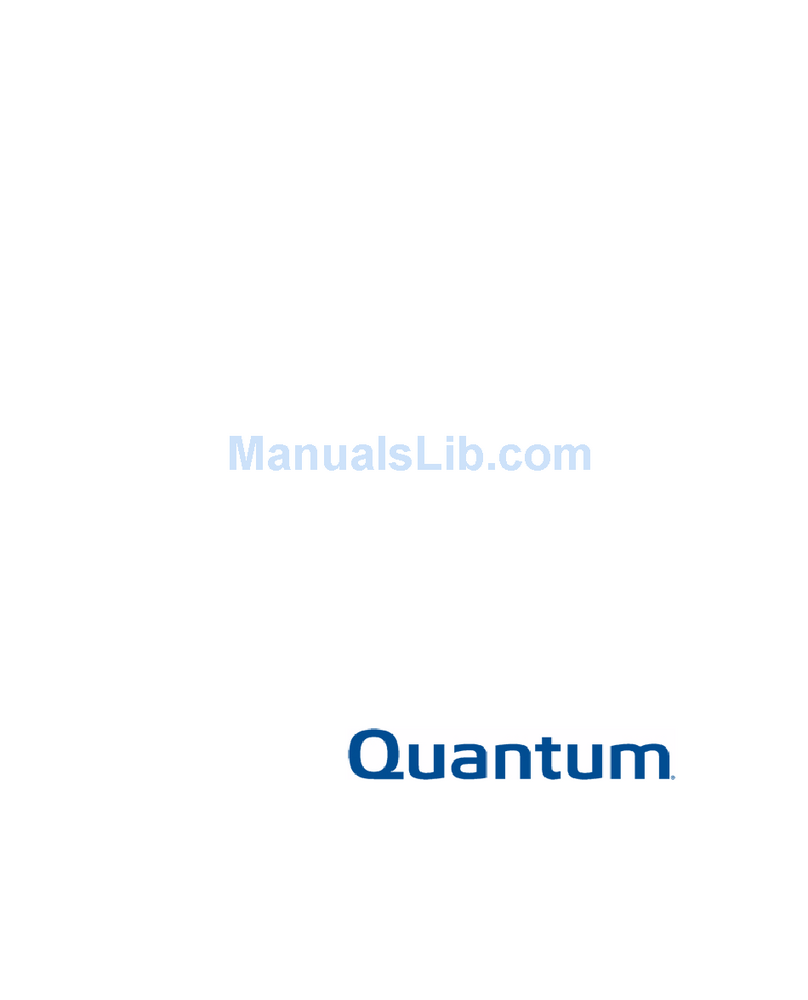
Quantum
Quantum SuperLoader DLT User manual

Quantum
Quantum DLTtape SDLT 600 User manual
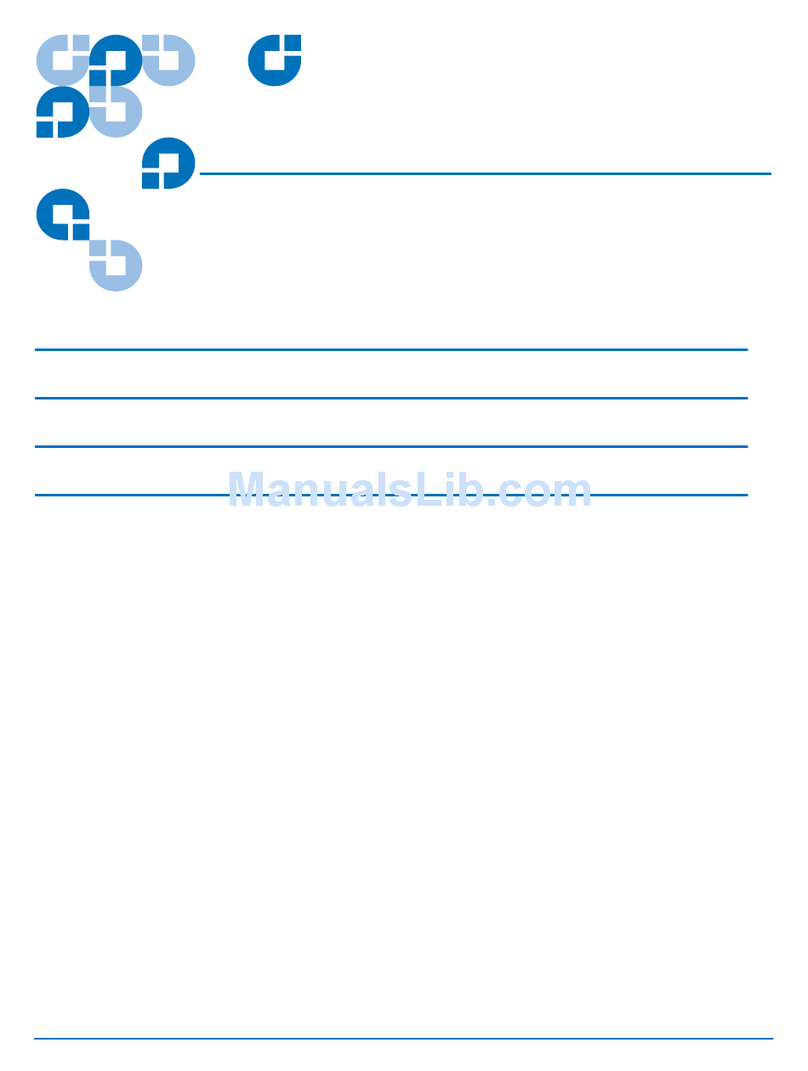
Quantum
Quantum PX502 Reference manual
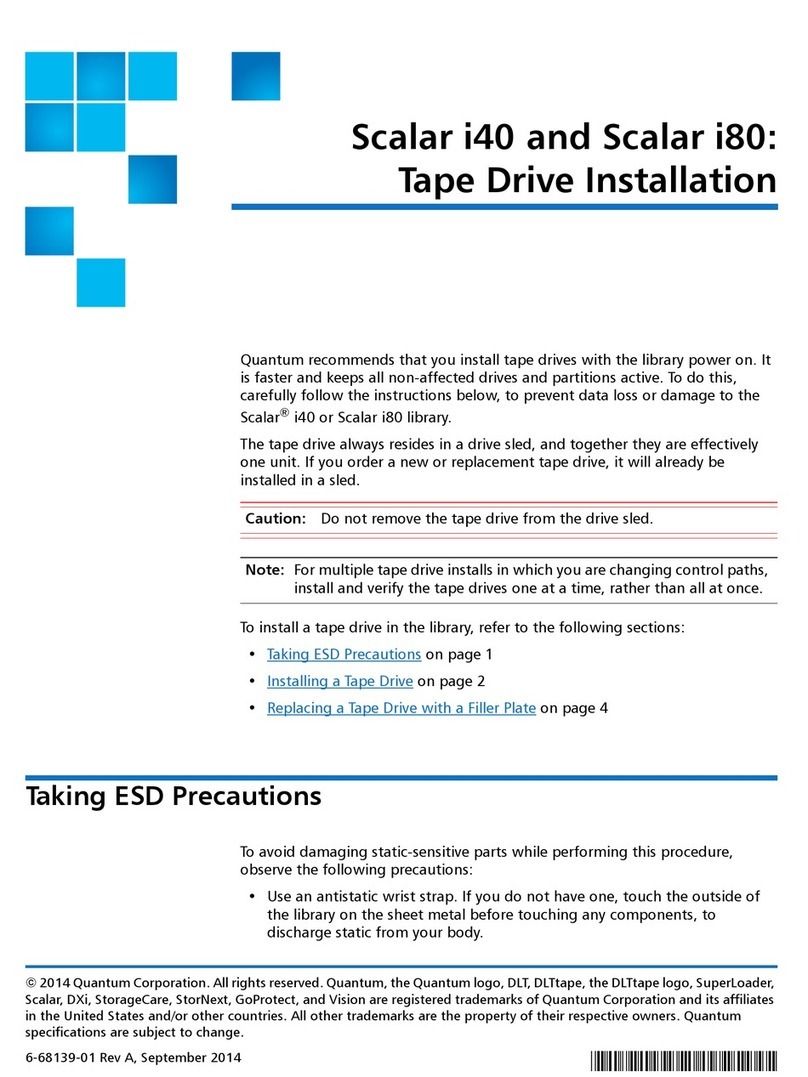
Quantum
Quantum Scalar i80 User manual
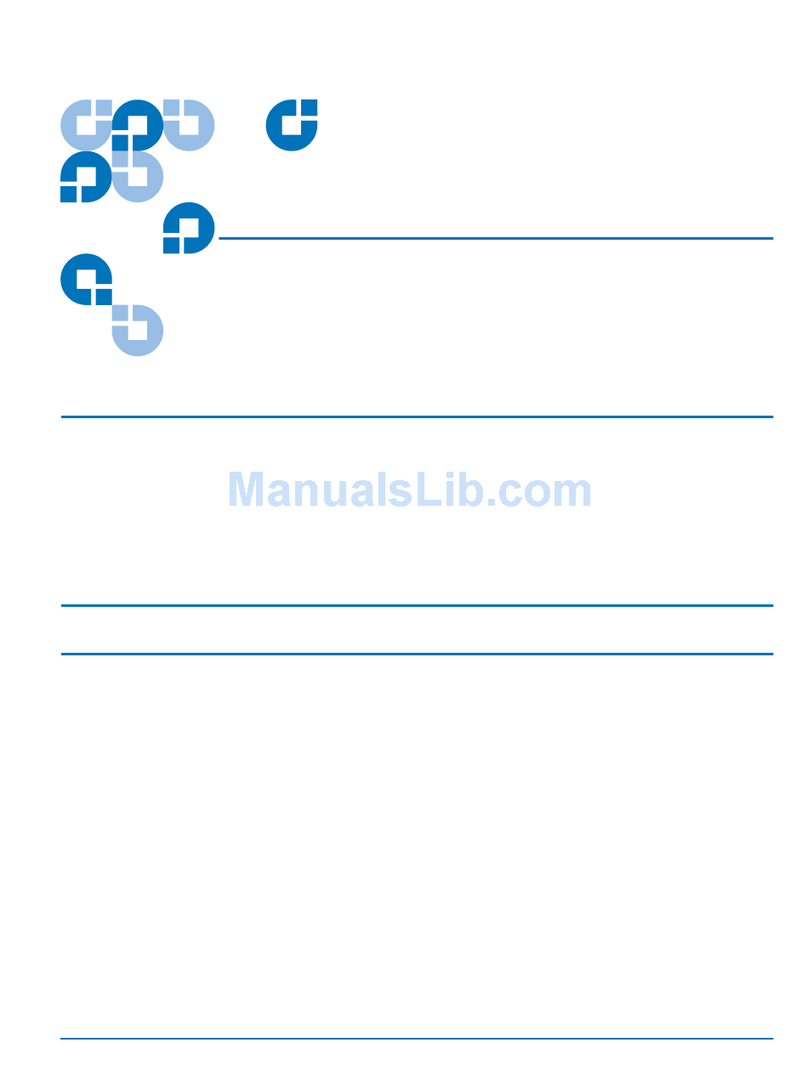
Quantum
Quantum P4000 Series Installation and operating instructions
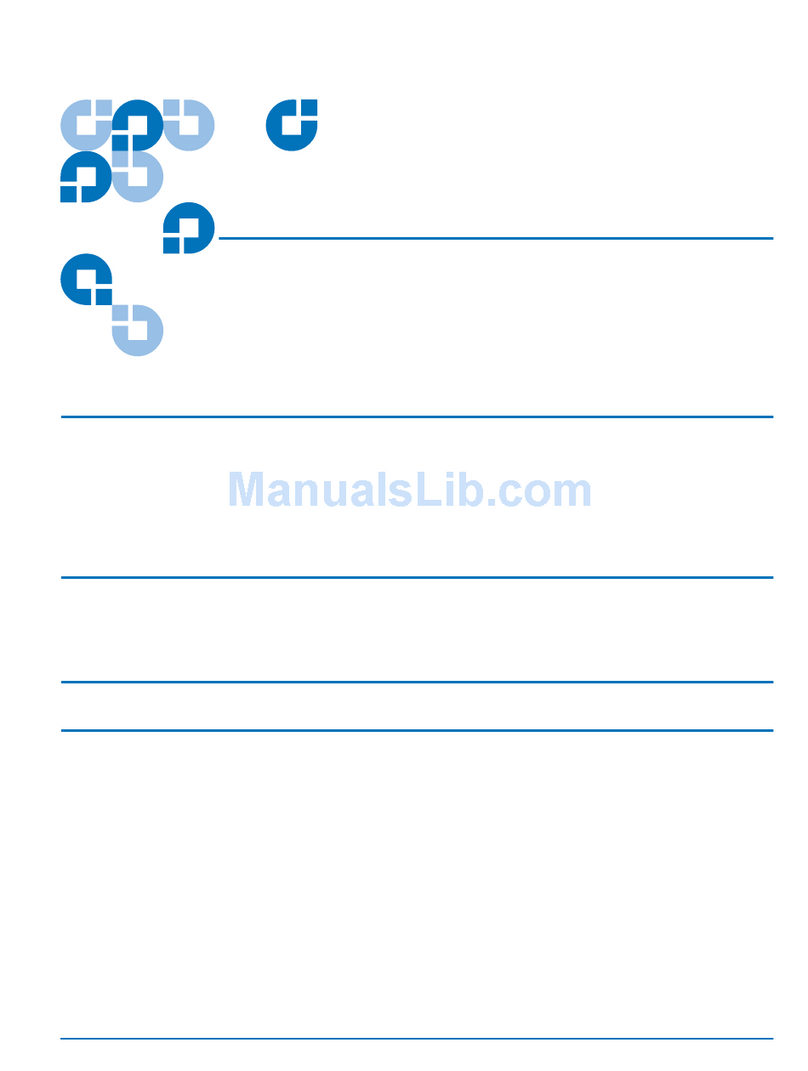
Quantum
Quantum ATL M1500 User manual

Quantum
Quantum DXi V1000 Installation instructions
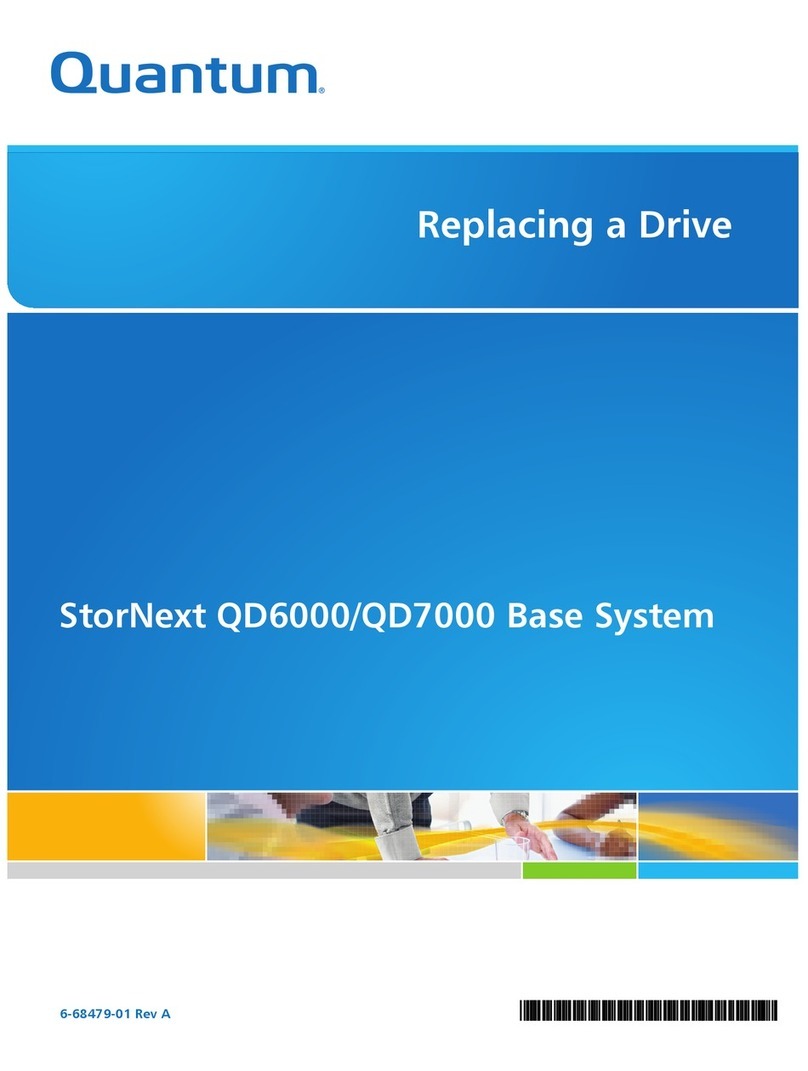
Quantum
Quantum StorNext QD6000 User manual
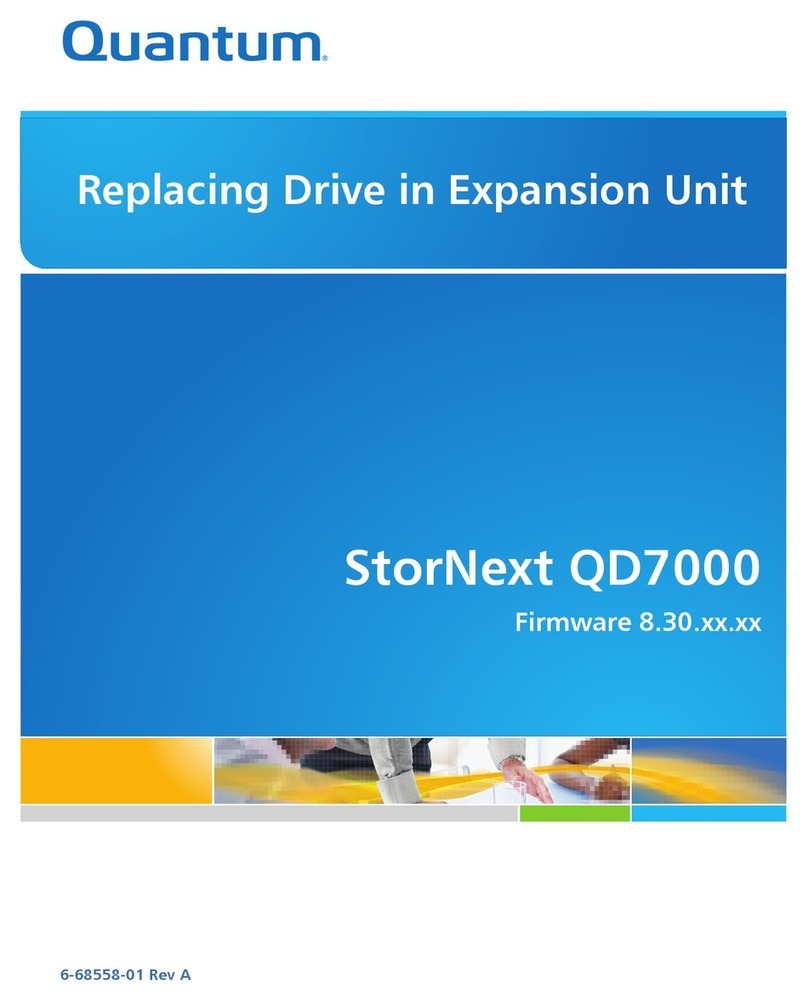
Quantum
Quantum StorNext QD7000 User manual