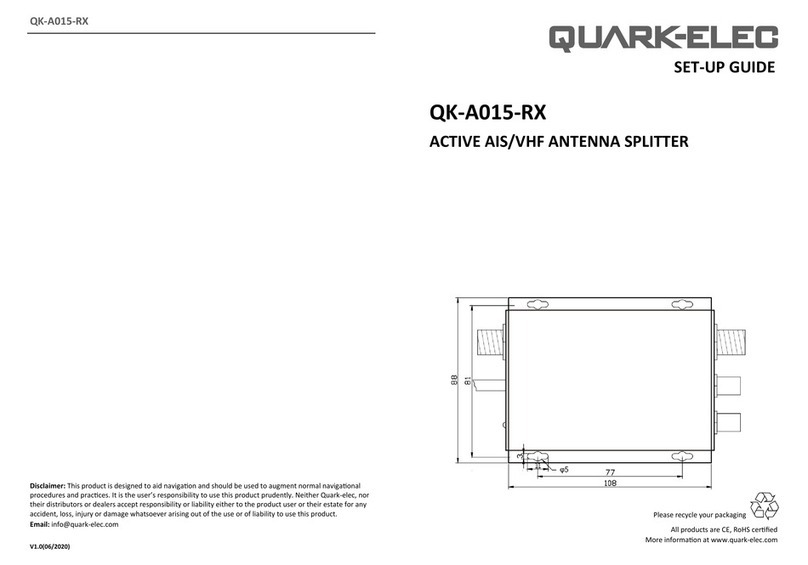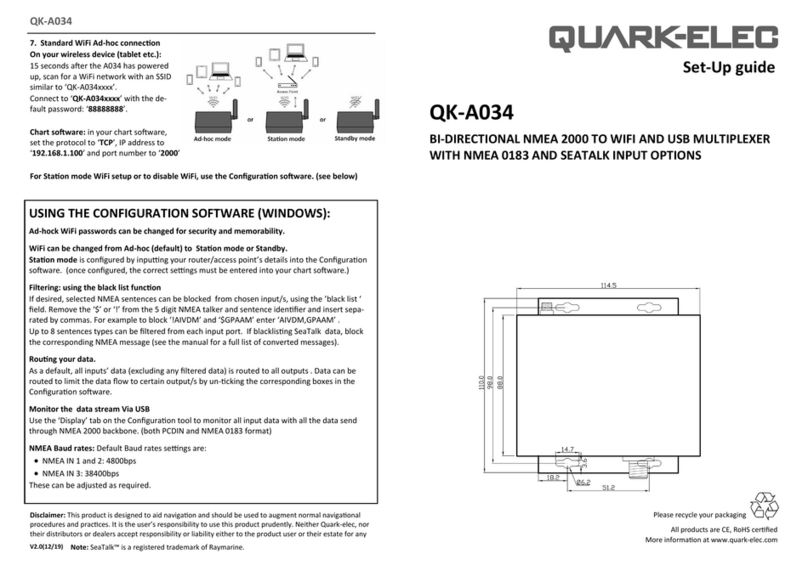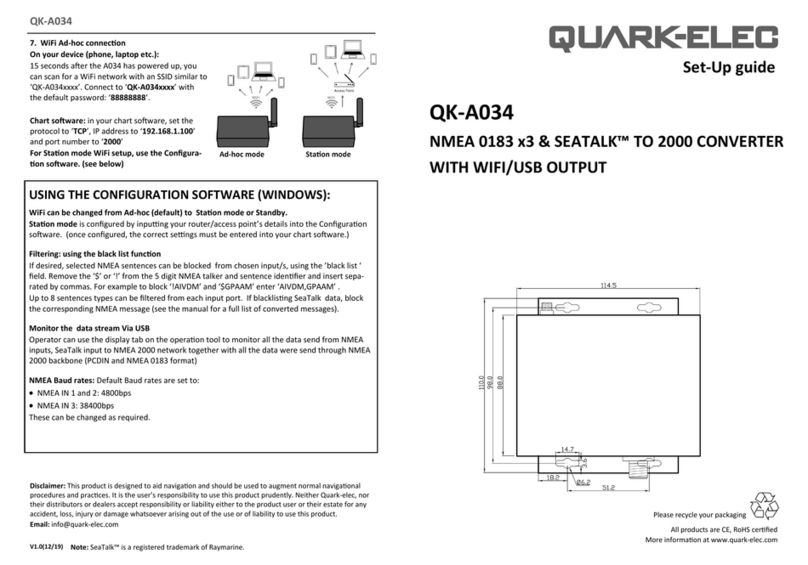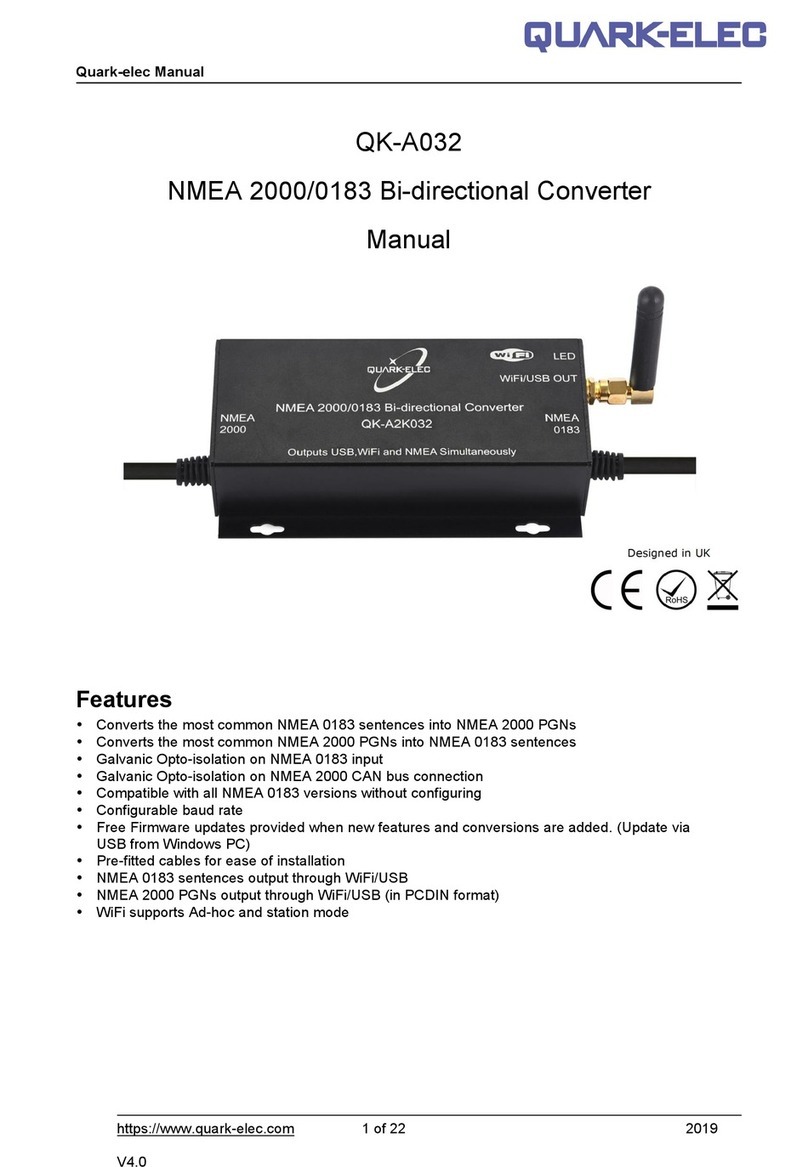This is an overview only. Familiarize yourself with the manual and the manuals of any
connecng devices before installaon. It is always recommended that electronic
equipment be installed by an experienced installer.
Please note: The A015-TX is compable with AIS transponders/transceivers.
(Though the A015-TX can be also be connected to AIS receivers, the A015-RX is sucient for
‘receive only’ applicaons.)
QK-A015-TX
INTRODUCTION
The QK-A015-TX acve antenna splier allows one VHF antenna to be shared between:
1. VHF radio
2. AIS transponder
3. AM/FM radio
Straight forward connecon to all relevant devices, with no conguraon required.
The A015-TX allows the one VHF antenna to provide:
• Recepon of :
• VHF radio
• AIS messages
• AM/FM radio.
• Transmission from:
• VHF radio
• AIS messages.
INSTALLATION
The A015-TX has ve connecons:
• Power cable: connect to 12V-24V DC power and GND
• VHF Antenna: SO239 connector for 2-way connecon to VHF antenna
• VHF radio: SO239 connector for connecon VHF radio
• AIS: SO239 connector for connecon to AIS transponder
• AM/FM: BNC connector for the output of the FM/AM radio signal
The A015-TX is a plug and play device. No Conguraon required.
Connect the VHF antenna before connecng other devices!
Connecng powered devices to a splier without rst connecng the VHF antenna will damage
your devices. Follow the instrucons below carefully and in the right order.
1. Remove power source from the A015-TX
2. Remove power source from all devices to be connected.
3. Connect the VHF antenna to the splier before adding power or any devices.
4. Connect all other devices (unpowered) to the A015-TX (ie. VHF radio, AIS transponder and
FM/AM radio)
5. Power the A015-TX
6. Power all connected devices (ONLY do this AFTER following the above steps in the correct
order).
7. Checking status LEDs light up when expected.
STATUS LEDS
The A015-TX has four LEDs that indicate power and the splier’s status.
*VHF fail-safe funcon - VHF radio has full priority and will remain funconal, even in the
unlikely case that the Splier would lose power or fail.
QK-A015-TX
- VHF TX: Transmitting VHF radio *
- AIS TX: Transmitting AIS *
- ERR: Indicates errors *
- PWR: Indicates power *