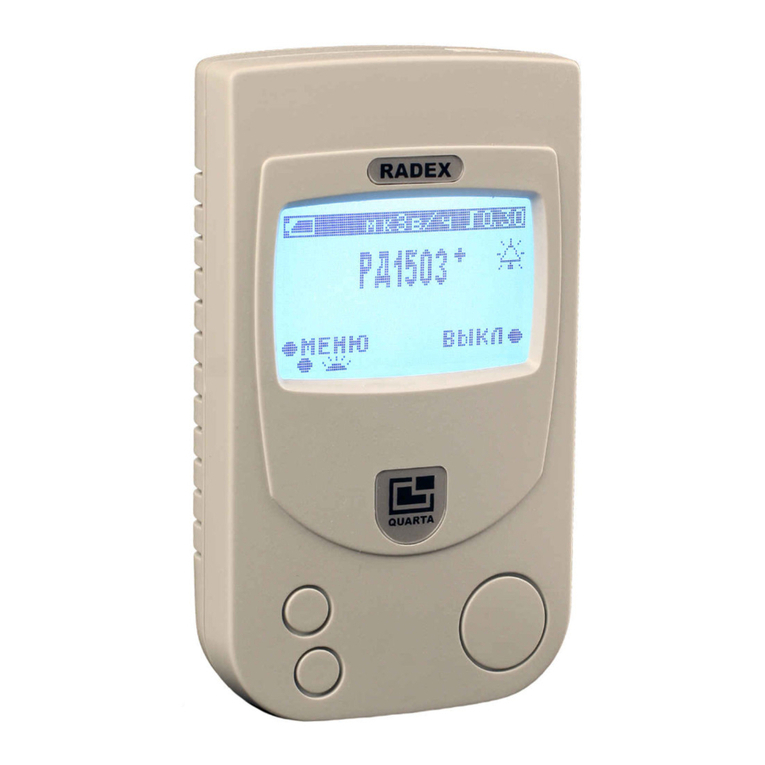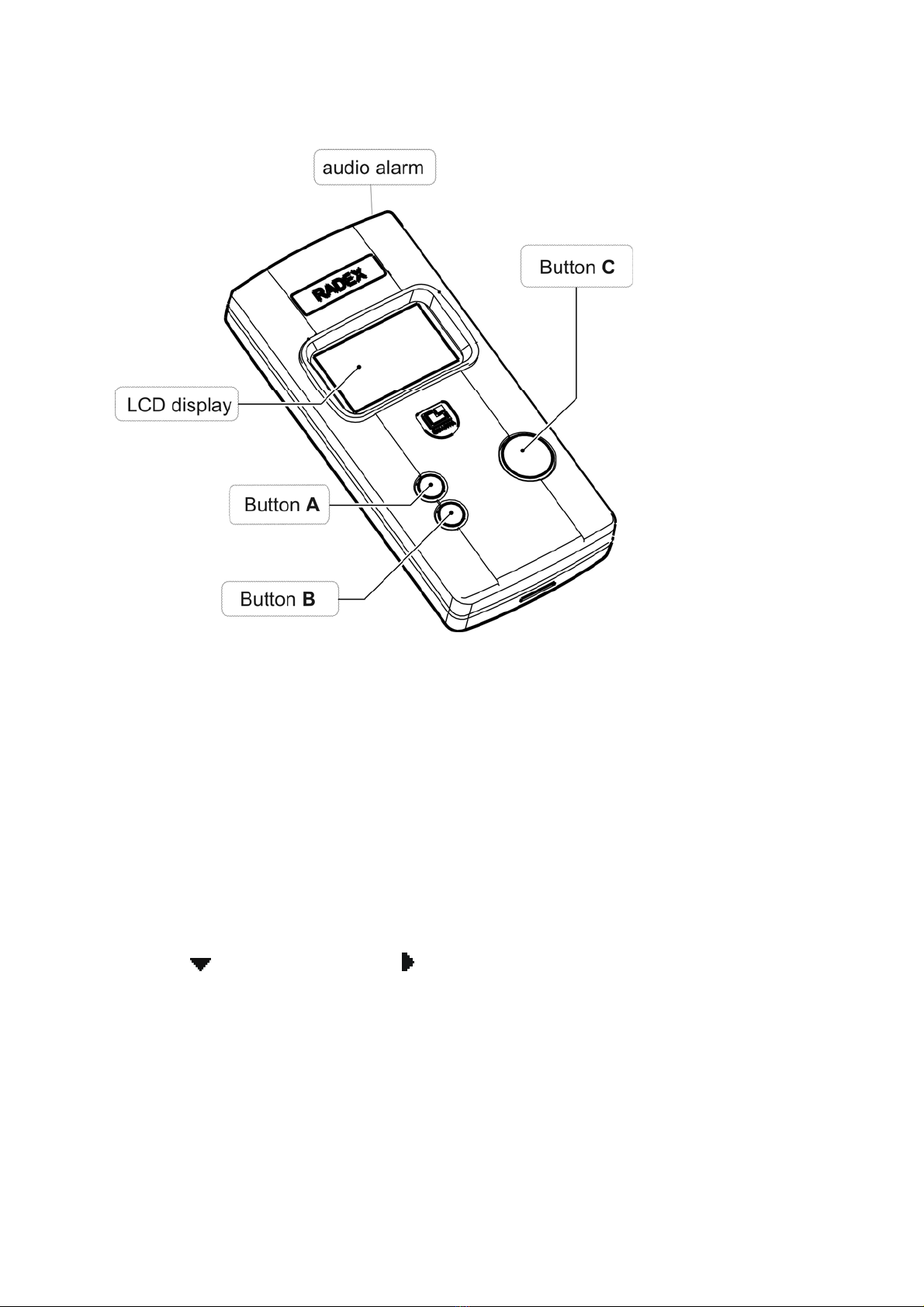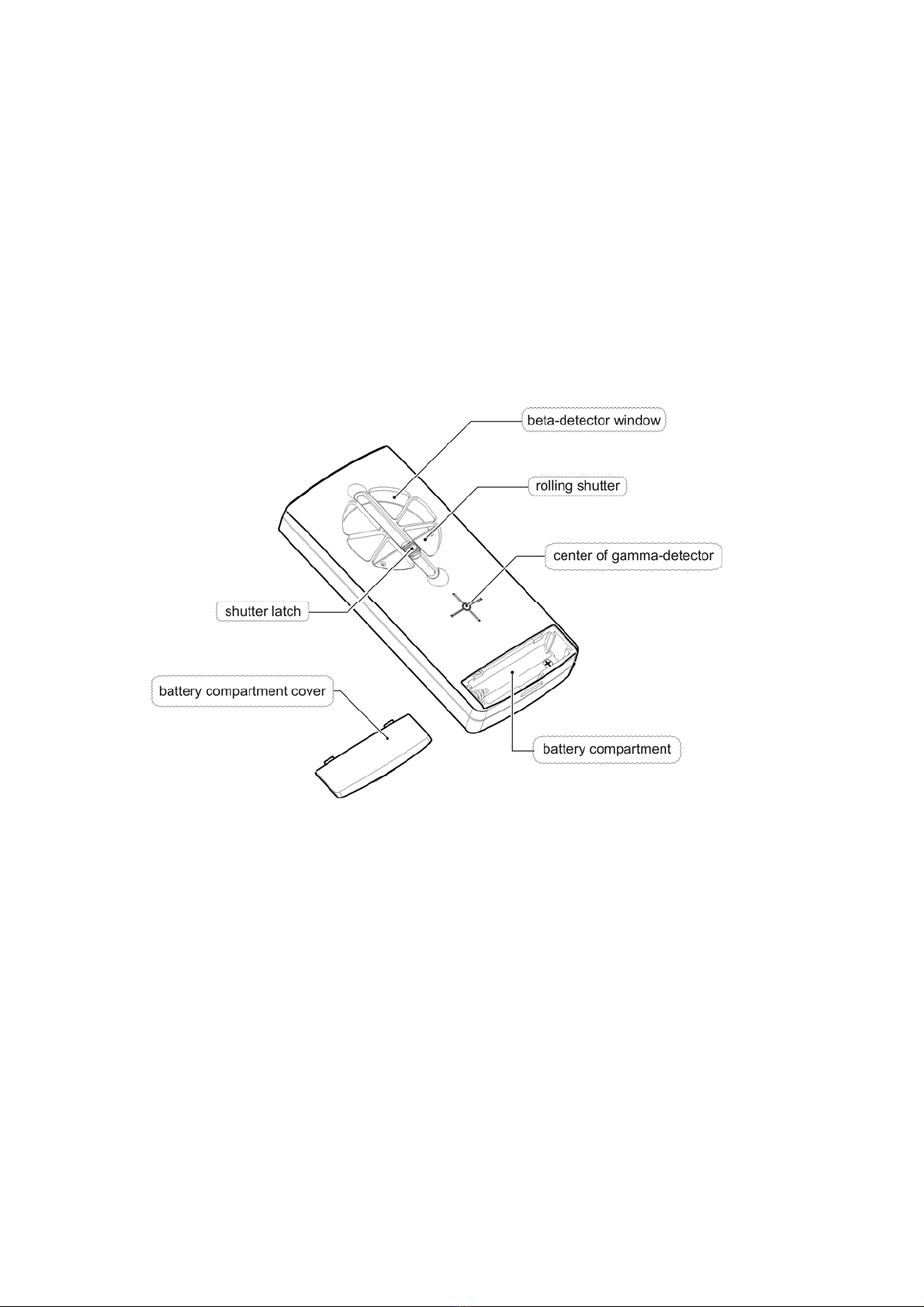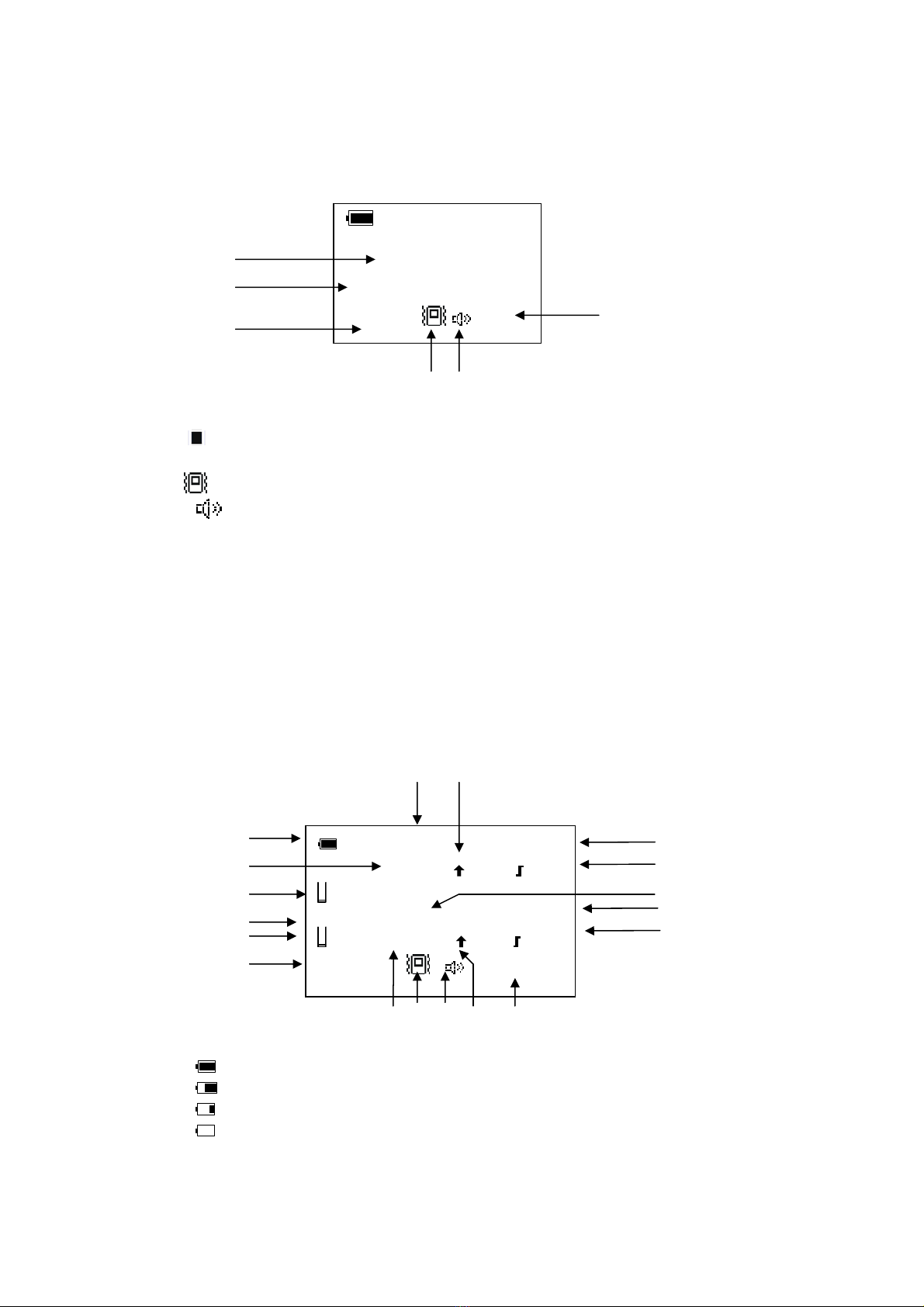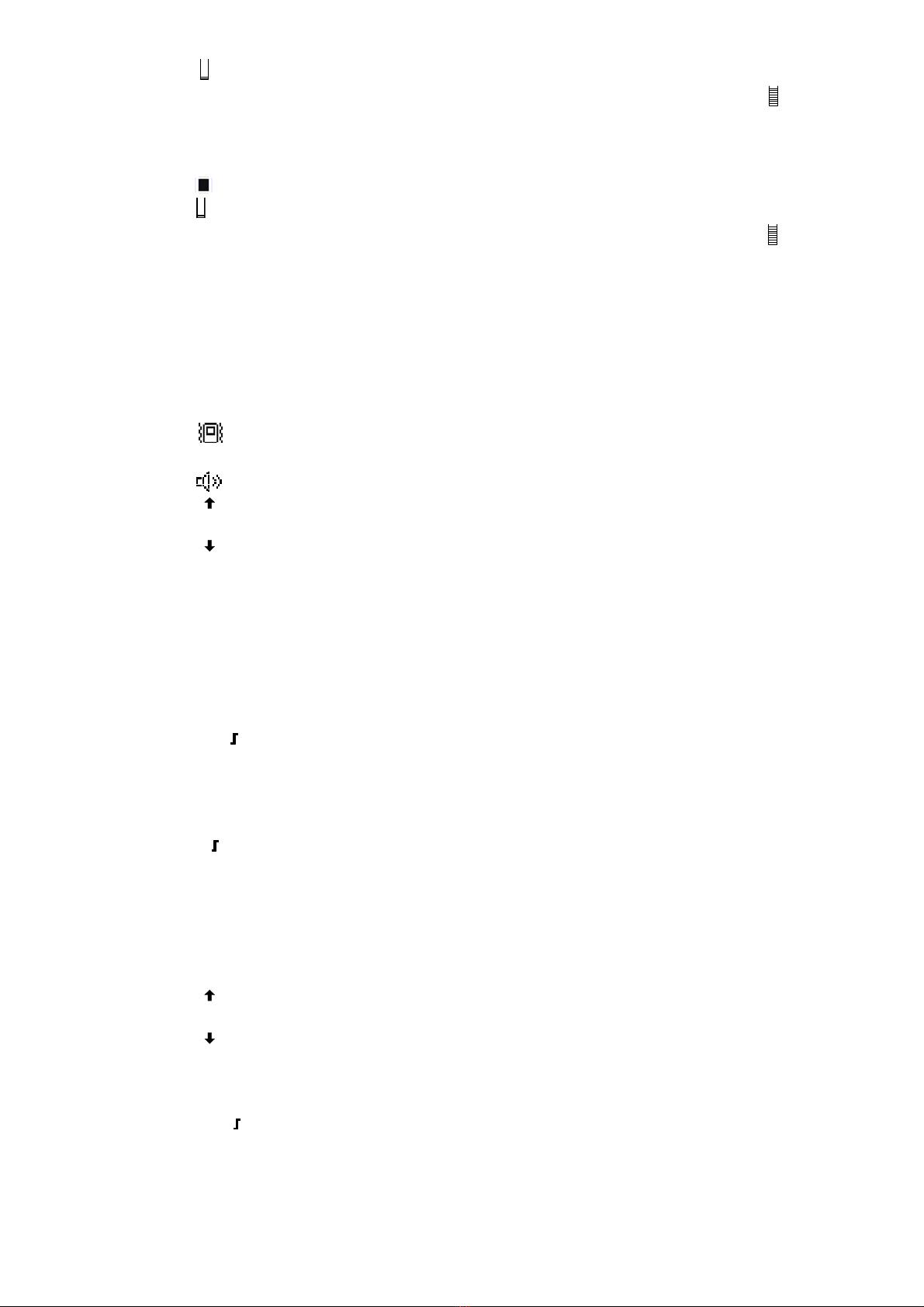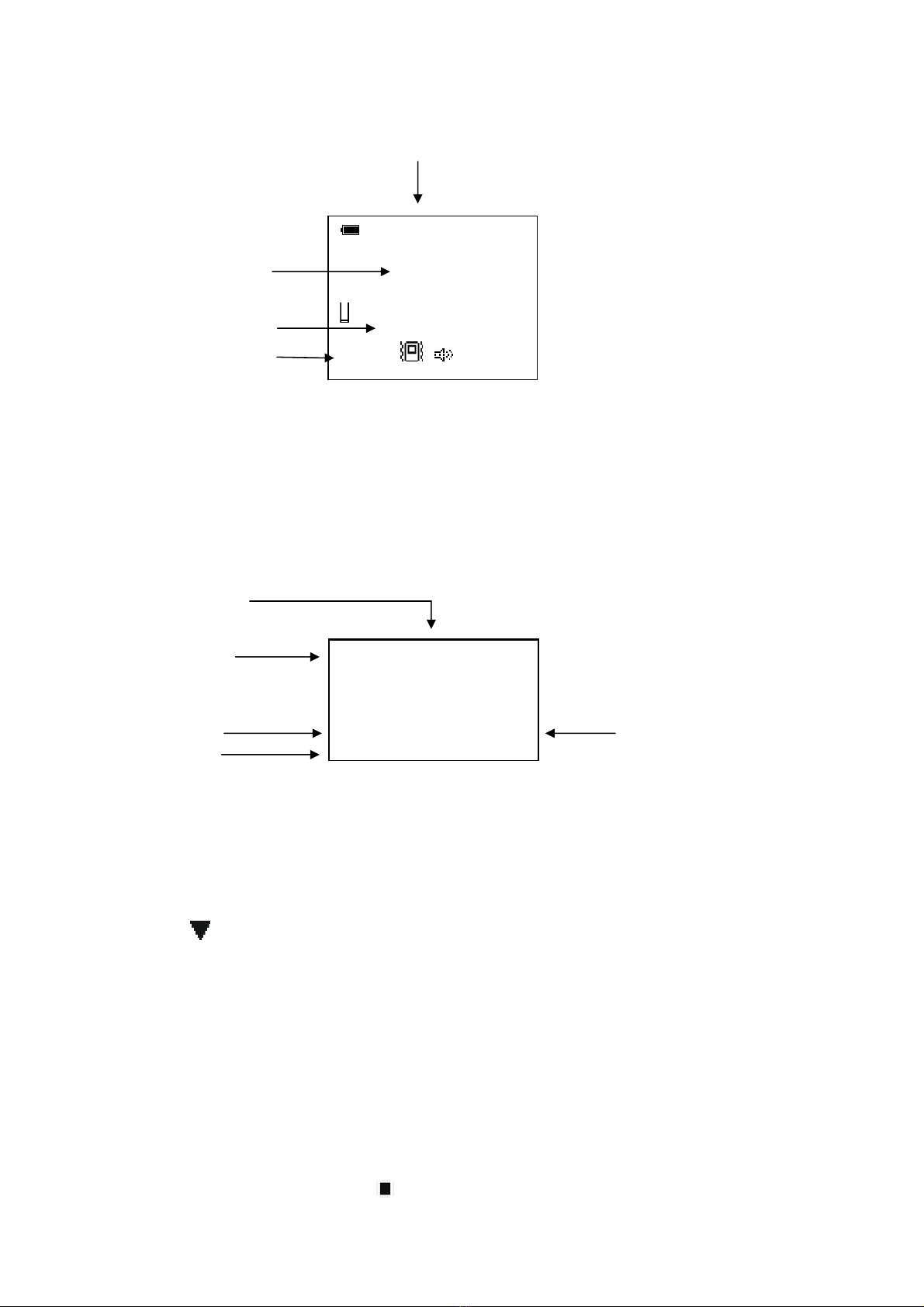1. DESCRIPTION AND OPERATION OF THE PRODUCT
1.1 Application of the Product
Radioactivity detector RADEX RD1008 evaluates the radiological situation according
to the value of the ambient dose equivalent H * (10) of ionizing photon (gamma - and X-ray)
radiation (hereinafter - the dose rate), the value of the flux density of beta- radiation (hereinafter
referred to as the flux density) and acumulates the ambient dose equivalent of gamma-
radiation (hereinafter - the dose).
1.2 Technical specifications
oRange of dose rate, µSv/h ….…………………………..……..……………..from 0,1 to 999
oRange of flux density measurement, 1/(cm2* min) …..……….……………. from 6 to 999
oRange of dose measurement ................................................. from 0,01 µSv to 350 mSv
oRange of energies of registered:
1) photon ionizing radiation, MeV ………………………….………….. from 0,05 to 3,0
2) beta radiation, MeV……………………………….……….…..………from 0,05 to 3,5
oRandom error at a confidence probability of 0,95 (reproducibility of results)
1) dose rate, not more,% ……………………………………….…………...... ± (15+3/H)
where H - the dose rate in µSv/h.
2) flux density, not more,% ………………………………………………… ± (20+200/P)
where P - the flux density, 1/cm2* min.
3) the dose, not more,% ………………………..……………………………………..... 15
oRange of audio alarm thresholds
1) dose rate, µSv/h …….……………………………..…………………. from 0,2 to 1,20
2) flux density, 1/(cm2* min) ….……………………..…………………... from 10 to 120
oTime of measurement:
1) dose rate, s …………………………………………………..…………..…from 2 to 21
2) flux density, s..…………………….……………………….…….……………..…….. 21
oPower supply: battery «AA» type …………………….…………….…….…………….. 1 pc.
oTime of continuous work h, minimum ………….……..…………..….….………………..950
oProuct dimensions height x width x thickness, mm, ……………………………140x64x26
oWeight (without batteries), kg, max ……………….……….……………….…….........0,175
¾The measurement time depends on the dose rate. Increase of the number of
measurement cycles leads to the increase of reliability of indications.
¾Time of continuous operation of the product specified for the battery with a capacity
of 3100mAh, with the natural background level not more than 0,30 µSv/h, not more than
5 1/(cm2* min), and factory settings of the product.
Factory settings:
Profile - «MEASURE»;
Dose rate threshold – «0,30 µSv/h»;
Flux density threshold – «10 1/cm2* min»;
Background –«OFF»;
Options: AUDIO – «QUIET»;
VIBRA-CALL– «OFF»;
DOSE – «OFF».
1.2.1 Customization tools:
¾«MEASURE» or «SEARCH» modes
¾setting of the alarm threshold, above which the alarm call or vibra signal turns on;
¾calculation of the background values of dose rate of gamma-radiation and the flux
density of beta-particles;
¾indication of background values on the display;
¾indication on the display of excess of the measured values above background;
¾accumulation of gamma-radiation dose during the observation period for two users;
¾turning on / off the alarm;
¾turning on/off audio;
¾turning on/off vibra signal;
¾turning on/off the display backlighting.
4