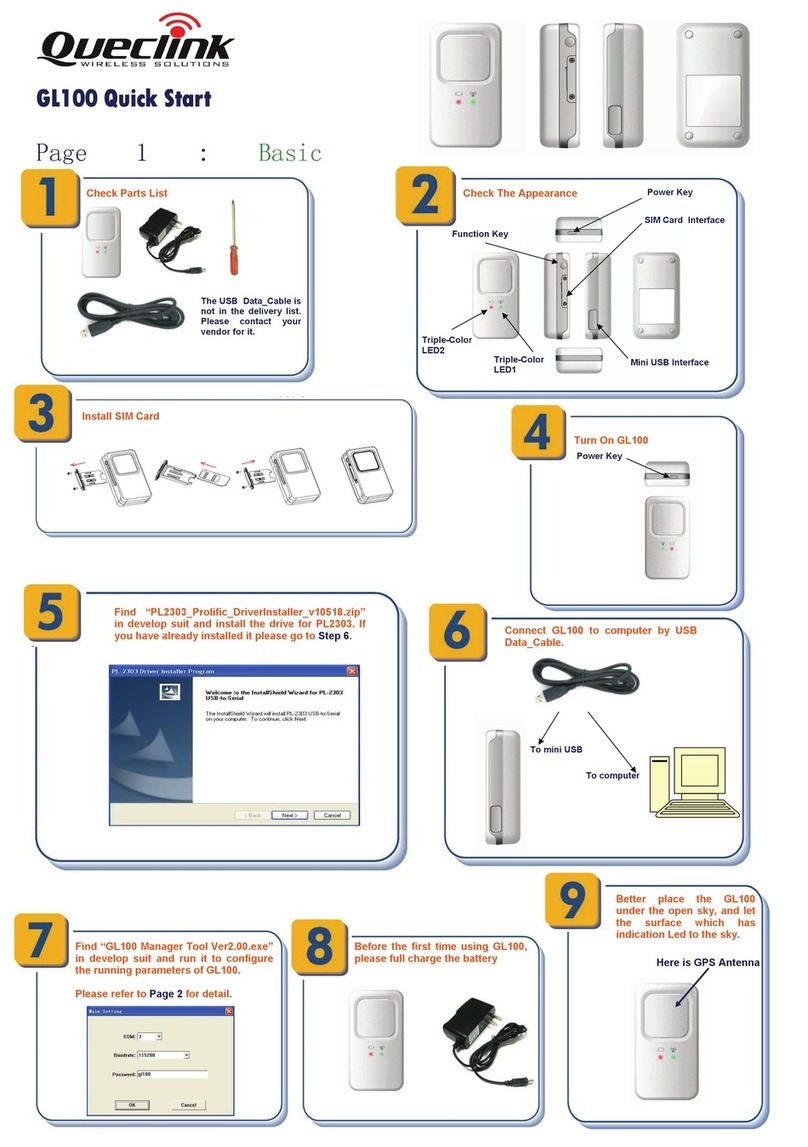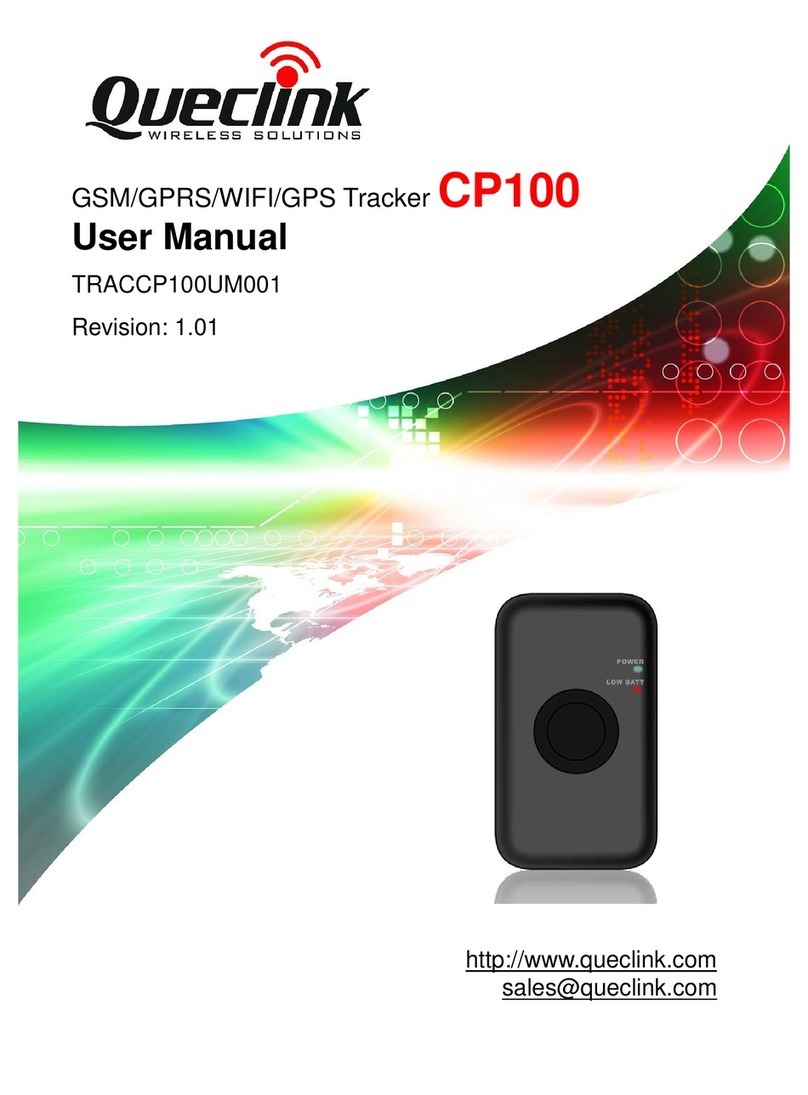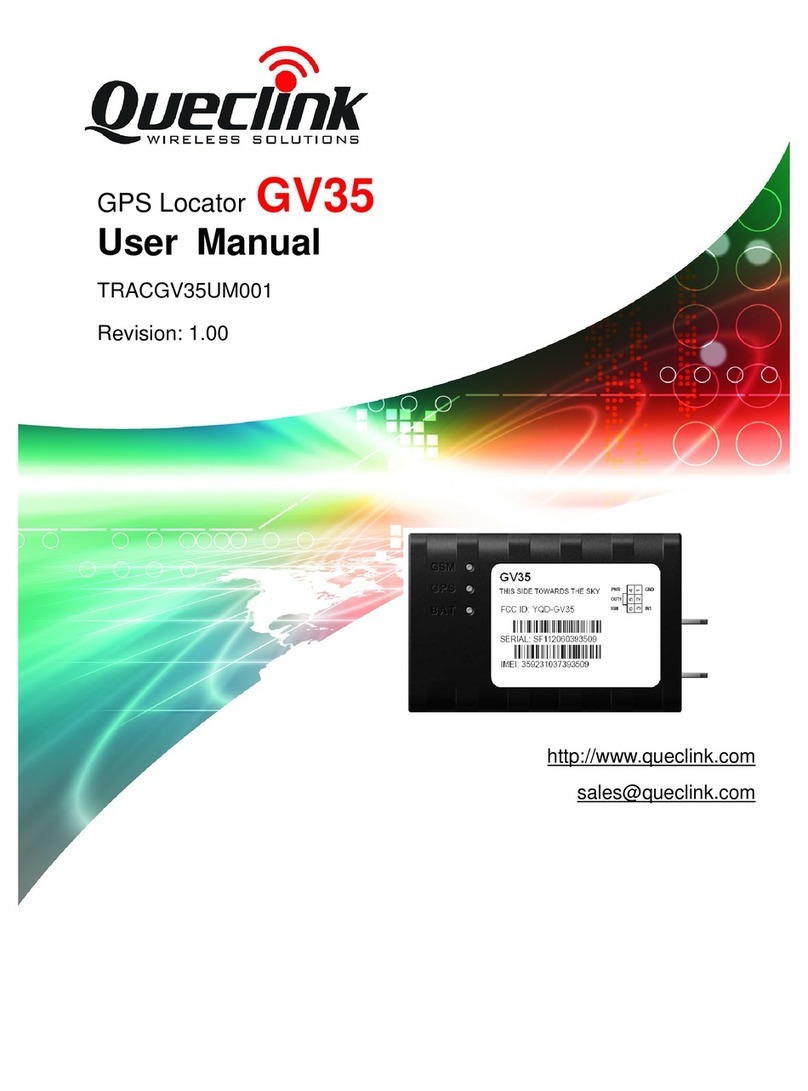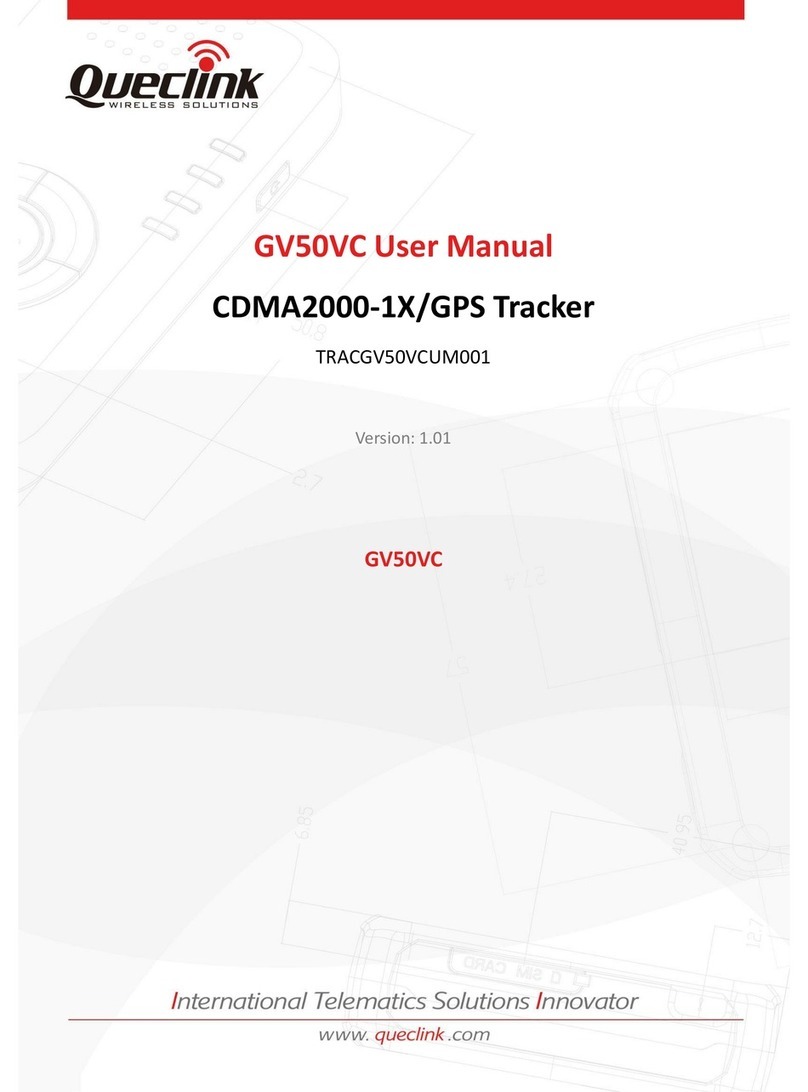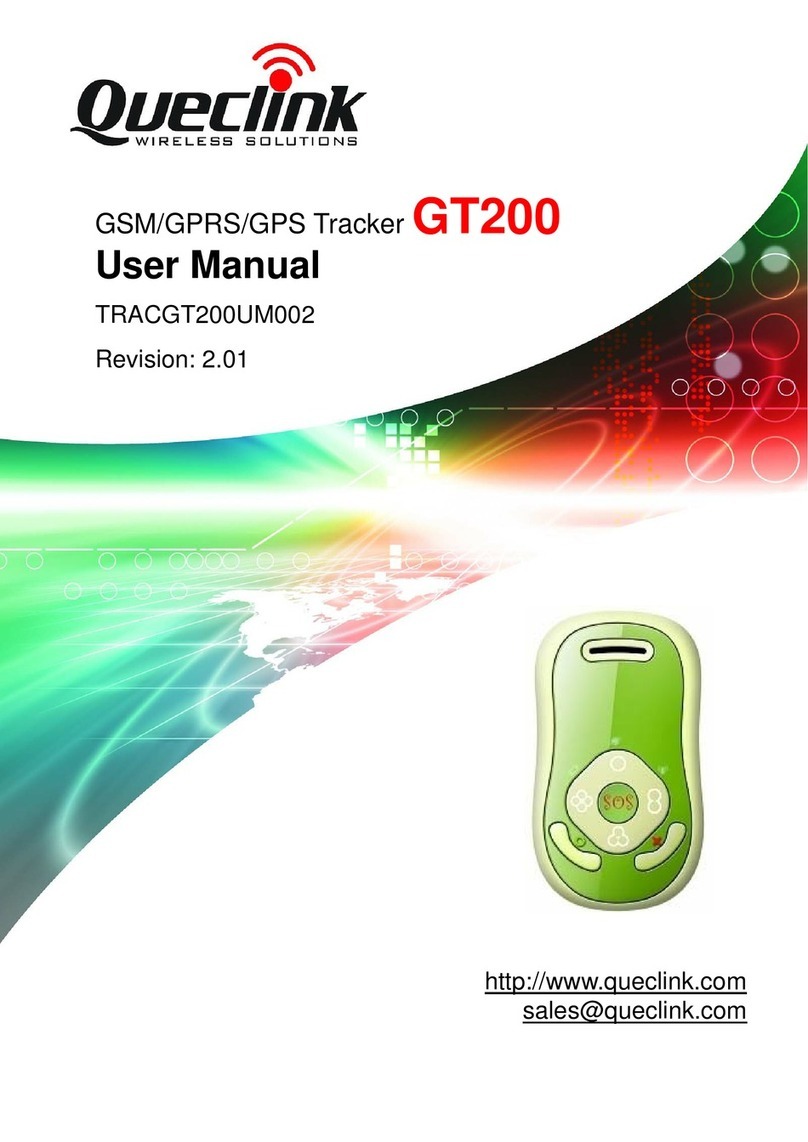GV500 User Manual
TRACGV500UM001- 2 -
Contents
Contents............................................................................................................................................2
Table Index........................................................................................................................................3
Figure Index......................................................................................................................................4
0. Revision history ............................................................................................................................5
1. Introduction...................................................................................................................................6
1.1. Reference.............................................................................................................................6
1.2. Terms and Abbreviations ....................................................................................................6
2. Product Overview .........................................................................................................................7
2.1. Description..........................................................................................................................7
2.2. Parts List..............................................................................................................................7
2.3. Interface Definition.............................................................................................................8
3. Getting Started ..............................................................................................................................9
3.1. Opening the Case ................................................................................................................9
3.2. Closing the Case................................................................................................................11
3.3. Installing a SIM Card........................................................................................................12
3.4. Installing the Internal Backup Battery...............................................................................13
3.5. Device Status LED............................................................................................................13
4. OBD II-related features...............................................................................................................15
4.1. Communication Protocols.................................................................................................15
4.2. OBD II Parameters............................................................................................................15