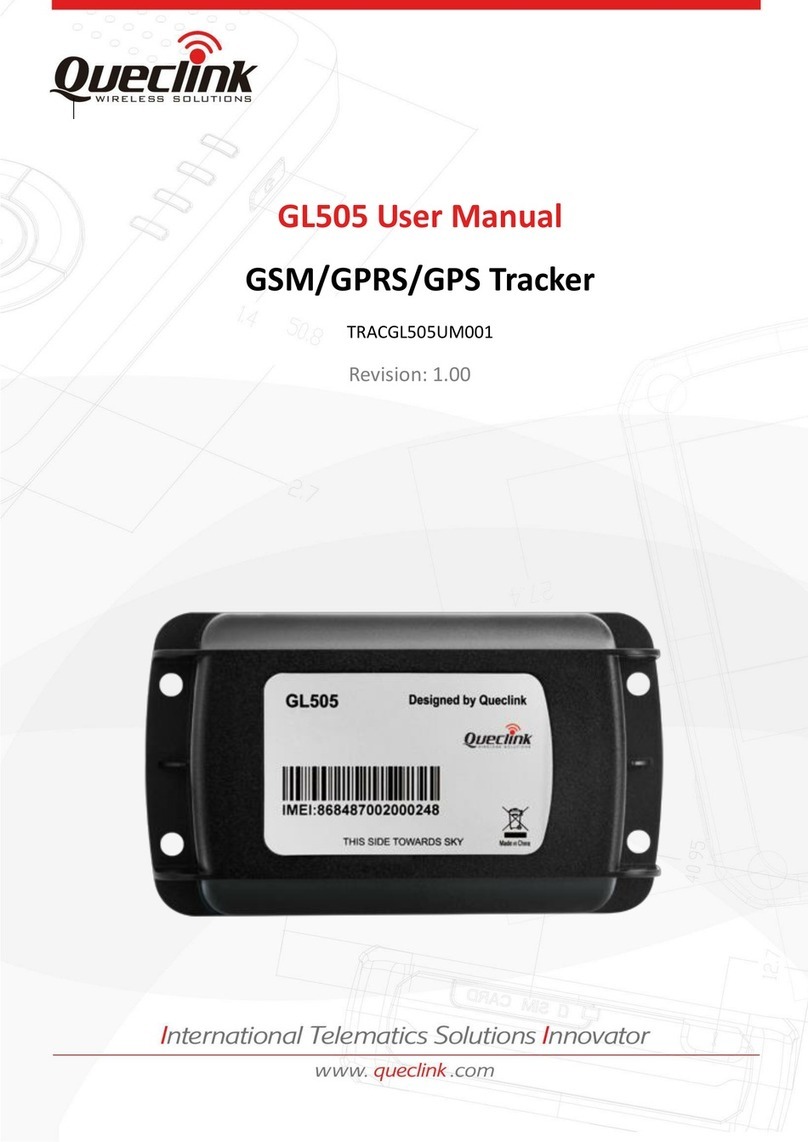Queclink GL300W User manual
Other Queclink GPS manuals

Queclink
Queclink GV55LITE User manual

Queclink
Queclink GV500 User manual

Queclink
Queclink GV300LAU User manual
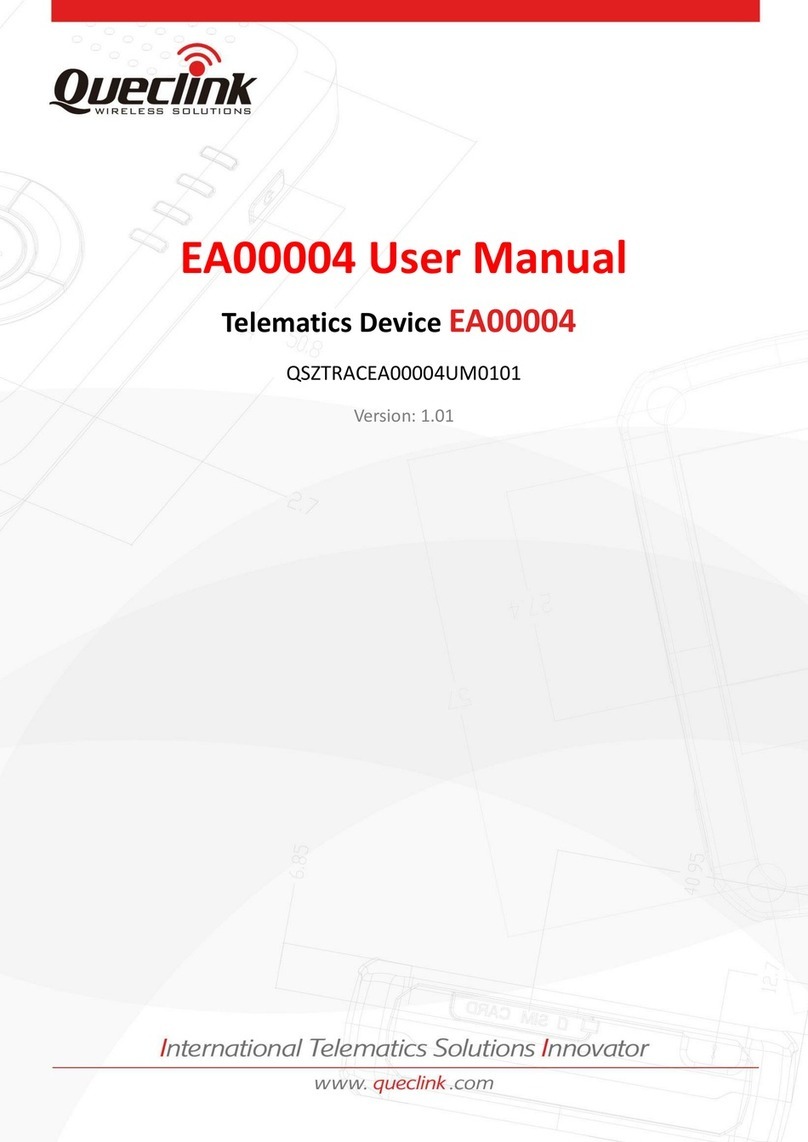
Queclink
Queclink EA00004 User manual

Queclink
Queclink GL502MG User manual

Queclink
Queclink GMT200 User manual

Queclink
Queclink GV600MA User manual

Queclink
Queclink gv300vc User manual

Queclink
Queclink GV500 User manual

Queclink
Queclink GT301 User manual

Queclink
Queclink GV300 User manual

Queclink
Queclink GL200 User manual

Queclink
Queclink GB100MG Lite User manual

Queclink
Queclink GL300A User manual

Queclink
Queclink GV300CAU Series User manual
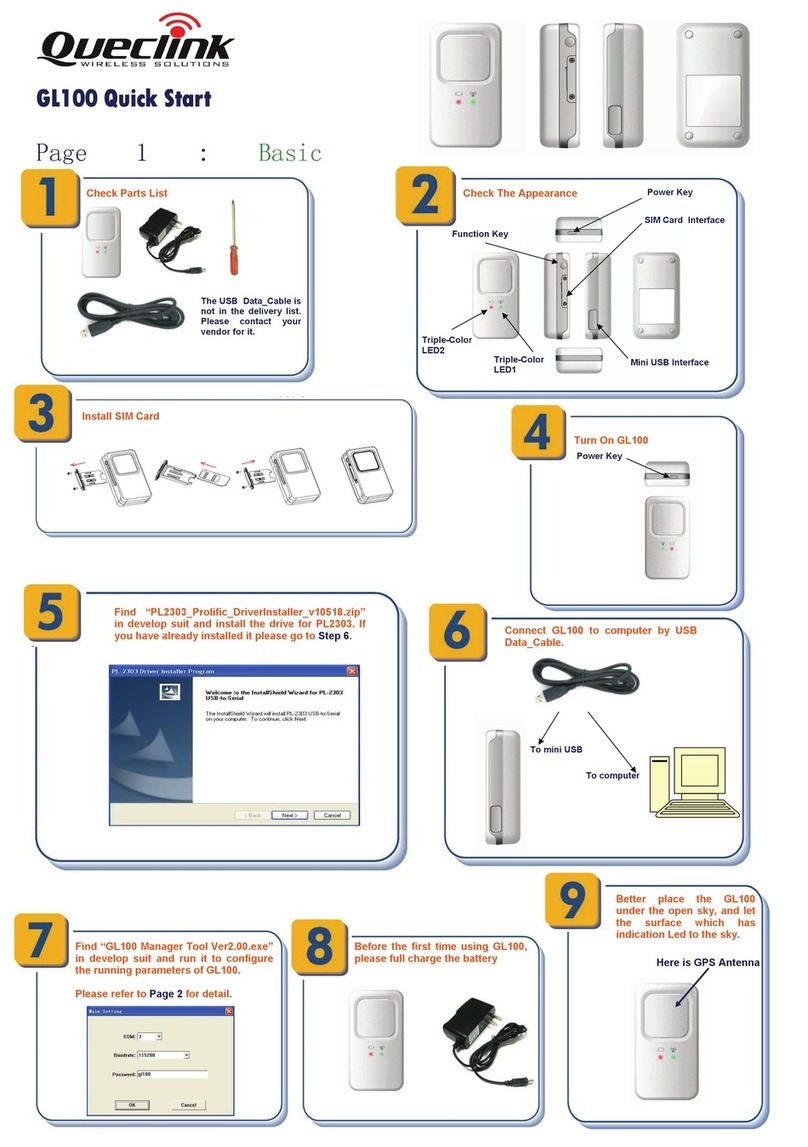
Queclink
Queclink GL100 User manual

Queclink
Queclink GV320 User manual

Queclink
Queclink GMT100 User manual

Queclink
Queclink GB100MG Lite User manual

Queclink
Queclink GL50MG User manual