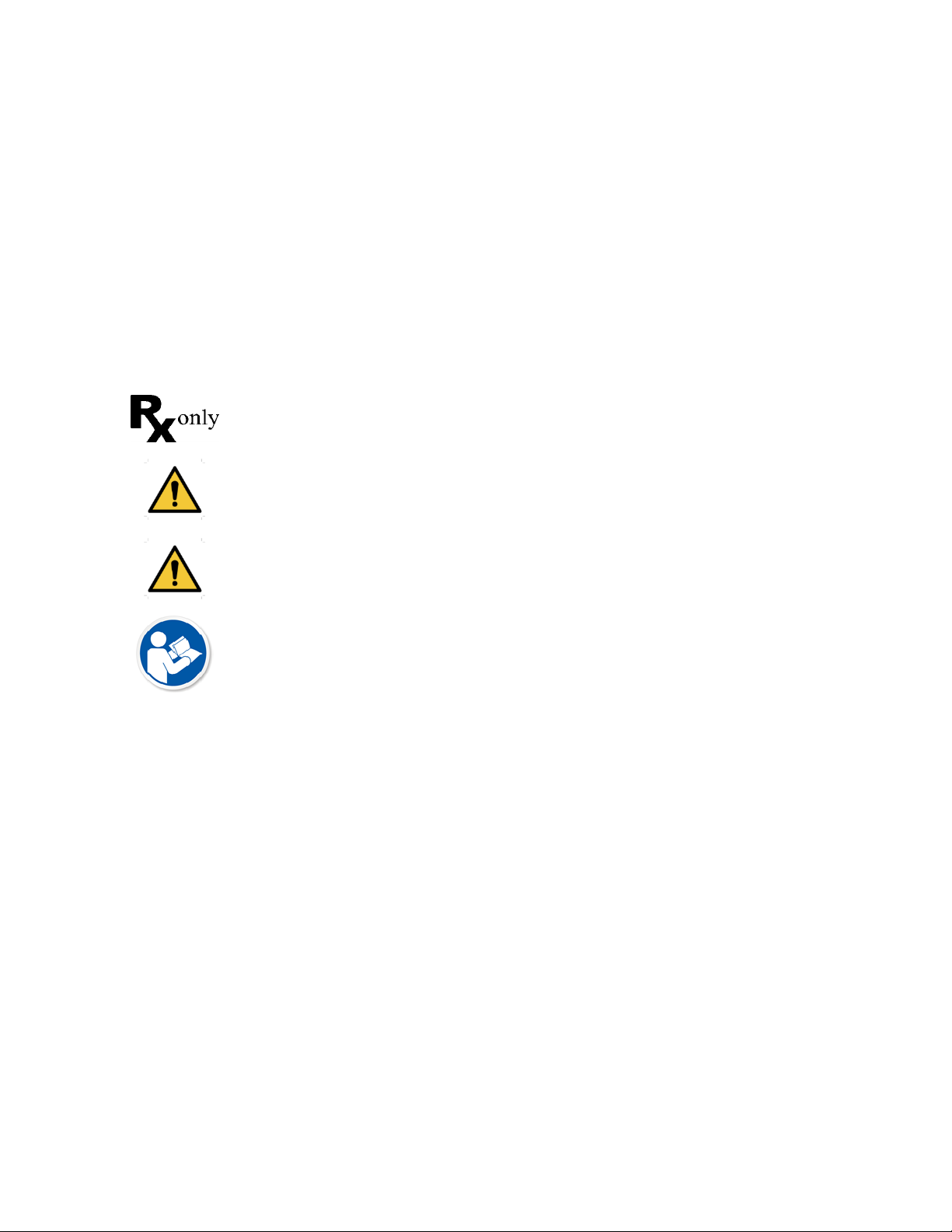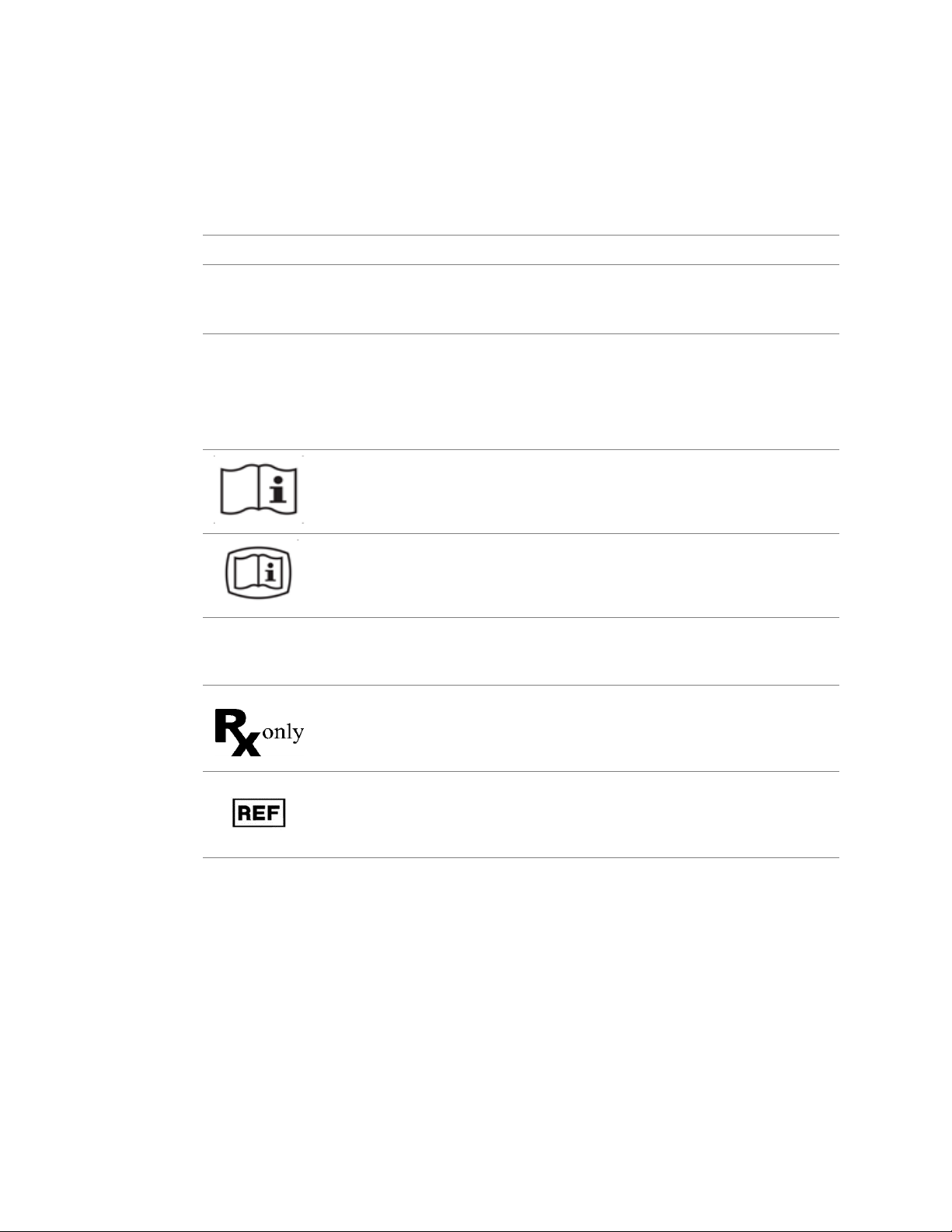8.3. Refill Arrest Agent ..........................................................................................................18
8.3.1. Purging the Arrest Agent Cartridge Line ................................................19
8.4. Refill Additive .................................................................................................................19
8.4.1. Purging the Additive Cartridge Line .......................................................20
8.5. Auto Prime for Disabled Arrest and Additive Pumps .....................................................20
8.6. Replacing the Crystalloid Bag .......................................................................................21
8.7. Removing the Delivery Set ............................................................................................22
9. MPS 3 System Functional Use............................................................................................................1
9.1. New Case Setup..............................................................................................................1
9.1.1. Defaults ...................................................................................................2
9.1.2. Using an Existing Protocol.....................................................................10
9.2. Resuming an Existing Case...........................................................................................11
9.3. Using MPS 3 Protocol Manager ....................................................................................11
9.4. Interfacing with Menu ....................................................................................................14
9.4.1. Settings..................................................................................................14
9.4.2. H2O Circ................................................................................................14
9.4.3. Device Info.............................................................................................16
9.4.4. File Transfer...........................................................................................17
9.4.5. Case History ..........................................................................................19
9.4.6. Additive List ...........................................................................................31
9.4.7. Crystalloid List .......................................................................................34
9.4.8. Component List .....................................................................................36
9.4.9. Personnel ..............................................................................................37
9.4.10.Error Report...........................................................................................38
9.4.11.Trainer Mode .........................................................................................40
9.4.12.Shut Down and Restart .........................................................................42
9.5. Data Transfer.................................................................................................................43
10. Alarm Overview ....................................................................................................................................1
10.1. High Priority Alarms ................................................................................................................1
10.2.Medium Priority Alarms....................................................................................................2
10.3.Informational Signals.......................................................................................................2
11. Troubleshooting ...................................................................................................................................1
11.1. General troubleshooting ..................................................................................................1
11.2. MPS 3 Blood Bypass Tubing ...........................................................................................1
11.3. Error Code List and Solutions..........................................................................................2
11.4. Further Troubleshooting ................................................................................................35
11.4.1.Delivery Line Occlusion/Max Overpressure Alarms ..............................35
11.4.2.Arrest & Additive Alarms ........................................................................35
11.4.3.Bubble Trap Errors ................................................................................35
11.4.4.System and Internal Error Alarms (Non-Recoverable Alarms) ..............35