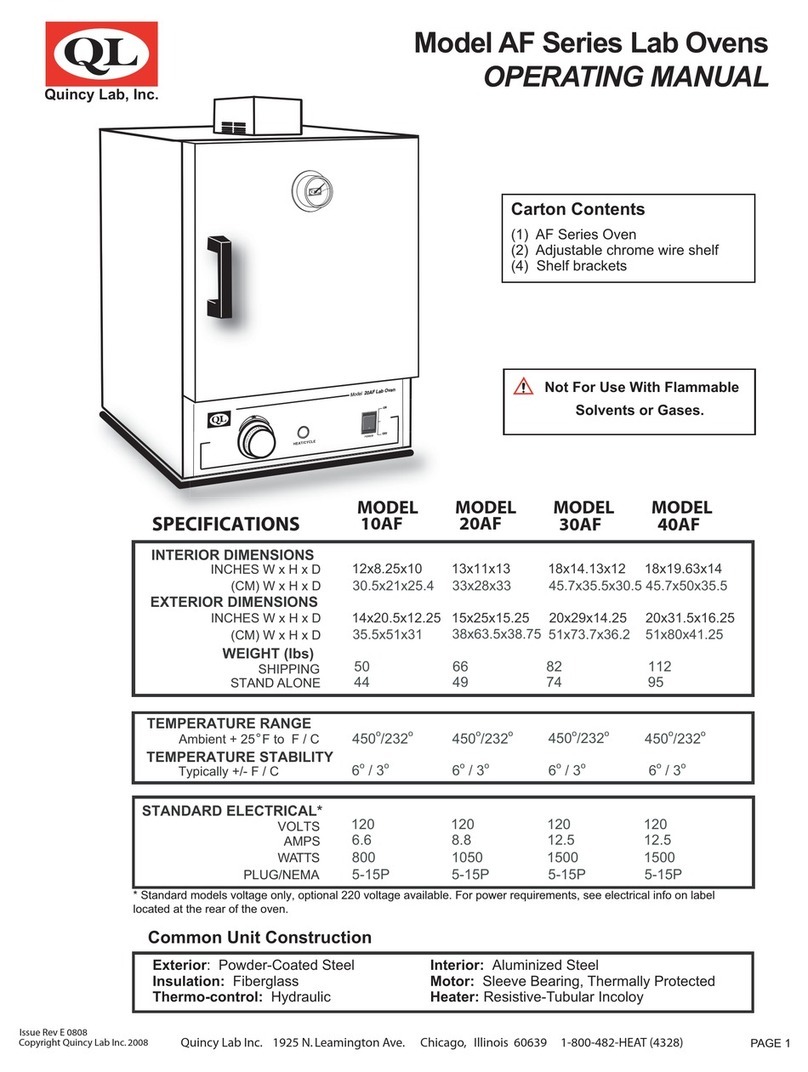For 20AF, 30AF, and 40AF models: These models come equipped with a dual-range "quick-set" knob dial. This feature
makes it easier to hit a target temperature range from a cold start, whether using the Fahrenheit or Centigrade scale.Turn
the thermostat knob to the desired temperature indicated on the knob (Fahrenheit), or the dial (Centigrade).
PAGE 3
Chamber Loading
Understanding the unit's thermal convection and "load-effect" are necessary to optimize oven’s performance. Article or
media processing times and/or uniformity are largely dependent on load density and positioning.
Process the smallest possible load the application or workload will permit. For best processing of small multiples or a
single item, adjust one shelf so that the article(s) is centered in the Lab Oven.
Avoid large solid trays or foil on lower shelves, this can drastically limit heat to shelves and articles placed above. (FIG. 4)
Important guidelines for chamber loading and processing:
Load the oven so that heated air circulation within the chamber is not impaired.
Avoid extremely large (in quantity or size), or high-density loads ( FIG. 5 ).This will show by non-uniform processing and
long or impossible "heat-through" times. To help determine a large load's suitability, use the set-point recovery time (the
time it takes for the temperature to recover to the original set temperature once the load is placed), as a guide.
Leave a space between articles on the shelf as shown in (FIG. 3).
To reduce recovery time after inserting a load, reduce the load proportionally. Also, large loads may require an elevated
set temperature for the solution to reach and maintain a lower target temperature.
General Operation (continued)
For 10AF models: Rotate the dial clockwise to around the number '8'. The “heat/cycle” light will come on indicating
heater activity. Monitor the reading on the door thermometer until it reaches the desired temperature. Once the
desired temperature is reached, rotate the control knob very slowly counter-clockwise until the heat-cycle light turns off.
The thermostat will then cycle automatically maintaining the set temperature.
Rotate the dial to the desired temperature. The heat-cycle light will illuminate until the set temperature is reached. Once
reached, the heat-cycle light will cycle on and off with the heaters maintaining set temperature. Typically, the oven will
need to cycle at a set temperature for a minimum of 20 minutes before it will achieve equilibrium and become stable.
The temperatures printed on the "quick-set" dial are designed to help quickly set a temperature to within close
proximity of the indicated dial temperature. Small rotational adjustments to the dial will likely be required to set a
more precise temperature setting as measured against the reading from the door thermometer (supplied), or
another measuring device.
Any degree of offset observed for a given temperature setting may be different for other temperature settings on
the dial. The control dial is calibrated at the factory in the middle of the model's temperature range and is
therefore most accurate in these middle-range temperatures. Over time, continuous use at a single temperature
setting may require periodic re-adjustment as the contacts wear or as ambient temperatures change seasonally,
or from air conditioning or heating. See also: "Temperature Range Adjustment insert for more information".
Avoid placing articles or media against or within an inch of the walls, especially on the lower shelf. Heated air from the
lower heat shield, is designed to travel up the sidewalls and can have a slightly elevated temperature from the setpoint
and the rest of the chamber.
FIG. 3 FIG. 4 FIG. 5
Ideal Air
Circulation
Obstructed
Air Circulation High Density
load
To set a temperature in degrees Centigrade, turn the knob in a clockwise direction until the white triangle with the "°C"
marking is pointing toward the desired temperature printed on the face of the control panel.
To set a temperature in degrees Fahrenheit, turn the knob in a clockwise direction until the desired number on the knob is
directly under the white triangle with the "°F" marking.