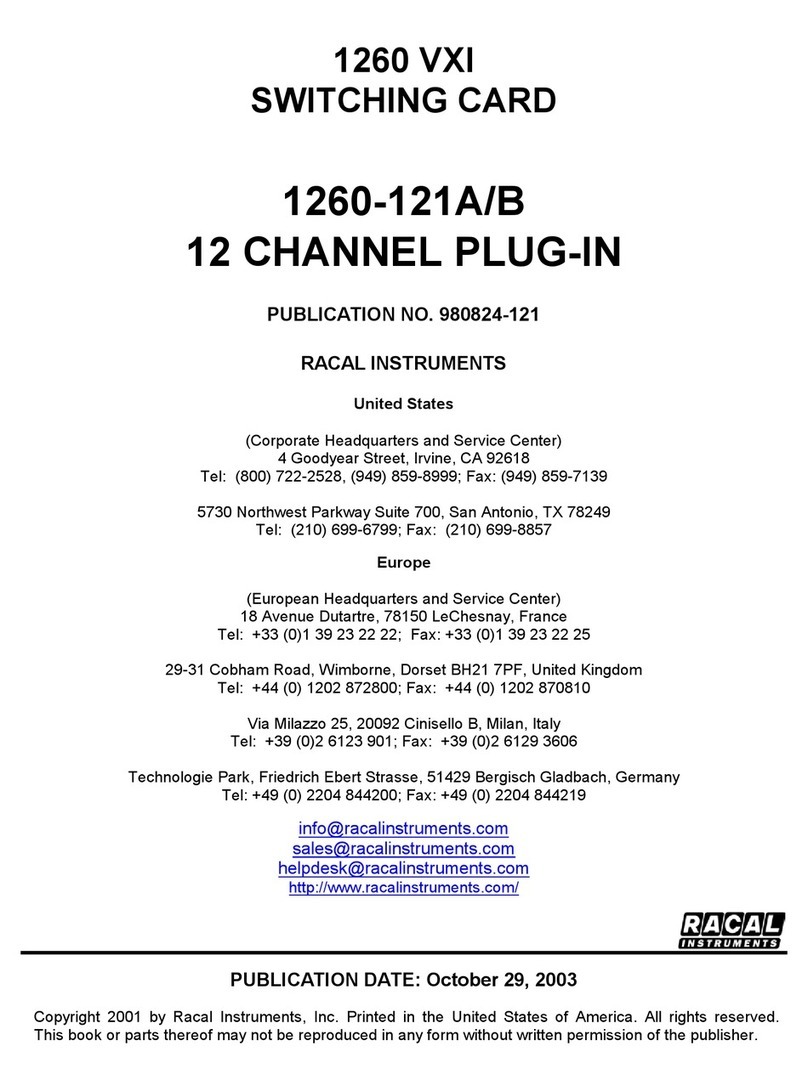Table of Contents
Racal 1266 4-Slot C-Size VXI Mainframe Manual
Contents ix
Chapter 1
Getting Started ............................................................................................................1-1
Chapter Overview ......................................................................................................1-1
Product Overview ......................................................................................................1-1
Initial Mainframe Setup .............................................................................................1-3
AC Power Requirements ....................................................................................1-3
Positioning the Mainframe for Adequate Cooling .............................................1-3
Connecting Permanent Earth Ground ...............................................................1-4
Installing VXI Instruments ........................................................................................1-5
Slot 0 Functions ..................................................................................................1-5
Installation Guidelines ........................................................................................1-5
Installing C-Size Instruments .............................................................................1-6
Front Panel Features .................................................................................................1-6
Chapter 2
Installing Mainframe Options .................................................................................2-1
Chapter Overview ......................................................................................................2-1
Rack Mounting Using Rack Slide Kit .......................................................................2-2
Parts List .............................................................................................................2-2
Installation Procedure .........................................................................................2-2
Rack Mounting Using Support Rail Kit ..................................................................2-12
Parts List ...........................................................................................................2-12
Installation Procedure .......................................................................................2-12
Installing Intermodule Chassis Shields....................................................................2-20
Parts List ...........................................................................................................2-20
Installation Procedure .......................................................................................2-20
Installing the Airflow Restricter Kit ........................................................................2-22
Chapter 3
Servicing the Mainframe ............................................................................................3-1
Chapter Overview ......................................................................................................3-1
Replaceable Parts List................................................................................................3-1
Problem Isolation .......................................................................................................3-2
Replacing Mainframe Components ...........................................................................3-2
Removing Mainframe Accessory Items .............................................................3-3
Removing the Mainframe Cover ........................................................................3-4
Replacing the Power Supply Assembly ............................................................3-5
Replacing the Monitor Board .............................................................................3-6
Replacing the Fan Assembly ..............................................................................3-7
Replacing the Front Panel Tapped Strip ............................................................3-8
Cleaning Instructions ................................................................................................3-9
Appendix A
1266 Product Specifications ...................................................................................... A-1
Product Description .................................................................................................. A-1
Product Dimensions .......................................................................................... A-1
Options and Accessories ................................................................................... A-2