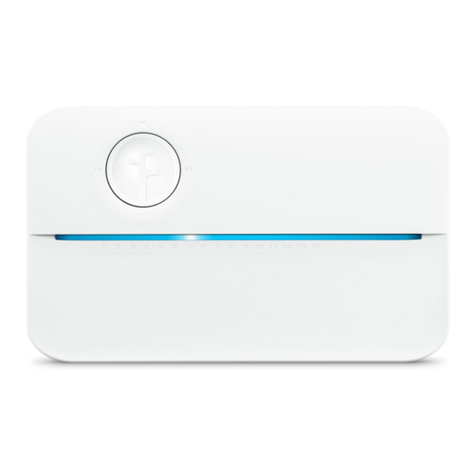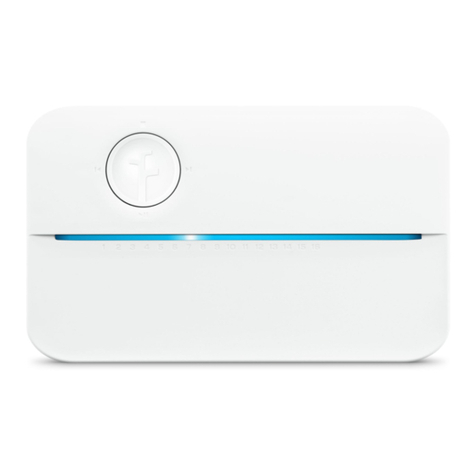HARDWARE INSTALLATION
Remove Old Irrigation Timer
A: Unplug your old timer (test system before doing so).
B: Take a picture of your wiring
setup using your iPhone or
Android (for reference).
C: Label the important wires on
the old timer (important wires
include the common wire,
master valve/pump valve, rain
sensor, and any other non-
zone wires).
D: Remove the old timer from the wall.
Mount the Iro
A: Install the Iro Wall Mount to
the wall using 2 screws
(screws included).
B: Reconnect the wires to the Wall
Mount terminals. Zone wires go
in the green slots. Common wires
go in the white slots. Sensor wires
(rain – if present) go in the yellow
slots. Master/pump valve wire (if
present) go in the blue slot.
NOTE: If you connect wires to the
yellow or blue slots, they must be
activated within the app.
Tips for wiring:
- Common wire (C/COM) color is usually white.
- Rain Sensor wire (R/SEN) color varies – diagrams
available in support website.
- 24VAC wires are not needed with the Iro.
- Enclosure required for hard wiring installations
and/or outdoor installation.
- To release wires, push down on wiring terminal
with small screwdriver.
- Only install one wire
per wire slot.
C: Install the Front Panel to
the Wall Mount (simply push
it into place).
Connect Wires
Congratulations on purchasing
the Iro and joining the Rachio
community! If at anytime you need
assistance please feel free to contact
us through our support channels
which you can find on the back of
this manual.
BLINK UP
Download the App
www.rach.io/appstore
Check WiFi at
Controller Location
Apple or Android device
required for Blink Up.
WiFi Credentials Needed
Blink Up the Iro
Tap the BLINK UP button on the
app to “Blink” your WiFi credentials
over to your device using your
smartphone screen.
WiFi Status Lights Troubleshooting
Visit www.support.rach.io for additional information.
APP CONFIGURATION
Set Up Zones (tutorial on app)
Watering Times (pop up after set up zones)
SUPPORT
Included in the app is a ‘Help’
option, which will link you directly
to our support website where you
can keyword search your question(s)
or contact our support team.
Attach Controller
alve
*16 Zone Model Only
2nd Common Wir
Common Wire
910
11
12
13
14
1516
12345678
Zones 1-8
Zones 9-16*
Attach Wall Mount