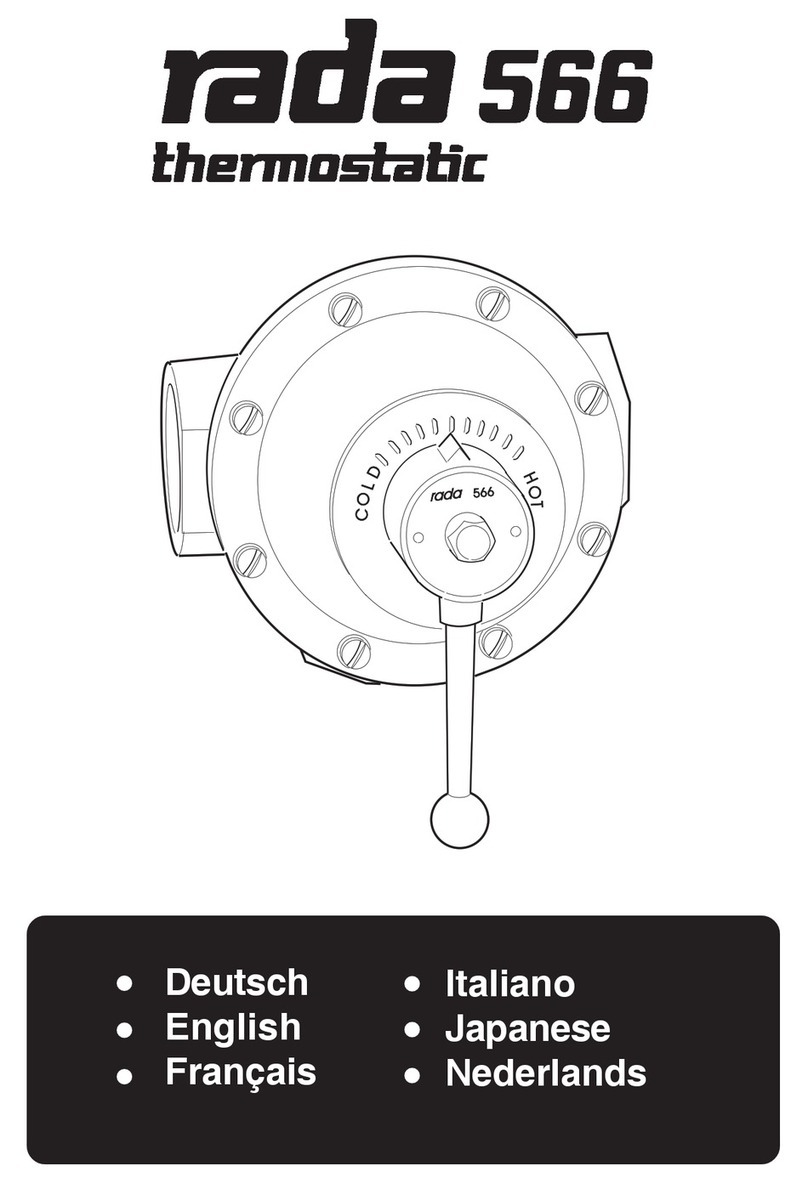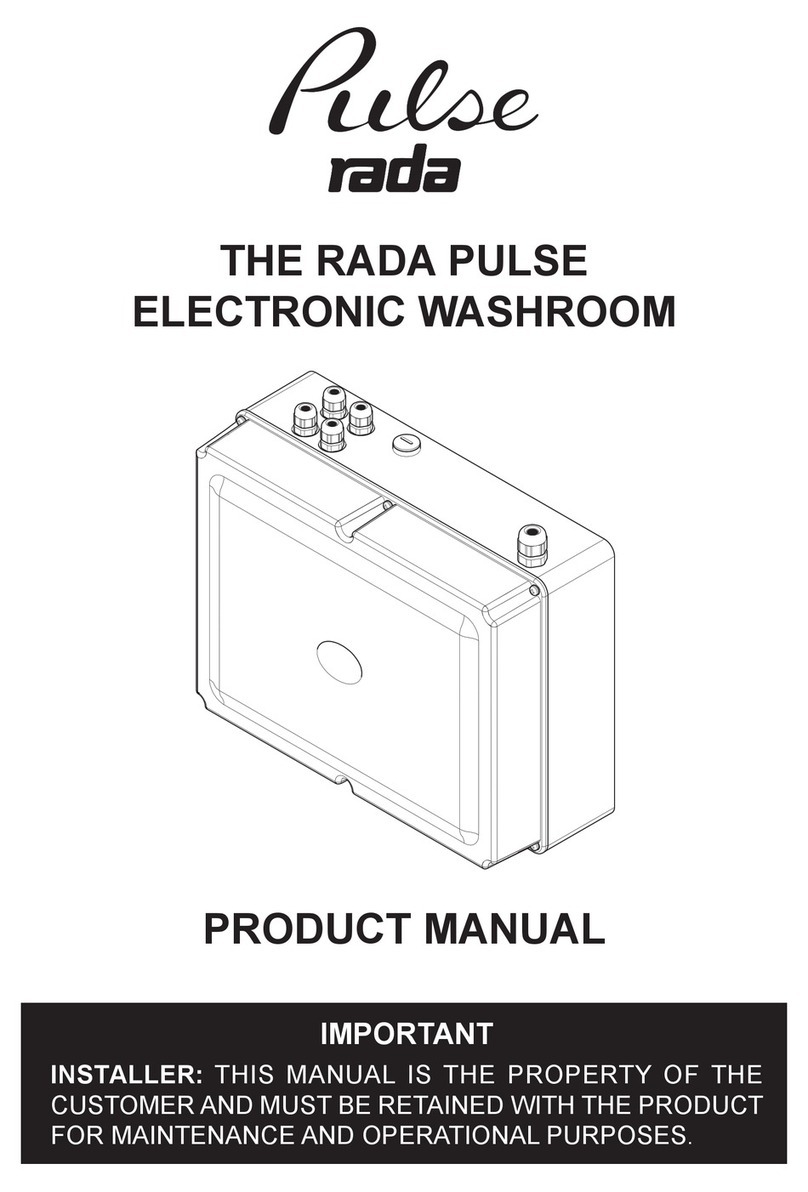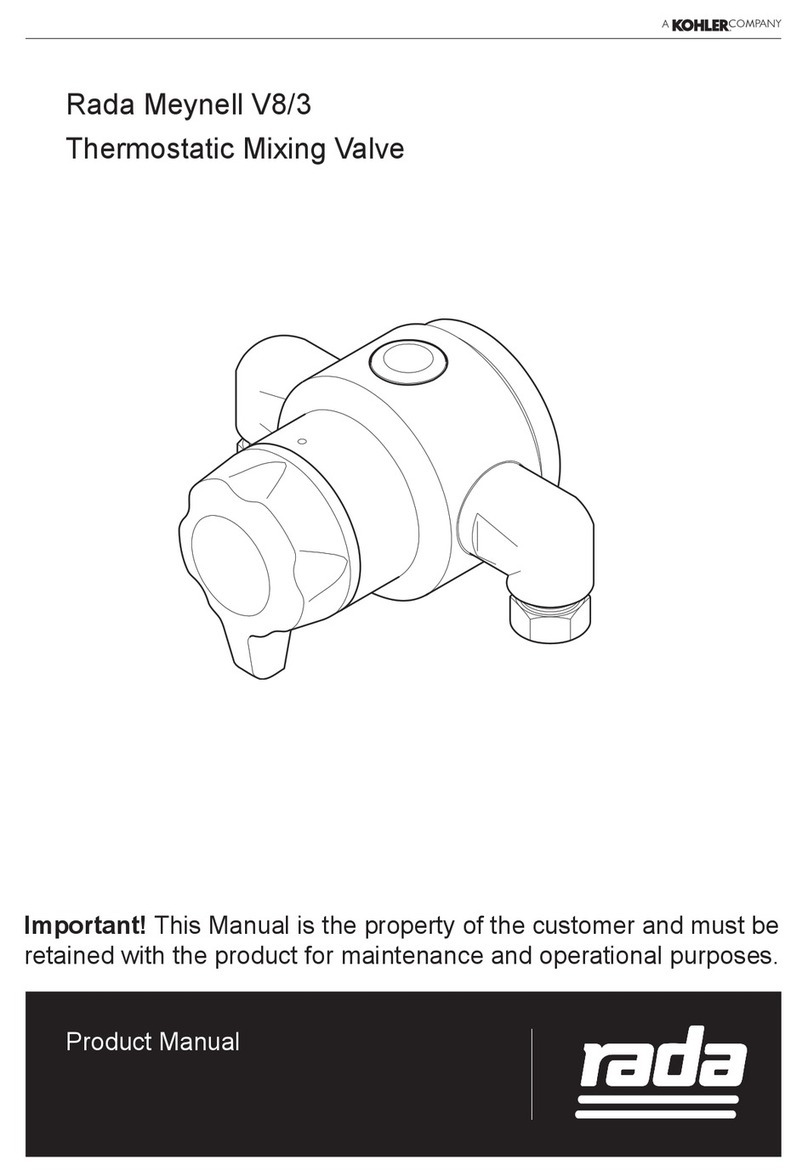2
CONTENTS
Safety - Warnings....................................................................................4
Advice.......................................................................................................4
Introduction .............................................................................................5
Description...............................................................................................5
Pack Contents .........................................................................................6
Dimensions..............................................................................................7
Specication ............................................................................................8
Default Settings.......................................................................................9
Installation .............................................................................................10
General...............................................................................................10
Recirculation Circuit - Plumbing Schematic .......................................12
Commissioning .....................................................................................15
Operation ...............................................................................................16
Temperature Adjust Using Laptop or PC............................................16
COM Port ...........................................................................................17
DRV Information.................................................................................19
Temperatures .....................................................................................20
Setpoints ............................................................................................21
Setpoints - Explained .........................................................................23
Alerts - Explained...............................................................................24
Preset Display Alerts..........................................................................26
Thermal Disinfection...........................................................................27
Disinfection Step by Step - 1..............................................................33
Disinfection Step by Step - 2..............................................................34
Options...............................................................................................35
Alert Messages......................................................................................36
Error Messages .....................................................................................36
Connectivity...........................................................................................37
Modbus...............................................................................................37
If you experience any difculty with the installation of your new mixing valve, then
pleaserefer tothe Fault Diagnosis section, before contacting Kohler Mira Limited.
Our telephone and fax numbers can be found on the back cover of this guide.