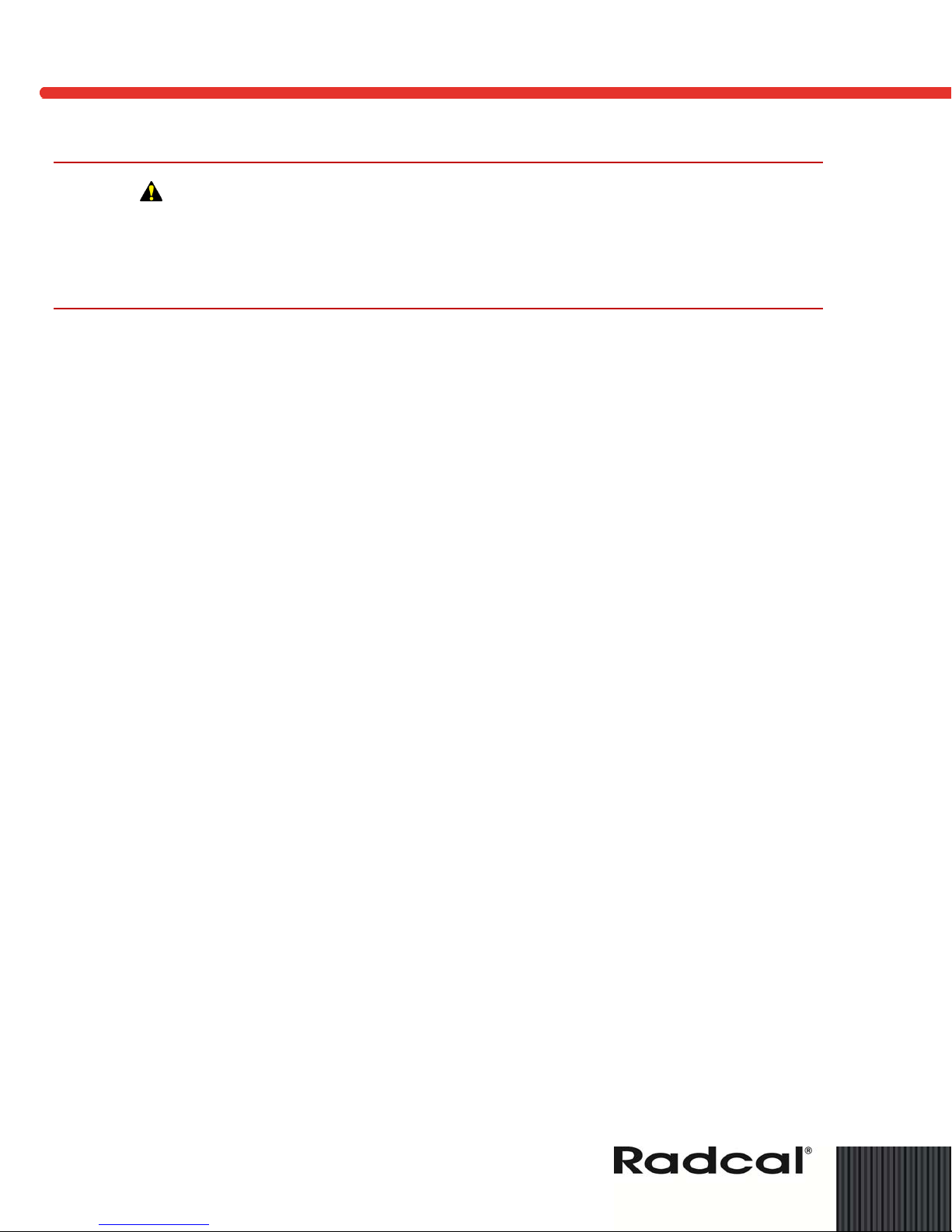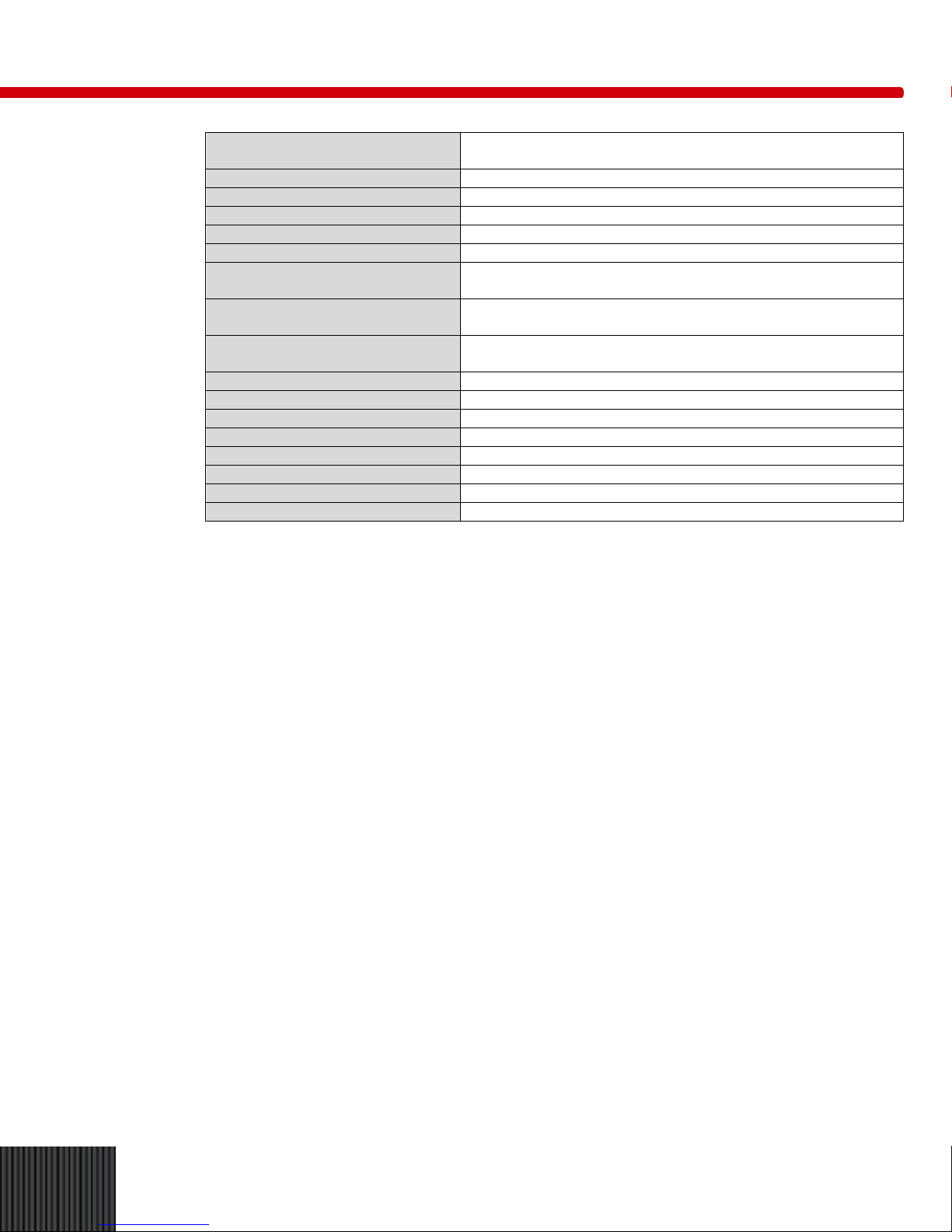Dynalyzer – Digital Display/Printer OPERATION MANUAL
1
Contents
Important ..............................................................................................................................................................2
Introduction..........................................................................................................................................................2
Description.........................................................................................................................................................2
Construction ......................................................................................................................................................3
Measured Quantities.....................................................................................................................................3
Predicted Maximum mAs Reading Inaccuracy for Selected Exposure Times .............................................6
Calculated Quantities....................................................................................................................................6
Operation..............................................................................................................................................................8
Operation..............................................................................................................................................................9
Specifications ....................................................................................................................................................9
Printer............................................................................................................................................................9
RS-23-2 Connector.......................................................................................................................................9
Initial Setup and Self Test .................................................................................................................................9
Triggering Sources..........................................................................................................................................10
External Trigger...........................................................................................................................................11
Auto Trigger ................................................................................................................................................11
Manual Trigger............................................................................................................................................11
KV and MA Trigger Mode Operation ..........................................................................................................11
Trigger Level ...................................................................................................................................................12
kV Measurement Delay...................................................................................................................................15
Fluoroscopic Current Measurements (0-20 mA).............................................................................................16
Window Delay Mode Operation.......................................................................................................................16
Exposure Number Window and Recall Button................................................................................................18
Clear Reading .................................................................................................................................................18
Reset...............................................................................................................................................................18
Coefficient of Variation Measurement.............................................................................................................18
Applications .......................................................................................................................................................20
Typical Operating Sequence...........................................................................................................................20
Recommended Procedure for Verification of X-ray Equipment Calibration....................................................21
X-Ray Tube KVP (A + C), Transformer Balance A & C, and Exposure Timer Verification........................21
X-ray Tube Milliampere Station Verification................................................................................................21
Grid Pulse System Measurement ...................................................................................................................21
Printer .................................................................................................................................................................23
Loading Paper into the Printer.........................................................................................................................23
Changing the Printer Ribbon...........................................................................................................................23
Output Port.........................................................................................................................................................24
RS232 Port Settings........................................................................................................................................24