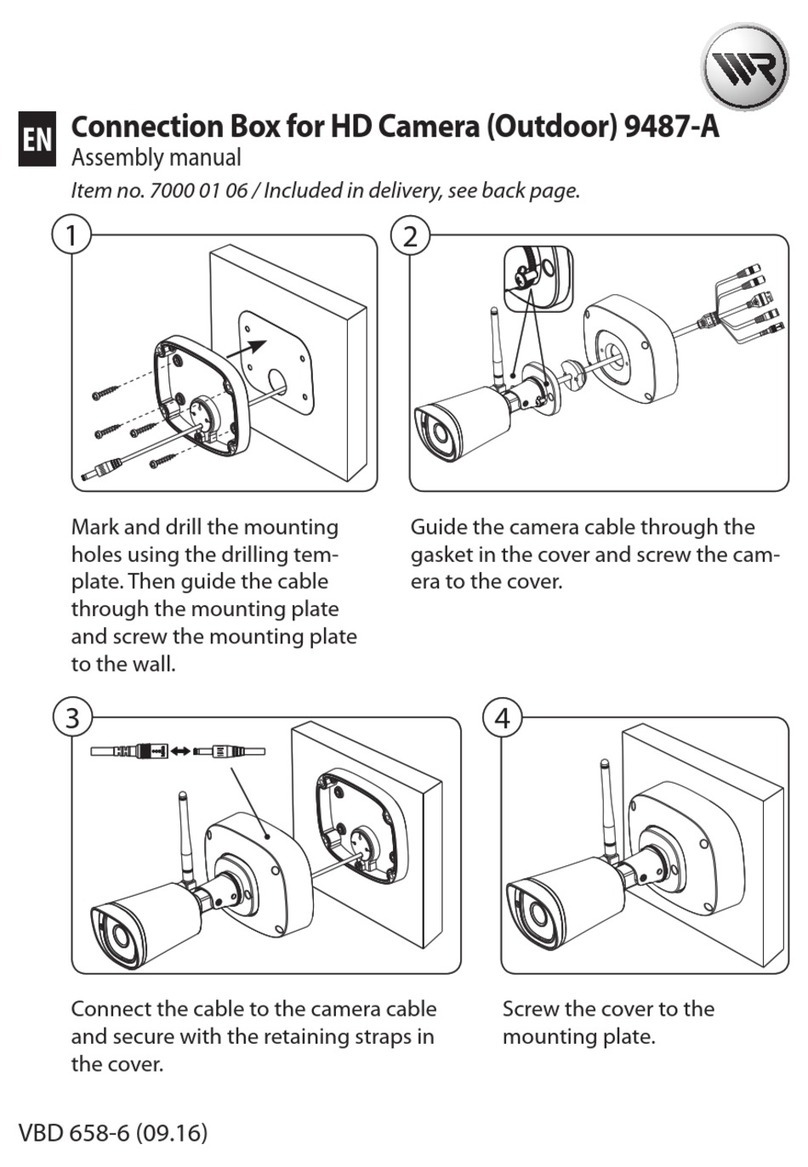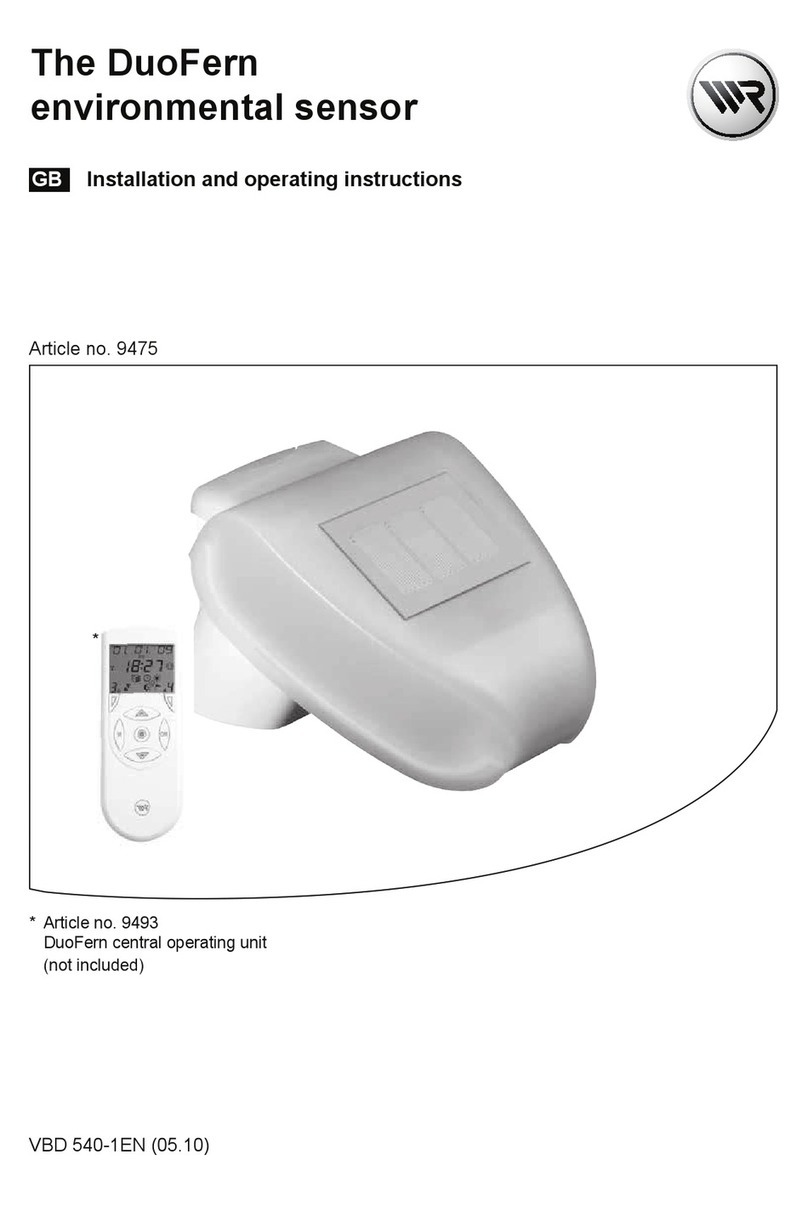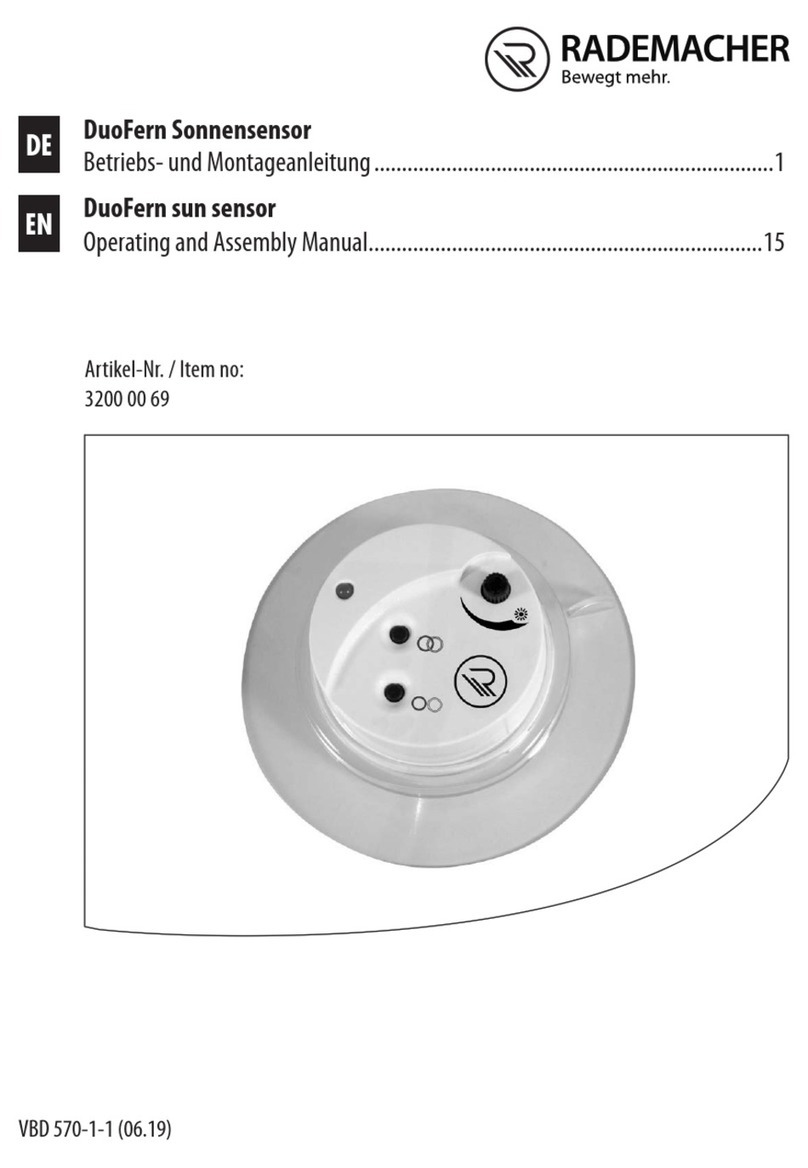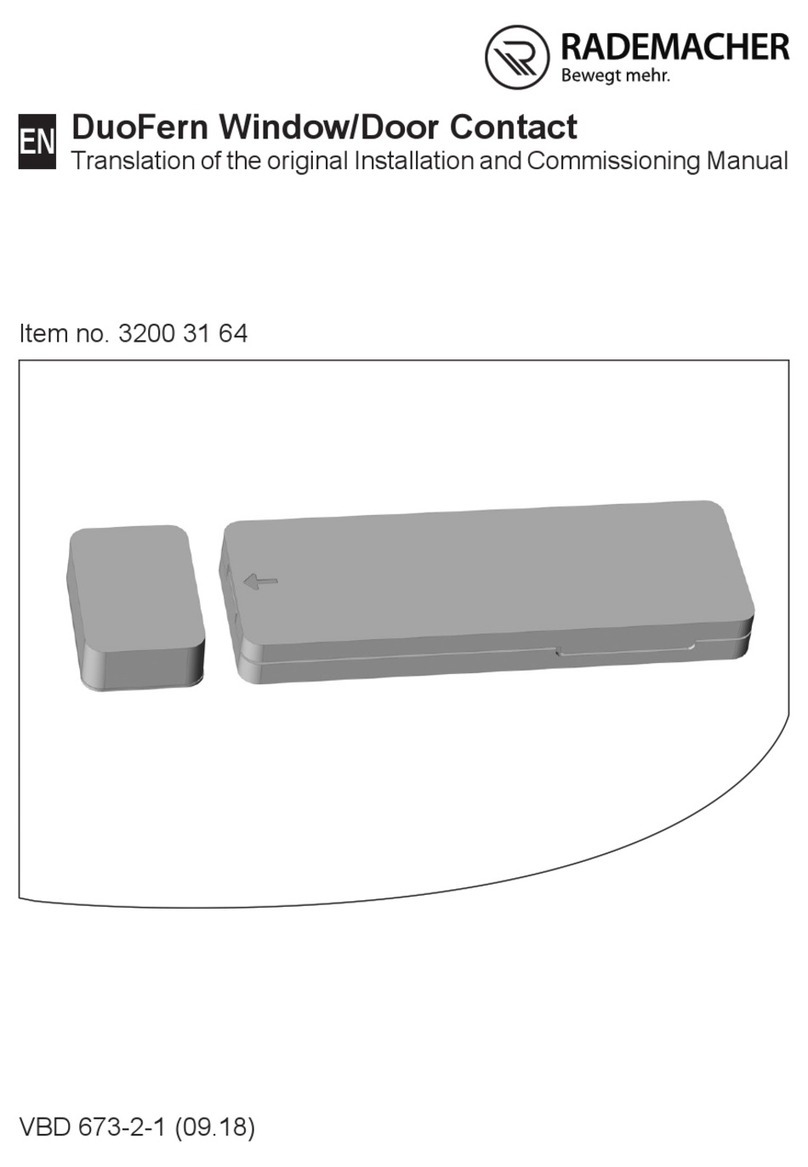i
Contents
i Dear Customer, ...................................................................2
1. These instructions..............................................................5
1.1 Application of this manual................................................................5
2. Hazard symbols ..................................................................6
2.1 Levels of danger and signal words.................................................6
2.2 Symbols and depictions used..........................................................7
2.3 Glossary - Definition............................................................................8
3. Included in delivery ...........................................................9
4. General View of the Operating Unit............................. 10
4.1 General View of the Installation Housing ................................. 11
4.2 Electrical connections...................................................................... 12
4.3 Indicator Lights .................................................................................. 13
4.4 Functions and Button Combinations......................................... 14
5. Product Description........................................................ 16
5.1 Compatible switches........................................................................ 17
5.2 Overview of Features ....................................................................... 18
5.3 Functions and Examples of Application.................................... 19
5.4 The Function of the Overload Protection................................. 23
6. Technical Specifications................................................. 24
6.1 Detection Ranges and Degrees.................................................... 28
6.2 Detection Levels and Range.......................................................... 29
6.3 Factory Settings ................................................................................. 30
7. Safety Instructions .......................................................... 31
7.1 Intended Use....................................................................................... 31
7.2 Incorrect Use....................................................................................... 32
7.3 Required Expert Knowledge of the Installer ........................... 33
8. Selecting the suitable Installation Location .............. 34