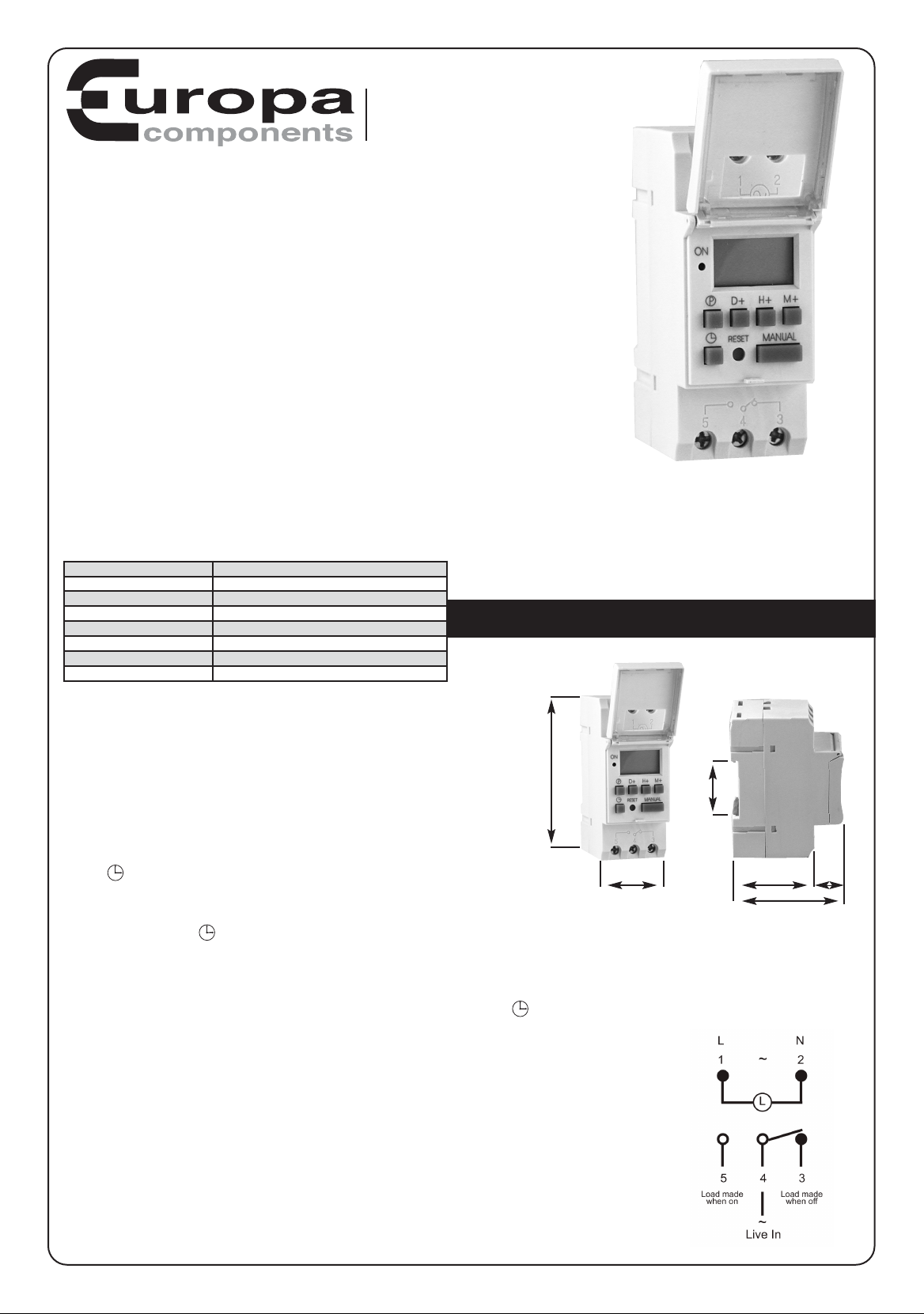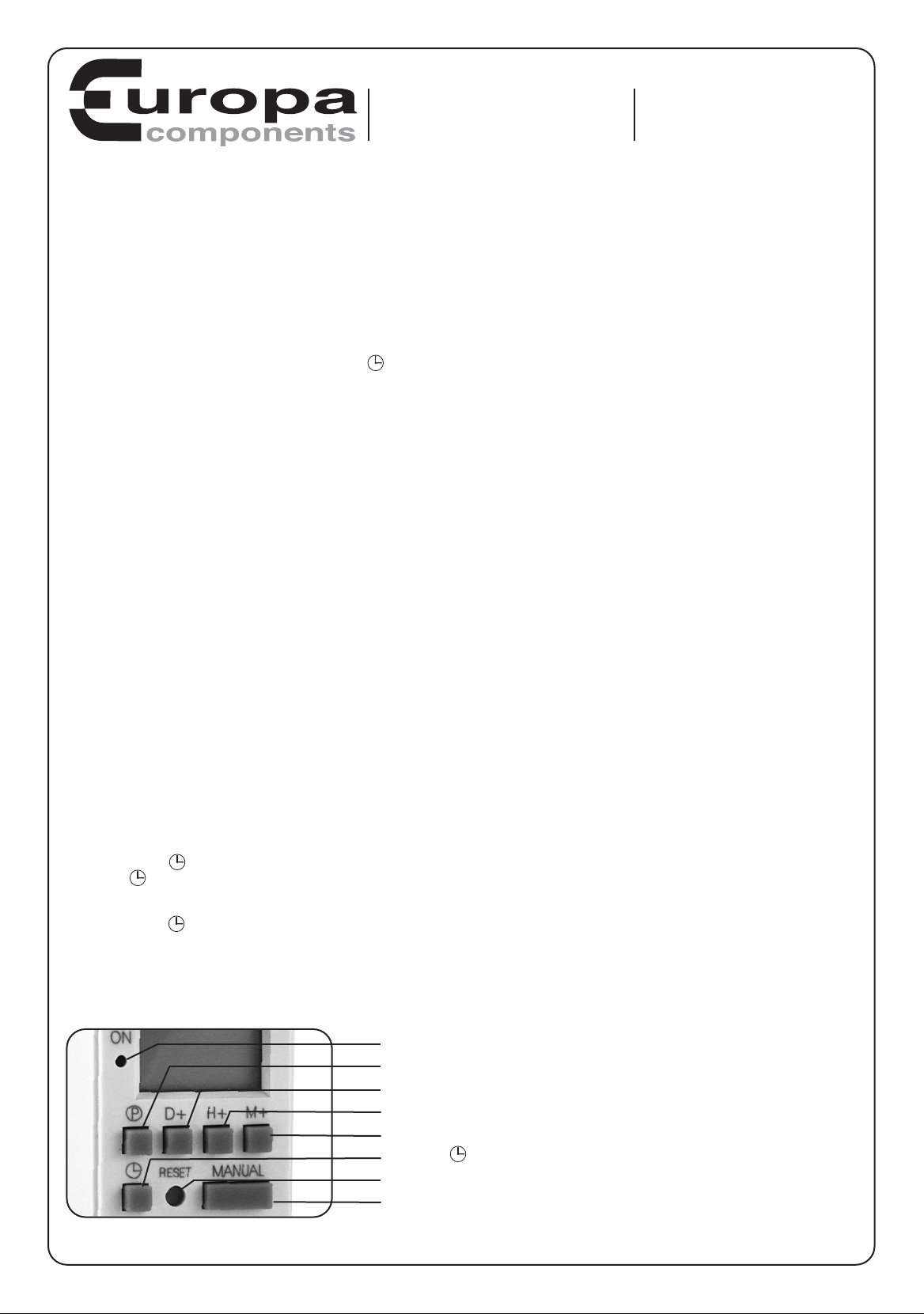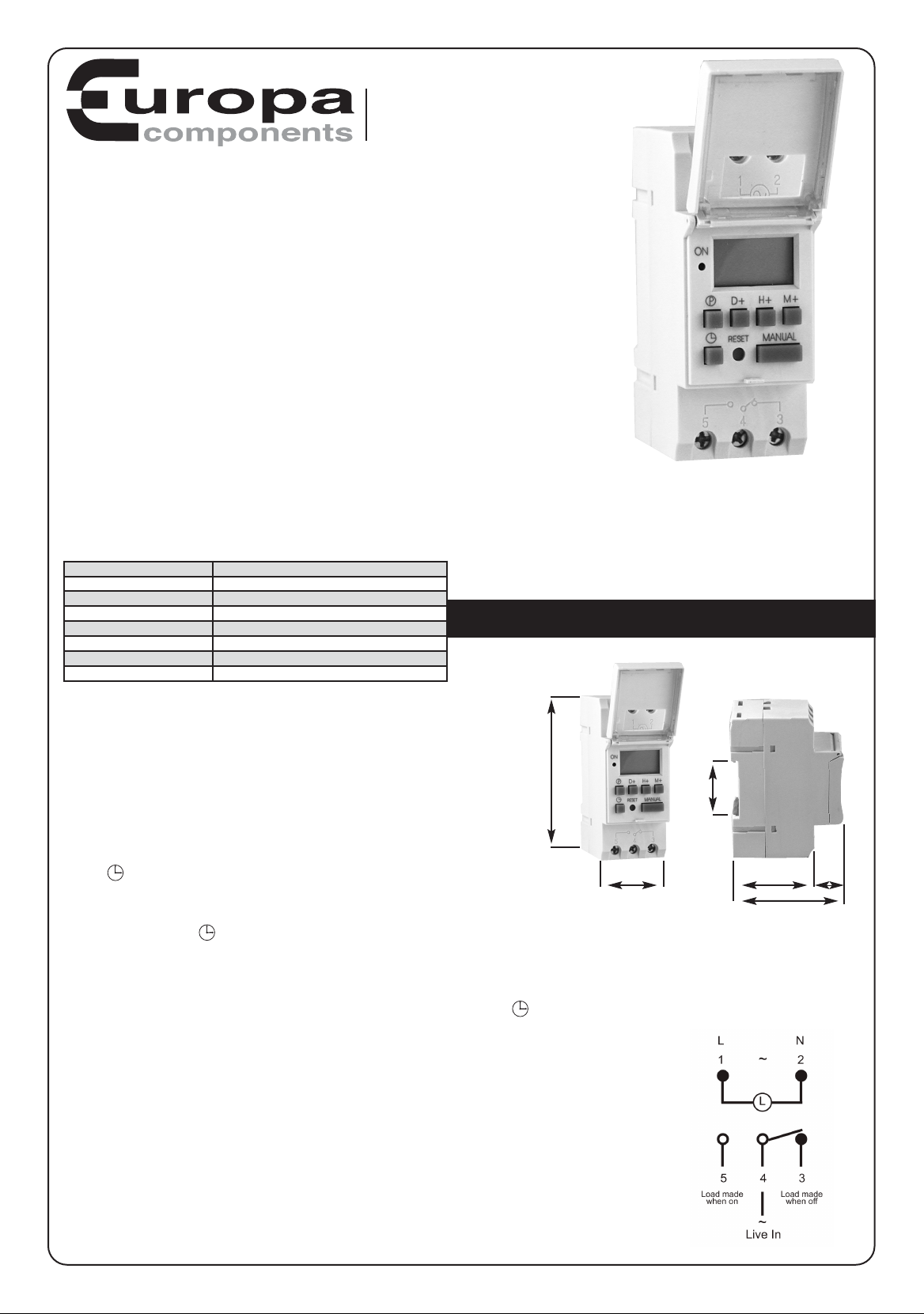
ET167DYD
Operating Instructions
Important notice to installers!
Before installation work starts the operating instructions should be read and understood.
If you need technical assistance please contact the manufacturer at the address shown on this leaflet.
Installation of this unit should only be undertaken by a skilled electrician working to the
standards set by the latest edition of the IEE wiring regulations.
The unit is designed to withstand reasonable levels of interference from external sources
such as voltage peaks in the electricity supply. If however the supply is known to be subject to
unusual level of interference then measures to protect the device from this need to be taken by
the installer. Similarly the output relay is designed to switch a resistive load. If inductive or
capacitive loads need to be switched it is suggested that a suitably specified slave device
such as a contactor or relay be used to carry out the switch duty.
Electrical connections
240V mains supply to terminals 1 & 2
Switched, volt free, output is across terminals 3, 4 & 5 where terminal 4 is common.
The switch across terminal 4 & 5 is made when the timer is ON
The switch across terminal 4 & 3 is made when the timer is OFF
Mounting the Unit
The device is rated at IP 20 and as such provides finger protection but no immunity to fluids. It is designed to be fitted on a Din rail within a
suitably IP rated enclosure. Visit www.europacomponents.com to select an enclosure from the broad range on offer.
Efforts should be made to ensure that the device is not subjected to undue vibration. Methods such as resilient mounting of the enclosure
should be employed to keep levels to a minimum.
Technical Data
Initial setup
In order to programme the unit the internal battery will need to be charged.
To do this you will need to connect a live feed to the unit for about ten minutes.
The set up procedure can then be done with the power disconnected.
Guide to the Programming Keys
Button ‘D’ Sets the Day
Button ’H’ Sets the Hour
Button ‘Min’ Set the number of minutes
Button ‘P’ Enables Programming
Button ‘R’ Resets the device
Button ‘Manual’ Sets the device to ON-AUTO-OFF. Also cancels out functions.
Button ‘ ’ Master clock
Red LED Illuminated when relay is in ON state
Setting the master clock
Press the clock button ‘ ’ and hold down whilst also pressing the following buttons.
Press the ‘D’ button until the triangle on the top of the screen moves to the correct day as shown at the top of the picture frame.
Press the ‘H’ button until the correct hour is shown on the 24 hour clock
Press the ‘Min’ button until the correct number is displayed
To change the display from 24 hour (Default setting) to 12 hour clock press the ‘ ’ button for 3 seconds. AM or PM appear in the screen
showing that 12 hour format has been set.
What the timer can do
Up to 16 ON/OFF periods can be set for each day of the week.
Any one period can be set between 1 Minute and 168 Hours
To simplify the setting of the day or days that are required there are a number
of preset combinations of days within the programme. They are as follows:
Every day of the week
Monday to Saturday inclusive
Monday to Friday inclusive
Saturday and Sunday only
Monday, Tuesday & Wednesday
Thursday, Friday & Saturday
Monday, Wednesday & Friday
Tuesday, Thursday & Saturday
Individual days of the week such as Monday etc
Supply Voltage 230Volts 50/60Hz AC
Output relay rating 16Amps AC1 resistive
Output relay type Single pole changeover (volt free)
Power consumption <2VA
Set Period of relay 1 min to 168 Hours
Time Error <±0.5 Seconds per Day
Ambient temp range -25°C to +60°C
Operating Humidity <95%
ET167DYD Din Rail Mounting
Width 35mm
Height 86mm
Depth 47mm
Standard Din Rail Clip
17mm
Depth 64mm
ET167DYD_Instructions:Layout 1 7/11/12 15:30 Page 1