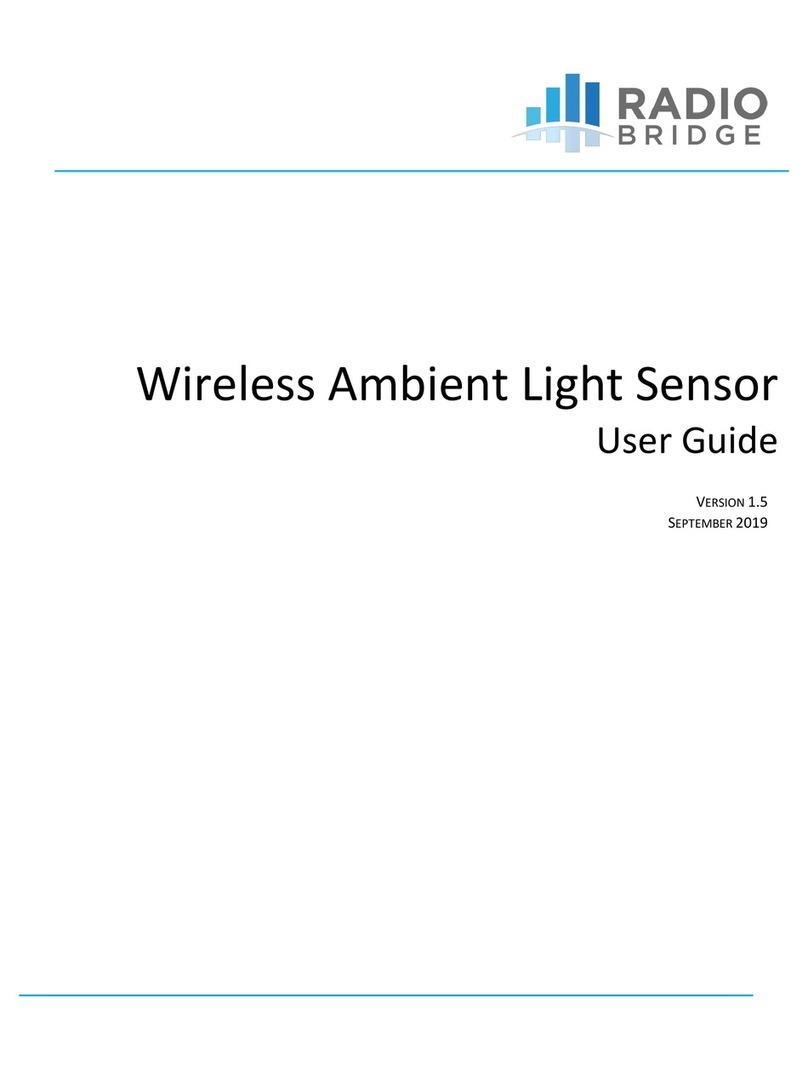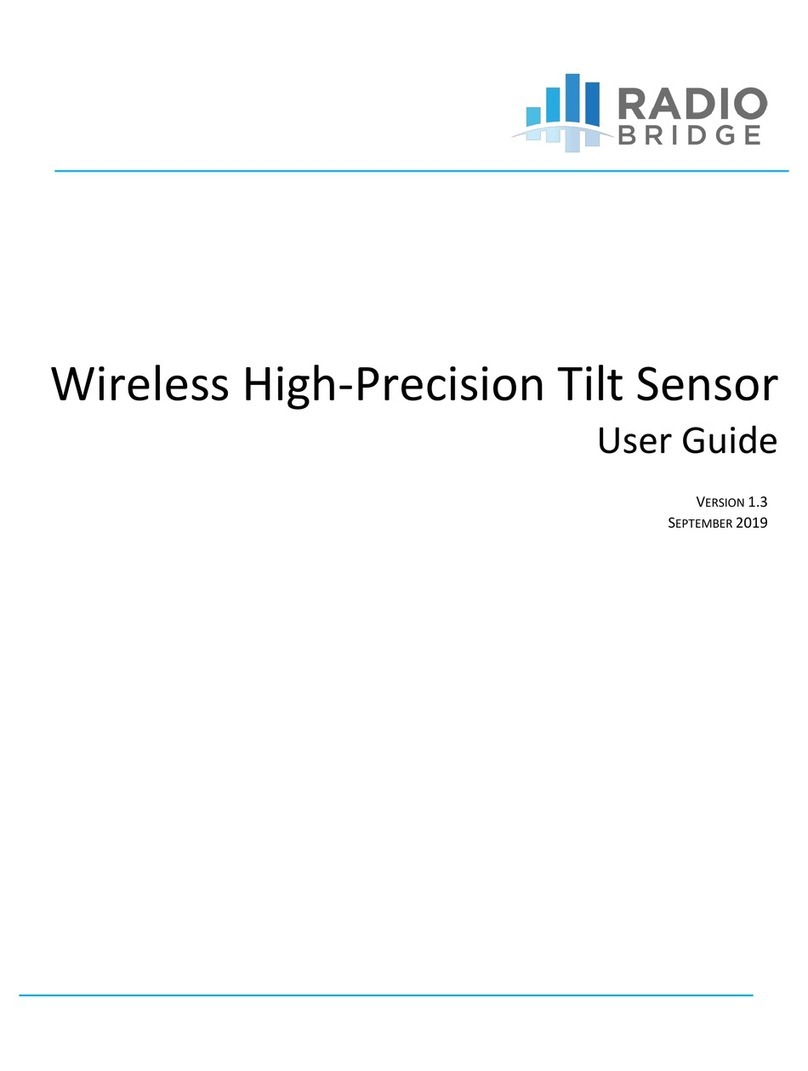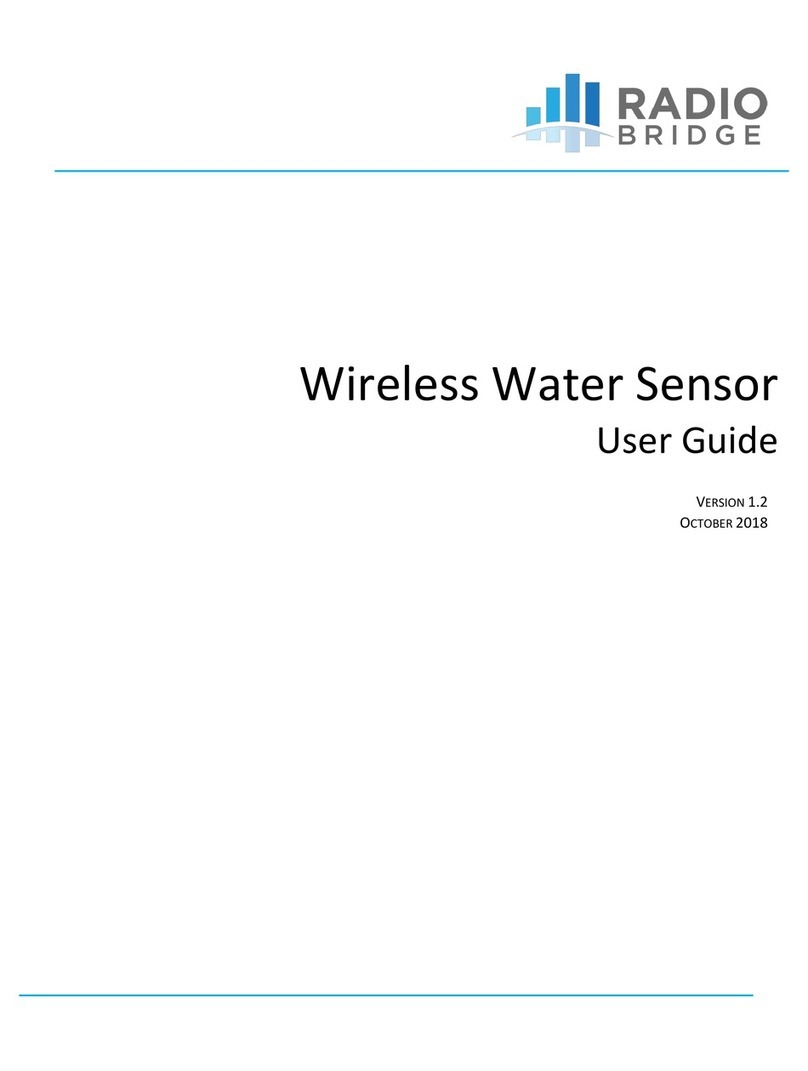WIRELESS AMBIENT LIGHT SENSOR
COPYRIGHT ©2019, RADIO BRIDGE INC.WIRELESS AMBIENT LIGHT SENSOR PAGE 1OF 13
TABLE OF CONTENTS
1. QUICK START ............................................................................................................................ 2
2. OVERVIEW................................................................................................................................ 2
2.1. Sensor Overview ........................................................................................................................2
2.2. Revision History .........................................................................................................................3
2.3. Document Conventions ..............................................................................................................3
2.4. Part Numbers.............................................................................................................................3
3. TECHNICAL SPECIFICATIONS..................................................................................................... 4
3.1. Absolute Maximum Ratings........................................................................................................4
4. BATTERY LIFE............................................................................................................................ 4
5. TEST MESSAGES........................................................................................................................ 5
6. MESSAGE PROTOCOL ............................................................................................................... 5
6.1. Common Messages.....................................................................................................................6
6.2. Uplink Messages ........................................................................................................................6
6.3. Downlink Messages....................................................................................................................7
6.3.1. Threshold Mode..................................................................................................................7
6.3.2. Report on Change Mode......................................................................................................8
6.3.3. Periodic Reports..................................................................................................................9
7. MECHANICAL DRAWINGS....................................................................................................... 10
7.1. INDOOR RBSX01 SENSORS................................................................................................... 10
7.2. ARMORED OUTDOOR/INDUSTRIAL RBSX06 SENSORS ......................................................... 11
8. REGULATORY AND COMPLIANCE............................................................................................ 12
8.1. Federal Communications Commission (FCC) ..............................................................................12
8.2. Harmonized Commodity Description (HS Code).........................................................................12
8.3. Export Control Classification Number (ECCN).............................................................................12
9. CUSTOMER SUPPORT ............................................................................................................. 13
10. DISCLAIMERS....................................................................................................................... 13
11. TRADEMARKS AND COPYRIGHT........................................................................................... 13