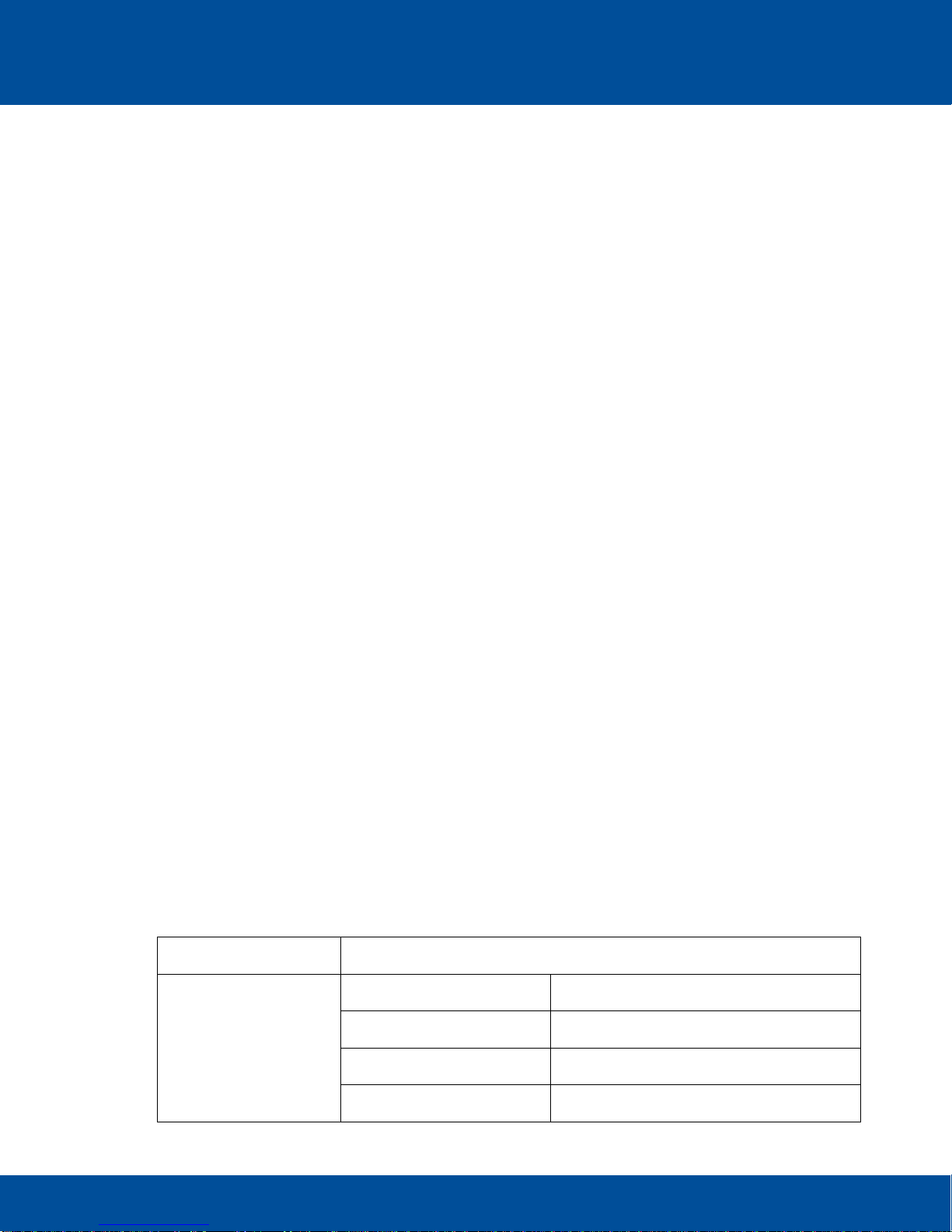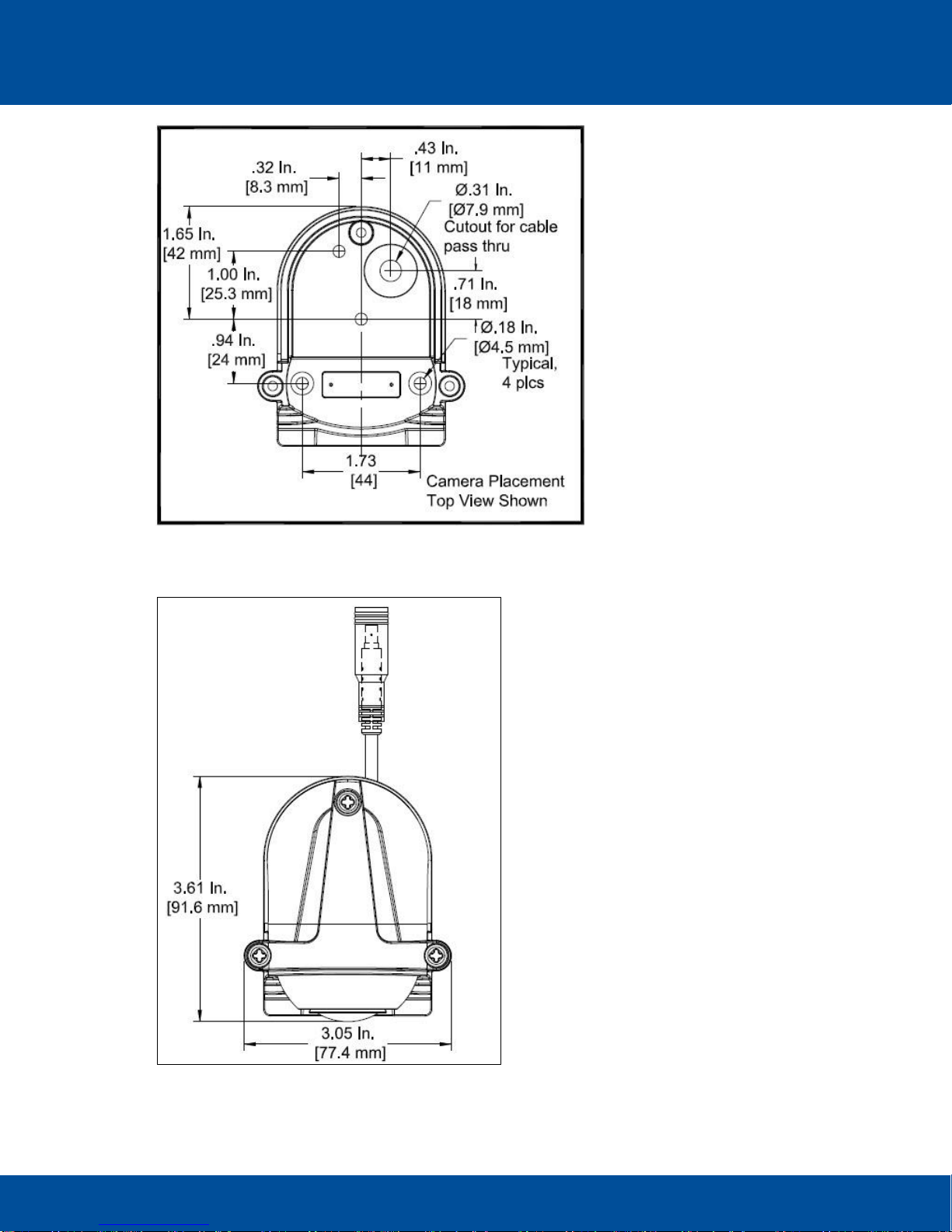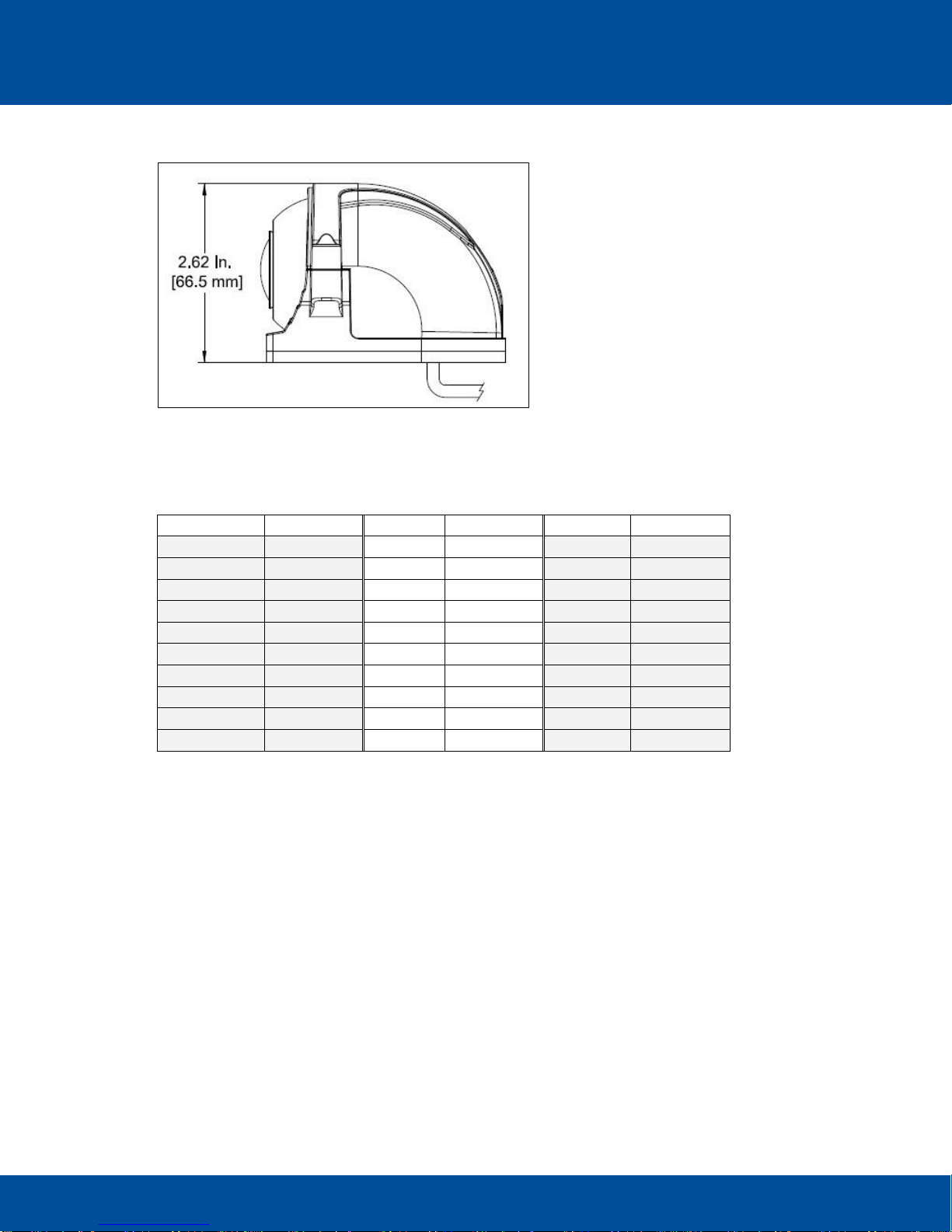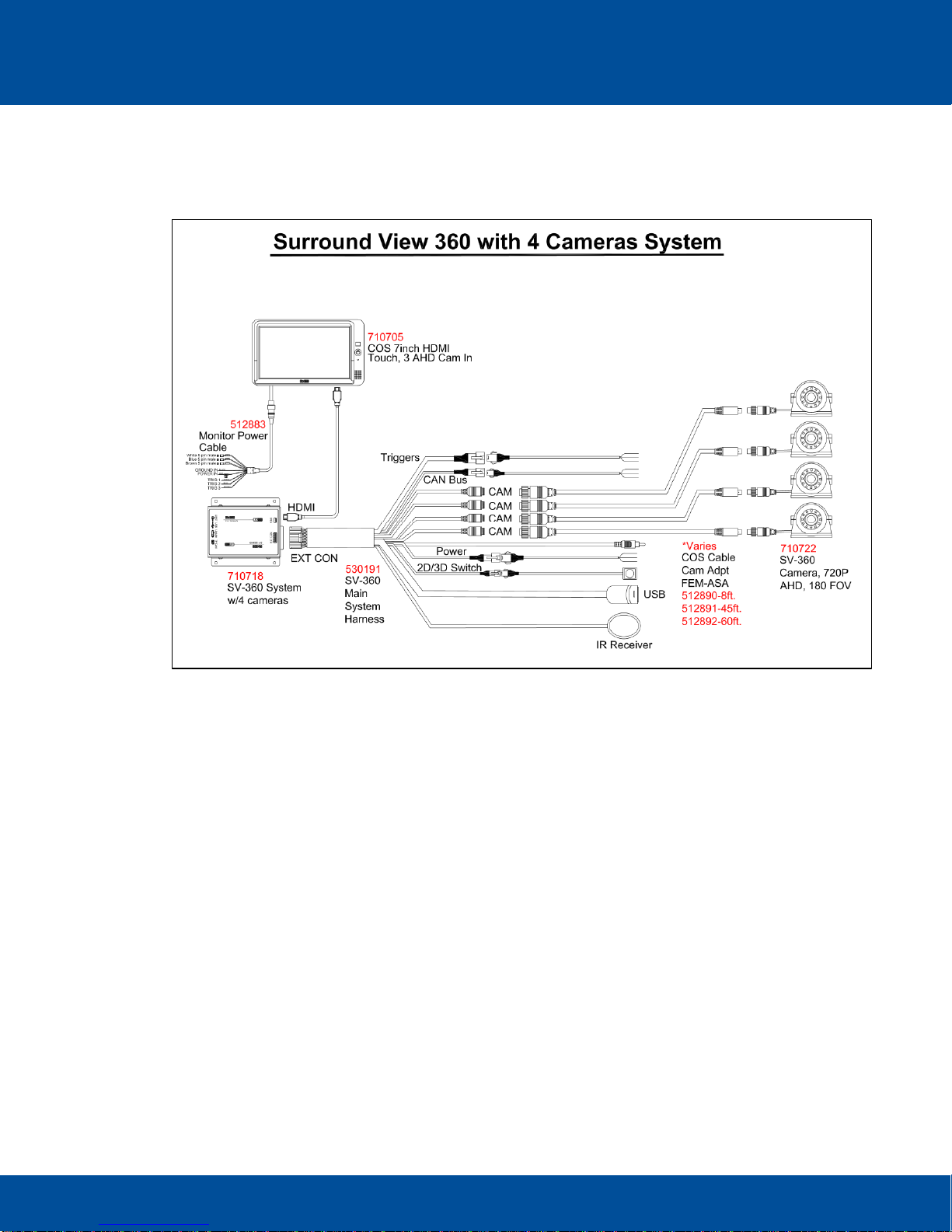1Introduction
This document outlines the step-by-step process of installing, configuring and operating the REI SV-
360HD 3D Camera System.
Whether deployed on a school bus, commercial truck, shuttle bus, or standard to short-sized motor
coach, this surround-view monitoring system is capable of synthesizing images utilizing four 180° fish-
eyed cameras to create a true high definition 3D view of the vehicle surroundings.
The technology provides omni-directional (surround view) monitoring around the vehicle from a
dynamically definable perspective or "free eye point." The four cameras used in this system can display
a complete visual of the positioning and moving path of the vehicle, which eliminates blind spots, allows
parking to be less hazardous, and guides drivers through restrictive situations caused by adjacent
vehicles and objects, parking lines, etc.
Various system configurations are applicable such as HDMI/LVDS/AV with alternative version of 2D or
3D integrated four channel car DVR function that supports video loop recording over 24 hours.
1.1 Features
The REI SV-360HD 3D Camera System offers the following notable features:
•3D video de-interlacing and noise reduction technology for CVBS signal decoding
•Guided camera calibration and fish-eye distortion correction
•Displays a complete image of the positioning and moving path of the vehicle
•An independent fish-eye calibration parameter and algorithm for each camera
•Smart power managements to preserve vehicle battery life
•High driving video recording resolution of up to 1440*960
•Covers blind spots to enable easier maneuvering and safer parking around obstacles and tight
areas
•Can be configured using HDMI/LVDS/AV systems
•3D and 360° seamless video merging based on a dual-core ARM CPU and hardware with a
high efficiency acceleration engine
•Arbitrary and dynamic 3D mode view angle switching for better surrounding observation
•Pixel statistic engine for real-time brightness balance among four channels outside cameras
•OE quality for main chipset with well protected circuit and devices in order to achieve the best
system performance and stability
•Supports alternative recording media for TF card or USB disk
•System menu is secured with a three-digit code to protect calibration settings from being altered
•Remote control