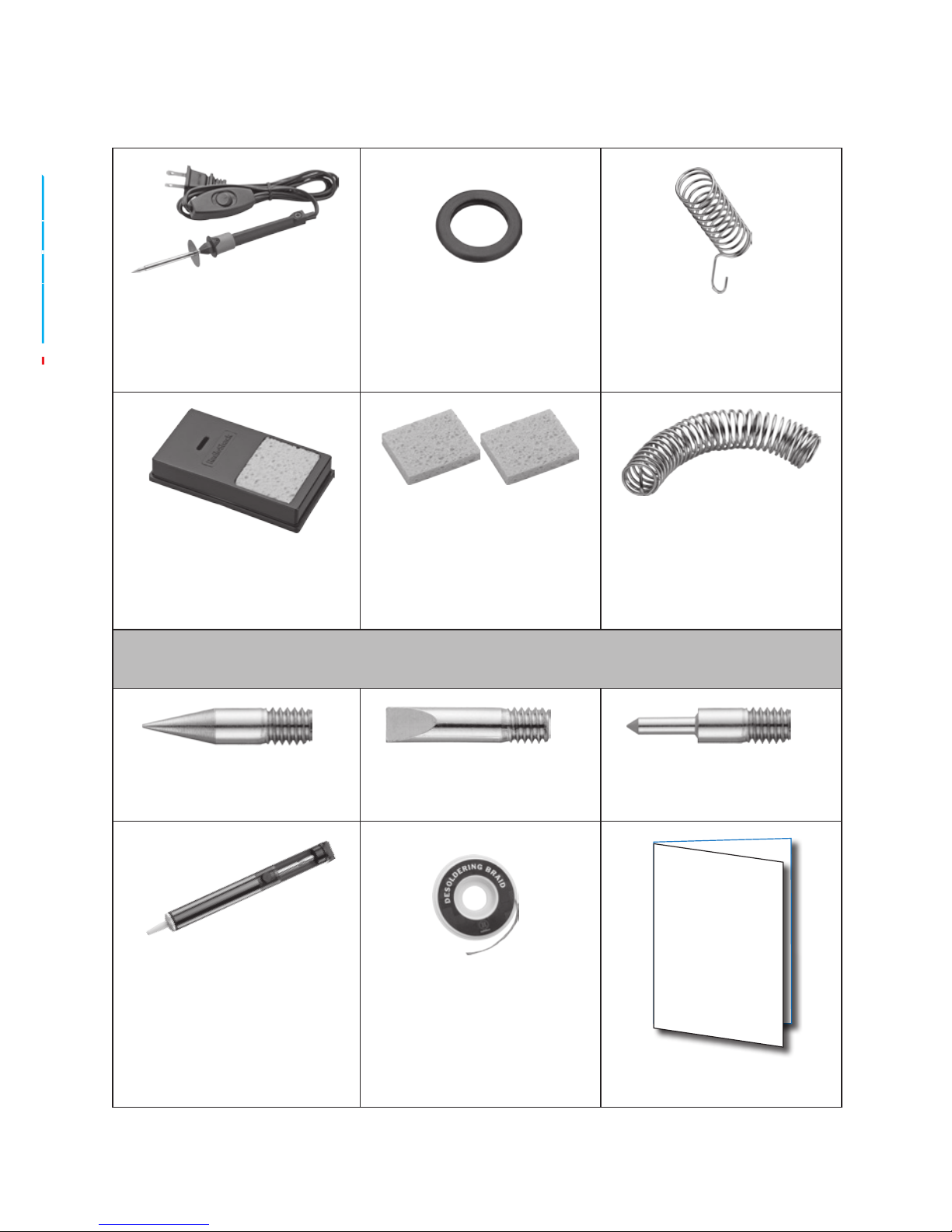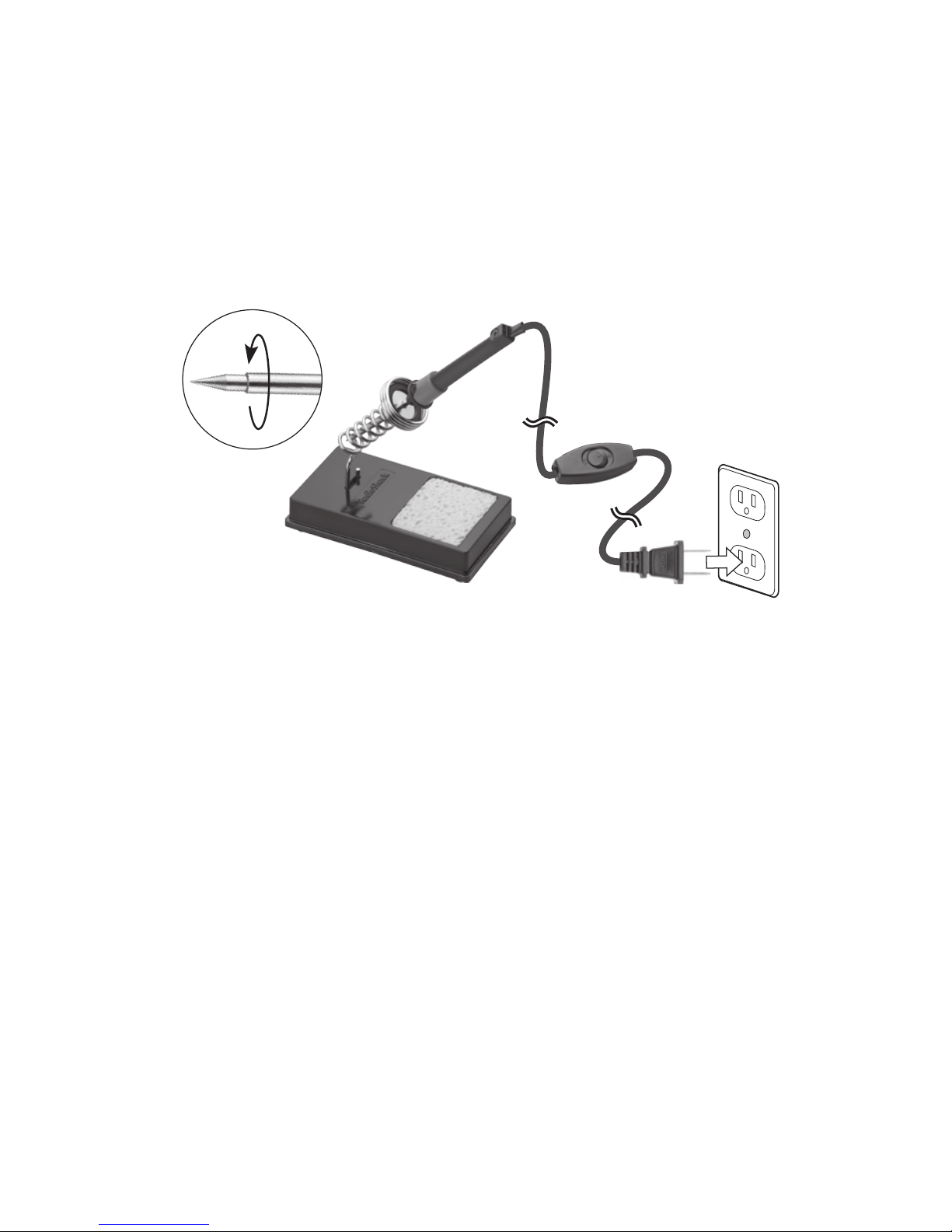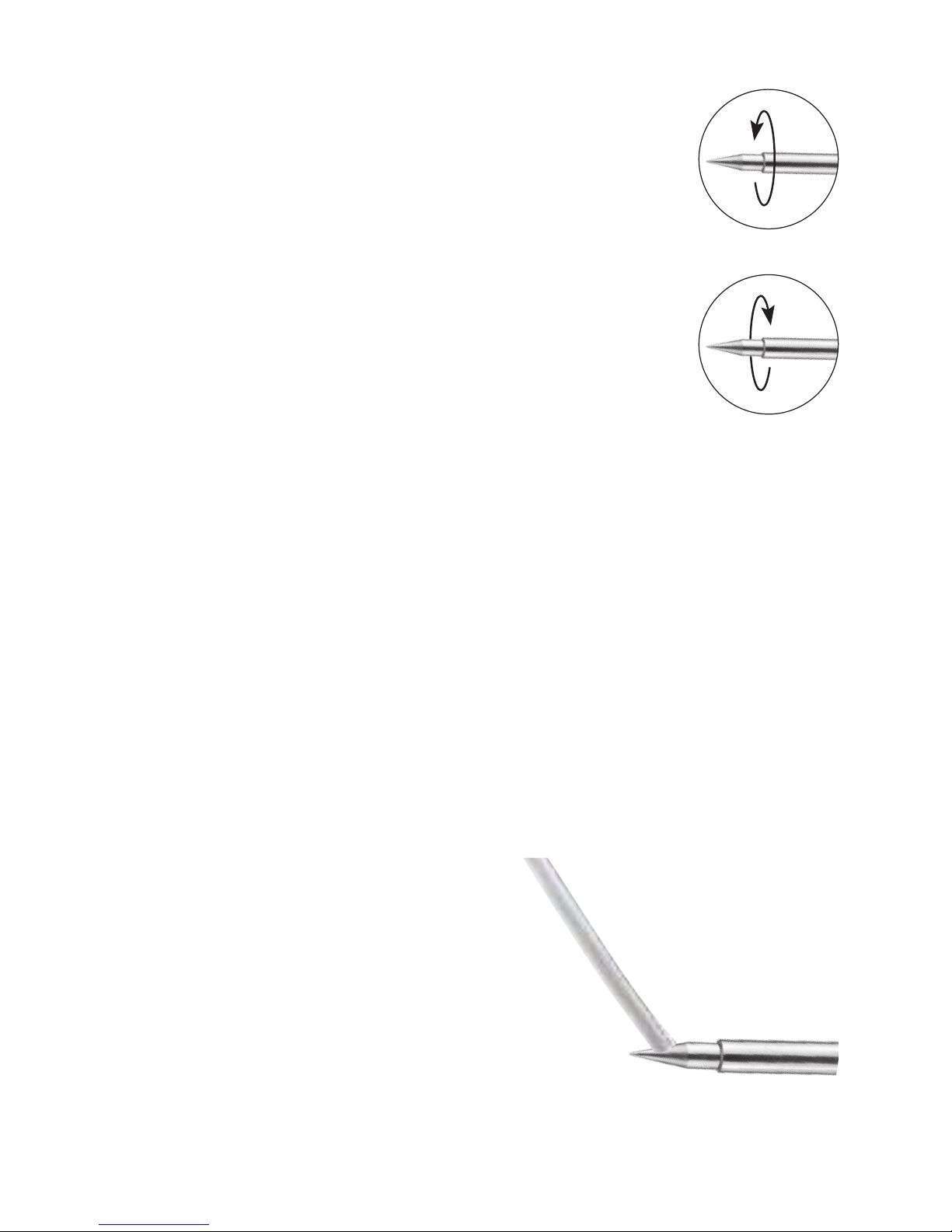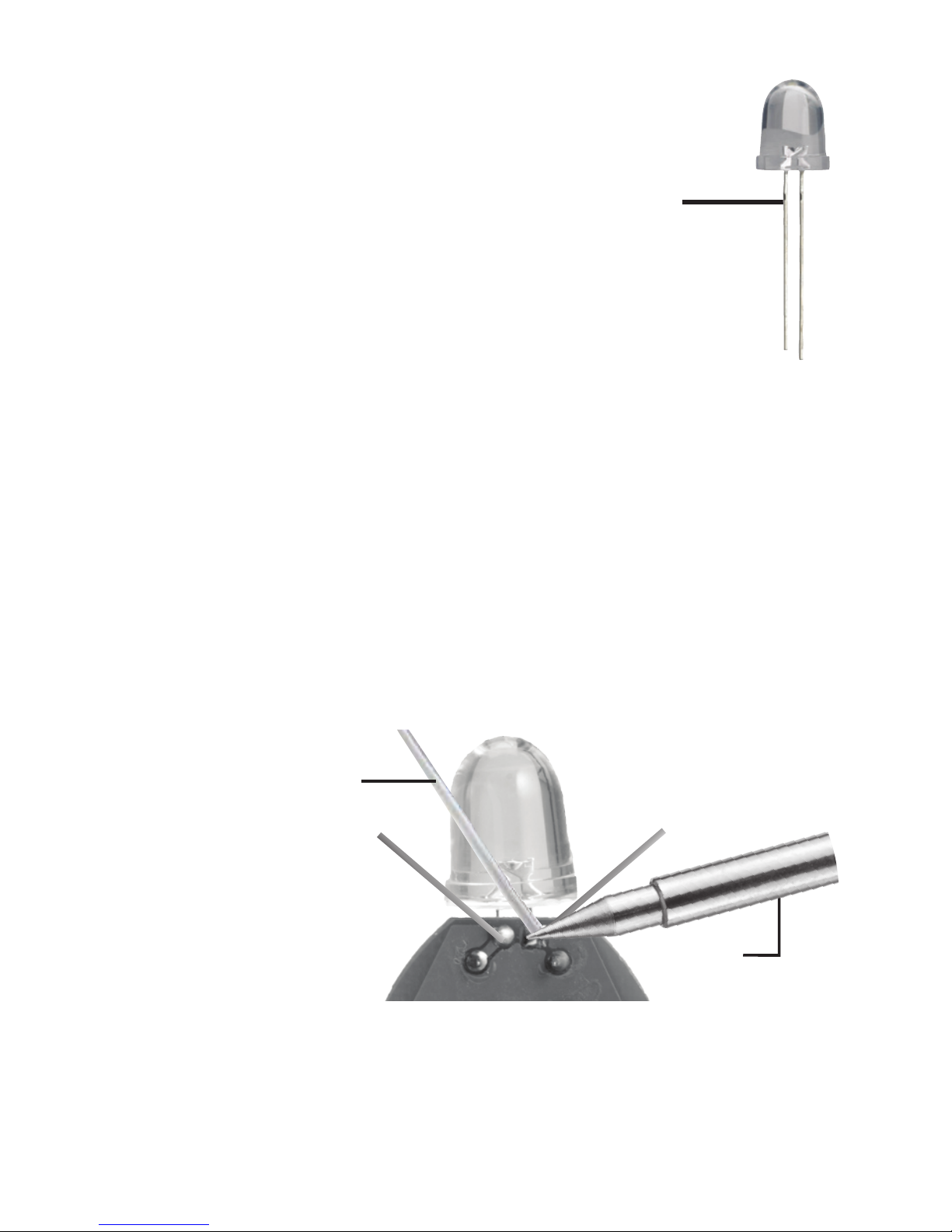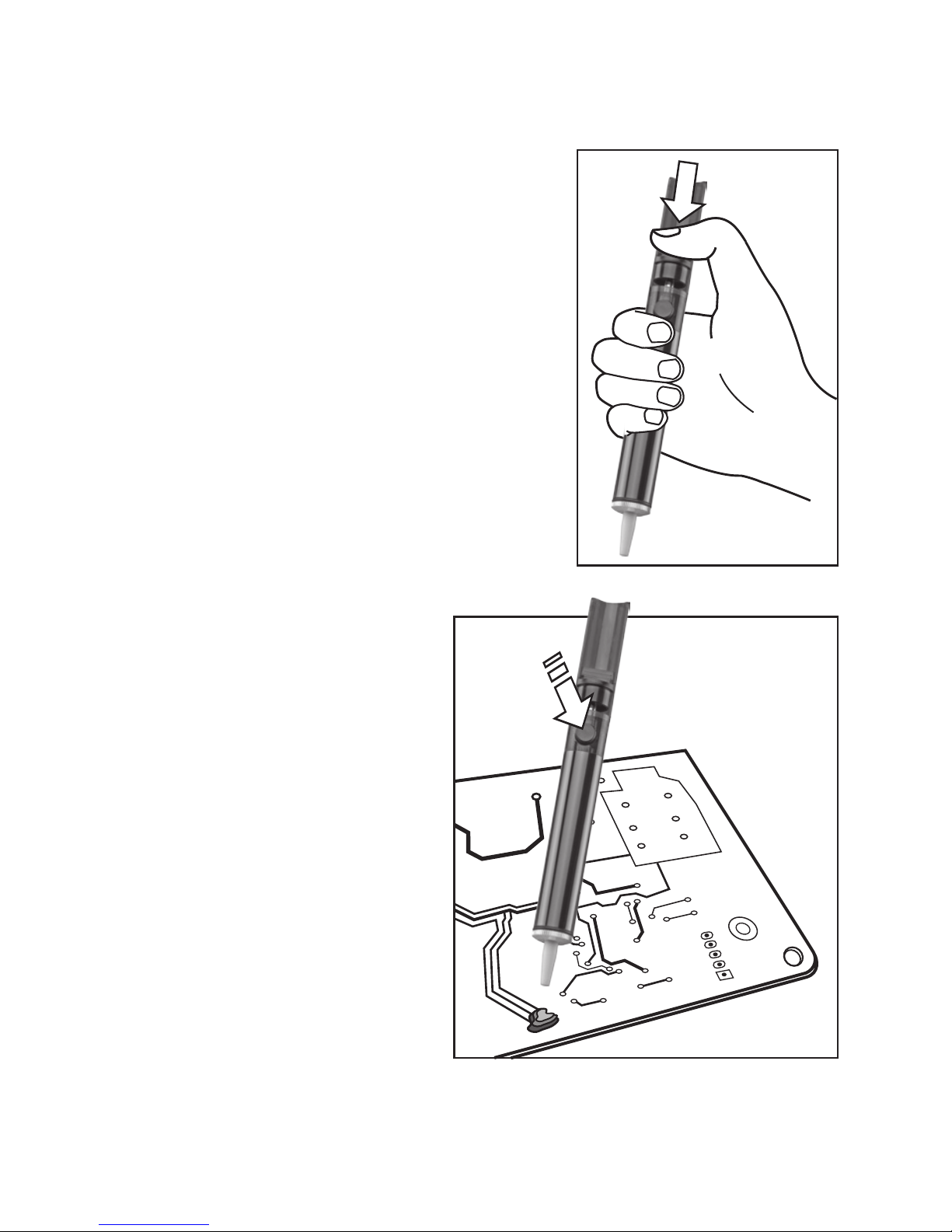3
Features
• Ergonomic,cool-griphandle
• Heat-dissipatingcoil
• Lightweightdesolderingvacuumpump
Important Safety Instructions
• Readinstructionsbeforeoperatingtheproduct.
• Keepoutofthereachofchildren.
• Workonlyinadryareathatisfreefrom
ammablematerials.
• Operatethesolderingironinproperlyventilated
roomsorroomswithafumeextractionsystem.
Inhalationofsolderingfumesandparticlesfrom
uxinthesolderisdetrimentaltohealth.
• Becareful!Hotsolderingironscancausesevere
burnsandigniteres.Donottouchthetipand
theheatsinkplateorletitcomeincontactwith
anyothermaterial.
• Donottouchthetipofahotsolderingironor
removesolderfromitssurfacewithyourhands.
• Thissolderingironhasapolarizedplug(one
bladeiswiderthantheother).Toreducethe
riskofelectricshock,thisplugismadetotthe
polarizedoutletonlyoneway.Iftheplugcannot
befullyinsertedintotheoutlet,turntheplug