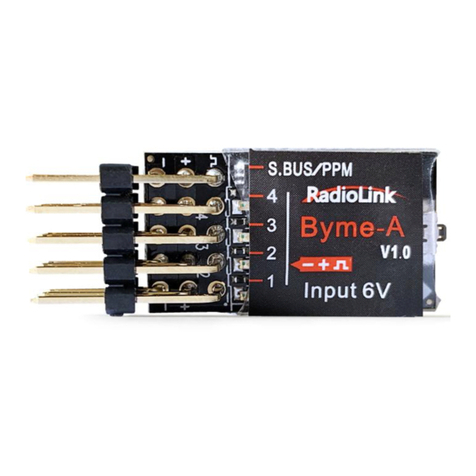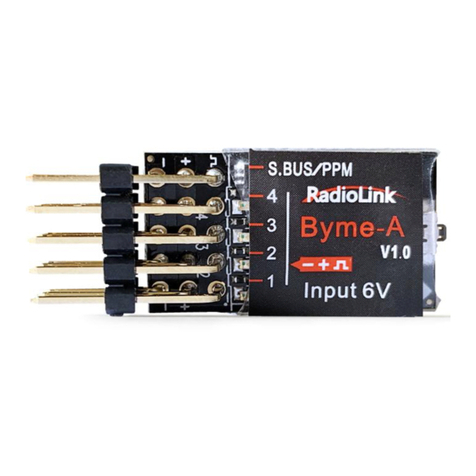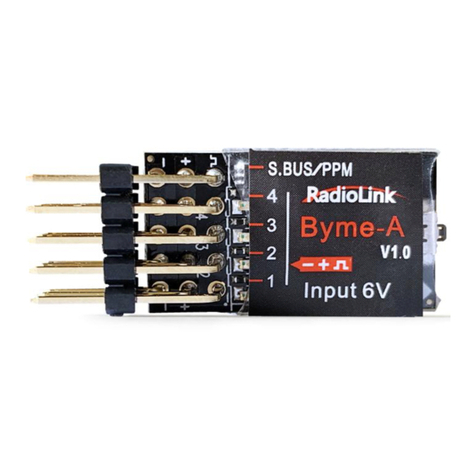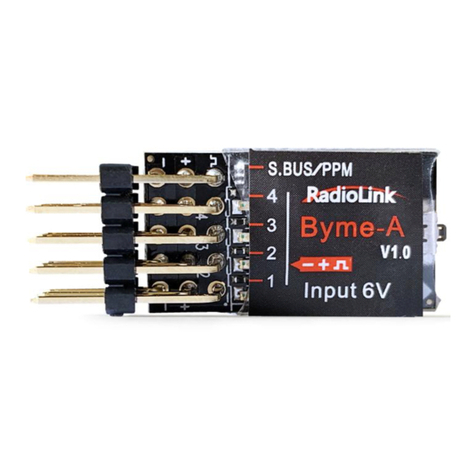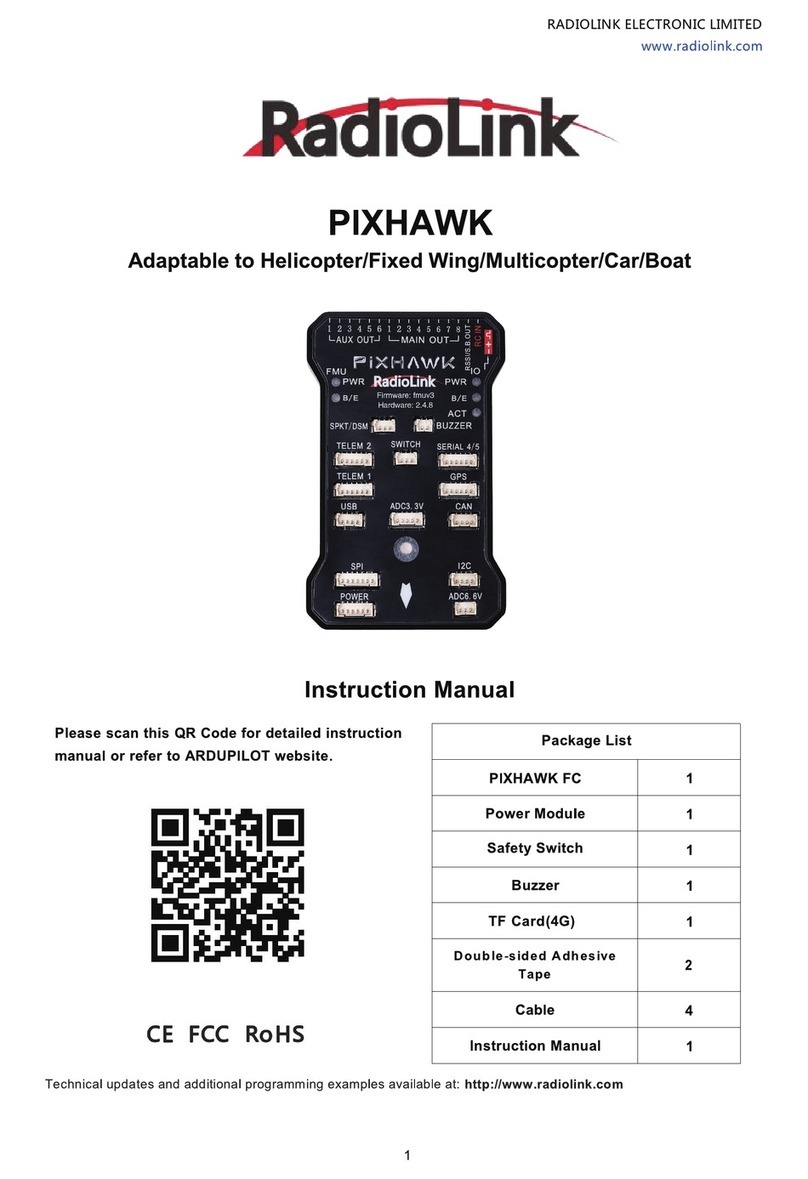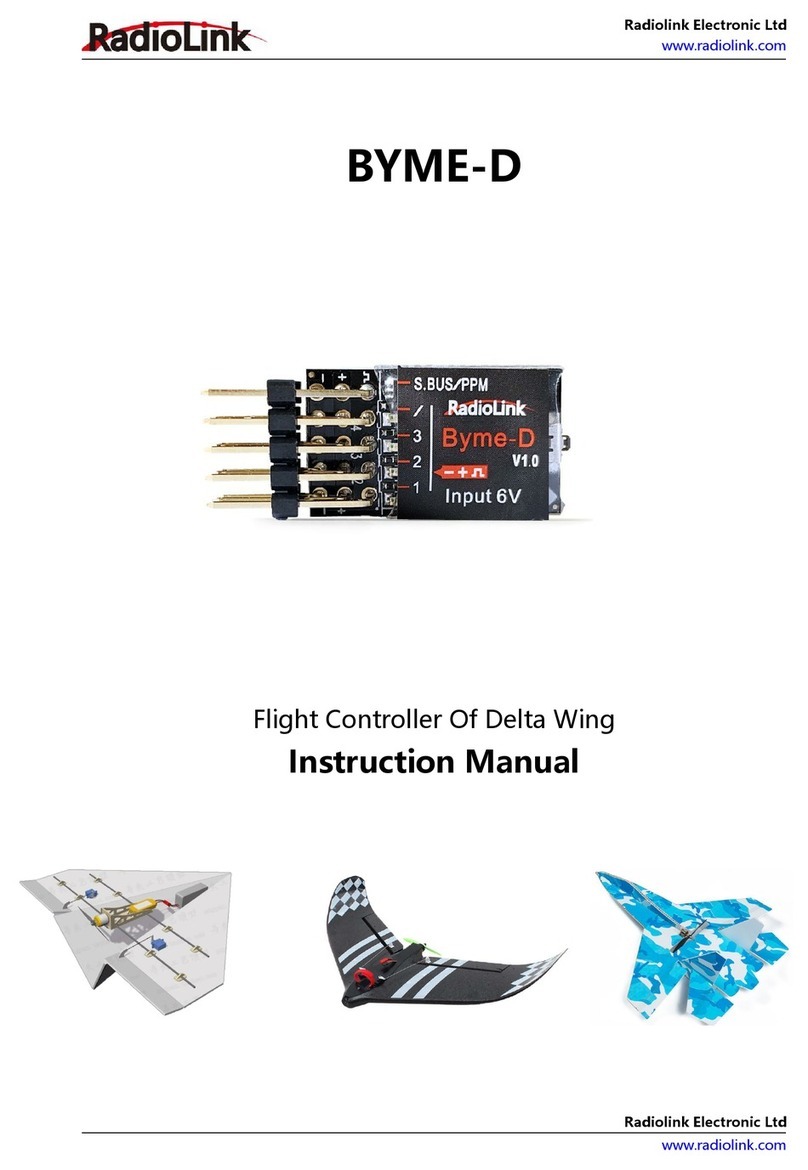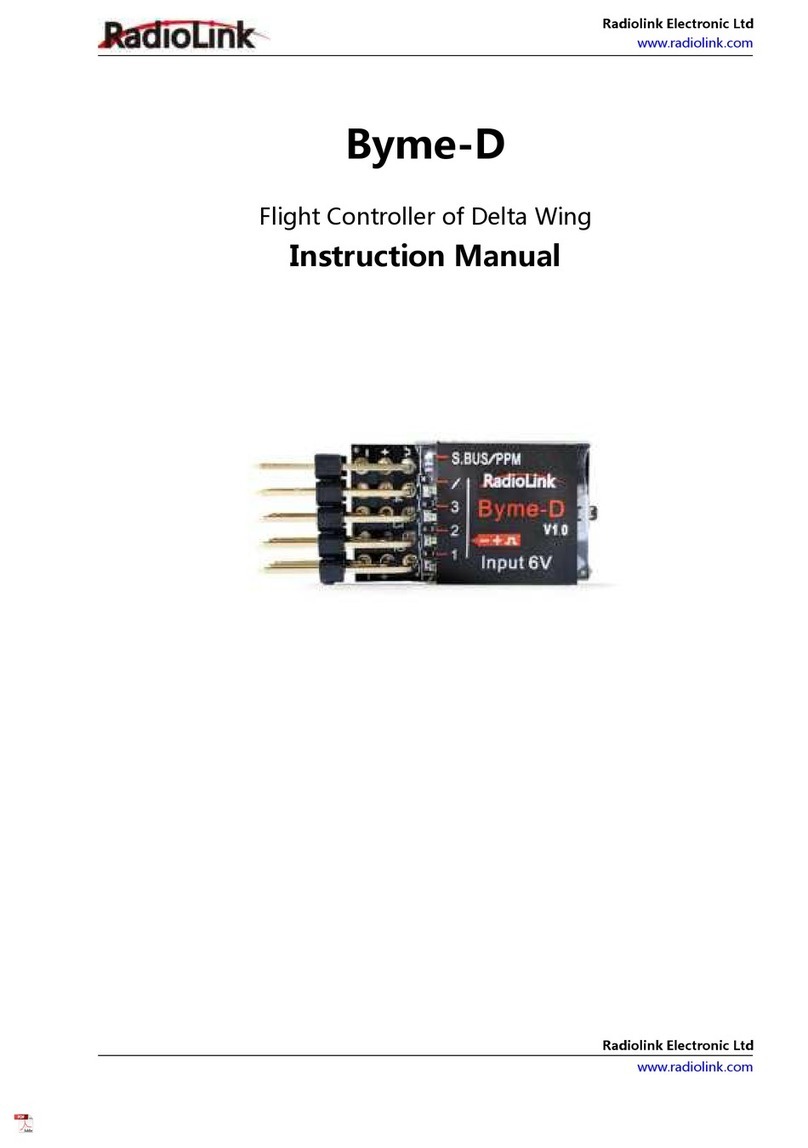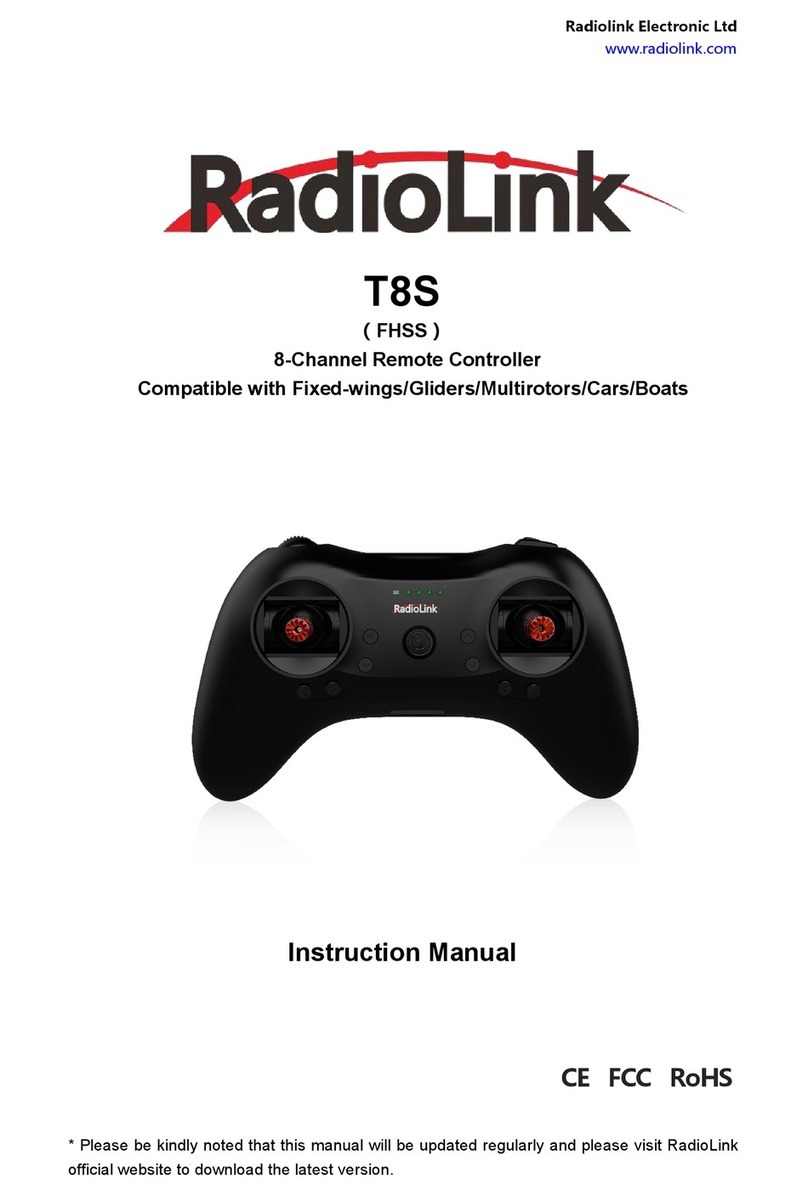Radiolink Electronic Ltd
www.radiolink.com
Content
1. Turbo Pix Introduction .............................................................................. ........................................................................1
1.1 Connectors.............................................................................................. ........................................................................ 1
1.2 Advices............................................................................................................................................................................. 2
2. Mission Planner.......................................................................................... ........................................................................ 3
2.1 Install Mission Planner................................................................................................................................................... 3
2.2 Mission Planner Introduction................................................................ ........................................................................ 4
3. Initial Setup.................................................................................................. .........................................................................5
3.1 Download and Install Firmware ....................................................................................................................................5
3.2 Frame Type............................................................................................. ........................................................................ 8
3.3 Accelerometer Calibration ............................................................................................................................................8
3.4 Compass Calibration.................................................................................................................................................... 10
3.4.1 By Mission Planner............................................................................................................................................... 10
3.4.2 By Transmitter................................................................................ ...................................................................... 14
3.5 Radio Calibration .................................................................................... ......................................................................15
3.6 Flight Modes.................................................................................................................................................................. 19
3.6.1 Stabilize Mode....................................................................................................................................................... 21
3.6.2 Acro Mode ..............................................................................................................................................................21
3.6.3 Altitude Hold Mode ......................................................................... ......................................................................22
3.6.4 Auto Mode ..............................................................................................................................................................23
3.6.5 PosHold Mode .......................................................................................................................................................25
3.6.6 RTL Mode ...............................................................................................................................................................25
3.6.7 Simple and Super Simple Modes........................................................................................................................27
3.6.8 More flight modes ........................................................................... ......................................................................29
4. F/S(failsafe) Setting.......................................................................................................................................................... 30
4.1 Radio Failsafe Setup ............................................................................... ......................................................................30
4.2 EKF FailSafe ........................................................................................... ......................................................................34
5. Optional hardware setup .......................................................................... ......................................................................35
5.1 Install Turbo Pix on aircraft .................................................................. ......................................................................35
5.2 Connect Turbo Pix to the aircraft........................................................ ...................................................................... 36
5.2.1 Motor order rotation select ...............................................................................................................................36
5.2.2 How to recognizing clockwise and counterclockwise propellers ................................... ............................38
5.2.3 Connect the Spare Parts ..................................................................................................................................38
5.3 LED Indicator, Arming and Troubleshooting .........................................................................................................40
5.3.1 LED Indicator ......................................................................................................................................................40
5.3.2 Arming and Disarming ................................................................ ......................................................................41
5.4 ESC Calibration .........................................................................................................................................................44
5.5 Level Calibration ................................................................................. ......................................................................45
5.6 GeoFence ............................................................................................ ......................................................................46
6. AutoTune .............................................................................................................................................................................49
7. Download DataFlash Log......................................................................... ...................................................................... 52