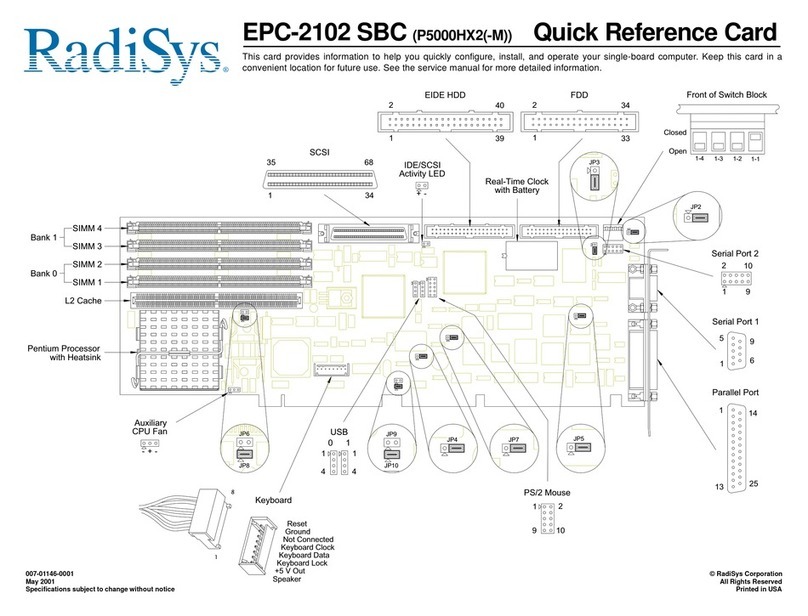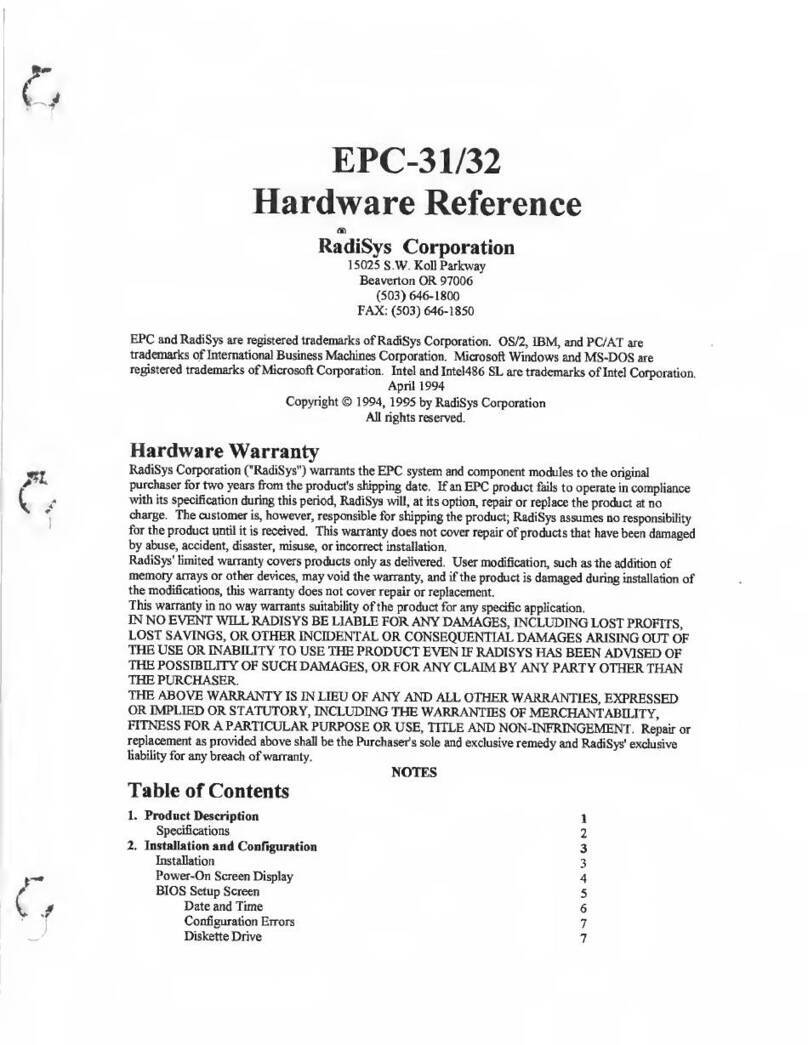EPC-9 Hardware Reference
Page iv
CHAPTER 4 - Theory of Operation
Overview............................................................................................................4-1
EPC-9 Organization............................................................................................4-2
Block Diagram...........................................................................................4-3
Processor Module Daughterboard..............................................................4-4
I/O Motherboard ........................................................................................4-9
PMC-1 Video Module................................................................................4-13
Front Panel LEDs.......................................................................................4-14
Resetting the EPC-9...................................................................................4-15
EXM Expansion Interface ..................................................................................4-16
Notes on Byte Ordering......................................................................................4-16
CHAPTER 5 - Programming the VMEbus Interface
Overview............................................................................................................5-1
Register Initialization .........................................................................................5-1
Programming the Universe.................................................................................5-1
VMEbus Arbitration...........................................................................................5-2
VMEbus Timeout...............................................................................................5-2
VMEbus Requester.............................................................................................5-2
VMEbus Master Accesses..................................................................................5-3
VMEbus Locked Accesses (RMW)....................................................................5-4
VMEbus Interrupter............................................................................................5-4
VMEbus Access to Universe Registers ..............................................................5-5
PCIbus Access to Universe Registers.................................................................5-5
For More Programming Information…..............................................................5-5
Chapter 6 - Support and Service
In North America................................................................................................6-1
Technical Support......................................................................................6-1
World Wide Web.......................................................................................6-1
Repair Services ..........................................................................................6-2
Warranty Repairs.......................................................................................6-2
Non-Warranty Services..............................................................................6-2
Arranging Service......................................................................................6-3
Other Countries ..................................................................................................6-4
Appendix A - Chipset and I/O Map
First (8-bit) DMA controller...............................................................................A-1
First Interrupt controller .....................................................................................A-1
Counter-Timer functions ....................................................................................A-1
Keyboard Port.....................................................................................................A-2
Time-of-Day Clock ............................................................................................A-2
Phoenix NuBIOS................................................................................................A-2
Artisan Technology Group - Quality Instrumentation ... Guaranteed | (888) 88-SOURCE | www.artisantg.com