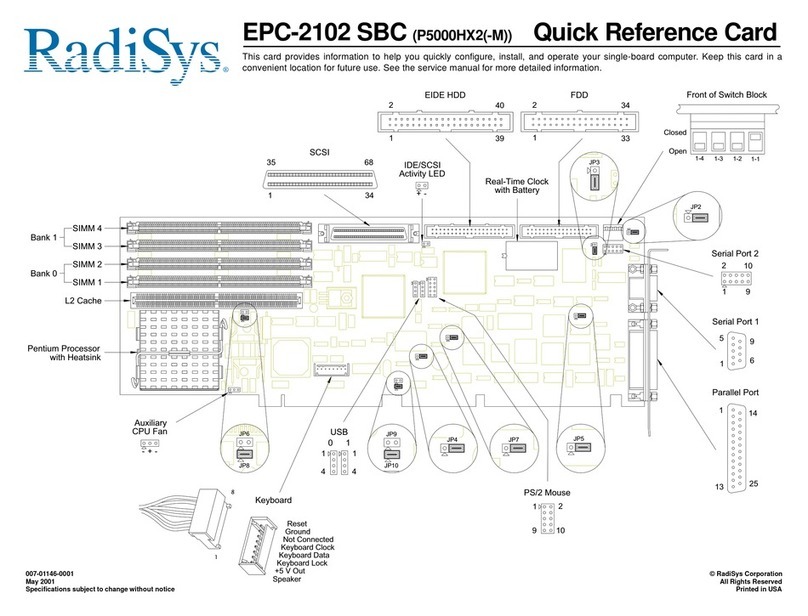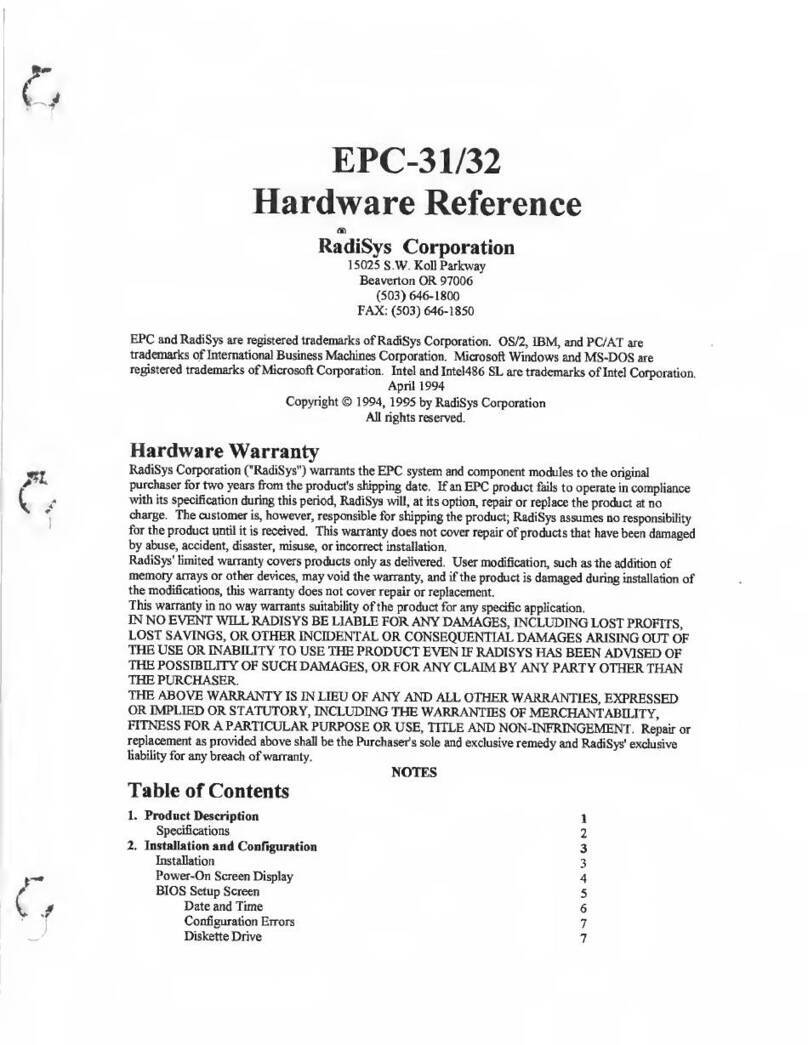EPC-3307 Hardware Reference
viii
Tables
Table 1-1. EPC-3307 environmental specifications.................................................................................. 4.
Table 4-1. 440GX unsupported commands ............................................................................................. 50.
Table 4-2. T8105 summary ..................................................................................................................... 55.
Table 4-3. T8105 I/O map....................................................................................................................... 55.
Table 4-4. T8105 signals ......................................................................................................................... 56.
Table 4-5. T8105 clock sources............................................................................................................... 57.
Table 4-6. PCI device configuration......................................................................................................... 59.
Table 4-7. CPLD I/O ports ...................................................................................................................... 62.
Table 4-8. CPLD indexes for function registers ....................................................................................... 63.
Table 4-9. Watchdog control register....................................................................................................... 64.
Table 4-10. Front panel user LED control ............................................................................................... 64.
Table 4-11. Last Reset Source register ..................................................................................................... 65.
Table 4-12. Local interrupt enables ......................................................................................................... 65.
Table 4-13. Reset control register ............................................................................................................ 66.
Table 4-14. Hot Swap signals.................................................................................................................. 67.
Table 4-15. CompactPCI features register ............................................................................................... 67.
Table 4-16. CompactPCI geographical address........................................................................................ 68.
Table 4-17. IPMI special utility ............................................................................................................... 68.
Table 4-18. BIOS control register ............................................................................................................ 69.
Table 4-19. Flash banks........................................................................................................................... 69.
Table 4-20. Reset trip points ................................................................................................................... 70.
Table 4-21. Power consumption .............................................................................................................. 70.
Table A-1. First (8-bit) DMA controller .................................................................................................. 73.
Table A-2. First interrupt controller ........................................................................................................ 73.
Table A-3. PCI arbiter control................................................................................................................. 73.
Table A-4. Time/counter functions .......................................................................................................... 74.
Table A-5. Keyboard controller ............................................................................................................... 74.
Table A-6. Real-time clock ...................................................................................................................... 74.
Table A-7. POST checkpoint ................................................................................................................... 74.
Table A-8. DMA page registers: Intel EX 82371EB of PC/AT ................................................................. 75.
Table A-9. Port A .................................................................................................................................... 75.
Table A-10. VGA controller .................................................................................................................... 75.
Table A-11. Second interrupt controller .................................................................................................. 75.
Table A-12. Power management controller.............................................................................................. 75.
Table A-13. Second (16-bit) DMA controller .......................................................................................... 76.
Table A-14. Coprocessor interface........................................................................................................... 76.
Table A-15. VGA controller .................................................................................................................... 76.
Table A-16. Secondary IDE ..................................................................................................................... 76.
Table A-17. CPLD................................................................................................................................... 77.
Table A-18. Primary IDE......................................................................................................................... 77.
Table A-19. ISA Plug and Play................................................................................................................. 77.
Table A-20. EGA..................................................................................................................................... 77.
Table A-21. Serial I/O (COM 4) port ...................................................................................................... 77.
Table A-22. Serial I/O (COM 2) port ...................................................................................................... 78.
Table A-23. Secondary IDE ..................................................................................................................... 78.
Table A-24. Parallel I/O (LPT1) port ....................................................................................................... 78.
Table A-25. EPP port............................................................................................................................... 78.
Artisan Technology Group - Quality Instrumentation ... Guaranteed | (888) 88-SOURCE | www.artisantg.com