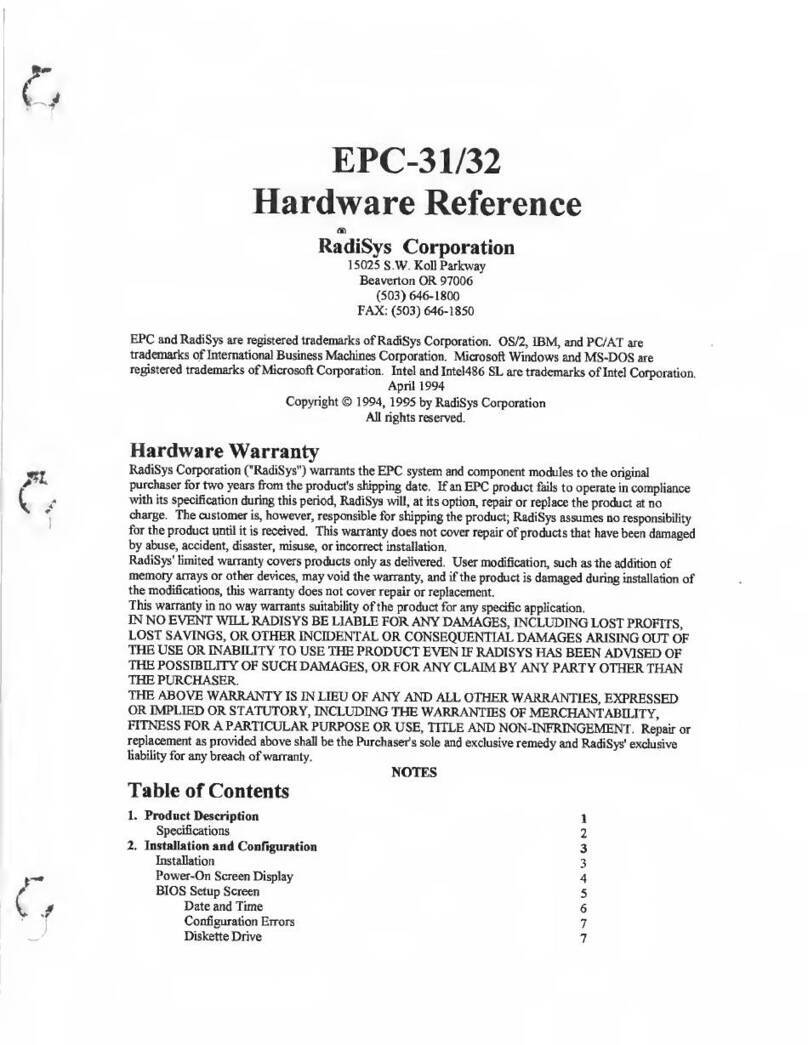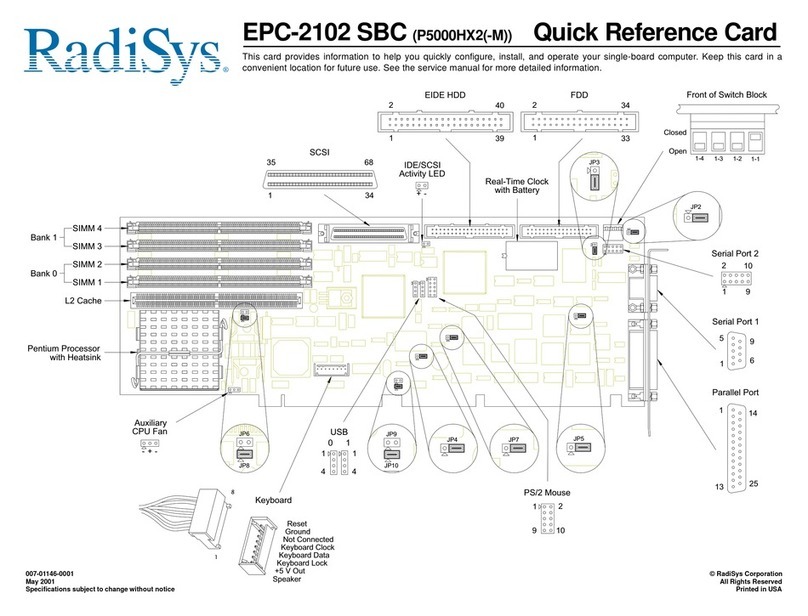4
Voltage requirements.........................................................................................................................................25
Inrush current.....................................................................................................................................................25
CPU...........................................................................................................................................................27
Voltage requirements.........................................................................................................................................27
Thermal requirements........................................................................................................................................27
Clock generator .................................................................................................................................................28
System memory.........................................................................................................................................28
Chipset......................................................................................................................................................28
Graphics Memory Controller Hub (GMCH)........................................................................................................28
I/O Controller Hub (ICH)....................................................................................................................................29
Video.........................................................................................................................................................29
PCI Express graphics........................................................................................................................................29
VGA...................................................................................................................................................................30
LVDS interface...................................................................................................................................................30
TV-Out (product option).....................................................................................................................................30
SDVO ports........................................................................................................................................................30
Audio.........................................................................................................................................................31
I/O..............................................................................................................................................................31
PCI Express interface........................................................................................................................................31
SATA controller..................................................................................................................................................31
PCI interface......................................................................................................................................................31
IDE.....................................................................................................................................................................32
USB controller....................................................................................................................................................32
Real-time clock (RTC)...............................................................................................................................32
Firmware hub.............................................................................................................................................32
10/100/1000BASE-T Ethernet controller ...................................................................................................33
Thermal sensor..........................................................................................................................................33
Power management...................................................................................................................................33
Advanced Configuration and Power Interface (ACPI)........................................................................................33
ACPI wake up....................................................................................................................................................34
BIOS operation mode configuration...........................................................................................................34
Miscellaneous indicators............................................................................................................................35
Reset LED.........................................................................................................................................................35
POST LED.........................................................................................................................................................35
Chapter 4: Thermal Solutions..........................................................................................................37
Active heatsinks.........................................................................................................................................37
Product package components...........................................................................................................................37
Downloaded from Arrow.com.Downloaded from Arrow.com.Downloaded from Arrow.com.Downloaded from Arrow.com.