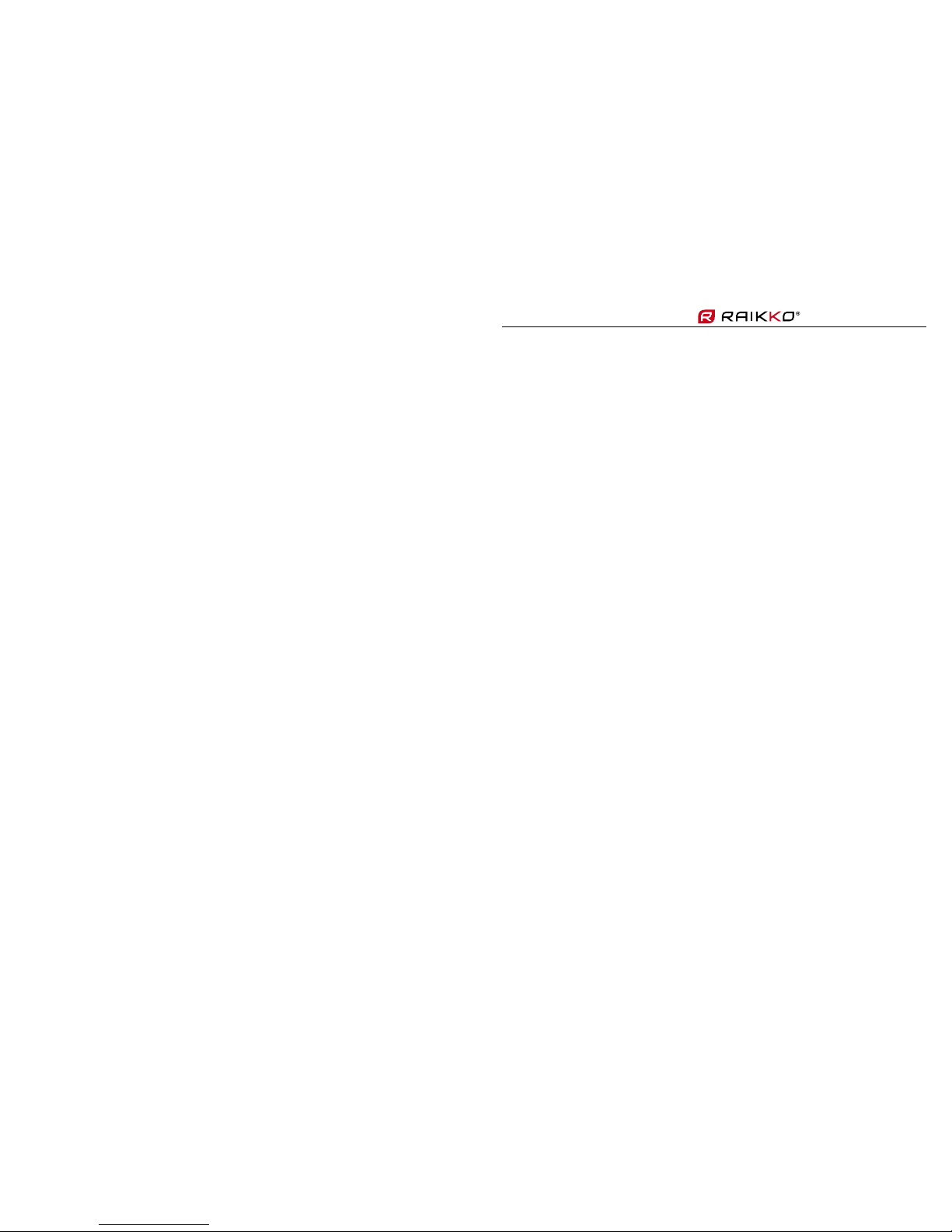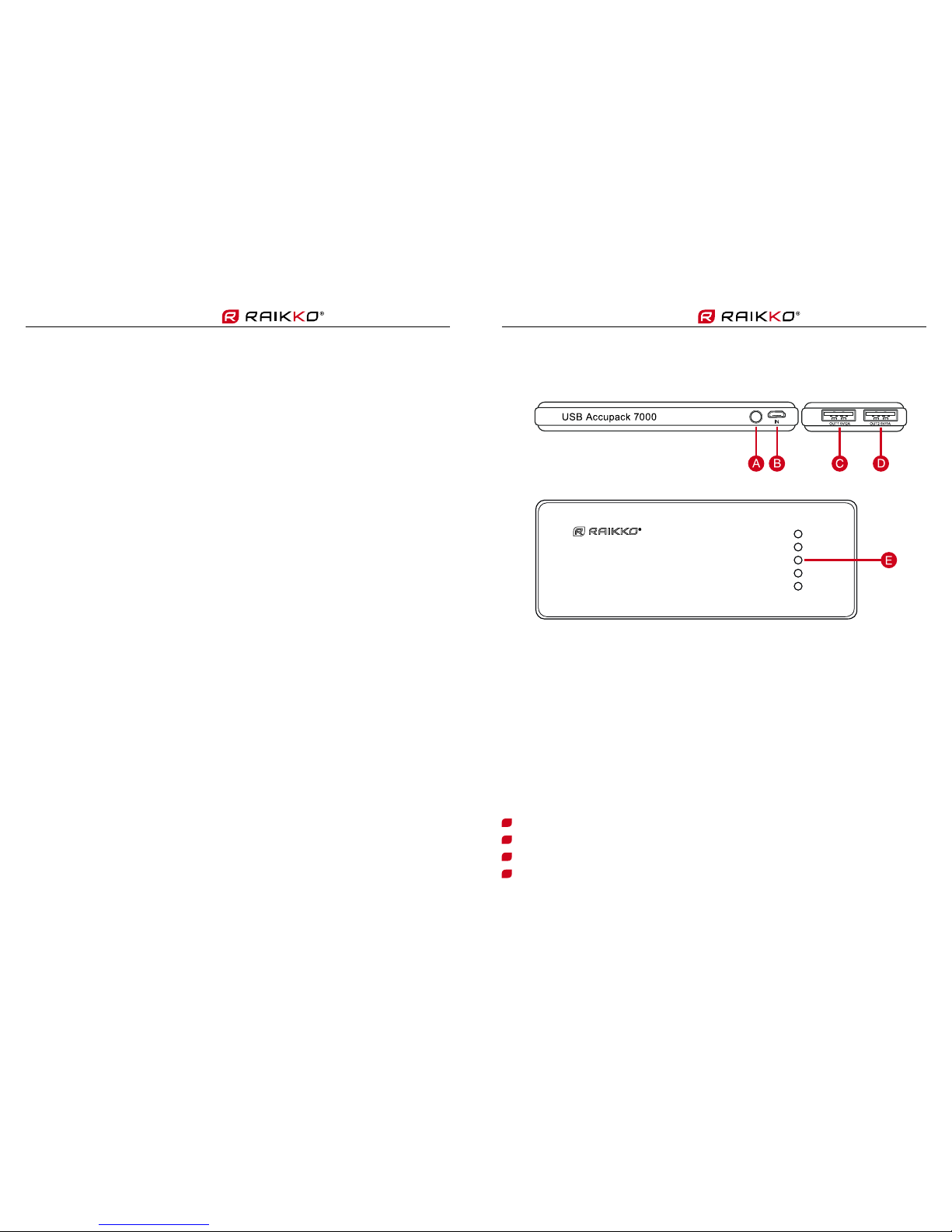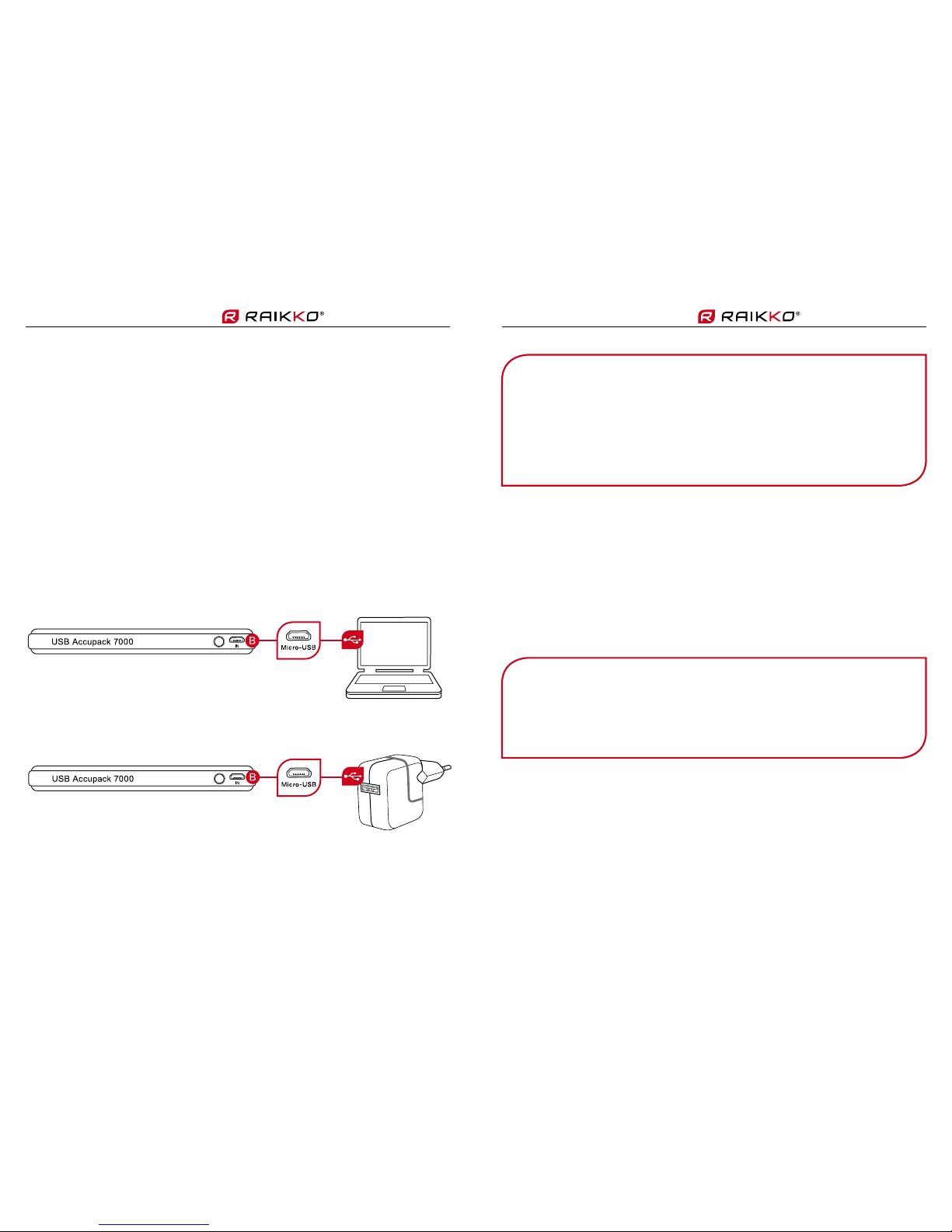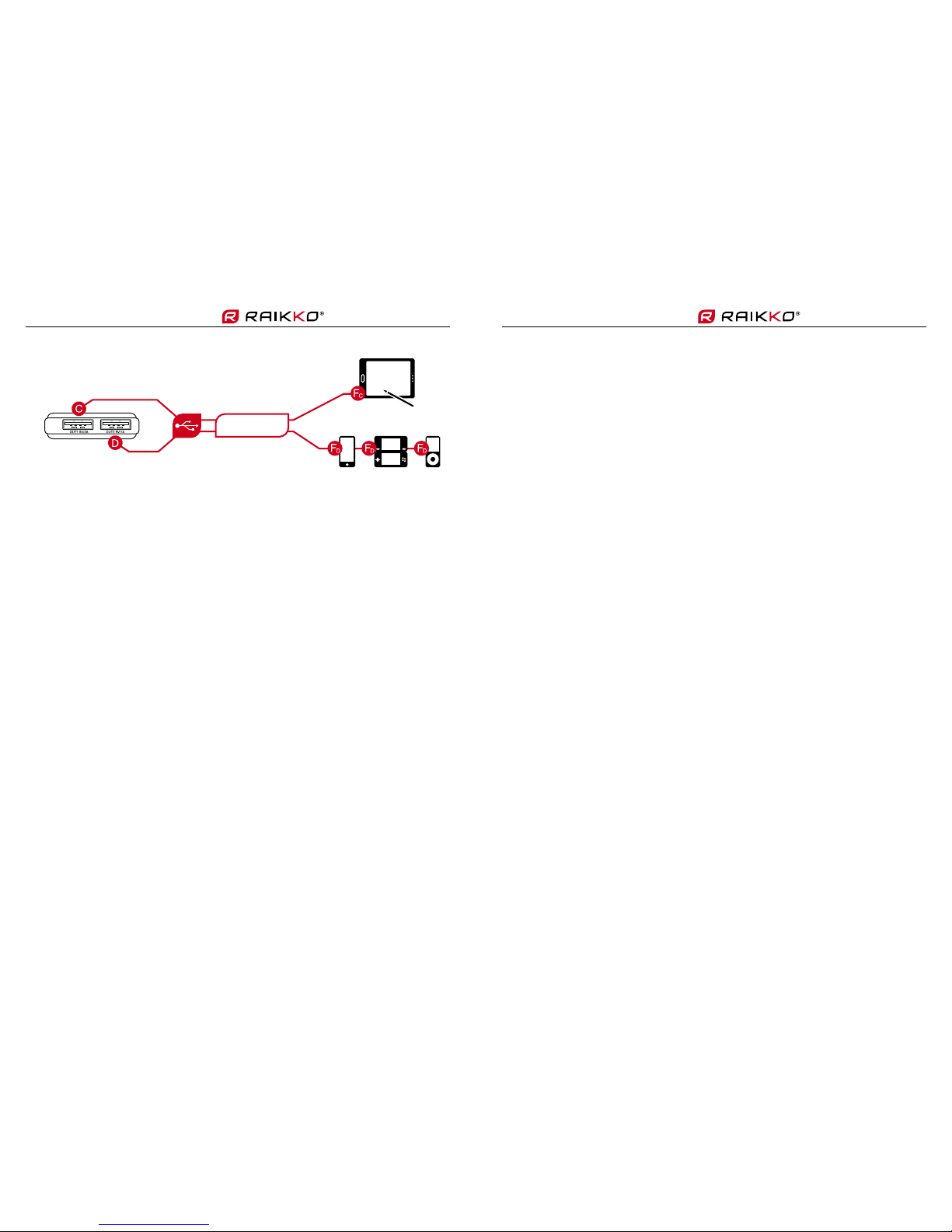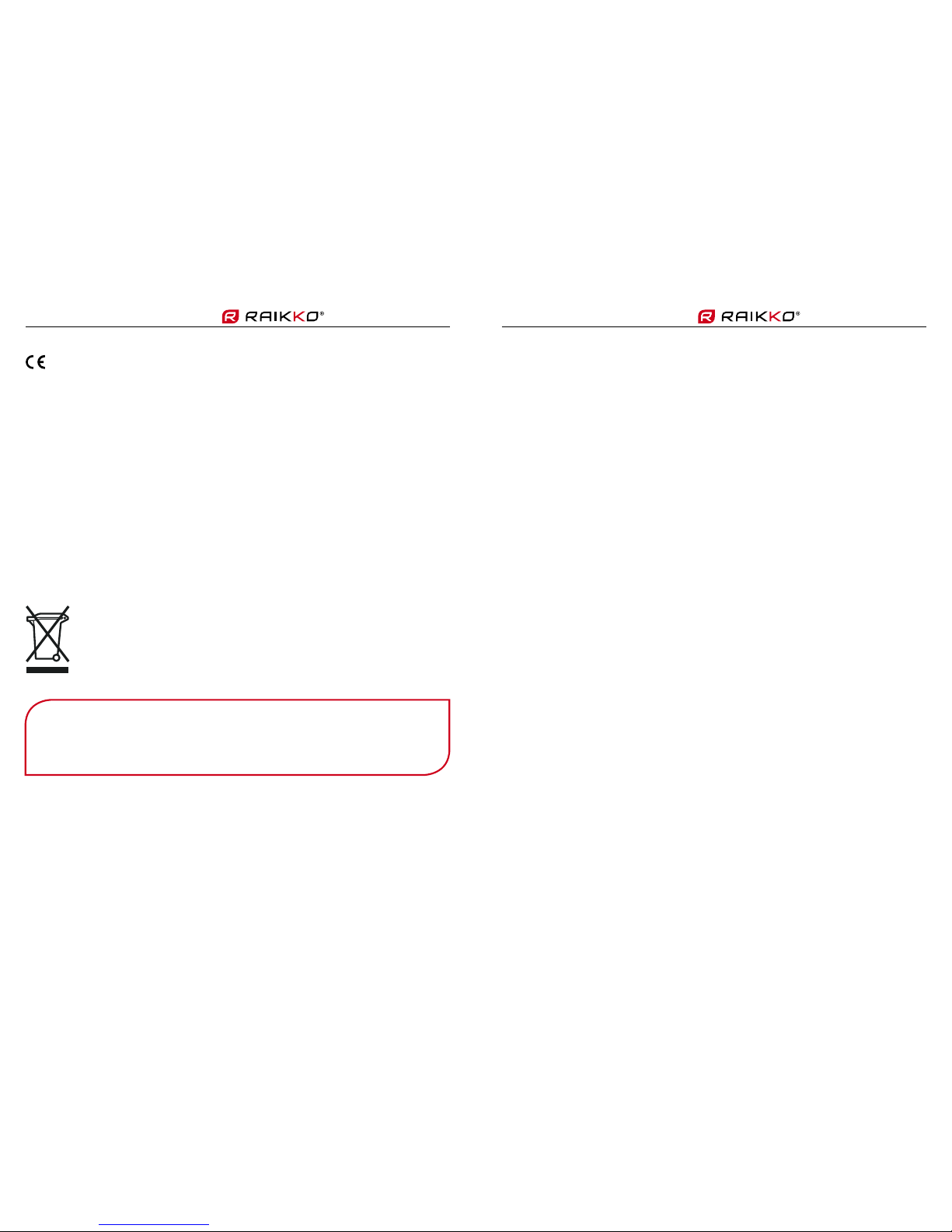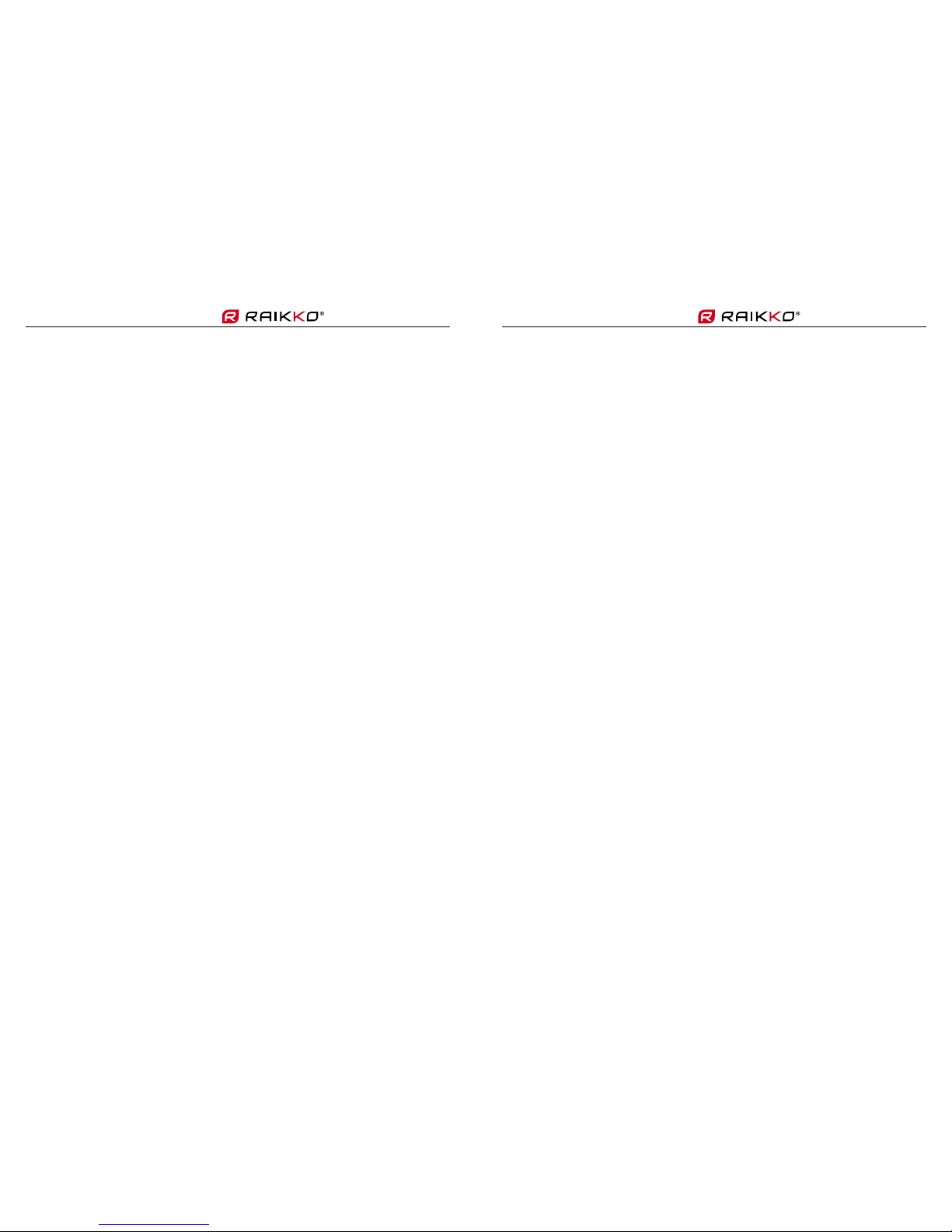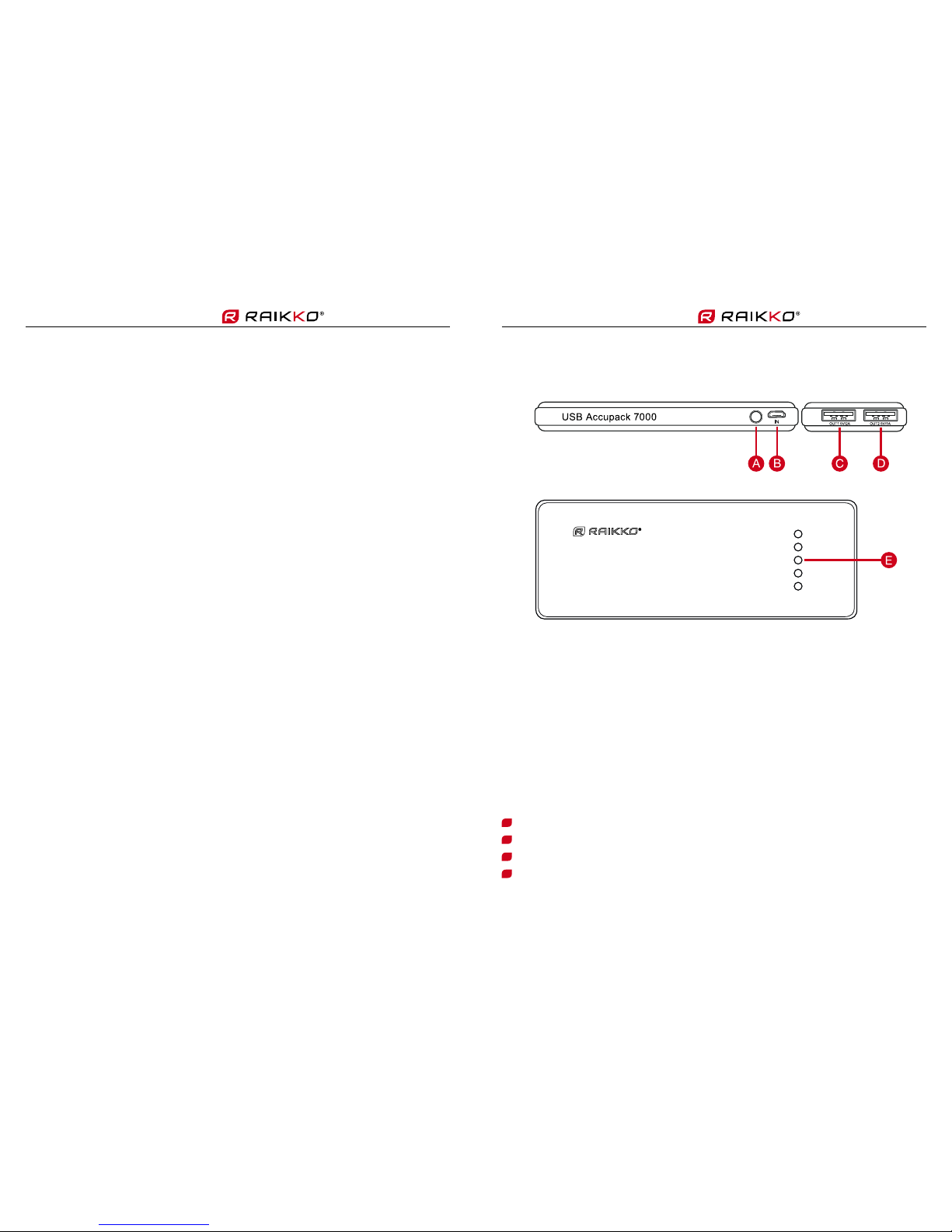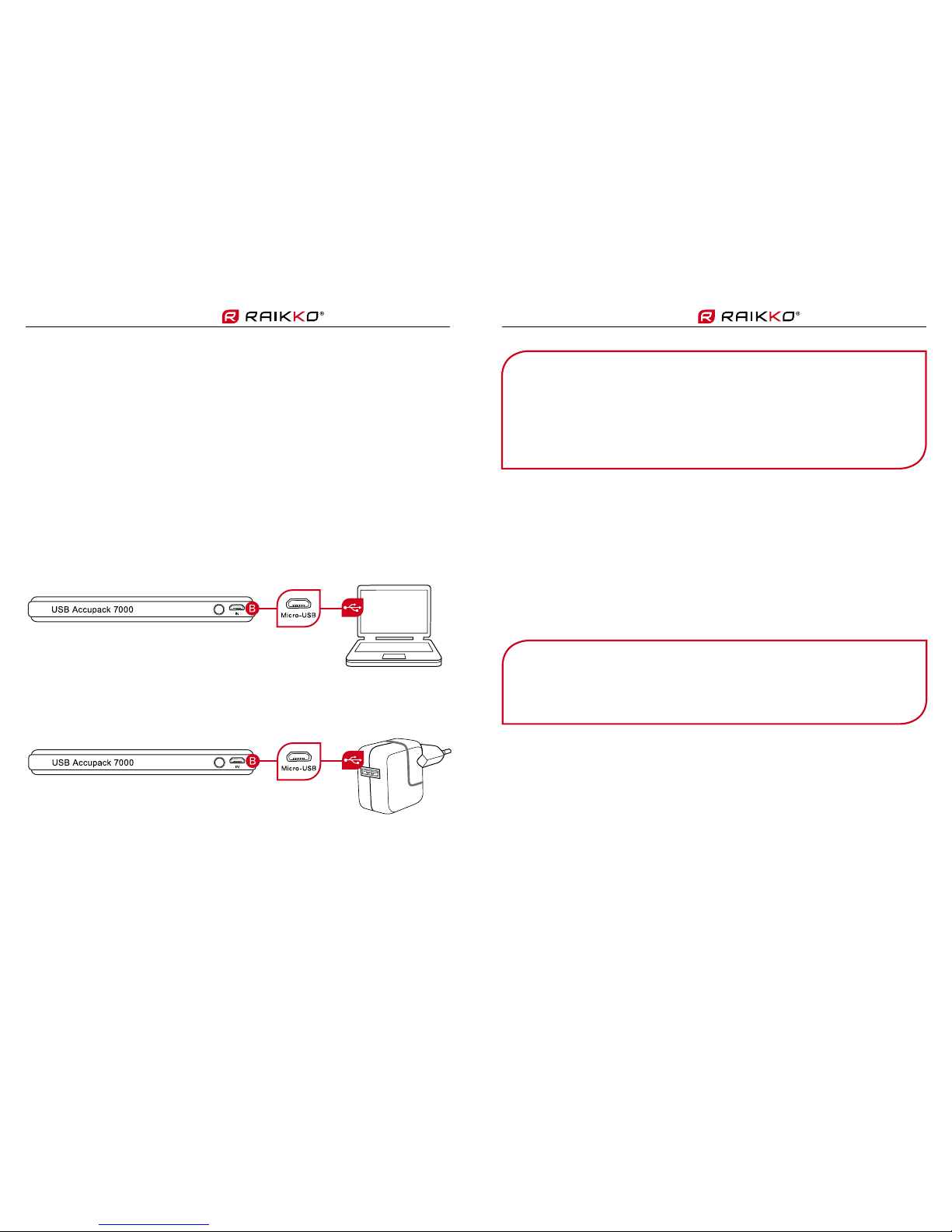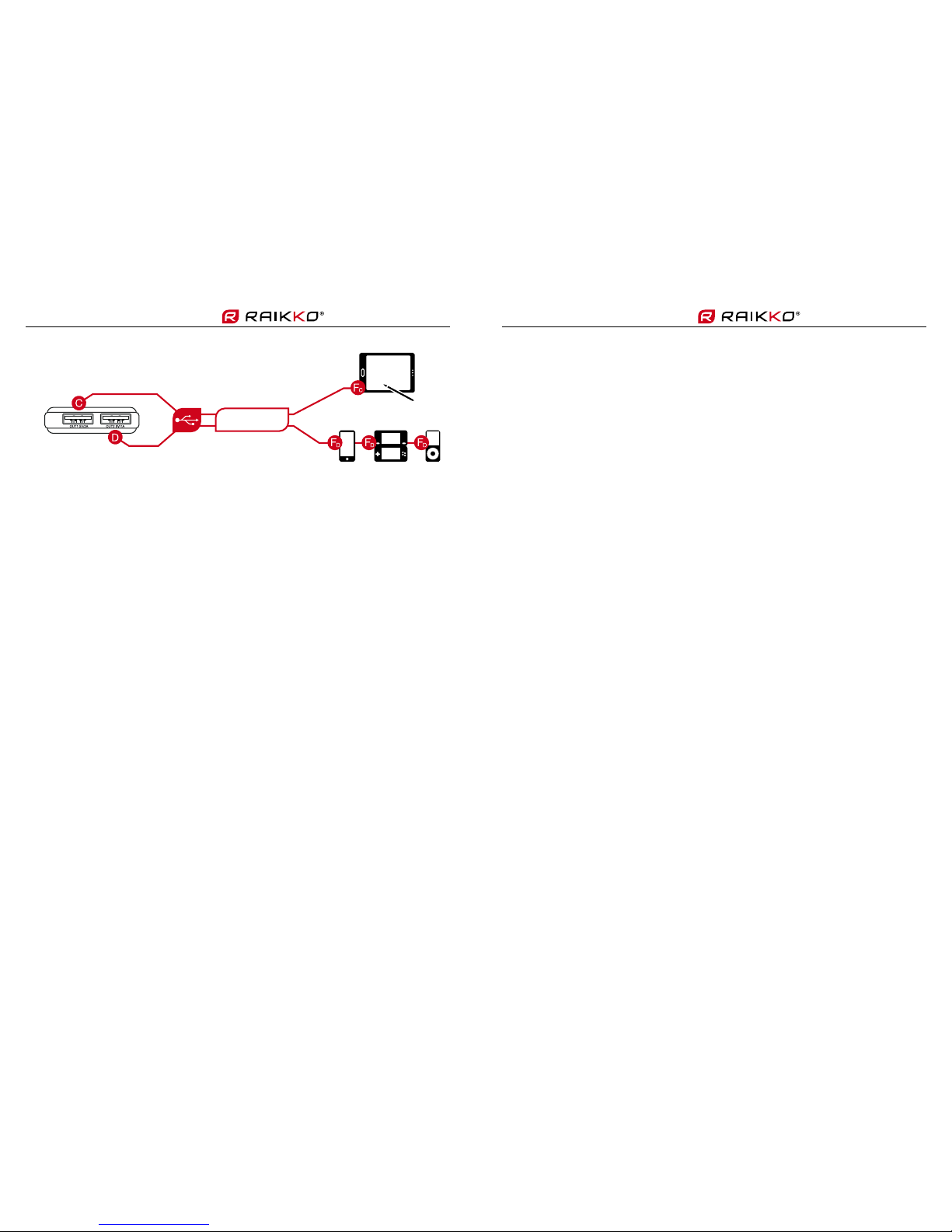USB ACCUPACK 7000USB ACCUPACK 7000 DeutschDeutsch
10 11
KONFORMITÄTSERKLÄRUNG
Die CE-Konformitätserklärung sowie alle weiteren Pichtangaben können unter
http://www.RAIKKO.com/cert/ abgerufen werden.
GARANTIE
Für die Aktivierung der Garantiezeit sowie Informationen über Produktneuheiten
bitten wir Sie, das erworbene Produkt unter http://www.RAIKKO.com/register/ zu
registrieren. Sie benötigen dafür die Seriennummer, die Sie an der Vorderseite des
Produkts nden.
Ihr RAIKKO®Produkt wurde mit größter Sorgfalt und qualitativ hochwertigen
Materialen hergestellt.
Bitte entsorgen Sie dieses Produkt am Ende der Nutzungsdauer
ausschließlich bei Ihrer örtlichen oder kommunalen Sammelstelle für
Elektro- und Elektronikgeräte. Werfen Sie das Produkt auf keinen Fall in
Ihren Hausmüll. Denken Sie bitte an unsere Umwelt.
ACHTUNG: Die RAIKKO GmbH kann nicht für evtl. Schäden, Datenverlust
oder anderweitige Probleme haftbar gemacht werden, die durch den
Einsatz des Produktes auftreten.
SICHERHEITSHINWEISE
• Um Ihre Sicherheit zu gewährleisten, bitten wir Sie, die Bedienungsanleitung
sowie alle Sicherheitshinweise und Warnungen genau zu lesen. Schäden, die
durch unsachgemäße Verwendungen des Produktes entstehen, werden vom
Hersteller nicht übernommen.
• Halten Sie das Produkt unbedingt von Kleinkindern fern, es ist nicht zum Verzehr
geeignet und darf nicht in den Mund genommen werden.
• Reinigen Sie das Produkt nur mit einem trockenen Tuch.
• Benutzen Sie das Produkt nur mit dafür bestimmten Geräten.
• Zerlegen Sie das Produkt nicht.
• Versuchen Sie nicht den eingebauten Akku auszutauschen.
• Benutzen Sie das Produkt nicht in feuchten Räumen oder bei hohen
Temperaturen, z.B. Badezimmer, Sauna, Schwimmbad etc.
• Sollten bei der Benutzung des Produktes Unregelmäßigkeiten, merkwürdige
Gerüche oder anderweitige Probleme auftreten, schalten Sie das Produkt
sofort ab und trennen es von einer etwaigen Stromquelle oder anderen
angeschlossenen Geräten. Wenden Sie sich umgehend an den Kundendienst
des Herstellers.