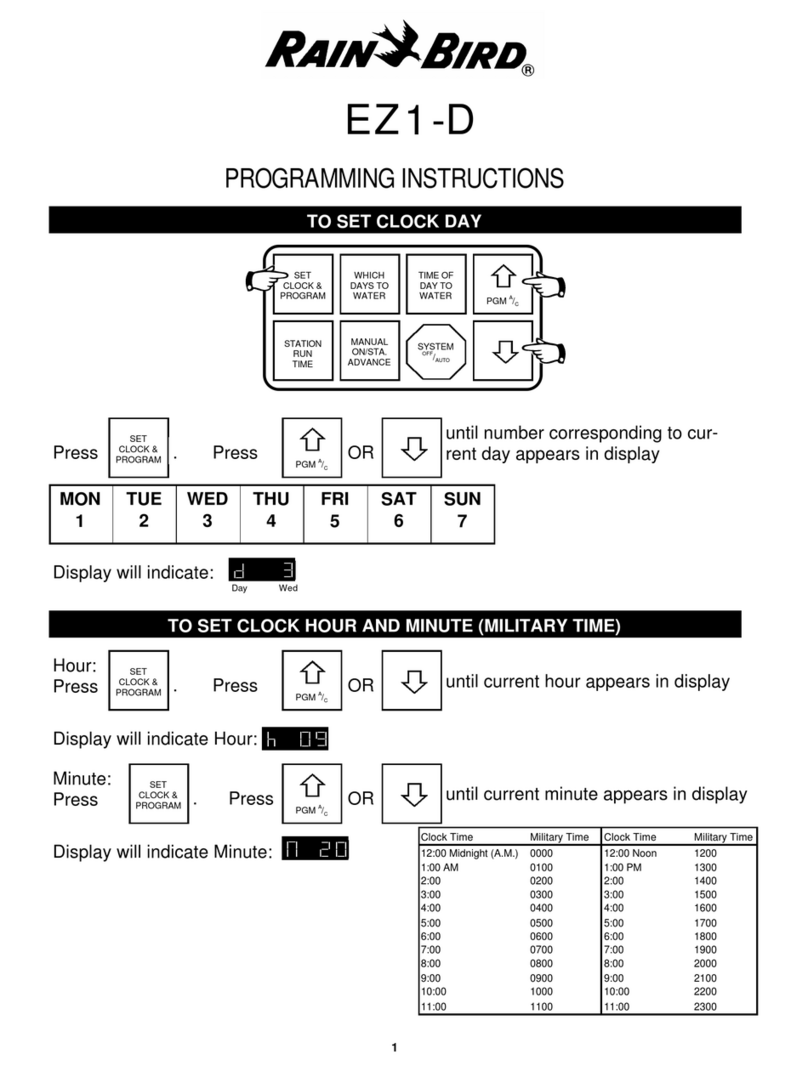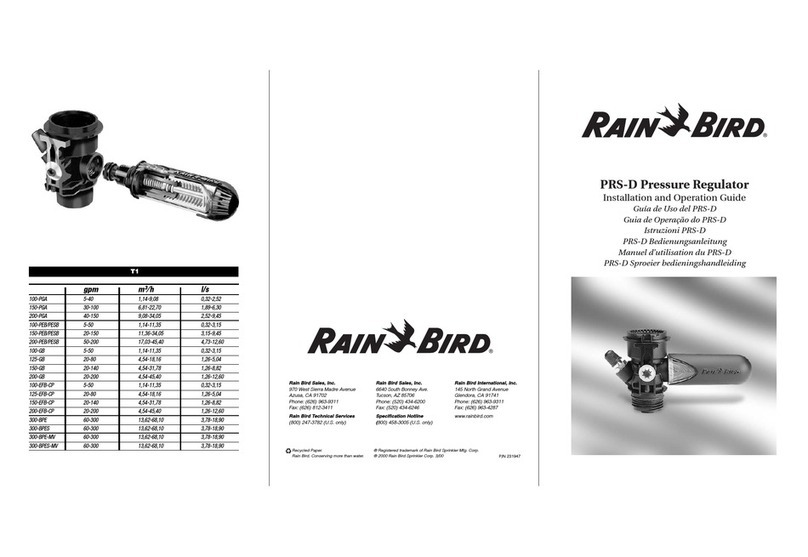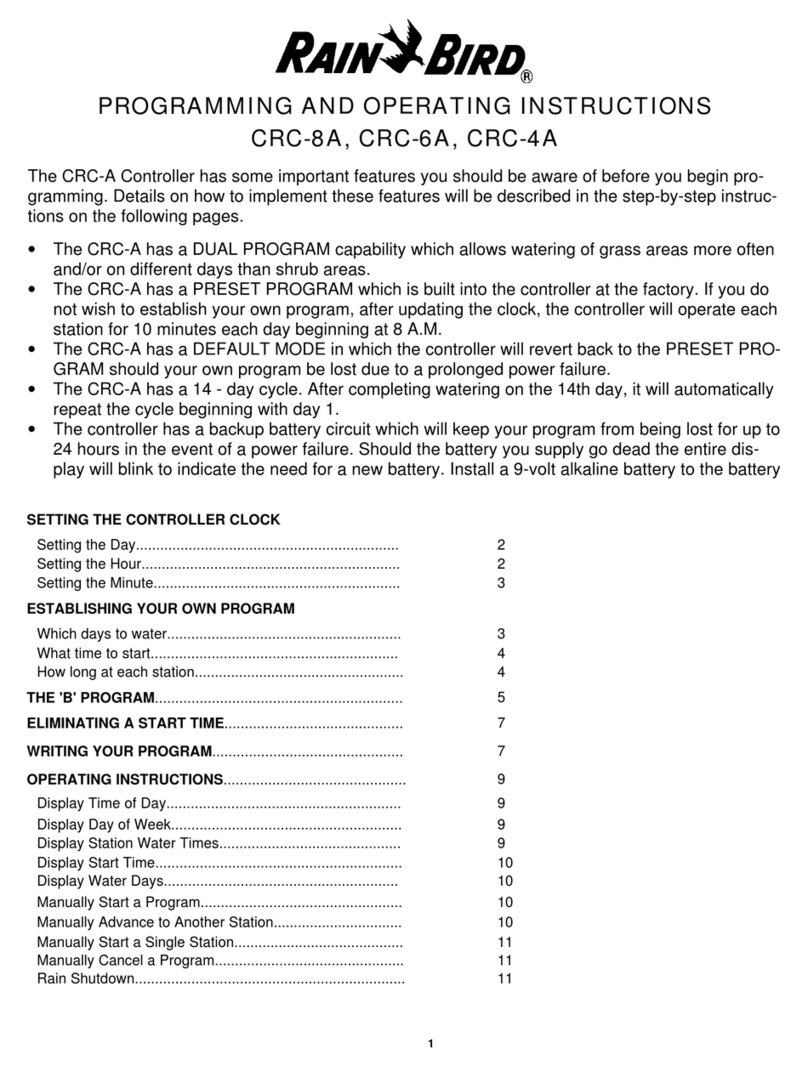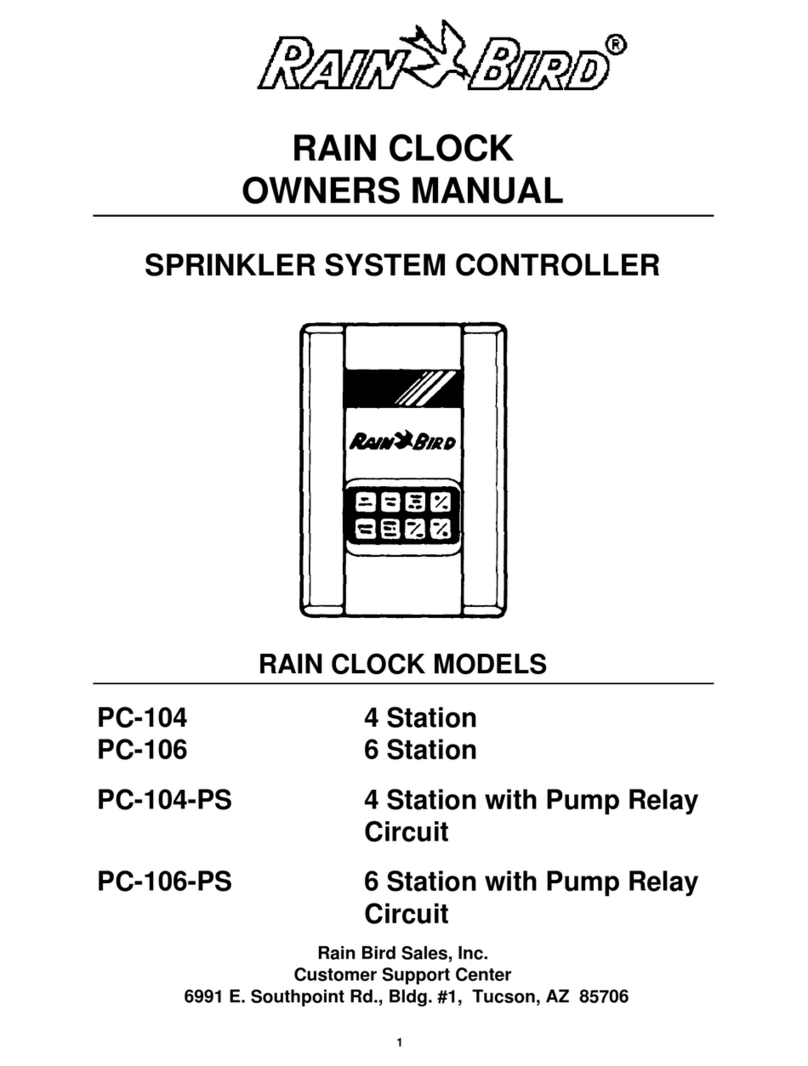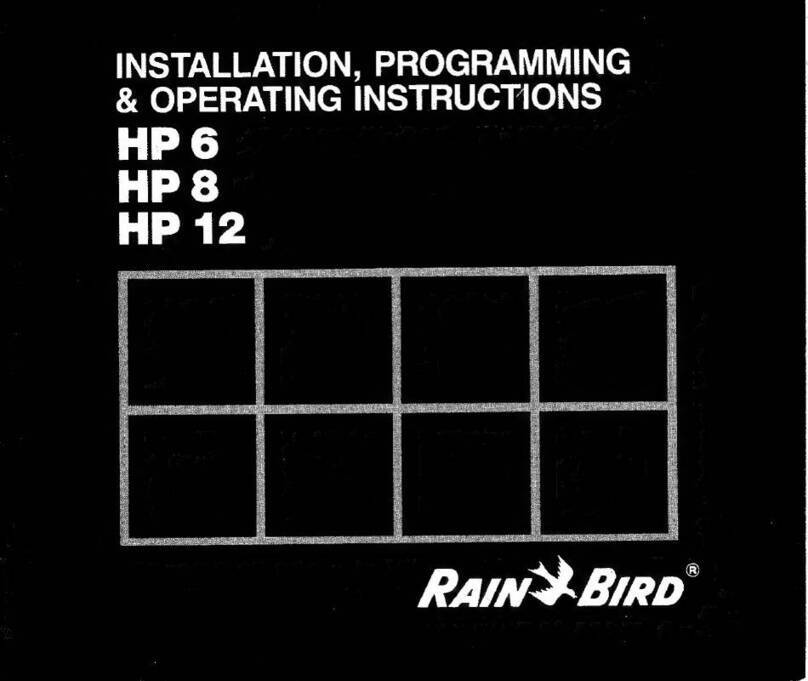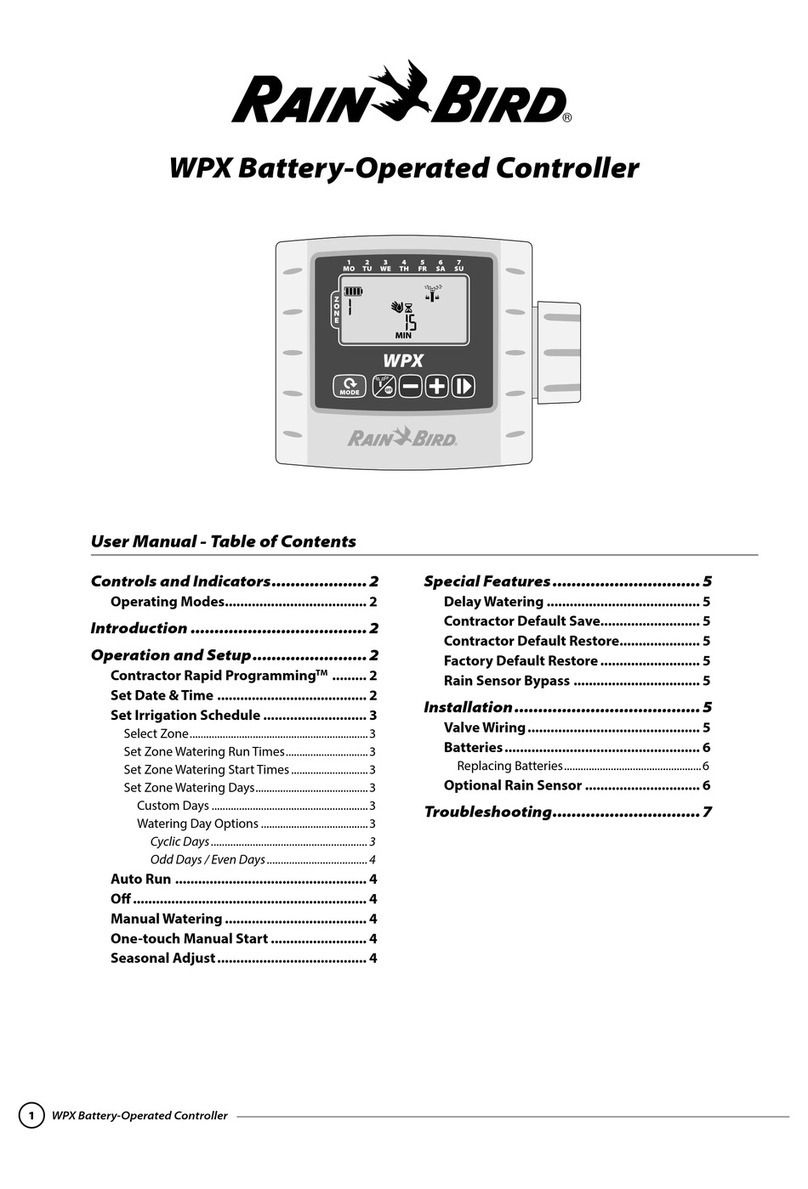A
B
%
%
II Set ti e of day to start watring
I - m e
un s at a in cycl po e prd y fu re e vels r w t r g t a rYo ca t ra w ter g e u t8 tim se a i yo p f r se rahotaein s. A e ch stat
t ei u
ime,allthestationsin thesameprogram will operat insequential order for the length of tme yo program
ip Ie e a t i s
nste V
.Nowst th st rt me.
Se e the d si edprogam wthteA/ y. seh +/On a d -/O ke s o t hrst art imel ct e r ri h Bke U t e n ffy t se tefist t .
y oai.e o r reThenpress theke tomve to thenext st rttme R peat abve p ocedu .
lhef
Press thekeyto va idateandmove totenxt unction.
OTE Itionees r ose a l8sa t i es!
N : s n tcsa y t ul t rt m
The IMAGE will automatically fileyourstarttimes inchronological order from00:00to 23:59.
T n l atti e the d sp a t e t r e en yo e ti ua t
o ca ce a st rme: prss eky to i ly hs a t tim s. Wh u se thestart meyo w n
to cancel, hold ownthekey forat least 2 seconds.
d
t iIV- Set the length of wa ering time perstat on
s a isi oh a n gm
Each tton must be asgned t aprogram.Assign t e st tio sto pro ra A orBusingthe A/Bkey
.
reshe
P s tke o mve to t e nxt t o .
y toh estain
Usethe /On and -/f keys o set thest ion wa erng timer m1 minute to 4 ur 1- ine
+O ft at ti f o hos in m ut
icre n s
n me t .
ti t
The s ation water ng ime appears in hours and minutes.
NOf pr gramso rl p ith2nd w tering ett startefothe st hasf n shed, t e n roll r w ll
TE : I o ve a w a a s o b re1 ii h co te i
athnt n eiu l t e u e m e .
"st ck" e 2dstar a d d lay tnti h previo scycl is co pl ted
V -WaterBudget
The on r ll r h sa ate d efun t on used todj st w trig tiforothrogramm 0o20 %
c t o eaW r Bu gtc i a u aenmebp s fro t 0
ttg h t a tt. A tn f 0% t l t o sl u c gwi hou re-settin t erunimefor e ch s a ion set i g o 10means tha a l sta i n wil rna cordin
oter ro a d wtri g tme T e W r d et e t re ca e s l r t g b ck a e n ur g
thipgrmme aeni. h ate Bu g f a u n bu efufo cu tin a w t ri g d in
tmtf e i d s l
cool win eronhs, or orincr asing water ng uring periodsof unu ua heat.
se the/O an-/f keytoicre se odcre se th a e in tme i 10in ements.
U +ndOfs n a reae w t r g in %cr
m : 8 dla n h dd t rib % l is. iiExaple " 0" in the isp y mea s youave re uce waengtimey 20 on a l stat on An in t al
dra i n m us wic ou re o sl rora me w ll e c t o i ute h i creseou t o of 10 in tehh y pvi u y p gmdibu t 8 m n s. Tenadr
cad r t a h a.de re se un imewill not ppear in teStepIV displ y However
,theStep 1displayshows the %
i n toin i te t atteWat r ud e is bein use . epn mid tha thep rcentage you s t app ies o
co d ca h h e B g t g d Ke in t e e l t lla
n n
statio s obothpg ms.
ro ra
otufthe a e d et, l ptheilnt pe ce tgo00• T rnofW t r Bu g ca l u%dsp ay a dse the r n aet1.
STA
STA
B
CYC
CYC
VI- Manual single stationstart
sti num appear itupperl t handexample : s aton .The at on ber s n he ef corner ( t i 2)
se heeyosplatU t k t di ay the otherst ions.
Example : to manually start station2 pressthe key untilnumber2 appears. Then press +/On.,
bmy
W
atering startsandisindicated on thescreeny a blinkingsprinkler strea . The displacountsdown the
re ain ng pr ammed ateri i e ( pl : 12 i es) n 1-minute ncr ent I you w sht opm iogr w ng t m exam e mn ut i i em s.fio st
w bef hegr m t s om et esstO henkir
atering oretproam edimeicpled, prhe -/ ff key
.Tbli ngst eamdisappears.
NO E: W
atBudget ng notoperate in the manual singles ation art mode.T er i does t st
VI -Manual cyclstarI e t
ii al s B
A cycle consists of the sequent aloperat on of l tationsassigned to the same program. Use theA/ key
t select the progr . Then press the+/On keytst t the cye. he sprinkl ream wil bli The1sto am o arclT er st l nk.
station number in the program appears andthe remaining watertime for thestation is count down.The
ed
res ofhe st i ilappearnsequence.fhe Wat B unct on is used,he%con w l appear nextt t atonsw l i I t erudget f i t i i
A The at i i sot di . atito" " or "B".increased ordecreased w er ng time w llalappear inhesplayTo stop w er ng
before the cycles completed, pr t-/Off key
. he controller wil revert to the timeof d displayi ess he Tl ay.
NOTE : If the controller is in theOff mode (a non-blinking crosson the sprinkler), nomanualor automatic
weringwi l occureeep VIIatl. S St I .
II - em/ t w
V I SystOn Shu do n
Tedefault mode is "On" whih allows programmedwaterito take pl e.
hc ngac
ou prat i (rny whershutdown) wt ng he edteringpr am
Y caneventwerng aieatihout changitschedul wa ogrs.
he tng on spr nkl o event atess s
Call up t display withhe blinkicrossthe i er
. T pr wering,pr -/Off. The cros stops
ng.fymhrought si , il hatblnki oss
blinki I ouove t he menu by pres ngthe keyyouwlseet the non-ing cr
appears inallthe displaysexcept one. No watering, either automaticor manual,will takeplace.T
o return to
the wat ing mode, prt k unt l t bl nkingcrdispl appearsNow pr t +/ n .eress heey i hei oss ay. ess he O key
Thes sappearcros dis.
C ON TAA TI AFTER POWER OU GE
D is out, th is blank. ere is power input rigati take place. er
, the Ima an elIf the LE e LCD Th no 230 V . No ir on will Howev ge has onic me yectr mor
guard comp at will mai e ir tion program at least 24 h f the power o asts longer
, o
safe onent th ntain th riga s for ours. I utage l the pr gr re lostams a . A
efault pr will caus station to rev to prog A" and to wate 0 minutes a inning 8 hours powe
d ogram e each ertram " r for 1 day beg after is res It
r tored.
is then nec y to r ogram th oller.essar epr e contr
DE LARATION OF CONFORMITY T EU OPEAN IRECT VE
C O R D I S
eclar e IMAG an ir ontr onfor s to the 73 and 93/68 E ean Dire r electri
I d e that th E device, rigation c oller, c m /23/CEE urop ctives fo cal s toafety and
89/336/CE E and 93/68/ rtromagneti bilityE, 93/31/CE CEE conce ning elec c compati .
Th le standar ordance w chnical f e :e applicab ds in acc ith the te ile ar
or electr ty.
EN 60065 f ical safe
81-1 ed 92 82-1 ed 92 fer for inter ence resEN 500 and EN 500 for inter ence and fer istance.
eral information Image c oller is l he left of m p.Gen about your ontr ocated at t the ter inal stri
T M GE tyedi e i ow r by 30 ~ 0 H ,s ngep s
he IAp ev c s p e ed 2 V , 5 z i l ha e.
en Pr , 13/09/20
Aix ovence 00
General Manager
RAIN ROPEBIRD EU