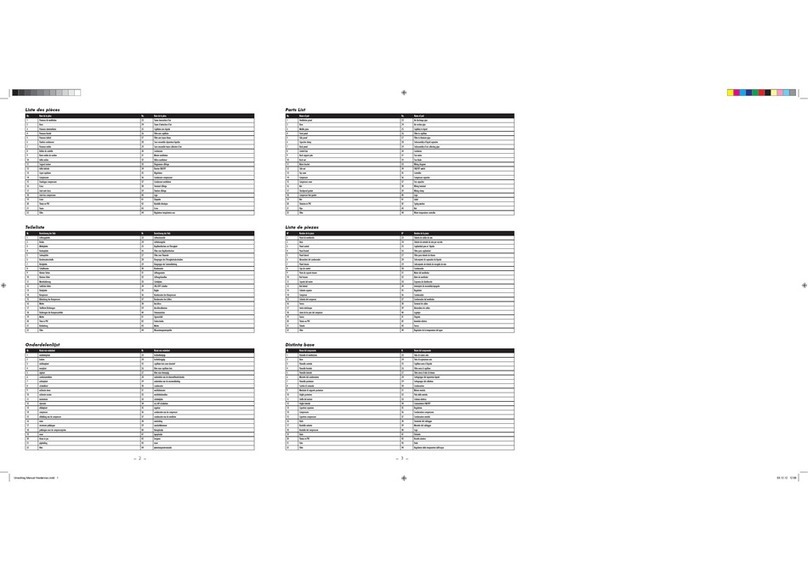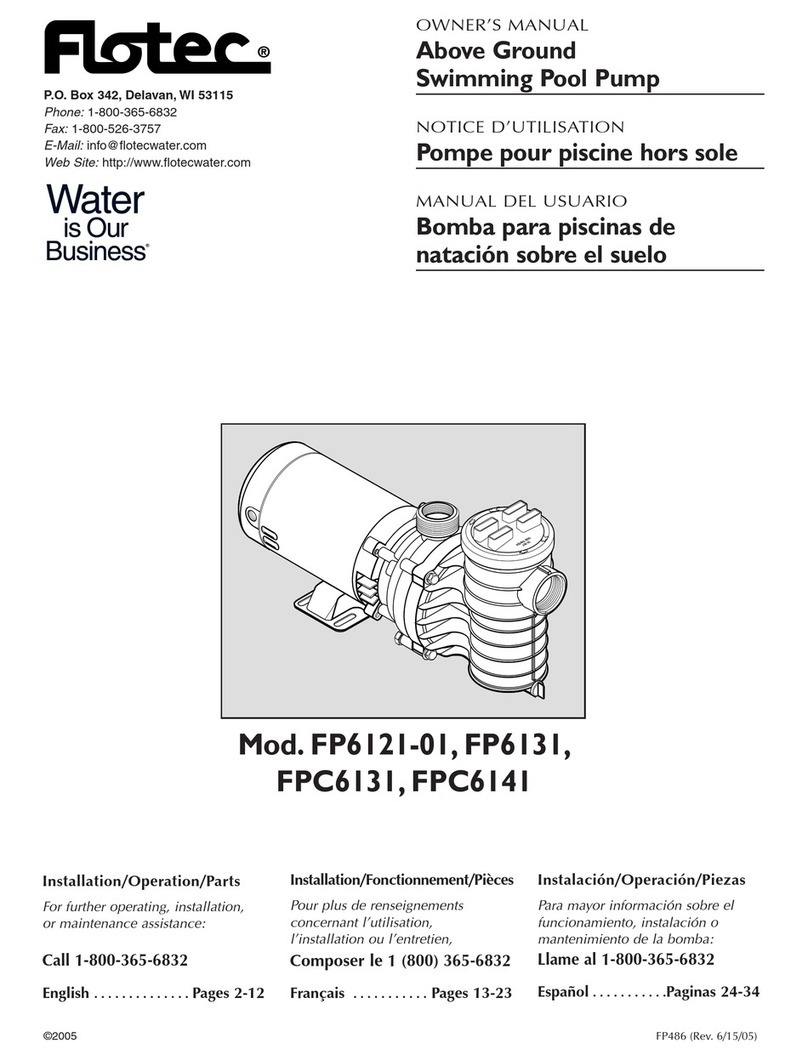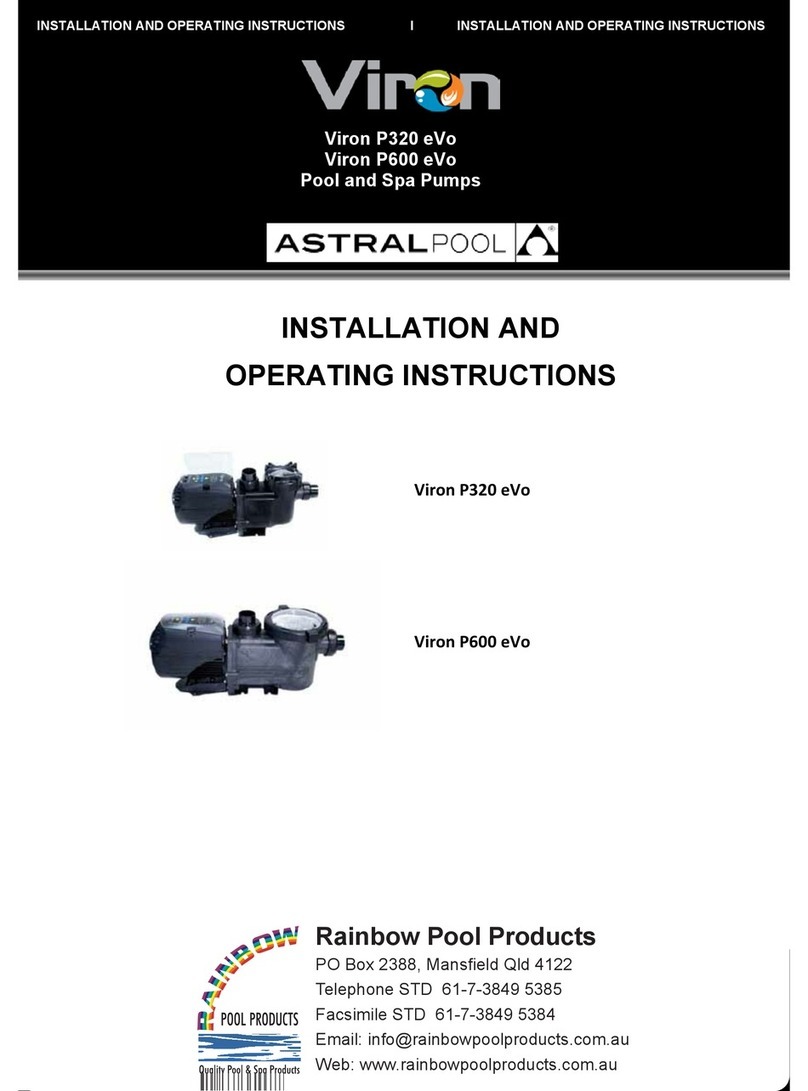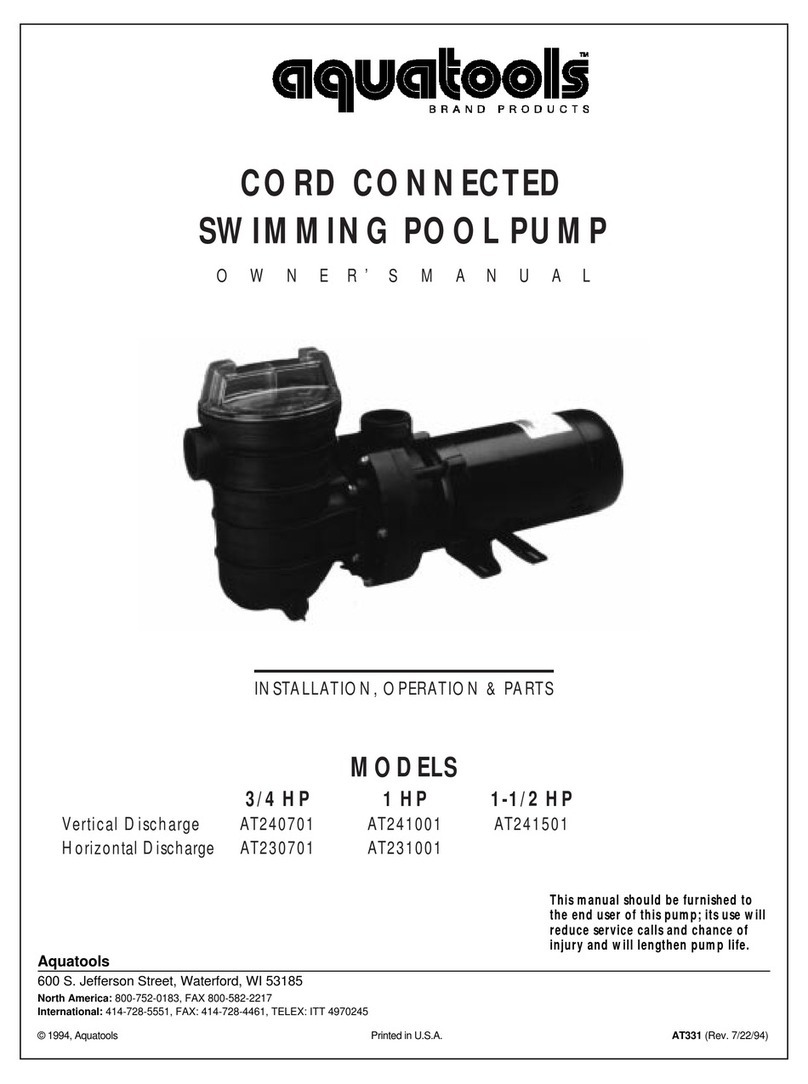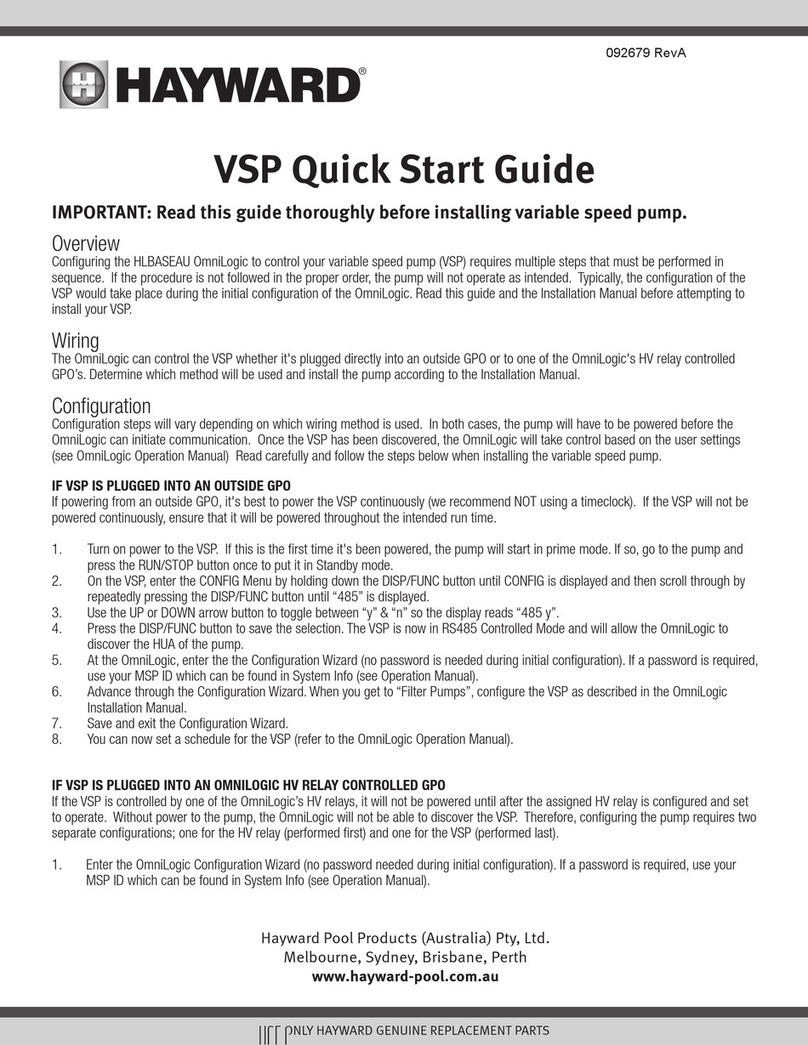INSTALLATION
LOCATION
For ease of installation and for safety, the Chemigem must be installed as follows:
In a normal upright position (with the printing on the front reading horizontally) and•
protruding cords facing toward the ground.
Attached to a solid vertical surface to provide easy access to the power supply and should•
preferably be fixed at eye level.
To obtain maximum life for the unit it is recommended that it be located in a sheltered
and shaded position. Should this not be possible, an optional metal cover can be
purchased. (special procedures required for the placement of Chemigem when the
pool pump and filter are located below pool water surface level and when the pool has
a heater unit). Devices such as cell-phones, radios and portable CD players, are capable
of emitting radio waves that may interfere with the correct operation of the Chemigem. Avoid
using these devices within a radius of 5 metres of an operating Chemigem.
POWER CONNECTION
It is important that the Chemigem only operates when the pool pump is running. To ensure
this happens, plug the pool pump into the socket in the base of the Chemigem and then plug
the Chemigem into the power supply. If the Chemigem is left switched on when the pool pump
is off, the Multi Electrode (Probe) will quickly pick up false readings from the non-moving
water and signal warnings until the unit is switched off.
CHEMIGEM INSTALLATION
Position the Chemigem within 3 metres of the tapping band at a convenient height for easy
operation, preferably at eye level. If it is impractical to install the unit at eye level because of
site restrictions, install it at any height above the solenoid valves that provides ease of access
and operation in a normal upright position (with the printing reading horizontally and protruding
cords facing toward the ground). The solenoid valves must be above the height of the
chemical drums.
TAPPING BAND INSTALLATION
Air Leaks
Before commencing the installation of the tapping band, check for air leaks in the
suction line by switching on the pool pump and checking the lint pot. If there are large
quantities of air bubbles swirling around which do not clear within 2 to 3 minutes, it is
likely the system has an air leak in the suction line between the pool and the pool pump.
If a pool-cleaning device is in use, carefully check the flexible hose for small pinholes that
allow the entry of air into the suction line.
INSTALLATION
Turn off the pool pump before commencing the installation of the tapping band. Refer to the
diagrams on pages 12 and 13 showing:
The components to be connected to the PVC pipe.•
The connection of the multi-electrode (probe) to the tapping band.•
The location of the multi-electrode (probe) and tapping band.•
RAINBOW POOL PRODUCTS PTY LTD