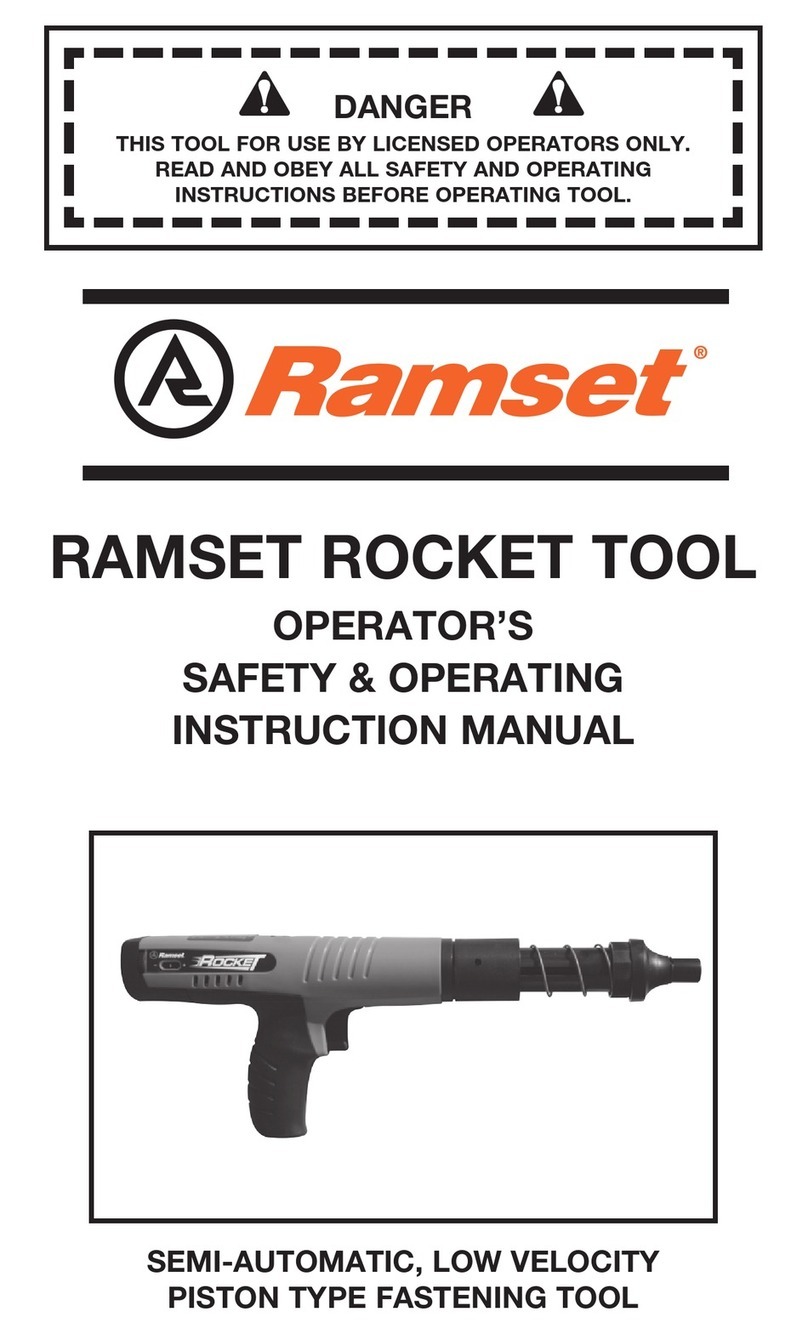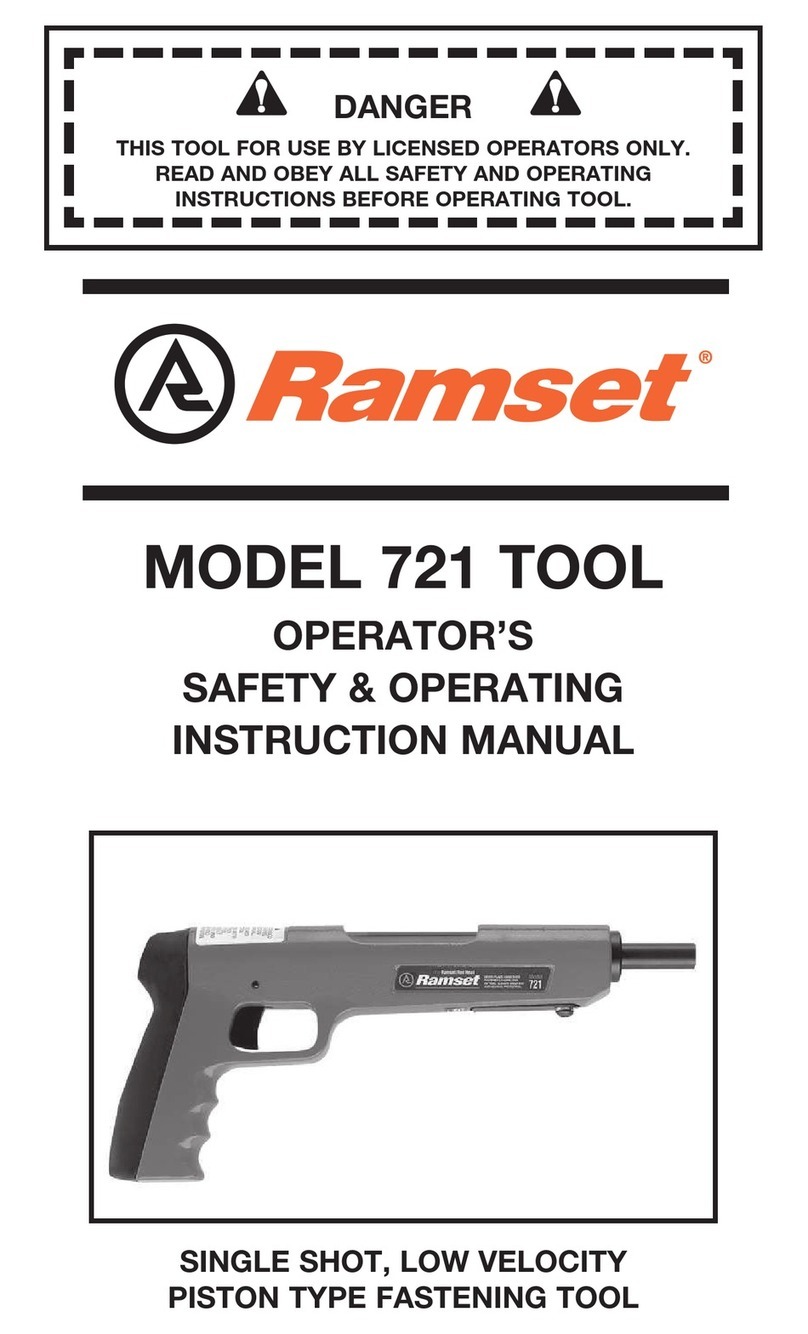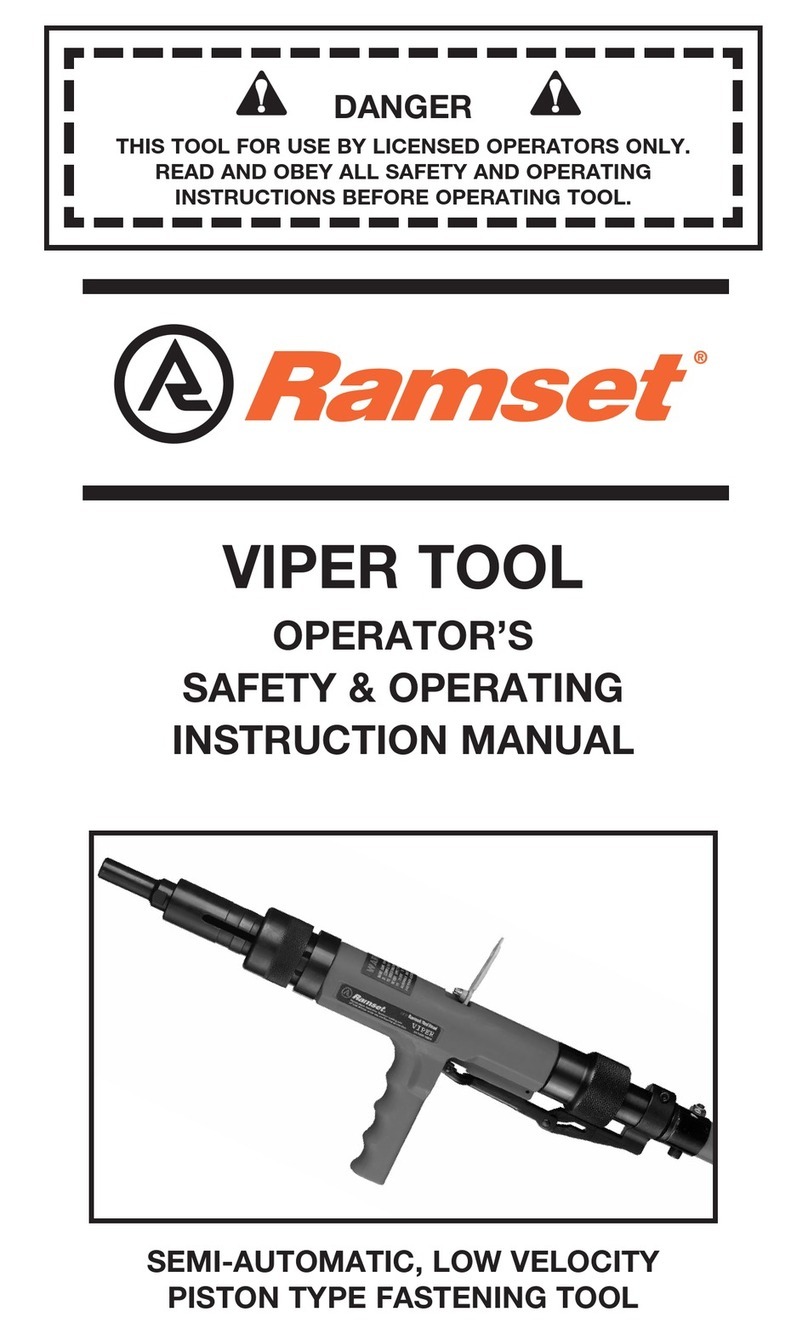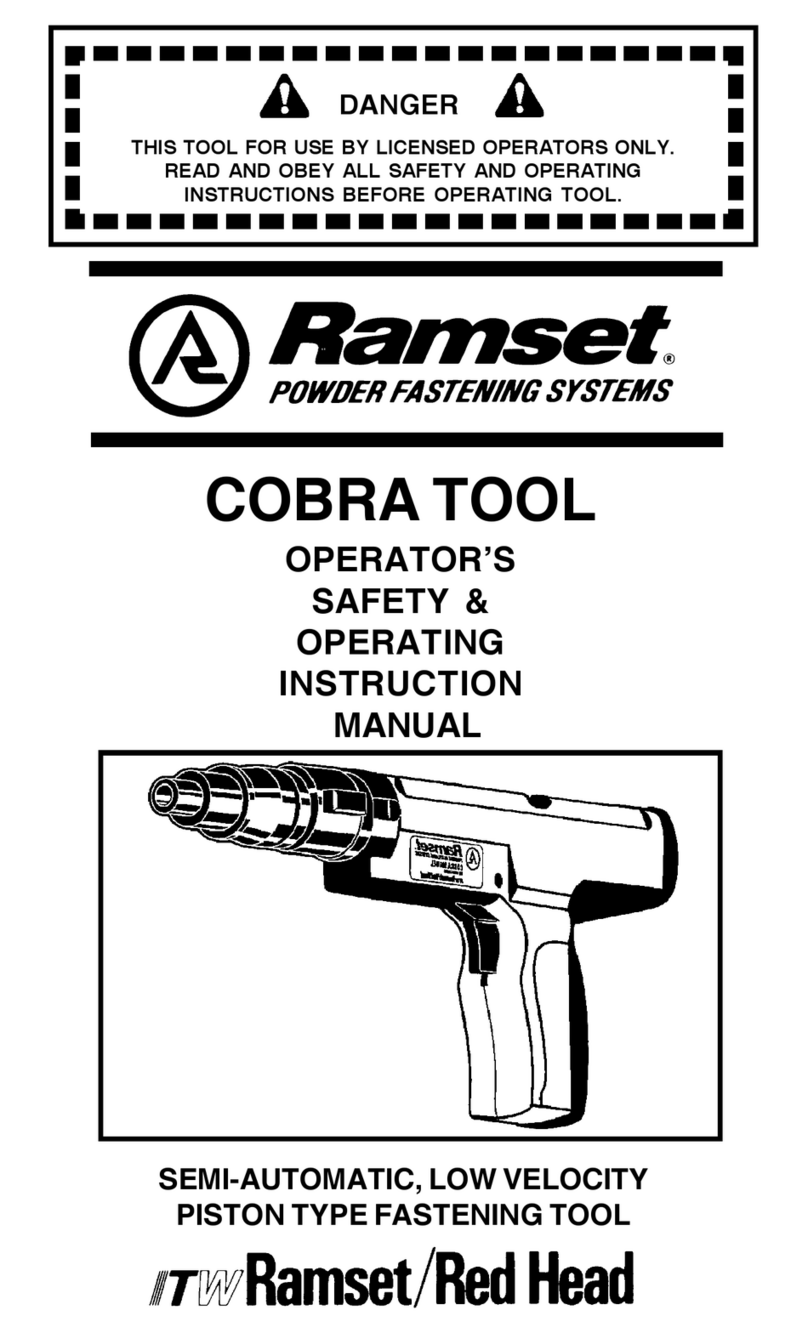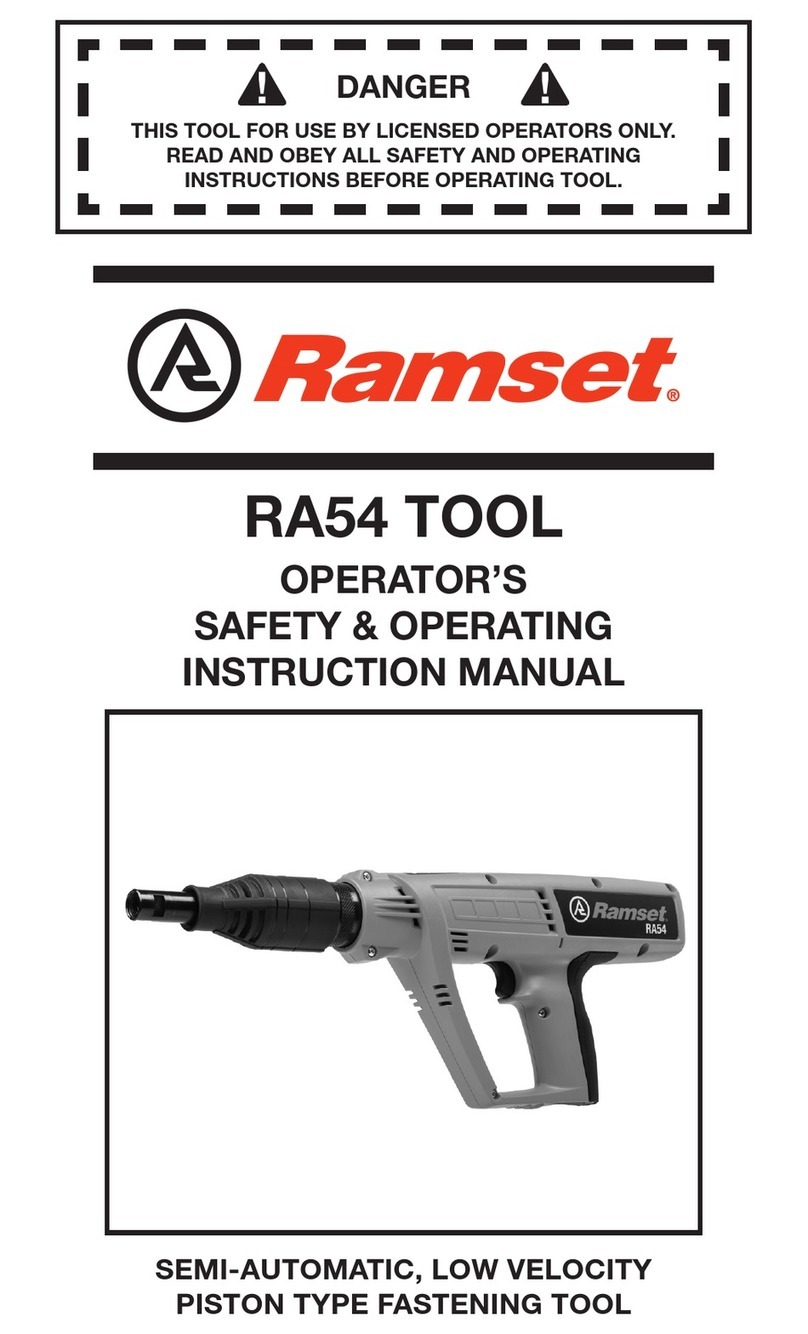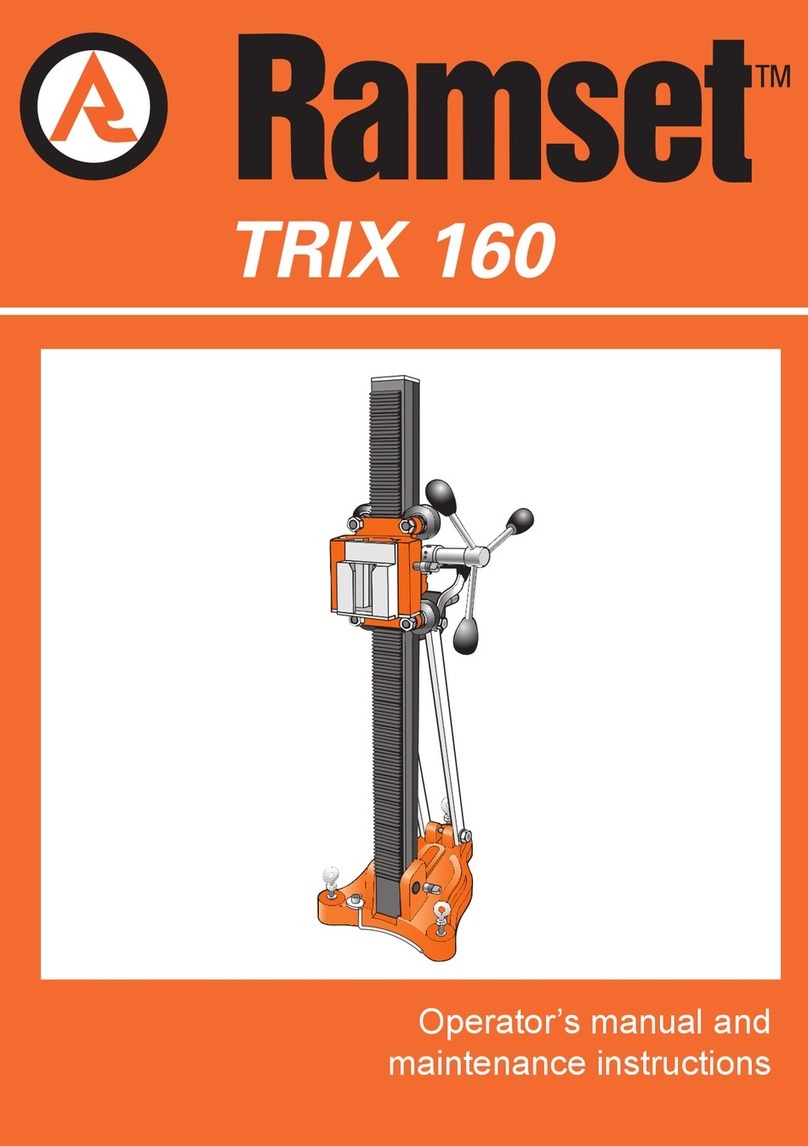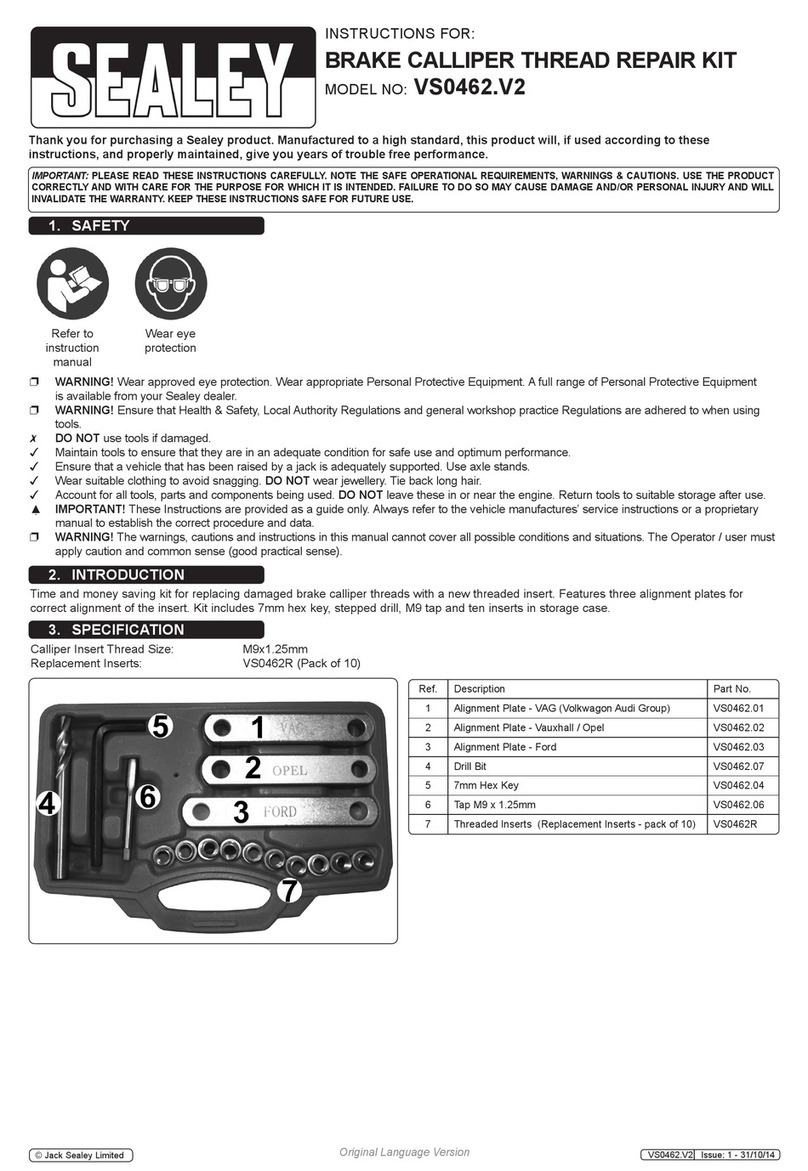Preparation For Fastening
Acceptable Base Materials
The gas powered R150 tool is
suitable for use in the following base
materials only:
• Poured Concrete
• Structural Steel
• Concrete Block and Horizontal Joints
in Brick or Masonry Walls
Never attempt to fasten into any other
type of material.
Fastening into other
materials can cause blindness or other
serious injury.
Never attempt to fasten into very hard
or brittle materials such as cast iron,
tile, glass, or rock of any type.
These
materials can shatter, causing the fastener
and/or base material fragments to fly
free and cause serious injury to the tool
operator and others.
Never fasten into any base material that
does not pass the Center Punch test.
Failure to assure the suitability of the
base material can result in serious injury
to the eyes or other body parts.
Center Punch Test
ALWAYS WEAR SAFETY GOGGLES
WHEN PERFORMING THIS TEST.
1. Always check the material being
fastened into for hardness before
attempting any fastening operation.
2. Using a fastener as a center punch,
strike the fastener against the work
surface using an average hammer
blow and check the results.
Center Punch Test Results
1. If the fastener point is flattened,
the material is too hard for a
powder actuated fastening.
2. If the fastener penetrates the material
easily, the material is too soft.
3. If the material cracks or shatters,
the material is too brittle.
4. If the fastener makes a small
indentation into the material, the
material is suitable for fastening.
Structural Steel
Solid or Hollow
Block
Horizontal Joints
only in Brick Walls
Solid Concrete and
Precast Concrete
SAFETY INSTRUCTIONS
DANGER 3
DANGER SAFETY INSTRUCTIONS