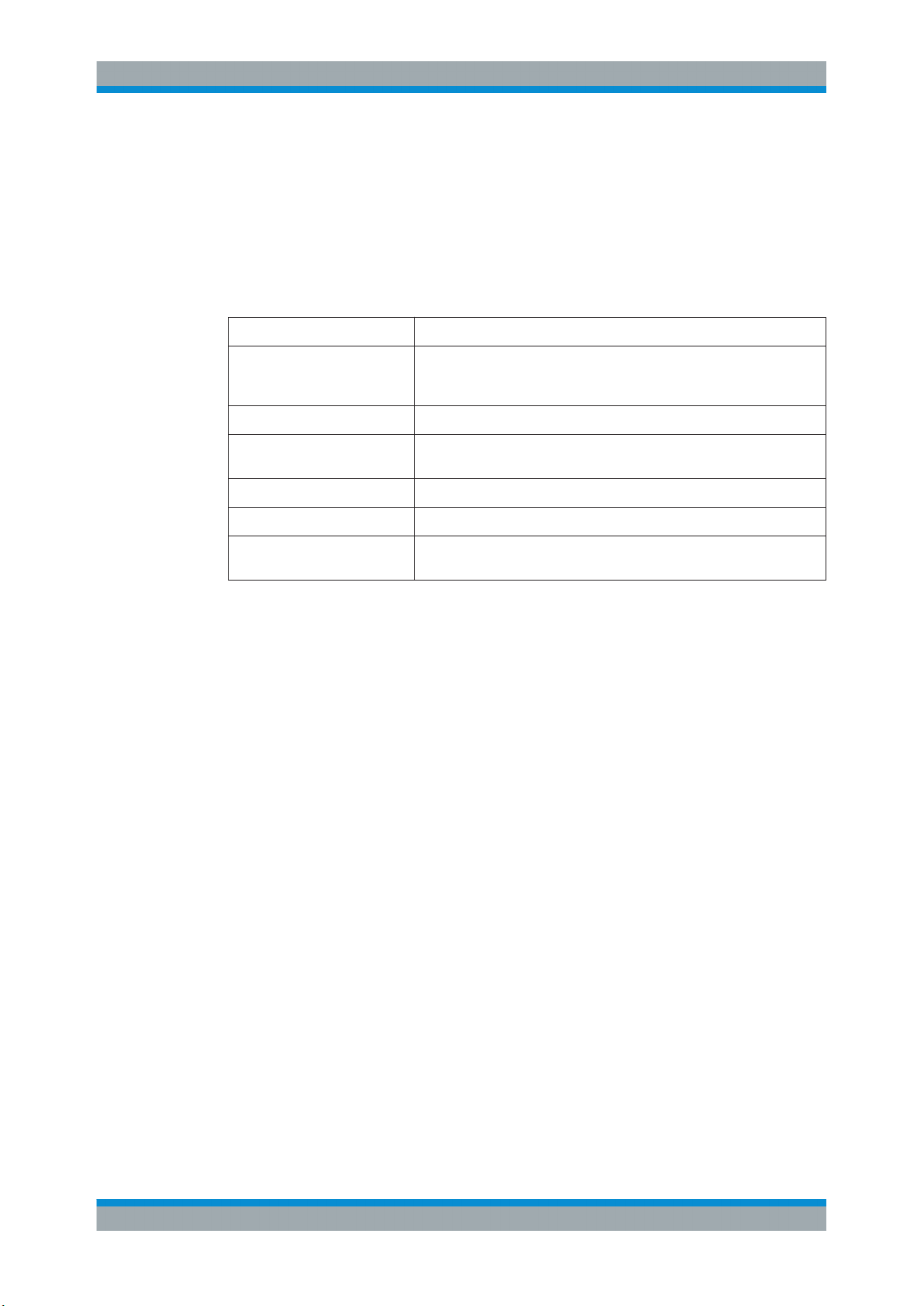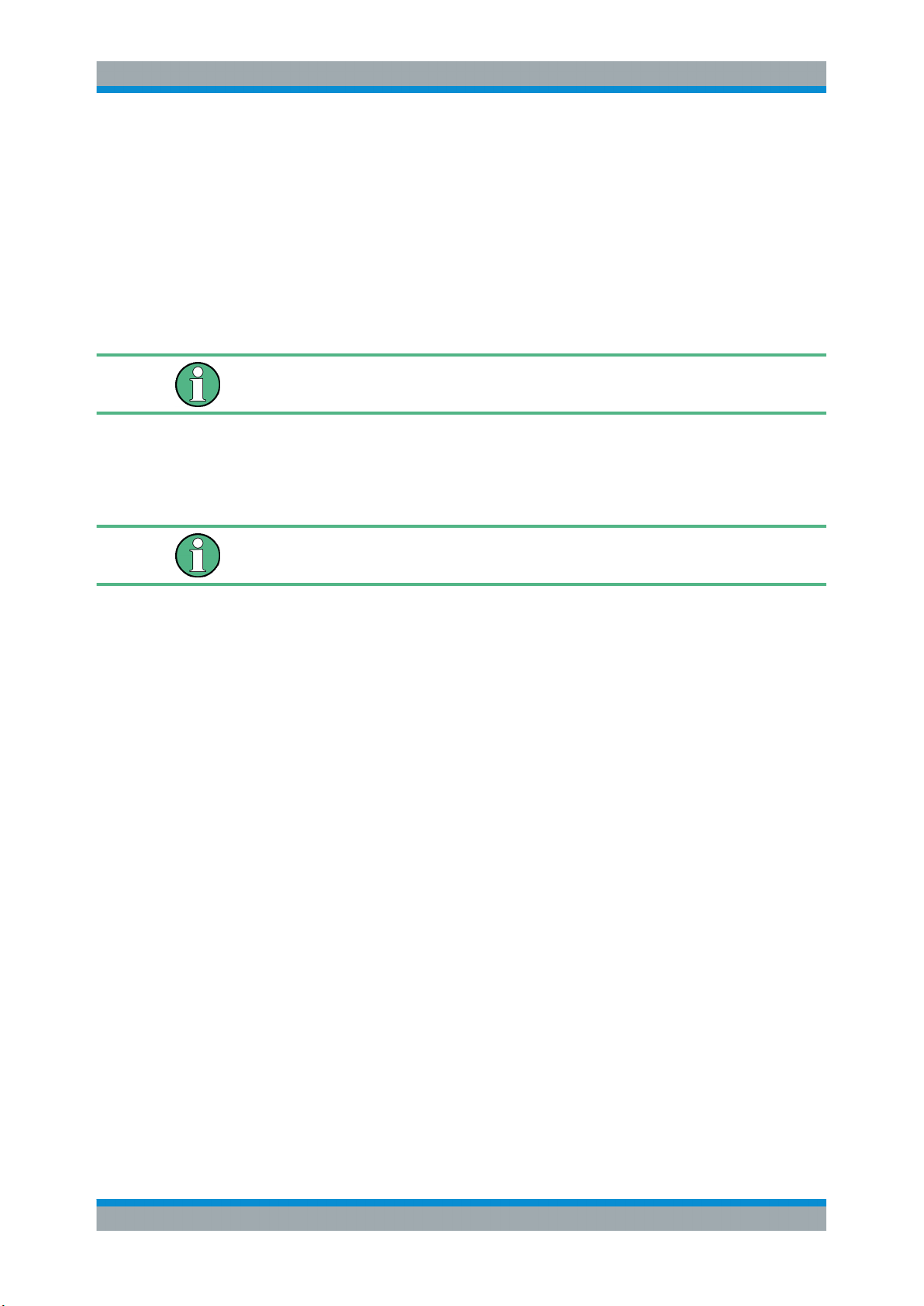Contents
R&S® FSV-K70
3Operating Manual 1176.7578.02 ─ 09
Contents
1 Preface.................................................................................................... 5
1.1 Documentation Overview............................................................................................. 5
1.2 Conventions Used in the Documentation...................................................................7
1.3 How to Use the Help System........................................................................................8
1.4 Notes for Users of R&S FSV 1307.9002Kxx Models.................................................. 9
2 Brief Description of Vector Signal Analysis...................................... 10
2.1 Block Diagram of Digital Signal Processing Hardware for I/Q Data.......................10
2.2 Filters and Bandwidths During Signal Processing..................................................11
2.3 Symbol Mapping......................................................................................................... 21
2.4 Demodulation Overview............................................................................................. 42
2.5 Signal Model, Estimation and Modulation Errors.................................................... 50
3 Instrument Functions for Vector Signal Analysis.............................67
3.1 Measurement Result Display..................................................................................... 69
3.2 Softkeys and Menu Overview for Vector Signal Analysis (R&S FSV-K70).......... 107
3.3 Configuring VSA Measurements............................................................................. 141
3.4 Further Information...................................................................................................201
4 Remote Control Commands - R&S FSV-K70................................... 204
4.1 Notation......................................................................................................................204
4.2 ABORt Subsystem.................................................................................................... 207
4.3 CALCulate subsystem.............................................................................................. 207
4.4 DISPlay subsystem................................................................................................... 257
4.5 FORMat subsystem...................................................................................................267
4.6 INITiate Subsystem................................................................................................... 268
4.7 INPut Subsystem.......................................................................................................270
4.8 INSTrument Subsystem............................................................................................277
4.9 MMEMory Subsystem............................................................................................... 277
4.10 OUTPut Subsystem...................................................................................................280
4.11 SENSe subsystem.....................................................................................................281
4.12 STATus:QUEStionable Subsystem......................................................................... 318
4.13 SYSTem Subsystem................................................................................................. 325