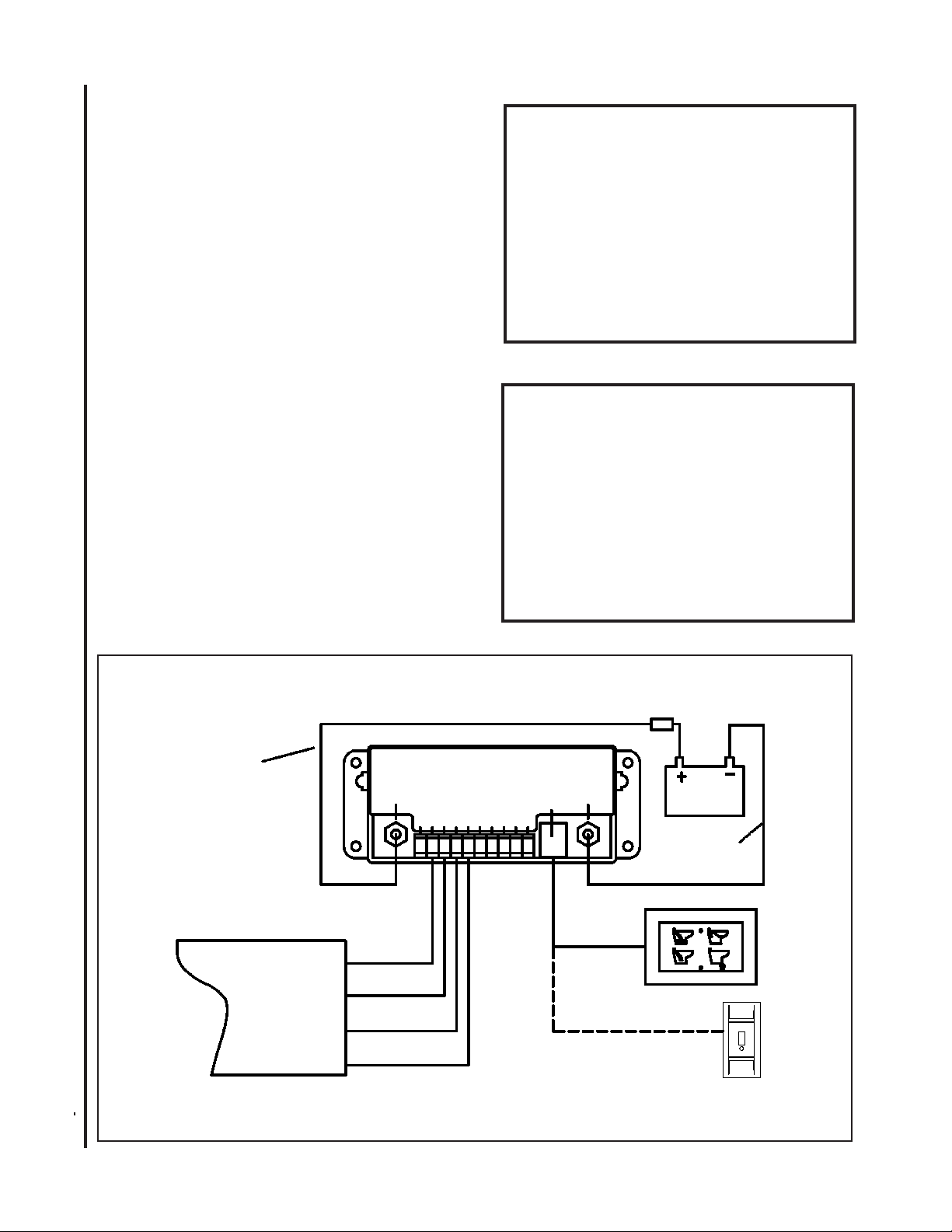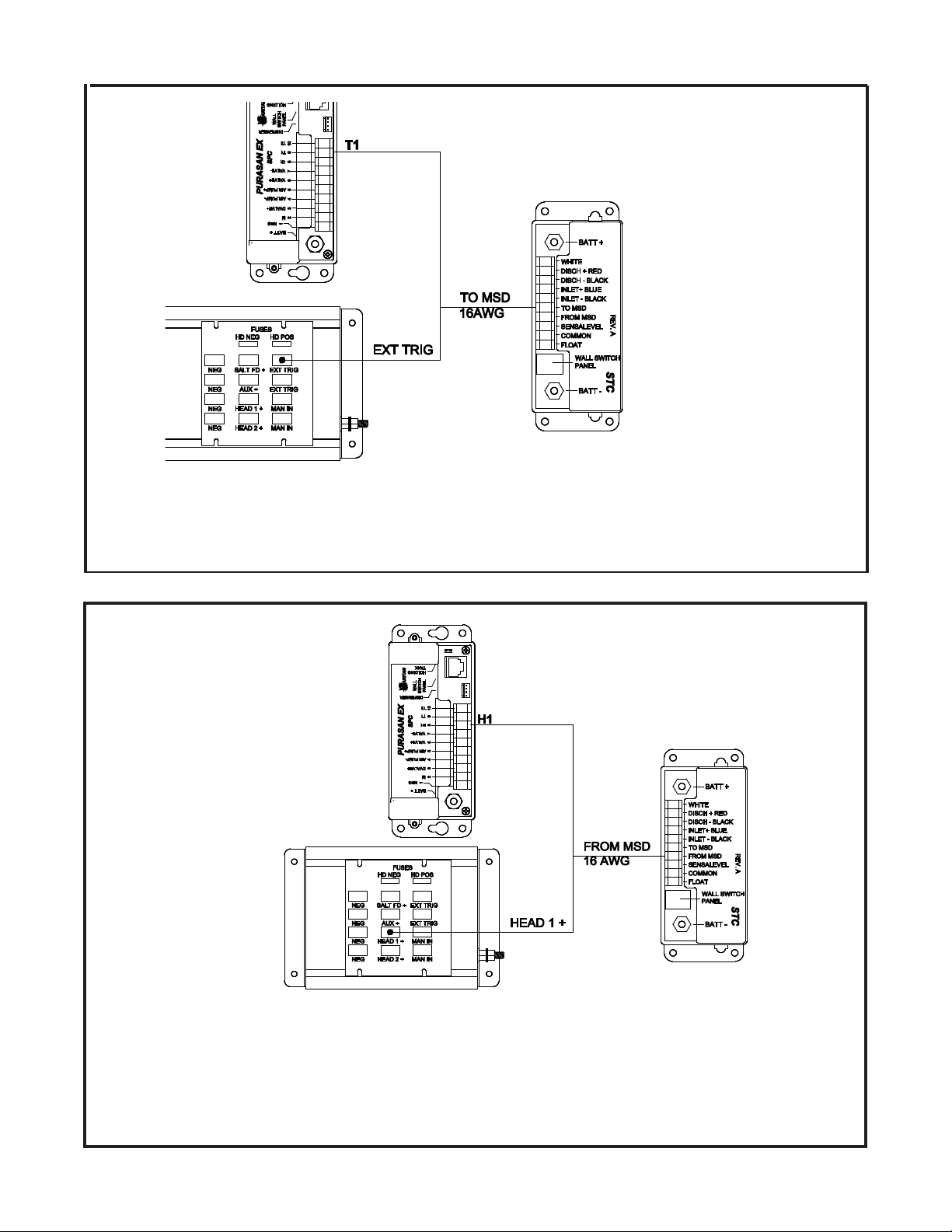Multifunction panel operation:
1. Press Empty Only: to evacuate the bowl.
Discharge pump runs as long as this button
is held with an eight second limit. If holding
tank full LED is on this button still works.
2. Press Water Only: to add water in the bowl.
Inlet water solenoid/pump runs as long as
button is pressed with an eight second limit.
After limit is reached Water Only button is
disabled to prevent overow of the bowl. To
enable again, Empty Only button must be
pressed.
3. Press Normal: once and timed ushing cycle
starts. If holding tank full LED is on this
button is disabled. There are three cycles of
inlet and discharge. First cycle removes most
of the waste. Second cycle removes remain-
ing waste, Third cycle clears all discharge
housing and lines with clean water. Last ll is
to retain water in the bowl for next use.
4. Press Water saver: a water saver cycle
starts. If holding tank full LED is on this but-
ton does not work. This cycle has only one
cycle of inlet and discharge to clear liquid
waste. Last ll is to retain water in the bowl
for next use.
NOTE: Holding tank full light will only illumi-
nate if the tank sensor has been added to the
control.
NOTE: Flush control is set at factory to work in
most installations and no additional programming.
Use following instructions to re-program if desired
to change ush times
Programming timing for “NORMAL” ush
cycle:
Normal cycle has initial ll time (T1), Discharge
pump time (T2), and water retention ll time (T3).
All three times (T1,T2 and T3) are programmable.
Factory setting :
T1= 3sec, T2= 3sec, T3= 2 sec,
To change any of the above settings re-program-
ming is needed
Setting T1 initial ll time:
• Hold WATER ONLY & EMPTY buttons down
together for 3 seconds, The holding tank LED
will give three quick ashes indicating you
have entered program mode - release both but-
tons.
• Push the “Normal Flush” button as many times
as seconds required for the Water Valve/Inlet
Pump time. Note: Minimum is 2 maximum is
8. The Tank LED will ash once indicating a
valid key push.
• Once this is done, push the EMPTY button to
store this value (the Holding Tank LED will
ash three times indicating the time has been
set and you have left program mode).
Setting T2 Discharge Pump Time:
• Hold WATER ONLY & EMPTY buttons down
together for 3 seconds, The holding tank LED
will give three quick ashes indicating you
have entered program mode - release both but-
tons.
• Push the “Empty” button as many times as
seconds required for the Discharge Pump time.
Note: Minimum is 2 maximum is 8. The Tank
LED will ash once indicating a valid key
push.
Programming of FlushSense using Optional
Multifunction Control Panel
Multifunction panel Operation and Programming
Optional multifunction panel includes an RJ45 splitter and cable. If installing multifunction panel
permanently then use this splitter to connect both panels; multifunction and FlushSense. If using
Multifunction panel just to program, then connect this panel to RJ45 socket during programming and
reconnect FlushSense panel after programming is done.
HOLDING TANK FULL
WATER
ONLY
RARITAN
EMPTY
ONLY
TOILET FLUSH CONTROL
WATER
SAVER
NORMAL
FLUSH
7
OPTIONAL PANEL
L492 0412vkm