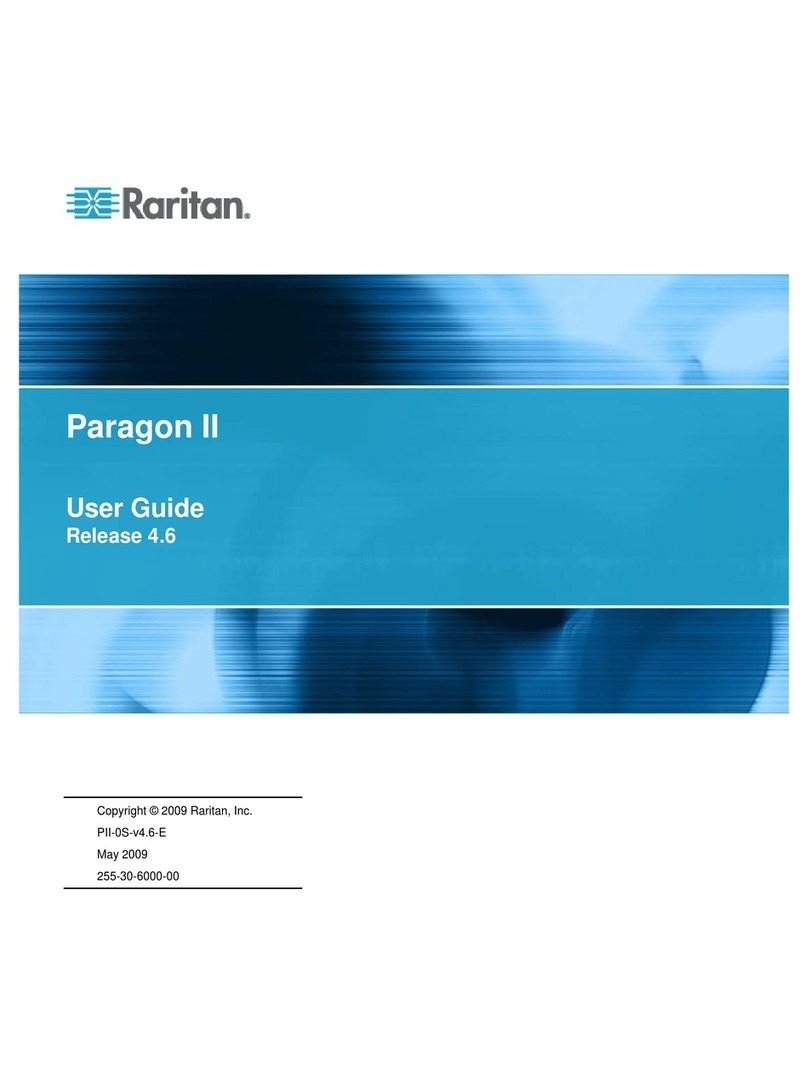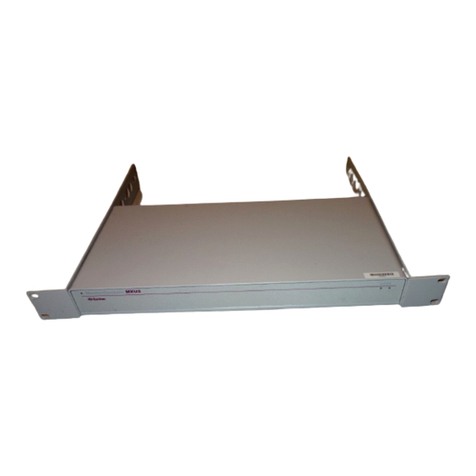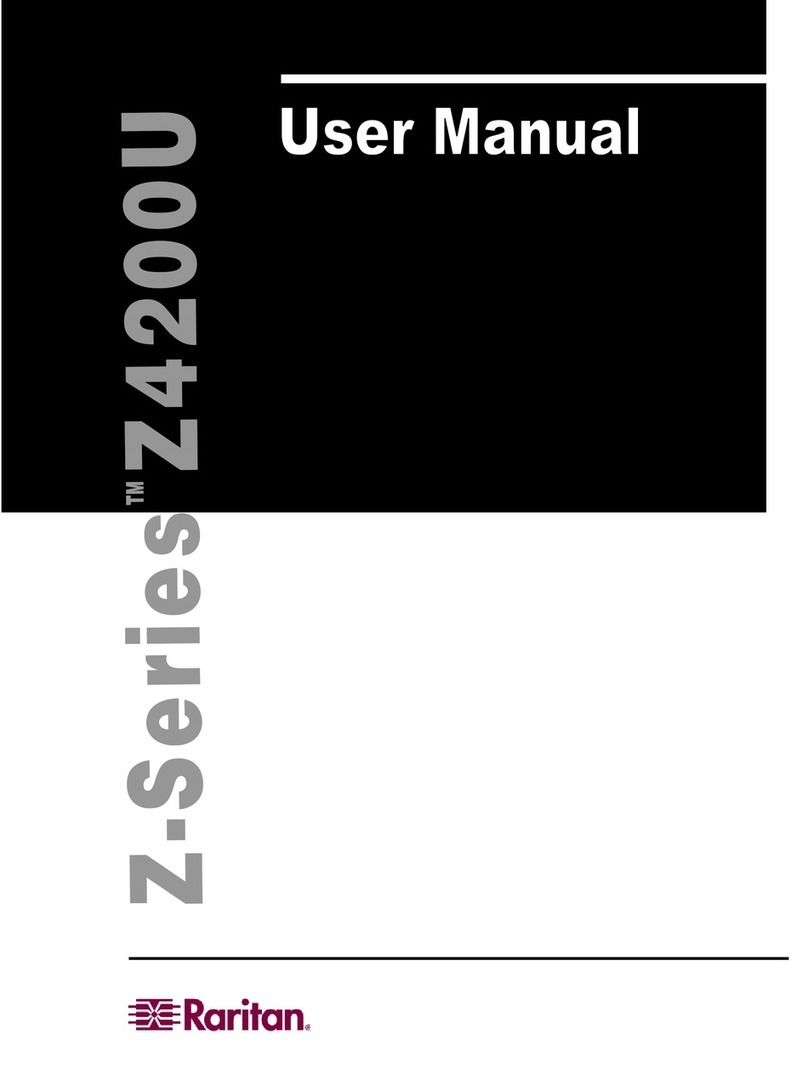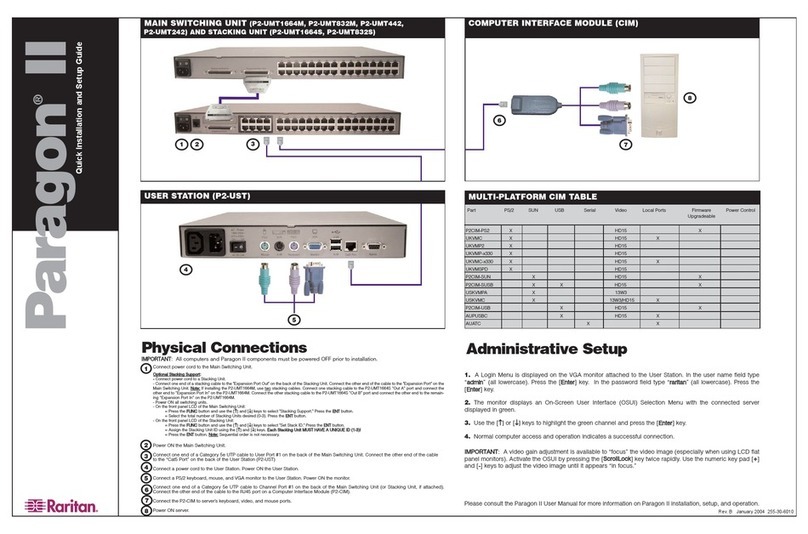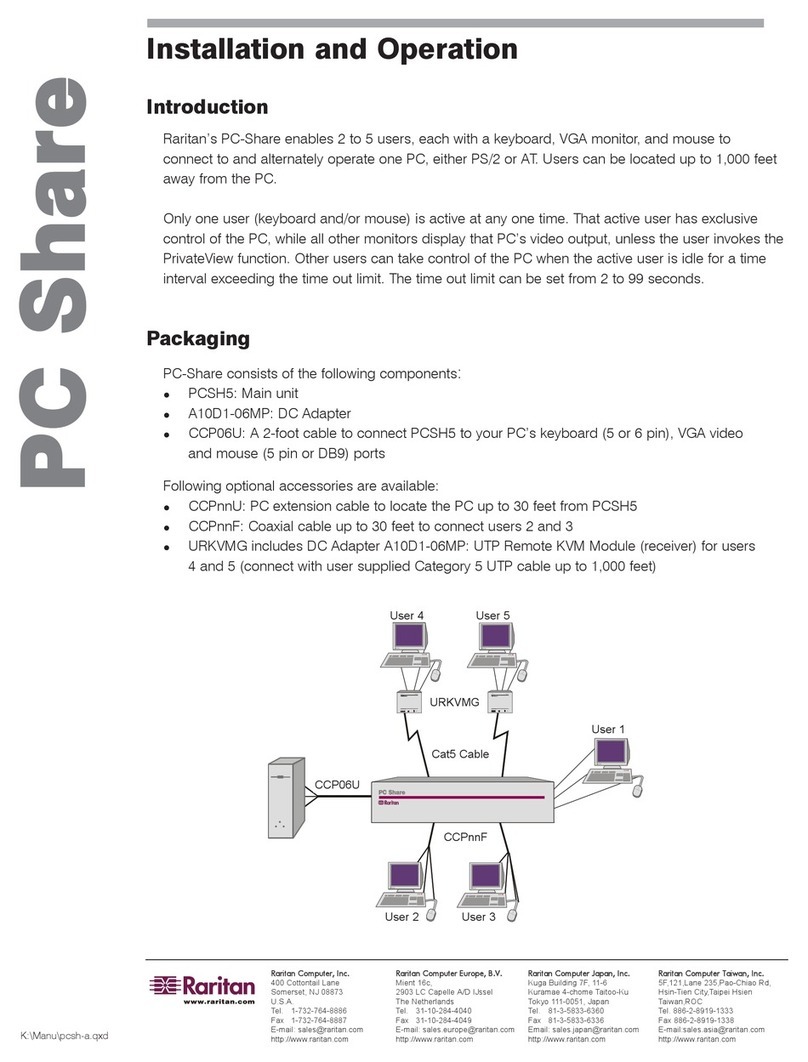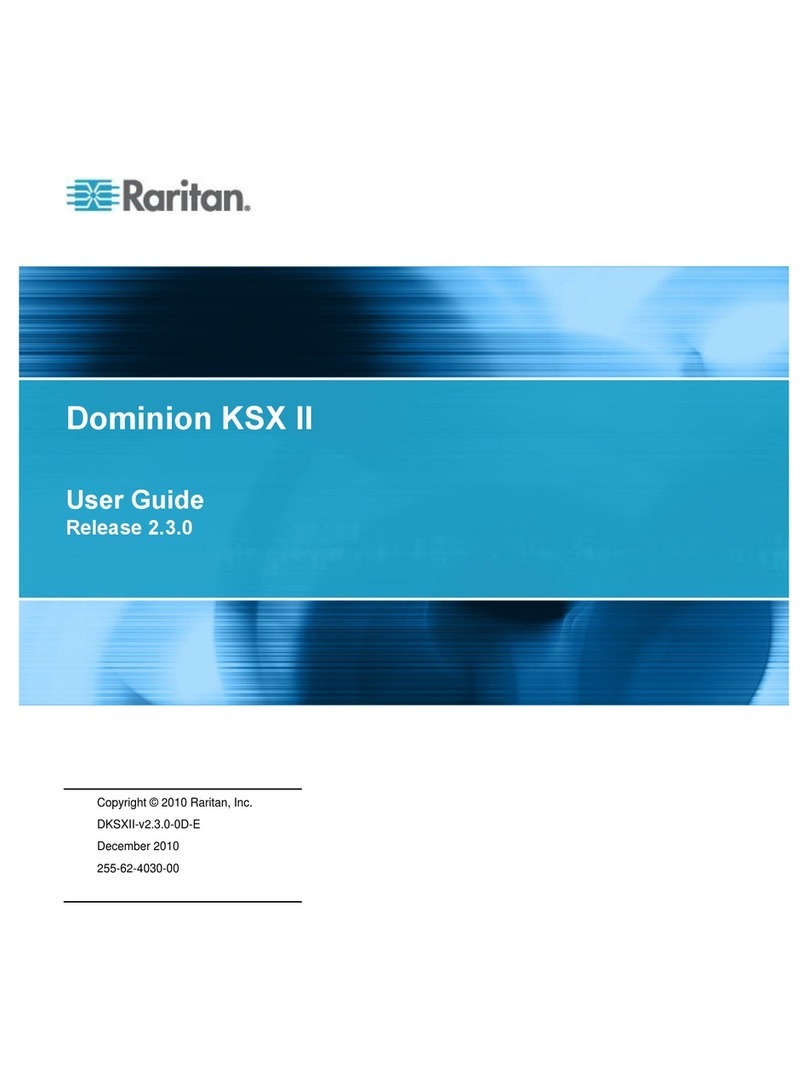From Small Racks, Test Labs and Branch Offices to the Largest
Enterprise Deployments, It’s KVM over IP the Way It Should Be.
The Dominion KX is an enterprise-class, secure, KVM-over- P switch that provides
1, 2, 4 or 8 users remote B OS-level control of 8 to 64 servers. t raises the bar in
KVM-over- P technology with standard features such as virtual media, Absolute Mouse
Synchronization™, smart card/CAC, blade server support and dual power – available on
all models – that maximize performance, security, reliability and versatility.
Raritan’s Universal Virtual Media™lets administrators perform tasks such as installing
software, transferring files and backing up data. A user can mount drives and media
from the user’s desktop to servers in the data center during a KVM session.
The Dominion KX also features Absolute Mouse Synchronization, which reduces
installation time and sets a new standard for mouse synchronization. Combined with high-
quality 1600 x 1200 video resolution, Virtual KVM Desktop™and virtual media features, it
provides the industry’s most flexible and responsive remote user experience available.
Our Virtual KVM Desktop allows users to scale a target server’s display to any size,
from thumbnails to full-screen video. Transparent keyboard handling sends virtually
every keystroke combination straight to the server, for a user experience that’s nearly
indistinguishable from an at-the-rack connection. Plus, it provides an intuitive user
experience – whether the target servers are being accessed locally or remotely – through
a common browser-based user interface. This interface supports the industry’s widest
range of operating systems and browsers.
The Dominion KX is the only KVM switch that uses a certified F PS 140-2
cryptographic module. And with dual power supplies and dual gigabit Ethernet ports,
both with automatic failover, the Dominion KX is the most reliable digital KVM switch
in the industry.
Architecture
The Dominion KX consists of the KVM-over- P switch and
computer interface modules (C Ms).
Each C M connects to individual and blade server KVM
ports and converts video signals for transmission of up to
150 feet over UTP (Cat5/5e/6) cabling. C Ms also provide
keep-alive keyboard/mouse emulation.
Dominion KX provides KVM-over- P remote access, local at-the-rack access and
optional modem access.
Remote users easily access Dominion KX from Windows®, Linux®, Sun™or Mac®
desktops via a wide range of Web browsers. Raritan’s Windows or Java™based
remote client software is automatically downloaded via Web browser.
Dominion KX provides its entire feature set out of the box: virtual media,
AES encryption, smart card/CAC, dual power supplies and dual gigabit Ethernet
ports with failover, SNMP, syslog, as well as integration with LDAP, RAD US and
Active Directory®authentication.
Dominion KX II Series
Enterprise-class KVM-over- P switch
with integrated local and secure
multiplatform remote access
KX2-864
– 64 KVM ports
– 1 local + 1 extended local port
– 8 remote users over the network
KX2-832
– 32 KVM ports
– 1 local + 1 extended local port
– 8 remote users over the network
KX2-464
– 64 KVM ports
– 1 user at the rack
– 4 remote users over the network
KX2-432
– 32 KVM ports
– 1 user at the rack
– 4 remote users over the network
KX2-416
– 16 KVM ports
– 1 user at the rack
– 4 remote users over the network
KX2-232
– 32 KVM ports
– 1 user at the rack
– 2 remote users over the network
KX2-216
– 16 KVM ports
– 1 user at the rack
– 2 remote users over the network
KX2-132
– 32 KVM ports
– 1 user at the rack
– 1 remote user over the network
KX2-116
– 16 KVM ports
– 1 user at the rack
– 1 remote user over the network
KX2-108
– 8 KVM ports
– 1 user at the rack
– 1 remote user over the network
The Most Comprehensive KVM-over-IP
Solution in the Industry
800.724.8090 /+1 732.764.8886 /Fax +1 732.764.8887 /sales@raritan. om
“World’s Best KVM”
Specifications
© 2009 Raritan nc. All rights reserved. Raritan®
, Know more. Manage smarter.™, Dominion®
, CommandCenter®, Paragon®
, Virtual KVM Desktop™, Universal Virtual Media™and Absolute Mouse
Synchronization™are registered trademarks or trademarks of Raritan nc. or its wholly-owned subsidiaries. All others are registered trademarks or trademarks of their respective owners.
*To qualify for advanced replacement under the standard warranty, you must register the product at http://www.raritan.com/support/product-warranty-registration
Specifications are subject to change without notice.
Computer Interface Modules (CIMs)
CIM Model Description Dimensions (WxDxH) Weight
D2CIM-DVUSB Dual USB C M for B OS virtual media, smart card/CAC and Absolute Mouse Synchronization 1.7” x 3.5” x 0.8”; 43 x 90 x 19mm 0.25lb; 0.11kg
D2CIM-VUSB USB C M for virtual media and Absolute Mouse Synchronization 1.3” x 3.0” x 0.6”; 33 x 76 x 15mm 0.20lb; 0.09kg
DCIM-PS2 C M for PS/2 1.3” x 3.0” x 0.6”; 33 x 76 x 15mm 0.20lb; 0.09kg
DCIM-SU C M for Sun 1.3” x 3.0” x 0.6”; 33 x 76 x 15mm 0.20lb; 0.09kg
DCIM-USBG2 C M for USB and Sun USB 1.3” x 3.0” x 0.6”; 33 x 76 x 15mm 0.20lb; 0.09kg
D2CIM-PWR C M for remote power management 1.3” x 3.0” x 0.6”; 33 x 76 x 15mm 0.20lb; 0.09kg
P2CIM-SER Paragon / Dominion KX C M for serial (ASC ) devices 1.3” x 3.0” x 0.6”; 33 x 76 x 15mm 0.20lb; 0.09kg
Specifications for All Dominion KX II Models
Form Factor 1U and 2U full width, rack mountable (brackets included)
Operating Temperature
Humidity
0º - 40ºC (32º - 104ºF)
20% - 85% RH
Remote Connection
Network
Modem Port
Protocols
Dual 10/100/1000 gigabit Ethernet access; dual-stack: Pv4 and Pv6
DB9(F) DTE
TCP/ P, HTTP, HTTPS, UDP, RAD US, SNTP, DHCP, PAP, CHAP
Local Access Port
Video
Keyboard/Mouse
HD15(F) VGA
Mini-D N6(F) PS/2 and USB(F), 1 USB front, 3 USB rear
Sample Video Resolutions
PC text mode
PC graphic mode
Sun video mode
640x350, 640x480, 720x400
640x480, 800x600, 1024x768, 1152x864, 1280x1024, 1600x1200
1024x768, 1152x864, 1152x900, 1280x1024
Warranty Two years with advanced replacement*
Dominion KX II Model Description Dimensions (WxDxH) Weight Power
DKX2-864 64 server ports, 8 remote users,
1 local port + extended local port
17.3” x 13.8” x 3.5”; 439 x 360 x 88mm 12.88lbs; 5.8kg Dual Power 100V/240V
47/63Hz 1.2A
DKX2-832 32 server ports, 8 remote users,
1local port + extended local port
17.3” x 13.8” x 1.75”; 439 x 360 x 44mm 10.40lbs; 4.7kg Dual Power 100V/240V
47/63Hz 1A
DKX2-464 64 server ports, 4 remote users,
1local port for use at the rack
17.3” x 11.4” x 3.5”; 439 x 290 x 90mm 13.73lbs; 6.24kg Dual Power 100V/240V
47/63Hz 1.5A
DKX2-432 32 server ports, 4 remote users,
1 local port for use at the rack
17.3” x 11.4” x 1.75”; 439 x 290 x 44mm 9.48lbs; 4.3kg Dual Power 100V/240V
50/60Hz 1A
DKX2-416 16 server ports, 4 remote users,
1local port for use at the rack
17.3” x 11.4” x 1.75”; 439 x 290 x 44mm 9.04lbs; 4.1kg Dual Power 100V/240V
50/60Hz 1A
DKX2-232 32 server ports, 2 remote users,
1 local port for use at the rack
17.3” x 11.4” x 1.75”; 439 x 290 x 44mm 9.0lbs; 4.1kg Dual Power 100V/240V
50/60Hz 0.6A
DKX2-216 16 server ports, 2 remote users,
1 local port for use at the rack
17.3” x 11.4” x 1.75”; 439 x 290 x 44mm 8.65lbs; 3.9kg Dual Power 100V/240V
50/60Hz 0.6A
DKX2-132 32 server ports, 1 remote user,
1 local port for use at the rack
17.3” x 11.4” x 1.75”; 439 x 290 x 44mm 9.0lbs; 4.1kg Dual Power 100V/240V
50/60Hz 0.6A
DKX2-116 16 server ports, 1 remote user,
1 local port for use at the rack
17.3” x 11.4” x 1.75”; 439 x 290 x 44mm 8.65lbs; 3.9kg Dual Power 100V/240V
50/60Hz 0.6A
DKX2-108 8 server ports, 1 remote user,
1 local port for use at the rack
17.3” x 11.4” x 1.75”; 439 x 290 x 44mm 8.58lbs; 3.9kg Dual Power 100V/240V
50/60Hz 0.6A
V1097 R2
Local Access Ports
PS/2 or USB and VGA
Local Access Ports
PS/2 or USB and VGA
Dual 10/100/1000 Ethernet Access Dual 10/100/1000 Ethernet Access
Dual Power
AC 100V/240V
Dual Power
AC 100V/240V
32 KVM Ports UTP cabling (Cat5/5e/6) 64 KVM Ports UTP cabling (Cat5/5e/6)
DCIM-PS2 D2CIM-DVUSB
D2CIM-VUSB D2CIM-PWR
DKX2-432 shown
DKX2-464 shown
Modem Port
Modem Port
Dominion®KX II
Raritan /400 Cottontail Lane /Somerset, NJ 08873 /USA /Raritan. om