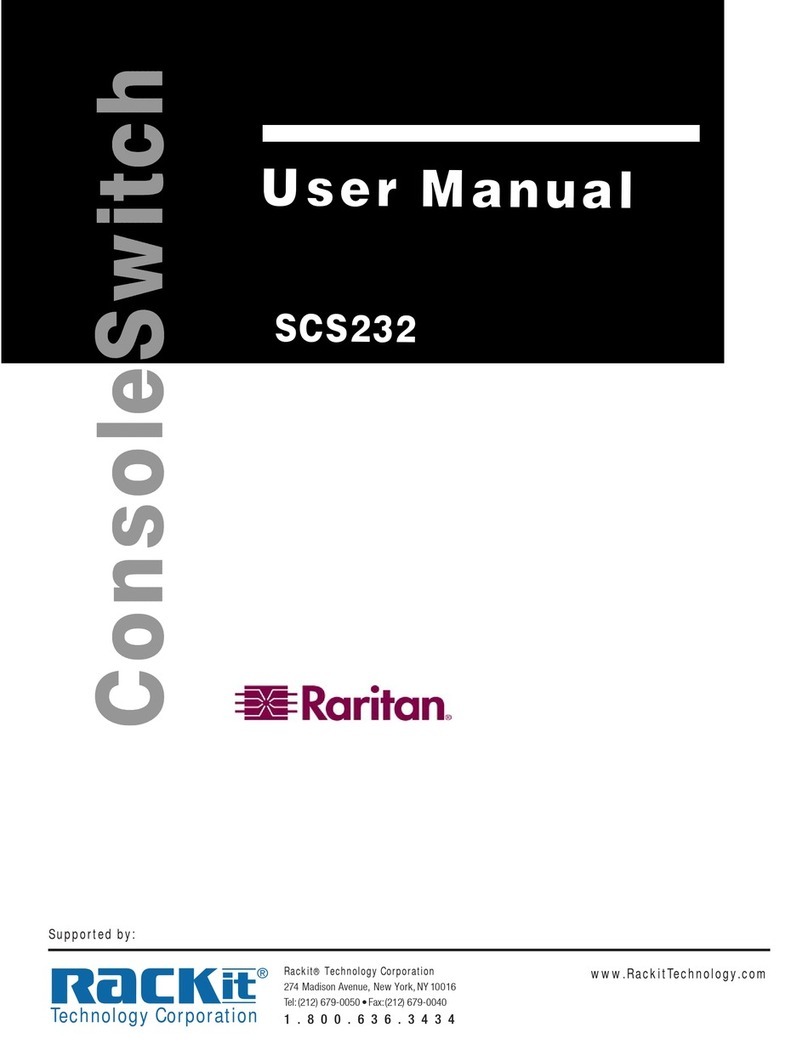Raritan PARAGON II Series User manual
Other Raritan Switch manuals

Raritan
Raritan dominion kx III User manual

Raritan
Raritan PARAGON II Series User manual

Raritan
Raritan dominion kx III Use and care manual

Raritan
Raritan dominion kx III User manual

Raritan
Raritan PARAGON II Series User manual

Raritan
Raritan Exprezo EZ-108 User manual
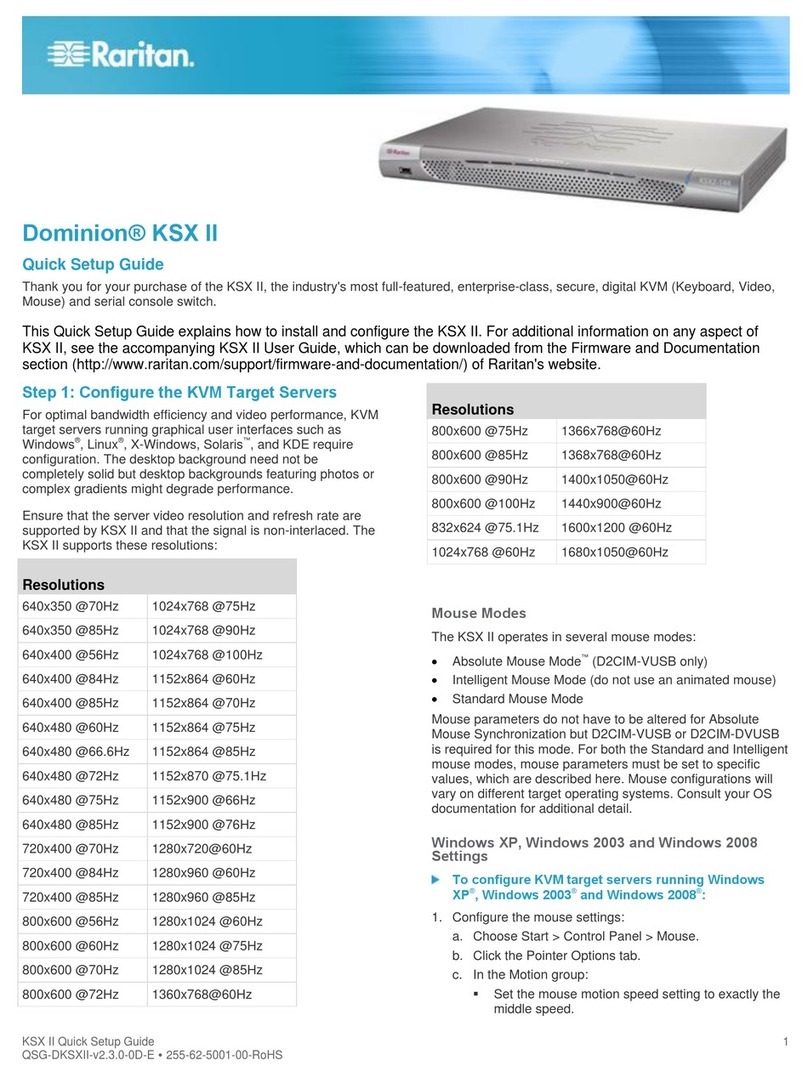
Raritan
Raritan DOMINION KSX II User manual

Raritan
Raritan DOMINION DKX116 User manual

Raritan
Raritan PX3TS User manual

Raritan
Raritan TMCAT17 series User manual

Raritan
Raritan PX3TS User manual

Raritan
Raritan DOMINION KSX II User manual
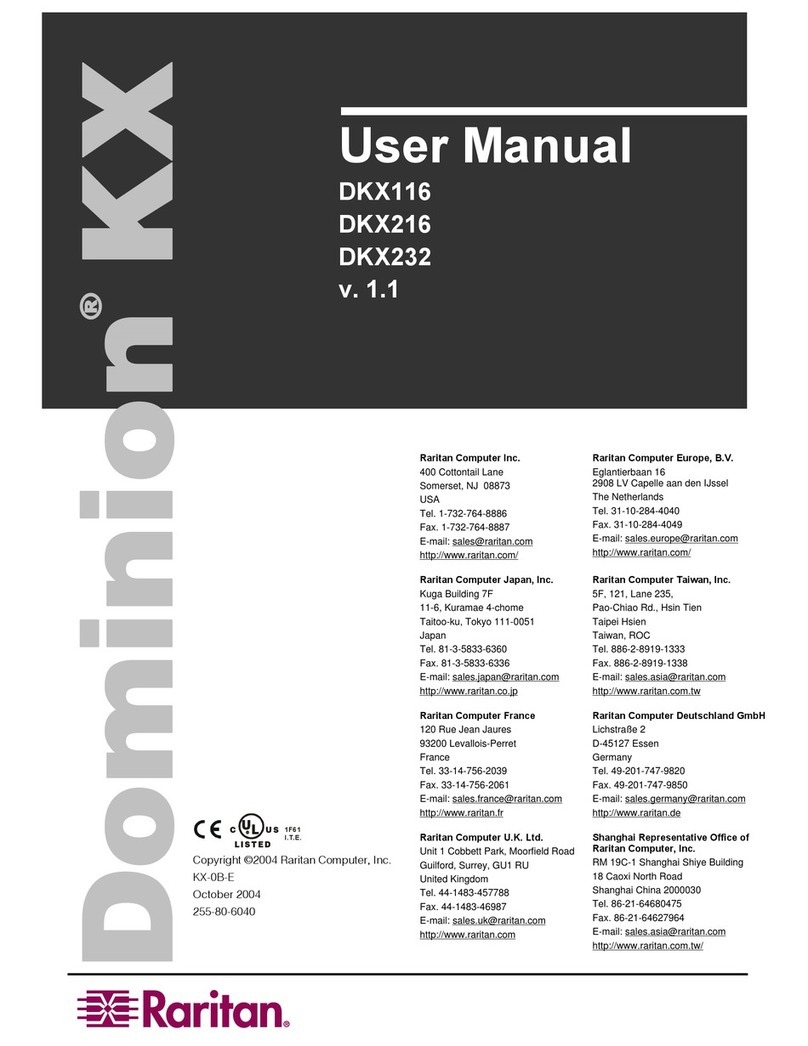
Raritan
Raritan Dominion KX User manual
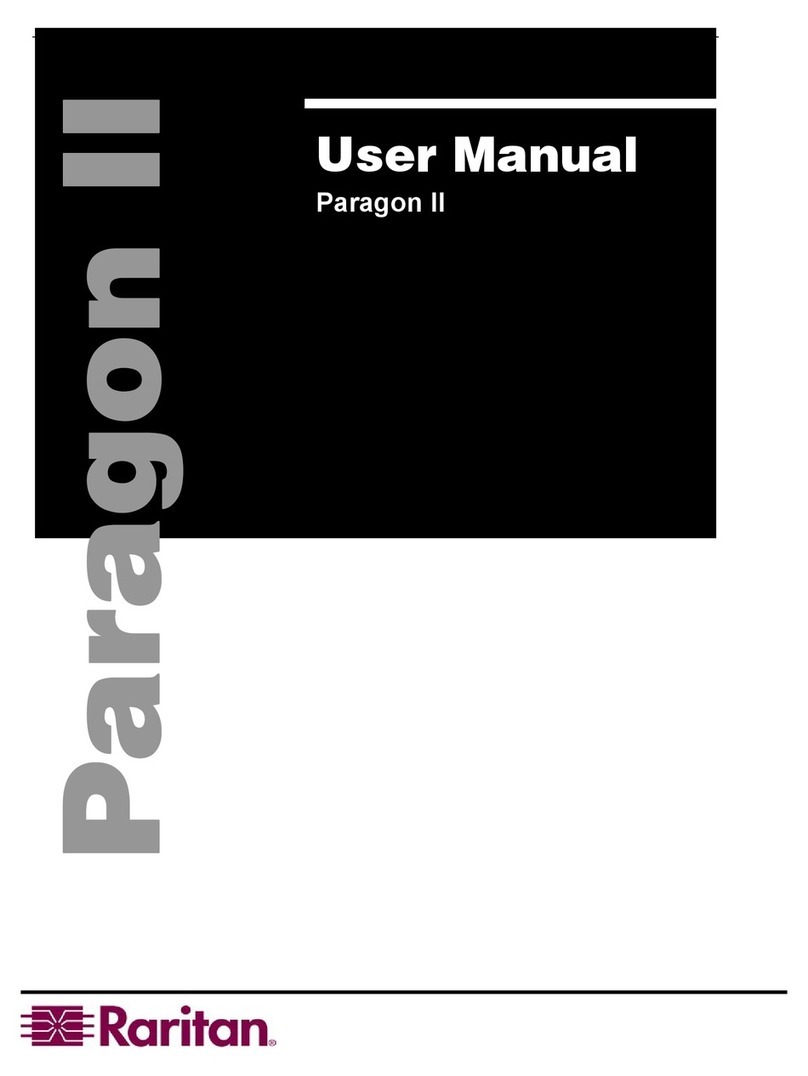
Raritan
Raritan II User manual

Raritan
Raritan Paragon II P2-UMT1664M User manual
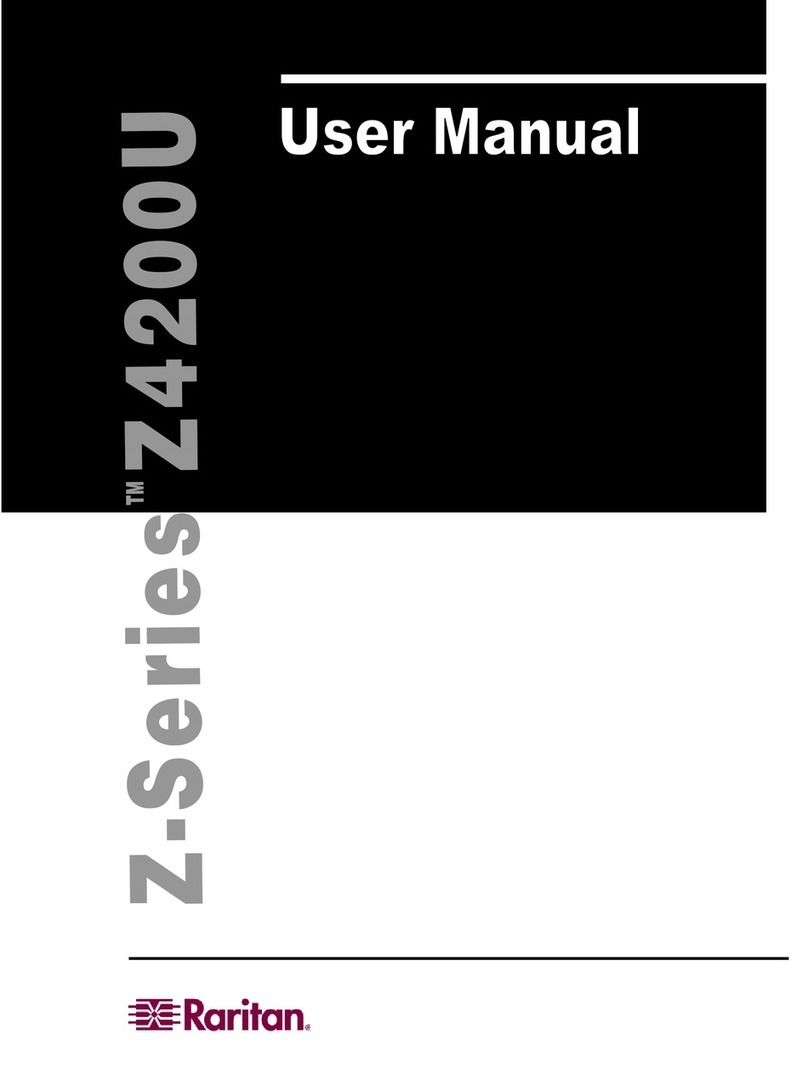
Raritan
Raritan Z-SERIES - User manual

Raritan
Raritan KX II User manual

Raritan
Raritan Dominion KX User manual
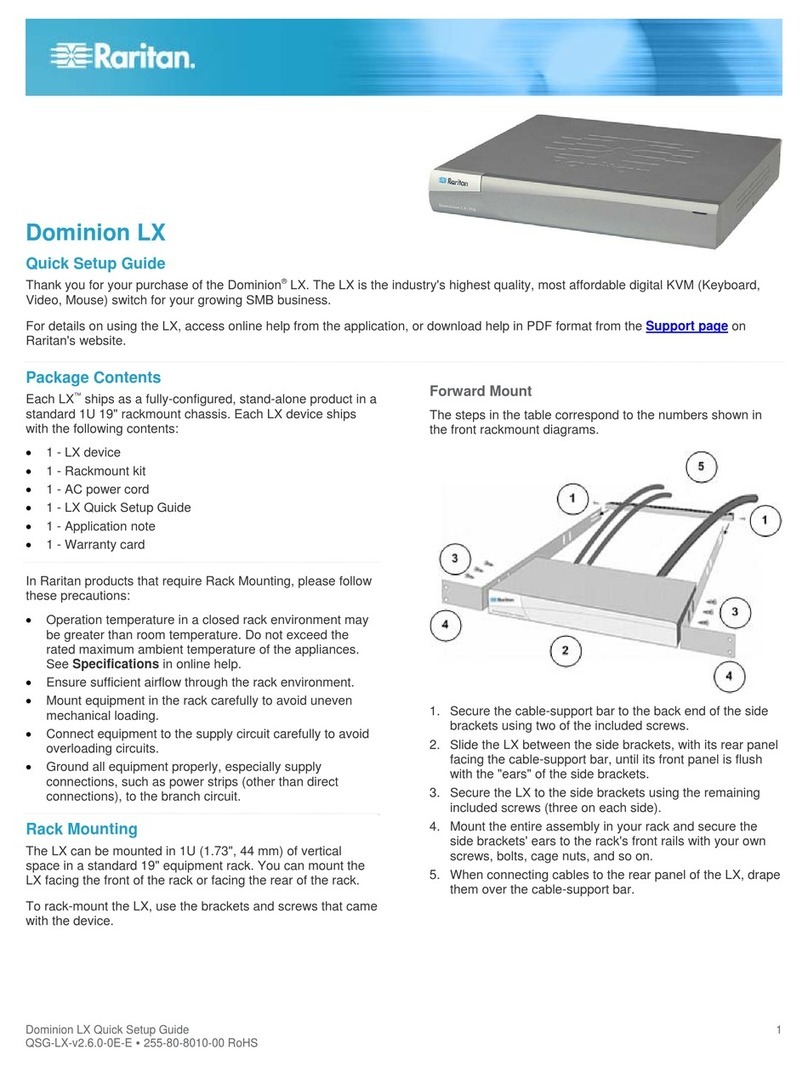
Raritan
Raritan Dominion LX User manual

Raritan
Raritan MCCAT18 User manual