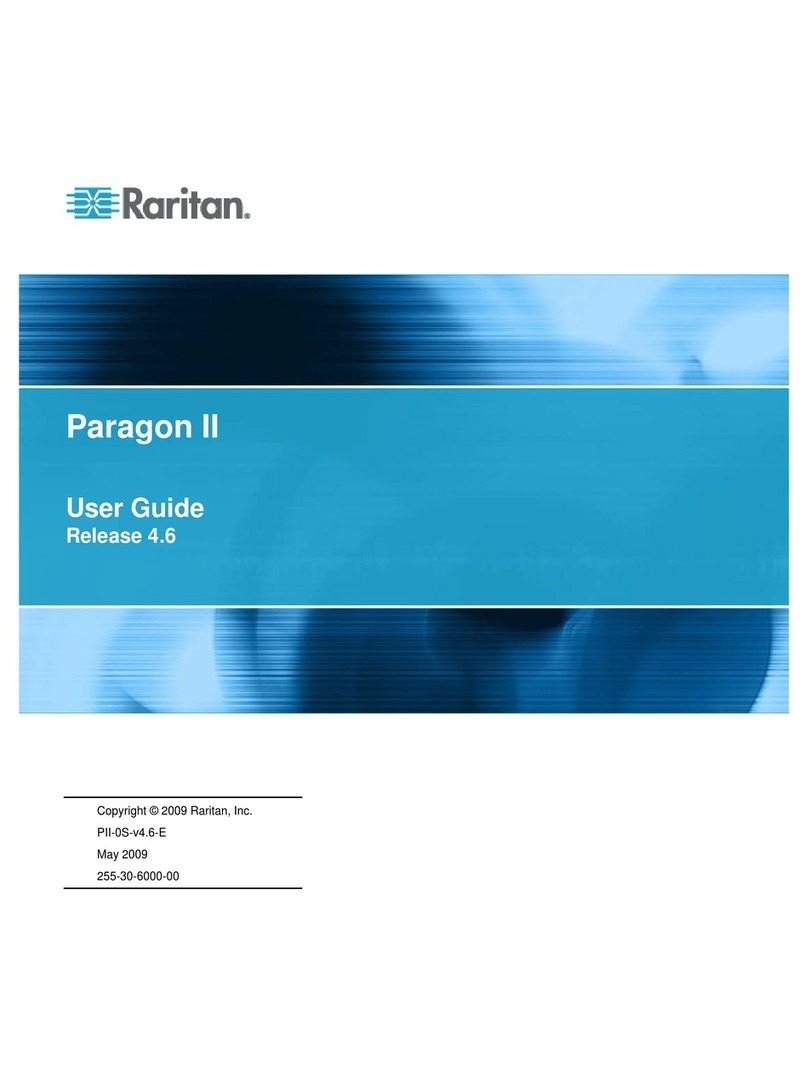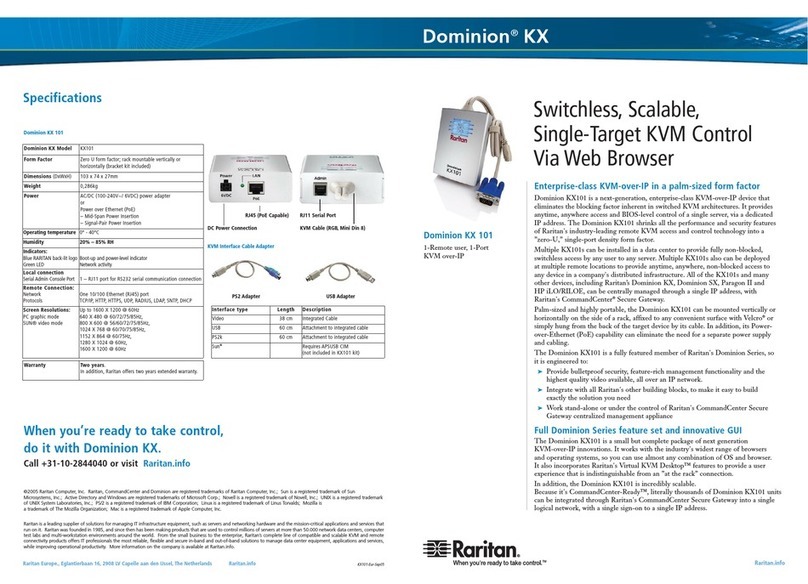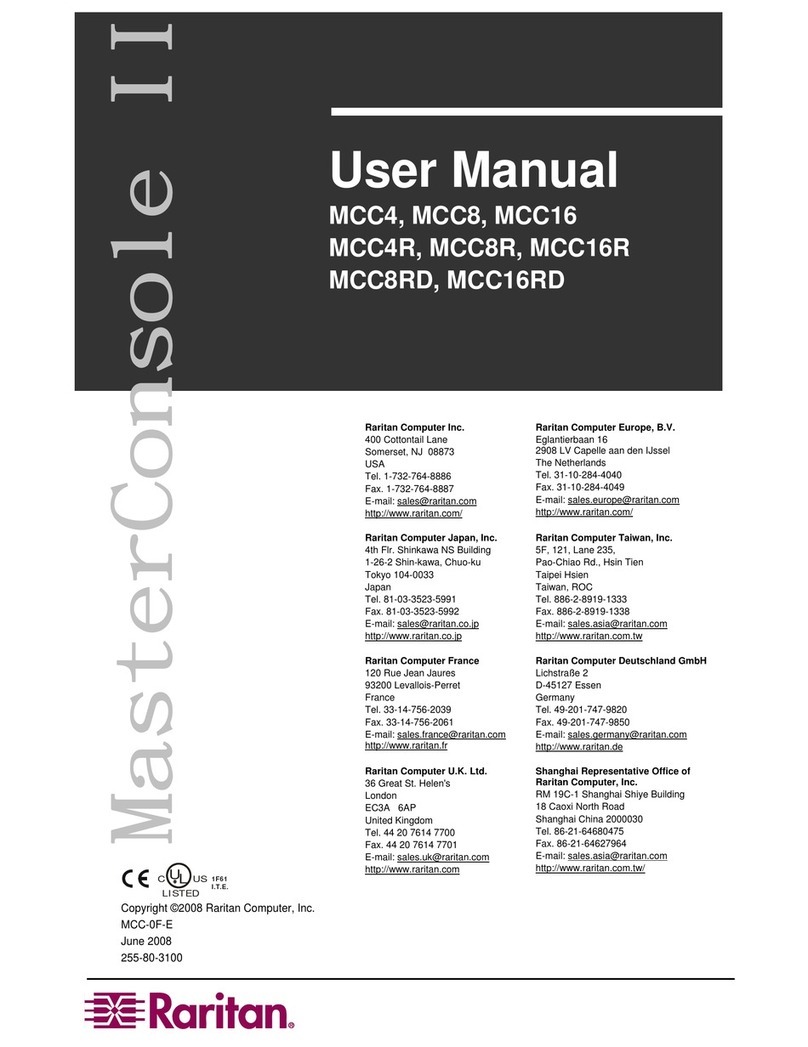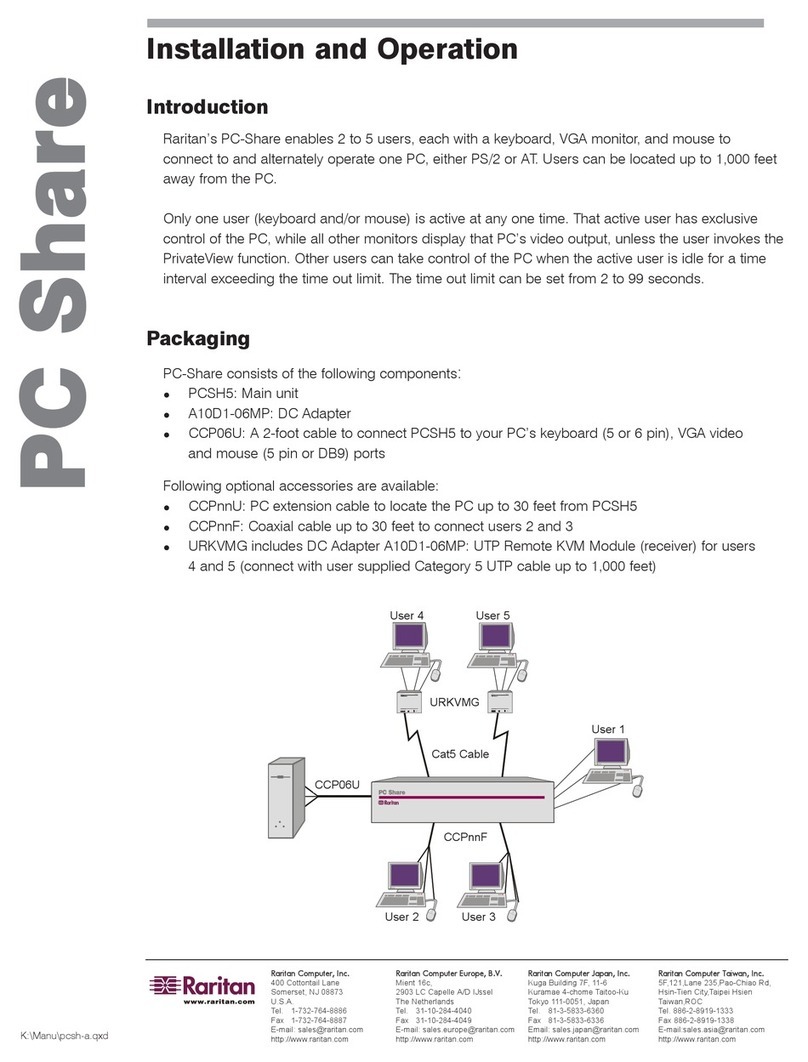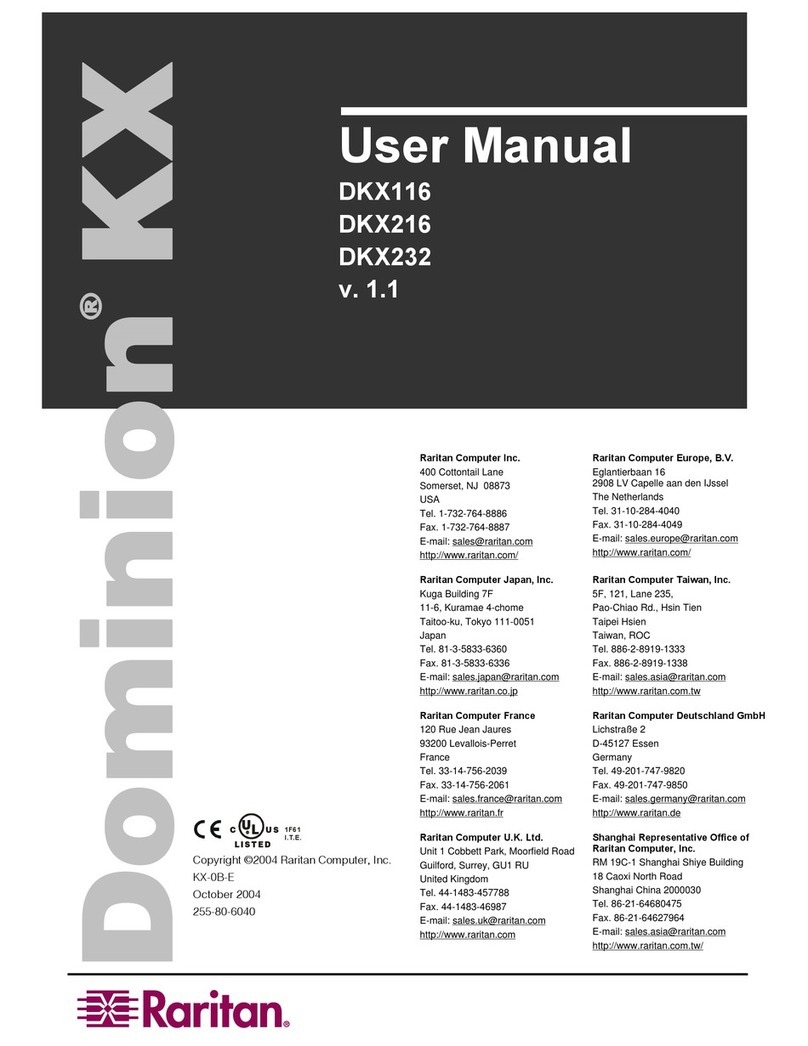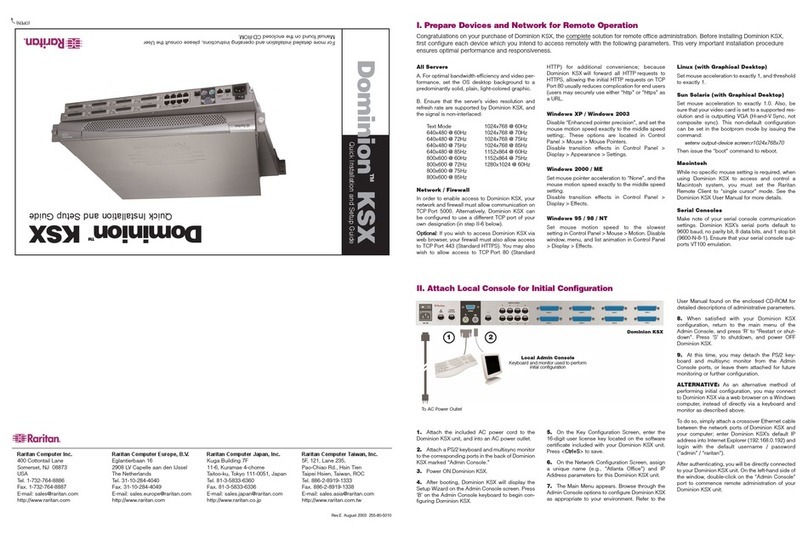Digital KVM Switch …
KVM Control Via Web Browser
KKVVMMOOvveerrIIPPWWhheennYYoouuNNeeeeddIIttMMoosstt
Dominion KX is an enterprise-class, secure, digital KVM appliance that
combines analog switching with one of the industry’s highest-performing
KVM Over IP (remote access) technology. At the rack, Dominion KX
provides BIOS-level control of up to 32 servers and other IT devices from
a single keyboard, monitor, and mouse. But unlike most other KVM
solutions, Dominion KX features integrated remote access capabilities,
providing the same BIOS-level control of your servers from anywhere in
the world, via Web browser.
Engineered to deliver on all IT fronts, Dominion KX combines limitless
access with bulletproof security, integrated hard power control, simple
manageability, and the highest quality video available in the market.
And, it’s all in a 1U form factor that may be deployed individually or
integrated with any of Raritan’s enterprise-wide solutions including
CommandCenter™.
AArrcchhiitteeccttuurree
Dominion KX consists of two components: the digital KVM switch and
Computer Interface Modules (CIMs).
"Each CIM connects to the KVM ports of an individual server and
delivers ‘keep-alive’ keyboard/mouse emulation ensuring that servers
never hang. Plus, CIMs convert video signals for transmission over
UTP (Cat5/5e/6) cabling.
"The Dominion KX switch connects to each CIM and provides
KVM Over IP capabilities for remote access, as well as a local
access port for controlling servers at the rack.
"Remote users easily access Dominion KX from any networked workstation
via a standard Web browser.
"A true data center appliance, Dominion KX provides its entire feature
set out-of-the-box: 128-bit SSL encryption, remote power control, dual
failover Ethernet, LDAP, RADIUS, and Active Directory integration.
DDoommiinniioonnKKXXSSeerriieess
Enterprise-class digital
KVM switch with integrated local
and secure remote access
DDoommiinniioonnKKXX111166
16 KVM ports
1 user at the rack
1 remote user over the network
DDoommiinniioonnKKXX221166
16 KVM ports
1 user at the rack
2 remote users over the network
DDoommiinniioonnKKXX223322
32 KVM ports
1 user at the rack
2 remote users over the network
DDoommiinniioonnTM KKXX
www.raritan.com