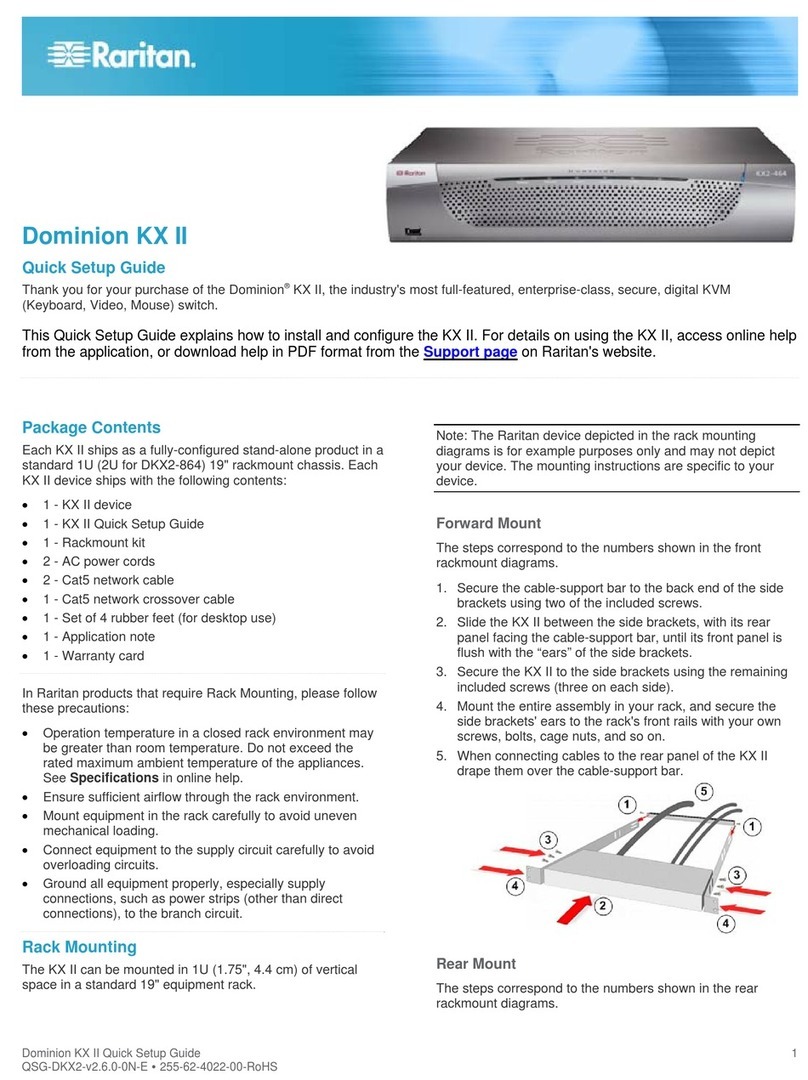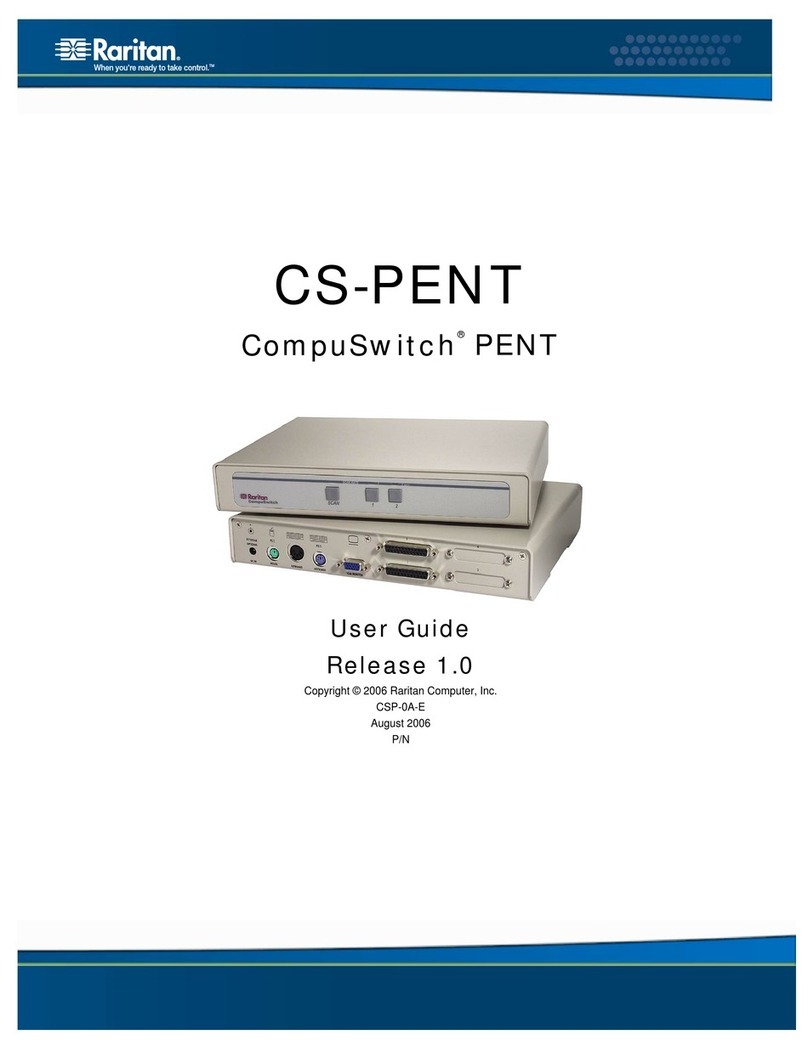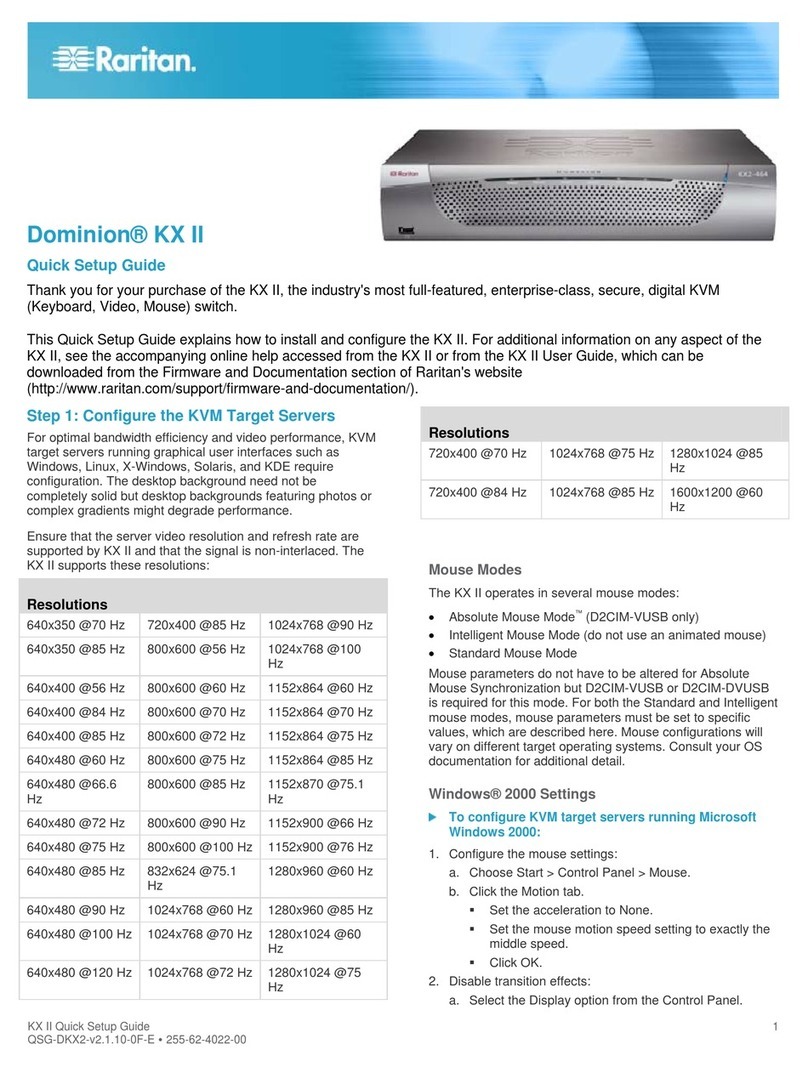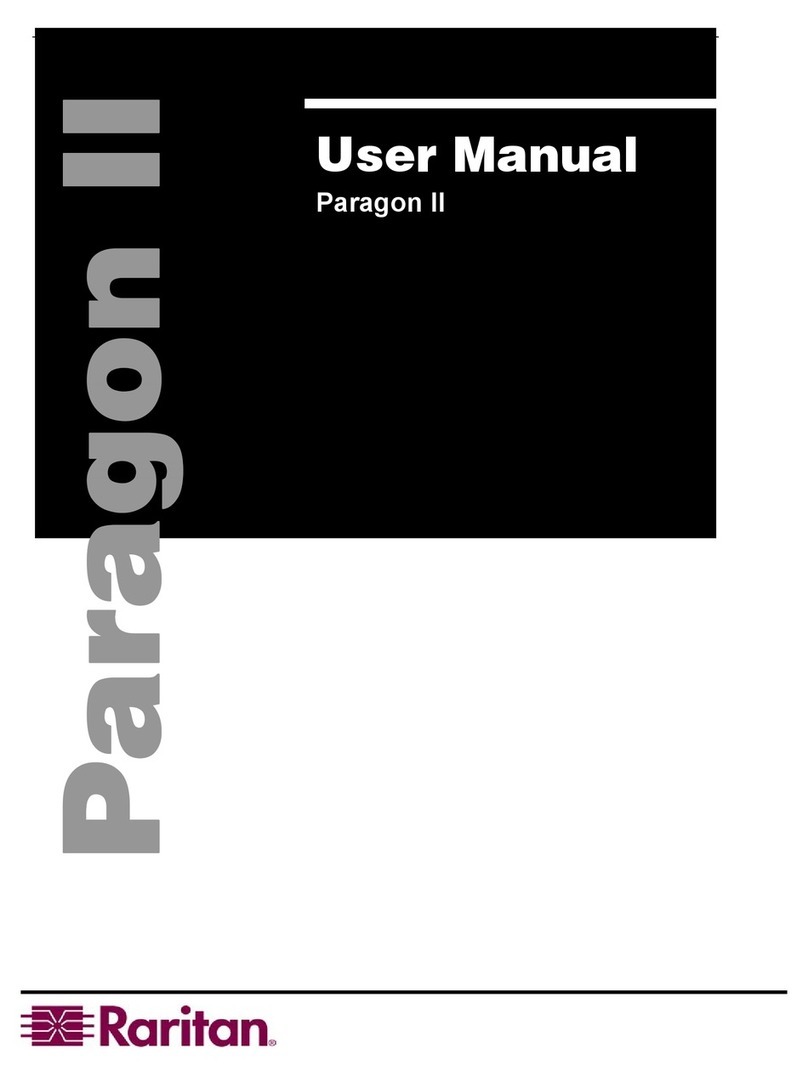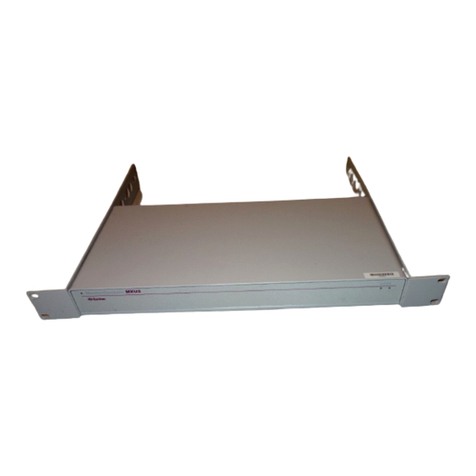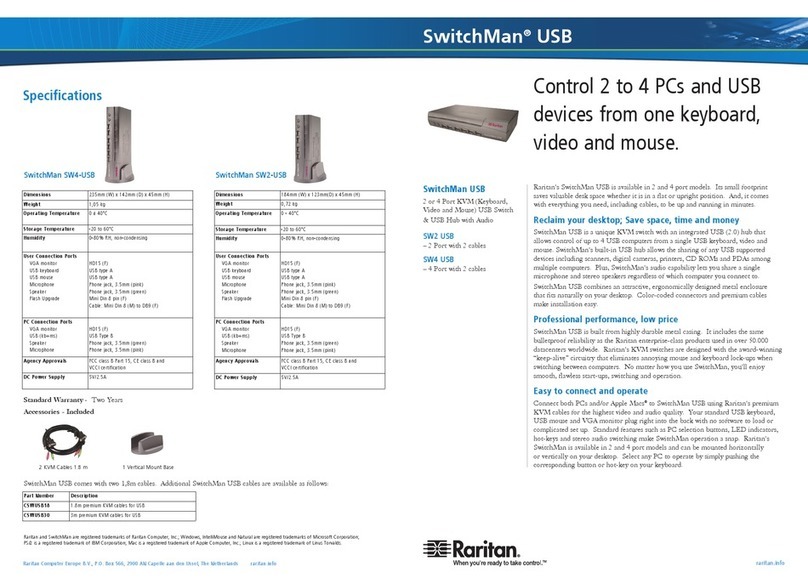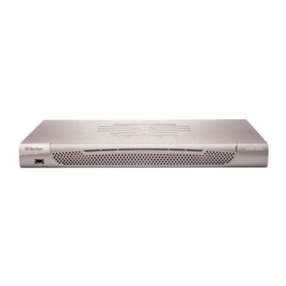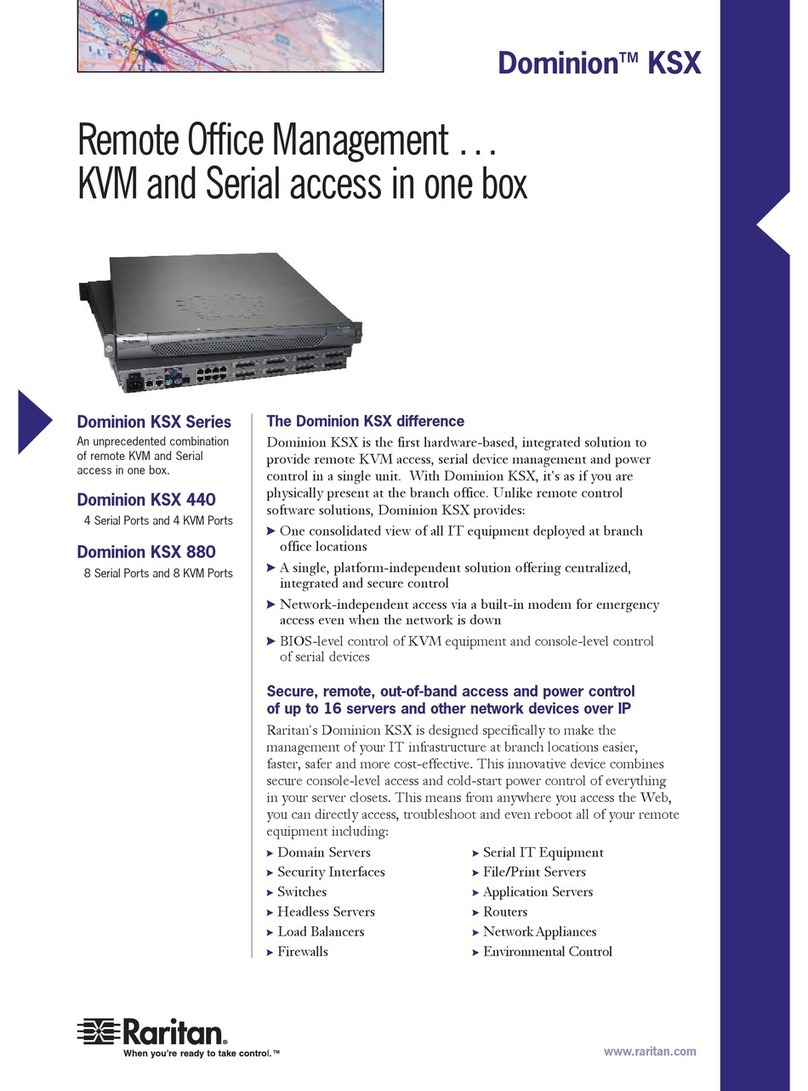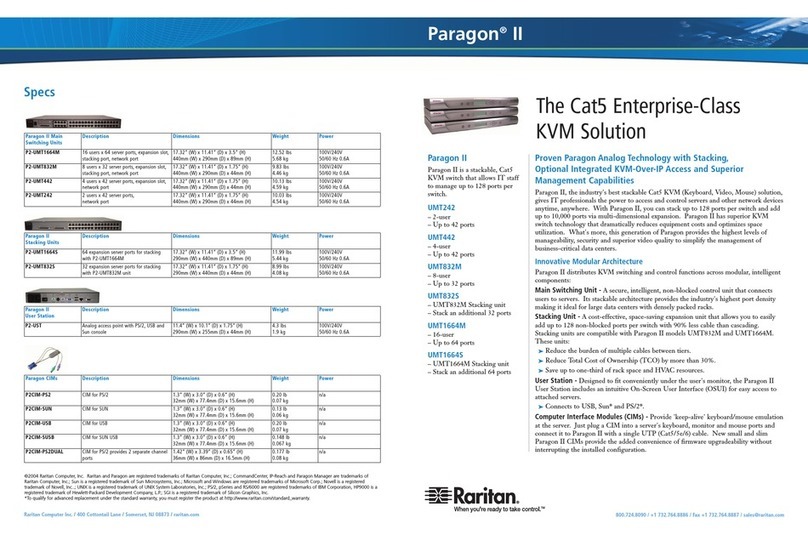Certified Modems.......................................................................................................................190
Remote Connection...................................................................................................................190
Supported Keyboard Languages...............................................................................................191
TCP and UDP Ports Used.........................................................................................................193
Events Captured in the Audit Log and Syslog...........................................................................194
Network Speed Settings............................................................................................................195
Appendix B Updating the LDAP Schema 197
Returning User Group Information.............................................................................................197
From LDAP/LDAPS.........................................................................................................197
From Microsoft Active Directory ......................................................................................197
Setting the Registry to Permit Write Operations to the Schema ...............................................198
Creating a New Attribute............................................................................................................198
Adding Attributes to the Class ...................................................................................................199
Updating the Schema Cache.....................................................................................................201
Editing rciusergroup Attributes for User Members.....................................................................201
Appendix C Informational Notes 205
Overview....................................................................................................................................205
Java Runtime Environment (JRE) .............................................................................................205
IPv6 Support Notes....................................................................................................................206
Keyboards..................................................................................................................................207
Non-US Keyboards..........................................................................................................207
Macintosh Keyboard........................................................................................................209
Fedora........................................................................................................................................210
Resolving Fedora Core Focus.........................................................................................210
Mouse Pointer Synchronization (Fedora)........................................................................210
Resolving Issues with Firefox Freezing when Using Fedora ..........................................210
Video Modes and Resolutions...................................................................................................211
SUSE/VESA Video Modes..............................................................................................211
Supported Video Resolutions Not Displaying..................................................................211
VM-CIMs and DL360 USB Ports ...............................................................................................211
MCUTP......................................................................................................................................212
Virtual Media..............................................................................................................................213
Virtual Media via VKC and AKC in a Windows Environment..........................................213
Virtual Media Not Refreshed After Files Added...............................................................214
Active System Partitions..................................................................................................214
Drive Partitions ................................................................................................................214
Virtual Media Linux Drive Listed Twice ...........................................................................215
Mac and Linux Locked, Mapped Drives..........................................................................215
Accessing Virtual Media on a Windows 2000 Server Using a D2CIM-VUSB.................215
Target BIOS Boot Time with Virtual Media......................................................................215
Virtual Media Connection Failures Using High Speed for Virtual Media Connections....215
CIMs...........................................................................................................................................215
Windows 3-Button Mouse on Linux Targets....................................................................215
Windows 2000 Composite USB Device Behavior for Virtual Media................................216
MCUTP CIM Behavior.....................................................................................................216