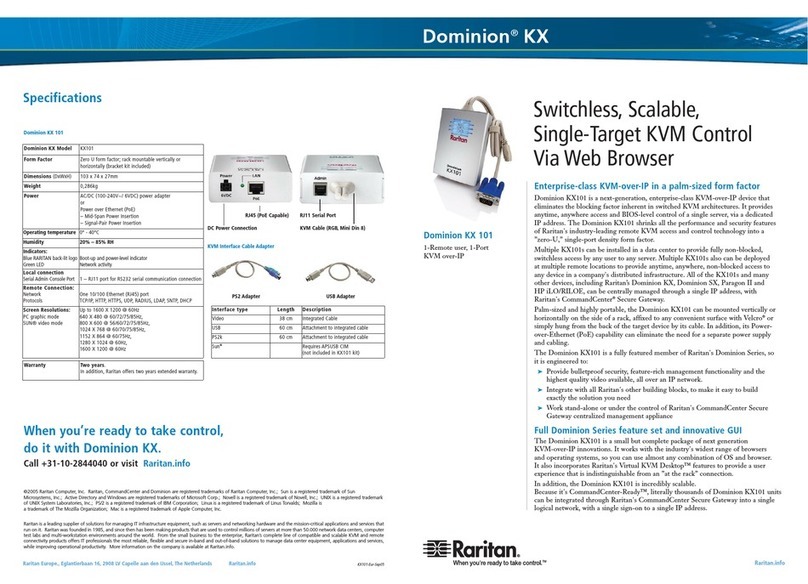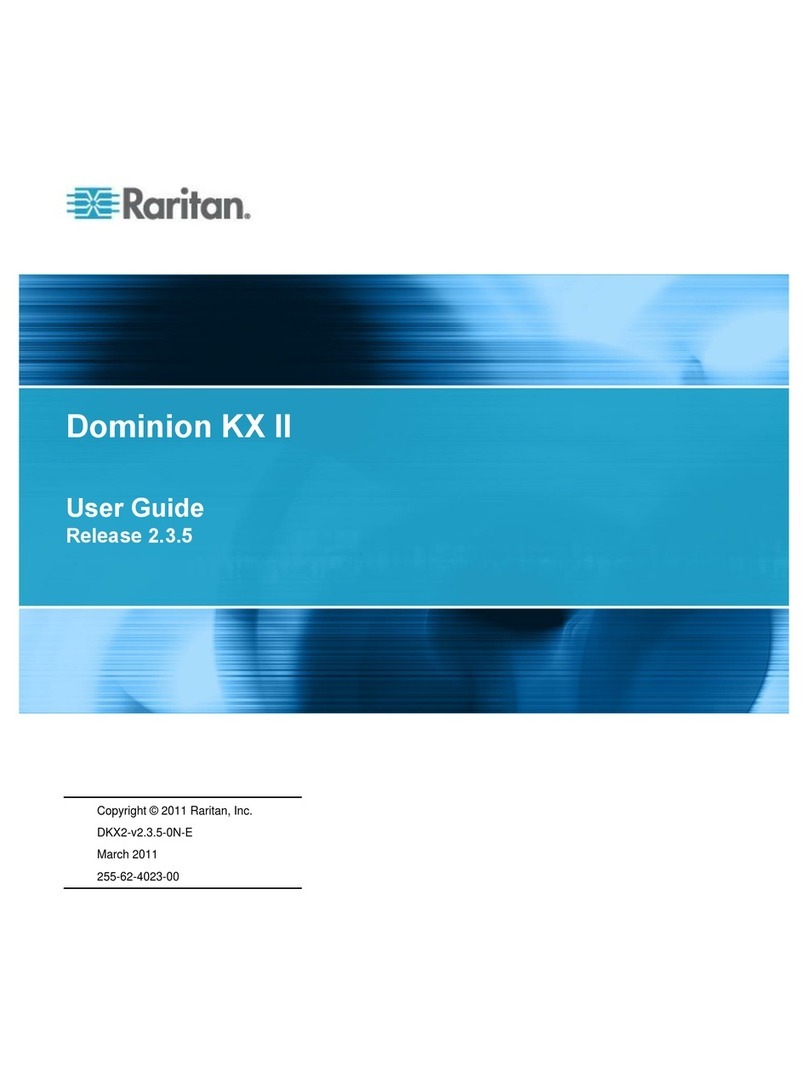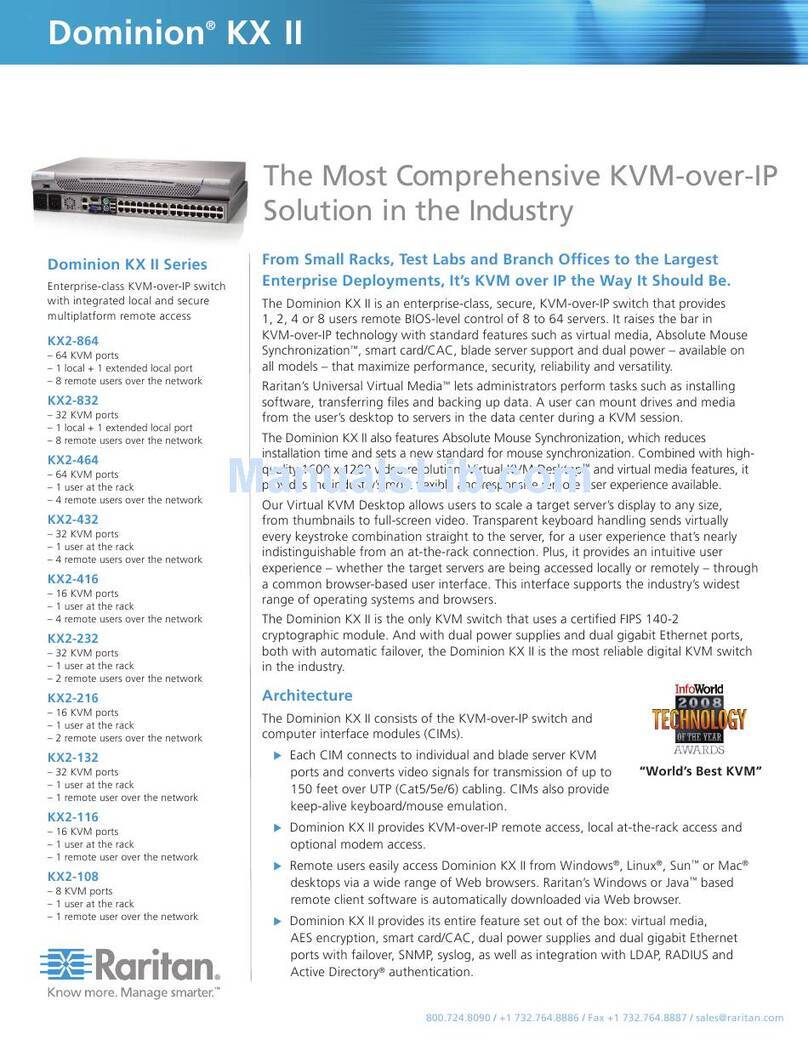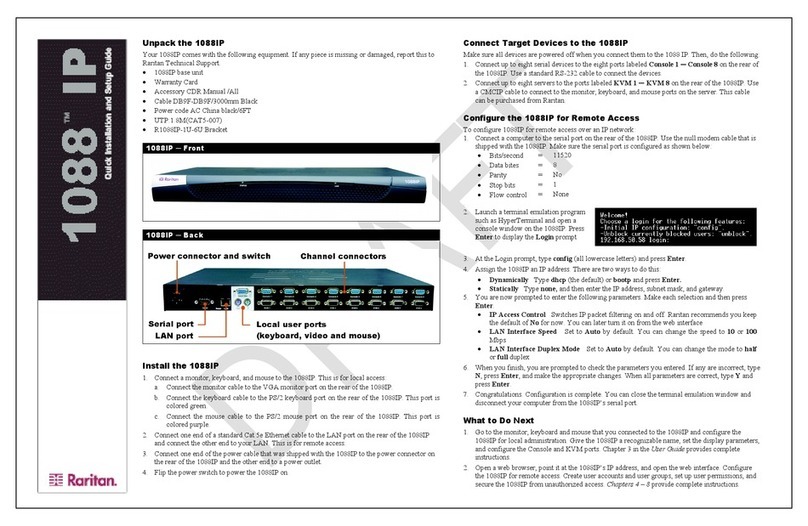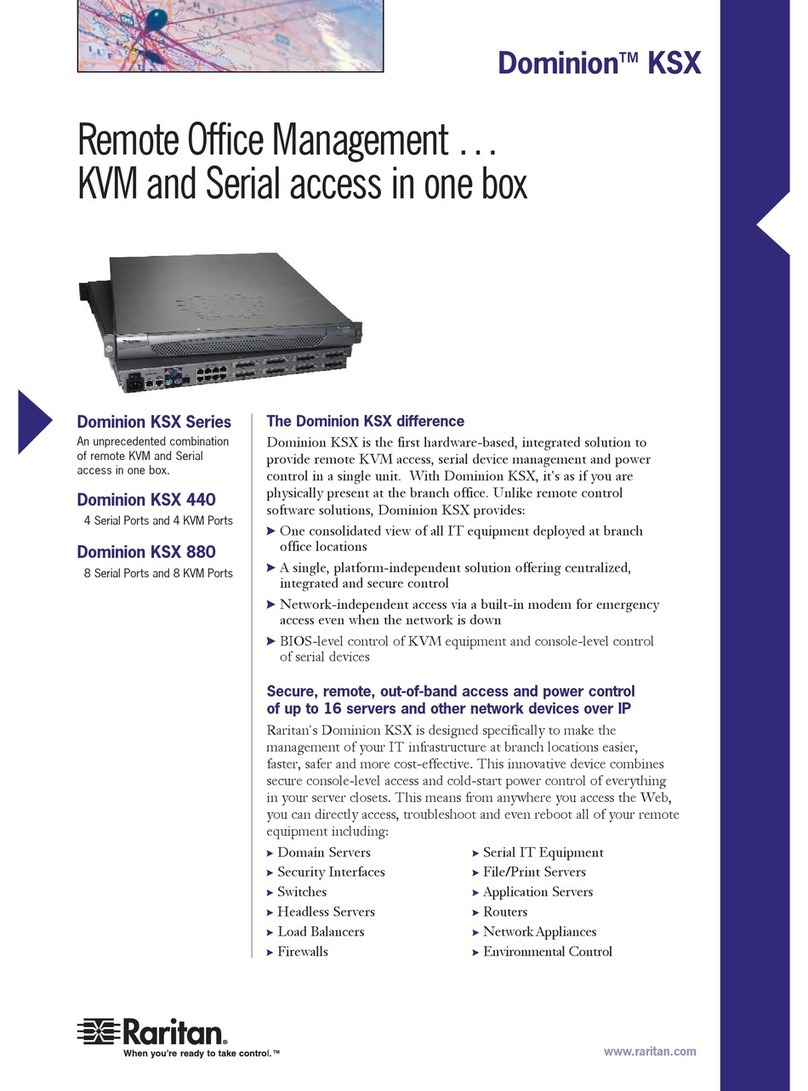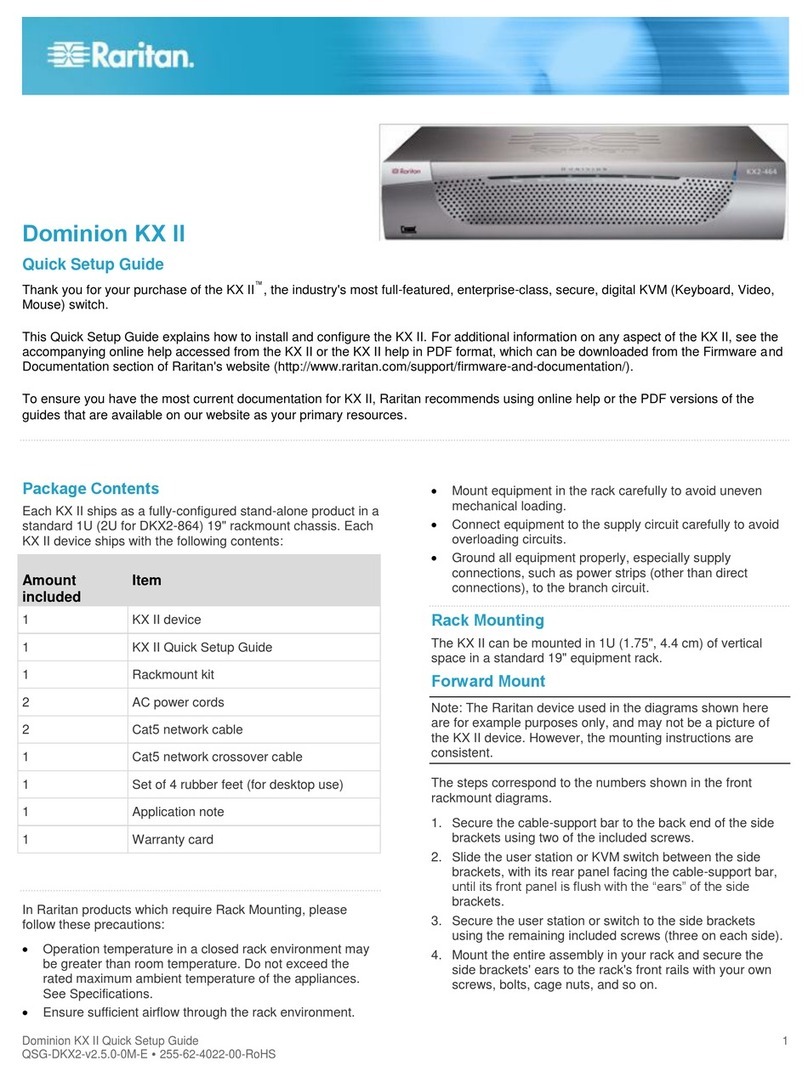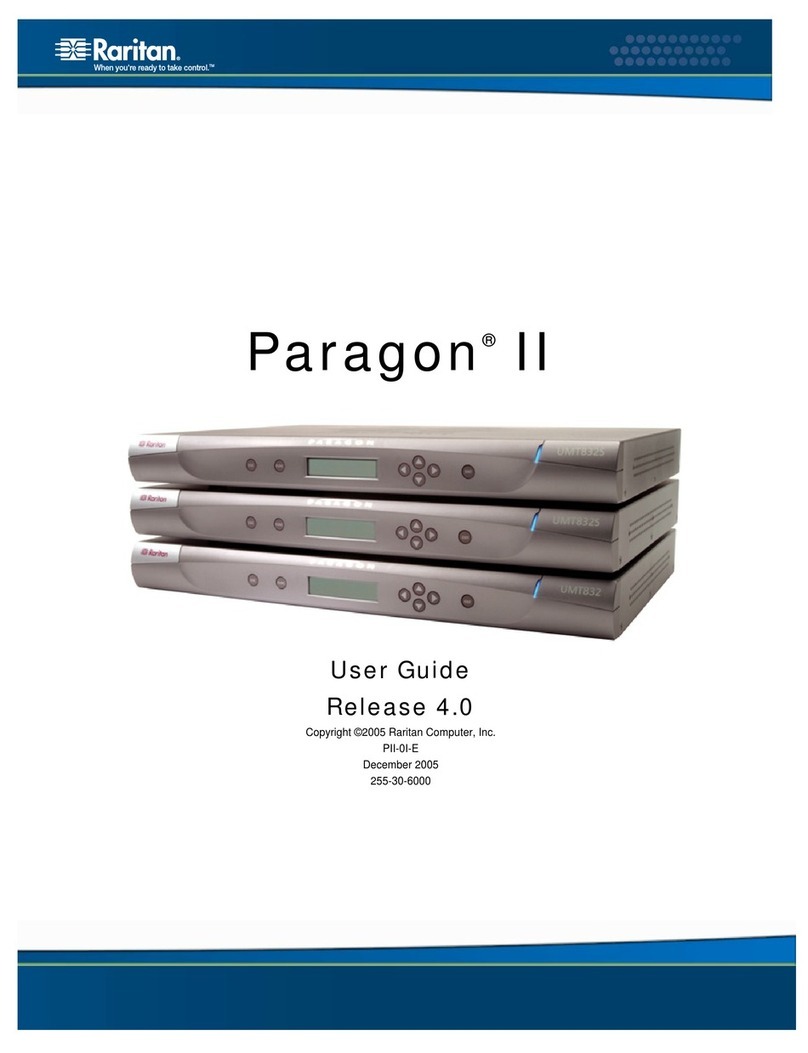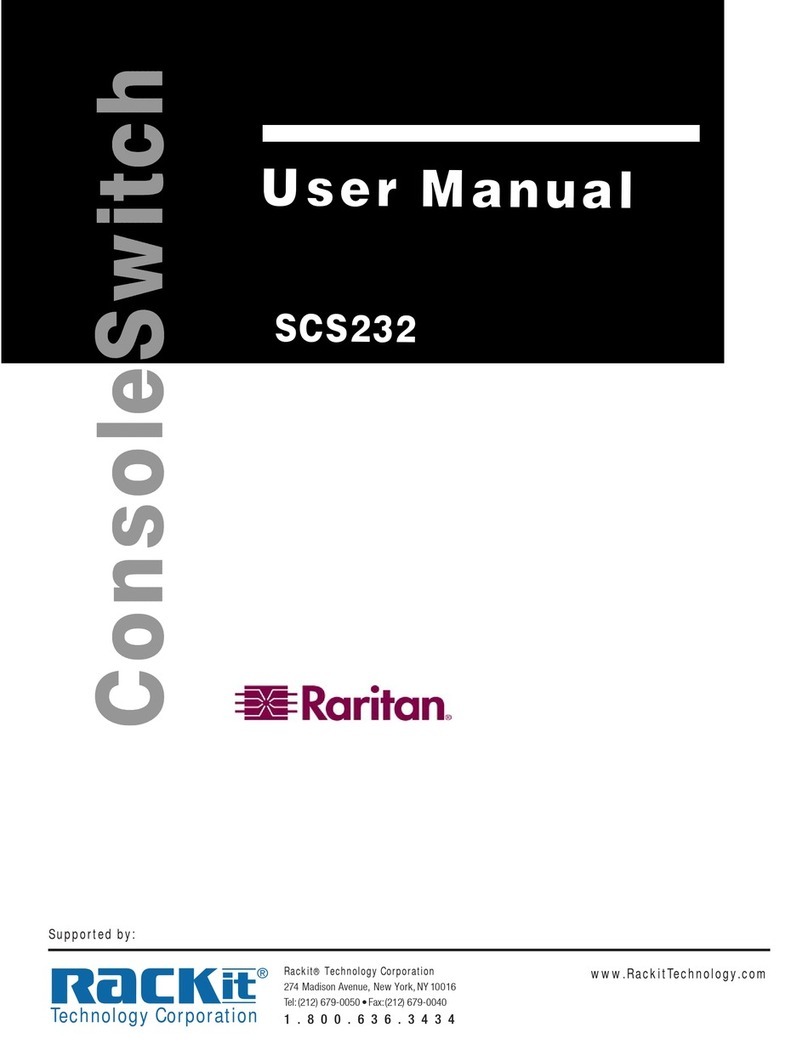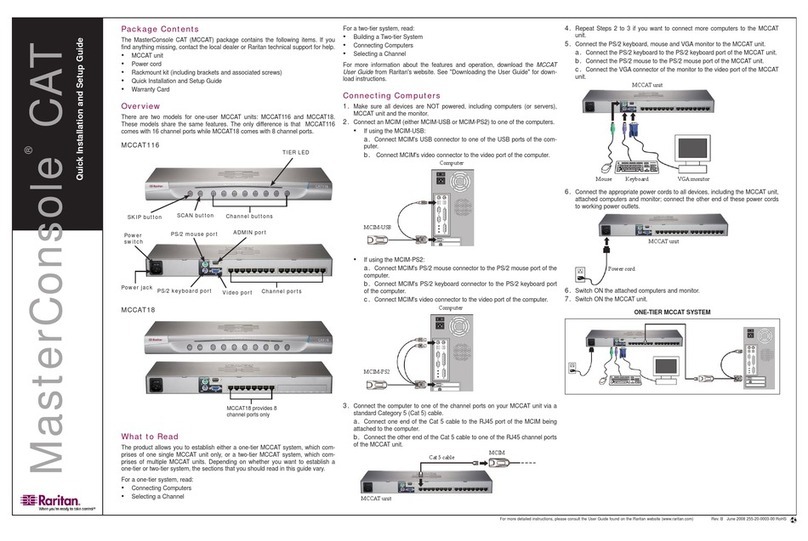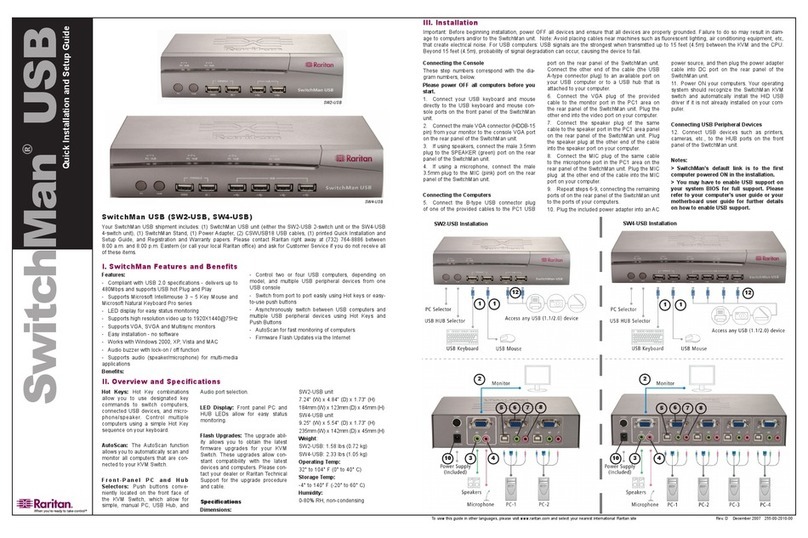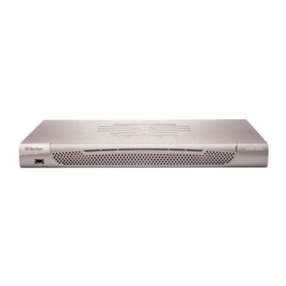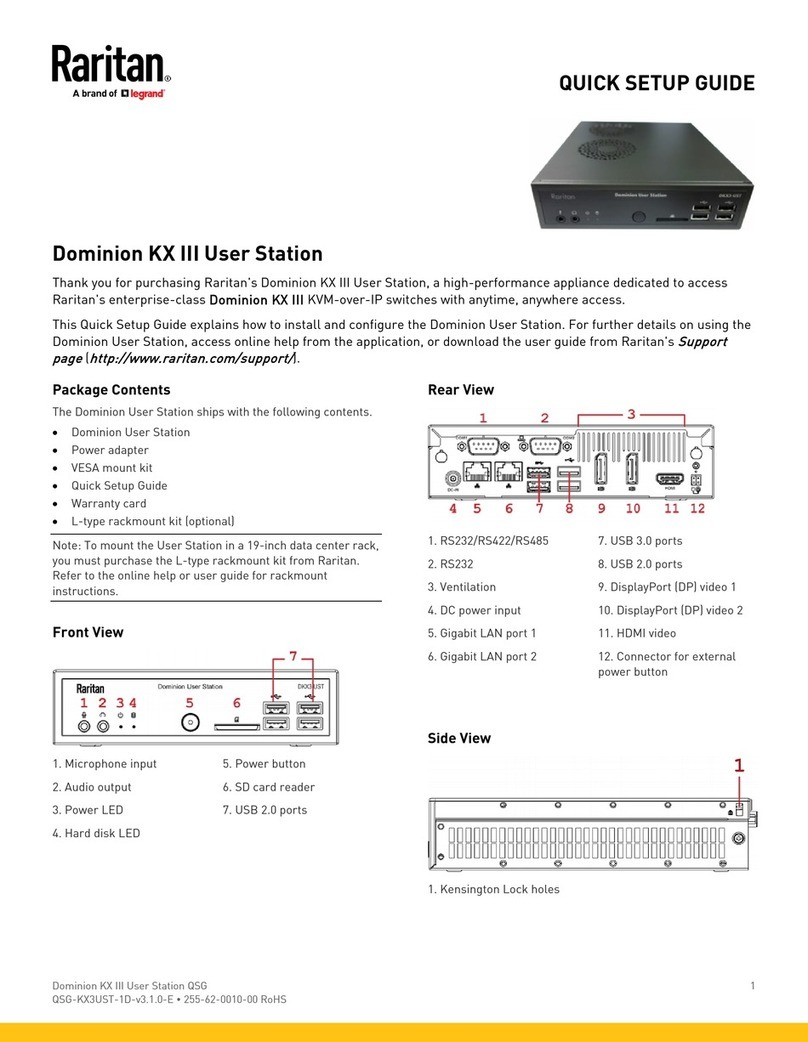PX3TS Transfer Switch Quick Setup Guide 5
QSG-PX3TS-1B-v3.4.0-E 255-80-0032-00 RoHS
Lamp Meaning
Fuse Blown fuse.
The replacement fuse must be either the
same as the Raritan-provided fuse or
equivalent.
To order fuses from Raritan, see Technical
Specifications in the Online Help for
appropriate fuse types and Raritan part
numbers.
Internal Failure Internal hardware failure.
Contact Raritan technical support. The web
interface contains additional indicators for
specific internal failures.
Overload Power to load is turned off due to a short
circuit.
QSRu le
Control Push Buttons
Button Action taken when pressed
Alarm Override Forces a manual transfer during an
alarm condition.
Lamp Test Turns on all transfer switch indicator
lamps. Power Quality LEDs turn orange.
Manual Transfer Transfers power to the other inlet.
Newly-activated inlet becomes the
preferred inlet.
QSRu le
Operating Modes
Normal: The preferred inlet is active while the alternate inlet
is in the normal or warning state.
Non-redundant: The preferred inlet is active while the
alternate inlet goes critical or loses power.
Standby: The alternate inlet is active.
Off: Neither inlet is active because of an alarm or internal
failure, or because both inlets go critical. See
Manual
Transfer
(on page 5) for restoring power.
QSRu le
Automatic Transfer
An automatic transfer to the alternate inlet occurs when the
preferred inlet's power quality goes critical.
An automatic retransfer back to the preferred inlet occurs
when the preferred inlet's power quality returns to normal.
Note: See
Transfer Options Setup
(on page 6) for retransfer
settings.
QSRu le
Manual Transfer
The Manual Transfer button changes the active inlet and also
sets the newly-activated inlet to be the preferred inlet.
The Manual Transfer button is disabled when an alarm lamp
is active. Use this procedure to override the alarm and force a
manual transfer.
1. Correct the problem in load that caused the alarm.
2. While holding down the Alarm Override button, press
Manual Transfer.
Note: This procedure does not apply when the Manual
Disabled or Fuse alarm lamp is turned on.
QSRu le
Connecting the PX3TS to Your Network
PX3TS can be connected to a wired or wireless network. For
connection to a wireless network. See
Appendix B: Wireless
Configuration
(on page 8).
To make a wired connection for PX3TS:
1. Connect a standard network patch cable to the ETHERNET
port on the PX3TS.
2. Connect the other end of the cable to your LAN.
To make a wired connection for PX3TS-iX7:
You can connect either Ethernet port of an iX7™device to
the LAN, but the "green" port labeled "ETH 10/100/1000"
is highly recommended because it supports 1000 Mbps.
Refer to the above procedure for cable connection.
If connecting both ports to the LAN, you must connect
them to two "different" subnets. If you are not sure
whether the device is connected to the same or different
subnets, contact your IT department.
QSRu le
PX3TS Configuration
Note: If your networking environment is not the DHCP IPv4
networking environment, for example, an IPv6 network, refer
to
Appendix A: Configuration via a Mobile Device or PDView
(on page 7) for initial configuration.