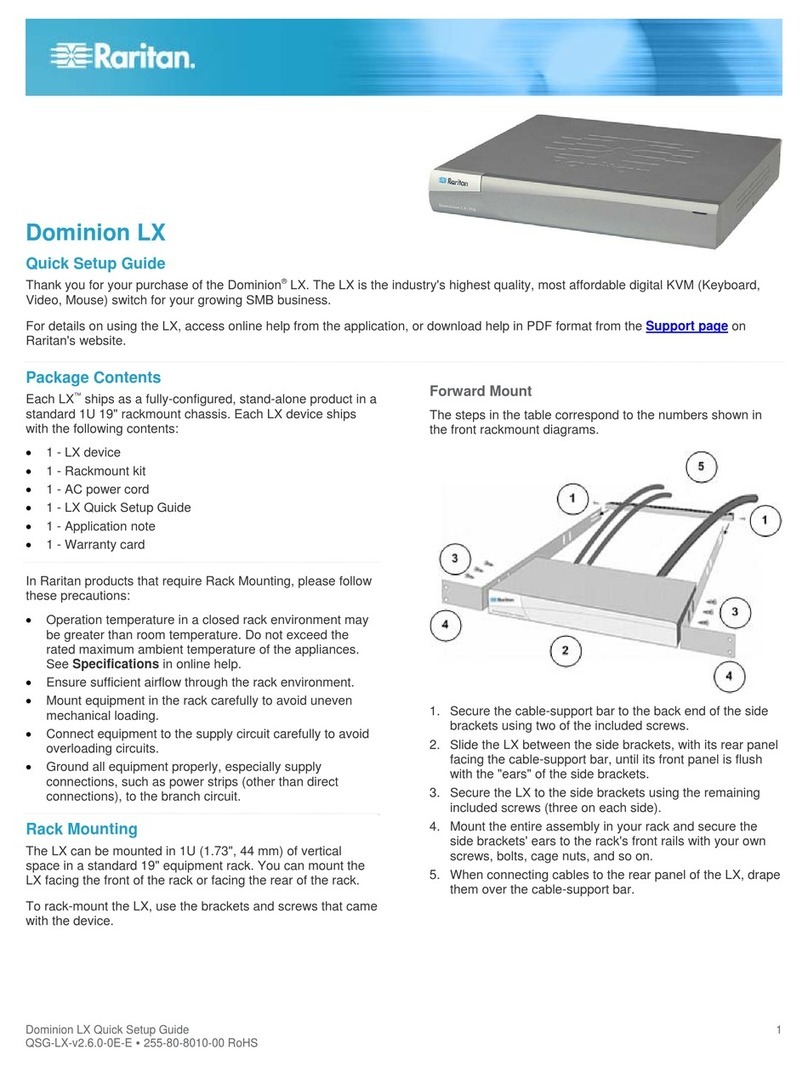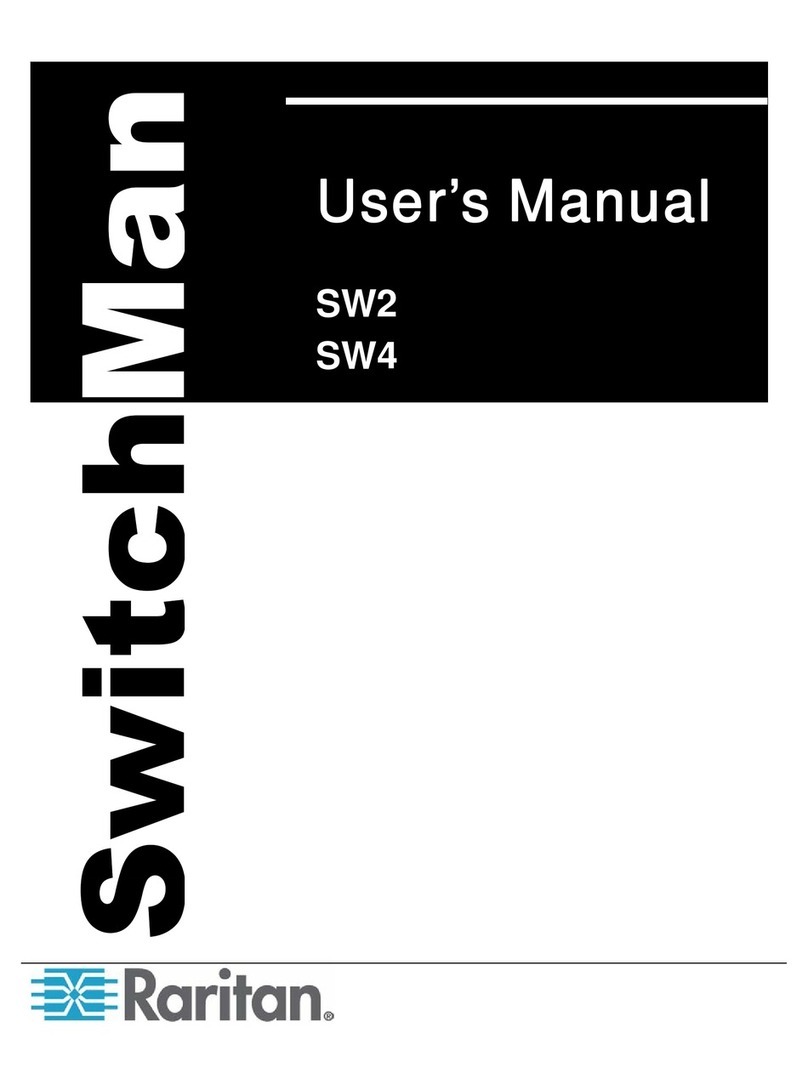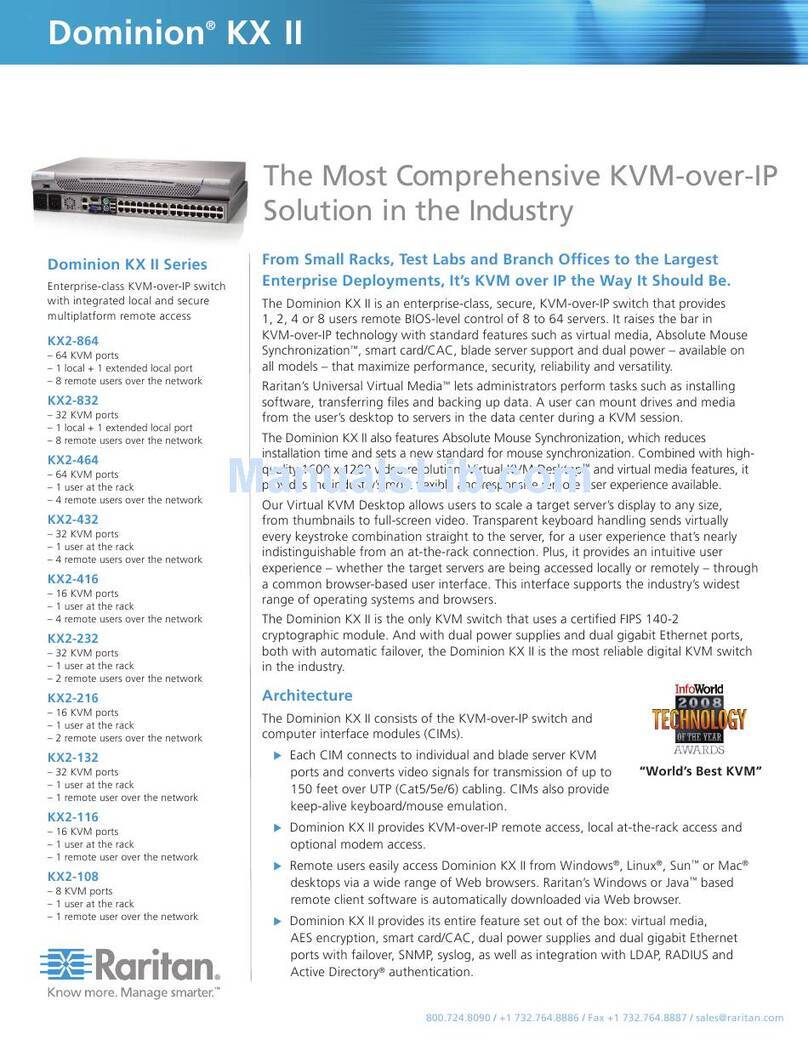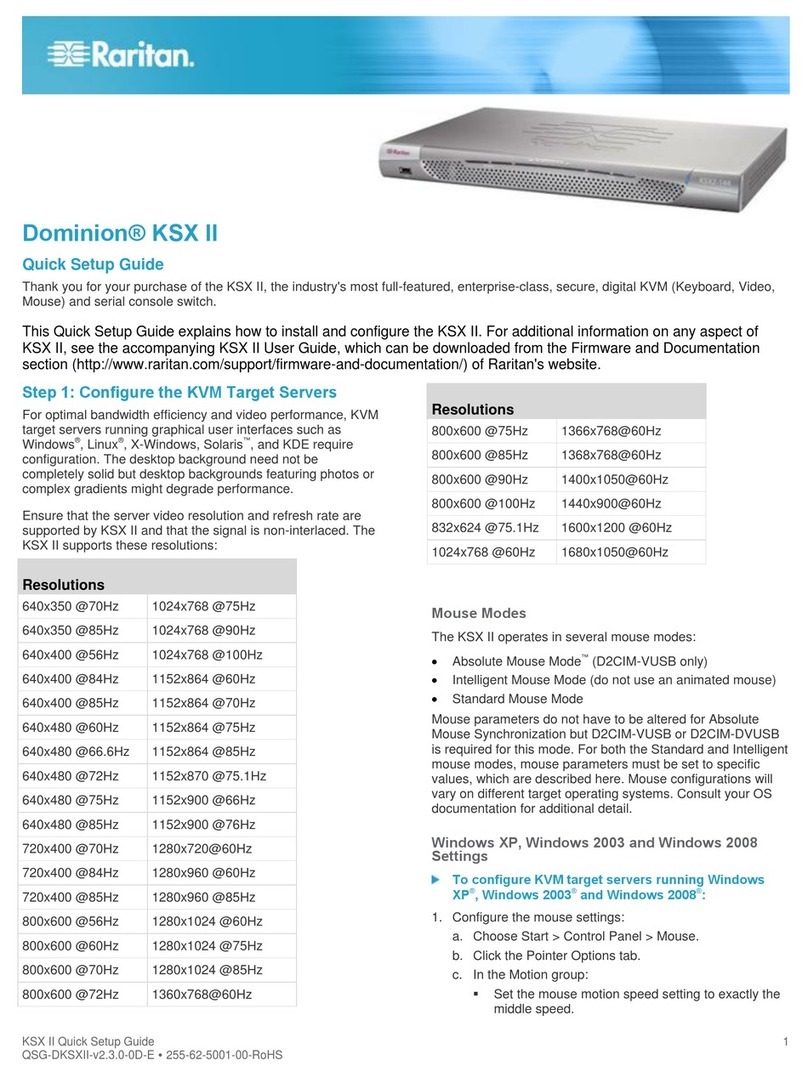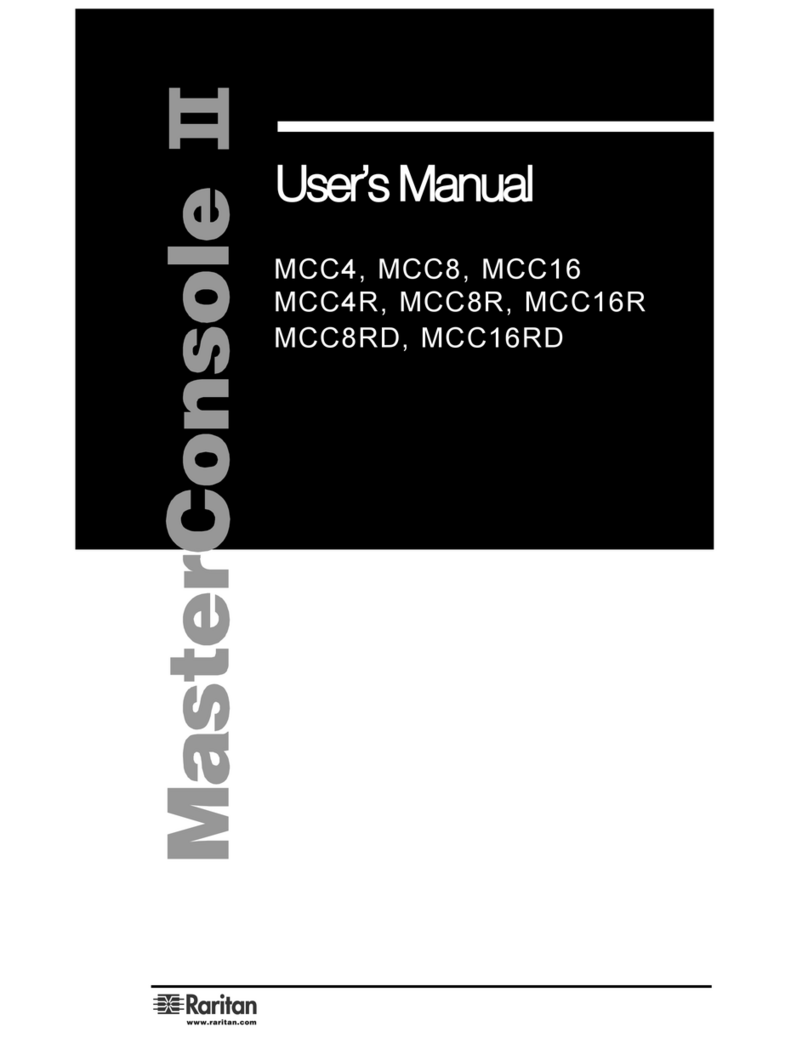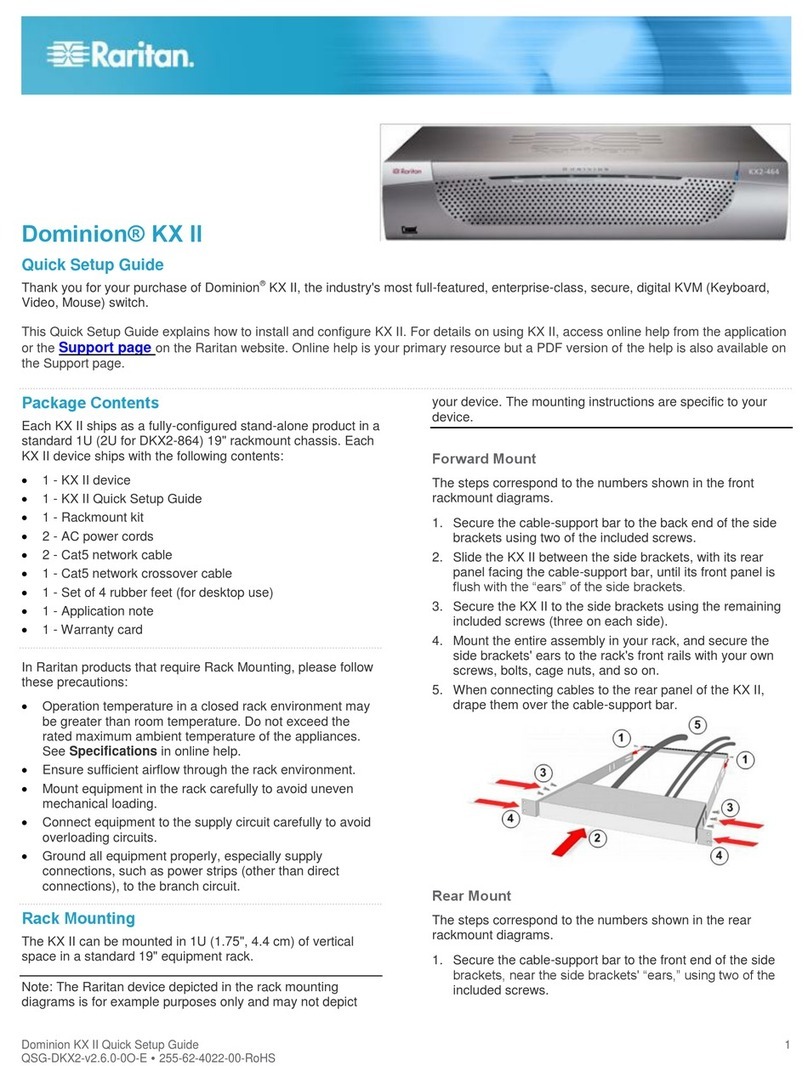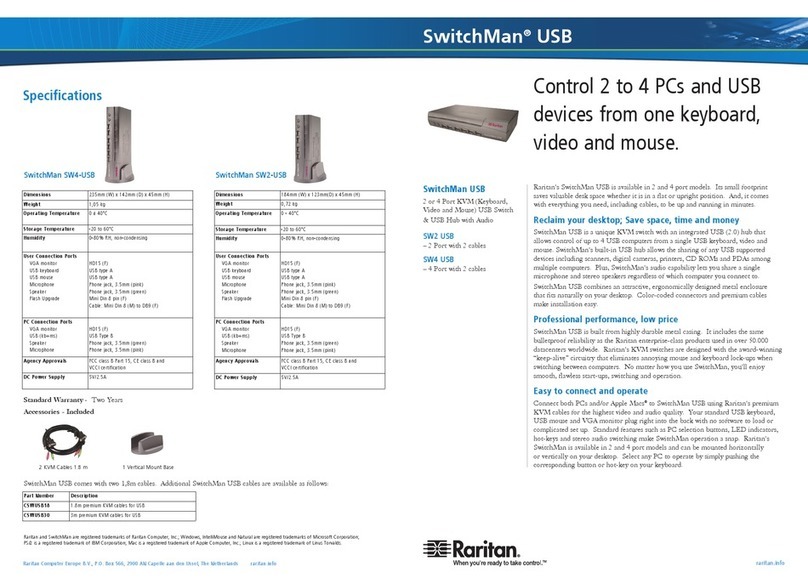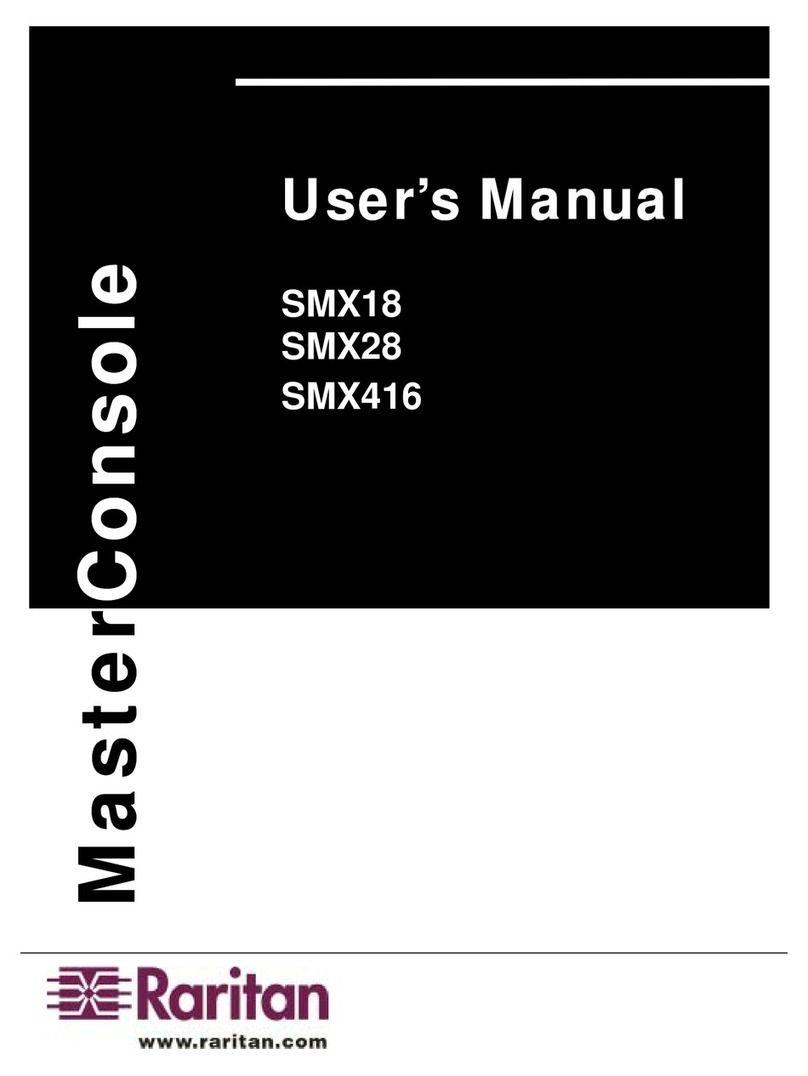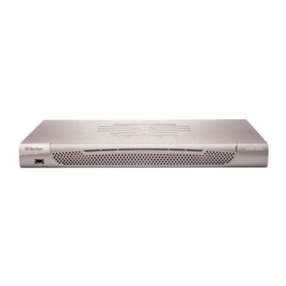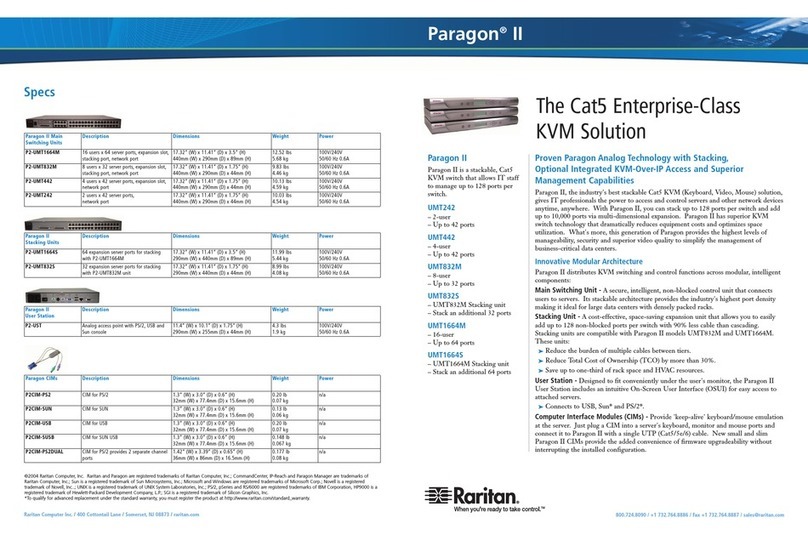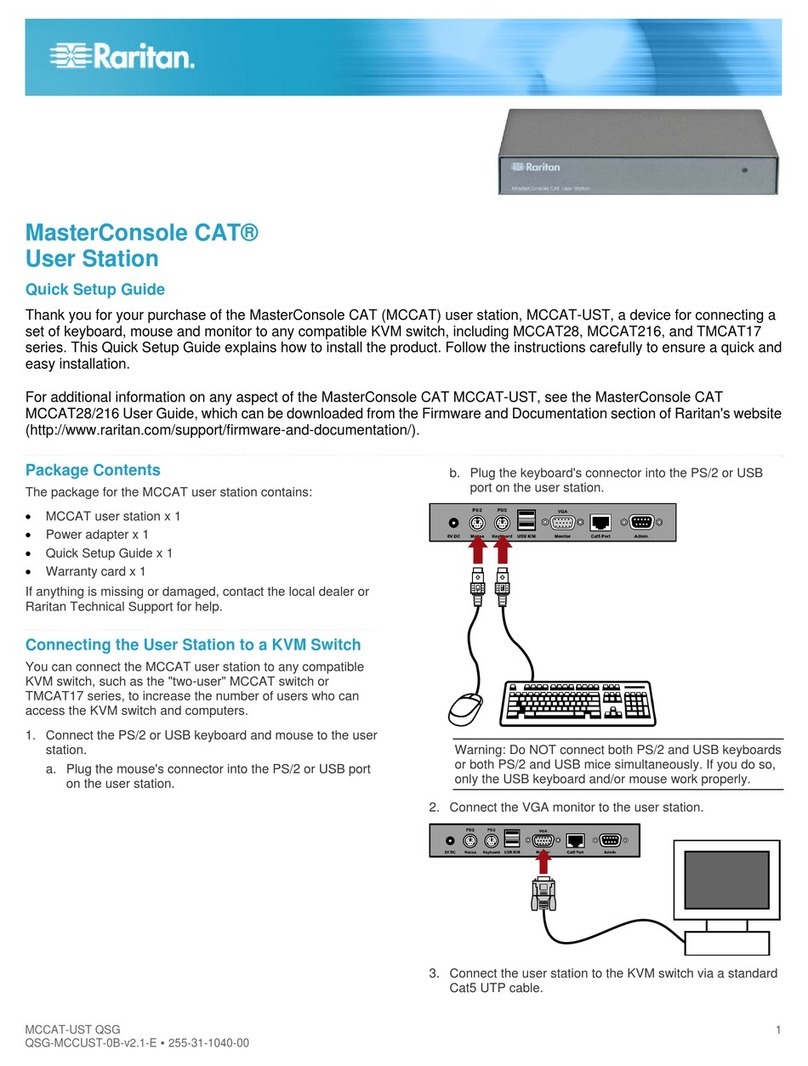Chapter 13 KX II Local Console 242
Overview....................................................................................................................................242
Using the KX II Local Console...................................................................................................242
Simultaneous Users ........................................................................................................242
KX II Local Console Interface....................................................................................................243
Security and Authentication.......................................................................................................243
Local Console Smart Card Access............................................................................................244
Smart Card Access in KX2 8 Devices.............................................................................245
Local Console USB Profile Options...........................................................................................245
Available Resolutions.................................................................................................................246
Port Access Page (Local Console Server Display) ...................................................................247
Hot Keys and Connect Keys......................................................................................................249
Connect Key Examples...................................................................................................249
Special Sun Key Combinations .................................................................................................250
Accessing a Target Server ........................................................................................................251
Returning to the KX II Local Console Interface .........................................................................251
Local Port Administration...........................................................................................................251
Configuring KX II Local Console Local Port Settings......................................................252
KX II Local Console Factory Reset .................................................................................255
Resetting the KX II Using the Reset Button...............................................................................256
Appendix A Specifications 257
Physical Specifications ..............................................................................................................257
Environmental Requirements ....................................................................................................259
Supported Operating Systems (Clients)....................................................................................260
Supported CIMs and Operating Systems (Target Servers).......................................................261
Supported Operating Systems and CIMs (KVM Target Servers)..............................................267
Computer Interface Modules (CIMs)..........................................................................................269
Supported Browsers ..................................................................................................................270
Certified Modems.......................................................................................................................271
Devices Supported by the KX2-832 and KX2-864 Extended Local Port...................................271
Target Server Connection Distance and Video Resolution.......................................................271
KX2-832 and KX2-864 Extended Local Port Recommended Maximum Distances..................272
Remote Connection...................................................................................................................272
Supported Video Resolutions....................................................................................................272
Supported Keyboard Languages...............................................................................................274
Smart Card Readers..................................................................................................................275
Supported and Unsupported Smart Card Readers.........................................................275
Minimum System Requirements......................................................................................276
TCP and UDP Ports Used.........................................................................................................278
Network Speed Settings............................................................................................................280
Appendix B Updating the LDAP Schema 282
Returning User Group Information.............................................................................................282
From LDAP/LDAPS.........................................................................................................282
From Microsoft Active Directory ......................................................................................282