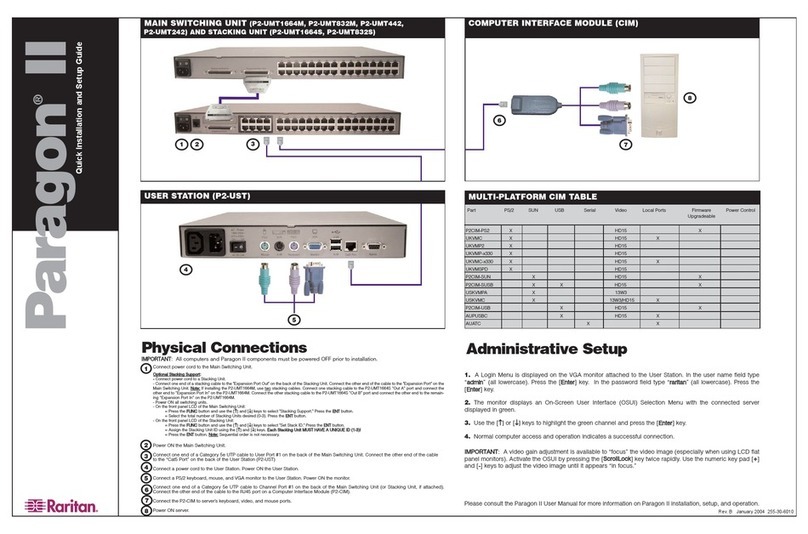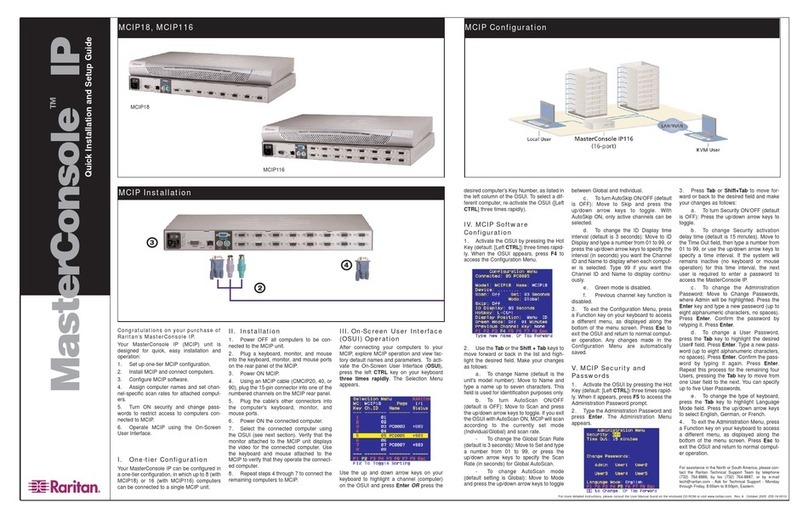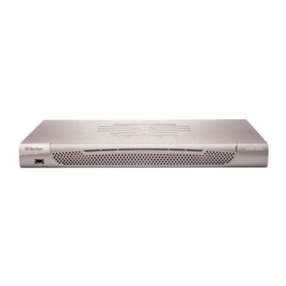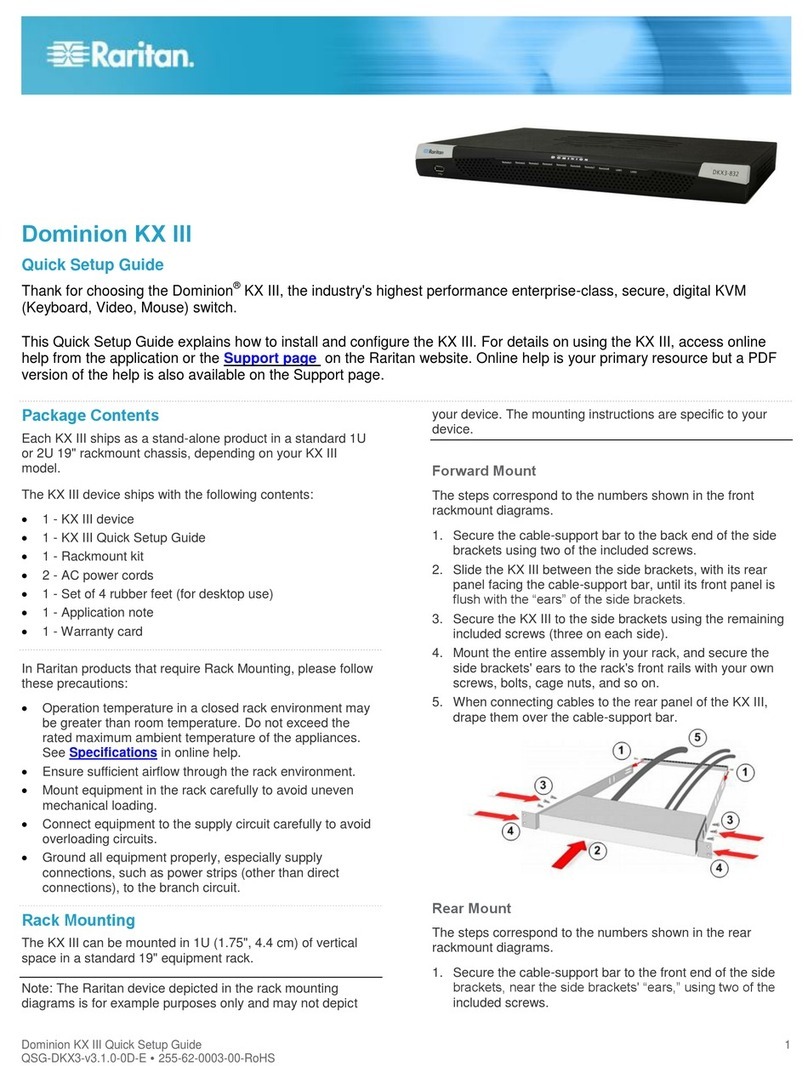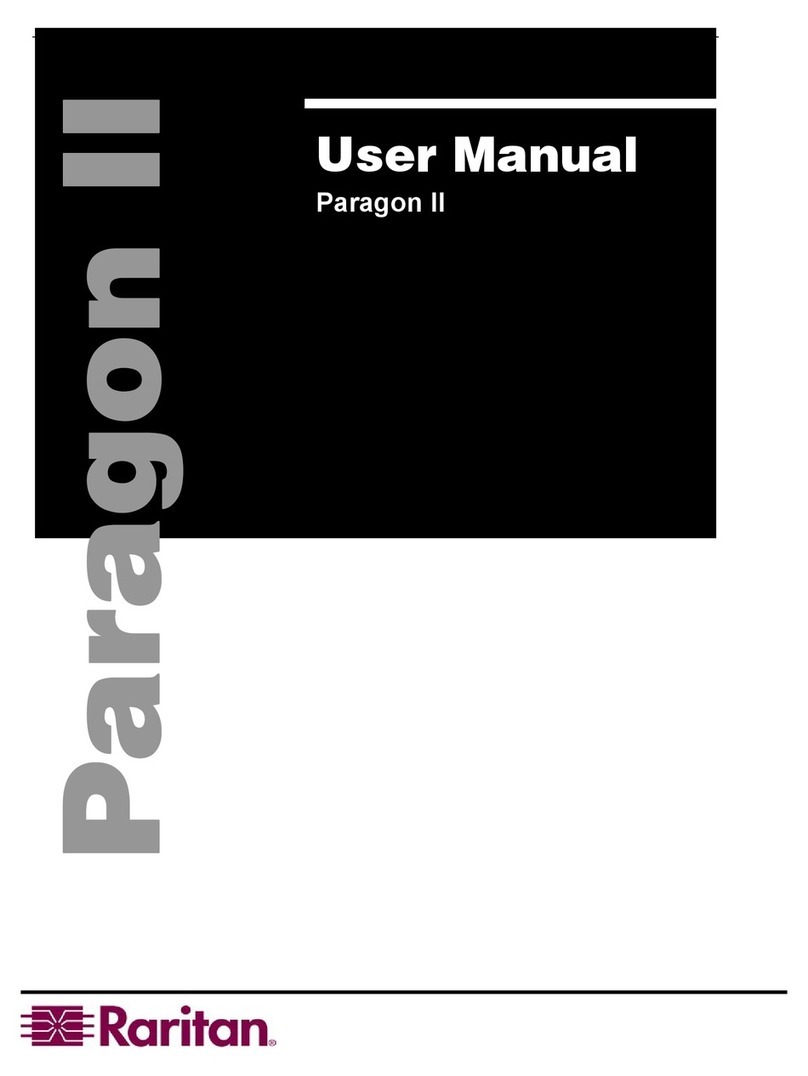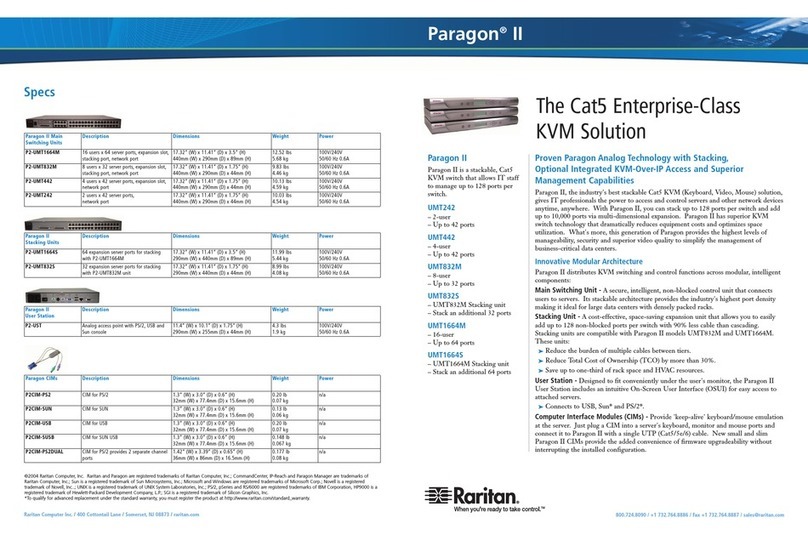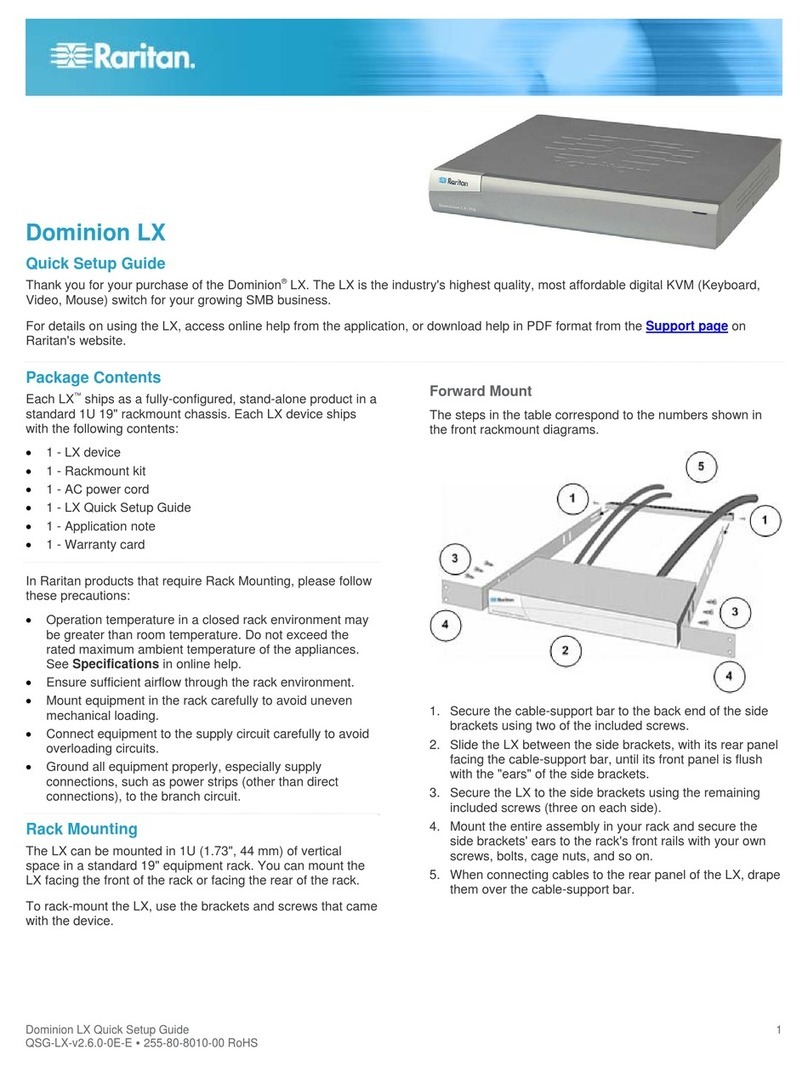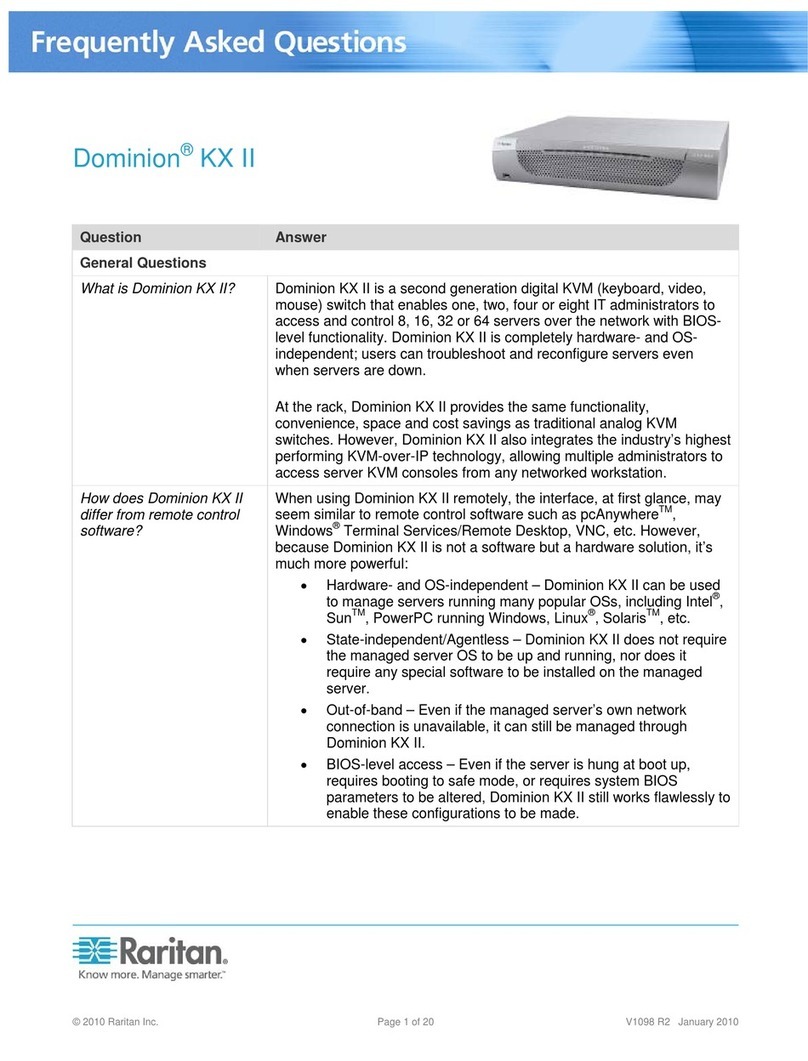Default Connection Property Settings - Optimized for Best Performance.........................28
Optimize for: Selections.....................................................................................................29
Video Mode........................................................................................................................29
Noise Filter.........................................................................................................................30
Connection Information................................................................................................................31
Access and Copy Connection Information ........................................................................31
USB Profiles.................................................................................................................................32
Keyboard......................................................................................................................................33
Send Ctrl+Alt+Del Macro...................................................................................................33
Send LeftAlt+Tab...............................................................................................................33
Setting CIM Keyboard/Mouse Options..............................................................................33
Send Text to Target...........................................................................................................33
Keyboard Macros...............................................................................................................34
Build a New Macro.............................................................................................................34
Import Macros....................................................................................................................35
Export Macros....................................................................................................................36
Video Properties ..........................................................................................................................37
Refreshing the Screen.......................................................................................................37
Auto-Sense Video Settings................................................................................................37
Calibrating Color................................................................................................................38
Adjusting Video Settings....................................................................................................38
Screenshot from Target Command (Target Screenshot)..................................................40
Mouse Options.............................................................................................................................41
Dual Mouse Modes............................................................................................................42
Single Mouse Mode...........................................................................................................45
Tool Options.................................................................................................................................45
General Settings................................................................................................................45
Client Launch Settings.......................................................................................................48
Configuring Port Scan Settings in VKC and AKC..............................................................50
View Options................................................................................................................................51
View Toolbar......................................................................................................................51
View Status Bar.................................................................................................................51
Scaling...............................................................................................................................52
Full Screen Mode...............................................................................................................52
Virtual Media................................................................................................................................53
Prerequisites for Using Virtual Media................................................................................53
Mounting Local Drives.......................................................................................................54
Supported Tasks Via Virtual Media...................................................................................54
Supported Virtual Media Types .........................................................................................55
Supported Virtual Media Operating Systems ....................................................................55
Number of Supported Virtual Media Drives.......................................................................56
Connecting and Disconnecting from Virtual Media ...........................................................56
Virtual Media in a Windows XP Environment....................................................................58
Virtual Media in a Linux Environment................................................................................59
Virtual Media in a Mac Environment..................................................................................59
Virtual Media File Server Setup (File Server ISO Images Only) .......................................60
Smart Cards.................................................................................................................................61
Smart Card Minimum System Requirements, CIMs and Supported/Unsupported Smart
Card Readers ....................................................................................................................61
Authentication When Accessing a Smart Card Reader.....................................................61
PC Share Mode and Privacy Settings when Using Smart Cards......................................61
Smart Card Reader Detected............................................................................................62